- Home
- MAG Box IPTV Setup Guide
Mag-STB Support
Support for All IPTV Devices & APPs

MAG Box IPTV Setup Guide
NOTE: Check if your MAC address is registered. Please check your MAC address in MAC section before signing up. Simply turn your MAG box over to get the MAC address starting with 00:1A:79: on the back of your device. Setup takes about 5 minutes.
LET'S BEGIN!
Read the following simple instructions carefully and setup yourself.
- First thing you need to do is turn on your MAG Box device. Allow loading and then click Settings.

- Go to the settings menu. Click on System Settings and then on “Server” Select portal.
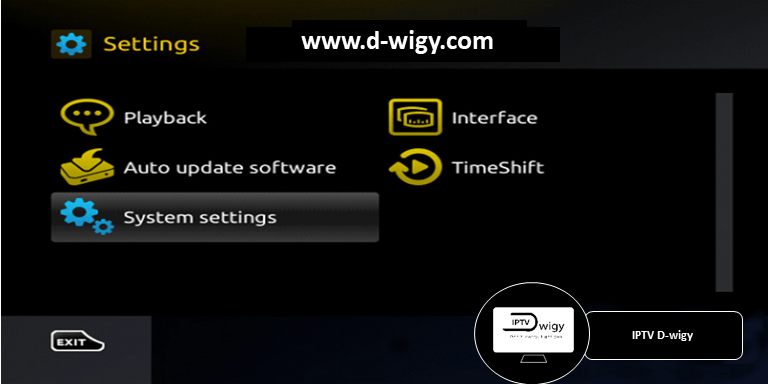
- In the “d-Wigy” line, enter D-Wigy IPTV. Enter the “d-Wigy URL” : The d-Wigy provider provides the portal.
- When all the above operations are completed, press “OK” to save the information.
- After you have successfully saved the information, press the “Exit” button twice on the remote device and select “Reload Portal”.
- Your new portal should keep loading and you should be done and ready to enjoy the service.
Note: If your portal does not load properly when using MAG 250, 254 or 256, the list may be too large for your device to manage due to memory limitations. If you get the error loading pages message, you should decrease the channel list and consider upgrading to a newer model of Mag STB. Please make sure your box is connected to the internet; If this is the case, please continue to the next step. Change your Internet selection from Auto-DHCP to Auto-DHCP/Manual DNS in Inner Portal Settings > System Settings > Network. Then type “8.8.8.8” in “manual DNS” to save the settings and reboot. If the problem persists, try a factory reset and load the game again. If the status shows “Your STB is blocked”. “Call the service provider.” This means that the server does not recognize your MAC address. Please check your Mac address to ensure it is correct.
Quick Links
Our Plans
Copyright © 2022 D-Wigy | All Rights Reserved


