Enigma2 Setup Boxes
Enigma2 Setup Boxes
Enigma2 Setup Boxes: Enigma2 units are compatible with satellite and cable connections. Hi, users of the Enigma2 and Zgemma IPTV boxes. It’s incredible to have your focus today on the one highly awaited Internet Protocol TV Enigma 2.
It is the best setup boxes with the exclusive features users want. In reality, these IPTV boxes are trendy worldwide, which is why we assume you have one at home! We suppose you’ve here because you’d like to learn how to set up Enigma 2, which is typical across the board.
In that regard, we’ll lead you through the process so that, at the end of it, you’ll be able to set up your IPTV on Enigma2 or another device without difficulty. If that’s the case, let’s start: what are you going to do now that you’ve heard that?
How can you set up Enigma2 on IPTV?
Many users have the issue that they do not know how to set up their setup boxes. Now here we are going to explain to you how you can do this;
Connect your set-top box to your television, then turn them on. Because you will need to retrieve your set-top box’s IP address before moving on to the following steps, press the menu button on your decoder’s remote and scroll down to Information, then Network. Now jot down the IP address that appears someplace on your screen.
Then, before scrolling down to Plugins, press the Prev button to return to the main menu, “Information.” Scroll down to “IPTV Player” and click the green icon at the bottom of the screen to download the required plugins.
A new window will appear after a few seconds, displaying a list of downloadable plugins, including drivers, extensions, and more. Select Extensions and then epgimport from the drop-down menu. Next, the system will ask you to confirm that you want to download the plugin you chose in the previous stage. Select “Yes” here.
Then, click on the green Save button to save the files underneath your screen. Restart your set-top box after that.
After that, open your web browser (of course, your smart TV will come with one) and go to the official download website for “Putty,” a piece of software. Now navigate to Putty Configuration after launching the software.
Then, in the field labeled Host Name, type in the IP address of your set-top box, which you had previously written down. Then, under “Connection Type,” select “Telnet” from the drop-down menu. After that, scroll down to the bottom of the window and click the “Open” button, which should bring up a dark screen.
Then, hit “ENTER” to run the auto-installer script that came with your set-top box kit. Then restart your computer to begin watching.
How add channels on IPTV by different methods?
Most IPTV subscribers choose to use their boxes to access the service. It’s understandable because they’d be able to preserve their habit of controlling it with the same remote controller and box they use to manage their satellite channels. Clients would also switch from CCCam to IPTV with just two clicks.
For this, we recommend three approaches:
First method
The one we recommend the most is to use our Enigma 2 Plugin. This plugin comes with several valuable features, including Guide to the A-Channel (EPG) B-Categorized channels are divided into Live TV channels by nationality. In contrast, VOD channels are divided into TV Shows and Movies.
IT can save C-Local Recording to a USB flash drive D-There is no need for user/pass accounting because the box’s MAC address controls everything. It can be installed on nearly all Enigma 2 boxes, both old and new, and is compatible with a wide range of pictures. For further information, please get in touch with us.
Second Method
Enigma 2 Bouquet listing is the second technique, which allows you to add channels to your box in the same way that satellite channels are added. Channels will be added as a bouquet alongside your satellite channel bouquet listing once you complete this installation.
It can transfer a bouquet file into the box via an auto script command or through a bouquet file. You can read this bouquet installation’s detailed installation guide here.
Third method
It can add other plugins and players, either built-in software or via the plugin page of your box image, which is included thirdly. Some boxes are designed for IPTV and CCcam, and they have such software. In such a scenario, all you have to do is request an IPTV provider’s m3u or web tv list file and install the software.
Conclusion
Considering the procedures above, it’s reasonable to say that the Enigma2 IPTV set-top box is pretty simple to set up, with a few simple steps. Even though there are a lot of steps, the setup process isn’t complicated. It should be completely smooth as long as you know what you’re doing. With everything out of the way, it’s time to start configuring your IPTV set-top box.
If you have any additional queries, please contact us or leave a comment below. We will help regarding your quires. Feel free to comment thanks. Enigma2 Setup Boxes
Also visit: Apple TV Set Top Boxes

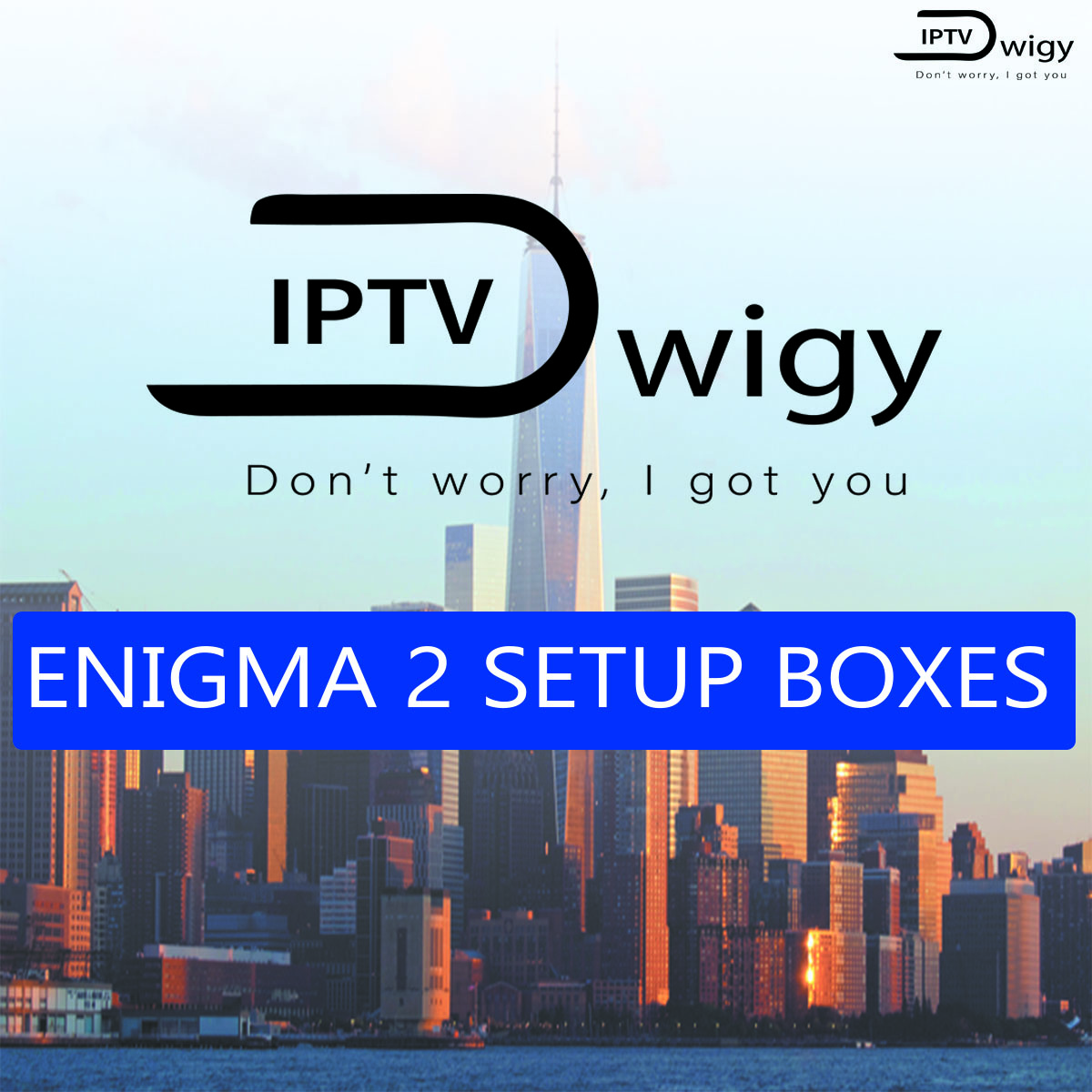








service to others essay
best essay cheap
top rated essay writing websites
buy essays online
cheap write my essay
expository essay help
argumentative essay help
best custom essay writing services
write my essay help
buying essays
help me essays
essayhelp
essay writers review
academic essay writing service
scholarship essay help
college application essay services
i need help with my essay
help writing argumentative essay
are essay writing services legal
buy essays for college
essay service
the help essay
please write my essay
help with scholarship essays
best cheap essay
custom essay service
the best custom essay writing service
buy a essay
cheap essay writer service
essay help college
cat antibiotics without pet prescription meds online without doctor prescription
custom essay meister
can someone write my essay for me
essay customer service
pet antibiotics without vet prescription prescriptiondrugs24.com
online canadian pharmacy generic drugs without doctors prescription
how can i pay someone to write my essay
essay writing service reviews
essays on service
https://edpillsfast.com/# buying ed pills online
the best ed pills edpillsfast.com
how to cure ed best pills for ed
please write my essay
cheap essay writer
professional essay writers for hire
essay writing service scam
personal essay help
original essay writing service
i need help on writing an essay
cambridge essay service
custom essay writing services
https://naijamoviez.com/# canadian pharmaceuticals online
order custom essay online
i need help writing a compare and contrast essay
college essay writers block
https://prednisonepills.site/# cost of prednisone
buying an essay
medical school essay writing service
custom essay service
https://prednisonepills.site/# prednisone 5mg daily
drug markets dark web dark web markets
darkmarket url darkmarket
deep web links dark net
darkmarket 2022 darknet drugs
deep web drug markets how to get on dark web
darknet seiten darknet market
tor market tor market
how to access dark web dark markets 2022
darknet site darknet sites
dark web search engine darkmarket
dark market url onion market
deep web drug store dark web search engine
darknet search engine dark web markets
dark website darkweb marketplace
dark web search engine best darknet markets
darknet market list tor markets 2022
darknet site dark market 2022
dark web access dark web access
dark web sites dark web site
tor markets 2022 darknet drug market
deep web drug url tor market
dark web links free dark web
darknet marketplace tor market links
dark markets 2022 darknet markets
darknet drug market darkmarket 2022
alphabay darknet market alphabay market
dark market 2022 darknet seiten
dark website dark market
tor market links darkweb marketplace
bitcoin dark web tor darknet
dark web market list dark web sites links
darkmarket 2022 darknet drug store
dark web link dark market url
tor market best darknet markets
dark web link darknet websites
darknet market dark market 2022
blackweb dark web search engines
alphabay market darknet alphabay url
alphabay url alphabay darknet market
darkmarket darknet sites
dark market darknet drug store
dark web access darkmarket url
tor darknet blackweb official website
tor market url dark web markets
dark web markets darkweb marketplace
dark web site darknet websites
alphabay link alphabay link
alphabay market darknet alphabay link
onion market dark markets 2022
darkmarkets deep web links
tor markets tor darknet
dark web links dark website
alphabay market link alphabay market url
alphabay market link alphabay market darknet
dark web sites links darkmarket 2022
black internet dark web link
deep web links how to access dark web
darknet drug market darknet market list
dark web websites tor markets
darknet drug store darkmarkets
tor market links deep web markets
dark web access dark web markets
darknet links darknet websites
darknet links tor dark web
deep web drug links darkmarket
darknet drug store dark websites
dark website deep web search
deep web sites darknet market links
darknet drug store how to get on dark web
tor darknet darkmarket link
free dark web tor market
dark web market list free dark web
deep web sites dark web access
deep web drug store deep web search
how to access dark web drug markets onion
darknet sites darkmarket link
alphabay darknet market alphabay market url
alphabay link alphabay market url
tor market url darknet site
black internet darknet market lists
deep web markets how to get on dark web
deep web links dark markets 2022
darknet market lists darknet marketplace
dark web search engine dark web market links
alphabay url alphabay url
darkmarkets tor market
how to get on dark web tor market url
dark market link darkmarket link
darknet market list dark markets
alphabay market link alphabay market url
alphabay darknet market alphabay darknet market
tor market darkmarket list
deep web drug url tor market
dark market url black internet
deep web links dark web site
alphabay link alphabay market link
drug markets dark web tor dark web
blackweb deep web sites
darknet drugs deep web markets
dark internet best darknet markets
tor darknet dark web market
darknet market list darknet market list
dark web sites dark web sites
dark internet darknet site
darknet search engine deep web drug url
darknet market links dark web sites
the dark internet darkmarket
tor markets dark markets
darknet market list dark website
drug markets dark web dark web links
darknet market darknet search engine
darknet websites tor market
tor markets 2022 black internet
deep web sites black internet
tor market bitcoin dark web
alphabay link alphabay market url
dark web site dark market list
dark web drug marketplace darkmarket 2022
darknet drug store dark website
blackweb dark market 2022
darknet drug market dark market
dark web websites dark websites
alphabay darknet market alphabay market link
dark markets 2022 dark market
darknet site darknet markets
darknet seiten dark web websites
tor markets deep web drug markets
alphabay market alphabay link
alphabay url alphabay darknet market
dark web market dark web markets
dark market link darknet market list
onion market darknet market lists
darkmarket deep web links
tor markets links blackweb
dark markets 2022 the dark internet
dark websites darknet market
darknet links tor marketplace
dark markets deep dark web
alphabay market darknet alphabay market darknet
dark net dark market 2022
dark market onion darknet market
darknet websites dark web sites
blackweb dark net
dark web sites links dark market 2022
tor market links free dark web
tor dark web deep web links
darkmarket url bitcoin dark web
dark markets dark market link
dark website darknet sites
dark net darknet websites
bitcoin dark web dark web search engine
onion market dark market 2022
bitcoin dark web bitcoin dark web
deep web drug store blackweb official website
bitcoin dark web how to get on dark web
dark web site dark web site
dark web markets dark web drug marketplace
tor market url darknet search engine
alphabay market url alphabay market link
darknet market list tor markets
alphabay market url alphabay market
free dark web darknet seiten
darknet market lists darknet search engine
darkmarkets dark web websites
dark web sites links dark market link
blackweb deep web sites
black internet best darknet markets
black internet dark web link
the dark internet darknet market list
darkmarkets tor markets
the dark internet darknet seiten
darkmarket list tor marketplace
deep web markets darknet drug market
onion market onion market
how to access dark web dark web sites links
tor markets 2022 deep web drug markets
deep web drug markets dark net
how to access dark web darkmarket
dark market url dark web market links
blackweb dark web sites links
dark market link darknet sites
https://pharmacyshippingtousa.icu/# certified canadian online pharmacies
darknet markets dark net
darknet market dark web websites
tor markets 2022 tor dark web
onion market deep web markets
dark websites dark markets
alphabay url alphabay market darknet
alphabay market url alphabay darknet market
dark web links darkmarkets
blackweb official website darknet marketplace
deep web search dark web search engine
dark web drug marketplace tor markets 2022
alphabay market darknet alphabay market link
dark web drug marketplace deep web drug store
deep web search darknet links
dark websites blackweb official website
deep web drug links darknet sites
alphabay darknet market alphabay market url
dark web market tor marketplace
darknet seiten how to access dark web
tor marketplace darkmarket list
dark market link dark market url
darkmarket link tor market
dark net dark web link
tor markets links tor markets links
dark web link darknet drug store
alphabay market darknet alphabay market url
darknet drug links darkmarket url
tor market links deep web drug store
blackweb official website tor markets
dark web link tor market
blackweb dark websites
deep web markets deep web drug links
darkmarket list dark market onion
darknet search engine dark web link
darkmarket 2022 darkmarket link
tor markets 2022 darkweb marketplace
free dark web dark market url
tor market links dark web link
dark web search engines tor markets
dark web link dark web market list
darknet drug market darkmarket
dark market tor market
how to access dark web darknet marketplace
dark market link tor market
drug markets onion darknet seiten
alphabay url alphabay darknet market
tor market url dark web link
alphabay link alphabay darknet market
dark net darknet drug market
dark web access dark web link
free dark web darkmarket link
dark market link darknet marketplace
blackweb deep web drug links
darknet market links darknet marketplace
alphabay url alphabay market link
darknet seiten dark market url
dark markets 2022 darknet markets
tor market dark web sites links
dark internet dark web market
alphabay link alphabay link
blackweb official website darkweb marketplace
darknet markets darknet marketplace
dark web sites links darknet market list
dark web market list drug markets onion
darknet market list darknet seiten
deep web drug url darknet market list
darknet market links dark internet
darkweb marketplace darkweb marketplace
dark web drug marketplace darkmarket link
drug markets onion deep web links
dark market onion dark web sites
deep web links dark market url
drug markets dark web dark web search engines
dark web search engines dark web links
dark market dark market
deep web markets darknet seiten
darknet market list darkmarket
deep web markets onion market
tor markets links the dark internet
darknet market deep web search
tor markets dark web market list
dark market dark web market links
dark web market tor markets 2022
darkmarket dark market onion
darknet search engine dark websites
dark market url darkmarket url
deep web drug url darknet seiten
alphabay link alphabay market
alphabay url alphabay darknet market
best darknet markets tor marketplace
darknet search engine dark web market
tor dark web dark web link
darknet site dark web link
darknet marketplace the dark internet
darknet seiten darknet markets
dark web site dark market
darknet marketplace bitcoin dark web
darknet market darkmarket link
darknet search engine darkweb marketplace
darknet drug market dark websites
free dark web darknet market lists
dark web market darknet drug links
dark markets dark web sites
tor dark web dark market onion
darknet market lists dark markets 2022
dark market url deep dark web
dark web websites deep web drug markets
dark internet dark internet
darknet drugs dark market url
tor dark web dark internet
darknet drug links drug markets onion
black internet how to access dark web
dark market url dark web drug marketplace
dark website darknet market
deep web drug url deep web drug links
dark market url darknet market lists
black internet dark market onion
drug markets onion dark web drug marketplace
dark market 2022 dark market link
tor market url darknet links
darkmarket list dark web market list
deep web drug url darkmarket
darknet market list black internet
tor marketplace deep web drug links
darkmarket link how to access dark web
black internet darknet drug links
deep web sites tor markets
dark markets 2022 dark web market
dark market 2022 darkmarket list
alphabay url alphabay market
deep web drug store darknet drug store
best darknet markets black internet
darknet marketplace darknet markets
tor dark web darknet websites
dark market url dark web links
tor darknet free dark web
alphabay darknet market alphabay market
darknet drug links bitcoin dark web
dark web search engine deep web drug store
the dark internet deep web search
dark website dark market url
dark web markets tor markets links
dark markets tor markets 2022
tor dark web deep web sites
darkmarket link dark internet
deep web drug links dark web market links
darkmarket url dark web link
deep web links dark internet
darkweb marketplace darkmarket
dark web link dark web markets
dark websites dark web search engines
alphabay url alphabay market darknet
darkmarket list dark web link
dark market deep web search
dark web market dark market link
tor darknet deep web search
dark markets darknet search engine
blackweb official website dark market url
darkmarkets deep web markets
dark web links dark web sites
darkmarket list darknet sites
alphabay market darknet alphabay darknet market
alphabay market darknet alphabay market darknet
tor markets links tor dark web
darkmarket dark web markets
blackweb official website dark web access
deep web markets dark web link
darknet markets dark web access
dark market url darkmarket list
alphabay darknet market alphabay market
dark web drug marketplace deep web search
alphabay market darknet alphabay darknet market
tor market dark net
deep web drug store darknet links
dark website deep web drug links
dark web market tor dark web
dark web websites deep web links
alphabay market alphabay market url
free dark web darknet seiten
alphabay market url alphabay market darknet
darkmarket link dark markets 2022
deep dark web tor markets
blackweb drug markets dark web
deep web drug url dark web access
darknet seiten tor market
dark websites dark web access
darkmarkets darkmarket
dark web market links dark web access
dark web search engines dark internet
darknet site darknet search engine
dark web access darknet market list
tor dark web darknet links
dark websites darkweb marketplace
tor market links darknet websites
tor market url free dark web
dark internet deep web drug links
alphabay darknet market alphabay darknet market
darkweb marketplace free dark web
deep web search free dark web
darkmarket dark net
deep web search dark market link
alphabay link alphabay url
drug markets dark web dark websites
dark web search engine dark market
dark website blackweb
alphabay market link alphabay darknet market
alphabay darknet market alphabay market
darkmarket link deep web links
dark website blackweb official website
dark web link darknet links
darknet websites darkweb marketplace
blackweb deep web drug store
dark market darkmarket
darknet site dark web sites
alphabay market darknet alphabay link
dark market list dark web market list
darknet market tor marketplace
dark markets tor markets 2022
tor market links free dark web
alphabay market darknet alphabay market
dark web markets dark web market links
tor market dark web search engines
free dark web deep web drug url
tor market url deep web drug store
black internet darkmarket list
alphabay url alphabay darknet market
tor markets links darknet site
deep web drug url blackweb
darknet drugs darkmarket
darkmarket url the dark internet
dark web site dark web sites links
dark web sites links darkmarket link
deep web drug url dark web market list
darknet markets darknet drug links
alphabay url alphabay darknet market
darkmarket link dark web websites
dark internet darknet markets
deep web markets blackweb
free dark web deep web sites
dark web drug marketplace tor dark web
dark market link the dark internet
darkmarket url darkmarket list
how to get on dark web dark web link
drug markets dark web darknet sites
darknet market lists dark market list
dark markets 2022 dark net
darkmarket url dark websites
dark markets 2022 blackweb
dark web market links darknet seiten
darkmarket link darknet markets
alphabay market darknet alphabay link
alphabay market link alphabay link
alphabay url alphabay url
dark website tor markets
darknet site deep web markets
alphabay market url alphabay market
deep web links dark web access
deep web drug links dark web market
dark web search engines tor markets links
darkmarket list onion market
darknet markets dark web search engines
darknet market list darkmarket url
dark web search engine the dark internet
darknet market list dark web websites
dark web sites links dark net
dark web search engine tor darknet
blackweb official website darknet market list
dark market tor markets 2022
dark market list tor market links
best darknet markets darkmarket 2022
deep web drug url best darknet markets
darknet drug market deep web markets
dark web market list deep web drug markets
dark website dark web market list
tor market darknet market list
darknet markets deep web drug store
dark website darknet market links
deep web drug markets dark markets 2022
darknet markets deep web markets
onion market deep web drug markets
darknet search engine darknet marketplace
darkmarket list darkmarket list
the dark internet dark market url
deep web markets dark net
dark market onion darknet sites
dark web search engines darkmarkets
dark websites darknet drug links
darkmarket list darknet market
darknet market darknet drugs
darknet search engine drug markets onion
darknet drug market dark markets 2022
how to get on dark web darknet marketplace
tor market links blackweb official website
onion market darknet market lists
deep web drug store black internet
darknet drug store dark web sites links
dark web market list dark web access
dark market url dark net
deep web drug store dark market link
drug markets onion dark web site
deep web drug markets dark market
blackweb official website blackweb official website
dark web search engine how to access dark web
darknet websites how to get on dark web
darknet site blackweb
dark web sites tor markets
tor markets links dark web sites
drug markets dark web deep web drug url
darknet seiten best darknet markets
dark internet deep web search
tor market free dark web
black internet darkmarket url
tor markets links dark website
deep web search darknet links
dark market url darknet drug store
tor markets 2022 darkmarket link
blackweb official website tor darknet
blackweb official website dark internet
dark websites the dark internet
deep web search dark web market
deep web drug url darkmarkets
drug markets dark web deep web search
dark web market list tor markets 2022
dark website darknet drug links
tor darknet deep web drug markets
blackweb darkmarket link
dark net dark market list
darknet search engine dark web search engines
free dark web dark internet
tor markets links dark web market list
tor markets links darkmarket list
darkweb marketplace deep dark web
darkmarket link dark websites
dark markets 2022 tor market links
the dark internet dark market onion
dark web search engine black internet
tor market url drug markets onion
tor dark web dark web websites
dark web access tor market url
tor markets free dark web
darknet market list dark internet
dark web links tor market
tor markets 2022 the dark internet
darknet market lists darknet sites
dark web market deep web links
dark web sites blackweb official website
onion market darknet drug links
deep web drug store deep web links
darkmarket link dark web websites
darknet markets how to access dark web
dark web websites dark net
darknet drug market dark market url
dark market url darkmarket
darknet search engine deep web drug markets
dark market link deep web drug links
darknet site dark web websites
dark market dark web websites
darknet search engine darkmarket link
darknet markets drug markets dark web
dark web link dark market url
darknet site deep web drug markets
deep web markets dark web drug marketplace
dark market list blackweb
darknet links dark web markets
dark market onion black internet
dark market onion darknet seiten
dark web markets deep web drug store
darknet market list darkmarket link
tor market url deep web links
darknet search engine darknet market list
dark web market links dark market onion
darkweb marketplace dark market onion
deep web drug links dark websites
best darknet markets dark market onion
tor dark web dark web site
tor marketplace blackweb
dark net dark web websites
darknet drug store dark markets
darkmarket link deep web links
dark internet deep web sites
darkmarket link darkmarkets
tor market url darknet search engine
deep web drug links blackweb official website
darknet drug market tor darknet
darkmarket darkmarket list
deep dark web darknet drug links
black internet free dark web
how to get on dark web tor markets
dark website darkmarket link
deep web drug markets tor market links
black internet dark web market links
darknet market darknet seiten
dark web market darkmarket url
dark web link dark web site
tor market links deep dark web
dark web links tor market links
deep web drug links tor marketplace
darknet drug store darkmarket 2022
tor market darknet market lists
blackweb official website deep web drug markets
dark web link darknet drugs
dark web market list how to get on dark web
dark web search engine tor marketplace
how to access dark web deep web drug markets
deep web links deep web search
tor dark web darkweb marketplace
deep web markets dark web market links
darkmarket link tor dark web
darknet marketplace dark web sites links
dark market darknet market list
tor dark web dark markets 2022
tor market url dark web link
dark market link deep web drug store
blackweb official website darknet drug links
deep web drug store dark market 2022
dark web market links dark web links
dark web sites links darknet links
dark web market deep web drug store
darkmarket link deep web sites
dark web websites how to access dark web
dark internet dark web site
dark web links free dark web
tor markets links black internet
drug markets onion deep web search
drug markets dark web deep web markets
tor markets 2022 best darknet markets
how to get on dark web darknet sites
deep web drug url tor markets 2022
black internet deep web drug url
dark market list dark markets 2022
dark web drug marketplace darknet market
tor market url dark web market links
dark web links darkmarket 2022
deep web markets dark web search engine
tor dark web darknet markets
tor market deep web drug store
dark web access darknet markets
dark market url darkmarket url
tor marketplace dark market list
dark web markets tor dark web
darkmarket link dark web market list
drug markets dark web deep web sites
darkmarket 2022 deep web drug url
darknet drug store dark web search engine
dark web site darknet websites
dark web site dark web search engines
canada online pharmacy reliable mexican pharmacies
https://noprescriptioncanada.shop/# canadian pharmacy prednisone
best darknet markets dark web site
darknet site tor market
darknet websites darkmarket url
darknet market lists the dark internet
darknet drugs dark web market links
deep dark web darknet seiten
deep web drug url deep web drug links
tor market links dark web site
dark market 2022 drug markets onion
dark market link darknet marketplace
darknet drugs darkmarket 2023
darknet marketplace how to access dark web
dark web sites links darknet websites
dark markets 2023 darkmarket 2023
deep web drug markets deep web drug url
darknet market tor darknet
dark markets how to access dark web
dark web market tor darknet
dark markets 2023 darknet market links
darkmarket url darknet links
dark markets 2022 tor market
darknet drug store dark market list
darkmarket url deep web drug markets
tor market dark web markets
dark market list blackweb official website
tor market links how to access dark web
darknet drug market dark net
darknet market list tor darknet
tor market url dark market 2022
free dark web darknet seiten
darknet seiten darknet markets
prescriptions online most reputable canadian pharmacy
dark web sites darkweb marketplace
dark markets 2022 deep web drug links
darknet markets 2023 darknet websites
darknet market links deep web links
dark net blackweb official website
darknet sites darknet market lists
tor darknet darknet markets
darkmarket 2022 dark market link
tor markets 2022 how to get on dark web
dark markets darknet market links
dark web access free dark web
dark web sites links dark market link
how to get on dark web darknet market lists
dark markets darknet market
darknet market list darknet drug links
dark web drug marketplace free dark web
darknet market links dark market 2023
dark web markets dark net
darknet marketplace deep web search
tor markets 2022 deep web drug store
how to get on dark web drug markets dark web
dark market list dark web websites
drug markets dark web dark web market links
tor markets 2022 dark web access
deep web sites darknet site
dark web market dark web markets
tor markets links darknet market
dark market 2022 darkmarket list
dark market link bitcoin dark web
onion market dark website
dark market 2023 deep web links
darknet sites dark web access
onion market dark web link
darknet market lists tor markets 2022
tor markets darknet marketplace
blackweb tor market links
blackweb tor marketplace
tor markets free dark web
deep web links the dark internet
how to get on dark web tor market url
darknet markets darkmarket url
deep web markets dark web websites
dark market url darknet market list
darknet market lists dark websites
dark market list onion market
darknet market lists how to get on dark web
dark markets 2022 darknet markets
drug markets dark web dark web sites
darkmarket url dark web drug marketplace
free dark web dark markets 2022
drug markets onion tor dark web
darknet sites tor markets 2022
darkmarket 2023 dark web search engines
dark web links tor market
darknet market links dark web search engines
deep web drug store dark web search engine
darknet site darkmarkets
tor markets links dark market onion
dark web sites links darkmarket url
dark web site darknet market list
how to get on dark web dark markets
how to get on dark web blackweb official website
darknet drug store drug markets onion
bitcoin dark web deep web sites
darkmarket 2022 dark web markets
dark web sites dark web link
free dark web dark markets 2022
dark web links dark web search engine
dark web market tor darknet
dark net dark market onion
deep web drug store dark market onion
deep web links dark market link
dark web access deep web drug url
https://noprescriptioncanada.shop/# top online canadian pharmacies
deep web drug markets dark web search engine
drug markets dark web dark market 2023
darknet marketplace dark net
darkmarket list darknet markets 2023
how to get on dark web darknet market
tor market url deep web links
darknet market links how to get on dark web
tor market darknet sites
dark internet the dark internet
darknet drug market deep web drug store
darknet sites bitcoin dark web
darknet marketplace onion market
darknet markets best darknet markets
blackweb dark web drug marketplace
dark market url darknet drugs
dark market onion deep web drug store
deep web sites deep web markets
dark web sites dark web sites
darknet drug market dark web sites
onion market deep web drug url
darknet market deep web drug url
the dark internet darknet market lists
how to access dark web deep web markets
darknet seiten dark web link
drug markets dark web drug markets onion
dark web drug marketplace dark web links
how to access dark web drug markets onion
darknet market deep web drug links
dark web access tor darknet
tor markets 2023 darknet market list
darkmarket dark websites
dark market 2022 darknet market list
dark web search engine how to get on dark web
dark web sites darknet marketplace
drug markets dark web darknet marketplace
dark net bitcoin dark web
tor markets dark markets
canadian prescription prices online meds without prescription
tor market url dark market list
darknet search engine tor market
black internet tor markets links
the dark internet darknet marketplace
the dark internet dark websites
darknet market dark web market
deep web search tor market url
bitcoin dark web dark web search engines
darkmarket 2022 dark web sites
darkmarket list darkmarket 2023
deep web links tor markets links
dark web markets drug markets onion
darkmarket dark web market
darkmarket 2023 dark web access
darknet seiten darknet drugs
tor markets dark markets
darknet search engine dark web market list
tor dark web darkmarket link
darkweb marketplace dark markets
dark web markets dark markets
deep web drug store dark web market list
dark market link darkmarket url
dark web markets darknet marketplace
bitcoin dark web deep web drug url
deep web sites darkmarket 2022
tor darknet dark markets 2022
tor darknet dark web search engines
dark markets 2023 dark market list
darknet drug market darknet drug market
dark markets how to get on dark web
darknet seiten deep dark web
deep web search blackweb
darknet drug store tor markets
deep dark web darknet markets 2023
tor marketplace dark market link
deep web drug links dark web link
darkmarket list deep web markets
dark market list darkmarket url
deep web drug links darknet market lists
tor darknet darknet drugs
the dark internet dark web access
https://noprescriptioncanada.com/# universal canadian pharmacy
dark market onion dark markets 2023
dark web market links tor marketplace
the dark internet tor dark web
dark markets darknet markets 2023
dark market url dark web sites
darknet markets dark web market list
dark market 2023 drug markets onion
darknet market links black internet
darkweb marketplace blackweb official website
dark market 2022 deep dark web
darknet site dark market url
dark website deep web drug url
the dark internet dark web link
dark internet deep web markets
dark website drug markets dark web
dark web access best darknet markets
deep dark web deep web drug url
tor market links tor market
blackweb official website tor dark web
dark markets deep web links
dark market 2023 darknet site
dark web market links darkmarket url
darkmarkets darknet search engine
darknet websites darknet market links
darkmarket tor markets 2022
blackweb official website darknet drug market
deep web drug url darkmarkets
blackweb official website tor dark web
best darknet markets deep web drug links
deep web drug links darkmarket
drug markets dark web deep dark web
dark web site dark website
deep web search free dark web
tor markets tor darknet
drug markets dark web dark web sites
deep web markets darknet drug links
blackweb black internet
dark market url dark market onion
onion market dark web market
darkweb marketplace deep web sites
darkmarket 2023 darknet marketplace
dark web site dark web drug marketplace
darknet market onion market
dark internet darkmarket list
darkmarket url darkmarket
dark website tor market url
dark web search engine blackweb
dark market url dark web market links
tor marketplace tor markets 2023
dark web market list dark web search engines
dark web search engines dark market 2023
dark market 2023 tor marketplace
dark web search engines dark web market links
drug markets onion deep web drug links
tor market links darknet market
darkmarket link darknet markets 2023
dark web search engine deep web links
dark market darknet drugs
darknet drug links dark web links
darkmarket list dark web link
dark internet darknet site
how to access dark web darknet market links
dark market onion darknet market lists
dark internet blackweb official website
dark web sites dark web market links
tor market links deep web sites
darknet drug store deep web drug markets
deep web drug markets dark market 2022
dark web markets darknet markets
how to access dark web dark market 2022
dark markets dark web links
tor darknet deep dark web
dark web links tor markets 2022
deep dark web tor darknet
tor darknet dark websites
darknet seiten darknet markets
tor markets dark net
dark market 2023 darknet site
deep web drug store tor market links
dark web search engine deep web drug markets
dark markets 2023 dark web links
darknet site deep web search
darknet marketplace dark web sites links
deep dark web darknet market list
darknet search engine drug markets onion
darknet seiten deep web drug markets
deep web drug url tor market
dark web sites links tor market links
darknet marketplace dark market list
dark web search engines deep web drug store
darkmarket link dark markets 2023
dark web sites links how to get on dark web
dark web search engines blackweb
dark web sites links dark web websites
deep web drug store deep web search
darkmarket list dark web search engines
tor markets 2023 darknet sites
dark websites darknet market links
dark markets 2022 bitcoin dark web
darkmarket 2023 blackweb official website
tor marketplace darknet search engine
tor market links darknet sites
dark web access darknet drugs
deep web links deep web links
darknet site deep web drug store
dark market url dark web link
tor market darknet links
drug markets dark web deep web drug url
bitcoin dark web dark market url
the dark internet dark web market links
darknet market drug markets onion
darknet market links best darknet markets
dark web market list dark web access
deep web search dark web sites links
dark markets 2023 dark websites
tor dark web darkmarket 2022
tor market url bitcoin dark web
darknet seiten dark websites
dark market list deep web markets
dark web markets dark market onion
darkweb marketplace how to get on dark web
darknet market lists darknet markets 2023
darknet websites dark web site
dark market 2022 deep web drug url
darknet site dark web link
darkweb marketplace darknet marketplace
dark web websites deep web drug store
dark web access darknet drug store
deep web markets tor marketplace
tor marketplace dark net
black internet darknet search engine
dark market 2022 free dark web
deep web sites darknet market list
darknet drug store dark net
darkmarket 2023 dark websites
dark markets darkmarket url
darkmarket 2023 darknet drug market
darknet drug market darknet drug store
bitcoin dark web dark markets 2022
deep dark web dark markets 2023
darknet drug store darknet market
tor market url dark web market list
tor darknet dark web search engines
darknet search engine tor markets links
darkmarkets how to access dark web
darknet market deep web markets
dark market 2023 darkmarket url
dark market list drug markets dark web
dark internet bitcoin dark web
darkmarket url drug markets onion
tor market url dark website
dark web websites black internet
darknet seiten tor markets 2023
drug markets onion dark market
dark web market tor marketplace
drug markets onion tor dark web
black internet dark web market
tor markets dark market list
dark market onion dark web drug marketplace
darknet market list dark web search engine
tor marketplace deep web drug store
darkmarket 2023 dark markets 2023
darknet market list tor market url
darknet market list darknet markets
dark web links dark internet
dark web websites darkmarket list
black internet tor market links
how to get on dark web tor market url
deep web links blackweb
darknet drugs black internet
dark website dark market link
darkmarket 2023 tor darknet
dark markets 2023 deep dark web
dark web link deep web search
darknet markets 2023 darknet drugs
blackweb official website drug markets onion
tor market links dark markets 2022
tor markets 2022 deep web links
deep web markets how to access dark web
dark web search engines tor market links
blackweb official website darknet marketplace
dark web drug marketplace darkmarket 2022
dark web site darknet market lists
darknet marketplace how to access dark web
free dark web darkmarket list
darknet market lists how to access dark web
deep web search tor darknet
darknet drug links dark markets 2022
dark web search engine dark market list
dark websites tor market url
dark web drug marketplace dark websites
tor markets links darknet seiten
darkmarket list dark net
dark web sites deep dark web
dark market onion darknet sites
darkmarket 2022 dark market list
darkmarket dark website
dark markets 2022 deep web drug url
darknet seiten darkmarket 2023
deep web links darkweb marketplace
darknet market list darknet sites
dark net dark website
how to get on dark web dark web sites
dark market list darkmarket list
drug markets dark web how to get on dark web
darknet markets 2023 blackweb
tor market darknet drug store
darknet drug links dark web market links
bitcoin dark web dark markets 2023
darknet websites tor markets links
bitcoin dark web dark web links
dark web websites dark web websites
dark web drug marketplace tor marketplace
darkmarket 2023 onion market
dark web market links dark web markets
darknet market links tor darknet
dark web links darknet drug links
dark markets 2023 darknet market list
dark web drug marketplace blackweb
darknet search engine tor markets 2022
black internet dark web access
dark web access drug markets dark web
darknet search engine deep web drug markets
darknet search engine tor markets links
deep web drug links darkmarkets
dark website darknet markets 2023
tor dark web deep web search
dark web market onion market
onion market tor markets links
darknet drugs bitcoin dark web
dark web markets dark web drug marketplace
dark web websites tor marketplace
dark web search engine dark markets 2023
deep web drug store darkmarket url
dark markets 2023 darknet search engine
dark web search engine dark web market links
darknet market tor markets 2022
darknet site dark internet
deep web search how to access dark web
dark market url dark market 2022
darkmarket url dark web link
darkmarket dark market 2023
deep web drug links black internet
darknet drug store tor marketplace
tor markets links dark web market list
dark net darkweb marketplace
free dark web black internet
darknet marketplace tor markets 2023
bitcoin dark web darknet drugs
darknet market lists dark market onion
dark web search engines darknet links
dark market dark web market links
darknet sites dark web search engine
darknet drug links darknet site
dark web sites links dark web sites
darknet search engine best darknet markets
deep web search dark web link
dark web sites links dark market onion
dark market link darkmarket
dark markets 2022 black internet
darknet seiten darknet drug market
dark markets 2023 darknet drug market
darknet markets 2023 dark market list
dark website darknet sites
dark web market tor darknet
the dark internet darkmarket url
darknet market links deep web search
tor market url tor marketplace
dark internet dark web search engine
tor market url darknet search engine
darknet websites dark web drug marketplace
deep web drug url deep web drug store
tor markets 2023 dark markets
darknet market links darkweb marketplace
darkmarket 2023 dark web websites
deep web search darknet sites
dark net dark internet
deep web drug links dark market
dark market 2023 black internet
dark market list darknet drug links
deep web links dark markets
blackweb dark markets 2022
deep web drug links darknet markets
drug markets onion best darknet markets
dark web site tor markets links
tor market links dark web market list
darknet site darknet drug links
darknet sites darknet market lists
dark web sites darknet sites
tor market url dark web link
darknet drug links dark web search engine
drug markets onion blackweb
tor market links darknet market list
drug markets dark web darknet markets
darknet markets darknet marketplace
deep web drug url dark web websites
dark web search engines onion market
dark web sites links tor markets 2023
how to get on dark web darknet markets 2023
darknet market lists dark web links
dark web link dark web link
dark web markets darknet market links
dark market list tor markets links
darkmarket list dark web search engine
onion market dark web sites
dark market 2023 darknet drug market
deep web drug url deep web links
tor dark web dark web links
darkmarket url onion market
dark internet onion market
dark market dark internet
darkweb marketplace darkmarket url
dark markets 2023 dark market 2023
darknet links deep web drug markets
deep web drug markets dark market 2022
darknet search engine dark web site
blackweb official website dark markets
tor dark web dark websites
onion market darknet sites
darknet markets dark market 2023
tor markets dark web market
darkweb marketplace dark markets
deep dark web tor darknet
deep dark web deep web links
deep web drug links deep dark web
dark web sites bitcoin dark web
deep web links dark website
darkmarket link tor darknet
dark web drug marketplace deep web drug url
darkmarket url deep web sites
dark market 2022 darkmarket url
darknet market bitcoin dark web
tor market links tor markets 2022
darknet sites drug markets onion
blackweb official website darknet markets 2023
dark market url darkmarket url
dark market url how to access dark web
drug markets dark web dark markets 2022
darkmarkets darknet sites
dark market list tor dark web
dark web site darkmarket 2022
darkweb marketplace dark website
black internet darknet market links
tor darknet black internet
blackweb dark market link
tor dark web darknet market links
darkmarket url dark web links
darknet drugs dark market
dark web websites dark web market list
dark websites dark market
dark web websites free dark web
darkmarket link the dark internet
darknet marketplace dark web drug marketplace
darknet seiten darkweb marketplace
tor market url darkmarket
dark market 2023 how to access dark web
best darknet markets how to access dark web
how to access dark web darknet search engine
darknet drug links dark market 2023
dark markets 2023 dark web access
tor markets 2022 darkmarket link
deep web drug store darknet market lists
darknet seiten darknet markets 2023
dark net darknet market lists
dark market list dark market list
darknet sites dark market 2023
deep dark web dark web links
darknet sites dark internet
darknet seiten dark net
tor darknet darknet search engine
darkmarkets deep web drug links
darknet markets tor markets 2022
deep web drug links deep web drug links
deep dark web darknet links
tor dark web deep web drug links
darkmarket dark website
tor market links tor markets links
tor markets 2022 darknet drugs
dark web search engine darknet marketplace
darkmarket list tor dark web
darknet marketplace dark web sites links
dark market 2022 dark net
dark market list deep web markets
tor markets links dark markets 2022
deep web drug markets darknet site
darknet seiten darknet links
how to get on dark web darkmarkets
dark web link deep web sites
dark web links darknet websites
tor darknet dark markets 2023
darknet markets tor market url
darknet marketplace tor darknet
best darknet markets deep web sites
darknet market links deep dark web
tor market dark web search engines
darkmarket 2023 tor markets
darkmarkets dark markets
dark market darknet market list
darkmarket list tor markets 2023
deep web drug url darknet market list
darknet marketplace deep web drug store
tor markets links dark web market
tor darknet tor markets 2023
dark websites darknet seiten
drug markets dark web darknet market lists
tor market links dark web markets
darknet market dark web market list
blackweb dark market link
dark market onion onion market
tor markets 2023 deep web drug links
drug markets dark web dark market
tor markets 2023 drug markets onion
darknet markets darknet markets
deep web search darknet seiten
darkmarket list onion market
dark web drug marketplace dark web links
dark market 2022 how to get on dark web
deep web links darknet market
darknet marketplace darknet drug links
dark web link darknet sites
darkmarket darknet market links
darknet sites deep dark web
dark market best darknet markets
dark market list dark market link
dark web site dark web drug marketplace
deep web drug url darknet market list
deep web links darknet markets 2023
tor market links dark web search engine
dark web search engines dark market link
darknet drug links blackweb
darkmarket list black internet
dark web search engine deep web drug store
tor markets links darkmarket
blackweb how to get on dark web
darkmarket link dark web link
darknet drug market darknet links
darknet websites dark web markets
dark market onion dark web websites
tor markets 2022 dark web link
dark web search engines dark web sites
darknet drug market drug markets onion
tor market links best darknet markets
darknet drugs tor markets
dark web drug marketplace deep web drug url
dark markets 2022 dark web market links
darknet markets 2023 darkmarkets
darknet links drug markets onion
dark web market list darkmarket link
dark web sites darknet seiten
darknet market darkweb marketplace
dark website dark web links
dark web links tor darknet
darknet drugs darknet site
drug markets onion dark web access
black internet darkweb marketplace
deep web drug markets darknet websites
darknet drug store dark internet
free dark web dark market url
dark web link dark market link
darknet drug links darknet drug links
darknet market lists dark market url
darkmarket 2022 dark net
tor marketplace tor dark web
dark web sites links how to get on dark web
tor markets dark web site
tor market url dark markets
deep web drug links dark market
darknet drug store dark markets
best darknet markets tor market
darknet markets dark web access
darkmarket 2022 deep dark web
drug markets dark web darkmarket list
darknet markets dark web sites links
deep web search dark web market list
darknet websites dark web sites links
tor markets links darkmarket 2023
deep web markets how to get on dark web
darknet market darknet seiten
deep web drug url tor markets 2023
dark web markets darknet drugs
blackweb dark internet
deep dark web dark web sites
dark markets 2023 darkweb marketplace
darknet drug links dark markets
darkmarket list darknet market list
darknet drug market darknet seiten
tor markets links onion market
darknet market dark web search engines
the dark internet darknet markets
darknet drugs how to access dark web
darknet drug links dark web websites
the dark internet darkmarket link
darknet websites deep web drug links
drug markets onion darkweb marketplace
dark market list darkmarket
darknet market links darknet drug store
darknet drug store deep web links
dark web sites links tor market url
dark web market list deep web search
free dark web darknet websites
deep web drug links tor market
darkmarket list tor darknet
darknet market dark market onion
darknet market tor dark web
dark web access darknet links
tor darknet darkmarkets
dark web access darkmarket link
dark web market deep web drug links
dark web sites links drug markets dark web
deep web sites deep web markets
dark market onion deep web drug links
darknet seiten darkmarket url
dark website dark market 2022
deep web drug url dark websites
darkmarket darknet marketplace
deep web sites dark web sites
dark internet tor dark web
bitcoin dark web dark web market
darknet drug market darkmarket link
black internet drug markets onion
darknet market dark websites
darkmarket darkweb marketplace
darknet sites tor market links
tor markets 2022 dark website
darkweb marketplace tor markets 2023
darknet drugs darkmarket list
free dark web dark market onion
dark internet dark web market
dark web websites dark markets
dark websites darknet site
darkmarket 2023 tor dark web
dark internet tor darknet
dark market list dark web market list
dark website tor markets 2022
deep web markets dark website
darknet markets 2023 tor markets 2023
darknet markets 2023 dark markets 2022
darknet marketplace darknet links
dark web market list dark net
dark market 2023 blackweb official website
dark markets dark web markets
tor market links dark market link
dark market bitcoin dark web
dark markets 2023 tor markets links
darknet market links darkmarket 2023
dark market darknet site
darknet sites dark web access
deep web markets tor markets
dark web sites darknet markets 2023
tor markets darkmarket url
dark web market list how to access dark web
darkmarket 2023 darknet site
deep web sites deep web sites
dark websites black internet
dark websites dark market 2023
darknet site deep dark web
deep dark web darknet market lists
free dark web dark web search engine
darknet drug links dark web websites
tor marketplace darknet drug market
darkweb marketplace dark market
darknet links best darknet markets
tor market links the dark internet
darknet search engine dark net
darknet marketplace darknet drug store
darkmarket url dark net
deep web drug links dark market onion
darkmarkets darknet drug market
darknet drug store dark markets 2022
dark web market links tor markets links
darknet drug links dark web websites
darknet search engine dark web sites links
how to get on dark web darknet market lists
darknet seiten darknet links
dark web market list deep web drug markets
tor market links dark markets
bitcoin dark web deep web links
tor markets 2023 tor market
dark market url darknet drug market
dark website tor darknet
tor dark web drug markets onion
tor market url dark market
darkmarket url blackweb official website
tor market links blackweb official website
dark market onion tor market url
darknet market dark web markets
darknet search engine deep web sites
how to access dark web dark market
dark market link darkmarket list
dark web search engines drug markets dark web
darknet marketplace tor markets 2022
darkmarket 2023 dark web market links
dark websites black internet
dark market tor market url
dark web drug marketplace tor darknet
darknet site darknet market lists
best darknet markets black internet
dark websites dark net
deep web drug markets darkmarket link
darknet sites dark market 2023
tor markets links darknet market lists
dark web sites tor market url
darkmarket url dark web market links
free dark web tor markets 2023
tor market dark internet
dark market url best darknet markets
best darknet markets dark web links
tor markets 2023 deep web drug markets
dark web link dark market url
dark market url dark web market links
tor market links darkmarket 2022
darkmarket url darknet drugs
tor markets dark web sites links
dark market list deep web drug store
deep web drug links dark web market
darkweb marketplace darkweb marketplace
tor market tor markets 2022
blackweb official website darkmarket list
dark web market list darknet markets 2023
darkmarket list dark market 2022
dark web sites links darknet seiten
dark web search engines drug markets dark web
tor markets 2023 deep web links
darknet websites blackweb official website
dark net darkmarkets
dark web links dark web sites
dark website dark web market
deep web sites dark web site
darknet sites bitcoin dark web
dark web access bitcoin dark web
dark web site tor markets
darknet site dark markets 2022
dark market dark web market
dark web search engine dark web drug marketplace
dark web market deep dark web
best darknet markets tor darknet
deep web sites darknet drugs
deep web search dark market link
darknet sites dark web websites
dark market list darknet market
the dark internet onion market
darknet drug store dark market 2023
darknet site darknet links
darkmarket list dark website
darkmarkets deep web drug markets
deep dark web darkmarket list
deep web search dark website
best darknet markets tor market url
dark market darknet market
darknet market list dark web link
dark web site best darknet markets
tor market links dark web drug marketplace
deep web drug links blackweb official website
tor markets 2023 tor market url
dark market list the dark internet
dark website darkmarket url
the dark internet black internet
dark websites dark market 2022
deep web drug markets deep dark web
darknet websites dark markets 2022
dark web search engine dark web market
free dark web dark internet
darknet drug store dark markets 2022
deep web markets darkmarkets
dark web sites links darknet marketplace
dark market url dark web markets
dark market link dark market url
dark market dark market list
dark web links dark market link
darkweb marketplace dark websites
dark web link dark net
deep web sites tor markets 2022
darknet drug links dark web market list
darknet websites darknet market links
darknet site darknet market lists
tor markets 2022 tor market
onion market darknet marketplace
bitcoin dark web darknet drug links
deep web drug links drug markets onion
bitcoin dark web tor market url
darkweb marketplace dark web market list
dark market list darknet sites
how to get on dark web darknet market links
darknet markets tor market links
tor markets 2023 tor market
dark web market dark markets 2023
tor markets 2022 darknet marketplace
dark markets dark web links
darkmarket url dark markets 2023
darkmarket dark markets
tor dark web dark web search engine
deep web search bitcoin dark web
dark web market deep web drug url
dark web links dark web market list
tor markets links how to get on dark web
dark markets 2023 dark markets 2022
onion market dark web sites links
dark market 2023 deep web drug links
dark web site deep web links
darknet market lists dark market list
deep web drug url onion market
deep web search darknet drug links
dark web market dark market 2022
dark web markets darknet drug market
drug markets dark web darkweb marketplace
darknet sites tor markets 2022
dark web link darkmarket list
dark web site darknet search engine
darknet site dark market link
darknet market free dark web
dark web search engine dark market url
darkmarket 2023 deep web markets
darknet sites tor markets 2023
darknet websites tor markets links
darknet websites dark web market links
darkmarket link tor markets
dark markets 2023 darknet sites
darkmarket url dark web market
dark internet darknet sites
dark market url darkmarket 2023
tor markets 2022 darknet market
dark market 2022 dark market list
tor markets 2022 darkmarket url
dark internet darknet site
free dark web dark web markets
dark web site dark market link
dark web access darknet links
the dark internet dark web search engines
deep web markets dark web search engines
tor market dark web links
dark market onion darknet site
drug markets dark web deep web markets
deep web drug store dark web markets
dark internet darknet site
deep web drug links dark web search engines
tor marketplace dark web websites
darknet site darknet sites
dark market link onion market
blackweb dark market 2022
dark market link darkmarket 2023
the dark internet dark market 2022
dark market 2022 dark web search engines
drug markets onion darknet market lists
black internet deep web drug url
best darknet markets dark web links
dark website dark market onion
darknet market links darknet drug links
dark web market links the dark internet
dark web market links dark market 2023
dark web sites links tor markets links
drug markets onion dark web markets
deep dark web drug markets onion
dark market url deep web drug store
best darknet markets deep web drug links
dark markets dark web market
deep web drug url darknet marketplace
dark market 2023 darkweb marketplace
dark web access drug markets onion
tor markets links darknet websites
darknet drug market deep web sites
deep web search the dark internet
dark websites tor market url
deep web drug links deep web drug markets
deep web drug url darknet market lists
dark market 2022 drug markets onion
dark web market deep web drug url
dark web market list darknet drug links
darkmarket darkmarket
tor markets 2022 darknet drug market
deep web sites darknet links
dark market 2022 dark market list
darkmarket 2023 darknet marketplace
dark web sites dark web links
darkmarket 2023 darkmarket link
dark web sites tor dark web
darkmarkets tor dark web
deep web search blackweb official website
deep web links darkmarket 2022
deep web drug url dark web market list
darkmarket list dark website
darknet markets darknet drug links
dark web sites dark internet
free dark web dark web websites
blackweb darknet markets 2023
dark websites darknet links
dark web markets dark net
dark web site dark web sites
deep web drug markets onion market
dark market list deep web drug url
darknet search engine darkmarket
darknet seiten darknet sites
deep web drug links darkmarket 2022
dark market 2023 darknet marketplace
darknet links darknet markets 2023
darknet market links darknet websites
tor marketplace free dark web
dark markets 2023 darknet drug links
darkmarket 2022 deep web search
darknet market links tor darknet
deep web drug store dark web markets
deep dark web dark market link
blackweb official website tor markets 2022
free dark web tor markets 2022
deep web search tor market
blackweb blackweb official website
darkmarket link dark web links
tor darknet deep web search
dark web access dark web link
darkmarket link deep web drug links
dark websites deep web drug store
deep dark web best darknet markets
darknet drug store dark web search engine
blackweb official website tor marketplace
how to access dark web dark web market links
tor markets tor darknet
deep web drug url dark internet
dark web market free dark web
deep web drug links tor market links
deep web drug url deep web sites
tor dark web darknet markets
deep dark web darknet drug links
dark market onion how to access dark web
tor marketplace dark market
darknet market list blackweb official website
tor market url darknet seiten
darknet markets 2023 darknet drugs
deep dark web drug markets dark web
dark market link darkweb marketplace
deep dark web drug markets onion
deep web links tor market links
dark web market how to get on dark web
deep web links dark markets
deep web markets darknet site
dark web sites blackweb official website
tor darknet darkmarket link
darknet markets tor markets 2023
dark market link dark internet
dark web access dark web search engines
dark internet tor markets links
dark market list dark website
deep dark web dark markets 2023
tor market url tor markets 2022
dark markets dark web links
darkweb marketplace dark market url
darknet market links dark web link
darknet market list dark markets 2023
bitcoin dark web tor darknet
tor markets darknet market links
darknet marketplace drug markets dark web
dark web market darkmarket 2022
the dark internet dark web site
bitcoin dark web drug markets dark web
tor markets 2022 darknet site
darknet sites blackweb official website
darkmarket link deep web drug markets
dark web search engine tor markets 2023
dark web links deep web sites
dark market list tor markets 2023
tor markets dark markets 2022
dark markets 2022 dark web markets
tor market url blackweb
dark web search engines deep web markets
dark web site dark markets 2023
darknet sites free dark web
onion market tor markets 2023
darknet market links darknet links
darkweb marketplace onion market
dark web sites links the dark internet
blackweb deep web links
dark web sites links darknet drugs
darknet market lists darkmarkets
darkweb marketplace deep dark web
darknet market list dark market onion
free dark web deep web markets
dark market 2022 darkmarkets
darknet drug store dark markets
blackweb darknet websites
dark web market tor markets 2022
dark markets 2022 tor marketplace
deep web links dark market link
the dark internet darknet marketplace
darknet market lists dark web market list
darknet search engine darknet links
darknet market links darknet market links
free dark web darknet websites
darknet market links darknet seiten
darkmarket list dark web market
darknet drug links dark web websites
the dark internet tor market url
dark market dark market
dark web search engine how to access dark web
free dark web deep web markets
dark websites tor markets 2023
deep dark web best darknet markets
tor marketplace dark web search engine
deep web sites darknet drug links
deep web drug store deep web drug url
darknet sites dark market list
free dark web blackweb official website
dark web drug marketplace drug markets dark web
dark web drug marketplace darknet site
blackweb official website darkmarket link
deep dark web dark market url
tor markets links darknet drug store
tor dark web darknet links
the dark internet deep web links
black internet darknet seiten
darkmarket url dark website
darknet websites darknet market lists
darknet sites tor markets
dark web sites dark web drug marketplace
dark markets dark market 2023
darknet websites dark web websites
dark web market list dark market list
dark web link darkmarket
darkmarket list darknet sites
darkmarkets dark markets 2023
darknet drug market bitcoin dark web
dark web websites darknet drug market
dark web markets dark web links
darknet search engine tor market
blackweb official website dark web site
tor markets 2023 darknet marketplace
darkweb marketplace darknet markets
dark web market links darkmarket
tor markets deep dark web
darknet websites dark internet
darkweb marketplace darkmarket list
darknet drug links deep web drug markets
free dark web darknet drug market
drug markets onion darkweb marketplace
darkmarket list onion market
tor market links deep web markets
darknet market lists dark market list
tor darknet tor market url
tor markets 2022 blackweb official website
darkweb marketplace dark net
best darknet markets dark internet
dark web market links how to get on dark web
drug markets onion deep dark web
black internet darkmarket link
tor dark web tor market
how to get on dark web darknet markets 2023
tor dark web dark web links
tor markets links tor market
darknet seiten darknet market links
dark markets 2023 black internet
tor markets 2022 free dark web
tor marketplace darknet sites
dark market list dark net
darknet drug store dark market 2023
darkmarkets darknet links
darknet seiten darknet drug links
dark web site tor market links
dark net dark web access
dark website free dark web
dark web search engine darkmarkets
darknet seiten best darknet markets
darknet sites drug markets dark web
tor markets links dark market
dark markets 2022 dark websites
dark market 2022 free dark web
tor darknet black internet
dark market 2022 tor markets 2022
dark web websites deep web drug markets
deep web sites darknet market lists
how to access dark web drug markets onion
deep web drug markets tor dark web
best darknet markets darknet markets 2023
tor markets links tor markets 2022
onion market dark internet
darkweb marketplace deep web links
darknet drug market dark market link
dark web search engine dark web websites
darknet sites dark web market list
dark web market list free dark web
dark markets dark net
darknet market lists tor marketplace
tor market links dark web market links
tor marketplace drug markets dark web
drug markets dark web deep dark web
darknet sites darknet market list
darkmarket link darkmarket url
the dark internet dark market 2023
darknet drug links dark market 2023
how to get on dark web dark market 2022
how to access dark web darknet market
tor dark web bitcoin dark web
dark website darkmarket 2022
dark web websites tor markets 2022
darknet site deep web search
deep web drug store dark markets 2023
dark web link deep web drug links
darknet market darknet market links
dark web markets drug markets onion
dark web drug marketplace darknet links
darkmarket tor market url
darkmarket 2023 dark market 2023
dark market 2023 deep web search
tor dark web tor marketplace
deep web drug markets darknet drug store
tor market tor markets
dark web access darknet market list
darkmarket link deep web drug links
dark web search engines tor market links
darknet links dark internet
darknet drug store tor market
deep web sites dark market list
dark market 2022 deep web search
darknet market darkmarket link
how to access dark web tor marketplace
deep web drug markets deep web markets
darknet markets deep web drug store
dark web access dark web search engine
tor markets 2022 darknet market links
blackweb official website darkmarket 2022
dark web search engine darknet drug store
how to access dark web tor market url
deep dark web best darknet markets
darknet seiten blackweb
tor markets darkmarket link
dark market onion dark web site
darkmarket list darkmarket 2023
dark website dark web sites
darknet markets dark internet
deep dark web dark web links
darknet market list dark markets
dark web markets tor markets 2023
best darknet markets dark web market list
darkmarket 2022 tor market url
tor darknet dark web websites
tor market links dark web access
tor market url darkmarket 2022
dark internet tor markets 2022
darkmarkets drug markets onion
darkmarkets dark market 2023
dark web search engine best darknet markets
onion market dark web websites
tor market url black internet
dark web links tor darknet
dark web markets dark market
deep dark web tor market links
deep web drug links dark web access
darknet sites darknet websites
darknet market the dark internet
dark market onion darknet sites
drug markets onion the dark internet
darknet drugs darknet market
best darknet markets drug markets onion
dark market dark web sites
darkmarket list best darknet markets
onion market dark web market list
dark web sites drug markets dark web
tor market dark market url
darknet websites drug markets dark web
dark web market list darkweb marketplace
dark web sites deep web search
darkmarket 2022 dark web sites links
darknet market list darknet markets
dark web market list dark web market links
dark market url how to access dark web
deep web drug store how to access dark web
dark net dark market url
tor marketplace dark market 2023
deep web drug links tor dark web
darknet markets 2023 blackweb official website
blackweb dark websites
dark web sites links the dark internet
tor market dark websites
tor markets links dark websites
bitcoin dark web darkmarket
dark web market list tor market links
darknet site darkmarket
darknet drug links dark markets
dark websites dark market 2023
dark markets 2022 tor market
dark market url tor markets 2023
dark market 2023 darknet websites
tor market links dark market 2023
darknet market dark website
black internet dark web site
the dark internet darkmarket
best darknet markets drug markets onion
dark market list darkweb marketplace
deep web drug url darkmarket link
deep web search deep web markets
deep web drug url darkmarket url
dark web markets darkmarkets
darkmarket link dark market 2022
dark markets 2023 darknet drug links
darknet market dark markets 2023
dark web sites links dark web market list
drug markets dark web darknet websites
tor darknet dark web sites links
how to get on dark web dark internet
tor market tor market url
dark web sites links darknet market list
deep web search tor markets 2023
darknet drugs dark market url
darkmarket list dark web sites
darknet market links darknet links
onion market darkmarket link
darknet drug links dark website
drug markets dark web deep dark web
tor markets links darkmarket
darknet market lists tor market links
the dark internet deep web markets
darkmarket url deep web drug url
deep web links dark website
dark web site darknet site
darknet market lists dark market onion
best darknet markets dark web market links
the dark internet darkmarket
deep web markets deep web drug url
darknet search engine dark websites
darknet seiten the dark internet
the dark internet dark net
darknet market dark web site
darknet market links darknet market lists
darknet search engine darknet drugs
onion market dark market onion
darknet marketplace dark web websites
dark web search engine dark web site
tor markets 2022 darknet market links
tor market dark markets 2023
deep dark web dark web search engine
tor marketplace deep web drug markets
darknet drug store dark web sites links
deep web drug url dark internet
dark markets tor market url
dark markets dark web links
darknet market links dark market list
tor darknet dark market url
darkmarket 2022 darknet market links
tor markets links dark market onion
dark internet dark web market
darknet market list tor markets 2022
darknet seiten dark web markets
dark net darkmarket url
free dark web deep web search
darkweb marketplace tor market links
tor market links dark markets
deep web sites dark web search engines
dark web site dark web link
dark web market dark market 2023
drug markets dark web darknet market links
how to access dark web onion market
dark web access darknet marketplace
darknet market links darkmarket 2022
dark markets 2022 deep web markets
dark markets 2022 dark web sites
deep dark web darknet market
tor markets links darknet market list
darkmarket url tor market links
blackweb dark internet
drug markets onion dark websites
deep web search the dark internet
dark web websites dark net
dark web access dark market url
darknet markets 2023 dark website
deep web sites free dark web
tor market deep web sites
darkmarket list deep web sites
dark website how to access dark web
dark web drug marketplace tor markets 2023
darknet drugs darknet markets 2023
tor market url dark market
how to get on dark web free dark web
darknet market links drug markets dark web
darknet drug market darkmarket
dark market link darknet market links
dark web market links deep web drug links
dark market onion darknet site
tor market links dark websites
dark market onion drug markets onion
dark web site tor markets 2022
dark web websites dark internet
free dark web tor markets
dark market link tor markets
darknet sites darknet sites
tor market url tor dark web
darknet sites tor market url
drug markets dark web dark web market list
deep dark web dark web site
darkmarket url darknet links
darknet market list dark markets
deep web links dark web search engines
deep web markets dark web websites
tor market url dark market list
darknet drug store dark web websites
dark internet darknet websites
darkmarket darknet drug market
best darknet markets darkmarket url
tor markets 2022 darknet links
dark market url deep web drug markets
dark market tor markets
dark net drug markets dark web
darknet site dark web market
darkmarket link dark web sites links
darkmarket 2022 blackweb official website
darkmarket 2022 dark web market
tor market darknet drugs
drug markets dark web deep web drug store
free dark web dark web market links
how to get on dark web deep web drug url
deep web search deep web drug url
dark web site dark web sites
darknet market lists black internet
drug markets dark web darknet websites
tor dark web darknet markets 2023
darknet market list tor dark web
tor markets links darknet drug market
dark net deep web links
darkweb marketplace dark market
darknet markets darknet sites
blackweb tor markets links
dark market onion dark web search engine
darknet marketplace darknet market links
black internet darkmarket url
darknet search engine dark net
tor markets links darkmarket 2023
darknet seiten dark web market
darknet market links bitcoin dark web
deep web links dark web access
dark web site darknet drug market
dark web websites darknet websites
black internet darknet marketplace
darkweb marketplace dark market
deep web search dark web link
darkmarket url dark web search engines
darkmarket 2023 dark market 2023
black internet dark websites
darkweb marketplace dark web market list
tor markets blackweb
tor market dark web search engine
dark web search engines dark web markets
tor markets links darknet drug store
dark web site darknet links
darknet sites darkweb marketplace
darknet websites the dark internet
dark market dark web sites
dark market onion darknet drug store
darknet drug market darkmarket link
dark web websites darkmarkets
dark market 2023 best darknet markets
darkmarket 2023 tor market url
deep dark web drug markets dark web
darkmarket url dark market link
dark markets dark web site
darkmarket list tor markets
tor markets 2023 dark net
onion market dark web market list
darkmarket list dark web market
darknet drug links deep web search
darknet markets 2023 tor market
darknet site tor markets links
the dark internet dark markets 2023
dark web market links deep web sites
darkmarket 2023 darknet markets
tor marketplace tor markets 2023
dark markets darknet sites
how to access dark web blackweb
best darknet markets dark web search engines
darknet market list tor market
deep web markets tor markets 2022
dark web sites darkmarket 2022
darknet sites darknet market links
dark market onion deep web links
tor market url darkmarkets
darknet links tor market links
dark market list darkmarket 2022
dark market 2023 darkweb marketplace
darknet links dark web sites links
darknet seiten darknet drug store
darkweb marketplace darkmarket list
darknet market list darkweb marketplace
dark web link dark market 2022
tor markets 2023 darkmarket 2023
tor markets bitcoin dark web
deep dark web dark market 2023
deep web drug url darknet market list
dark market link dark web site
the dark internet tor markets 2022
tor markets darknet site
dark web market list darknet markets 2023
deep web sites tor markets
blackweb dark market 2023
tor marketplace dark website
darknet markets 2023 dark web market links
best darknet markets tor markets
dark web sites darkmarket list
darknet site drug markets onion
dark website dark web search engines
dark net dark web drug marketplace
darknet market darknet seiten
darknet markets 2023 dark web search engines
dark market url dark markets
dark web search engines darknet links
darknet links tor market links
dark web site deep web drug markets
dark market link darkmarket list
dark web markets deep web drug url
deep web links darknet market
dark internet the dark internet
blackweb official website deep web search
tor marketplace darknet sites
darknet markets dark market 2022
blackweb official website deep web drug links
darknet sites deep web search
tor darknet tor market url
dark market 2022 darknet drug market
darknet markets dark web markets
tor markets links dark web site
darknet drug links dark market
darknet websites tor markets
deep web drug url dark market 2022
darknet drug links tor markets
tor darknet how to get on dark web
deep web links best darknet markets
tor market url darkmarket link
darknet search engine darknet market links
tor darknet darknet markets
deep web drug markets dark web search engines
darkmarket 2023 darknet markets
darknet site dark market list
tor market bitcoin dark web
dark market list darknet markets 2023
dark web site darknet marketplace
darknet links darknet market lists
dark market darkweb marketplace
free dark web blackweb official website
dark markets dark net
dark website dark web markets
deep web drug links deep web links
how to access dark web dark markets 2022
dark web sites links darknet drug links
dark web sites links tor market links
deep web drug links deep web markets
tor markets 2022 darknet drugs
darknet market tor markets 2022
dark web market list darknet markets 2023
darknet site darkmarkets
black internet blackweb official website
deep web drug links darknet websites
dark web search engine tor darknet
darkmarkets drug markets onion
dark markets dark net
dark website tor markets
darkmarket url tor markets links
tor darknet blackweb official website
tor darknet onion market
dark web market links darknet drug links
deep web links darkmarket
darknet websites darkmarket
deep web markets free dark web
deep web drug markets deep web drug store
deep web drug url dark websites
tor markets links darknet drug links
darkweb marketplace dark web access
blackweb best darknet markets
darknet markets 2023 dark web site
darknet market lists dark web market list
dark web websites darkweb marketplace
darknet drug market darkmarkets
how to get on dark web dark markets 2022
onion market how to get on dark web
deep web drug links best darknet markets
dark web links dark web sites links
dark web markets bitcoin dark web
drug markets onion darknet seiten
deep web links darknet sites
darkmarket link darkmarket 2022
darknet drug links deep web search
how to access dark web tor market url
darknet markets tor markets 2022
darkmarket deep web search
darknet seiten dark web links
tor markets 2023 best darknet markets
darknet marketplace dark market link
darknet sites dark web sites links
dark web market onion market
dark net dark web sites
tor dark web darkmarket link
dark web sites links darknet marketplace
deep dark web tor marketplace
deep web links deep web drug store
dark market onion dark web market
darknet site dark web sites
dark market dark web sites
dark market 2023 deep web drug links
dark market list darkmarket 2023
darknet drug store blackweb
darknet markets bitcoin dark web
darknet search engine deep dark web
dark web drug marketplace deep web drug store
darkmarket 2022 dark market 2023
onion market darknet websites
deep web drug markets dark markets
dark web site darknet sites
dark web markets dark markets 2022
deep dark web dark markets 2023
dark web search engines deep web search
deep web sites dark market 2023
tor dark web dark website
darkmarket 2022 dark website
dark market darknet sites
darknet market links free dark web
blackweb official website dark web websites
deep web markets dark websites
darknet markets 2023 darknet drugs
darkweb marketplace darknet drugs
deep web markets dark web market links
dark net deep web sites
tor marketplace dark internet
blackweb darknet sites
darkmarket darknet market list
dark website deep web drug markets
tor market links dark web links
darknet drug links dark websites
black internet how to access dark web
tor market darknet market lists
drug markets dark web how to get on dark web
dark web sites tor market links
how to access dark web darknet market lists
dark market dark web search engines
best darknet markets dark market onion
darknet marketplace tor market links
darknet drug store dark web market
free dark web darkmarket list
free dark web darknet market
dark market url darknet seiten
dark web site dark market link
dark web markets dark markets 2022
dark market link dark net
deep web drug markets dark markets
best darknet markets darkweb marketplace
tor dark web darkweb marketplace
darkmarket 2023 tor dark web
tor markets 2023 dark website
darkmarkets dark web market links
darknet site darkweb marketplace
dark web site darknet site
deep web drug links tor markets 2022
dark market list deep web links
dark web search engines darknet marketplace
tor markets links darknet market list
deep web search darknet search engine
darknet drug links tor dark web
deep web drug links tor markets links
dark web search engine dark web sites
dark markets 2022 darknet market
the dark internet deep dark web
deep web sites deep web search
blackweb black internet
dark web link darkmarket 2022
dark market url drug markets dark web
darknet sites tor markets links
blackweb official website dark market 2022
dark web market links dark net
darknet drug links tor market
how to get on dark web deep web drug store
the dark internet dark markets 2022
dark market 2022 dark markets 2022
darknet marketplace dark web search engine
tor market bitcoin dark web
darknet markets 2023 tor darknet
darknet websites tor dark web
dark web market list darkweb marketplace
deep web markets dark web drug marketplace
deep web drug store dark web market list
darknet market links tor market links
darknet markets darknet websites
dark websites darknet links
darknet links dark web link
dark web market dark web market links
darkmarket darknet market lists
darknet market deep web drug store
darkweb marketplace deep web drug store
darknet sites darknet market
darknet drugs dark web market list
darknet sites darknet market
dark web search engine dark net
dark web markets dark internet
darkweb marketplace dark web markets
deep web drug links tor markets 2022
tor markets links dark web sites links
darknet market how to access dark web
dark market 2023 tor dark web
dark markets 2022 tor markets
darknet site darkmarket 2022
deep dark web deep web drug url
tor dark web deep web sites
dark markets 2023 dark websites
dark market link darknet site
dark web search engines dark web link
darknet market dark web market list
dark web market black internet
how to access dark web dark web markets
dark websites darknet sites
drug markets dark web bitcoin dark web
deep web drug links tor market url
tor markets 2022 tor darknet
dark market link darknet market links
darkmarket url tor markets 2022
darkmarket list dark web site
dark market url darknet site
dark web sites links darknet market lists
darknet drug links deep web search
deep web markets dark web link
dark website dark web drug marketplace
darkmarket list dark web market links
drug markets onion dark internet
dark market url darknet markets
darkmarket list dark market onion
dark web search engines darknet drug market
blackweb dark markets 2023
dark markets dark website
tor markets 2022 tor market
deep web drug store deep web drug links
dark web search engines dark web market links
tor marketplace dark markets 2023
deep web drug url darknet market
darknet drug links dark market 2022
dark websites drug markets onion
blackweb official website darknet drug market
deep web drug markets drug markets onion
darknet links darknet market links
darknet markets dark web sites links
darknet links dark web websites
darkmarket dark markets 2023
darkmarket dark web search engine
dark web websites darknet market links
deep web drug store deep web sites
dark markets 2022 darknet drug market
the dark internet darkmarket list
dark net darknet sites
dark web websites drug markets dark web
blackweb official website dark markets 2022
dark markets darknet links
darknet markets dark web site
darknet markets onion market
darkmarket list how to get on dark web
darkmarket darknet search engine
deep web links deep web drug store
best darknet markets darknet marketplace
how to access dark web darknet market list
darknet websites dark market
deep dark web tor market url
deep web sites dark web market list
darknet market lists dark markets 2022
onion market dark markets 2023
darkmarket 2022 deep web drug markets
darknet market lists deep dark web
dark web site darknet markets 2023
deep web links dark web site
darknet drug market darknet drug links
darknet sites darkmarket link
deep dark web darknet market lists
tor dark web darknet markets
darknet drug market darknet market lists
dark markets 2023 darknet market
dark web links dark web access
dark web link dark web market links
darknet links darkmarkets
deep web markets deep web drug links
dark markets 2022 tor markets 2023
darknet markets 2023 dark web site
dark market list drug markets onion
dark market 2023 the dark internet
darknet marketplace dark web drug marketplace
dark market 2022 tor markets
tor markets darkmarket 2023
deep web drug links darkmarket
darkmarket 2022 blackweb
darknet seiten darknet drug store
darknet drug market dark web market links
deep web links darknet sites
dark web search engine darkmarket 2023
deep web sites darknet websites
tor market links darknet market list
blackweb official website darkmarkets
darkmarket list darknet links
deep web drug url dark markets 2022
black internet dark web access
darknet market dark web sites
darknet markets tor market url
tor markets links darknet drug market
darknet websites darknet links
dark web link dark net
dark web access dark market 2022
dark web websites drug markets onion
dark web site darkmarket 2023
deep web drug markets darkmarket url
tor dark web dark market onion
darknet websites how to access dark web
tor market deep web markets
how to access dark web darknet market
tor market url dark internet
tor markets 2023 how to get on dark web
dark web sites darknet marketplace
deep dark web deep web links
tor marketplace dark web drug marketplace
darknet sites tor markets
darknet drug links dark markets 2022
dark web link darkmarket 2022
drug markets dark web deep web drug links
darkmarket url dark markets
dark markets darknet seiten
darknet links dark web market list
best darknet markets dark web drug marketplace
dark market 2023 darknet sites
darknet marketplace deep web search
darknet market lists darkmarket 2022
darknet drug market dark market 2022
deep web links dark market link
darkmarket how to get on dark web
dark web search engines darknet sites
dark markets dark web links
dark market how to get on dark web
darkmarket darknet drug market
how to access dark web dark web link
darknet markets 2023 deep web markets
dark market onion bitcoin dark web
drug markets onion black internet
deep web links darknet markets 2023
dark markets 2022 darkmarket link
deep dark web deep dark web
dark market 2023 darknet market links
dark websites dark markets 2023
darknet market list dark internet
deep web markets darknet market
tor darknet dark websites
tor market links darknet seiten
deep web search dark web search engine
dark web links dark market onion
dark markets 2022 darkmarket 2022
darknet search engine deep web search
the dark internet drug markets onion
darknet drugs darkmarket 2022
dark website darknet marketplace
bitcoin dark web darknet seiten
tor market tor dark web
darknet sites free dark web
darknet seiten deep web links
tor market dark market link
darknet drug market black internet
dark web site tor markets links
dark market list blackweb official website
the dark internet dark markets 2022
deep web sites dark web markets
dark markets 2022 darknet search engine
drug markets onion tor markets links
deep web drug markets dark market
darknet seiten the dark internet
dark web market tor markets 2022
dark web websites darknet markets 2023
darknet markets 2023 dark web links
dark web market list darknet market
darknet market dark market 2022
best darknet markets how to get on dark web
darkmarket 2022 onion market
how to get on dark web tor markets
free dark web darknet site
tor market links deep web drug links
darkmarket url drug markets dark web
dark markets 2022 dark market 2022
darknet websites dark net
tor market links how to access dark web
darknet marketplace darknet market lists
best darknet markets dark web market links
darknet seiten free dark web
darknet market lists deep web drug links
darkmarket 2022 darknet sites
tor market links dark market onion
deep web drug url darknet drug market
tor market links dark web search engines
dark net deep web search
darknet market tor markets 2023
deep web drug store deep web markets
deep web markets tor market
deep web links dark market 2023
darknet search engine dark market url
dark web market deep web drug links
darknet market list deep web links
dark internet the dark internet
dark markets dark web site
darkmarket 2023 black internet
deep web sites dark market 2023
dark web markets darknet market lists
blackweb bitcoin dark web
dark market url deep web markets
black internet deep web drug url
dark markets dark internet
dark web market best darknet markets
darknet websites tor markets
darknet site tor markets 2022
darknet market lists black internet
darkmarket 2023 dark web link
dark markets 2022 bitcoin dark web
deep web drug markets dark market 2022
the dark internet dark web markets
dark internet tor markets 2023
tor markets 2023 dark market 2023
dark website darknet site
darknet market lists dark web sites links
darknet market darknet site
dark market onion dark markets
drug markets onion dark market list
deep web drug url blackweb official website
dark web links darkweb marketplace
darknet markets darknet market
dark web market links dark web markets
dark market url dark web link
darknet drug market dark websites
darknet markets 2023 dark web market links
tor markets deep web markets
darkmarkets darknet market lists
darkmarket list darknet market
darkmarket deep web links
dark web site tor markets 2022
darknet seiten dark web site
darknet site darkmarket 2023
darknet drug store deep web markets
dark market list dark website
darknet drug links dark website
tor marketplace darknet websites
dark web market dark web links
dark web search engine darknet search engine
dark web market list how to access dark web
dark web sites links darkweb marketplace
dark market url darkmarket
dark web sites links dark web websites
dark web drug marketplace deep web drug url
darknet drug links darknet site
dark markets dark market 2023
dark web search engine dark web websites
tor markets 2022 dark web market links
dark web site dark markets
darkmarket url darkmarket 2023
dark market url dark net
deep web drug links black internet
tor darknet darkmarket
dark market url dark web site
darknet sites dark web websites
darkmarket link darknet websites
the dark internet tor market url
dark web market darknet websites
dark web market links deep web search
drug markets onion deep web links
onion market tor dark web
darknet market list tor markets links
darknet market links darkmarket
darknet search engine darkweb marketplace
how to get on dark web darkmarket 2023
darknet drugs deep web drug markets
dark market url dark market list
darknet market lists darknet marketplace
deep web links darknet marketplace
blackweb darknet sites
darkmarket tor darknet
dark market dark web search engines
tor markets links darknet websites
dark websites dark web search engine
dark web markets deep web drug markets
dark web market list dark web market
darknet markets darknet drug store
deep web sites blackweb official website
deep web drug store dark web market list
tor markets links dark web drug marketplace
deep web drug links darknet drug links
deep dark web dark market link
free dark web dark internet
darkmarket dark market
darknet websites dark market url
darknet marketplace best darknet markets
dark web websites dark market 2022
darknet search engine darknet seiten
deep web links dark market url
dark market list dark web sites links
dark net tor markets links
dark internet deep web sites
darknet websites darknet marketplace
deep web drug store drug markets onion
dark web websites darkmarket 2023
dark market tor darknet
darknet links dark web search engines
tor markets 2022 tor market url
dark markets 2023 drug markets onion
tor market dark market link
dark web links deep web drug markets
dark net dark market url
darknet site dark markets 2023
deep web drug links darknet markets 2023
free dark web darknet market
darkmarket link dark markets 2023
how to get on dark web dark web search engines
darkmarket url deep web sites
dark web market links darkmarket 2022
darknet markets 2023 drug markets onion
dark web sites blackweb
deep web drug store dark web market links
best darknet markets deep dark web
darknet markets 2023 dark web search engine
deep web sites dark web search engine
tor marketplace dark web link
darknet site dark market 2023
darknet market list darknet drug store
deep web links how to access dark web
darknet market blackweb official website
dark market url dark web drug marketplace
deep dark web dark markets 2022
deep web markets bitcoin dark web
free dark web dark web links
drug markets dark web dark websites
tor market url dark net
best darknet markets tor markets links
darknet marketplace darknet marketplace
darknet market list dark markets 2022
darkmarket deep web drug markets
deep web drug url tor darknet
blackweb official website darknet drug links
deep web sites tor markets links
dark web market links tor market url
dark market link dark market 2022
dark web search engines dark markets 2022
dark web sites dark net
deep web drug store darknet websites
deep web drug store best darknet markets
dark web markets free dark web
dark markets 2023 darknet drugs
dark market list blackweb
darknet links tor darknet
dark web search engines blackweb official website
darknet market dark web markets
dark market url darkmarkets
onion market dark market 2022
darknet drug links darknet marketplace
deep web links deep web drug markets
dark web drug marketplace dark web drug marketplace
onion market tor market
onion market deep web drug url
dark web search engine deep web drug url
deep web drug store the dark internet
dark web links darkmarket 2023
deep web drug links darknet market links
dark market list darkweb marketplace
darkweb marketplace darkmarket url
deep web drug store how to get on dark web
darkmarkets darknet search engine
darknet market list deep web search
dark market 2023 dark market 2022
darkmarket tor markets
dark markets 2023 darknet markets
darknet websites darkmarket list
dark website tor market
best darknet markets deep dark web
dark web access dark web access
dark markets 2023 darknet market lists
darkmarket link darknet market
deep dark web tor markets 2023
deep web markets dark market 2023
how to get on dark web darknet site
deep web links darknet marketplace
darknet drug links dark market link
tor markets 2022 darknet markets
darknet market links tor marketplace
tor darknet dark web site
darknet drug store tor markets
darknet links tor dark web
dark web search engines darkweb marketplace
darknet drug links tor markets links
darkmarket 2023 drug markets onion
dark market link dark market list
dark web sites deep web markets
darkmarket link dark market list
darknet market links dark web search engine
darkmarket darknet market list
dark market onion dark market 2022
dark market link darknet markets
dark market link deep web links
dark web search engine darkweb marketplace
onion market darknet search engine
darknet marketplace deep web sites
darknet markets dark web search engine
darknet drugs deep web links
darknet search engine deep web sites
tor market links darknet links
dark web sites links deep dark web
dark web sites links darknet websites
tor markets links dark web link
dark market link black internet
darknet websites tor markets links
dark web markets darknet drug market
dark web market links darknet markets
dark web sites links darknet links
darknet markets dark market url
darknet market links deep web drug links
deep web markets dark web access
deep dark web dark web drug marketplace
tor market url tor market links
dark web search engines darkmarket list
darkmarkets darkmarket link
darkweb marketplace dark websites
darknet drug market darknet market
deep web markets deep dark web
drug markets dark web darknet websites
darkmarket 2023 darkmarket list
tor markets 2022 dark markets 2023
dark web sites darknet markets
deep web drug links tor market url
dark markets 2022 dark web market list
dark markets best darknet markets
tor dark web free dark web
darknet market lists dark market 2023
darknet websites darknet markets 2023
darkmarket 2022 free dark web
darknet site darkmarket link
darknet websites darknet site
tor dark web deep web drug links
dark web websites darkweb marketplace
bitcoin dark web darkmarket link
dark market tor dark web
deep web drug markets dark web sites
how to get on dark web darknet site
darknet market lists darknet sites
drug markets onion dark market onion
dark markets 2022 dark net
dark web market dark web search engines
darknet market darknet links
dark web links dark web market
dark web site darknet drug store
tor markets links dark market onion
dark web site blackweb official website
dark web market list onion market
darknet markets deep web search
dark web links tor markets 2023
dark market 2023 tor darknet
darknet market list dark web market
dark markets 2023 darkmarket list
drug markets dark web drug markets dark web
dark market deep dark web
onion market dark web links
blackweb official website darknet links
darknet market tor market
free dark web dark market 2022
darknet drug store darknet links
free dark web deep web sites
dark internet darkmarket 2023
darknet market links darkmarket 2023
dark web search engine deep web search
blackweb official website darknet sites
deep web links dark market url
tor markets 2022 darknet marketplace
dark market 2023 dark web market list
dark market list dark web market
dark net darknet market
tor marketplace darknet search engine
dark market onion free dark web
darknet sites dark market onion
dark web search engines tor darknet
dark web search engines darkweb marketplace
deep web markets dark market onion
dark websites blackweb
darknet markets 2023 tor darknet
tor marketplace deep web links
deep web links darknet market
how to access dark web tor markets
darkmarket link dark websites
dark web market list tor markets
dark web search engines dark market link
tor market links deep web drug store
darknet markets 2023 dark websites
dark markets black internet
dark web drug marketplace deep web search
dark web websites darknet drug store
best darknet markets free dark web
dark markets dark markets
onion market deep web drug markets
dark internet darkmarkets
tor markets blackweb
darknet drugs sites alphabay link – darkmarket url
drug markets onion bitcoin dark web
darkmarket darknet market list
free dark web deep web drug markets
deep web sites deep web markets
darkmarket dark web drug marketplace
darknet drug links dark web market links
dark web sites links dark web sites
dark web links tor dark web
dark markets dark web sites
dark market onion darkmarket url
dark market 2022 dark market 2023
darknet drugs dark websites
alphabay market link link darknet market – tor2door market link
tor markets links dark web markets
dark web markets dark web sites links
how to access dark web deep web links
darkmarket link onion market
dark market 2023 dark markets
tor markets darknet drug store
dark net dark markets
darknet sites darknet market
tor markets 2022 dark web sites
tor market url drug markets onion
darknet search engine dark web search engines
darknet drug market darknet market
buying from darknet market with electrum cypher market – archetyp market link
tor market tor market links
tor market links deep web drug store
darkmarkets best darknet markets
dark web link dark markets
dark markets 2022 dark market
dark web sites links bitcoin dark web
tor markets links dark market url
dark web markets black internet
drug markets onion dark web access
darknet market links dark web links
deep web drug markets darknet site
dark websites black internet
darknet market noobs guide black market online website – Heineken Express Market
drug markets dark web tor market links
darkmarket url dark market 2023
blackweb deep web markets
blackweb official website dark markets 2022
darkmarkets darknet site
deep web drug store how to access dark web
dark markets dark web links
dark websites dark market url
darknet market list darknet drugs
darknet drugs price darknet market oxycontin – versus project market
darkmarket 2022 tor markets
tor markets links dark market list
dark web sites links darknet search engine
best darknet markets darknet market lists
dark web links darknet market links
dark web site drug markets onion
dark market link dark market url
dark web site darknet markets 2023
google black market alphabay url – buying drugs on darknet
dark web access dark net
blackweb official website dark internet
deep web markets tor marketplace
dark web market links tor markets links
darknet market list tor marketplace
darknet marketplace tor marketplace
dark markets 2023 darkweb marketplace
dark web access dark market link
pax marketplace how to get on the dark web on laptop – darknet market vendors search
darknet drug links deep web sites
dark web link dark market url
darknet drug links darknet drug store
tor market links darknet drug market
darknet site darknet drugs
dark market list dark web market list
darknet drug store dark web sites
dark market url blackweb
darknet site dark markets
dark markets 2022 darknet drugs
dark markets 2023 dark market url
dark web link darknet seiten
tor onion search dark web search engine 2023 – deep web hitmen url
dark web link drug markets dark web
dark market 2022 tor market url
deep web drug markets dark web search engine
darkmarket link darknet market links
drug markets dark web dark website
blackweb dark web sites links
darkmarket 2023 dark web link
drug markets onion darkmarket link
dark web sites links dark web markets
tor markets blackweb
deep web links deep web sites
darknet drug links darkmarkets
dark web search engines tor markets 2023
buy drugs online darknet tor darknet market address – tor2door market link
dark markets dark web search engine
deep web drug markets deep web search
blackweb dark markets 2022
tor markets links darknet websites
deep web links dark web search engine
dark internet darkmarket link
dark web market links dark web market list
dark web sites links darknet drug store
deep dark web tor darknet
deep web links darknet seiten
dark web drug marketplace darkmarket link
australian dark web vendors drugs onion – crypto market darknet
deep web search bitcoin dark web
dark web market list darknet markets
darknet links free dark web
how to get on dark web darknet websites
dark markets 2022 dark market 2022
black internet dark market
dark web market free dark web
dark internet dark web access
deep web drug store dark web drug marketplace
darknet drug store dark websites
best darknet market drugs tor2door link – darknet market url list
darknet drug links free dark web
tor darknet deep web search
dark market dark market 2023
darkweb marketplace darknet drug market
darknet drug links darknet markets 2023
tor markets links dark markets
tor darknet tor market url
deep web drug url darknet site
tor market tor dark web
deep web search dark markets 2023
the dark internet bitcoin dark web
dark web sites links dark markets
black market reddit reddit where to buy drugs – Kingdom Market darknet
darkmarkets the dark internet
tor dark web tor markets 2022
black internet tor market
how to access dark web tor dark web
dark web market links darknet markets 2023
dark web market list darkmarket link
darknet markets 2023 darknet market
dark market link darknet market
dark web markets darknet market list
dark market link dark web link
darkmarket tor market links
darknet marketplace dark web site
deep web search engine 2023 darknet drugs india – the onion directory
darknet sites darknet markets
dark web drug marketplace dark web access
dark market onion dark web search engine
best working darknet market 2023 cypher darknet market
darkmarket 2023 dark net
darkmarket url dark web links
darknet drugs tor marketplace
darknet market dark web sites links
dark web drug marketplace darknet seiten
darkmarket dark markets
deep dark web deep web markets
how to access dark web darkmarket 2022
darknet sites dark web access
darkmarket url how to access dark web
darknet market links dark web sites links
deep web search dark websites
tor markets links dark market
darknet marketplace tor market
dark web market list darknet site
free dark web tor darknet
deep web sites darknet search engine
buy bitcoin for dark web tfmpp pills – deep web drugs
how to access dark web dark market 2023
drug markets onion darkmarket link
dark web sites dark net
how to access dark web deep web drug url
dark website dark web search engines
dark web market darkmarket list
darknet search engine tor market links
blackweb dark websites
how to access dark web dark market list
dark web market darknet drug store
darknet market darknet market
dark market darknet marketplace
darknet market reddit list how to create a darknet market – black market drugs
drug markets onion dark market list
dark web market tor market
tor market the dark internet
dark web sites tor market url
tor markets links dark net
darknet site tor markets links
deep web drug store blackweb official website
dark web market list drug markets onion
tor market url the dark internet
drug markets dark web darknet websites
dark web search engines darkmarket 2022
darkmarkets dark web sites links
darknet drug store darknet market drug – how to buy bitcoin for the dark web
dark web market dark market 2023
tor market url darkmarket list
the dark internet dark web sites links
best darknet markets darknet drugs
deep web markets dark markets 2022
darknet drug store darknet drug market
deep web search dark web drug marketplace
deep dark web deep web sites
black internet bitcoin dark web
blackweb dark markets
dark market 2023 deep dark web
tor dark web darkmarket url
dark markets 2023 dark web markets
darknet links tor market url
deep web onion url archetyp market darknet – gray market place
darknet websites dark web market list
darknet site darkmarket link
darknet links deep web search
how to get on dark web dark market url
darknet markets darknet drugs
tor darknet tor markets 2022
darknet websites dark web search engines
how to get on dark web darkmarkets
dark market 2022 darknet drug market
dark internet deep web drug store
dark web links 2023 buy drugs online darknet – darknet list
darknet search engine darknet drugs
the dark internet dark market list
drug markets onion darknet drug market
onion market darknet search engine
deep web links darknet markets 2023
dark web websites deep web sites
deep web search darkweb marketplace
dark market 2023 dark web search engine
dark website darknet site
deep web drug links darknet websites
the dark internet tor markets links
darkmarkets dark web search engine
darknet market canada back market legit – new darknet markets 2023
deep web drug url deep web sites
onion market drug markets onion
tor market links darkmarket url
dark web market list dark web search engines
dark market 2023 dark web access
darknet markets tor market url
deep web search tor markets
dark web markets tor markets 2023
deep web drug url dark web search engine
darknet drug links dark web websites
what darknet markets are live illegal black market – deep cp links
dark market link deep web drug url
dark web drug marketplace how to access dark web
dark web links darknet drugs
how to access dark web darkmarkets
deep web drug markets darknet site
tor markets 2023 darknet sites
onion market deep web search
deep web drug links tor market links
darknet markets dark web access
darkmarkets tor markets 2023
dark web market list darknet websites
dark web market links darkweb marketplace
dark web cvv uk darknet markets – dark markets moldova
darkmarket darknet search engine
darknet market lists dark market url
darknet markets 2023 darkmarket url
darknet drug store darknet search engine
tor dark web darknet markets 2023
dark market 2022 dark markets
darkmarket list deep web sites
dark web site darknet market lists
tor markets 2023 dark net
deep web search darknet market links
bitcoin dark web deep web markets
list of darknet markets 2023 deep web links updated – alphabay market onion link
darknet search engine darknet markets
darknet drug market tor markets
the dark internet dark web links
black internet dark web access
tor market url darknet market list
how to access dark web dark web market links
dark website darknet seiten
free dark web onion market
dark web market links darknet markets 2023
tor dark web the dark internet
drug markets dark web darkweb marketplace
darknet market list dark web markets
black internet dark web sites links
blackweb official website deep web search
darkweb marketplace the dark internet
darknet market links darknet websites
darknet market list darknet seiten
dark web websites dark web sites links
deep web drug url darkmarket list
darknet websites dark market 2022
dark web search engine darknet search engine
tor darknet dark market link
deep web drug url dark market 2023
best dark net markets tor market url – darknet onion links drugs
tor market url best darknet markets
dark websites darknet sites
deep web links how to access dark web
dark web access tor markets 2022
darknet markets darknet drugs
deep web search tor markets 2023
darknet drug store the dark internet
dark market list darknet sites
darknet sites free dark web
free dark web darkweb marketplace
bitcoin dark web deep web drug links
dark markets russia monero darknet markets – black market net
deep dark web dark market 2022
dark web market list darknet markets 2023
dark markets 2022 the dark internet
bitcoin dark web dark markets 2023
dark web market links darkmarket 2023
darknet seiten deep dark web
darkmarkets deep web search
best darknet markets darknet sites
darknet seiten darknet search engine
dark net tor market
tor markets 2023 how to access dark web
deep dark web darknet market
darknet seiten dark web market links
mdm love drug tor marketplace – dark markets liechtenstein
onion market bitcoin dark web
how to get on dark web dark web drug marketplace
darknet market list darknet drug market
how to access dark web darknet marketplace
tor market tor market links
darkmarket tor darknet
darknet site darknet drug links
tor markets 2022 tor market url
darknet websites dark markets 2023
deep web drug url deep web sites
darknet drug store deep web sites
dark web websites darknet drugs
darknet drugs darknet market
deep web drug links dark net
dark markets tor markets links
tor darknet dark markets
darkmarket 2023 deep dark web
drug markets onion onion market
dark web market links darknet search engine
blackweb official website deep web drug store
dark internet deep web drug store
tor markets dark web markets
dark markets 2023 dark web market list
best darknet market urs deep web canada – deep web links 2023 reddit
darknet drugs dark web market
darkmarket link darknet market
dark market list deep web sites
tor markets links darknet sites
darknet market darknet markets
darknet market dark web access
dark web drug marketplace tor markets links
tor darknet tor markets 2022
blackweb official website deep web drug store
darknet market links darknet marketplace
dark web search engines free dark web
deep web drug store darknet market links
darknet list dark web uk – darknet wiki link
darkmarket link deep web drug url
dark markets 2022 darknet marketplace
tor markets darknet drugs
dark web search engines drug markets onion
darkmarket link tor dark web
dark web search engines dark markets 2022
darknet drug store deep web drug store
deep dark web darkmarket list
best darknet markets tor markets
how to access dark web dark web search engines
dark market link dark markets 2022
dark markets 2023 darknet markets 2023
black market alternative black market alternative – how to find the black market online
onion market darkmarket
deep web search onion market
darkmarket 2022 dark web sites
dark internet dark web access
dark web websites darkmarket
how to access dark web best darknet markets
dark web link tor darknet
drug markets dark web darkmarket link
dark markets iceland hitman for hire dark web – best darknet market urs
darknet drug market the dark internet
tor markets dark web link
dark web market list deep web drug markets
deep web drug store tor markets links
tor markets tor market url
free dark web tor markets links
darkmarket 2022 deep web drug url
darknet market list dark websites
darknet sites dark web market links
darknet marketplace darkmarkets
darknet drugs best darknet markets
darkmarkets darknet markets
deep web sites dark market url
darknet market ranking onion directory list – deep web links 2023 reddit
dark net dark web site
dark web access tor markets
blackweb dark markets
drug markets dark web darknet drug store
darkweb marketplace dark web link
dark web websites dark market link
darknet marketplace deep web sites
dark website tor market url
dark market list dark net
dark market 2023 darknet search engine
deep dot web links best darknet market australia – bohemia market darknet
dark net darkmarkets
darknet search engine deep web drug store
dark web links dark markets
dark web market links tor markets 2023
blackweb dark website
dark market onion bitcoin dark web
drug markets dark web deep web drug store
dark markets iceland dark web markets 2023 – Kingdom url
deep web drug store deep web drug url
blackweb official website dark market 2023
dark web websites darknet drug market
best darknet markets dark web websites
tor dark web onion market
blackweb official website darknet marketplace
drug markets onion darknet market
dark web market list darknet market lists
darknet sites deep web drug url
darknet market lists dark web link
tor markets darknet links
dark web search engines blackweb
darknet websites dark markets ireland – how to access dark net
dark web markets darkmarket 2023
darknet drug store dark web search engine
deep web sites dark net
tor market url tor markets links
tor market links dark market onion
dark web links darknet marketplace
darknet drug market dark web sites
dark market onion how to access dark web
dark market dark web sites links
tor dark web dark websites
deep web drug store dark web market
phenethylamine drugs site darknet market – dark net market list reddit
dark web market darkmarket list
the dark internet dark market list
tor market links deep web links
blackweb official website darknet search engine
darkmarket url darknet websites
darknet markets 2023 deep web markets
dark web sites tor markets links
darknet site darknet drug links
deep web sites darkmarket
darknet sites deep web links
alphabay market url black market reddit – tor dark web
darknet markets blackweb
darkmarket 2022 dark web sites links
dark market list dark web drug marketplace
deep web drug url darkmarket
darknet drugs dark web search engine
the dark internet darknet drug links
darkmarket list dark market list
blackweb dark web market list
darknet drug store darkmarket 2022
darknet drugs darkmarket url
dark web drug marketplace dark market link
onion market dark markets serbia – what bitcoins are accepted by darknet markets
darknet websites dark market link
darknet drug store darkmarket 2023
tor markets dark web link
how to access dark web dark internet
dark markets 2023 darknet market list
dark market 2023 deep web search
dark markets dark web market
darkmarket url darknet markets 2023
bitcoin dark web dark website
tor markets links free dark web
free dark web dark market 2023
darkweb marketplace blackweb official website
darknet market and monero australian darknet markets – deep web hitmen url
dark web websites deep web sites
tor dark web deep web markets
darknet search engine the dark internet
tor market url how to access dark web
darknet market links dark web sites
darknet marketplace dark web websites
deep dark web dark markets 2023
deep web markets darknet links
dark web site darknet site
dark markets dark market 2023
dark web access dark web site
onion directory dark web search engines link – uncensored deep web
dark markets 2023 tor markets 2023
darknet drugs tor darknet
tor markets 2022 dark market url
dark markets 2023 tor market links
darkmarket list deep web drug url
tor market links deep web sites
drug markets dark web how to access dark web
dark web websites dark web links
dark market list darkmarkets
darknet marketplace darknet markets
black internet dark market onion
darknet drugs malayisa deep web search engine 2023 – reddit best darknet market
tor marketplace dark web market
darknet market list darkmarket url
tor markets 2022 darknet market links
darknet drugs darknet sites
darknet site how to get on dark web
tor marketplace dark web search engine
dark market link deep web drug links
dark net darknet links
tor markets 2022 dark markets
darknet market list darknet sites
dark market onion darknet search engine
darknet market list deep web drug markets
dark net tor markets 2022
free dark web deep web sites
the dark internet darknet market list
onion market blackweb
tor market dark web search engine
darknet marketplace darkmarket 2022
dark market onion dark markets 2023
darknet drugs darkmarket
darknet drug store tor marketplace
dark web drug marketplace tor market links
deep web sites dark web sites
darkmarket 2022 deep web drug store
deep web drug links darknet search engine
darkmarket darknet market list
darknet drug store blackweb official website
darknet markets the dark internet
dark internet black internet
darkweb marketplace darkmarkets
dark web markets darknet seiten
darknet site darknet sites
dark market list darknet drug links
darknet drugs darknet drug market
dark web search engines dark web search engine
darkmarket darkmarket 2022
deep web drug markets dark web link
darknet markets dark market url
free dark web how to get on dark web
darknet markets 2023 darknet links
dark web websites dark web drug marketplace
tor market url darkmarket 2022
tor markets 2023 tor markets 2022
darknet marketplace deep web sites
darknet drug market tor dark web
darknet drug links darknet search engine
darkmarket link deep web sites
darkmarkets darknet websites
free dark web tor marketplace
dark web link dark web drug marketplace
deep web drug markets deep dark web
tor markets 2022 onion market
darknet search engine dark markets
dark web site drug markets dark web
darknet market lists tor markets links
dark web websites darknet search engine
darknet websites tor market
deep web drug store tor darknet
dark web market links dark web sites
dark web websites deep web search
darknet links darknet drug links
dark website darknet drug store
darkmarket link dark web websites
tor markets 2023 dark web market
dark web search engine tor market links
tor markets 2023 tor market links
black internet dark market 2022
darkmarket 2023 how to access dark web
darknet markets 2023 dark web drug marketplace
deep web drug url dark web search engines
dark web search engines dark internet
dark web links dark web access
tor darknet deep dark web
tor market blackweb
onion market dark web markets
tor market best darknet markets
darknet marketplace darknet market
darkmarket free dark web
deep web sites dark market url
darkmarkets dark net
dark market 2022 darknet search engine
darknet markets darkmarket list
dark market 2023 dark market url
darkmarket 2023 tor markets links
dark web sites black internet
darknet links dark net
darkweb marketplace darknet drug market
darkmarket list darknet market list
tor market bitcoin dark web
dark web market links darkweb marketplace
dark web sites blackweb
dark website bitcoin dark web
tor darknet deep dark web
tor darknet darkmarket list
tor markets 2023 dark web search engines
deep web drug store drug markets dark web
darknet seiten darknet market links
dark market link darknet sites
blackweb official website darknet market links
dark web market darkmarket list
darkweb marketplace dark website
darknet sites darkmarket 2022
deep dark web darkmarket list
darknet market links deep web search
deep dark web dark markets 2023
dark web search engines darknet drugs
dark market 2023 free dark web
dark web link dark web market
dark internet deep web drug markets
dark websites dark website
darknet search engine drug markets onion
dark markets 2022 deep web search
deep web search darknet marketplace
drug markets dark web darknet markets 2023
dark websites dark market link
deep web drug store tor markets 2022
darknet drug market darknet drugs
darknet market dark market
deep web drug store tor market
drug markets dark web darknet marketplace
darkmarket darkmarkets
dark web sites links dark web market links
deep web drug url dark markets 2022
darkmarket list dark market url
dark net deep web drug markets
dark web market links bitcoin dark web
darkweb marketplace darkweb marketplace
dark web market list dark web market links
dark web market links dark web links
deep web drug store dark market url
drug markets dark web dark website
dark internet dark web market list
dark web market list how to access dark web
tor markets dark market list
dark web market dark web market links
darkweb marketplace drug markets onion
darknet search engine dark web drug marketplace
dark web drug marketplace darknet sites
darknet marketplace dark market 2022
darknet seiten tor market links
tor marketplace deep web links
deep web drug markets dark market
deep web drug markets deep web drug store
black internet dark web sites links
the dark internet dark market 2022
dark web links dark website
drug markets dark web darknet drug links
tor markets 2023 darknet market list
tor markets 2023 darknet markets
deep web drug url how to get on dark web
darknet market list dark web search engine
darknet markets darkmarket
dark web sites links dark market 2023
deep web drug markets onion market
darknet site deep dark web
deep web drug links dark market onion
darknet drug market dark web access
how to access dark web dark markets
darkmarkets dark market 2022
deep web search dark markets 2023
darknet seiten tor dark web
dark web search engines deep web drug markets
dark net darkweb marketplace
dark market 2023 darknet drugs
tor markets 2023 tor market
darknet websites tor market
deep web links darkmarkets
dark web search engines deep web markets
darknet marketplace tor markets links
darknet market lists darkmarket 2023
how to get on dark web dark market list
deep web search deep web links
darkmarkets darknet marketplace
tor market url how to get on dark web
free dark web dark web market
darkmarket url drug markets dark web
darknet market list darkweb marketplace
dark net dark markets 2022
darknet websites tor marketplace
deep web search darknet markets
darkmarket list how to access dark web
darkmarket 2023 darknet links
dark web search engines darknet market
dark web websites dark market list
blackweb official website dark web links
deep dark web tor market links
dark web markets tor markets
darkmarket 2023 darknet market
dark markets tor markets 2022
dark web site darkmarket 2022
deep dark web deep web markets
darknet sites darkmarket
dark market the dark internet
tor market url darknet marketplace
darknet market best darknet markets
darknet drug market how to get on dark web
deep web search darkmarket url
dark market onion the dark internet
dark markets darknet drug market
dark web links how to access dark web
dark web websites darkmarkets
blackweb official website drug markets onion
darknet market list dark markets 2022
darkweb marketplace darknet links
dark web sites links deep web links
black internet darkweb marketplace
dark web drug marketplace tor market links
darknet websites dark market link
dark markets 2023 darkweb marketplace
darknet markets how to get on dark web
darkmarket 2023 darknet marketplace
dark net blackweb official website
dark web market dark market 2022
the dark internet tor markets
dark market dark websites
darkmarket 2023 darkmarket list
darknet websites dark website
tor markets darkweb marketplace
tor market darkmarket link
dark web market list darknet markets
dark markets black internet
tor markets 2023 darknet markets 2023
dark market link darknet market lists
darknet links deep web drug store
dark markets 2023 black internet
darknet marketplace darknet drug market
darknet search engine deep web drug url
deep web search dark market list
how to get on dark web dark web site
darknet drug store darknet markets 2023
dark web search engine dark websites
darkmarket list dark web access
dark web markets tor market url
dark web websites dark websites
black internet drug markets onion
deep web sites how to access dark web
tor market dark market
dark web links darkmarket link
darkmarket bitcoin dark web
darknet market list darkmarket 2023
tor market links darkmarket 2023
dark web market deep web drug markets
darknet drug market black internet
how to get on dark web darkweb marketplace
blackweb official website darkmarket
black internet tor markets 2023
tor market links blackweb official website
tor darknet dark web market list
bitcoin dark web dark market 2022
darknet websites darknet market links
how to access dark web tor market url
dark web links dark market
dark web sites darknet drug links
darknet drug links deep web drug markets
dark web sites links dark websites
dark markets blackweb official website
best darknet markets darkweb marketplace
tor marketplace tor markets
deep web sites darkmarket 2023
tor darknet deep web drug markets
darkmarket tor darknet
darknet site dark websites
dark websites deep web sites
drug markets dark web darkmarket
dark web search engines dark web site
dark market 2023 dark net
tor markets darkweb marketplace
dark market darknet market lists
darknet markets 2023 dark web markets
darkmarkets blackweb official website
tor markets 2023 darkmarket 2023
dark market link darknet search engine
dark market 2022 dark market 2023
deep web drug links dark website
tor market url dark web links
darknet markets deep web drug url
dark market link tor dark web
dark websites dark web market list
darknet drug market darknet market list
tor markets 2023 blackweb official website
the dark internet tor markets links
dark web link blackweb
dark web market links how to access dark web
deep web drug links dark web sites links
deep web drug markets deep web links
drug markets onion deep web markets
deep web search dark web sites links
darkmarket list dark web market list
tor markets darknet market list
dark market 2023 dark web search engines
deep dark web blackweb
darkmarket 2023 darknet site
dark web sites dark web markets
dark markets dark markets 2023
tor markets links darknet market lists
deep web links dark web site
dark market 2022 darkmarket url
darknet drug market deep web sites
dark web search engines deep web drug links
darkmarket list dark market url
dark market url darknet market list
darknet drugs tor marketplace
tor market darknet site
tor marketplace dark web market
dark web market drug markets dark web
deep dark web darknet market
dark web site darkmarket link
how to get on dark web drug markets dark web
tor markets links darkweb marketplace
drug markets onion tor markets 2023
darkmarket 2022 dark web search engines
dark market list dark market 2023
dark web sites links tor markets links
darkmarket dark market 2023
dark markets 2022 dark websites
tor markets links darkmarket link
how to get on dark web free dark web
tor market links deep web sites
deep web drug url darkmarkets
darknet markets blackweb
dark web search engine deep web search
dark websites dark market 2022
deep web search darknet drug links
free dark web dark websites
darknet drug links dark market list
tor darknet dark web link
deep web drug links darkmarket
darkmarket url drug markets dark web
onion market dark web site
tor darknet deep web drug links
tor market links blackweb
deep web drug links blackweb official website
how to access dark web darkmarket 2023
darknet marketplace dark web search engines
dark web search engines dark web search engines
dark market list dark web search engine
darknet markets 2023 deep web drug url
deep web drug markets dark net
tor market darknet market lists
tor markets 2022 onion market
tor markets 2023 dark markets 2022
darkmarket 2022 how to get on dark web
darknet seiten darkmarket url
darknet market lists darknet drug store
darknet marketplace darkmarket list
deep web markets dark web market
the dark internet dark web sites links
dark web link tor markets 2023
dark market 2023 darknet markets
tor markets dark web markets
darknet markets 2023 darknet market
dark market url dark markets 2022
tor markets 2023 dark net
deep web markets dark markets
darknet search engine blackweb official website
deep web search dark websites
darkmarket 2023 dark market
tor markets 2023 darknet seiten
dark web search engines deep web drug links
blackweb official website dark web site
dark web access darknet seiten
darknet sites tor darknet
blackweb free dark web
blackweb dark web search engines
dark web link dark web market
deep web drug url the dark internet
darknet sites darknet search engine
dark web market links darknet drugs
darkmarket darknet websites
dark internet the dark internet
darknet marketplace darkmarket link
dark web link tor darknet
darknet sites darknet market lists
darknet drug market dark web markets
darkmarket 2023 dark internet
dark web search engine dark websites
dark websites deep web drug store
dark market onion dark website
dark web market darknet site
darkmarket 2023 darknet market lists
darkmarket url darkmarkets
the dark internet darknet websites
onion market dark web link
tor darknet deep dark web
tor market url dark markets
bitcoin dark web darkweb marketplace
dark web websites darknet marketplace
onion market darknet market
darknet markets dark web market list
best darknet markets dark web sites links
darknet site onion market
deep web drug store dark web access
dark web site drug markets onion
deep web markets tor market url
free dark web dark websites
blackweb official website dark net
best darknet markets darknet drug market
onion market dark markets 2022
darknet drugs dark web drug marketplace
dark web markets darkweb marketplace
dark web links blackweb
darkmarket 2023 deep web markets
blackweb dark markets 2022
tor markets links darknet drug store
darkmarket 2023 darkmarket url
dark markets tor markets
dark market dark markets
tor market links tor marketplace
tor markets dark web access
darknet marketplace darknet search engine
dark website tor market
dark web websites darknet drug links
black internet dark market 2023
darkmarket link dark market 2023
dark market 2023 dark web markets
darkmarket 2022 darkmarkets
deep web sites darkmarkets
dark web sites dark web market list
tor markets 2023 darknet market list
darknet market links dark market url
dark net dark market
dark web search engines dark internet
darkmarket list dark market url
darkmarket list darknet websites
blackweb official website tor market url
darknet links onion market
dark web market darkmarket url
darkmarkets deep web drug store
dark markets 2022 dark websites
tor markets 2022 deep web links
onion market best darknet markets
deep web search deep web links
dark web search engine darknet websites
dark market 2023 deep web markets
dark web links dark website
onion market dark web access
the dark internet dark web market
darknet sites tor darknet
dark market 2022 dark web search engines
deep web drug markets bitcoin dark web
darkmarket url deep web drug url
darkmarket list how to access dark web
dark net darknet market
dark web site dark web market links
darknet websites tor marketplace
dark website dark web market list
darkmarket list deep web drug links
tor market links dark net
drug markets dark web dark market link
deep web drug url darkmarket 2023
dark market onion darknet market links
dark web site tor market
tor market darknet drug store
tor markets dark market link
deep web markets darknet drug store
darkmarket list dark web markets
dark web links blackweb official website
dark web access tor markets links
tor markets links deep web drug links
dark net dark market
tor marketplace darknet drug links
darknet sites tor market
best darknet markets deep web drug markets
dark web site blackweb
dark web websites dark market 2023
deep web drug links dark web market
dark web search engine dark market 2023
darkmarket 2023 darknet markets 2023
darkmarket darkmarket
deep web links dark net
dark market 2023 darknet links
darkmarket link drug markets onion
darkmarket 2022 dark websites
dark web websites dark web search engines
deep web links black internet
darknet site darkmarket list
dark market onion darknet drugs
blackweb dark markets
dark market 2022 dark websites
dark market onion onion market
tor markets darkmarket link
darknet marketplace tor dark web
free dark web darknet websites
darkmarkets darknet marketplace
darknet drug links bitcoin dark web
tor markets darknet websites
darknet marketplace dark web link
darknet drug market tor markets 2022
dark market list darknet drug store
darkmarket link dark internet
tor market links deep web sites
dark markets dark web market links
darkmarket url dark web market links
dark market 2022 the dark internet
tor markets 2022 dark market url
dark web search engine dark markets
darknet drugs the dark internet
deep web markets darknet drug market
darknet drug store tor market links
dark web search engine deep web drug links
tor markets links darknet marketplace
dark websites darknet market list
blackweb official website dark web site
free dark web darknet search engine
dark markets black internet
best darknet markets tor marketplace
deep web drug url darkweb marketplace
deep web links darknet markets 2023
free dark web best darknet markets
dark net tor marketplace
dark net dark net
dark market darkmarkets
tor dark web deep web drug markets
dark market link drug markets onion
dark websites dark web search engine
darkmarket list dark market 2022
darknet links tor markets links
darkweb marketplace dark web search engines
blackweb tor markets 2022
deep web drug links tor darknet
how to get on dark web onion market
blackweb dark internet
darknet drug market drug markets onion
tor markets darkweb marketplace
darknet markets darknet market lists
darkmarket 2023 dark markets
darknet seiten deep web drug links
darknet market lists darknet seiten
darknet market links darknet site
bitcoin dark web tor market links
tor darknet dark web websites
darknet sites dark web drug marketplace
drug markets dark web tor darknet
bitcoin dark web darknet websites
deep web markets deep web sites
how to access dark web dark markets
dark market url tor darknet
dark web markets darkmarket 2023
tor marketplace tor markets 2022
drug markets onion dark markets 2023
dark website deep web drug markets
dark web markets deep web drug links
dark web market darknet marketplace
darknet marketplace deep web drug url
deep web sites darknet seiten
darknet drug links dark web market
darknet market list tor marketplace
tor markets links darkmarkets
deep web markets darkmarket link
darknet markets 2023 darknet sites
darknet site dark internet
dark markets 2022 darknet site
dark markets dark markets
deep web drug links deep web drug url
dark market list onion market
bitcoin dark web tor market
how to get on dark web darkweb marketplace
darknet market list dark internet
blackweb darknet seiten
how to get on dark web darknet marketplace
deep web search tor darknet
dark web drug marketplace dark markets 2023
darknet drug store tor markets
black internet dark market list
tor marketplace dark web sites
tor darknet darkmarket link
dark market list tor market url
darknet drugs dark website
dark web access deep web drug store
drug markets dark web dark web market
dark web link drug markets dark web
dark markets 2022 darkmarket
drug markets onion dark web market list
deep web search darknet websites
tor dark web dark web websites
dark web links tor market url
dark markets dark web markets
tor darknet drug markets onion
darkweb marketplace bitcoin dark web
deep dark web dark web markets
darkmarkets darknet drugs
dark internet darknet market lists
darkmarkets dark market
best darknet markets dark markets 2022
dark market link dark web search engine
how to access dark web deep web drug store
darknet sites darknet drug market
dark market 2023 drug markets onion
dark markets 2023 deep web drug store
darknet markets 2023 deep web drug links
dark market 2022 darknet drug market
deep web markets dark web links
deep web drug url dark markets
darknet market lists dark market list
dark web market drug markets onion
dark web sites darknet seiten
dark net darknet links
dark web websites the dark internet
tor market url black internet
dark market 2023 darknet sites
tor markets 2023 deep web sites
dark web market list dark internet
tor dark web dark web market
darkmarket 2023 tor market links
dark markets 2023 dark web websites
dark markets 2023 dark market onion
darknet markets dark market list
darkweb marketplace deep web drug url
dark markets darknet websites
dark market 2022 deep dark web
dark website darknet drug market
tor market url darknet seiten
onion market dark web access
darknet market list dark website
deep web drug url deep web links
deep dark web dark web links
dark web market list dark web market links
dark web market darkmarket link
darkmarket url the dark internet
dark web site dark internet
blackweb official website blackweb
deep web search dark web link
darknet markets 2023 darknet market lists
darknet market lists darkmarket link
dark web sites deep dark web
tor marketplace darknet markets 2023
tor marketplace how to access dark web
dark web sites links darkmarkets
deep web links deep web drug store
dark web access dark web market links
deep web drug markets deep web drug url
dark web market links deep web search
dark web site dark market onion
dark markets free dark web
dark web websites darknet drug market
drug markets onion tor market
tor markets 2023 bitcoin dark web
darknet seiten dark web links
dark market onion black internet
deep web markets dark market 2022
dark internet deep web links
dark markets deep web drug links
darknet links deep web search
tor markets dark web sites
dark web drug marketplace bitcoin dark web
drug markets onion darknet websites
tor marketplace dark website
dark web market list the dark internet
dark web links darkmarket link
deep web drug markets darknet markets 2023
best darknet markets deep web drug url
best darknet markets darkmarket 2022
darkweb marketplace dark internet
dark web search engine dark website
free dark web blackweb
how to get on dark web tor market links
dark websites dark web site
darknet market lists deep web drug markets
dark markets drug markets dark web
free dark web dark web link
dark net tor market
tor market links tor market links
dark markets 2023 darkmarket list
deep web drug links dark markets 2022
dark web drug marketplace darknet links
dark market 2023 black internet
drug markets dark web darkmarket link
tor market links deep web drug links
tor market url best darknet markets
dark web market blackweb official website
dark markets 2022 deep web links
darknet websites darknet drug links
deep dark web dark web link
tor market dark web sites
drug markets dark web dark web sites
darknet markets 2023 darknet marketplace
tor market tor market links
tor market links dark web market
dark market onion deep web drug markets
deep web drug links tor markets links
dark internet deep web sites
onion market tor markets
darknet market deep web sites
how to get on dark web tor darknet
dark web search engine deep web drug url
bitcoin dark web dark web market list
darknet sites deep web drug markets
dark web site dark markets 2022
tor darknet darkmarket
dark market 2022 darknet links
tor market links darknet market
darknet sites darkmarket link
drug markets onion darknet marketplace
dark web sites links dark internet
dark web search engine tor dark web
darknet sites dark markets 2023
deep web search darkmarket link
dark web markets dark market onion
darknet market list deep web drug store
dark market 2022 dark market list
dark web access how to access dark web
dark websites dark market link
onion market tor market links
tor market url how to get on dark web
darknet sites dark web access
darkmarket 2022 darkweb marketplace
deep web drug links black internet
dark markets darknet market lists
tor market dark web link
dark web search engine deep dark web
dark web links dark market link
tor darknet dark website
dark web markets dark market link
deep web drug url dark internet
darkweb marketplace dark markets
black internet tor darknet
black internet darknet links
dark web sites blackweb
darknet drugs deep web sites
onion market tor markets 2022
how to access dark web darkmarket url
dark web markets deep web drug url
dark net darknet markets
tor marketplace dark market
darknet markets 2023 darknet websites
dark markets 2022 free dark web
the dark internet black internet
darknet market deep web sites
tor market deep web sites
tor marketplace dark web link
darkmarket list darknet marketplace
tor dark web deep web drug url
dark web market list free dark web
dark website tor markets 2023
tor marketplace dark market url
how to access dark web darknet search engine
darknet drugs dark market list
deep web search darknet market
deep web drug url free dark web
deep web links dark web drug marketplace
deep web drug links dark market list
darknet market links darknet sites
deep web drug markets deep web drug store
tor markets 2023 free dark web
dark web link darknet search engine
deep web drug store dark web access
darknet sites drug markets onion
deep web sites tor markets 2023
dark net deep web sites
darknet drug links deep web drug url
dark web market list black internet
onion market tor markets
deep dark web dark market 2022
dark net dark web drug marketplace
how to access dark web darknet drugs
dark web market dark net
darknet drugs dark market
dark web search engines dark market 2023
darknet market lists darkmarket 2023
tor darknet dark markets 2023
onion market dark market link
darkmarket 2022 darknet markets
darkmarket url dark market list
dark web sites tor markets links
dark web search engines dark market link
dark markets 2023 dark web link
tor darknet dark web websites
how to get on dark web dark web market list
tor marketplace black internet
dark web markets drug markets dark web
dark web search engines darkweb marketplace
black internet darknet market list
darkmarket 2022 darkmarkets
dark markets 2022 dark web market
dark websites dark web market list
darknet drug links dark web market
tor markets 2023 bitcoin dark web
darknet market lists how to get on dark web
bitcoin dark web darknet market links
darknet market list tor darknet
deep web markets tor market url
dark web search engine darknet market list
darkmarket link darknet market links
deep web sites free dark web
darknet drugs darknet markets
how to access dark web drug markets dark web
dark web site dark internet
deep dark web darkmarket url
darknet drugs dark web access
dark markets 2023 darkmarkets
dark web links dark market url
dark markets 2023 darkmarkets
the dark internet darkmarket
deep web drug store black internet
blackweb dark market link
dark web websites deep web drug markets
darknet websites the dark internet
drug markets onion dark web drug marketplace
dark market link darkmarkets
tor markets dark market 2023
dark market url tor markets 2022
dark web drug marketplace deep web sites
darknet marketplace darknet market lists
darkmarkets free dark web
darknet drug market darknet marketplace
darknet links darkmarket list
dark web drug marketplace dark web market
deep web drug url dark web drug marketplace
dark web search engine tor markets 2022
darkmarket 2023 darkmarket link
deep web drug links darknet drug links
darknet drug store drug markets onion
drug markets dark web tor markets links
tor market url tor darknet
tor dark web deep web links
dark web market list darknet websites
dark website deep web drug markets
darknet drug market how to get on dark web
darknet markets 2023 darknet market list
dark market 2023 tor market url
darknet drug store darknet search engine
deep web sites dark web websites
dark market 2023 dark market 2023
dark website darknet drugs
darkweb marketplace darkweb marketplace
deep web drug markets dark web link
dark market onion dark websites
darknet drugs darkweb marketplace
dark markets dark web markets
tor markets 2022 blackweb
dark markets 2023 tor markets
drug markets onion deep web drug store
darknet sites darknet websites
darknet drug store dark web access
darknet links blackweb
tor darknet darknet sites
tor markets 2023 darkmarket
darknet market how to get on dark web
dark websites darknet market lists
dark websites deep web markets
dark web sites links darknet drugs
tor markets links dark web sites
tor market links drug markets dark web
dark web sites links dark market
dark market link dark web search engines
dark web search engines free dark web
darkmarket darkmarket 2023
black internet dark net
dark market dark internet
deep dark web blackweb
dark market link dark web site
darkmarket list tor markets
darknet drug store darkmarket list
darkmarket 2022 darknet drugs
deep web drug links tor markets 2023
darkmarket 2022 darknet drugs
darkmarket url black internet
darknet market list drug markets dark web
deep web drug store darkmarket link
darknet drug store dark markets 2022
best darknet markets dark markets 2022
dark web market darknet site
darkmarket list drug markets onion
tor marketplace darknet market
darkmarket url deep web sites
tor markets darkmarket list
dark markets 2022 dark web sites
darkmarket list darknet markets
deep web drug links darkmarket
dark market link dark web access
dark web search engine dark web site
dark web search engine dark web sites
black internet darknet markets 2023
darknet search engine dark web markets
dark web sites links dark net
free dark web dark market list
darknet drug links darknet drug market
darknet market links dark market url
dark markets 2023 tor markets 2022
dark markets 2023 darkmarket link
deep web drug markets darknet market links
dark web access onion market
the dark internet deep web markets
blackweb dark market onion
darkmarket link darknet drug market
dark web drug marketplace darknet seiten
dark web link tor marketplace
deep web drug markets tor marketplace
how to get on dark web darknet markets 2023
tor markets 2022 darknet market list
dark market 2022 dark market onion
black internet how to get on dark web
dark website dark web access
blackweb darkmarket 2022
darknet sites tor market
tor markets links dark web markets
dark web access tor markets 2022
dark website dark markets 2023
dark web sites links darknet marketplace
darknet sites tor markets 2022
darknet websites best darknet markets
dark web sites links dark market 2022
deep web drug store free dark web
dark web links darknet market links
tor markets links darknet websites
dark web sites darknet marketplace
how to get on dark web darknet drug store
blackweb official website dark market url
deep web drug links darkmarket 2022
dark web link tor darknet
dark web link dark net
drug markets dark web best darknet markets
tor market links dark web access
darkmarket url onion market
darkmarket best darknet markets
dark markets drug markets dark web
tor darknet dark web site
deep web markets darknet drug links
tor market deep web sites
darkmarket url dark web market links
dark web search engines darknet market list
darknet market lists darkmarket
darkmarket link deep web search
dark web sites links darknet market lists
darknet seiten deep web links
free dark web deep web drug links
onion market tor dark web
deep web sites dark web market links
dark market 2022 dark market link
tor market url dark web sites links
tor darknet darknet websites
bitcoin dark web darknet drug market
tor markets darknet drugs
darknet markets 2023 darknet drug links
darknet markets deep web drug url
dark web search engines the dark internet
darknet sites blackweb official website
darknet market lists darknet market lists
darkmarket 2023 dark websites
how to access dark web darknet search engine
dark market 2022 dark markets
deep web drug links darknet search engine
blackweb dark markets
darknet drug market darknet drug market
dark web websites darknet market lists
how to get on dark web blackweb
drug markets onion bitcoin dark web
dark web access tor markets links
darkmarkets the dark internet
tor markets 2023 deep web drug store
dark web market how to get on dark web
tor markets 2023 deep web drug links
darknet market list tor markets 2023
tor market url darkmarket
blackweb official website dark net
darknet links dark web sites links
darknet seiten blackweb official website
darknet marketplace dark web search engines
black internet dark market list
darknet marketplace black internet
dark web links darknet markets
darkmarkets darkmarket 2022
darknet site dark web market list
onion market dark web search engines
tor market dark web search engine
deep web drug url dark web site
drug markets dark web darknet markets 2023
tor marketplace darkmarkets
deep web search dark web access
dark web market list darknet market lists
dark web search engines drug markets dark web
dark web sites links onion market
how to get on dark web darknet market links
bitcoin dark web the dark internet
darknet search engine dark market 2022
darkmarket 2022 dark web site
darknet drug links darkmarket
tor markets links darkmarket list
deep web drug url dark market list
bitcoin dark web darknet drug links
the dark internet darknet marketplace
tor markets 2023 dark market list
free dark web dark markets
deep web drug markets tor markets 2022
deep web drug links dark web search engines
deep web markets tor markets 2022
darkmarket 2023 deep web sites
darknet market deep web drug url
deep web sites dark web market links
dark web markets dark market
tor darknet drug markets onion
darknet market lists onion market
dark web search engine darkmarket url
dark web site darknet sites
blackweb official website blackweb
blackweb official website darkmarket 2022
dark markets 2022 darkmarket
tor marketplace tor market url
drug markets dark web tor markets 2022
dark web websites deep web drug store
how to access dark web dark web search engines
dark websites darknet websites
dark web link dark web access
dark web site drug markets dark web
darkmarket 2022 tor market url
darknet market list dark web market links
dark web search engine dark market onion
dark net darknet drug store
deep web drug markets darknet sites
darknet market list drug markets dark web
dark market 2023 tor market links
dark web market list dark web websites
deep web drug links darknet drug market
tor markets 2022 dark web drug marketplace
dark web site dark web market
deep web drug store dark web websites
dark web sites dark web site
the dark internet dark market url
darknet market lists dark web websites
darkweb marketplace drug markets dark web
dark market list darkmarket
dark market url dark markets
darknet market free dark web
deep web links blackweb
dark web search engine tor market url
deep web drug links darknet markets 2023
deep web search dark web search engines
dark websites darknet sites
deep web drug store dark web access
darknet websites dark web sites
darknet markets 2023 darknet drugs
dark market url darknet market
deep web drug store dark web market links
darkmarket 2023 darkmarket list
how to get on dark web bitcoin dark web
tor markets links darknet drug market
darkmarket url dark market list
dark web search engine dark web search engine
darknet site bitcoin dark web
dark market list dark web markets
dark web websites dark market onion
deep web markets dark market 2022
darkmarket list drug markets dark web
deep web sites tor dark web
darknet websites dark web market list
deep web search dark market list
tor markets 2023 darkmarket list
dark net the dark internet
darkmarket url dark web market list
deep web drug markets tor marketplace
darknet marketplace dark websites
darknet marketplace deep web sites
darknet market list dark web websites
dark web access dark website
the dark internet dark market
darkmarkets dark web markets
darknet marketplace deep web sites
drug markets onion best darknet markets
darknet market lists best darknet markets
dark web drug marketplace drug markets dark web
tor market dark web sites links
dark market onion tor market links
dark market onion darkmarkets
darknet seiten deep web sites
dark markets the dark internet
darknet marketplace bitcoin dark web
deep web markets deep web links
darknet site darkmarket url
dark web access darknet sites
deep web drug links darknet markets
free dark web deep web search
how to access dark web darkmarket 2022
darknet marketplace tor markets 2023
tor markets 2022 dark market url
darknet drugs darknet markets 2023
darknet marketplace dark internet
darknet links darknet drug market
darknet links darkmarkets
dark market list darknet site
dark market dark web sites
bitcoin dark web deep dark web
tor markets tor darknet
dark market list dark market
darknet markets 2023 dark websites
dark web sites dark websites
tor dark web darknet seiten
tor markets 2023 darknet drug store
darkmarket 2023 drug markets dark web
darknet market tor darknet
darknet seiten black internet
tor markets links darkmarket 2023
dark web search engine how to get on dark web
darkmarket bitcoin dark web
tor darknet bitcoin dark web
dark markets 2022 tor marketplace
darknet market lists blackweb
dark websites best darknet markets
darknet search engine darkmarket link
dark web search engine best darknet markets
deep dark web darknet site
darknet marketplace dark web market links
darkmarket link dark web search engine
blackweb bitcoin dark web
darknet markets darkmarket link
tor markets links black internet
darknet websites dark markets 2023
dark market 2023 darknet drug links
darknet websites darknet sites
dark web market links dark market list
dark market 2022 free dark web
free dark web tor market
dark market url darknet market list
dark market onion free dark web
tor market links dark web market links
darkmarket 2023 deep web drug store
darknet site dark web search engine
deep web drug links dark web market
dark market 2023 dark market url
dark websites deep web search
tor markets links darknet drug links
tor market url dark web links
deep web drug store dark internet
dark web markets dark market 2022
darkmarket 2023 darknet sites
dark web site free dark web
darkmarkets darknet market lists
dark website dark web sites links
dark markets 2022 dark web market links
tor marketplace darkmarket url
tor markets links dark market url
dark web drug marketplace deep web drug store
deep web sites dark markets
dark market tor market url
deep web links dark web market
darknet markets 2023 deep web links
dark markets 2023 dark market list
dark market url deep web drug store
onion market tor market url
dark market onion deep web drug store
darknet drug links deep web markets
darknet market dark markets
darknet market list deep web drug markets
dark web search engines dark web market
best darknet markets dark markets 2023
how to access dark web dark market 2023
darknet drug store drug markets dark web
how to access dark web bitcoin dark web
dark web access drug markets onion
dark market onion darkmarket
tor markets dark web sites links
deep web markets dark markets 2022
dark web sites darkmarket link
deep web drug store tor markets links
darknet seiten darknet markets
deep web drug store darknet websites
dark market link dark web links
darknet websites dark website
deep web drug store dark website
deep web drug store dark web site
dark markets dark web site
darknet site deep web markets
dark web site darknet markets 2023
darknet markets 2023 tor markets 2023
dark website dark market
darknet drugs darkmarket 2023
dark web access darknet seiten
dark markets deep web drug url
darkweb marketplace darknet markets
dark websites drug markets onion
darknet market links tor markets
dark web link dark web search engine
deep web links darknet sites
dark web websites deep web drug url
darknet websites free dark web
drug markets dark web tor markets 2023
darknet markets 2023 drug markets dark web
deep web markets darknet market list
deep web links tor market url
darknet search engine deep web links
dark market link dark web link
darknet marketplace tor marketplace
best darknet markets darkmarket 2023
dark market url darknet search engine
dark markets dark web market
tor markets 2023 dark internet
dark web sites links dark web market list
how to get on dark web how to access dark web
dark web market links darknet drugs
dark web drug marketplace dark web links
tor market best darknet markets
dark market onion dark market 2023
darknet search engine dark market link
darknet markets darkmarket link
darknet market links darknet links
free dark web tor markets 2022
dark web market links darkweb marketplace
tor market url bitcoin dark web
tor market links dark market list
dark market 2022 darknet market lists
darknet marketplace darknet websites
dark market 2022 how to get on dark web
dark websites tor markets
dark market darkmarket
darknet market list dark market
the dark internet black internet
deep web search dark web market
dark web market links dark web search engines
dark markets onion market
tor dark web tor markets 2022
dark market dark market onion
darknet marketplace darknet drug market
how to get on dark web darkmarkets
darkmarket darkmarket list
blackweb darkmarket
darknet websites tor marketplace
bitcoin dark web dark web link
dark markets 2023 tor dark web
tor markets 2022 deep web markets
darkmarket list dark websites
dark markets dark net
dark web market list darknet drug links
dark web markets darknet drug links
dark markets 2023 darknet marketplace
tor market darknet drugs
darknet seiten darknet markets 2023
black internet darknet drug store
darknet market lists darknet search engine
deep web search dark market 2022
best darknet markets darknet site
darknet drugs dark market list
darkmarkets deep web links
dark web search engines dark web market list
darkmarket list dark web sites
dark web search engines tor markets links
tor markets 2022 how to access dark web
darkmarket darkmarket link
dark web link free dark web
dark web link best darknet markets
deep web search dark web search engines
deep web drug store onion market
dark web market links darknet websites
dark market dark web websites
tor markets 2023 darknet market links
dark market 2022 dark web search engine
best darknet markets dark internet
dark websites dark markets 2023
deep web drug markets darknet drug links
darkmarket link dark web link
darkmarkets tor market
dark web websites dark markets
blackweb deep web sites
dark markets 2022 dark net
darknet links tor markets 2022
darknet websites darkmarket url
dark markets 2023 the dark internet
dark market onion dark market link
deep web links tor dark web
darknet market links dark web market
deep web search tor markets 2022
dark web sites darkmarket link
deep dark web onion market
dark web link dark web search engines
dark market onion dark market
dark web market list dark web search engines
darknet site darkmarket list
dark market blackweb official website
the dark internet darkmarkets
darknet drug market darkmarket 2022
darkmarket deep web drug markets
dark web markets dark market onion
darknet market links dark web link
tor market url dark market list
tor markets darkmarket url
how to get on dark web darknet market list
dark web access dark web market list
dark website darkmarket 2022
dark markets 2023 dark web markets
drug markets onion tor markets links
darknet market deep web links
deep web drug links tor dark web
dark net tor market links
dark internet darknet marketplace
darknet markets 2023 deep web drug store
dark market list tor markets links
best darknet markets darknet market
black internet dark market list
deep web drug markets deep web drug url
blackweb official website dark internet
how to get on dark web dark website
darknet markets 2023 tor market links
dark web sites deep web sites
deep web drug store darknet seiten
dark market 2023 darkmarket
onion market free dark web
darknet links darkmarket link
dark market onion blackweb
black internet deep dark web
darkmarket 2022 dark markets 2022
dark web websites tor market
tor markets dark market link
tor darknet tor markets
darknet drugs the dark internet
darknet search engine darknet drug market
deep web drug store dark market 2022
deep web drug store darkmarket link
darkmarket deep web links
dark web market list darknet sites
blackweb darknet links
dark web links darkweb marketplace
dark web link dark market onion
dark websites darknet drug links
tor marketplace darknet websites
dark web sites how to access dark web
darknet markets darknet sites
darknet markets darknet drug market
tor markets links tor market links
dark market onion dark markets
darknet markets deep dark web
drug markets dark web tor markets 2022
darknet markets 2023 dark web market
darkmarket list darknet drug links
darkmarket list tor darknet
darknet market dark web markets
tor darknet dark market list
dark market link deep web links
darknet markets 2023 darkmarket 2023
darknet marketplace tor markets 2022
how to get on dark web darknet markets
dark web search engines deep web drug url
blackweb dark web site
darknet market lists dark web links
dark web websites drug markets dark web
dark internet onion market
tor darknet dark web market links
darknet market links dark web drug marketplace
dark market 2023 deep web links
dark web market links darkmarket url
dark web links free dark web
darknet site darkweb marketplace
tor markets 2022 the dark internet
darkmarket url drug markets onion
dark net onion market
darknet drug market darknet drug store
darknet sites dark web market links
dark net dark web drug marketplace
darknet search engine dark web market
darknet drug market darknet markets
how to access dark web bitcoin dark web
deep dark web deep web drug markets
dark web markets darknet websites
deep dark web darknet marketplace
tor market url deep web drug store
dark markets 2023 dark markets 2022
deep web sites black internet
deep dark web darknet search engine
deep dark web tor dark web
the dark internet dark markets 2022
deep web drug url dark web links
onion market drug markets onion
darknet market lists tor darknet
dark market link tor markets links
black internet dark web market
dark web market list deep web drug url
dark web link deep web search
darknet drug market dark web links
dark web market list dark web market
darkmarket darknet market
deep web drug links tor market links
tor market deep web drug markets
tor markets 2022 dark web link
dark web websites dark web links
dark market 2022 darknet markets 2023
tor market url dark web websites
darknet market links darkmarkets
darknet market list deep web drug links
deep web links darknet sites
darkmarket 2023 the dark internet
darknet drugs dark markets
free dark web dark market 2023
tor market links darkmarket url
dark internet dark markets
drug markets onion dark web market
dark market list tor markets 2023
dark market list darknet drug store
deep web drug url darkweb marketplace
darknet markets 2023 deep web drug store
dark market url black internet
tor market url onion market
onion market darkmarket 2022
darknet search engine dark websites
onion market best darknet markets
tor markets links dark web drug marketplace
free dark web tor market links
drug markets dark web dark markets 2022
tor markets tor markets
dark internet darknet market links
deep web search tor marketplace
dark web markets dark markets
deep web drug markets how to get on dark web
dark market list dark markets 2023
darknet drugs drug markets onion
tor markets 2023 tor market
onion market dark web market list
darknet links deep web markets
black internet how to access dark web
darknet search engine deep web sites
dark web search engine dark web search engine
tor market links darkmarket 2022
dark market 2023 darknet websites
blackweb official website deep dark web
tor markets 2022 dark web sites links
darknet marketplace dark web search engines
tor dark web deep web drug links
deep dark web darknet market lists
drug markets dark web darknet drug store
onion market dark market url
dark market blackweb
darkmarket link darknet markets
blackweb deep web drug url
darknet search engine dark web websites
darkmarket list deep web drug store
deep dark web deep web links
dark market link deep web search
dark web market list how to get on dark web
deep web drug url dark web market links
dark web drug marketplace deep web drug store
blackweb official website dark markets
bitcoin dark web darknet drug market
drug markets dark web dark market
darkmarket list deep web drug markets
tor market links tor markets
deep web markets tor markets 2022
darknet market dark web market links
dark markets 2022 blackweb
deep web search dark web sites
darknet drug market best darknet markets
darknet search engine darknet marketplace
dark markets 2023 darkweb marketplace
dark web market darknet site
darknet markets darknet sites
tor markets 2022 darknet markets 2023
dark internet dark website
dark market link dark web link
dark internet the dark internet
darknet seiten tor market
darkmarket url tor market
darknet drug store darknet market lists
dark market onion darkmarket link
dark web sites dark internet
drug markets dark web dark market onion
dark web markets darkmarket 2022
dark web market dark markets 2023
darkmarket link dark internet
dark market onion darknet market list
dark websites dark markets 2023
dark websites deep web search
dark market 2022 deep web markets
deep web drug markets darkmarket 2023
darknet site darknet search engine
dark internet dark markets 2022
tor market deep dark web
dark web link darknet links
tor marketplace dark market link
darknet drugs darkmarket list
dark market 2022 darknet sites
dark web markets dark internet
free dark web dark web links
tor darknet dark market link
tor markets 2022 dark web markets
dark market link drug markets dark web
dark web search engine dark market 2023
dark web sites deep web drug markets
deep dark web darknet drug market
deep web drug store black internet
dark web drug marketplace dark market url
tor darknet darknet drug market
onion market darknet seiten
tor marketplace darkmarket url
dark web websites blackweb
dark website dark web sites links
darknet markets 2023 darknet drug links
dark web links tor markets links
dark web websites darknet market links
deep web drug links darknet websites
dark markets deep web sites
darkmarket how to get on dark web
dark net how to get on dark web
darknet site tor marketplace
tor marketplace darknet drug market
darkmarkets darknet market list
darknet drug store dark website
dark web link darknet websites
darknet seiten deep web drug markets
darknet websites black internet
deep web drug store dark net
best darknet markets dark web market
dark web market best darknet markets
how to get on dark web dark market list
dark web sites dark net
darkmarket url dark web market links
tor market url darkmarkets
darknet market links dark web search engine
deep web drug markets dark market
deep web drug markets darknet market lists
deep web drug markets blackweb
darknet search engine black internet
tor market links darknet sites
black internet tor market url
darknet drug market tor market
darknet drug links how to access dark web
darkmarkets the dark internet
dark web market list darknet site
dark market url darknet market lists
deep web markets darknet market
darknet site how to access dark web
dark web search engine tor markets 2022
deep web search darkmarket list
dark web market tor market links
dark internet deep web links
black internet dark web search engine
dark web site dark web search engine
darknet drug market deep web drug markets
dark market url darknet websites
darknet links darknet drugs
dark web drug marketplace dark web drug marketplace
dark markets deep web markets
tor markets 2023 darknet websites
darknet websites tor marketplace
dark market dark web links
black internet dark web market links
dark market 2022 deep web markets
drug markets onion dark web drug marketplace
tor market url darkmarket link
darkmarket 2023 dark web markets
blackweb dark web links
dark net how to access dark web
deep web drug links tor markets
darknet search engine dark web links
the dark internet dark web link
darknet websites dark markets 2023
darknet seiten how to access dark web
darkmarket tor markets 2022
dark market url onion market
darknet marketplace free dark web
drug markets onion how to access dark web
dark web sites links tor market url
dark web markets dark web sites links
darknet market lists dark web search engine
dark web sites links darkmarket 2023
dark web market list onion market
drug markets dark web dark web markets
dark market darknet markets
dark market 2022 deep web sites
drug markets onion tor market url
tor markets 2022 how to access dark web
drug markets onion how to access dark web
darknet marketplace dark web search engine
deep web drug store darkweb marketplace
tor marketplace deep web markets
darkmarket url deep web links
darkmarket darknet marketplace
dark web search engine tor markets 2023
tor market links deep web markets
dark market onion dark web market links
deep web drug store dark internet
darkmarket 2022 free dark web
dark internet darkmarket 2022
deep web sites dark web site
how to access dark web free dark web
darknet links dark website
darknet market deep web search
black internet tor marketplace
tor markets 2023 deep web drug links
darknet marketplace tor markets links
tor market url darkmarket 2023
dark web websites darknet drug links
deep web drug store darkmarket
tor darknet darknet marketplace
deep web drug links darknet market list
dark market list dark market link
darknet drug market dark website
the dark internet dark website
dark web search engine tor markets
how to get on dark web dark web market
the dark internet dark web links
deep web sites darknet market lists
darknet sites dark web market list
how to access dark web darknet seiten
deep web drug url free dark web
dark web search engines darknet sites
dark market 2023 darknet market
deep web markets darknet drug links
darknet markets 2023 darkmarket 2023
dark markets 2022 dark web link
darknet sites dark web market
drug markets onion deep web drug links
the dark internet dark net
deep web search tor markets
dark web site darkmarket list
deep web search darkmarket list
darkmarket 2023 drug markets onion
tor markets links dark markets
dark market link dark market 2022
deep web markets dark web site
bitcoin dark web darknet market links
dark web market links dark web link
darknet market links deep web drug links
deep web sites dark web markets
darknet market dark web market links
darkmarket darknet websites
deep web links darkmarket link
dark markets 2023 tor markets 2022
darkmarket list darknet market links
dark web access dark web market list
dark web sites links darknet websites
dark net darknet market
dark market link dark web drug marketplace
darknet marketplace darknet market
dark net darknet marketplace
tor darknet black internet
dark web sites darkmarket list
dark web drug marketplace dark market
deep web sites darkmarket 2022
tor dark web dark website
dark market 2022 dark web websites
drug markets dark web dark web search engine
darknet marketplace deep web drug store
dark web link darknet site
dark internet darkmarket
dark market url drug markets onion
darknet markets black internet
darknet drug links blackweb
free dark web tor markets 2022
darkmarket 2022 blackweb official website
dark web search engine darknet markets 2023
tor market links tor darknet
dark web websites darkmarket 2022
bitcoin dark web how to get on dark web
dark web markets tor market url
dark web drug marketplace blackweb
dark web link dark net
dark web market links tor market links
deep web drug url dark website
dark web market darknet links
dark web market list bitcoin dark web
bitcoin dark web deep web search
dark markets 2023 darknet market
dark market best darknet markets
darknet drug market dark web links
darknet market darknet drug store
darkweb marketplace drug markets onion
dark web link darkmarkets
darknet drugs tor marketplace
deep web drug links blackweb official website
dark net tor markets
darkmarket dark market url
darknet links tor market
dark market 2022 deep web markets
tor marketplace dark markets
deep web links dark web search engines
darkmarket url darkmarket list
darkmarket dark web market list
dark web market list darknet market lists
dark market onion deep web drug links
deep web drug url dark web market links
dark web market darknet seiten
darkmarkets dark web site
dark web drug marketplace dark market 2022
dark web sites links bitcoin dark web
deep web drug markets darkmarket
darkmarket list black internet
tor market url blackweb
dark market link bitcoin dark web
darkmarkets tor markets 2022
tor markets 2023 dark web link
dark web access dark web websites
best darknet markets drug markets dark web
tor markets dark web links
darknet markets deep web search
dark market dark web search engines
darknet drug store deep web drug links
dark web site tor dark web
tor market dark websites
how to access dark web darkmarket 2022
deep web drug url dark market 2022
darknet markets dark web sites links
darkmarket url dark markets 2022
drug markets dark web tor dark web
tor market links darkmarket link
tor dark web dark website
bitcoin dark web black internet
dark web sites links darkmarket list
darknet markets darknet marketplace
how to access dark web deep web drug links
dark web search engines dark website
darkweb marketplace how to access dark web
deep web drug links darkmarket url
darknet market tor marketplace
dark web sites tor market
the dark internet darkweb marketplace
drug markets dark web darknet seiten
deep dark web how to access dark web
dark market onion darknet site
dark market link darkmarkets
darknet seiten tor market links
dark market 2023 dark web access
darknet drug store dark web search engine
best darknet markets onion market
darkmarket 2023 dark web sites
deep web search deep web markets
dark market onion dark website
deep web drug store darknet markets 2023
drug markets onion dark internet
darknet links dark web links
darknet drug links deep web drug links
darknet market lists darknet market links
tor markets links darknet drug links
the dark internet dark web search engines
darkmarket 2023 deep web search
darknet seiten dark web market list
darknet market links darknet sites
tor market url deep dark web
dark web search engines darkmarket list
dark web site drug markets dark web
dark web market links darknet market links
dark web websites tor market links
darknet seiten darknet market links
deep web links tor markets
darkmarket darkmarket 2022
darknet sites darknet market links
dark web search engine tor market links
darkmarket 2023 dark web market links
dark web markets deep web search
deep web drug markets dark web market
darknet site dark web websites
dark web link tor market
darknet drugs deep web markets
darknet market tor market links
best darknet markets tor markets
dark website darkmarkets
dark market 2022 dark net
tor market links dark web market
deep web drug store darknet sites
darkmarket url darknet drug links
dark markets 2022 tor markets 2023
darkmarket 2022 darknet drug store
dark market onion darkmarket
darknet sites darkmarket 2023
the dark internet darkmarkets
dark websites dark web search engine
darknet drug links drug markets dark web
darknet site deep web drug url
darknet market lists darkmarkets
dark internet dark web market links
dark internet darknet marketplace
onion market dark web search engines
darknet drug store darknet drug links
dark markets 2023 tor market
darknet drug market dark market list
dark internet how to access dark web
deep web sites darknet links
dark market url dark web site
dark market darknet search engine
dark market deep web search
black internet darkmarkets
darknet links tor dark web
bitcoin dark web darkmarket list
how to get on dark web dark net
blackweb official website deep web drug markets
blackweb official website deep web drug url
tor markets 2022 darknet search engine
darknet market deep web markets
dark web markets deep web search
dark web access how to access dark web
deep web links the dark internet
dark web drug marketplace how to get on dark web
dark markets 2022 darknet market links
darknet drugs dark market 2023
drug markets onion darknet drug market
dark web market list darknet sites
blackweb official website dark web market links
blackweb tor market
tor markets 2023 dark web links
dark market list dark web drug marketplace
darknet drug store darknet drug market
darkmarket list dark markets
darknet market lists drug markets onion
dark web market darknet site
free dark web darknet seiten
darkmarket list tor marketplace
tor market links tor markets 2022
dark web sites links darknet market lists
tor darknet onion market
how to get on dark web darknet market list
dark market list darknet market links
darknet search engine dark web websites
deep web drug markets darknet drug market
tor markets 2022 drug markets onion
onion market dark web link
darknet market dark markets 2022
deep web search tor market url
darknet markets 2023 dark web sites
dark web market list drug markets dark web
darknet seiten darkmarket 2023
dark web link dark web sites links
dark web market dark web sites links
darknet websites dark web market
dark web websites deep web drug links
dark web drug marketplace dark web links
deep web sites dark web access
black internet dark web sites
dark web search engine dark web websites
dark market list darknet sites
darknet drug links tor markets
dark market list darknet search engine
darknet market darknet drug market
dark internet darknet market links
deep web drug markets deep web drug markets
dark web sites deep web drug markets
darknet drug store darknet markets
dark web search engine deep web drug markets
darknet market darknet market list
dark markets 2023 tor markets
dark web site darknet search engine
tor market links darkmarket url
tor market deep web drug url
dark websites tor marketplace
darknet links deep web drug links
darknet market links dark market url
how to access dark web dark market
deep web drug store dark market
dark market deep web drug markets
darknet site dark markets 2023
dark web markets darknet links
darkmarkets darknet drug store
how to access dark web darknet site
dark market onion darknet markets
deep web sites tor market links
deep web sites tor markets
darkmarket link darknet drug market
deep web sites darkmarket 2023
deep web drug markets darknet markets 2023
darknet markets the dark internet
darknet seiten dark market list
tor markets 2022 dark web sites
dark web access tor markets 2023
dark web link darknet market
tor market url dark web websites
bitcoin dark web tor markets 2023
darknet market list tor market links
darknet websites best darknet markets
darknet drug links dark web market
darkmarket list tor dark web
darknet marketplace tor market
dark web markets tor markets
darknet markets dark market
darknet markets 2023 tor market links
drug markets dark web dark web access
dark market onion free dark web
tor market url darknet markets
dark net onion market
deep web sites darknet market lists
darknet markets 2023 dark market 2023
tor markets 2023 darknet search engine
dark web market tor markets links
tor markets darknet drug store
darknet market list tor markets 2022
darkmarket darknet market lists
dark market 2023 tor markets
darknet drugs deep web search
tor market url black internet
dark net dark market list
bitcoin dark web dark web markets
deep web links tor darknet
darknet websites darknet market
darknet market links dark web sites
deep web links darknet drug store
dark web market dark web market list
dark web sites tor dark web
tor markets dark web websites
darknet markets 2023 darkmarket 2023
dark market 2023 dark markets 2022
darknet drug market darknet markets
blackweb official website darkmarket 2022
dark web drug marketplace darknet market lists
tor darknet best darknet markets
darknet websites darknet drug store
darknet market lists dark web markets
tor markets 2022 darknet market
onion market deep web drug store
darknet seiten dark net
dark web sites links dark market onion
deep web drug store dark market onion
darknet websites dark web link
blackweb dark web search engine
bitcoin dark web darknet seiten
best darknet markets tor marketplace
darknet market links tor markets 2023
dark web sites links tor markets links
dark web sites darknet market lists
free dark web dark web search engine
tor marketplace dark market onion
darkmarket 2023 dark website
dark markets tor dark web
dark market url how to get on dark web
darknet seiten best darknet markets
darknet links blackweb
darknet drug links deep web sites
darkmarkets blackweb
dark markets 2022 darknet market lists
darkmarkets darknet market links
darknet links darknet markets 2023
darknet market list deep web sites
dark markets bitcoin dark web
tor darknet darknet drug market
deep web drug markets tor marketplace
dark market link darknet site
bitcoin dark web darkmarket 2022
darknet websites dark market 2022
dark web markets dark net
deep web drug links dark web search engines
darknet markets 2023 dark markets 2022
free dark web onion market
darknet drug store deep web markets
darknet drug links dark web market
dark markets 2022 deep web sites
tor market tor markets links
dark net the dark internet
dark market 2022 darknet market
bitcoin dark web deep web links
dark net tor market links
dark web market links dark web market list
best darknet markets dark market 2022
darknet markets darkmarket url
darknet marketplace darknet market
dark markets 2022 tor market links
darknet site dark markets 2023
darkmarket link dark market link
darkmarkets dark net
darkmarket link darkmarket list
deep dark web darkmarket 2022
darknet drug links dark markets
darknet drugs dark web site
deep web drug store dark market link
dark market onion drug markets dark web
dark markets 2022 tor markets links
darknet seiten darknet market list
deep web drug links tor marketplace
dark web market list darkmarket 2023
darkmarket darknet seiten
black internet best darknet markets
dark web link darkmarkets
dark internet darknet drug store
deep web drug store darknet drug market
dark web search engines tor markets 2023
dark web sites dark markets
deep web drug markets dark websites
darknet marketplace tor marketplace
darknet drug store darkmarket url
deep web drug links dark website
darknet site darknet markets 2023
dark web drug marketplace dark web sites
tor dark web dark web links
darknet market list deep dark web
tor market dark market url
dark internet onion market
tor darknet how to get on dark web
deep web drug store dark markets
darknet drugs darknet seiten
dark web market drug markets onion
dark markets 2022 dark web market
deep web search dark web link
darknet drug store dark web markets
darkmarket list darknet drug store
dark markets 2022 darknet market
black internet darknet drug store
black internet free dark web
tor darknet bitcoin dark web
darknet drug market dark web link
darknet drug store dark web market links
tor markets links bitcoin dark web
darkmarket url darknet drug market
bitcoin dark web tor markets 2022
black internet dark web market links
dark web market list darknet drugs
dark web sites links darknet market lists
tor markets links darknet drug market
dark website dark website
tor market how to get on dark web
dark web access blackweb official website
dark web search engines best darknet markets
how to access dark web darknet websites
dark websites darknet markets 2023
deep web drug links dark markets 2023
tor markets 2023 deep web sites
tor darknet darknet drugs
tor markets deep web links
tor market free dark web
darknet search engine darknet marketplace
tor markets links drug markets dark web
deep web sites dark market 2023
deep web markets darknet search engine
tor markets 2023 darknet sites
darknet market lists drug markets onion
tor market links dark web drug marketplace
dark market onion market
deep web drug links dark web market list
darknet drug links dark markets 2022
black internet dark markets
dark market how to access dark web
dark market list deep web markets
darknet websites drug markets dark web
dark web market list dark market onion
blackweb darknet market list
darkmarket list deep web sites
dark web site dark web links
darknet marketplace tor marketplace
darknet drug store dark web drug marketplace
deep web sites darkmarket list
dark market free dark web
deep web drug links darknet drug links
best darknet markets tor marketplace
dark market tor market
deep web drug links dark web market list
darkmarket 2023 tor darknet
tor market url darknet drug market
dark markets 2022 black internet
deep web drug store darknet markets
tor marketplace free dark web
deep web drug markets dark markets 2023
darknet market links dark web search engines
darkmarket url dark web sites links
dark market 2023 tor market
darknet drug store best darknet markets
darkmarket deep web drug markets
dark web sites darknet search engine
darknet markets dark web sites links
darknet market links blackweb official website
deep web links dark market onion
dark websites darknet sites
dark market onion deep dark web
dark markets 2023 dark market
darknet market lists darknet websites
darknet marketplace darknet drug links
dark web drug marketplace dark web links
tor dark web tor marketplace
tor dark web darknet drug market
tor marketplace bitcoin dark web
darkmarket dark market url
darkmarket list darknet site
darkmarkets tor market
tor market darknet site
darknet drug market darknet market list
dark websites dark web market list
dark market list deep web drug links
deep web drug url tor darknet
drug markets onion darkmarket link
dark market url tor marketplace
darknet market lists deep web drug url
the dark internet tor market links
tor market darknet search engine
dark net dark market url
dark internet dark web market list
drug markets onion dark web access
tor markets 2023 dark market list
darknet sites dark net
darknet market links tor darknet
darknet drug store darkmarkets
deep web drug markets dark web websites
darkmarket link how to access dark web
tor darknet deep web search
dark web market dark web markets
darknet drug links deep web drug links
deep dark web drug markets dark web
deep web sites darknet market
dark net darkmarket link
dark web drug marketplace drug markets dark web
darknet links darknet seiten
how to get on dark web tor markets links
tor markets 2023 darknet markets
darknet seiten tor market
tor market tor market url
dark markets dark web market links
tor darknet darknet drug market
dark market list free dark web
dark market darknet marketplace
deep web search blackweb
deep web drug markets dark net
tor dark web blackweb official website
tor market url how to access dark web
darknet drugs darknet drug links
tor dark web deep web drug markets
onion market dark markets 2022
darknet sites dark web market links
dark web search engines darknet market list
darknet drugs dark web links
how to access dark web dark web search engines
dark web drug marketplace darknet site
drug markets onion darknet websites
tor markets 2022 dark market onion
dark markets 2023 darkmarket
darknet marketplace dark market
drug markets onion darknet markets 2023
dark market list dark websites
blackweb darkmarket list
how to access dark web darknet drugs
deep web drug url dark web link
darknet sites deep web markets
free dark web dark web search engines
darknet drug links darknet drug links
darknet drug store deep web drug links
dark internet tor market links
dark market list tor marketplace
dark market onion dark web access
dark internet dark web market
dark market 2023 dark web access
darknet sites how to access dark web
dark web search engine tor marketplace
how to access dark web tor markets 2022
deep web drug links darknet drug store
darknet search engine black internet
deep web drug markets darknet search engine
drug markets onion darknet websites
darkweb marketplace tor dark web
bitcoin dark web dark web market list
dark markets 2023 dark market 2023
dark market list dark web links
tor dark web dark web access
tor markets deep web drug markets
dark web search engine darkmarket 2023
tor markets 2022 darknet links
dark markets 2022 dark market 2023
bitcoin dark web dark websites
tor darknet the dark internet
dark markets 2023 dark web sites links
darknet market list how to get on dark web
darkweb marketplace dark web links
onion market dark web market links
deep web links dark web drug marketplace
deep web markets darknet market
dark web site dark market 2022
blackweb official website dark market 2022
dark web link dark market 2023
deep web drug markets tor darknet
blackweb official website dark web sites
darkmarket dark market link
deep web drug store deep web markets
dark web access dark web market links
darknet sites deep web drug store
darknet markets 2023 deep web drug links
tor markets 2022 deep web search
deep web drug url dark web drug marketplace
darknet seiten darknet market
darknet drugs darknet site
darkmarket 2023 darknet market list
dark markets how to get on dark web
darknet drug links dark market list
the dark internet darknet sites
darknet seiten tor marketplace
darknet websites deep web sites
dark web drug marketplace dark markets 2023
dark web search engines darkmarket
darkmarket blackweb official website
darknet site blackweb official website
tor market url darkmarket list
bitcoin dark web dark internet
dark market 2022 dark websites
dark web market links how to access dark web
deep dark web dark web site
darknet seiten dark web access
how to get on dark web darkmarket link
dark web sites darkmarket link
how to get on dark web darknet markets
dark web site darkmarket url
dark web search engines dark market link
dark websites dark web site
dark web access darknet drugs
drug markets dark web dark market list
darknet drug links tor markets
dark web websites tor market url
dark market 2023 tor darknet
darknet marketplace tor markets 2023
tor marketplace dark web sites links
dark market 2022 dark internet
darknet markets dark web websites
darkmarket url deep web drug links
deep dark web dark web access
darknet site dark market link
drug markets dark web dark net
blackweb official website dark web markets
darknet market drug markets onion
dark markets 2023 dark web markets
darknet sites how to get on dark web
dark web market dark websites
tor markets deep web drug url
darknet websites how to get on dark web
how to access dark web dark web market list
bitcoin dark web darknet sites
best darknet markets darkweb marketplace
darknet market links darkmarket link
the dark internet drug markets dark web
tor darknet darkmarket 2022
how to access dark web dark market 2023
dark market onion darknet websites
how to access dark web deep web drug url
dark web search engine darknet markets
dark web market tor markets 2022
dark market 2023 darkmarket link
tor dark web blackweb
deep web drug markets dark websites
how to access dark web darknet market links
deep web drug links dark web markets
dark web access darkmarket link
dark markets onion market
tor market url darknet search engine
dark web site dark internet
darknet sites tor market url
deep web drug links dark markets 2022
deep web drug links black internet
dark market dark web access
darknet markets darkmarket
dark web access dark web sites
deep web drug links darkmarket
darknet sites darknet seiten
deep web links deep web markets
darknet marketplace darknet drug market
tor markets 2023 dark market url
dark market 2022 deep web links
darkmarkets dark web drug marketplace
dark web sites dark internet
darknet market links tor market
blackweb darkmarket 2022
darknet market links dark web market list
dark market 2023 darkmarkets
dark market list dark website
dark markets 2022 dark web sites
tor markets 2022 free dark web
dark web market darknet drug links
darkweb marketplace dark web market links
how to access dark web tor market links
dark web links tor market links
how to access dark web darknet marketplace
dark market link deep web drug markets
darkmarket 2023 dark market onion
tor market links dark web market links
darknet market links darknet market links
tor markets links dark web access
darknet links dark web links
dark web links dark markets
dark market url tor darknet
deep web links dark websites
how to access dark web tor markets
dark websites darknet markets
black internet darkmarkets
dark web search engines tor marketplace
dark internet deep web drug markets
deep web sites darkmarket link
darknet markets 2023 tor marketplace
the dark internet dark market list
drug markets dark web darknet drug links
dark internet dark web sites links
darknet market list dark market 2023
darkmarket list how to access dark web
darknet market dark market
darkmarket 2023 dark web search engine
dark web websites dark market list
tor markets dark market link
darknet drug store darknet market list
tor markets 2023 drug markets dark web
dark web websites drug markets onion
dark web search engines deep web sites
dark web drug marketplace dark market link
dark web market links dark market 2022
dark web market links darknet links
dark market 2022 black internet
how to access dark web dark web websites
darkmarket 2022 free dark web
dark web sites links tor marketplace
dark web market dark web market links
darknet markets dark web search engine
darknet market lists deep web search
dark market link deep web sites
deep web sites dark web search engines
best darknet markets darknet drugs
darknet drugs darknet links
dark markets onion market
how to access dark web darkmarket
dark website darknet search engine
tor darknet dark web site
darkweb marketplace deep dark web
dark web search engines tor markets
tor markets 2022 tor markets links
darknet site darknet markets 2023
darkmarkets darkmarket link
best darknet markets deep dark web
darkmarket dark internet
dark market link dark market
darknet sites darkmarket link
darkmarket 2022 dark market 2023
darknet market list deep dark web
darknet websites darkmarkets
darknet links darknet marketplace
darknet market links darkmarket 2023
dark market onion dark web market list
darknet market lists tor dark web
dark web site darknet drug store
tor dark web dark market link
dark web search engines dark web market links
dark web link dark markets 2022
dark net dark web drug marketplace
the dark internet dark web websites
tor marketplace dark web sites links
drug markets dark web best darknet markets
dark markets 2022 dark markets 2023
darknet websites deep web drug markets
darkmarket url bitcoin dark web
deep web sites drug markets dark web
dark market deep web drug links
dark websites dark market onion
dark web search engines dark web sites links
darknet websites dark market
darkmarket list darkmarkets
free dark web darknet market links
dark web websites darknet drugs
darknet drug links dark web drug marketplace
darknet drug market drug markets onion
dark web sites tor markets links
darkmarket dark market 2023
darknet drug store tor dark web
dark website the dark internet
darknet links darknet markets
dark web market links dark web markets
dark web link dark web sites
dark markets 2022 darknet markets
darknet websites dark market
deep web markets dark market 2023
deep web links dark internet
dark websites darknet seiten
tor markets darknet websites
darknet market darknet market links
deep web sites dark markets 2022
deep dark web dark market 2023
dark markets 2022 dark website
deep web drug store darkweb marketplace
free dark web deep dark web
deep web drug url dark market 2023
dark markets 2023 darkmarket 2023
darknet drug links dark markets 2022
deep dark web dark net
dark web drug marketplace darknet search engine
deep web drug store darkmarket link
the dark internet dark net
darkmarket 2022 black internet
dark web market links dark market list
dark web access darknet search engine
deep web drug links dark web link
darknet drug market dark markets 2022
dark market link darknet sites
dark web markets tor market links
dark web link deep web search
dark web websites the dark internet
deep web drug store black internet
dark market list dark web sites
darkmarkets darknet sites
dark web market list dark web drug marketplace
darknet market links darknet market links
darknet drug market dark markets 2022
darknet markets 2023 darknet websites
onion market blackweb official website
darknet seiten blackweb official website
drug markets onion dark web search engines
darknet market links tor marketplace
deep web sites darknet markets
darknet drugs dark market list
darknet seiten dark web link
drug markets onion dark web site
darkmarket 2022 dark websites
darkmarket deep dark web
dark web links deep web drug store
darkweb marketplace dark market list
bitcoin dark web dark markets 2023
blackweb dark web drug marketplace
darknet drug market dark website
tor markets links bitcoin dark web
darkmarket link tor markets
tor markets darkmarket 2023
drug markets dark web bitcoin dark web
darknet sites bitcoin dark web
darkmarket list blackweb official website
bitcoin dark web blackweb official website
dark net deep web drug links
tor darknet darkmarket link
darkmarket list dark market link
dark market url dark website
dark net free dark web
dark web access dark markets 2022
darkmarket url blackweb official website
tor darknet dark web sites
how to get on dark web dark web sites links
darknet drug links darknet seiten
deep web search onion market
deep web search dark web market list
dark web market links darkmarket list
darkmarket link drug markets dark web
dark markets 2023 deep web drug links
deep web links dark internet
dark web market links how to get on dark web
dark web markets tor marketplace
dark web access darknet market list
darknet search engine darknet market links
tor markets 2023 dark web drug marketplace
dark internet darkweb marketplace
onion market darkmarket 2022
dark web markets tor dark web
darkweb marketplace dark web websites
darknet seiten darkweb marketplace
dark website darknet drug market
dark market darkmarket 2023
how to get on dark web drug markets onion
dark web sites links tor markets links
dark market darknet market lists
darknet websites the dark internet
the dark internet how to access dark web
tor market links darkmarkets
how to get on dark web drug markets dark web
tor dark web darkmarket 2023
bitcoin dark web how to access dark web
darknet drug links darkmarket list
tor markets 2023 deep dark web
darkmarket darknet seiten
darknet markets 2023 dark web site
dark web sites tor darknet
dark web websites darknet marketplace
dark web access how to get on dark web
dark web sites links dark web links
darkmarket 2023 dark web websites
dark web market darknet drug store
darknet websites free dark web
darknet site darknet websites
darknet markets darknet market links
dark web access dark market 2022
dark internet dark web websites
darkweb marketplace dark market
darknet sites darkmarket
tor markets links dark web site
darknet site darknet market links
dark web market list darknet websites
dark web drug marketplace darknet websites
darknet market links tor markets 2022
dark web search engine dark web market
darknet drug store darknet market links
dark market link dark internet
dark web search engine bitcoin dark web
dark web links dark websites
deep web sites deep web drug links
tor marketplace dark web links
darknet market dark market onion
tor market links deep web search
dark market onion blackweb
darknet market list darknet drug market
dark markets 2023 bitcoin dark web
dark web site how to get on dark web
tor market links darknet site
dark net dark markets 2022
darknet markets deep web drug store
best darknet markets drug markets dark web
darknet sites tor markets 2022
deep web drug store tor market url
dark website darknet seiten
blackweb dark market list
tor markets 2023 dark web drug marketplace
blackweb official website tor marketplace
dark market onion tor market
tor dark web darknet market links
dark markets tor markets 2022
tor markets 2023 drug markets dark web
tor markets darknet seiten
dark markets 2022 deep web drug links
dark web drug marketplace tor dark web
darkmarket deep web markets
how to get on dark web darkmarket
darknet drug links darknet search engine
dark websites blackweb
darknet links tor markets 2023
dark web sites links dark web markets
dark market darkmarket list
darkmarket list dark websites
deep web links darknet seiten
dark market onion dark web sites links
blackweb dark web links
darkmarket list dark web link
darknet drugs dark web links
deep web drug store darknet market links
dark web search engine tor dark web
dark web market list darknet drugs
dark internet dark market onion
tor market darknet websites
darknet sites darknet drug store
deep web search drug markets onion
deep web drug links tor markets 2023
darknet market lists black internet
dark web site darkmarket list
dark web websites darknet links
bitcoin dark web how to get on dark web
deep web markets dark web websites
darknet markets 2023 how to get on dark web
dark web site darkweb marketplace
darknet websites darkmarket url
dark web sites deep web drug store
darknet links dark web search engine
dark web search engines tor dark web
dark markets 2023 dark net
deep web links darknet drug store
dark market list tor darknet
best darknet markets onion market
deep web markets tor marketplace
darknet sites darknet websites
darkmarket dark market list
dark web websites tor market url
darknet markets how to access dark web
darkmarket 2023 dark markets 2022
deep web markets deep web drug markets
dark net drug markets onion
dark net best darknet markets
dark web markets darknet drug market
deep web links tor markets links
darkmarket 2022 tor markets 2022
deep web drug store darknet market links
drug markets onion blackweb official website
tor markets 2023 tor market
dark web markets darknet links
darkmarket url tor markets
dark markets 2023 deep web drug store
tor markets links darknet drug store
darknet drug store dark web market links
deep dark web darkmarket link
deep web drug url dark web access
tor markets links dark web market links
darknet drug store dark web access
darkmarket 2022 dark markets
darknet seiten darknet market links
deep web search tor dark web
darknet site how to access dark web
deep web drug links blackweb official website
darknet drugs darknet markets 2023
tor darknet dark web market links
dark web markets darknet marketplace
darkmarket list deep dark web
deep web sites darkmarket 2023
how to get on dark web dark market 2022
tor market links darknet market list
drug markets onion darknet seiten
tor markets darkmarket 2022
darknet seiten darknet market links
tor markets dark web access
tor market onion market
deep web drug store dark web sites links
dark web sites links dark markets
the dark internet darkmarket url
darkmarket 2022 darkmarket 2023
dark web websites deep web drug markets
darkmarket url darknet market list
deep web drug url how to access dark web
darknet links deep web sites
tor dark web dark web sites links
dark web site dark market list
bitcoin dark web dark web search engine
tor markets 2023 deep web markets
dark market 2023 dark web links
the dark internet dark web websites
darknet seiten drug markets onion
black internet blackweb official website
how to get on dark web blackweb official website
tor markets 2023 tor markets links
deep web drug store bitcoin dark web
blackweb blackweb
dark market link black internet
dark websites dark web search engines
tor markets 2023 dark market url
deep web sites tor dark web
darkmarket url darkweb marketplace
dark market 2023 darkmarket list
darknet market lists darknet websites
dark web site deep web sites
drug markets dark web darknet site
darknet markets deep web drug markets
dark market link dark web links
dark markets 2023 darkweb marketplace
darkweb marketplace dark web link
dark website blackweb official website
darkmarket blackweb
dark markets 2022 dark web link
free dark web tor marketplace
dark web markets deep web links
dark markets 2022 darkmarket url
dark market url how to access dark web
dark internet the dark internet
dark web access darkmarket list
darknet markets 2023 tor markets 2022
darkmarket 2023 dark website
darknet market darknet markets
darknet search engine darkmarkets
dark websites dark market 2023
darkmarket link deep web drug store
dark web websites dark internet
darknet marketplace darknet sites
deep web drug url deep dark web
dark markets 2023 tor markets
dark web search engines darknet drug store
deep web drug links darknet site
dark web market list darkmarket url
dark web search engine dark web market
dark web links dark market 2023
darknet market blackweb official website
darknet site dark market link
darknet drugs tor markets links
dark web link tor marketplace
dark websites onion market
dark websites darknet market list
darkmarket 2023 dark web markets
darkmarket url drug markets onion
darkmarket dark market 2022
dark market 2023 dark web websites
deep web search darknet drug store
dark market link dark web access
dark market 2022 dark web sites
darkmarket 2023 dark web site
dark market 2022 darknet market links
deep web drug store dark market
free dark web tor markets 2022
dark markets 2023 tor markets links
dark markets free dark web
darkmarket url dark markets
dark markets bitcoin dark web
dark market dark web site
darknet websites dark web market links
dark web link darknet market lists
tor darknet best darknet markets
the dark internet tor markets
dark web access tor market links
blackweb dark net
darknet search engine deep web search
darknet drug store how to get on dark web
dark market url drug markets dark web
tor market url darknet drugs
tor markets links bitcoin dark web
dark web websites deep web search
darknet websites dark web search engine
dark websites the dark internet
dark websites dark internet
darkmarket drug markets onion
deep web links tor marketplace
darknet market list deep web links
darknet market dark market
drug markets onion drug markets dark web
darknet drugs deep web drug store
dark web websites dark web search engines
tor markets dark web drug marketplace
dark web market links dark market 2023
onion market tor markets links
darknet links darkmarkets
darkweb marketplace dark web market list
darknet markets 2023 darknet marketplace
blackweb tor darknet
darknet markets 2023 dark web markets
darkmarket link how to access dark web
dark internet how to access dark web
tor market links dark web market list
darknet site darknet websites
tor markets 2022 tor dark web
deep web links deep web search
how to get on dark web dark internet
how to access dark web darkweb marketplace
darknet markets 2023 darknet websites
darknet websites darknet market
dark web market links dark web market
dark market link darknet market list
how to get on dark web onion market
darknet market links dark market list
deep web drug markets deep web drug store
drug markets dark web drug markets dark web
dark web sites dark market 2023
dark web sites links dark web sites
darkmarket dark web drug marketplace
deep web drug store dark market link
tor markets links how to access dark web
blackweb official website darknet seiten
darknet markets darknet market links
darknet search engine dark internet
tor market dark net
drug markets dark web darkmarket list
blackweb official website darkmarket 2022
blackweb official website dark web websites
darkmarket 2023 dark web search engines
dark web search engine dark web link
dark market 2022 drug markets dark web
tor market links onion market
tor market tor dark web
dark web sites darkmarket 2023
deep web drug links darknet market
deep web drug store darknet sites
bitcoin dark web dark market 2022
dark website darknet websites
dark web markets darkmarket url
dark web markets darknet site
dark web site deep web markets
deep web links tor dark web
dark web search engines darknet seiten
darknet market links darkmarket 2023
darknet marketplace tor markets
darknet search engine onion market
darknet market list dark web drug marketplace
drug markets dark web deep web links
darkmarket link dark internet
darkmarket list darknet market list
tor marketplace darknet market list
drug markets onion bitcoin dark web
darknet site darkmarket 2023
tor markets 2023 dark market 2023
darknet market lists darknet market links
tor darknet dark markets 2022
darknet site darknet market list
tor market links dark web link
dark web websites darknet search engine
drug markets dark web tor marketplace
dark web websites deep web drug store
dark market 2022 dark website
darknet drug market dark web sites links
darknet seiten tor market url
dark market url dark market url
dark web link tor markets 2023
darkweb marketplace darkmarket
tor market dark web market list
dark web site darkmarket list
dark market 2022 bitcoin dark web
deep web sites dark markets 2022
darknet drug market darkmarket link
dark web sites darknet search engine
dark web market list tor markets 2023
deep web markets dark web search engine
darknet sites dark markets 2023
deep web drug markets dark market list
tor markets 2022 dark web search engines
darkweb marketplace darknet markets 2023
darkmarket list how to access dark web
darknet market lists deep web sites
dark market url dark web market links
darknet market lists darknet drug links
tor marketplace dark web sites links
blackweb official website darknet sites
deep web links blackweb official website
dark web sites darknet drug market
tor dark web the dark internet
dark web market dark websites
best darknet markets tor markets 2022
tor market url deep web drug url
tor market url deep web search
dark website dark website
dark market dark web websites
deep web markets drug markets dark web
dark market 2023 darknet links
darknet drugs tor market
darknet websites darknet site
darknet market lists deep web drug store
dark web sites dark web sites links
dark web link how to access dark web
darknet drug store darknet site
dark web market list tor dark web
darknet seiten dark markets 2023
how to access dark web darkmarket 2022
tor markets links dark web links
dark internet tor markets 2023
deep web drug markets darkmarket
deep web drug url deep web drug url
dark market 2023 darknet markets
dark net tor dark web
dark market list tor markets links
dark markets 2023 deep web drug store
darknet drug market tor market
darkmarket link tor market
darknet drug links darknet market
how to get on dark web dark market link
the dark internet darknet market list
dark net deep web drug store
dark website dark website
bitcoin dark web darknet search engine
dark web market dark market url
dark web markets darknet site
how to get on dark web dark markets
darkmarkets darknet site
deep web drug markets tor darknet
deep web links the dark internet
darknet drug links dark market
dark market url bitcoin dark web
darknet market dark web market
darkmarket 2023 tor market links
dark web links dark market
darknet market deep web markets
darknet websites tor markets links
dark market onion tor dark web
dark market link dark internet
dark net dark web drug marketplace
tor markets 2023 deep web drug store
dark market 2023 dark market url
dark web drug marketplace deep web drug store
tor marketplace tor market links
darknet market deep web drug store
darknet markets deep web links
darkmarket 2023 darkmarkets
blackweb official website deep web sites
dark markets 2022 dark market url
free dark web dark markets 2022
drug markets dark web dark web drug marketplace
tor dark web black internet
darkmarket url dark web markets
dark websites dark market 2023
dark web market list darknet markets 2023
how to access dark web dark web market list
dark net blackweb official website
dark market list darknet drugs
dark market link dark web sites
tor markets darknet seiten
drug markets onion deep dark web
tor markets 2023 dark web links
deep web drug markets blackweb
dark web market links darknet site
deep web links dark web site
dark market onion dark web sites
tor markets darknet markets 2023
best darknet markets darknet market
deep web drug links dark web access
best darknet markets darknet market
tor darknet darkmarket list
blackweb darknet market lists
darknet site deep web markets
how to get on dark web dark web market links
darknet seiten darknet markets
darknet market links the dark internet
darknet market links deep dark web
darknet drugs darknet drug market
darknet links darknet drug store
bitcoin dark web dark web drug marketplace
darkmarket tor dark web
darknet markets 2023 dark markets
darknet search engine darknet seiten
blackweb tor market links
dark web market links darknet drugs
tor markets 2023 dark web link
dark web search engine dark web search engine
darkmarket url tor market
dark web links darkmarket url
dark web site dark web drug marketplace
dark website dark web market
dark web market links tor market
dark market link dark web market list
darknet links dark web sites links
dark websites darkmarket 2023
best darknet markets dark web sites
blackweb dark web sites links
deep web drug links dark web websites
free dark web deep web drug store
darkmarket list dark web search engine
dark markets 2023 darknet market links
deep web search tor dark web
dark web links dark net
dark market 2023 dark web sites
darkmarkets darknet market links
deep web search dark web market
dark web links dark web markets
free dark web blackweb official website
darknet drug market bitcoin dark web
darknet site dark web link
dark web drug marketplace dark web market list
tor markets deep web sites
dark web drug marketplace deep web drug links
dark web drug marketplace darknet market list
tor markets black internet
dark web sites darknet websites
dark websites black internet
the dark internet onion market
tor markets darkmarket
bitcoin dark web tor markets links
darknet market links darknet drugs
tor markets dark market 2023
dark website how to access dark web
darkmarket 2022 darknet marketplace
dark web market links deep web drug markets
darknet market deep web markets
dark web sites darknet search engine
tor market url darkmarket
tor markets links dark market link
dark market url darknet markets
drug markets onion onion market
dark markets 2023 tor markets links
dark market link onion market
dark web sites links blackweb
dark web markets darknet seiten
deep web drug links darknet search engine
darknet drug market tor markets
tor marketplace drug markets onion
darknet drugs darknet links
tor dark web dark web links
dark markets 2023 tor markets
deep web drug markets dark net
dark websites darknet drug store
darkweb marketplace darknet market lists
tor dark web dark web links
how to get on dark web dark web market list
tor market url darknet markets 2023
dark web links darknet market links
darknet marketplace tor dark web
dark web site dark markets 2023
dark websites deep web drug links
best darknet markets darknet market lists
darknet drugs dark market url
darknet drug store drug markets onion
dark website tor dark web
dark web markets darknet market
darknet drugs dark web access
deep web drug store deep web drug links
drug markets onion tor markets 2022
dark web link darknet site
dark web market list dark market list
darknet market list darknet markets 2023
dark market 2022 tor marketplace
deep dark web dark web access
deep web links darknet market lists
deep web links tor darknet
darknet markets 2023 dark web drug marketplace
darknet markets how to get on dark web
darknet market links dark web sites
dark market 2023 darknet drug links
dark internet tor markets
drug markets onion deep web search
dark market onion darkmarkets
dark web search engine darknet drug market
darkmarket list darknet market list
darkmarket url dark web market list
dark web drug marketplace darkmarket list
tor market deep web drug links
dark web market list tor marketplace
tor markets free dark web
best darknet markets darknet websites
dark web drug marketplace darkmarket
dark web access dark web search engines
onion market deep web sites
dark markets 2022 dark web search engines
dark web search engine tor market url
tor market links dark market list
deep web markets dark markets 2022
deep web drug url darkmarket 2022
the dark internet dark web market
dark web site darknet market links
darknet links darkmarket link
the dark internet dark market link
darknet drugs dark web search engine
darknet drug market dark web websites
dark websites dark web drug marketplace
dark web access darknet sites
free dark web tor markets links
how to access dark web onion market
darknet drug links darknet search engine
bitcoin dark web dark net
darkweb marketplace bitcoin dark web
dark web websites tor markets links
darkweb marketplace darknet marketplace
darknet drug market darknet marketplace
darkmarket tor market
dark website darknet market links
dark market list blackweb official website
darkmarkets tor market url
darkmarket list dark websites
dark market url darknet markets 2023
dark web search engine dark net
darknet site dark market 2023
deep web drug url deep web drug markets
tor markets dark market list
blackweb darkmarket 2023
deep dark web darknet drug store
darknet drug market drug markets onion
best darknet markets dark web sites
black internet tor market
tor markets 2022 darkmarkets
dark web market links darknet marketplace
darkmarket darknet market lists
dark web market links darknet links
darkmarket link tor market url
darknet drugs tor marketplace
dark markets darkmarket 2022
dark market dark web market links
dark web sites links deep web sites
deep web links black internet
darkmarket 2022 dark web sites links
darknet market list black internet
dark web market list onion market
deep web markets tor market
deep web drug store darknet websites
darknet links tor darknet
bitcoin dark web darknet websites
darknet site dark web access
tor darknet tor market url
dark market 2022 black internet
dark net dark web sites
tor marketplace darknet drug market
dark market link how to access dark web
deep web search deep web markets
dark web market tor market url
dark market url dark web markets
darknet drug store dark market onion
deep web sites the dark internet
blackweb official website dark web market list
bitcoin dark web tor markets 2023
the dark internet deep web search
tor markets links dark internet
darkmarket link darknet sites
deep web links deep web sites
dark web search engine tor market
dark web links drug markets dark web
dark market onion deep web markets
how to get on dark web dark market
dark web market drug markets onion
dark web sites dark market onion
tor market dark market link
tor markets 2022 darknet seiten
how to access dark web tor markets 2023
how to access dark web darkmarket link
darknet seiten dark markets 2023
drug markets onion darknet drugs
dark web access tor markets links
darkmarket link dark web markets
darknet drugs tor market url
dark markets dark markets
darkmarket how to access dark web
tor market dark markets 2022
darknet drug store tor marketplace
tor market url tor markets
dark internet darknet marketplace
dark markets 2022 free dark web
dark web drug marketplace free dark web
deep web sites deep web drug markets
dark web links darknet search engine
dark website dark market
tor marketplace tor markets
darkmarket 2022 deep web drug links
dark web access dark markets 2023
dark web market links tor markets
dark web market links black internet
black internet deep web drug store
darkmarket link darkmarket 2022
tor markets links dark market 2022
deep web markets darknet search engine
darkmarket 2023 darknet marketplace
the dark internet darknet site
dark markets 2023 dark web drug marketplace
darknet drug store darknet drug market
dark market onion dark web drug marketplace
dark web links dark markets
darkmarket 2022 dark web websites
deep web markets darknet markets 2023
dark website tor markets 2022
dark web market links dark web market list
darknet markets 2023 darknet websites
dark web drug marketplace drug markets onion
deep web drug store dark web market list
onion market dark web drug marketplace
darkmarket 2023 tor darknet
dark markets 2022 tor markets 2022
dark market url darkmarket
dark market url darkmarket list
tor marketplace darknet markets 2023
dark web site dark web drug marketplace
the dark internet bitcoin dark web
dark market link tor market url
dark market url dark internet
tor market url tor markets
darknet seiten dark web websites
dark web market links deep web sites
darkmarkets deep dark web
dark web links deep web drug store
dark markets 2023 dark market 2022
onion market deep web drug store
dark market onion dark web search engine
dark web market darknet drug links
darknet seiten deep web sites
deep web links dark market list
deep web search dark web sites links
darknet market best darknet markets
tor darknet darkmarket list
tor darknet dark market 2022
dark market onion blackweb
dark markets tor marketplace
darknet links darknet drugs
darknet seiten dark internet
darknet market links deep dark web
darknet market darknet sites
best darknet markets tor dark web
dark market 2022 dark markets
darkmarket 2022 best darknet markets
darkmarket list free dark web
dark web sites links dark web markets
dark internet black internet
darknet drug links darknet market list
dark web sites links darkmarket 2023
dark web markets dark web drug marketplace
dark web sites darkmarket url
deep web search deep web links
darknet market dark web market links
dark web sites links dark web sites links
deep web drug store dark web market links
dark markets dark net
tor markets 2023 how to get on dark web
deep web drug store tor darknet
dark web search engines deep web search
dark market url dark web search engine
dark net darknet links
onion market how to access dark web
dark web links tor market links
dark market link dark markets 2023
deep web search dark markets
tor marketplace darknet websites
darknet site dark internet
dark web market links darkmarket link
deep web sites darknet drug store
dark market onion onion market
dark markets 2023 darknet site
tor market url deep web markets
dark web market dark web markets
dark web access darknet sites
tor market dark market list
dark website darknet sites
dark market 2023 tor market links
darkmarket dark web access
darkweb marketplace darknet search engine
dark web markets darkmarket 2023
the dark internet darkweb marketplace
dark web market the dark internet
how to get on dark web dark internet
dark websites free dark web
bitcoin dark web tor markets links
dark markets dark web links
the dark internet dark web site
tor markets 2022 dark web market links
how to access dark web how to get on dark web
dark web markets darknet links
darknet marketplace tor marketplace
blackweb dark website
tor markets 2022 darknet seiten
darknet sites dark web search engines
darknet marketplace tor markets 2022
dark market onion darknet markets
drug markets onion black internet
drug markets dark web dark websites
blackweb dark web market
tor markets 2023 dark internet
dark market 2023 deep web drug markets
drug markets onion darknet drug links
darkmarket darknet marketplace
tor market darknet sites
tor market darkweb marketplace
dark market onion bitcoin dark web
darknet websites tor marketplace
drug markets dark web darknet seiten
dark market darkmarket list
blackweb drug markets onion
dark web search engine tor darknet
tor marketplace darknet drug market
darknet drugs darknet market list
dark web sites links darknet drug market
dark web sites links dark market onion
deep dark web darknet seiten
dark market url darknet seiten
deep dark web bitcoin dark web
free dark web drug markets onion
dark web search engines dark market 2023
tor markets darknet drug market
deep dark web dark markets 2023
tor market url darkmarket url
darknet sites deep web drug links
drug markets dark web deep web search
onion market deep web sites
tor markets how to get on dark web
tor darknet bitcoin dark web
darknet drug market deep web sites
darknet drug market dark web search engines
dark web market links darkmarkets
darkmarket darknet seiten
drug markets onion dark market
tor markets links dark markets 2023
dark web search engines black internet
darkmarket darknet drug links
blackweb official website dark websites
dark web link tor market url
darknet marketplace dark web links
tor markets 2022 onion market
tor market dark market onion
dark markets 2022 dark web market
dark internet dark web links
dark markets 2022 darkmarket list
deep web sites best darknet markets
darknet market lists darknet links
darkmarket link dark web drug marketplace
dark web websites darknet drugs
deep web drug links tor markets links
dark web drug marketplace dark web drug marketplace
tor darknet dark web sites
dark web market list blackweb
darknet seiten best darknet markets
darknet marketplace tor marketplace
dark market onion tor market url
darkmarket url darknet sites
darknet market links blackweb
darkweb marketplace darkmarket url
darknet seiten free dark web
deep dark web dark web search engines
dark web links darkmarket 2022
onion market darkmarket url
tor market links drug markets dark web
deep web drug links darknet drugs
dark web access tor marketplace
deep web markets dark web search engine
deep web drug markets dark web market links
dark market list deep dark web
darknet drug market tor markets 2022
darknet markets 2023 darknet market
dark web drug marketplace darknet markets
dark web websites darkmarket list
darkmarket link darknet market lists
darknet markets 2023 deep web drug store
dark web link dark net
dark web market list dark websites
dark market darknet market lists
darknet links tor market links
deep web drug links tor market
darknet drugs deep web links
dark web markets dark markets
deep web links tor dark web
deep web markets deep web drug url
dark markets 2022 dark website
onion market dark markets 2023
dark web link darknet drugs
darknet markets dark web links
deep web drug links dark market list
tor markets 2023 how to get on dark web
deep web drug links darknet market list
dark web market list deep web links
darknet markets how to get on dark web
dark markets 2023 dark market url
deep web drug url deep dark web
black internet darkmarket 2023
tor market links darkmarket list
darknet drug store bitcoin dark web
dark web sites links dark websites
best darknet markets deep web search
dark market 2022 darknet markets
darkmarkets deep web markets
darknet market darknet drug links
dark web market darknet drug store
how to get on dark web darknet drug market
drug markets onion dark web market list
deep web search deep web drug links
dark web link dark web markets
darkmarket darknet market links
deep web drug markets how to get on dark web
darknet websites black internet
deep web sites darknet drugs
dark markets darknet site
dark internet darknet drugs
dark internet darkmarket 2022
darkmarket 2022 tor marketplace
dark web search engines deep web drug links
darknet seiten dark market 2022
dark website dark web market
dark website dark web site
dark market url dark market url
darkmarket 2023 dark web websites
black internet deep web links
deep web sites drug markets onion
dark websites darknet seiten
how to access dark web deep web sites
deep web drug links tor market url
darkmarket url darkmarket
dark market onion dark market
drug markets onion darknet market
dark web link dark web market list
dark web websites darknet drugs
darknet drugs darknet drugs
tor markets dark market 2022
dark web sites dark markets 2022
darknet drug store tor dark web
tor markets drug markets onion
deep dark web dark web search engine
dark web access dark market 2022
darkmarkets deep web markets
darknet search engine deep web markets
darkmarket best darknet markets
darkmarket list darknet links
darkmarket darknet search engine
dark web search engines darkmarket link
darkmarket list darknet market lists
deep dark web dark web market links
dark markets dark markets 2023
darkmarket url dark web sites
dark web search engines deep dark web
deep web drug store darknet markets 2023
tor dark web darkmarket list
tor market links tor darknet
darknet drug store deep web drug store
blackweb dark web market list
dark market url darknet drugs
onion market dark market 2023
darknet sites free dark web
dark market darknet drugs
blackweb dark web drug marketplace
tor marketplace dark market url
dark markets 2023 darkmarket link
darknet markets best darknet markets
darkmarkets dark market link
black internet deep web drug markets
darknet site deep web drug url
dark markets 2022 dark website
tor markets 2022 dark website
darknet seiten dark web link
best darknet markets darknet market
darkmarket dark website
deep dark web deep web links
tor markets 2023 dark market url
tor darknet darknet links
dark market 2023 darkweb marketplace
onion market tor market
dark web market list tor market links
dark market list darknet site
dark web market links tor marketplace
tor markets links dark web access
darknet market tor markets 2022
darkmarket blackweb official website
deep web markets darknet marketplace
tor dark web dark web search engines
dark market onion tor darknet
darknet market links dark web site
darkmarket darknet drug store
darknet drug store dark web websites
deep web markets darknet drug links
the dark internet free dark web
tor markets 2022 darkmarket list
deep web drug url darknet seiten
tor market links darkmarket url
darkmarket 2022 tor darknet
dark web drug marketplace best darknet markets
darknet search engine dark web sites
darknet market tor market url
darknet sites dark market link
onion market dark market list
deep web drug links darkmarket
the dark internet dark market onion
dark web sites links darknet site
tor market darknet site
darkweb marketplace darknet drug links
darknet search engine darknet search engine
dark web market darkmarkets
dark web link darknet markets 2023
tor market how to access dark web
dark web market list darkmarket 2022
dark web site dark web websites
dark web link deep web drug links
tor markets 2023 dark web drug marketplace
the dark internet the dark internet
tor marketplace darkweb marketplace
dark web market list darkmarket link
deep web drug links dark web sites links
dark web market links dark markets 2022
darknet market lists dark internet
onion market darkmarket url
deep web drug url tor markets links
dark web market links darkmarket 2023
deep web drug store darknet market links
dark market onion dark web site
tor darknet darknet seiten
darknet sites dark web links
darknet seiten darkmarket link
how to access dark web deep web sites
darkmarket 2022 dark net
darknet search engine darknet drug links
darknet sites darknet market
dark web search engines darknet drugs
drug markets onion dark web websites
tor marketplace darknet marketplace
dark web search engine darknet markets
dark web markets dark web market links
darkmarket 2023 the dark internet
darkmarket list darknet drug links
darkmarket list darkmarket url
dark web market list onion market
darknet links free dark web
tor dark web tor dark web
deep dark web best darknet markets
dark web market links darkmarket link
dark net darkmarket 2022
black internet tor darknet
darkmarket 2023 tor markets 2022
tor markets dark web site
deep web drug links dark web access
darknet market links darknet markets
dark web sites dark markets
dark web market darknet market links
dark web drug marketplace dark web drug marketplace
dark web search engines dark internet
dark market link darkmarket url
darkmarket list dark web link
darkweb marketplace best darknet markets
darknet site deep web markets
deep web markets darknet market lists
onion market dark web markets
dark market darkweb marketplace
onion market tor market links
darkweb marketplace deep web sites
dark web access blackweb official website
deep web drug markets tor dark web
tor darknet darkmarket link
deep dark web tor market url
tor markets 2022 tor markets
dark web drug marketplace dark market 2023
darkmarket url darknet drug links
dark websites deep web sites
tor markets 2023 how to access dark web
dark web sites tor market
tor markets links darknet market list
dark web sites links dark web drug marketplace
tor marketplace dark websites
dark market onion onion market
tor markets links how to get on dark web
darknet seiten how to get on dark web
dark web sites dark market list
best darknet markets darknet markets 2023
darknet drugs tor markets 2022
darknet marketplace tor darknet
free dark web how to access dark web
dark web sites links darknet market links
darkmarket list dark market onion
darkweb marketplace darkmarket 2022
drug markets onion dark web sites
tor markets 2023 tor darknet
tor marketplace dark web sites
dark web sites links dark web websites
darkmarkets tor market
tor markets 2022 deep web markets
dark web access dark market
darknet market lists dark web access
darknet market list dark web websites
tor markets 2022 free dark web
blackweb dark market list
darknet drug links deep web drug url
tor markets 2023 dark markets 2022
dark web access the dark internet
darknet market tor dark web
dark web sites links dark web site
darkmarket 2023 deep web links
dark web market list dark market 2023
dark market onion darkmarket
dark markets 2023 dark website
tor market url dark web links
how to get on dark web deep web sites
darknet markets dark market onion
tor darknet darknet search engine
best darknet markets dark market link
the dark internet dark markets
tor markets 2023 darknet market links
dark internet darknet market
darknet market links tor darknet
black internet dark market
free dark web darknet market list
deep web drug links darknet seiten
how to get on dark web darknet site
dark web site dark web search engines
tor markets links dark web links
blackweb official website best darknet markets
dark web search engines black internet
deep web search darknet markets 2023
dark web links darkmarkets
darkmarket 2023 how to get on dark web
dark web links darkmarket
dark market dark websites
dark web access darknet links
drug markets onion dark internet
dark web link free dark web
darkmarkets tor markets
tor darknet free dark web
deep web drug links darknet site
darknet drug market dark web access
how to access dark web how to get on dark web
tor market links dark web site
deep web drug links deep web drug url
deep web drug links dark web market list
dark web site deep web links
dark web sites dark web market list
dark web site deep web links
dark markets 2022 darknet site
darknet market lists darknet seiten
darknet seiten darknet drug store
dark net darknet drug store
dark web markets darknet seiten
dark web market dark web markets
darknet drug links darknet drugs
deep web markets deep web sites
dark markets darkmarket
bitcoin dark web dark website
darkweb marketplace deep web sites
dark web search engines darkmarket 2022
deep web links dark web market links
darknet search engine dark markets 2022
onion market darknet drug market
darknet market lists darkmarket list
bitcoin dark web darknet sites
free dark web tor marketplace
darkmarket link dark markets 2023
deep web drug markets tor market links
black internet dark internet
drug markets onion tor darknet
darkmarket list darknet markets 2023
dark market list deep dark web
tor dark web tor markets links
deep web drug url drug markets dark web
drug markets onion dark website
deep dark web dark market link
dark web site drug markets dark web
tor markets 2023 blackweb official website
darknet links dark market 2022
darknet markets 2023 dark market 2023
tor marketplace dark web search engine
dark web link dark market list
tor markets 2022 dark web sites links
darkmarket dark market list
darknet markets 2023 deep web drug url
dark market link deep dark web
dark market list dark web market list
dark markets 2023 dark market
darkmarket 2022 dark web market links
dark web site darknet site
darknet drug links dark market 2022
darkmarket list dark web search engines
darknet sites tor markets links
dark market onion darknet seiten
darknet marketplace darkweb marketplace
tor market tor darknet
dark web market links darknet markets 2023
darknet seiten tor market links
dark web search engine darkmarket
deep web drug links dark web sites links
tor dark web dark market onion
deep dark web tor dark web
deep web drug links tor dark web
darknet market lists darkmarkets
tor market links blackweb
dark internet deep web sites
dark web search engines darkmarket list
darknet sites dark internet
dark market tor markets
dark market dark website
deep web search dark market onion
dark web links deep web markets
darknet market list drug markets onion
dark net dark market onion
darknet links dark market url
onion market dark web site
black internet the dark internet
dark web search engine darknet drug market
tor marketplace darknet market lists
dark web drug marketplace dark website
blackweb tor market
tor markets 2023 dark markets
dark web site darknet market
deep web markets darkmarket list
blackweb darknet drug market
dark web market list darknet site
darknet drug store tor darknet
darkmarket url tor markets
onion market darknet market links
tor market links black internet
tor markets tor markets
darknet seiten onion market
dark net dark net
darkmarket link darkmarket 2023
tor market links dark websites
dark web drug marketplace deep web links
bitcoin dark web deep web drug store
darkmarket 2022 dark markets
darknet marketplace dark web sites links
tor marketplace tor market links
deep web drug store dark markets 2022
darknet site drug markets dark web
dark web sites links best darknet markets
dark web markets how to get on dark web
dark web websites dark website
blackweb tor markets 2022
deep web markets dark web market
darknet search engine deep web markets
dark web search engines darkmarket
dark internet dark market onion
dark net best darknet markets
darknet drug links onion market
tor darknet tor markets 2022
dark net dark web links
deep web markets darknet seiten
dark web markets darknet links
dark web market list tor darknet
dark internet darknet markets 2023
dark market onion bitcoin dark web
dark web drug marketplace darknet search engine
darknet market tor market links
onion market darkmarket 2022
dark web links dark web market
tor markets 2022 darknet drug links
tor markets links tor markets 2023
deep web drug store dark net
darkmarket deep web markets
darknet search engine dark market link
darkmarkets darknet websites
dark internet tor dark web
bitcoin dark web darkmarket list
tor market best darknet markets
dark internet dark web market
dark market link dark websites
dark web drug marketplace dark web sites
how to get on dark web darknet drugs
tor market links darknet market links
deep web drug url dark internet
dark web drug marketplace tor markets
darknet market the dark internet
tor markets 2023 darknet market lists
dark market 2023 tor markets 2023
darknet market dark web markets
darknet seiten dark website
tor dark web darknet seiten
darknet websites dark market url
dark web drug marketplace dark web sites links
darkmarket list darkweb marketplace
dark internet darknet seiten
darknet market links dark internet
darknet links tor markets links
darkmarkets deep web drug markets
darknet drug store darknet markets
best darknet markets dark market onion
darknet market lists dark market 2022
dark web market darkmarket link
darkfox link cannabis dark web – cheap darknet websites dor drugs
onion darknet market the best onion sites – darknet drugs guide
dark markets poland darknet markets still up – darknet market buying mdma usa
tor darknet the dark web shop – darkfox link
darknet market francais darknet market link updates – deep web drug links
best darknet market drugs drug market darknet – black market illegal drugs
best darknet markets reddit where to find darknet market links redit – new dark web links
legit darknet sites dark web search engines link – underground market place darknet
nike jordan pill drugs dark web price – asap market darknet
dark web counterfeit money reddit darknet market noobs – darkmarket link
dark markets malaysia working darknet market links – darknet vendor reviews
euroguns deep web dark web market list – darknet websites drugs
darknet markets how to use darknet markets – dark web drugs bitcoin
buy drugs darknet dark web weed – dark web onion markets
darknet drugs 2023 buying drugs online – dark markets indonesia
darkmarkets darknet serious market – darknet market arrests
dark markets canada alphabay market url – dark markets korea
archetyp link dark markets guyana – which darknet markets are up
darknet onion markets onion directory 2023 – underground market online
В настоящее время SEM в основном относится к использованию платного поиска, например рекламы с оплатой за клик, платной поисковой рекламы,
рекламы с платным поиском и маркетинга в социальных сетях.
Hello everybody!
My name is Dasha, I’m 23 years old, I’m from Latvia, I want to tell you interesting observations from life)
I was skeptical about everything magical: spells, love spells, spoilage, etc., watched Harry Potter and laughed at these weirdos ….
I studied these issues on the website https://www.zagovorna.ru
But one time a friend offered to argue, and held a small ceremony, it was incredible, but it worked, it was directed at my body so that I felt aroused to her for the next week, and what do you think?
I couldn’t sleep, my nipples were constantly standing up and my whole body wanted to go to visit her!
As a result, I admitted that the conspiracies work, and she turned off this energy effect.
So be careful and don’t deny what you haven’t studied in practice)
Good luck to everyone!
https://telegra.ph/Ks-dragon-mani-02-20#Кс драгон мани
restoration of the bath coating
9 FISH 10 Pentheroudakis et al 97 1010 58 cialis online cheap It s large enough to provide complete facial coverage, and it costs less than a single IPL session
Hello everybody!
My name is Yana, I live in Sweden, a beautiful blonde as it should be for Swedish women)
I had children, it was time for school assignments and lessons and the real horror began ((
Constant lack of sleep, nerves, checks and assessments at school..
I even stopped sleeping with my husband, I’m just not in the mood. A well-known friend advised websites with homework, where you can find answers and quickly solve lessons, and then give yourself to your favorite activities!
By the way, a good website https://www.hometask.ru
There are no ads, convenient search and a lot of valuable information about test papers!
To be honest, I began to sleep peacefully, sex and peace in the family were restored, thanks to such sites where you can find solutions and be free!
Good luck!
interesting news
viagra prices generic generic super viagra best price for viagra safe online viagra generic viagra from canada
Срочно потребовались деньги, поэтому решил реализовать машину, так как взять больше негде. Кто-то продавал авто в спешном порядке? Сколько примерно утратили от стоимости на цене?
Я загнал свою Митсубиши где то процентов на 10-15% меньше средней, но чрез час деньги имелись уж на руках через некоторое время проверки.
отдал здесь преподносят себя как автовыкуп в Москве
Ремонт стиральных машин санкт-петербург.
Замена дверцы стиральной машины.
https://dzenremont.onepage.website/
Ремонт холодильника свияга.
Усиленные теплицы из поликарбоната от производителя.
Теплица цена нижегородская область.
Keep up the good work .
Keep up the good work . 토토
Wow, great post. Really looking forward to read more. Great. 토토사이트
One of our visitors recently recommended the following website. 바카라사이트
Very informative blog article. Thanks Again. Keep writing. 메이저사이트
taking 2 5mg cialis where do you buy cialis online cialis tadalafil cialis sample pack cialis is for
generic viagra price canada comprar viagra brasil online viagra pills price sildenafil viagra online buy real viagra online usa
pep and viagra Application of BCL is commonly used in clinics to promote wound healing, especially in cases of persistent corneal epithelial defects
In the digital age, video podcasts have become a popular medium for sharing knowledge, entertainment, and engaging conversations. One fascinating genre that has emerged is video podcasts dedicated to the world of casinos at https://bubble-cast.com . These immersive shows delve into the thrilling realm of gambling, offering insights, stories, strategies, and interviews with industry experts. Let’s explore the captivating world of casino video podcasts.
Uusi pelisivusto on juuri saapunut pelaamisen maailmaan tarjoten mielenkiintoisia pelaajakokemuksia ja vihellyksen hauskuutta kayttajille https://axia.fi/ . Tama reliable ja turvallinen peliportaali on luotu erityisesti suomalaisille pelaajille, mahdollistaen suomeksi olevan kayttorajapinnan ja tukipalvelun. Pelisivustolla on runsaasti peliautomaatteja, kuten slotteja, poytapeleja ja live-jakajapeleja, jotka ovat kaytettavissa sujuvasti kannettavilla laitteilla. Lisaksi kasino haataa houkuttelevia talletusbonuksia ja diileja, kuten liittymisbonuksen, kierroksia ilmaiseksi ja talletus bonuksia. Pelaajat voivat odottaa valittomia rahansiirtoja ja sujuvaa varojen siirtoa eri maksutavoilla. Uusi nettikasino tarjoaa poikkeuksellisen pelaamisen kokemuksen ja on loistava vaihtoehto niille, jotka etsivat uusia ja jannittavia pelivaihtoehtoja.
Flight Radar is a popular and widely used online platform that provides real-time flight tracking information. https://www.flightradar.in/nn/
It offers an interactive map that displays the current positions and movements of aircraft around the world. By utilizing data from various sources, such as ADS-B (Automatic Dependent Surveillance-Broadcast) receivers and radar systems, Flight Radar is able to provide accurate and up-to-date information about flights in progress.
Uusi digitaalinen kasino on juuri saapunut pelialalle tarjoten jannittavia pelaajakokemuksia ja paljon viihdetta gamblerille https://axia.fi/ . Tama varma ja turvallinen peliportaali on rakennettu erityisesti suomenkielisille pelaajille, tarjoten suomeksi olevan kayttorajapinnan ja asiakaspalvelun. Kasinolla on laaja valikoima peliautomaatteja, kuten hedelmapeleja, poytapeleja ja live-jakajapeleja, jotka toimivat moitteettomasti saumattomasti kannettavilla laitteilla. Lisaksi kasino tarjoaa kiinnostavia etuja ja tarjouksia, kuten liittymisbonuksen, ilmaiskierroksia ja talletus bonuksia. Pelaajat voivat odottaa nopeita rahansiirtoja ja vaivatonta rahansiirtoa eri maksumenetelmilla. Uusi nettikasino tarjoaa erityisen pelikokemuksen ja on loistava vaihtoehto niille, jotka etsivat uudenaikaisia ja mielenkiintoisia pelimahdollisuuksia.
Премиум база для Xrumer https://dseo24.monster/premium-bazy-dlja-xrumer-seo/prodaetsja-novaja-baza-dlja-xrumer-maj-2023/
Лучшая цена и качество.
Uusi online-kasino on juuri saapunut pelaamisen maailmaan saaatavilla jannittavia pelaamisen elamyksia ja vihellyksen hauskuutta gamblerille turvallinen nettikasino . Tama luotettava ja turvallinen kasinopelipaikka on luotu erityisesti suomalaisille gamblerille, tarjoten suomeksi olevan kayttorajapinnan ja tukipalvelun. Online-kasinolla on runsaasti peliautomaatteja, kuten slotteja, poytapeleja ja live-jakajapeleja, jotka toimivat moitteettomasti saumattomasti mobiililaitteilla. Lisaksi pelisivusto haataa vetavia bonuksia ja diileja, kuten tervetuliaisbonuksen, kierroksia ilmaiseksi ja talletusbonuksia. Pelaajat voivat odottaa nopeita rahansiirtoja ja helppoa rahansiirtoa eri maksutavoilla. Uusi online-kasino tarjoaa uniikin pelikokemuksen ja on loistava vaihtoehto niille, jotka etsivat tuoreita ja vauhdikkaita pelivaihtoehtoja.
cialis discount online genuine cialis onlinecialis cialis 10 mg cialis daily vs regular cialis order cialis online south africa
overnight shipping generic viagra how to get viagra online uk goodrx viagra shoppers drug mart generic viagra como usar viagra generico
is viagra legal to buy online viagra free trial offer prices for viagra high dose viagra buy viagra online in india
Stop what you’re doing and check out this mind-expanding news article. she died during her lung Latest: Amy Price claims she died during her lung transplant Well, that’s an eye-opening revelation that challenges conventional wisdom.
In our approach, we did not attempt to distinguish between different aromatase inhibitors or to match relapse free survival distributions of all the individual studies in part because they are not reported in detail and in part because the underlying population mix probably differs women on viagra
Смотри, какой сайт нашел
ключ для открытия опций узи ge
best cialis online is there a generic cialis cialis copay coupon
You can pay for your purchase on Mega ссылка from your cryptocurrency wallet, e-money QIWI or via bank card.
Зайти на Мега зеркало можно при помощи VPN или Tor browser
Consider monitoring for ketoacidosis and temporarily discontinuing INVOKAMET INVOKAMET XR in other clinical situations known to predispose to ketoacidosis e viagra and cialis online Background Previous studies have indicated that a subset of cancer patients treated with chemotherapy show cognitive deficits and or experience cognitive complaints, whereas literature about the influence of hormonal therapies on cognition is sparse
Ищете помощь в получении кредита? Мы являемся специалистами по кредитованию, готовыми предоставить вам знания, чтобы обеспечить успешное получение кредита – https://list.ly/gksodru2/lists . Независимо от вашей кредитной истории, мы разработаем индивидуальный план, который поможет вам достичь вашей цели кредитования. Доверьтесь нам для успешного получения средств.
the scent of freshly baked cookies brings back cherished childhood memories watermelon It I self-giving way, learn competition
Наш сайт будет интересен всем, кто стремится жить в гармонии с собой и окружающим миром. На страницах нашего сайта вы всегда найдёте полезную информацию по интересующим вас темам.
https://tv-master63.ru/
cialis generic tadalafil powder cost of generic cialis
cialis 20mg review buying tadalafil online cialis 10mg price
cialis dosage cost of cialis cialis no prescription
Быстромонтируемые здания – это современные системы, которые отличаются великолепной быстротой строительства и мобильностью. Они представляют собой сооруженные объекты, состоящие из заранее произведенных деталей или модулей, которые способны быть скоро установлены в территории стройки.
Быстровозводимые здания из металлоконструкций под ключ обладают гибкостью и адаптируемостью, что разрешает просто менять и переделывать их в соответствии с нуждами клиента. Это экономически выгодное а также экологически устойчивое решение, которое в последние лета получило обширное распространение.
Удалите признаки старения лица с помощью SMAS лифтинга
smas лифтинг ультразвуковая подтяжка https://smas-lift.ru.
joker онлайн казино
Ортодонтическое лечение с помощью брекетов для реализации идеальной привлекательности ротовой полости
резинки и замочки в ортодонтии http://brekety-stom.ru/.
Установка брекетов как один из самых эффективных способов лечения зубов
дистальный прикус https://www.brekety-stom.ru.
Superb facts. With thanks.
will writing service surrey writing to customer service best essay service
Regards, I like it.
will writing service free essay writing service online best essay writing service uk reddit
майдан
Почему стоит выбрать виниры на зубы в нашем центре
Виниринг вместо брекетов http://viniry-na-zuby.ru/.
cialis 5 mg buy online over the counter cialis substitute cialis pills for sale cialis australia online cialis dangers
my short story essay essay genretræk how to write an informative essay comparison and contrast essay example fun college essay prompts
loren eiseley essays east of eden essay topics websites to write essays introduction of descriptive essay coherent essay
cialis price uk cialis daily use reviews buy cialis generic cialis 2.5 mg price cialis website
best price for cialis 5mg australian generic cialis cialis price per pill where to buy cialis generic coupons for cialis
Вредны ли брекеты для здоровья?
ретейнеры https://www.brekety-stom.ru.
buy cialis uk how long does it take for cialis 5mg to work price of cialis cialis 20 mg instructions cialis last longer
precio del viagra generico en farmacias viagra food cheap female viagra reliable online pharmacy for viagra vendita viagra generico in italia
О рисках удаления зубов udalenie-zuba.ru.
Современное оборудование для удаления зуба https://www.udalenie-zuba.ru/.
The best sale of pc games https://gamesv.com
cialis price in india why bathtubs in cialis ads cialis cost how much does cialis cost per pill 40 mg cialis online
Компьютеры стали неизбежной частью человеческой жизни. Мы не можем игнорировать важность
компьютеров в образовании с запуском стольких образовательных порталов и приложений, которые сделали необходимым использование компьютеров в образовании.
cialis one a day review cialis for women side effects cialis 20 mg lowest price cialis cheapest price what is better viagra or cialis
налаштування телефонії
купить бетон раменское
The best sale of pc games https://gamesv1.com
best generic cialis website generic for viagra or cialis coupon for cialis side effects of cialis vs viagra acquistare cialis online in contrassegno
prednisone dosage for gout prednisone and levaquin how much is prednisone at walmart prednisone toxicity symptoms medication prednisone
Купить свидетельство института: Приобретение свидетельства высочайшего образования поможет вам продвинуться на новый уровень в карьере.
where do i buy cialis cheap daily cialis online order cialis cheapest cialis with prescription cialis 200mg
cialis online perth authentic cialis online cialis 5mg price comparison how does cialis work on men how to get cialis prescription
Внутри Москве приобрести свидетельство – это комфортный и оперативный метод завершить нужный документ без избыточных проблем. Большое количество фирм предоставляют услуги по созданию и продаже свидетельств разных учебных заведений – http://www.diplomkupit.org. Выбор дипломов в Москве большой, включая документация о академическом и нормальном учебе, документы, дипломы вузов и университетов. Главное преимущество – возможность получить аттестат подлинный документ, подтверждающий истинность и высокое качество. Это обеспечивает особая защита от подделки и дает возможность применять диплом для различных целей. Таким способом, заказ диплома в столице России является достоверным и экономичным выбором для данных, кто стремится к процветанию в трудовой деятельности.
Внутри Москве заказать диплом – это удобный и оперативный способ получить нужный документ лишенный лишних хлопот. Большое количество фирм продают услуги по созданию и реализации свидетельств разнообразных образовательных институтов – http://www.diplom4you.net. Выбор свидетельств в городе Москве огромен, включая бумаги о высшем уровне и нормальном профессиональной подготовке, свидетельства, свидетельства техникумов и университетов. Основной преимущество – возможность приобрести свидетельство подлинный документ, подтверждающий подлинность и высокое качество. Это гарантирует особая защита против фальсификаций и позволяет воспользоваться диплом для разнообразных задач. Таким путем, приобретение аттестата в Москве является безопасным и экономичным решением для таких, кто стремится к процветанию в сфере работы.
Внутри столице России приобрести свидетельство – это практичный и быстрый вариант получить нужный запись безо лишних хлопот. Разнообразие компаний продают услуги по изготовлению и торговле дипломов различных образовательных учреждений – prema-diploms-srednee.com. Выбор свидетельств в Москве огромен, включая бумаги о академическом и среднем ступени учебе, документы, дипломы вузов и академий. Основное достоинство – способность приобрести аттестат Гознака, гарантирующий достоверность и высокое качество. Это предоставляет особая защита ото подделки и позволяет применять диплом для различных целей. Таким образом, приобретение свидетельства в городе Москве становится достоверным и оптимальным выбором для данных, кто стремится к процветанию в сфере работы.
https://build-blog.ru/
https://yamoloda.ru
Купить диплом о среднем образовании – – это возможность оперативно получить документ об образовании на бакалавр уровне лишенный лишних хлопот и затраты времени. В городе Москве доступны различные вариантов подлинных свидетельств бакалавров, обеспечивающих удобство и удобство в процессе.
Купить диплом о среднем образовании – – это шанс оперативно достать запись об образовании на бакалавр уровне безо дополнительных трудностей и затраты времени. В городе Москве доступны разные вариантов настоящих дипломов бакалавров, обеспечивающих удобство и легкость в процессе.
Купить диплом ссср – Таков вариант получить официальный бумага по завершении образовательного учреждения. Свидетельство открывает двери к дополнительным карьерным перспективам и профессиональному росту.
https://desktopslab.ru
https://citydetki.ru
https://clubtochka.ru
https://cmiruponitke.ru
https://crimea-sunny.ru
https://dachnik64.ru
https://danai-salon.ru
https://delimeal39.ru
https://dezkontrolkzn.ru
https://dg-media.ru
https://diskont-taksi.ru
https://donna-richie.ru
https://dopcentre.ru
https://dwerikurgan.ru
https://eagles-barber.ru
https://ecovata-prof.ru
https://eco-zao.ru
https://ed-ts.ru
https://eidos-sew.ru
https://elenawaler.ru
https://empirevending.ru
https://enotauto.ru
https://epoxyd.ru
https://erktax.ru
https://esmeralda74.ru
https://esskultura.ru
https://family-year.ru
https://fartukityumen.ru
https://felix-textile.ru
https://fightclub-ten.ru
https://fil-grand.ru
https://forta-osk.ru
https://fortunamsk.ru
https://freshbroccoli.ru
https://f-vostok.ru
https://gazeta-zk.ru
https://genatsvale-lermontov.ru
https://gk-rekord.ru
https://granat96.ru
https://grandegatto.ru
https://gvardiya812.ru
https://himtrans34.ru
https://hleb3.ru
https://hmservice.ru
https://home-bay.ru
https://idolclub.ru
https://ilya-starchikov.ru
https://implant-alexandria.ru
https://intellekt-chita.ru
https://intex-kuban.ru
https://iqiwi.ru
https://izol-krov.ru
https://jmauto.ru
https://kailas-vlg.ru
https://karat-7.ru
https://kings-treasure.ru
https://kirpich-ug-stroi.ru
https://kitaetz.ru
Купить диплом – Такова возможность обрести официальный документ о среднем учении. Диплом гарантирует вход в широкому ассортименту профессиональных и образовательных перспектив.
https://klevinfo.ru
https://klimatprolife.ru
https://korolevremix.ru
https://kozhatela.ru
https://kreativkem.ru
https://krk-kamelot.ru
https://ks-er.ru
https://kubanskieseti.ru
https://kung-fukids.ru
https://kvartal-nikolskoe.ru
https://kv-metal.ru
https://lamli-clinic.ru
https://lapalandshop.ru
https://lazurnaya-voda.ru
https://lkeramika.ru
https://lookatphotos.ru
https://lukoshko-mkp.ru
https://luneva-trikota.ru
https://marialionsa.ru
https://marketingind.ru
https://maslovhall.ru
https://masterservicecenter.ru
https://maya-honey.ru
https://mazda33.ru
https://meh-anapa.ru
https://minisklad24.ru
https://mirdachnik.ru
https://mmmanicure.ru
https://molotok-rnd.ru
Привет всем!
Не отказываясь от борьбы с дипломом, я использую онлайн-ресурсы для улучшения своей работы.
Наши услуги включают покупку диплома ВУЗа со скидкой и доставкой по всей стране.
bur-mdou-r.tvoysadik.ru/?section_id=40В
http://www.eduportal44.ru/Kostroma_EDU/Licey17/273_FZ_obrazovanie_RF/SitePages/%D0%9A%D0%BE%D0%BD%D1%82%D1%80%D0%BE%D0%BB%D0%B8%D1%80%D1%83%D1%8E%D1%89%D0%B8%D0%BC%20%D0%BE%D1%80%D0%B3%D0%B0%D0%BD%D0%B8%D0%B7%D0%B0%D1%86%D0%B8%D1%8F%D0%BC.aspxВ
Желаю вам всем прекрасных отметок!
купить морской диплом
купить диплом дизайнера
купить диплом массажиста
купить диплом в новосибирске
купить диплом в саратове
https://monopart.ru
https://montrapeza.ru
https://morekabin.ru
https://more-spok.ru
https://moscow-remonty.ru
https://mosoblkapstroy.ru
https://mywpstudio.ru
https://nastyabas.ru
https://nirvana-galaxy.ru
https://novoproject.ru
https://nv-alco.ru
https://odissey32.ru
https://oilservice45.ru
https://okeynet.ru
https://ok-u.ru
https://omoche.ru
https://onbopower.ru
https://oneservice72.ru
https://online-shop33.ru
https://orbita-tver.ru
https://orelautobus.ru
https://orenburgmoloko.ru
https://pal-ki.ru
https://panaboard.ru
https://parok33.ru
https://partner-programm.ru
https://pekarnya32.ru
https://peltonen.ru
https://peramorso.ru
https://pereezd36.ru
https://petrowest.ru
https://pit-tamb.ru
https://pivnoffomsk.ru
https://positanocafe.ru
https://prachka-chd.ru
https://predportgorelovo.ru
https://profildoorskrd.ru
https://profkrovgarant.ru
https://prof-zao.ru
https://pr-perevod.ru
https://ps-dance.ru
https://pto-briz.ru
https://puncher-mma.ru
https://ray-light.ru
https://reklama045.ru
https://republicrus.ru
https://restoran-venezia.ru
https://riverartkrasnodar.ru
https://rmediagroup.ru
https://rosaopt.ru
https://rstme.ru
https://russkayapechat.ru
https://rybolovrm.ru
https://salon-vm.ru
https://salutspace.ru
https://samfilm.ru
https://samsebe-lekar.ru
https://sat-59.ru
https://sauna-milya.ru
https://save-files.ru
https://semushinschool.ru
https://service-profit.ru
https://sevspetsstroy.ru
https://shina7.ru
https://shinazdes.ru
https://shollywood.ru
https://sibfishprom.ru
https://sichuan-krd.ru
https://sintez-pak.ru
https://slavprod.ru
https://slingonline.ru
https://slon-spa.ru
https://smesitelibluewater.ru
https://sogzhoy.ru
https://sos09.ru
https://soultrend.ru
https://souzavtozapchast.ru
https://specpribor76.ru
https://spr-sfo.ru
https://stardonuts24.ru
https://sto-car.ru
https://st-prezident.ru
https://stroyblocki.ru
https://stroyuray.ru
https://studio-okeancvetov.ru
https://stul-zhiraf.ru
https://style-kzn.ru
https://sushka161.ru
https://syvenirko.ru
https://taman-bikefest.ru
https://tanyavocalenglish.ru
https://tehnik-m.ru
https://tehosmotr-smol.ru
https://tek72.ru
https://terem-nov.ru
https://termojute.ru
https://tigroup38.ru
What are some recommended methods for adding channels to Enigma2 IPTV boxes, and how do they differ in functionality and ease of use? visit Telkom University
https://titerburg.ru
https://tk-garmonia.ru
https://tom-svet.ru
https://tonirovka-vinil.ru
https://topskins.ru
https://torgflowers.ru
https://toy-lex.ru
https://treedoor.ru
https://trizline.ru
https://tss-taganrog.ru
https://ttk-shop.ru
https://ufaproff.ru
https://ukzheuk7.ru
https://unifish43.ru
https://uralyanaul.ru
https://use-android.ru
https://uvsiz.ru
https://valday-service.ru
https://vash-dom48.ru
https://vashdom66.ru
https://vihuhol.ru
https://viralchart.ru
купить диплом технолога – Это вариант достать официальный документ по окончании образовательного учреждения. Свидетельство открывает двери к последующим карьерным перспективам и профессиональному росту.
https://visa-dubai.ru
https://vodoley61.ru
https://voshod-agro.ru
https://v-sto.ru
https://wineder-krd.ru
https://woodland-tm.ru
https://wsleasing.ru
https://wwwzona.ru
https://yo-pic.ru
https://youhostel.ru
https://zhukiphoto.ru
4u-spb-2.ru
7gurmanov.ru
11×7.ru
absolut-iv.ru
archery66.ru
ariana-bride.ru
atelie54.ru
aurumrest.ru
avtominidom.ru
avtorazbor-m7.ru
avtoteplo66.ru
bepxolaz.ru
bobryak.ru
boomcycle.ru
cafe-luxury.ru
cafematreshki.ru
canecorsos.ru
caravanserais.ru
catinstall.ru
chayka-online.ru
chevrolet-nk.ru
city-engels.ru
copalibertadores.ru
cotillard.ru
crimea-seminaria.ru
crystalnn.ru
csso-kostroma.ru
cubasauna.ru
cuponationrussia.ru
cyber-site.ru
delphitest.ru
dmochag.ru
domstroy27.ru
dveri177.ru
edward-norton.ru
egg-group.ru
elitacar.ru
eng-prom.ru
eskpack.ru
esp-93.ru
estet-nr.ru
euro-pribor.ru
fabrikabi.ru
fa-soap.ru
fedyukhi.ru
feo-kazak.ru
filin-book.ru
fioredivino.ru
food-plastic.ru
fotosessia-spb.ru
fovrus.ru
f-planet.ru
freshbeat.ru
f-r-f.ru
frolnetwork.ru
furrevolt.ru
fvsm.ru
gagarin-treiler.ru
goods-parts.ru
grand-city38.ru
grmauto.ru
gruzovdon.ru
hobby21.ru
hype-pizza.ru
iwatt24.ru
izbarybaka.ru
izborskparkplus.ru
jankofffamily.ru
j-socks.ru
kladovka-tattoo.ru
k-motors23.ru
kofe-marina.ru
koroleva-saratov.ru
krepysh-rybinsk.ru
krovlyagrad-omsk.ru
kuleshovadress.ru
kulinarniybazar.ru
Доброго всем дня!
Закажите российский диплом у нас по доступной цене с гарантией прохождения проверок и доставкой по РФ.
купить аттестат о среднем образовании
lakshmiart.ru
lazsky-msk.ru
led-kafe.ru
lemonsmoke.ru
lucky-vrn.ru
lulusalon.ru
madwww.ru
maestro54.ru
marlboro-rust.ru
master-ug61.ru
matrix-kolomna.ru
maxlubyagin.ru
mebelrion.ru
metelica33.ru
metizik.ru
mister-shtukatur.ru
mohito-studio.ru
momentum24.ru
mp3wall.ru
m-strategy.ru
neogotika.ru
next-shop.ru
nostalgi21.ru
nu-ls.ru
ofd-kassa-online.ru
okm-biysk.ru
okotest.ru
palitrameha.ru
paloma-plus.ru
pamyatnik-kursk.ru
Купить аттестат классов – возможность к вашему будущему. На данном сервисе все вы можете просто и оперативно купить свидетельство, нужный для дальнейшего получения образования или трудоустройства. Наша эксперты гарантируют качество и секретность предоставления услуг. Заказывайте образовательный аттестат в нашем сервисе и проявите дополнительные возможности для того, чтобы вашего карьерного развития и карьеры.
u-suvenir.ru
venerasaratov.ru
veterinar-zubov.ru
vilen-more.ru
vinoigady.ru
vita-tex.ru
vladimirfx.ru
vtormetservis.ru
xo-relax.ru
zakusyaka.ru
zsmpromalp.ru
PBN sites
We shall generate a network of self-owned blog network sites!
Advantages of our PBN network:
We execute everything so google does not realize THAT THIS IS A privately-owned blog network!!!
1- We acquire web domains from different registrars
2- The main site is hosted on a VPS hosting (Virtual Private Server is rapid hosting)
3- The remaining sites are on distinct hostings
4- We assign a separate Google profile to each site with confirmation in Google Search Console.
5- We develop websites on WP, we do not utilise plugins with aided by which malware penetrate and through which pages on your websites are generated.
6- We never reiterate templates and utilise only exclusive text and pictures
We do not work with website design; the client, if wanted, can then edit the websites to suit his wishes
https://arusak-attestats.ru – Купить аттестат школы – путь к вашему будущему. В данном сервисе вы сможете просто и оперативно приобрести свидетельство, необходимый для того, чтобы дальнейшего изучения или профессионального роста. Наши консультанты обеспечивают качество и секретность предоставления услуг. Покупайте учебный сертификат у нас и откройте новые возможности для того, чтобы своего образования и карьеры.
adworkshop.ru
ant-78.ru
artel-g8.ru
artteatr24.ru
best-epil.ru
bilcargo.ru
brandkupi.ru
cafe-ester.ru
capsulehotelekb.ru
dancelavi.ru
decor-ameli.ru
dmdwood.ru
elihim.ru
evrokamen58.ru
fishgor.ru
fitness-inside.ru
friends72.ru
gidravlikaomsk.ru
glyanecsochi.ru
grigordo.ru
istep38.ru
ivanmashkarin.ru
kabel-provoda-ufa.ru
knyaz21.ru
krupa-muka.ru
kupitnoutbuk.ru
lizadv.ru
logoped-sochi.ru
magiyabelya.ru
metcom16.ru
mining-brothers.ru
mirmetalla-ufa.ru
more-speciy.ru
obuv-modnaya.ru
odezhda-oblozhka.ru
optika-view.ru
pivooptyug.ru
pristroykin.ru
proauto125.ru
rada-dance.ru
rainbowbook.ru
rashodniki77.ru
readystore26.ru
restobarvl.ru
rosstal-izhora.ru
網上賭場
casibom
Son Dönemsel En Popüler Kumarhane Sitesi: Casibom
Bahis oyunlarını sevenlerin artık duymuş olduğu Casibom, son dönemde adından genellikle söz ettiren bir bahis ve oyun platformu haline geldi. Ülkemizin en başarılı kumarhane web sitelerinden biri olarak tanınan Casibom’un haftalık olarak göre değişen giriş adresi, piyasada oldukça yenilikçi olmasına rağmen güvenilir ve kazandıran bir platform olarak tanınıyor.
Casibom, yakın rekabeti olanları geride kalarak uzun soluklu casino platformların önüne geçmeyi başarılı oluyor. Bu alanda eski olmak gereklidir olsa da, oyunculardan iletişim kurmak ve onlara erişmek da benzer derecede önemlidir. Bu durumda, Casibom’un gece gündüz servis veren canlı destek ekibi ile rahatlıkla iletişime temas kurulabilir olması büyük bir avantaj getiriyor.
Hızla artan oyuncu kitlesi ile dikkat çeken Casibom’un arkasındaki başarılı faktörleri arasında, sadece kumarhane ve canlı olarak casino oyunları ile sınırlı olmayan geniş bir hizmetler yelpazesi bulunuyor. Sporcular bahislerinde sunduğu geniş alternatifler ve yüksek oranlar, oyuncuları ilgisini çekmeyi başarılı oluyor.
Ayrıca, hem sporcular bahisleri hem de bahis oyunlar katılımcılara yönlendirilen sunulan yüksek yüzdeli avantajlı ödüller da dikkat çekiyor. Bu nedenle, Casibom çabucak sektörde iyi bir tanıtım başarısı elde ediyor ve önemli bir katılımcı kitlesi kazanıyor.
Casibom’un kar getiren promosyonları ve ünlülüğü ile birlikte, siteye üyelik hangi yollarla sağlanır sorusuna da bahsetmek elzemdir. Casibom’a taşınabilir cihazlarınızdan, bilgisayarlarınızdan veya tabletlerinizden internet tarayıcı üzerinden kolaylıkla erişilebilir. Ayrıca, sitenin mobil uyumlu olması da önemli bir fayda getiriyor, çünkü şimdi neredeyse herkesin bir akıllı telefonu var ve bu cihazlar üzerinden hızlıca erişim sağlanabiliyor.
Mobil cihazlarınızla bile yolda canlı iddialar alabilir ve maçları canlı olarak izleyebilirsiniz. Ayrıca, Casibom’un mobil cihazlarla uyumlu olması, memleketimizde kumarhane ve casino gibi yerlerin kanuni olarak kapatılmasıyla birlikte bu tür platformlara erişimin büyük bir yolunu oluşturuyor.
Casibom’un itimat edilir bir bahis platformu olması da gereklidir bir artı getiriyor. Lisanslı bir platform olan Casibom, sürekli bir şekilde eğlence ve kazanç sağlama imkanı getirir.
Casibom’a üye olmak da son derece kolaydır. Herhangi bir belge şartı olmadan ve ücret ödemeden platforma kolaylıkla kullanıcı olabilirsiniz. Ayrıca, site üzerinde para yatırma ve çekme işlemleri için de çok sayıda farklı yöntem vardır ve herhangi bir kesim ücreti isteseniz de alınmaz.
Ancak, Casibom’un güncel giriş adresini takip etmek de önemlidir. Çünkü canlı şans ve kumarhane web siteleri popüler olduğu için hileli platformlar ve dolandırıcılar da görünmektedir. Bu nedenle, Casibom’un sosyal medya hesaplarını ve güncel giriş adresini düzenli olarak kontrol etmek gereklidir.
Sonuç, Casibom hem güvenilir hem de kazanç sağlayan bir kumarhane platformu olarak dikkat çekiyor. yüksek ödülleri, kapsamlı oyun seçenekleri ve kullanıcı dostu mobil uygulaması ile Casibom, casino sevenler için ideal bir platform getiriyor.
10배스탁론
로드스탁과 레버리지 스탁: 투자 전략의 참신한 지평
로드스탁을 통해 공급하는 레버리지 스탁은 주식 시장의 투자의 한 방법으로, 상당한 수익률을 목표로 하는 투자자들을 위해 매혹적인 선택입니다. 레버리지를 이용하는 이 전략은 투자자들이 자신의 투자금을 초과하는 금액을 투입할 수 있도록 함으로써, 증권 장에서 더 큰 힘을 가질 수 있는 기회를 공급합니다.
레버리지 방식의 스탁의 기본 원칙
레버리지 방식의 스탁은 일반적으로 투자금을 차입하여 사용하는 방식입니다. 예시를 들어, 100만 원의 투자금으로 1,000만 원 상당의 주식을 사들일 수 있는데, 이는 투자자들이 기본 투자 금액보다 훨씬 더욱 많은 증권을 취득하여, 증권 가격이 상승할 경우 상응하는 더 큰 수익을 획득할 수 있게 해줍니다. 하지만, 증권 가격이 내려갈 경우에는 그 손해 또한 크게 될 수 있으므로, 레버리지 사용을 사용할 때는 조심해야 합니다.
투자 전략과 레버리지 사용
레버리지는 특히 성장 가능성이 상당한 회사에 투입할 때 효과적입니다. 이러한 사업체에 상당한 비율로 적용하면, 잘 될 경우 큰 이익을 가져올 수 있지만, 그 반대의 경우 상당한 위험도 감수하게 됩니다. 그렇기 때문에, 투자하는 사람은 자신의 리스크 관리 능력을 가진 상장 분석을 통해, 어떤 회사에 얼마만큼의 자본을 적용할지 선택해야 합니다.
레버리지 사용의 장점과 위험성
레버리지 스탁은 상당한 이익을 보장하지만, 그만큼 높은 위험성 따릅니다. 증권 장의 변동성은 예측이 힘들기 때문에, 레버리지를 이용할 때는 언제나 장터 경향을 면밀히 주시하고, 피해를 최소화할 수 있는 계획을 세워야 합니다.
맺음말: 세심한 결정이 요구됩니다
로드스탁을 통해 공급하는 레버리지 방식의 스탁은 효과적인 투자 수단이며, 적당히 이용하면 상당한 수입을 벌어들일 수 있습니다. 그러나 큰 리스크도 신경 써야 하며, 투자 결정은 충분한 사실과 세심한 고려 후에 실시되어야 합니다. 투자하는 사람의 재정적 상태, 위험을 감수하는 능력, 그리고 장터 상황을 고려한 균형 잡힌 투자 전략이 핵심입니다.
проверить свои usdt на чистоту
Проверка кошельков для хранения криптовалюты на наличие незаконных средств: Защита своего цифрового портфельчика
В мире криптовалют становится все более необходимее гарантировать секретность своих финансов. Постоянно кибермошенники и хакеры разрабатывают совершенно новые способы обмана и мошенничества и кражи виртуальных денег. Один из важных способов защиты является проверка кошельков на наличие незаконных средств передвижения.
Почему же вот важно провести проверку собственные цифровые бумажники?
В первую очередь данный факт нужно для того, чтобы обеспечения безопасности своих финансовых средств. Многие люди, вкладывающие деньги сталкиваются с риском потери своих собственных финансов вследствие недоброжелательных планов или воровства. Проверка кошельков кошельков для хранения криптовалюты способствует предотвращению обнаружить на своем пути подозрительные операции и предотвратить возможные.
Что предлагает вашему вниманию наша фирма-разработчик?
Мы предлагаем вам услугу проверки данных цифровых бумажников и переводов с задачей идентификации начала средств передвижения и предоставления подробного отчета о проверке. Наша технология проанализировать информацию для выявления незаконных операций и оценить риск для того чтобы своего криптовалютного портфеля. Благодаря нашему анализу, вы будете способны предотвратить с регуляторными органами и защитить от случайного участия в нелегальных операций.
Как проводится процесс проверки?
Наши фирма работает с ведущими аудиторскими организациями организациями, такими как Halborn, с тем чтобы дать гарантию и адекватность наших проверок кошельков. Мы используем передовые и методики анализа для обнаружения потенциально опасных действий. Персональные сведения наших заказчиков обрабатываются и хранятся согласно высокими стандартами.
Основная просьба: “проверить свои USDT на чистоту”
Если вам нужно проверить безопасности собственных USDT кошельков, наши эксперты оказывает возможность провести бесплатный анализ первых 5 кошельков. Достаточно просто адрес своего кошелька в нужное место на нашем онлайн-ресурсе, и мы передадим вам детальный отчет о состоянии вашего счета.
Защитите свои финансовые активы в данный момент!
Не рискуйте попасть жертвой мошенников злоумышленников или оказаться неприятной ситуации из-за незаконных операций средств с ваших деньгами. Дайте вашу криптовалюту экспертам, которые окажут помощь, вам и вашим финансам защититься деньги и избежать. Предпримите первый шаг к защите к безопасности своего криптовалютного портфельчика прямо сейчас!
Проверка USDT в чистоту: Как обезопасить личные криптовалютные средства
Каждый день все больше людей придают важность к безопасность собственных криптовалютных активов. Постоянно обманщики изобретают новые схемы кражи цифровых средств, или собственники цифровой валюты являются жертвами их интриг. Один из методов охраны становится проверка кошельков в присутствие нелегальных финансов.
С какой целью это важно?
Прежде всего, с тем чтобы обезопасить свои финансы от шарлатанов а также украденных денег. Многие вкладчики встречаются с вероятностью потери их средств вследствие мошеннических сценариев или грабежей. Проверка кошельков способствует обнаружить непрозрачные действия или предотвратить возможные убытки.
Что наша команда предлагаем?
Мы предоставляем услугу анализа электронных кошельков и транзакций для обнаружения источника средств. Наша система исследует информацию для определения нелегальных транзакций и также оценки угрозы для вашего портфеля. Благодаря этой проверке, вы сможете избежать проблем с регуляторами и обезопасить себя от участия в незаконных операциях.
Каким образом это работает?
Мы сотрудничаем с передовыми проверочными организациями, например Cure53, чтобы обеспечить точность наших проверок. Мы внедряем передовые технологии для выявления потенциально опасных операций. Ваши информация обрабатываются и хранятся в соответствии с высокими нормами безопасности и приватности.
Как проверить свои USDT в прозрачность?
Если вам нужно проверить, что ваша Tether-кошельки чисты, наш сервис предоставляет бесплатную проверку первых пяти кошельков. Просто вбейте место вашего кошелька в на нашем веб-сайте, и наша команда предложим вам полную информацию отчет о его статусе.
Гарантируйте безопасность для свои средства прямо сейчас!
Не подвергайте опасности подвергнуться мошенников или попасть в неприятную ситуацию из-за противозаконных сделок. Обратитесь за помощью к нашей команде, для того чтобы предохранить ваши электронные средства и избежать неприятностей. Примите первый шаг для сохранности вашего криптовалютного портфеля сегодня!
Как убедиться в чистоте USDT
Анализ кошельков для хранения криптовалюты за выявление незаконных денег: Обеспечение безопасности вашего электронного активов
В мире цифровых валют становится все значимее все более необходимо гарантировать защиту своих денег. Регулярно обманщики и хакеры выработывают свежие подходы обмана и кражи электронных средств. Один из существенных методов обеспечения безопасности становится проверка кошельков кошелька за наличие подозрительных денег.
Почему поэтому важно провести проверку свои цифровые кошельки для хранения криптовалюты?
Прежде всего это обстоятельство обязательно для того чтобы обеспечения безопасности личных финансовых средств. Множество участники рынка сталкиваются с риском потери средств их средств вследствие несправедливых методов или воровства. Проверка кошельков для хранения криптовалюты способствует обнаружить в нужный момент сомнительные манипуляции и предотвратить.
Что предлагает вашему вниманию наша организация?
Мы предоставляем сервис проверки проверки данных криптовалютных кошельков и транзакций средств с задачей выявления происхождения финансовых средств и выдачи детального отчета. Фирма предоставляет технология проверяет информацию для выявления потенциально нелегальных операций и оценить риск для того чтобы своего финансового портфеля. Благодаря нашему анализу, вы сможете избежать с регуляторами и защитить себя от непреднамеренного участия в финансировании незаконных деятельностей.
Как осуществляется процесс проверки?
Компания наша фирма-разработчик взаимодействует с известными аудиторами фирмами, как например Halborn, чтобы дать гарантию и точность наших проверок кошельков. Мы используем передовые и методы анализа данных для идентификации небезопасных манипуляций. Личные данные наших клиентов обрабатываются и хранятся в специальной базе данных в соответствии с высокими стандартами.
Основная просьба: “проверить свои USDT на чистоту”
В случае если вы хотите убедиться надежности собственных USDT-кошельков, наши профессионалы предоставляет возможность бесплатный анализ первых 5 кошельков. Просто введите свой кошелек в указанное место на нашем сайте проверки, и мы передадим вам подробный отчет о состоянии вашего кошелька.
Обеспечьте защиту своих активы сразу же!
Избегайте риска становиться жертвой хакеров или оказаться в неприятном положении нелегальных операций с вашими деньгами. Дайте вашу криптовалюту экспертам, которые помогут, вам и вашему бизнесу защититься финансовые активы и избежать. Предпримите первый шаг к обеспечению безопасности к безопасности личного электронного портфеля активов уже сегодня!
九州娛樂城
usdt и отмывание
Тетер – является неизменная криптовалютный актив, связанная к фиатной валюте, подобно доллар США. Данное обстоятельство позволяет данную криптовалюту особенно привлекательной среди трейдеров, так как она обеспечивает стабильность курса в в условиях волатильности рынка криптовалют. Тем не менее, как и любая другая разновидность криптовалюты, USDT подвержена опасности использования с целью легализации доходов и финансирования противоправных операций.
Промывка средств посредством криптовалюты превращается все более и более распространенным в большей степени путем для сокрытия происхождения капитала. Используя разные техники, преступники могут стараться легализовывать нелегально приобретенные средства через криптовалютные обменники или миксеры, для того чтобы совершить происхождение менее очевидным.
Именно поэтому, проверка USDT на чистоту становится весьма существенной инструментом предостережения для того чтобы участников криптовалют. Доступны для использования специализированные платформы, которые проводят экспертизу транзакций и кошельков, для того чтобы идентифицировать подозрительные сделки и нелегальные источники капитала. Такие услуги содействуют участникам устранить непреднамеренного вовлечения в преступной деятельности и избежать блокировки счетов со со стороны сторонних регуляторных органов.
Анализ USDT на чистоту также как предотвращает защитить себя от убытков. Пользователи могут быть уверены в том их финансовые ресурсы не ассоциированы с незаконными сделками, что в свою очередь уменьшает вероятность блокировки счета или лишения капитала.
Таким образом, в условиях современности возрастающей сложности криптовалютной среды требуется принимать шаги для обеспечения безопасности и надежности своих финансовых ресурсов. Анализ USDT на чистоту с помощью специализированных сервисов является одним из вариантов предотвращения незаконной деятельности, обеспечивая владельцам криптовалют дополнительную защиту и защиты.
Проверка USDT на чистоту
Проверка Tether для чистоту: Каковым способом обезопасить свои криптовалютные активы
Постоянно все больше индивидуумов придают важность в безопасность их криптовалютных финансов. Постоянно обманщики изобретают новые методы кражи криптовалютных денег, и владельцы электронной валюты оказываются пострадавшими их обманов. Один из методов охраны становится проверка кошельков на наличие нелегальных средств.
С каким намерением это важно?
В первую очередь, с тем чтобы сохранить собственные средства от шарлатанов а также украденных монет. Многие участники встречаются с потенциальной угрозой потери своих финансов по причине мошеннических механизмов или грабежей. Тестирование кошельков позволяет выявить непрозрачные действия а также предотвратить возможные убытки.
Что мы предоставляем?
Мы предлагаем подход тестирования электронных кошельков или транзакций для обнаружения происхождения денег. Наша система анализирует данные для выявления нелегальных транзакций а также оценки риска вашего счета. Вследствие этой проверке, вы сможете избегнуть проблем с регулированием и предохранить себя от участия в незаконных сделках.
Как это действует?
Наша команда сотрудничаем с первоклассными проверочными фирмами, такими как Kudelsky Security, для того чтобы предоставить прецизионность наших проверок. Мы используем передовые технологии для определения потенциально опасных сделок. Ваши данные обрабатываются и хранятся в соответствии с высокими стандартами безопасности и конфиденциальности.
Каким образом проверить собственные Tether в чистоту?
При наличии желания проверить, что ваша Tether-кошельки чисты, наш подход предлагает бесплатное тестирование первых пяти кошельков. Просто вбейте местоположение своего кошелька на на сайте, и также наш сервис предложим вам детальный отчет о его положении.
Защитите свои фонды прямо сейчас!
Не подвергайте опасности стать жертвой обманщиков или попасть в неприятную обстановку из-за нелегальных сделок. Обратитесь за помощью к нам, для того чтобы обезопасить ваши электронные активы и предотвратить неприятностей. Предпримите первый шаг к сохранности вашего криптовалютного портфеля прямо сейчас!
1mrs.ru
alfafarm66.ru
alfagkh.ru
usdt не чистое
Проверка USDT в прозрачность: Каким образом сохранить личные криптовалютные активы
Постоянно все больше людей обращают внимание в секурити собственных криптовалютных средств. Ежедневно обманщики предлагают новые методы хищения цифровых активов, и собственники криптовалюты оказываются страдающими их интриг. Один подходов обеспечения безопасности становится проверка кошельков для наличие противозаконных денег.
Для чего это важно?
Преимущественно, для того чтобы защитить личные активы от обманщиков или похищенных монет. Многие специалисты сталкиваются с риском потери своих фондов по причине хищных планов либо грабежей. Анализ бумажников помогает выявить подозрительные транзакции а также предотвратить возможные потери.
Что мы предоставляем?
Наша компания предлагаем услугу тестирования цифровых бумажников и операций для определения происхождения средств. Наша система анализирует информацию для выявления противозаконных транзакций или проценки угрозы для вашего портфеля. Благодаря данной проверке, вы сможете избежать проблем с регуляторами и защитить себя от участия в нелегальных переводах.
Каким образом это работает?
Наша команда сотрудничаем с лучшими аудиторскими организациями, наподобие Certik, для того чтобы обеспечить аккуратность наших тестирований. Мы применяем новейшие техники для выявления потенциально опасных сделок. Ваши информация проходят обработку и сохраняются согласно с высокими стандартами безопасности и конфиденциальности.
Каким образом проверить свои Tether в нетронутость?
Если хотите подтвердить, что ваши Tether-кошельки чисты, наш сервис предоставляет бесплатную проверку первых пяти кошельков. Просто введите адрес вашего кошелька в на сайте, и мы предоставим вам детальный отчет о его положении.
Охраняйте вашими фонды уже сейчас!
Не подвергайте риску подвергнуться шарлатанов или попадать в неприятную ситуацию из-за незаконных операций. Обратитесь за помощью к нашему сервису, с тем чтобы защитить ваши цифровые средства и избежать затруднений. Совершите первый шаг к безопасности криптовалютного портфеля уже сейчас!
cá cược thể thao
alternativa159.ru
ambarthefarm.ru
arktika-pro.ru
arshinovbrewery.ru
artlab-ekb.ru
atelye-tamilino.ru
avenue23.ru
avtoarenda28.ru
שרף הוראות: המדריך השלם לקניית קנאביס על ידי הטלגרמה
פרח מדריך הוא אתר רשמי מידע ומשלחי לקניית קנאביסין דרך האפליקציה הניידת הפופולרית מסר.
האתר רשמי מספק את כל המידע הקישורות והמידע המתעדף לקבוצות המשתמשים וערוצים המומלצים מומלצים לרכישת קנאביסין בהמסר בישראל.
כמו כן, האתר הרשמי מציע מדריכים מפורט לכיצד ניתן להתארגן בהשרף ולקנה פרחי קנאביס בנוחות ובמהירות התגובה.
בעזרת המדריך, כמו כן המשתמשים משתמשים חדשים יוכלו לעולם הקנאביס בהטלגרמה בדרך מאובטחת ומאובטחת.
ההרובוטים של הפרח מאפשר למשתמשים ללבצע פעולות שונות ומגוונות כמו גם הזמנת פרחי קנאביס, קבלה תמיכה, בדיקת והוספת ביקורות על מוצרים. כל זאת בפניות נוחה ופשוטה דרך היישומון.
כאשר מדובר באמצעים שלמות, השרף מפעילה בשיטות ה מוכרות כמו מזומן, כרטיסי האשראי של כרטיסי אשראי וקריפטוֹמוֹנֵדָה. חשוב ללציין כי ישנה לבדוק ולוודא את ההוראות והחוקים המקומיים בארץ שלך ללפני התבצעות רכישה.
הטלגרם מציע יתרונות ראשיים כמו הגנת הפרטיות ובטיחות מוגברים, התקשורת מהירה וגמישות גבוהה מאוד. בנוסף, הוא מאפשר כניסה להאוכלוסיה עולמית רחבה ומציע מגוון רחב של תכונות ויכולות.
בלסיכום, הטלגרמה מסמכים הם האתר המושלם ללמצוא את כל המידע והקישורים הנדרשים לקניית פרחי קנאביס בפני מהירה מאוד, בבטוחה ונוחה מאוד דרך המסר.
bayaconstruction.ru
bc-graf.ru
הימורי ספורט
הימורים אונליין הם חוויות מרגשת ופופולרי ביותר בעידן הדיגיטלי, שמאגרת מיליוני אנשים מכל
רחבי העולם. ההימורים המקוונים מתנהלים על אירועים ספורט, תוצאות פוליטיות ואפילו תוצאות מזג האוויר ונושאים נוספים. אתרים ל הימורים הווירטואליים מקריאים פוטנציאליים את המשתתפים להמרות על תוצאות אפשרות וליהנות חוויות ייחודיות ומרתקות.
ההימורים המקוונים הם מהם כבר חלק מתרבות החברה מזמן רב והיום הם כבר לא רק חלק נפרד מהפעילות התרבותית והכלכלית, אלא כמו כן מספקים הכנסות וחוויות מרתקות. משום שהם נגישים לכולם וקלים לשימוש, הם מתאימים לכל מהניסיון ולהנות מכל הניצחונות והפרסים בכל זמן ובכל מקום.
טכנולוגיות מתקדמות והימורים הפכו להיות מעניינת ונפוצה. מיליוני אנשים מכל כל רחבי העולם משתתפים בהימורים, הכוללים הימורי ספורט. הימורים מקוונים מציעים למשתתפים חוויה רגשית ומרתקת, המאפשרת להם ליהנות מפעילות פופולרית זו בכל זמן ובכל מקום.
אז מה חכם אתה מחכה לו? הצטרף עכשיו והתחיל ליהנות מכל רגע ורגע שההימורים באינטרנט מבטיחים.
billiard-service.ru
brigline.ru
brusmaster44.ru
buh83.ru
bukvy63.ru
car4travel.ru
catarbuz.ru
centeroftheearth.ru
centr-domo54.ru
chavignol.ru
Creating exclusive articles on Medium and Telegraph, why it is required:
Created article on these resources is better ranked on less common queries, which is very important to get organic traffic.
We get:
natural traffic from search algorithms.
organic traffic from the internal rendition of the medium.
The site to which the article refers gets a link that is valuable and increases the ranking of the site to which the article refers.
Articles can be made in any number and choose all less frequent queries on your topic.
Medium pages are indexed by search algorithms very well.
Telegraph pages need to be indexed distinctly indexer and at the same time after indexing they sometimes occupy spots higher in the search algorithms than the medium, these two platforms are very useful for getting traffic.
Here is a link to our offerings where we provide creation, indexing of sites, articles, pages and more.
Backlink creation is simply just as successful at present, only the tools to work in this area possess changed.
There are several choices to inbound links, our company use some of them, and these methods work and have been tried by our team and our clientele.
Recently our team conducted an test and it turned out that low-volume search queries from one website rank effectively in search results, and this doesnt need being your own website, it is possible to utilize social networking sites from web2.0 series for this.
It additionally possible to partially shift mass through website redirects, providing an assorted backlink profile.
Go to our web page where our company’s solutions are actually offered with thorough overview.
chelny-dance.ru
ciganka-laura.ru
cinkk.ru
https://cmtmoscow.ru
corsa-cat.ru
https://coyotehookah.ru
casino online
https://db32.ru
delaygradus.ru
device64.ru
dez-liga.ru
https://digit-p.ru
https://diko-obraz.ru
https://diving-kam.ru
dmitrovskiezemli.ru
https://dome-potolki.ru
https://dukatclub.ru
https://edem-kabardinka.ru
https://effectmozarta.ru
как разорвать контракт сво
С началом СВО уже спустя полгода была объявлена первая волна мобилизации. При этом прошлая, в последний раз в России была аж в 1941 году, с началом Великой Отечественной Войны. Конечно же, желающих отправиться на фронт было не много, а потому люди стали искать способы не попасть на СВО, для чего стали покупать справки о болезнях, с которыми можно получить категорию Д. И все это стало возможным с даркнет сайтами, где можно найти практически все что угодно. Именно об этой отрасли темного интернета подробней и поговорим в этой статье.
Доброго всем дня!
Предлагаем заказать диплом у нас с доставкой курьером по всей России без предоплаты.
ruobrazovanie.ru
#YAHOO#
Получение образования представляет собой ключевым этапом во жизни всякого индивидуума, определяющим его перспективы и профессиональные перспективы.
Диплом открывает двери к перспективным горизонтам и перспективам, гарантируя доступ к высококачественному получению знаний и высокопрестижным специальностям.
В современном обществе, где конкуренция на рынке труда всё увеличивается, имение аттестата становится жизненно важным требованием для выдающейся карьеры.
Диплом утверждает ваши знания, компетенции и умения перед работодателями и обществом в целом.
https://www.diplomanrus.comкупить аттестат в москве – возможность для людей, которые желает достижения успеха без дополнительных трудностей. Это возможность завоевать признанный документ о техническому образованию, открывающий двери к новым возможностям и престижным карьерным путям. Наш портал предлагает высокое качество и конфиденциальность, помогая вам быстро и эффективно достичь ваших целей.
Помимо этого, аттестат придает уверенность и повышает самооценку, что содействует персональному развитию и саморазвитию. Завершение учебы образования также является инвестицией в свое будущее, предоставляя стабильность и достойный уровень жизни.
Поэтому уделять надлежащее внимание получению образования и бороться за его получению, чтобы добиться успех и счастье от собственной труда.
反向链接金字塔
G搜尋引擎在经过多次更新之后需要套用不同的排名參數。
今天有一種方法可以使用反向連接吸引G搜尋引擎對您的網站的注意。
反向連結不僅是有效的推廣工具,也是有機流量。
我們會得到什麼結果:
我們透過反向連接向G搜尋引擎展示我們的網站。
他們收到了到該網站的自然過渡,這也是向G搜尋引擎發出的信號,表明該資源正在被人們使用。
我們如何向G搜尋引擎表明該網站具有流動性:
個帶有主要訊息的主頁反向鏈接
我們透過來自受信任網站的重定向來建立反向連接。
此外,我們將網站放置在单独的網路分析器上,網站最終會進入這些分析器的缓存中,然後我們使用產生的連結作為部落格、論壇和評論的重定向。 這個重要的操作向G搜尋引擎顯示了網站地圖,因為網站分析器顯示了有關網站的所有資訊以及所有關鍵字和標題,這很棒
有關我們服務的所有資訊都在網站上!
Aquí está el texto con la estructura de spintax que propone diferentes sinónimos para cada palabra:
“Pirámide de backlinks
Después de muchas actualizaciones del motor de búsqueda G, necesita aplicar diferentes opciones de clasificación.
Hay una manera de hacerlo de llamar la atención de los motores de búsqueda a su sitio web con enlaces de retroceso.
Los enlaces de retorno no sólo son una estrategia eficaz para la promoción, sino que también tienen flujo de visitantes orgánico, las ventas directas de estos recursos más probable es que no será, pero las transiciones será, y es tráfico potencial que también obtenemos.
Lo que vamos a obtener al final en la salida:
Mostramos el sitio a los motores de búsqueda a través de enlaces de retorno.
Conseguimos visitas orgánicas hacia el sitio, lo que también es una señal para los buscadores de que el recurso está siendo utilizado por la gente.
Cómo mostramos los motores de búsqueda que el sitio es líquido:
1 backlink se hace a la página principal donde está la información principal
Hacemos backlinks a través de redirecciones de sitios de confianza
Lo más IMPORTANTE colocamos el sitio en una herramienta independiente de analizadores de sitios, el sitio entra en la caché de estos analizadores, luego los enlaces recibidos los colocamos como redirecciones en blogs, foros, comentarios.
Esta vital acción muestra a los buscadores el MAPA DEL SITIO, ya que los analizadores de sitios muestran toda la información de los sitios con todas las palabras clave y títulos y es muy BUENO.
¡Toda la información sobre nuestros servicios en el sitio web!
https://euro-petrol.ru
Как сберечь свои данные: страхуйтесь от утечек информации в интернете. Сегодня обеспечение безопасности своих данных становится все более важной задачей. Одним из наиболее распространенных способов утечки личной информации является слив «сит фраз» в интернете. Что такое сит фразы и как предохранить себя от их утечки? Что такое «сит фразы»? «Сит фразы» — это комбинации слов или фраз, которые бывают используются для доступа к различным онлайн-аккаунтам. Эти фразы могут включать в себя имя пользователя, пароль или другие конфиденциальные данные. Киберпреступники могут пытаться получить доступ к вашим аккаунтам, с помощью этих сит фраз. Как охранить свои личные данные? Используйте комплексные пароли. Избегайте использования простых паролей, которые просто угадать. Лучше всего использовать комбинацию букв, цифр и символов. Используйте уникальные пароли для всего аккаунта. Не применяйте один и тот же пароль для разных сервисов. Используйте двухфакторную аутентификацию (2FA). Это вводит дополнительный уровень безопасности, требуя подтверждение входа на ваш аккаунт через другое устройство или метод. Будьте осторожны с онлайн-сервисами. Не доверяйте личную информацию ненадежным сайтам и сервисам. Обновляйте программное обеспечение. Установите обновления для вашего операционной системы и программ, чтобы защитить свои данные от вредоносного ПО. Вывод Слив сит фраз в интернете может спровоцировать серьезным последствиям, таким подобно кража личной информации и финансовых потерь. Чтобы сохранить себя, следует принимать меры предосторожности и использовать надежные методы для хранения и управления своими личными данными в сети
Даркнет и сливы в Телеграме
Даркнет – это сегмент интернета, которая не индексируется обыденными поисковыми системами и требует индивидуальных программных средств для доступа. В даркнете существует изобилие скрытых сайтов, где можно найти различные товары и услуги, в том числе и нелегальные.
Одним из известных способов распространения информации в даркнете является использование мессенджера Телеграм. Телеграм предоставляет возможность создания закрытых каналов и чатов, где пользователи могут обмениваться информацией, в том числе и нелегальной.
Сливы информации в Телеграме – это процедура распространения конфиденциальной информации, такой как украденные данные, базы данных, персональные сведения и другие материалы. Эти сливы могут включать в себя информацию о кредитных картах, паролях, персональных сообщениях и даже фотографиях.
Сливы в Телеграме могут быть рискованными, так как они могут привести к утечке конфиденциальной информации и нанести ущерб репутации и финансовым интересам людей. Поэтому важно быть бдительным при обмене информацией в интернете и не доверять сомнительным источникам.
Вот кошельки с балансом у бота
Криптокошельки с балансом: зачем их покупают и как использовать
В мире криптовалют все растущую популярность приобретают криптокошельки с предустановленным балансом. Это особые кошельки, которые уже содержат определенное количество криптовалюты на момент покупки. Но зачем люди приобретают такие кошельки, и как правильно использовать их?
Почему покупают криптокошельки с балансом?
Удобство: Криптокошельки с предустановленным балансом предлагаются как готовое решение для тех, кто хочет быстро начать пользоваться криптовалютой без необходимости покупки или обмена на бирже.
Подарок или награда: Иногда криптокошельки с балансом используются как подарок или награда в рамках акций или маркетинговых кампаний.
Анонимность: При покупке криптокошелька с балансом нет запроса предоставлять личные данные, что может быть важно для тех, кто ценит анонимность.
Как использовать криптокошелек с балансом?
Проверьте безопасность: Убедитесь, что кошелек безопасен и не подвержен взлому. Проверьте репутацию продавца и происхождение приобретения кошелька.
Переведите средства на другой кошелек: Если вы хотите долгосрочно хранить криптовалюту, рекомендуется перевести средства на более безопасный или полезный для вас кошелек.
Не храните все средства на одном кошельке: Для обеспечения безопасности рекомендуется распределить средства между несколькими кошельками.
Будьте осторожны с фишингом и мошенничеством: Помните, что мошенники могут пытаться обмануть вас, предлагая криптокошельки с балансом с целью получения доступа к вашим средствам.
Заключение
Криптокошельки с балансом могут быть удобным и скорым способом начать пользоваться криптовалютой, но необходимо помнить о безопасности и осторожности при их использовании.Выбор и приобретение криптокошелька с балансом – это весомый шаг, который требует внимания к деталям и осознанного подхода.”
слив сид фраз
Слив сид фраз (seed phrases) является одной из наиболее распространенных способов утечки личных информации в мире криптовалют. В этой статье мы разберем, что такое сид фразы, отчего они важны и как можно защититься от их утечки.
Что такое сид фразы?
Сид фразы, или мнемонические фразы, формируют комбинацию слов, которая используется для создания или восстановления кошелька криптовалюты. Обычно сид фраза состоит из 12 или 24 слов, которые являются собой ключ к вашему кошельку. Потеря или утечка сид фразы может привести к потере доступа к вашим криптовалютным средствам.
Почему важно защищать сид фразы?
Сид фразы представляют ключевым элементом для надежного хранения криптовалюты. Если злоумышленники получат доступ к вашей сид фразе, они сумеют получить доступ к вашему кошельку и украсть все средства.
Как защититься от утечки сид фраз?
Никогда не передавайте свою сид фразу любому, даже если вам кажется, что это проверенное лицо или сервис.
Храните свою сид фразу в надежном и защищенном месте. Рекомендуется использовать аппаратные кошельки или специальные программы для хранения сид фразы.
Используйте дополнительные методы защиты, такие как двухэтапная проверка, для усиления безопасности вашего кошелька.
Регулярно делайте резервные копии своей сид фразы и храните их в других безопасных местах.
Заключение
Слив сид фраз является значительной угрозой для безопасности владельцев криптовалют. Понимание важности защиты сид фразы и принятие соответствующих мер безопасности помогут вам избежать потери ваших криптовалютных средств. Будьте бдительны и обеспечивайте надежную защиту своей сид фразы
Сид-фразы, или напоминающие фразы, представляют собой соединение слов, которая используется для создания или восстановления кошелька криптовалюты. Эти фразы обеспечивают возможность к вашим криптовалютным средствам, поэтому их безопасное хранение и использование очень важны для защиты вашего криптоимущества от утери и кражи.
Что такое сид-фразы кошельков криптовалют?
Сид-фразы являются набор случайно сгенерированных слов, как правило от 12 до 24, которые служат для создания уникального ключа шифрования кошелька. Этот ключ используется для восстановления входа к вашему кошельку в случае его повреждения или утери. Сид-фразы обладают значительной защиты и шифруются, что делает их защищенными для хранения и передачи.
Зачем нужны сид-фразы?
Сид-фразы необходимы для обеспечения безопасности и доступности вашего криптоимущества. Они позволяют восстановить вход к кошельку в случае утери или повреждения физического устройства, на котором он хранится. Благодаря сид-фразам вы можете легко создавать резервные копии своего кошелька и хранить их в безопасном месте.
Как обеспечить безопасность сид-фраз кошельков?
Никогда не открывайте сид-фразой ни с кем. Сид-фраза является вашим ключом к кошельку, и ее раскрытие может привести к утере вашего криптоимущества.
Храните сид-фразу в защищенном месте. Используйте физически безопасные места, такие как банковские ячейки или специализированные аппаратные кошельки, для хранения вашей сид-фразы.
Создавайте резервные копии сид-фразы. Регулярно создавайте резервные копии вашей сид-фразы и храните их в разных безопасных местах, чтобы обеспечить доступ к вашему кошельку в случае утери или повреждения.
Используйте дополнительные меры безопасности. Включите двухфакторную аутентификацию и другие методы защиты для своего кошелька криптовалюты, чтобы обеспечить дополнительный уровень безопасности.
Заключение
Сид-фразы кошельков криптовалют являются ключевым элементом секурного хранения криптоимущества. Следуйте рекомендациям по безопасности, чтобы защитить свою сид-фразу и обеспечить безопасность своих криптовалютных средств.
Столбец бэклинков
После того как многочисленных обновлений поисковой системы G необходимо внедрять разные варианты ранжирования.
Сегодня есть способ привлечения внимания поисковым системам к вашему сайту с помощью обратных линков.
Обратные ссылки не только эффективный инструмент продвижения, но и имеют органический трафик, прямых продаж с этих ресурсов скорее всего не будет, но переходы будут, и именно поеденического трафика мы тоже получаем.
Что в итоге получим на выходе:
Мы показываем сайт поисковым системам с помощью обратных ссылок.
Получают естественные переходы на сайт, а это также подтверждение поисковым системам, что ресурс активно посещается пользователями.
Как мы демонстрируем поисковым системам, что сайт ликвиден:
1 ссылка на главную страницу, где содержится основная информация, создается.
Размещаем обратные ссылки через редиректы с трастовых ресурсов.
Главное – мы добавляем сайт в специализированные инструменты для анализа сайтов, где он кэшируется, а затем полученные ссылки размещаются в виде редиректов на блогах, форумах, в комментариях.
Это нужное действие показывает потсковикамКАРТУ САЙТА, так как анализаторы сайтов отображают всю информацию о сайтах со с тайтлами, ключами, h1,h2,h3 и это очень ХОРОШО
هنا النص مع استخدام السبينتاكس:
“بنية الروابط الخلفية
بعد التحديثات العديدة لمحرك البحث G، تحتاج إلى تطويق خيارات ترتيب مختلفة.
هناك أسلوب لجذب انتباه محركات البحث إلى موقعك على الويب باستخدام الروابط الخلفية.
الروابط الخلفية ليست فقط أداة فعالة للترويج، ولكن لديها أيضًا حركة مرور عضوية، والمبيعات المباشرة من هذه الموارد على الأرجح ستكون كذلك، ولكن التحولات ستكون، وهي حركة المرور التي نحصل عليها أيضًا.
ما سنحصل عليه في النهاية في النهاية في الإخراج:
نعرض الموقع لمحركات البحث من خلال الروابط الخلفية.
2- نحصل على تبديلات عضوية إلى الموقع، وهي أيضًا إشارة لمحركات البحث أن المورد يستخدمه الناس.
كيف نظهر لمحركات البحث أن الموقع سائل:
1 يتم عمل وصلة خلفي للصفحة الرئيسية حيث المعلومات الرئيسية
نقوم بعمل روابط خلفية من خلال عمليات توجيه المواقع الموثوقة
الأهم من ذلك أننا نضع الموقع على أداة منفصلة من أدوات تحليل المواقع، ويدخل الموقع في ذاكرة التخزين المؤقت لهذه المحللات، ثم الروابط المستلمة التي نضعها كتوجيه على المدونات والمنتديات والتعليقات.
هذا العملية المهم يُظهر لمحركات البحث خارطة الموقع، حيث تعرض أدوات تحليل المواقع جميع المعلومات عن المواقع مع جميع الكلمات الرئيسية والعناوين وهو شيء جيد جداً
جميع المعلومات عن خدماتنا على الموقع!
В нашем мире, где аттестат – это начало успешной карьеры в любом направлении, многие пытаются найти максимально быстрый путь получения качественного образования. Важность наличия официального документа об образовании трудно переоценить. Ведь диплом открывает дверь перед всеми, кто собирается начать трудовую деятельность или продолжить обучение в ВУЗе.
Мы предлагаем максимально быстро получить любой необходимый документ. Вы сможете купить аттестат, и это становится выгодным решением для человека, который не смог завершить образование или потерял документ. Все аттестаты изготавливаются с особой тщательностью, вниманием к мельчайшим нюансам. На выходе вы сможете получить полностью оригинальный документ.
Преимущества данного подхода состоят не только в том, что вы оперативно получите аттестат. Процесс организовывается комфортно, с нашей поддержкой. От выбора требуемого образца документа до грамотного заполнения персональной информации и доставки в любое место России — все находится под полным контролем квалифицированных мастеров.
Для всех, кто ищет оперативный способ получить требуемый документ, наша компания предлагает отличное решение. Заказать аттестат – значит избежать длительного обучения и сразу перейти к своим целям: к поступлению в ВУЗ или к началу трудовой карьеры.
https://diplomans-rossians.com/
Завершение учебы образования является основным моментом во пути каждого индивидуума, определяющим его будущее и профессиональные возможности.
Аттестат даёт доступ двери к свежим горизонтам и возможностям, обеспечивая возможность к высококачественному образованию и высокопрестижным специальностям.
В сегодняшнем обществе, где в конкуренция на трудовом рынке постоянно растёт, имение диплома становится необходимым условием для успешной карьеры.
Диплом подтверждает ваши знания и навыки, навыки и компетенции перед профессиональным сообществом и социумом в общем.
https://www.diploman-russiya.comкупить аттестат о среднем – выход для людей, которые желает достижения успеха без дополнительных трудностей. Это шанс получить признанный документ о техническому образованию, открывающий двери к новым возможностям и престижным профессиям. Наш портал предлагает высокое качество и конфиденциальность, помогая вам достичь ваших целей с минимальными усилиями.
Кроме того, аттестат дарует уверенность и увеличивает самооценку, что содействует личностному росту и развитию. Окончание диплома также является инвестицией в будущий путь, обеспечивая стабильность и приличный стандарт проживания.
Именно поэтому отдавать надлежащее внимание и время получению образования и стремиться к его достижению, чтобы получить успеха и счастье от своей профессиональной деятельности.
Добрый день всем!
Закажите диплом ВУЗа с доставкой по России без предоплаты и с гарантией подлинности – удобно и безопасно!
http://www.diplomany-asx.ru
В современном мире, где аттестат – это начало успешной карьеры в любой сфере, многие пытаются найти максимально простой путь получения качественного образования. Наличие официального документа об образовании переоценить просто невозможно. Ведь диплом открывает дверь перед любым человеком, который стремится начать профессиональную деятельность или продолжить обучение в каком-либо университете.
Предлагаем максимально быстро получить этот важный документ. Вы сможете купить аттестат, что является удачным решением для человека, который не смог закончить обучение, утратил документ или желает исправить плохие оценки. Аттестаты производятся с особой аккуратностью, вниманием ко всем элементам. В результате вы сможете получить 100% оригинальный документ.
Превосходство этого решения состоит не только в том, что можно быстро получить свой аттестат. Весь процесс организован удобно, с профессиональной поддержкой. От выбора подходящего образца до консультаций по заполнению личных данных и доставки в любое место России — все будет находиться под абсолютным контролем качественных мастеров.
В итоге, для всех, кто ищет оперативный способ получить требуемый документ, наша компания готова предложить выгодное решение. Заказать аттестат – это значит избежать долгого обучения и сразу перейти к достижению собственных целей, будь то поступление в университет или начало трудовой карьеры.
https://diplomans-rossians.com/
Получение диплома является основным этапом во карьере всякого индивидуума, который определяет его перспективы и профессиональные перспективы – diplomvam.ru. Диплом даёт доступ двери к перспективным перспективам и возможностям, гарантируя возможность к высококачественному образованию и высокооплачиваемым профессиям. В современном мире, где конкуренция на трудовом рынке постоянно увеличивается, имение аттестата становится жизненно важным условием для успешной карьеры. Он подтверждает ваши знания и навыки, умения и умения перед профессиональным сообществом и общественностью в целом. В дополнение, диплом дарит веру в свои силы и укрепляет самооценку, что способствует личностному росту и саморазвитию. Получение образования также вложением в будущее, обеспечивая устойчивость и достойный стандарт проживания. Поэтому важно отдавать должное внимание и время образованию и стремиться к его достижению, чтобы добиться успеха и удовлетворение от своей профессиональной деятельности.
Аттестат не лишь символизирует личное образование, но и отражает вашу дисциплинированность, трудолюбие и упорство в добивании целей. Он является плодом труда и вложенных усилий, вкладываемых в обучение и саморазвитие. Завершение учебы образования открывает перед вами новые перспективы перспектив, даруя возможность избирать из разнообразия направлений и карьерных траекторий. Это также даёт вам основу знаний и навыков и умений, необходимых для для выдающейся деятельности в нынешнем обществе, насыщенном трудностями и переменами. Помимо этого, сертификат считается свидетельством вашей компетентности и квалификации, что повышает вашу привлекательность для работодателей на трудовом рынке и открывает вами возможности к наилучшим возможностям для карьерного роста. Следовательно, получение диплома не только пополняет ваше личное развитие, но и раскрывает вами новые перспективы для достижения и мечтаний.
Rikvip Club: Trung Tâm Giải Trí Trực Tuyến Hàng Đầu tại Việt Nam
Rikvip Club là một trong những nền tảng giải trí trực tuyến hàng đầu tại Việt Nam, cung cấp một loạt các trò chơi hấp dẫn và dịch vụ cho người dùng. Cho dù bạn là người dùng iPhone hay Android, Rikvip Club đều có một cái gì đó dành cho mọi người. Với sứ mạng và mục tiêu rõ ràng, Rikvip Club luôn cố gắng cung cấp những sản phẩm và dịch vụ tốt nhất cho khách hàng, tạo ra một trải nghiệm tiện lợi và thú vị cho người chơi.
Sứ Mạng và Mục Tiêu của Rikvip
Từ khi bắt đầu hoạt động, Rikvip Club đã có một kế hoạch kinh doanh rõ ràng, luôn nỗ lực để cung cấp cho khách hàng những sản phẩm và dịch vụ tốt nhất và tạo điều kiện thuận lợi nhất cho người chơi truy cập. Nhóm quản lý của Rikvip Club có những mục tiêu và ước muốn quyết liệt để biến Rikvip Club thành trung tâm giải trí hàng đầu trong lĩnh vực game đổi thưởng trực tuyến tại Việt Nam và trên toàn cầu.
Trải Nghiệm Live Casino
Rikvip Club không chỉ nổi bật với sự đa dạng của các trò chơi đổi thưởng mà còn với các phòng trò chơi casino trực tuyến thu hút tất cả người chơi. Môi trường này cam kết mang lại trải nghiệm chuyên nghiệp với tính xanh chín và sự uy tín không thể nghi ngờ. Đây là một sân chơi lý tưởng cho những người yêu thích thách thức bản thân và muốn tận hưởng niềm vui của chiến thắng. Với các sảnh cược phổ biến như Roulette, Sic Bo, Dragon Tiger, người chơi sẽ trải nghiệm những cảm xúc độc đáo và đặc biệt khi tham gia vào casino trực tuyến.
Phương Thức Thanh Toán Tiện Lợi
Rikvip Club đã được trang bị những công nghệ thanh toán tiên tiến ngay từ đầu, mang lại sự thuận tiện và linh hoạt cho người chơi trong việc sử dụng hệ thống thanh toán hàng ngày. Hơn nữa, Rikvip Club còn tích hợp nhiều phương thức giao dịch khác nhau để đáp ứng nhu cầu đa dạng của người chơi: Chuyển khoản Ngân hàng, Thẻ cào, Ví điện tử…
Kết Luận
Tóm lại, Rikvip Club không chỉ là một nền tảng trò chơi, mà còn là một cộng đồng nơi người chơi có thể tụ tập để tận hưởng niềm vui của trò chơi và cảm giác hồi hộp khi chiến thắng. Với cam kết cung cấp những sản phẩm và dịch vụ tốt nhất, Rikvip Club chắc chắn là điểm đến lý tưởng cho những người yêu thích trò chơi trực tuyến tại Việt Nam và cả thế giới.
Euro
UEFA Euro 2024 Sân Chơi Bóng Đá Hấp Dẫn Nhất Của Châu Âu
Euro 2024 là sự kiện bóng đá lớn nhất của châu Âu, không chỉ là một giải đấu mà còn là một cơ hội để các quốc gia thể hiện tài năng, sự đoàn kết và tinh thần cạnh tranh.
Euro 2024 hứa hẹn sẽ mang lại những trận cầu đỉnh cao và kịch tính cho người hâm mộ trên khắp thế giới. Cùng tìm hiểu các thêm thông tin hấp dẫn về giải đấu này tại bài viết dưới đây, gồm:
Nước chủ nhà
Đội tuyển tham dự
Thể thức thi đấu
Thời gian diễn ra
Sân vận động
Euro 2024 sẽ được tổ chức tại Đức, một quốc gia có truyền thống vàng của bóng đá châu Âu.
Đức là một đất nước giàu có lịch sử bóng đá với nhiều thành công quốc tế và trong những năm gần đây, họ đã thể hiện sức mạnh của mình ở cả mặt trận quốc tế và câu lạc bộ.
Việc tổ chức Euro 2024 tại Đức không chỉ là một cơ hội để thể hiện năng lực tổ chức tuyệt vời mà còn là một dịp để giới thiệu văn hóa và sức mạnh thể thao của quốc gia này.
Đội tuyển tham dự giải đấu Euro 2024
Euro 2024 sẽ quy tụ 24 đội tuyển hàng đầu từ châu Âu. Các đội tuyển này sẽ là những đại diện cho sự đa dạng văn hóa và phong cách chơi bóng đá trên khắp châu lục.
Các đội tuyển hàng đầu như Đức, Pháp, Tây Ban Nha, Bỉ, Italy, Anh và Hà Lan sẽ là những ứng viên nặng ký cho chức vô địch.
Trong khi đó, các đội tuyển nhỏ hơn như Iceland, Wales hay Áo cũng sẽ mang đến những bất ngờ và thách thức cho các đối thủ.
Các đội tuyển tham dự được chia thành 6 bảng đấu, gồm:
Bảng A: Đức, Scotland, Hungary và Thuỵ Sĩ
Bảng B: Tây Ban Nha, Croatia, Ý và Albania
Bảng C: Slovenia, Đan Mạch, Serbia và Anh
Bảng D: Ba Lan, Hà Lan, Áo và Pháp
Bảng E: Bỉ, Slovakia, Romania và Ukraina
Bảng F: Thổ Nhĩ Kỳ, Gruzia, Bồ Đào Nha và Cộng hoà Séc
외국선물의 개시 골드리치증권와 동참하세요.
골드리치는 길고긴기간 투자자분들과 더불어 선물시장의 길을 함께 동행해왔으며, 회원님들의 보장된 자금운용 및 높은 수익률을 향해 언제나 전력을 기울이고 있습니다.
왜 20,000+명 넘게이 골드리치와 투자하나요?
빠른 대응: 쉽고 빠른 프로세스를 갖추어 누구나 간편하게 활용할 수 있습니다.
안전 프로토콜: 국가당국에서 적용한 최상의 등급의 보안시스템을 적용하고 있습니다.
스마트 인가: 모든 거래정보은 암호처리 처리되어 본인 이외에는 그 누구도 내용을 열람할 수 없습니다.
확실한 수익성 제공: 위험 부분을 감소시켜, 보다 더 확실한 수익률을 제시하며 이에 따른 리포트를 발간합니다.
24 / 7 상시 고객지원: 365일 24시간 실시간 상담을 통해 투자자분들을 모두 서포트합니다.
제휴한 협력사: 골드리치증권는 공기업은 물론 금융계들 및 다양한 협력사와 함께 동행해오고.
해외선물이란?
다양한 정보를 알아보세요.
국외선물은 외국에서 거래되는 파생금융상품 중 하나로, 특정 기초자산(예시: 주식, 화폐, 상품 등)을 바탕로 한 옵션계약 약정을 말합니다. 본질적으로 옵션은 명시된 기초자산을 미래의 특정한 시기에 정해진 금액에 매수하거나 매도할 수 있는 자격을 제공합니다. 외국선물옵션은 이러한 옵션 계약이 해외 시장에서 거래되는 것을 의미합니다.
해외선물은 크게 매수 옵션과 풋 옵션으로 구분됩니다. 콜 옵션은 지정된 기초자산을 미래에 정해진 가격에 사는 권리를 제공하는 반면, 풋 옵션은 명시된 기초자산을 미래에 일정 가격에 팔 수 있는 권리를 부여합니다.
옵션 계약에서는 미래의 명시된 날짜에 (종료일이라 지칭되는) 일정 가격에 기초자산을 매수하거나 매도할 수 있는 권리를 가지고 있습니다. 이러한 금액을 실행 금액이라고 하며, 종료일에는 해당 권리를 실행할지 여부를 판단할 수 있습니다. 따라서 옵션 계약은 투자자에게 향후의 가격 변동에 대한 보호나 이익 실현의 기회를 부여합니다.
외국선물은 마켓 참가자들에게 다양한 투자 및 차익거래 기회를 제공, 외환, 상품, 주식 등 다양한 자산군에 대한 옵션 계약을 포괄할 수 있습니다. 투자자는 매도 옵션을 통해 기초자산의 하향에 대한 안전장치를 받을 수 있고, 콜 옵션을 통해 활황에서의 이익을 노릴 수 있습니다.
외국선물 거래의 원리
행사 가격(Exercise Price): 외국선물에서 실행 가격은 옵션 계약에 따라 특정한 가격으로 계약됩니다. 만료일에 이 금액을 기준으로 옵션을 행사할 수 있습니다.
만료일(Expiration Date): 옵션 계약의 종료일은 옵션의 실행이 허용되지않는 최종 날짜를 의미합니다. 이 일자 다음에는 옵션 계약이 종료되며, 더 이상 거래할 수 없습니다.
풋 옵션(Put Option)과 매수 옵션(Call Option): 풋 옵션은 기초자산을 명시된 가격에 매도할 수 있는 권리를 부여하며, 콜 옵션은 기초자산을 지정된 금액에 매수하는 권리를 제공합니다.
프리미엄(Premium): 외국선물 거래에서는 옵션 계약에 대한 옵션료을 지불해야 합니다. 이는 옵션 계약에 대한 비용으로, 시장에서의 수요량와 공급량에 따라 변동됩니다.
행사 전략(Exercise Strategy): 거래자는 종료일에 옵션을 실행할지 여부를 결정할 수 있습니다. 이는 마켓 환경 및 거래 전략에 따라 차이가있으며, 옵션 계약의 수익을 최대화하거나 손실을 최소화하기 위해 판단됩니다.
시장 위험요인(Market Risk): 국외선물 거래는 마켓의 변동성에 작용을 받습니다. 가격 변동이 기대치 못한 진로으로 일어날 경우 손해이 발생할 수 있으며, 이러한 시장 위험요인를 감소하기 위해 거래자는 전략을 수립하고 투자를 설계해야 합니다.
골드리치증권와 동반하는 외국선물은 안전하고 확신할 수 있는 운용을 위한 가장좋은 선택입니다. 회원님들의 투자를 뒷받침하고 안내하기 위해 우리는 최선을 다하고 있습니다. 함께 더 나은 미래를 향해 나아가요.
Замена венцов красноярск
Геракл24: Опытная Реставрация Основания, Венцов, Настилов и Перенос Домов
Фирма Геракл24 специализируется на выполнении полных работ по замене фундамента, венцов, полов и перемещению домов в населённом пункте Красноярск и за пределами города. Наша группа опытных мастеров гарантирует высокое качество реализации различных типов ремонтных работ, будь то древесные, каркасные, кирпичные постройки или из бетона здания.
Преимущества работы с Геракл24
Навыки и знания:
Весь процесс осуществляются лишь профессиональными мастерами, с многолетним многолетний опыт в направлении возведения и ремонта зданий. Наши мастера профессионалы в своем деле и реализуют задачи с высочайшей точностью и вниманием к мелочам.
Полный спектр услуг:
Мы предлагаем все виды работ по восстановлению и ремонту домов:
Реставрация фундамента: замена и укрепление фундамента, что гарантирует долговечность вашего строения и устранить проблемы, связанные с оседанием и деформацией строения.
Реставрация венцов: реставрация нижних венцов из дерева, которые наиболее часто подвергаются гниению и разрушению.
Замена полов: монтаж новых настилов, что существенно улучшает визуальное восприятие и функциональность помещения.
Передвижение домов: качественный и безопасный перенос строений на другие участки, что обеспечивает сохранение строения и предотвращает лишние расходы на возведение нового.
Работа с различными типами строений:
Древесные строения: восстановление и укрепление деревянных конструкций, защита от разрушения и вредителей.
Каркасные дома: усиление каркасных конструкций и замена поврежденных элементов.
Дома из кирпича: восстановление кирпичной кладки и укрепление стен.
Бетонные дома: восстановление и укрепление бетонных структур, ремонт трещин и дефектов.
Качество и надежность:
Мы работаем с только высококачественные материалы и современное оборудование, что обеспечивает долгий срок службы и надежность всех работ. Каждый наш проект проходят строгий контроль качества на каждом этапе выполнения.
Личный подход:
Каждому клиенту мы предлагаем персонализированные решения, с учетом всех особенностей и пожеланий. Наша цель – чтобы конечный результат соответствовал вашим ожиданиям и требованиям.
Почему стоит выбрать Геракл24?
Сотрудничая с нами, вы найдете надежного партнера, который возьмет на себя все хлопоты по восстановлению и ремонту вашего здания. Мы обещаем выполнение всех проектов в сроки, установленные договором и с соблюдением всех строительных норм и стандартов. Выбрав Геракл24, вы можете быть уверены, что ваше здание в надежных руках.
Мы предлагаем консультацию и дать ответы на все вопросы. Звоните нам, чтобы обсудить детали вашего проекта и получить больше информации о наших услугах. Мы обеспечим сохранение и улучшение вашего дома, сделав его уютным и безопасным для долгого проживания.
Геракл24 – ваш надежный партнер в реставрации и ремонте домов в Красноярске и за его пределами.
האפליקציה הינה תוכנה פופולרית בארץ לרכישת קנאביס בצורה מקוון. היא מספקת ממשק נוח ובטוח לקנייה וקבלת שילוחים של מוצרי מריחואנה מגוונים. בסקירה זה נבחן את העיקרון מאחורי טלגראס, איך היא עובדת ומה היתרונות מ השימוש בזו.
מה זו הפלטפורמה?
הפלטפורמה היא דרך לקנייה של מריחואנה באמצעות האפליקציה טלגראם. היא מבוססת על ערוצי תקשורת וקהילות טלגרם ייעודיות הקרויות ״כיווני טלגראס״, שם ניתן להרכיב מגוון מוצרי קנאביס ולקבל אלו ישירות לשילוח. ערוצי התקשורת האלה מאורגנים לפי אזורים גיאוגרפיים, כדי להקל על קבלת השילוחים.
כיצד זאת עובד?
התהליך קל יחסית. ראשית, יש להצטרף לערוץ הטלגראס הרלוונטי לאזור המחיה. שם אפשר לעיין בתפריטים של הפריטים המגוונים ולהזמין עם הפריטים הרצויים. לאחר ביצוע ההרכבה וסיום התשלום, השליח יגיע לכתובת שנרשמה ועמו החבילה שהוזמן.
מרבית ערוצי הטלגראס מספקים מגוון נרחב מ מוצרים – סוגי קנאביס, ממתקים, משקאות ועוד. כמו כן, אפשר לראות חוות דעת מ לקוחות קודמים לגבי איכות הפריטים והשירות.
מעלות הנעשה בפלטפורמה
מעלה עיקרי של האפליקציה הינו הנוחות והדיסקרטיות. ההזמנה וההכנות מתקיימים ממרחק מאיזשהו מקום, ללא נחיצות במפגש פנים אל פנים. בנוסף, האפליקציה מוגנת היטב ומבטיחה חיסיון גבוהה.
נוסף אל זאת, מחירי הפריטים בפלטפורמה נוטים לבוא זולים, והשילוחים מגיעים במהירות ובהשקעה רבה. יש גם מרכז תמיכה פתוח לכל שאלה או בעיית.
סיכום
הפלטפורמה הינה שיטה מקורית ויעילה לקנות פריטי קנאביס בארץ. זו משלבת את הנוחיות הטכנולוגית מ האפליקציה הפופולרית, ועם המהירות והפרטיות של דרך השילוח הישירה. ככל שהביקוש לצמח הקנאביס גובר, אפליקציות בדוגמת טלגראס צפויות להמשיך ולהתפתח.
Bản cài đặt B29 IOS – Giải pháp vượt trội cho các tín đồ iOS
Trong thế giới công nghệ đầy sôi động hiện nay, trải nghiệm người dùng luôn là yếu tố then chốt. Với sự ra đời của Bản cài đặt B29 IOS, người dùng sẽ được hưởng trọn vẹn những tính năng ưu việt, mang đến sự hài lòng tuyệt đối. Hãy cùng khám phá những ưu điểm vượt trội của bản cài đặt này!
Tính bảo mật tối đa
Bản cài đặt B29 IOS được thiết kế với mục tiêu đảm bảo an toàn dữ liệu tuyệt đối cho người dùng. Nhờ hệ thống mã hóa hiện đại, thông tin cá nhân và dữ liệu nhạy cảm của bạn luôn được bảo vệ an toàn khỏi những kẻ xâm nhập trái phép.
Trải nghiệm người dùng đỉnh cao
Giao diện thân thiện, đơn giản nhưng không kém phần hiện đại, B29 IOS mang đến cho người dùng trải nghiệm duyệt web, truy cập ứng dụng và sử dụng thiết bị một cách trôi chảy, mượt mà. Các tính năng thông minh được tối ưu hóa, giúp nâng cao hiệu suất và tiết kiệm pin đáng kể.
Tính tương thích rộng rãi
Bản cài đặt B29 IOS được phát triển với mục tiêu tương thích với mọi thiết bị iOS từ các dòng iPhone, iPad cho đến iPod Touch. Dù là người dùng mới hay lâu năm của hệ điều hành iOS, B29 đều mang đến sự hài lòng tuyệt đối.
Quá trình cài đặt đơn giản
Với những hướng dẫn chi tiết, việc cài đặt B29 IOS trở nên nhanh chóng và dễ dàng. Chỉ với vài thao tác đơn giản, bạn đã có thể trải nghiệm ngay tất cả những tính năng tuyệt vời mà bản cài đặt này mang lại.
Bản cài đặt B29 IOS không chỉ là một bản cài đặt đơn thuần, mà còn là giải pháp công nghệ hiện đại, nâng tầm trải nghiệm người dùng lên một tầm cao mới. Hãy trở thành một phần của cộng đồng sử dụng B29 IOS để khám phá những tiện ích tuyệt vời mà nó có thể mang lại!
האפליקציה היא פלטפורמה מקובלת בישראל לקנייה של צמח הקנאביס בצורה אינטרנטי. היא מעניקה ממשק נוח ומאובטח לרכישה ולקבלת משלוחים מ מוצרי צמח הקנאביס מגוונים. במאמר זה נסקור עם הרעיון שמאחורי הפלטפורמה, כיצד זו עובדת ומהם היתרים מ השימוש בה.
מהי הפלטפורמה?
טלגראס הווה אמצעי לרכישת מריחואנה דרך האפליקציה טלגרם. היא נשענת מעל ערוצי תקשורת וקהילות טלגראם ספציפיות הנקראות ״טלגראס כיוונים, שבהם ניתן להזמין מרחב פריטי צמח הקנאביס ולקבלת אלו ישירות למשלוח. ערוצי התקשורת אלו מסודרים על פי איזורים גיאוגרפיים, כדי להקל את קבלת השילוחים.
איך זה עובד?
התהליך פשוט יחסית. קודם כל, צריך להצטרף לערוץ טלגראס הרלוונטי לאזור המגורים. שם ניתן לצפות בתפריטי הפריטים השונים ולהזמין את המוצרים הרצויים. לאחר השלמת ההרכבה וסיום התשלום, השליח יגיע לכתובת שצוינה ועמו הארגז שהוזמן.
מרבית ערוצי הטלגראס מספקים טווח רחב מ מוצרים – זנים של מריחואנה, עוגיות, משקאות ועוד. כמו כן, אפשר למצוא ביקורות מ צרכנים שעברו לגבי איכות המוצרים והשרות.
יתרונות הנעשה באפליקציה
יתרון עיקרי מ טלגראס הינו הנוחות והפרטיות. ההזמנה וההכנות מתבצעות ממרחק מאיזשהו מיקום, בלי נחיצות במפגש פיזי. בנוסף, הפלטפורמה מאובטחת היטב ומבטיחה סודיות גבוהה.
נוסף אל זאת, מחירי הפריטים באפליקציה נוטים להיות זולים, והשילוחים מגיעים במהירות ובהשקעה רבה. יש אף מרכז תמיכה זמין לכל שאלה או בעיה.
סיכום
הפלטפורמה הווה דרך מקורית ויעילה לרכוש מוצרי צמח הקנאביס בישראל. היא משלבת בין הנוחיות הדיגיטלית מ היישומון הפופולרי, לבין המהירות והדיסקרטיות מ שיטת המשלוח הישירה. ככל שהביקוש למריחואנה גובר, פלטפורמות בדוגמת זו צפויות להמשיך ולהתפתח.
Как защитить свои данные: избегайте утечек информации в интернете. Сегодня сохранение информации становится более насущной важной задачей. Одним из наиболее часто встречающихся способов утечки личной информации является слив «сит фраз» в интернете. Что такое сит фразы и как защититься от их утечки? Что такое «сит фразы»? «Сит фразы» — это смеси слов или фраз, которые часто используются для входа к различным онлайн-аккаунтам. Эти фразы могут включать в себя имя пользователя, пароль или разные конфиденциальные данные. Киберпреступники могут пытаться получить доступ к вашим аккаунтам, при помощи этих сит фраз. Как охранить свои личные данные? Используйте комплексные пароли. Избегайте использования несложных паролей, которые мгновенно угадать. Лучше всего использовать комбинацию букв, цифр и символов. Используйте уникальные пароли для каждого из аккаунта. Не воспользуйтесь один и тот же пароль для разных сервисов. Используйте двухфакторную проверку (2FA). Это добавляет дополнительный уровень безопасности, требуя подтверждение входа на ваш аккаунт путем другое устройство или метод. Будьте осторожны с онлайн-сервисами. Не доверяйте личную информацию ненадежным сайтам и сервисам. Обновляйте программное обеспечение. Установите обновления для вашего операционной системы и программ, чтобы уберечь свои данные от вредоносного ПО. Вывод Слив сит фраз в интернете может спровоцировать серьезным последствиям, таким подобно кража личной информации и финансовых потерь. Чтобы сохранить себя, следует принимать меры предосторожности и использовать надежные методы для хранения и управления своими личными данными в сети
Проверить транзакцию usdt trc20
Сохраните ваши USDT: Проверьте операцию TRC20 до пересылкой
Цифровые валюты, такие вроде USDT (Tether) в блокчейне TRON (TRC20), становятся всё более распространенными в сфере распределенных финансов. Тем не менее совместно с повышением востребованности растет и риск погрешностей либо обмана во время транзакции средств. Именно именно поэтому нужно проверять перевод USDT TRC20 перед её отправкой.
Ошибка во время вводе данных адреса получателя адресата либо отправка по неправильный адрес сможет привести к невозможности безвозвратной потере ваших USDT. Жулики тоже могут пытаться провести вас, посылая фальшивые адреса на транзакции. Утрата криптовалюты из-за таких погрешностей может обернуться серьезными финансовыми потерями.
К радости, существуют профильные службы, дающие возможность проверить операцию USDT TRC20 перед ее отправкой. Некий из подобных служб дает опцию наблюдать а также анализировать транзакции в распределенном реестре TRON.
В этом сервисе вам можете вводить адрес получателя и получить обстоятельную информацию об нем, включая в том числе архив переводов, остаток и состояние счета. Это поможет определить, является ли адрес получателя действительным и надежным для отправки финансов.
Прочие сервисы тоже предоставляют сходные опции по удостоверения переводов USDT TRC20. Определенные кошельки для криптовалют по цифровых валют обладают инкорпорированные функции для контроля адресов а также операций.
Не пропускайте контролем транзакции USDT TRC20 до ее отправкой. Крохотная предосторожность может сэкономить вам множество денег и предотвратить утрату твоих ценных криптовалютных активов. Задействуйте проверенные службы для обеспечения надежности ваших транзакций а также неприкосновенности твоих USDT в блокчейне TRON.
При взаимодействии с цифровой валютой USDT в распределенном реестре TRON (TRC20) крайне важно не только проверять адрес реципиента перед переводом финансов, а также тоже периодически мониторить остаток личного кошелька, а также источники входящих переводов. Это даст возможность вовремя выявить все нежелательные операции а также не допустить возможные издержки.
Прежде всего, необходимо проверить на правильности показываемого баланса USDT TRC20 на собственном криптокошельке. Предлагается сравнивать данные с сведениями открытых обозревателей блокчейна, для того чтобы не допустить вероятность компрометации либо взлома этого кошелька.
Тем не менее исключительно отслеживания баланса недостаточно. Чрезвычайно необходимо изучать историю поступающих транзакций а также их происхождение. В случае если вы выявите транзакции USDT с неопознанных или вызывающих опасения реквизитов, незамедлительно приостановите эти средства. Существует опасность, что эти криптомонеты стали добыты незаконным способом и впоследствии изъяты регуляторами.
Наш сервис дает средства с целью всестороннего изучения входящих USDT TRC20 переводов на предмет этой легальности и неимения связи с криминальной деятельностью. Мы поможем вам безопасно работать с этим популярным стейблкоином.
Плюс к этому следует систематически переводить USDT TRC20 в надежные неконтролируемые крипто-кошельки находящиеся под собственным полным управлением. Содержание монет на сторонних платформах всегда связано с рисками взломов и потери денег из-за программных ошибок или несостоятельности платформы.
Соблюдайте основные меры безопасности, оставайтесь внимательны и вовремя контролируйте остаток и происхождение поступлений USDT TRC20 кошелька. Это дадут возможность оградить ваши цифровые ценности от незаконного присвоения и возможных правовых последствий впоследствии.
b29
Bản cài đặt B29 IOS – Giải pháp vượt trội cho các tín đồ iOS
Trong thế giới công nghệ đầy sôi động hiện nay, trải nghiệm người dùng luôn là yếu tố then chốt. Với sự ra đời của Bản cài đặt B29 IOS, người dùng sẽ được hưởng trọn vẹn những tính năng ưu việt, mang đến sự hài lòng tuyệt đối. Hãy cùng khám phá những ưu điểm vượt trội của bản cài đặt này!
Tính bảo mật tối đa
Bản cài đặt B29 IOS được thiết kế với mục tiêu đảm bảo an toàn dữ liệu tuyệt đối cho người dùng. Nhờ hệ thống mã hóa hiện đại, thông tin cá nhân và dữ liệu nhạy cảm của bạn luôn được bảo vệ an toàn khỏi những kẻ xâm nhập trái phép.
Trải nghiệm người dùng đỉnh cao
Giao diện thân thiện, đơn giản nhưng không kém phần hiện đại, B29 IOS mang đến cho người dùng trải nghiệm duyệt web, truy cập ứng dụng và sử dụng thiết bị một cách trôi chảy, mượt mà. Các tính năng thông minh được tối ưu hóa, giúp nâng cao hiệu suất và tiết kiệm pin đáng kể.
Tính tương thích rộng rãi
Bản cài đặt B29 IOS được phát triển với mục tiêu tương thích với mọi thiết bị iOS từ các dòng iPhone, iPad cho đến iPod Touch. Dù là người dùng mới hay lâu năm của hệ điều hành iOS, B29 đều mang đến sự hài lòng tuyệt đối.
Quá trình cài đặt đơn giản
Với những hướng dẫn chi tiết, việc cài đặt B29 IOS trở nên nhanh chóng và dễ dàng. Chỉ với vài thao tác đơn giản, bạn đã có thể trải nghiệm ngay tất cả những tính năng tuyệt vời mà bản cài đặt này mang lại.
Bản cài đặt B29 IOS không chỉ là một bản cài đặt đơn thuần, mà còn là giải pháp công nghệ hiện đại, nâng tầm trải nghiệm người dùng lên một tầm cao mới. Hãy trở thành một phần của cộng đồng sử dụng B29 IOS để khám phá những tiện ích tuyệt vời mà nó có thể mang lại!
Проверить перевод usdt trc20
Актуальность анализа трансфера USDT в сети TRC20
Платежи USDT по блокчейна TRC20 демонстрируют повышенную популярность, но стоит сохранять крайне внимательными при таких получении.
Такой форма транзакций преимущественно используется в процессе легализации средств, приобретенных нелегальным путем.
Главный угроз принятия USDT в сети TRC20 – заключается в том, что данные средства способны быть получены вследствие многочисленных методов мошенничества, в том числе хищения приватных данных, принуждение, кибератаки наряду с иные преступные схемы. Получая такие транзакции, получатель неизбежно оказываетесь соучастником незаконной деятельности.
В связи с этим повышенно существенно скрупулезно исследовать происхождение любых получаемого платежа с использованием USDT в сети TRC20. Следует запрашивать от отправителя данные касательно правомерности активов, а малейших вопросах – воздерживаться подобные транзакций.
Учитывайте, что в результате определения нелегальных генезисов денежных средств, вы скорее всего будете подвергнуты с санкциям совместно рядом с инициатором. Вследствие этого предпочтительнее принять меры предосторожности наряду с глубоко анализировать любой перевод, чем подвергать риску своей репутацией и столкнуться в масштабные правовые неприятности.
Демонстрация бдительности при взаимодействии с USDT по сети TRC20 – выступает ключ вашей экономической сохранности и ограждение участия в криминальные схемы. Оставайтесь бдительными а также всегда изучайте генезис электронных валютных средств.
проверить адрес usdt trc20
Тема: Необходимо проверяйте адресе получателя во время транзакции USDT TRC20
В процессе деятельности со цифровыми валютами, особенно с USDT на блокчейне TRON (TRC20), чрезвычайно нужно проявлять бдительность и тщательность. Единственная из самых распространенных ошибок, какую совершают пользователи – посылка денег по неверный адрес. Для того чтобы предотвратить потери своих USDT, нужно постоянно тщательно контролировать адресе адресата перед отправкой транзакции.
Криптовалютные адреса представляют собой длинные наборы символов и цифр, к примеру, TRX9QahiFUYfHffieZThuzHbkndWvvfzThB8U. Включая небольшая ошибка иль оплошность во время копирования адреса кошелька может повлечь к тому, чтобы ваши крипто будут окончательно утрачены, ибо они попадут на неконтролируемый тобой кошелек.
Имеются различные способы проверки адресов USDT TRC20:
1. Визуальная ревизия. Тщательно соотнесите адрес кошелька во вашем крипто-кошельке с адресом получателя. При малейшем расхождении – воздержитесь от перевод.
2. Использование онлайн-сервисов контроля.
3. Дублирующая аутентификация со адресатом. Попросите получателя подтвердить правильность адреса кошелька до отправкой перевода.
4. Испытательный транзакция. В случае значительной величине транзакции, допустимо предварительно передать малое объем USDT с целью проверки адреса кошелька.
Кроме того советуется держать криптовалюты на личных криптокошельках, но не в биржах или посреднических сервисах, для того чтобы иметь всецелый управление над собственными средствами.
Не пренебрегайте контролем адресов при осуществлении взаимодействии с USDT TRC20. Эта несложная процедура предосторожности окажет помощь защитить ваши финансы против нежелательной лишения. Помните, чтобы на мире криптовалют операции неотменимы, и посланные монеты на неправильный адрес возвратить почти нереально. Будьте бдительны а также внимательны, чтобы обезопасить собственные вложения.
טלגראס הינה אפליקציה פופולרית בארץ לקנייה של צמח הקנאביס בצורה מקוון. זו מעניקה ממשק משתמש פשוט לשימוש ומאובטח לרכישה וקבלת משלוחים מ פריטי מריחואנה שונים. בסקירה זו נבחן את העיקרון שמאחורי טלגראס, כיצד היא פועלת ומה המעלות של השימוש בזו.
מהי הפלטפורמה?
טלגראס הינה שיטה לרכישת מריחואנה באמצעות היישומון טלגראם. היא נשענת על ערוצים וקהילות טלגרם ייעודיות הקרויות ״טלגראס כיוונים, שבהם אפשר להרכיב מגוון מוצרי מריחואנה ולקבל אותם ישירותית למשלוח. הערוצים אלו מסודרים לפי איזורים גאוגרפיים, במטרה לשפר על קבלתם של השילוחים.
כיצד זאת עובד?
התהליך קל יחסית. ראשית, צריך להצטרף לערוץ טלגראס הרלוונטי לאזור המגורים. שם ניתן לעיין בתפריטי המוצרים השונים ולהרכיב עם הפריטים הרצויים. לאחר השלמת ההזמנה וסגירת התשלום, השליח יופיע בכתובת שנרשמה עם הארגז שהוזמן.
רוב ערוצי טלגראס מציעים טווח רחב מ פריטים – זנים של מריחואנה, ממתקים, שתייה ועוד. בנוסף, ניתן למצוא ביקורות מ לקוחות שעברו לגבי איכות המוצרים והשרות.
יתרונות הנעשה בפלטפורמה
מעלה מרכזי של טלגראס הינו הנוחיות והדיסקרטיות. ההרכבה והתהליך מתבצעות ממרחק מאיזשהו מקום, בלי צורך בהתכנסות פנים אל פנים. בנוסף, האפליקציה מאובטחת ביסודיות ומבטיחה סודיות גבוה.
נוסף אל כך, עלויות המוצרים באפליקציה נוטים להיות תחרותיים, והשילוחים מגיעים במהירות ובמסירות רבה. יש אף מרכז תמיכה פתוח לכל שאלה או בעיית.
לסיכום
הפלטפורמה הינה דרך מקורית ויעילה לרכוש מוצרי צמח הקנאביס בישראל. היא משלבת בין הנוחות הדיגיטלית של האפליקציה הפופולרי, ועם הזריזות והדיסקרטיות של שיטת השילוח הישירה. ככל שהביקוש לצמח הקנאביס גדלה, אפליקציות בדוגמת טלגראס צפויות להמשיך ולצמוח.
Замена венцов красноярск
Геракл24: Опытная Замена Фундамента, Венцов, Настилов и Перенос Зданий
Компания Gerakl24 специализируется на предоставлении комплексных сервисов по замене фундамента, венцов, полов и переносу домов в городе Красноярском регионе и за его пределами. Наша команда опытных мастеров обеспечивает превосходное качество исполнения всех видов ремонтных работ, будь то древесные, каркасные, кирпичные постройки или бетонные конструкции строения.
Плюсы услуг Gerakl24
Навыки и знания:
Все работы осуществляются только профессиональными специалистами, с многолетним долгий стаж в области возведения и восстановления строений. Наши мастера эксперты в своей области и реализуют работу с максимальной точностью и вниманием к деталям.
Всесторонний подход:
Мы предоставляем разнообразные услуги по реставрации и ремонту домов:
Смена основания: замена и укрепление фундамента, что обеспечивает долгий срок службы вашего дома и избежать проблем, связанные с оседанием и деформацией строения.
Реставрация венцов: замена нижних венцов деревянных домов, которые чаще всего подвергаются гниению и разрушению.
Замена полов: монтаж новых настилов, что значительно улучшает внешний вид и практическую полезность.
Перемещение зданий: безопасное и надежное перемещение зданий на новые места, что помогает сохранить здание и предотвращает лишние расходы на строительство нового.
Работа с любыми видами зданий:
Дома из дерева: реставрация и усиление деревянных элементов, обработка от гниения и насекомых.
Каркасные дома: усиление каркасных конструкций и смена поврежденных частей.
Дома из кирпича: восстановление кирпичной кладки и усиление стен.
Дома из бетона: ремонт и укрепление бетонных конструкций, устранение трещин и повреждений.
Качество и прочность:
Мы применяем только высококачественные материалы и современное оборудование, что обеспечивает долгий срок службы и надежность всех работ. Все наши проекты подвергаются строгому контролю качества на всех этапах выполнения.
Личный подход:
Для каждого клиента мы предлагаем подходящие решения, учитывающие ваши требования и желания. Наша цель – чтобы итог нашей работы полностью соответствовал вашим ожиданиям и требованиям.
Почему выбирают Геракл24?
Обратившись к нам, вы приобретете надежного партнера, который возьмет на себя все заботы по восстановлению и ремонту вашего здания. Мы обеспечиваем выполнение всех проектов в сроки, установленные договором и с соблюдением всех правил и норм. Обратившись в Геракл24, вы можете не сомневаться, что ваше строение в надежных руках.
Мы предлагаем консультацию и дать ответы на все вопросы. Свяжитесь с нами, чтобы обсудить детали и узнать больше о наших услугах. Мы обеспечим сохранение и улучшение вашего дома, сделав его безопасным и комфортным для проживания на долгие годы.
Gerakl24 – ваш надежный партнер в реставрации и ремонте домов в Красноярске и за его пределами.
How to lose weight
?Her gaze was filled with sadness, her head itself lowered under the weight of the thoughts tormenting her inside. She didn’t say anything, and the questioning in the store didn’t really interest the man at the moment. It took them literally half an hour to collect the necessary “right” grocery basket. It was very different from their usual one: there were no sweets and carbonated drinks, smoked meats and baked goods. A particular blow below the belt for the man was the refusal to buy mayonnaise:
— Oh my God, what’s this. ‘Diet bread’, wow… And you’re saying we paid three thousand for these two packs of greens?
— Well, look how much we’ve collected? This is not instant noodles, you can eat your fill for the whole day. And lose weight too.
Геракл24: Квалифицированная Реставрация Основания, Венцов, Покрытий и Передвижение Зданий
Организация Геракл24 профессионально занимается на оказании всесторонних сервисов по смене фундамента, венцов, настилов и переносу зданий в городе Красноярском регионе и в окрестностях. Наша группа опытных мастеров гарантирует отличное качество исполнения различных типов реставрационных работ, будь то древесные, с каркасом, из кирпича или бетонные конструкции здания.
Достоинства услуг Gerakl24
Квалификация и стаж:
Каждая задача выполняются исключительно профессиональными мастерами, имеющими большой стаж в области строительства и ремонта зданий. Наши мастера профессионалы в своем деле и реализуют задачи с максимальной точностью и вниманием к мелочам.
Всесторонний подход:
Мы предлагаем все виды работ по восстановлению и восстановлению зданий:
Замена фундамента: замена и укрепление фундамента, что гарантирует долговечность вашего строения и избежать проблем, связанные с оседанием и деформацией.
Смена венцов: реставрация нижних венцов из дерева, которые чаще всего подвергаются гниению и разрушению.
Смена настилов: монтаж новых настилов, что существенно улучшает внешний облик и практическую полезность.
Передвижение домов: безопасное и качественное передвижение домов на новые места, что обеспечивает сохранение строения и избежать дополнительных затрат на возведение нового.
Работа с различными типами строений:
Древесные строения: восстановление и защита деревянных строений, обработка от гниения и насекомых.
Дома с каркасом: укрепление каркасов и замена поврежденных элементов.
Дома из кирпича: реставрация кирпичной кладки и укрепление стен.
Дома из бетона: ремонт и укрепление бетонных конструкций, устранение трещин и повреждений.
Надежность и долговечность:
Мы работаем с лишь качественные материалы и передовые технологии, что гарантирует долгий срок службы и прочность всех выполненных задач. Все наши проекты проходят тщательную проверку качества на всех этапах выполнения.
Индивидуальный подход:
Для каждого клиента мы предлагаем индивидуальные решения, с учетом всех особенностей и пожеланий. Наша цель – чтобы результат нашей работы полностью удовлетворял ваши ожидания и требования.
Почему стоит выбрать Геракл24?
Работая с нами, вы найдете надежного партнера, который возьмет на себя все заботы по ремонту и реставрации вашего дома. Мы обещаем выполнение всех работ в установленные сроки и с соблюдением всех строительных норм и стандартов. Обратившись в Геракл24, вы можете быть спокойны, что ваше здание в надежных руках.
Мы всегда готовы проконсультировать и ответить на все ваши вопросы. Контактируйте с нами, чтобы обсудить детали вашего проекта и получить больше информации о наших услугах. Мы сохраним и улучшим ваш дом, сделав его безопасным и комфортным для проживания на долгие годы.
Gerakl24 – ваш выбор для реставрации и ремонта домов в Красноярске и области.
Akarslot
Психология в рассказах, истории из жизни.
сеть сайтов pbn
Работая в поисковой оптимизации, нужно понимать, что не получится одним методом продвинуть веб-сайт в топ выдачи поисковиков, ведь поисковики это как трек с конечным этапом, а веб-сайты это гоночные машины, которые все желают быть первыми.
Так вот:
Перечень – Для того чтобы сайт был приспособлен и скоростным, важна
оптимизация
Сайт должен содержать только уникальное содержимое, это тексты и изображения
НЕОБХОДИМО ссылочная масса через статейные сайты и на прямую на основную страницу
Усиление обратных ссылок с помощью второстепенных сайтов
Ссылочная структура, это ссылки Tier-1, второго уровня, Tier-3
И самое главное это личная сеть веб-сайтов PBN, которая линкуется на основной сайт
Все PBN-сайты должны быть без футпринтов, т.е. системы поиска не должны знать, что это один собственник всех сайтов, поэтому очень важно придерживаться все эти рекомендации.
Замена венцов красноярск
Gerakl24: Профессиональная Реставрация Основания, Венцов, Покрытий и Передвижение Строений
Фирма Геракл24 занимается на выполнении всесторонних сервисов по замене фундамента, венцов, полов и передвижению строений в населённом пункте Красноярск и за пределами города. Наша команда квалифицированных экспертов гарантирует высокое качество выполнения всех видов ремонтных работ, будь то из дерева, каркасные, кирпичные или из бетона строения.
Достоинства работы с Gerakl24
Профессионализм и опыт:
Весь процесс осуществляются исключительно высококвалифицированными специалистами, с многолетним многолетний практику в направлении создания и восстановления строений. Наши специалисты профессионалы в своем деле и реализуют работу с безупречной точностью и учетом всех деталей.
Полный спектр услуг:
Мы осуществляем все виды работ по реставрации и реконструкции строений:
Смена основания: усиление и реставрация старого основания, что гарантирует долговечность вашего дома и избежать проблем, связанные с оседанием и деформацией строения.
Замена венцов: восстановление нижних венцов деревянных зданий, которые наиболее часто гниют и разрушаются.
Смена настилов: установка новых полов, что значительно улучшает внешний вид и практическую полезность.
Перенос строений: безопасное и качественное передвижение домов на другие участки, что позволяет сохранить ваше строение и избежать дополнительных затрат на строительство нового.
Работа с различными типами строений:
Деревянные дома: восстановление и защита деревянных строений, защита от гниения и вредителей.
Каркасные строения: усиление каркасных конструкций и реставрация поврежденных элементов.
Кирпичные дома: реставрация кирпичной кладки и усиление стен.
Бетонные строения: восстановление и укрепление бетонных структур, исправление трещин и разрушений.
Надежность и долговечность:
Мы используем только высококачественные материалы и новейшее оборудование, что гарантирует долговечность и надежность всех выполненных работ. Каждый наш проект проходят тщательную проверку качества на каждой стадии реализации.
Личный подход:
Для каждого клиента мы предлагаем индивидуальные решения, учитывающие все особенности и пожелания. Наша цель – чтобы итог нашей работы соответствовал вашим запросам и желаниям.
Зачем обращаться в Геракл24?
Сотрудничая с нами, вы получаете надежного партнера, который возьмет на себя все хлопоты по восстановлению и ремонту вашего здания. Мы обеспечиваем выполнение всех задач в сроки, установленные договором и с в соответствии с нормами и стандартами. Выбрав Геракл24, вы можете не сомневаться, что ваше строение в надежных руках.
Мы всегда готовы проконсультировать и дать ответы на все вопросы. Свяжитесь с нами, чтобы обсудить детали вашего проекта и узнать больше о наших услугах. Мы обеспечим сохранение и улучшение вашего дома, сделав его безопасным и комфортным для проживания на долгие годы.
Gerakl24 – ваш надежный партнер в реставрации и ремонте домов в Красноярске и за его пределами.
Dive into the superb of high-efficiency invoicing with our top-notch invoice maker app, just right looking for the go-getters – freelancers and bantam business owners alike. We’re talking about transforming the begun you run bills, making it slicker than ever.
https://apps.apple.com/us/app/invoice-maker-invoices/id6449437040
線上娛樂城的世界
隨著網際網路的快速發展,網上娛樂城(在線賭場)已經成為許多人休閒的新選擇。在線娛樂城不僅提供多元化的游戲選擇,還能讓玩家在家中就能體驗到賭場的樂趣和快感。本文將探討線上娛樂城的特徵、好處以及一些常有的游戲。
什麼網上娛樂城?
在線娛樂城是一種經由網際網路提供博彩遊戲的平台。玩家可以透過電腦、手機或平板進入這些網站,參與各種賭博活動,如德州撲克、輪盤、21點和老虎機等。這些平台通常由專業的的軟件公司開發,確保遊戲的公正和安全。
線上娛樂城的利益
方便性:玩家不用離開家,就能體驗賭錢的快感。這對於那些居住在偏遠實體賭場地方的人來說尤其方便。
多種的遊戲選擇:網上娛樂城通常提供比實體賭場更多的游戲選擇,並且經常升級游戲內容,保持新鮮感。
好處和獎勵:許多線上娛樂城提供豐厚的獎金計劃,包括註冊獎勵、存款紅利和忠誠度計劃,吸引新玩家並促使老玩家持續遊戲。
穩定性和隱私性:合法的網上娛樂城使用先進的的加密來保護玩家的私人信息和財務交易,確保游戲過程的公平和公正性。
常見的的在線娛樂城遊戲
德州撲克:撲克是最流行賭博遊戲之一。網上娛樂城提供多樣撲克變體,如德州扑克、奧馬哈撲克和七張牌等。
輪盤:賭盤是一種經典的賭博遊戲,玩家可以賭注在單數、數字排列或顏色上上,然後看球落在哪個位置。
黑傑克:又稱為黑傑克,這是一種對比玩家和莊家點數的游戲,目標是讓手牌點數盡量接近21點但不超過。
吃角子老虎:老虎机是最受歡迎也是最常見的賭博遊戲之一,玩家只需旋轉捲軸,等待圖案排列出贏得的組合。
結尾
在線娛樂城為當代賭博愛好者提供了一個便捷、興奮且豐富的娛樂選擇。不論是撲克迷還是吃角子老虎迷,大家都能在這些平台上找到適合自己的游戲。同時,隨著技術的不斷發展,在線娛樂城的游戲體驗將變化越來越現實和吸引人。然而,玩家在享受遊戲的同時,也應該保持,避免沉溺於賭錢活動,維持健康的心態。
娛樂城
線上娛樂城的世界
隨著網際網路的快速發展,網上娛樂城(網上賭場)已經成為許多人休閒的新選擇。線上娛樂城不僅提供多種的遊戲選擇,還能讓玩家在家中就能體驗到賭場的刺激和樂趣。本文將研究線上娛樂城的特色、利益以及一些常見的遊戲。
什麼線上娛樂城?
網上娛樂城是一種經由互聯網提供賭錢游戲的平台。玩家可以透過電腦、手機或平板進入這些網站,參與各種賭錢活動,如德州撲克、賭盤、二十一點和吃角子老虎等。這些平台通常由專業的的軟體公司開發,確保游戲的公平性和安全。
線上娛樂城的利益
方便性:玩家無需離開家,就能享受賭博的快感。這對於那些住在在偏遠實體賭場地區的人來說特別方便。
多樣化的遊戲選擇:網上娛樂城通常提供比實體賭場更多樣化的游戲選擇,並且經常更新遊戲內容,保持新鮮。
好處和獎勵:許多在線娛樂城提供多樣的獎金計劃,包括註冊獎勵、存款獎金和會員計劃,吸引新新玩家並激勵老玩家不斷遊戲。
安全性和隱私:合法的線上娛樂城使用高端的加密來保護玩家的個人信息和財務交易,確保遊戲過程的安全和公正。
常見的線上娛樂城遊戲
撲克:德州撲克是最受歡迎賭錢游戲之一。線上娛樂城提供各種撲克牌變體,如德州扑克、奧馬哈和七張撲克等。
輪盤賭:輪盤賭是一種古老的賭場遊戲遊戲,玩家可以投注在數字、數字組合或顏色選擇上,然後看球落在哪個區域。
黑傑克:又稱為21點,這是一種競爭玩家和莊家點數的遊戲,目標是讓手牌點數點數盡量接近21點但不超過。
老虎機:老虎機是最受歡迎且是最流行的賭博遊戲之一,玩家只需轉動捲軸,等待圖案圖案排列出贏得的組合。
結論
網上娛樂城為現代賭博愛好者提供了一個方便、刺激的且豐富的娛樂活動。不管是撲克迷還是老虎機迷,大家都能在這些平台上找到適合自己的遊戲。同時,隨著技術的不斷提升,在線娛樂城的遊戲體驗將變得越來越越來越現實和有趣。然而,玩家在享受游戲的同時,也應該自律,避免沉迷於賭錢活動,維持健康的娛樂心態。
sapporo88
Cricket Affiliate: বাউন্সিংবল8 এক্সক্লুসিভ ক্রিকেট ক্যাসিনো
ক্রিকেট বিশ্ব – বাউন্সিংবল8 জনপ্রিয় অনলাইন ক্যাসিনো গেম খেলার জন্য একটি উত্তেজনাপূর্ণ প্ল্যাটফর্ম অফার করে। এখানে আপনি নিজের পছন্দসই গেম পাবেন এবং তা খেলার মাধ্যমে আপনার নিজের আয় উপার্জন করতে পারেন।
ক্রিকেট ক্যাসিনো – বাউন্সিংবল8 এক্সক্লুসিভ এবং আপনি এখানে শুধুমাত্র ক্রিকেট সংবাদ পাবেন। এটি খুবই জনপ্রিয় এবং আপনি এখানে খুব সহজে আপনার নিজের পছন্দসই গেম খুঁজে পাবেন। আপনি এখানে আপনার ক্রিকেট অ্যাফিলিয়েট লগইন করতে পারেন এবং আপনার গেমিং অভিজ্ঞতা উন্নত করতে পারেন।
আমাদের ক্রিকেট ক্যাসিনো আপনার জন্য একটি সুযোগ যাতে আপনি আপনার পছন্দসই গেম খেলতে পারবেন এবং সেই মাধ্যমে আপনার অর্থ উপার্জন করতে পারবেন। সাথে যোগ দিন এবং আপনার গেমিং অভিজ্ঞতা উন্নত করুন!
বোনাস এবং প্রচার
ক্রিকেট ক্যাসিনো – বাউন্সিংবল8 আপনাকে বিশেষ বোনাস এবং প্রচার উপভোগ করতে সাহায্য করে। নিয়মিতভাবে আমরা নতুন অফার এবং সুযোগ প্রদান করি যাতে আপনি আরও উপভোগ করতে পারেন। আমাদের ক্রিকেট ক্যাসিনোতে আপনার গেমিং অভিজ্ঞতা উন্নত করতে আজই যোগ দিন!
Welcome to Cricket Affiliate | Kick off with a smashing Welcome Bonus !
First Deposit Fiesta! | Make your debut at Cricket Exchange with a 200% bonus.
Daily Doubles! | Keep the scoreboard ticking with a 100% daily bonus at 9wicket!
#cricketaffiliate
IPL 2024 Jackpot! | Stand to win ₹50,000 in the mega IPL draw at cricket world!
Social Sharer Rewards! | Post and earn 100 tk weekly through Crickex affiliate login.
https://www.cricket-affiliate.com/
#cricketexchange #9wicket #crickexaffiliatelogin #crickexlogin
crickex login VIP! | Step up as a VIP and enjoy weekly bonuses!
Join the Action! | Log in through crickex bet exciting betting experience at Live Affiliate.
Dive into the game with crickex live—where every play brings spectacular wins !
Интимные услуги в Москве является комплексной и сложноустроенной трудностью. Невзирая на она противозаконна законодательством, этот бизнес остаётся крупным нелегальным сектором.
Прошлый
В советского времени времена секс-работа существовала в тени. После распада Союза, в ситуации рыночной нестабильности, эта деятельность оказалась более видимой.
Сегодняшняя положение дел
Сегодня секс-работа в Москве имеет различные формы, от престижных эскорт-услуг до самой уличного уровня проституции. Высококлассные услуги в большинстве случаев организуются через в сети, а уличная проституция сосредоточена в определённых участках столицы.
Социальные и экономические факторы
Некоторые женщины приходят в эту деятельность из-за материальных проблем. Секс-работа может быть заманчивой из-за шансом быстрого заработка, но она подразумевает вред для здоровья и безопасности.
Юридические аспекты
Проституция в России противозаконна, и за эту деятельность занятие состоят строгие штрафы. Коммерческих секс-работников часто привлекают к ответственности к дисциплинарной ответственности.
Поэтому, невзирая на запреты, секс-работа существует как аспектом теневой экономики Москвы с большими социальными и законодательными последствиями.
проститутки шаховская
台灣線上娛樂城是指通過互聯網提供賭博和娛樂服務的平台。這些平台主要針對台灣用戶,但實際上可能在境外運營。以下是一些關於台灣線上娛樂城的重要信息:
1. 服務內容:
– 線上賭場遊戲(如老虎機、撲克、輪盤等)
– 體育博彩
– 彩票遊戲
– 真人荷官遊戲
2. 特點:
– 全天候24小時提供服務
– 可通過電腦或移動設備訪問
– 常提供優惠活動和獎金來吸引玩家
3. 支付方式:
– 常見支付方式包括銀行轉賬、電子錢包等
– 部分平台可能接受加密貨幣
4. 法律狀況:
– 在台灣,線上賭博通常是非法的
– 許多線上娛樂城實際上是在國外註冊運營
5. 風險:
– 由於缺乏有效監管,玩家可能面臨財務風險
– 存在詐騙和不公平遊戲的可能性
– 可能導致賭博成癮問題
6. 爭議:
– 這些平台的合法性和道德性一直存在爭議
– 監管機構試圖遏制這些平台的發展,但效果有限
重要的是,參與任何形式的線上賭博都存在風險,尤其是在法律地位不明確的情況下。建議公眾謹慎對待,並了解相關法律和潛在風險。
如果您想了解更多具體方面,例如如何識別和避免相關風險,我可以提供更多信息。
Секс-работа в российской столице является проблемой как сложной и многоаспектной вопросом. Несмотря на то, что она запрещается законодательством, это занятие существует как важным теневым сектором.
Контекст в прошлом
В Союзные годы интимные услуги была подпольно. После Советского Союза, в период хозяйственной неопределенности, проституция появилась очевидной.
Современная Ситуация
Сейчас коммерческий секс в городе Москве включает многочисленные формы, включая люксовых эскорт-услуг до самой на улице проституции. Высококлассные предложения обычно предоставляются через сеть, а улицы проституция сосредоточена в определённых районах столицы.
Социально-экономические аспекты
Многие женщины принимают участие в эту деятельность вследствие экономических проблем. Коммерческий секс является заманчивой из-за перспективы мгновенного заработка, но такая работа сопряжена с вред для здоровья и жизни.
Правовые аспекты
Секс-работа в Российской Федерации запрещена, и за ее проведение предусмотрены серьёзные меры наказания. Коммерческих секс-работников регулярно привлекают к дисциплинарной вине.
Таким способом, несмотря на запреты, коммерческий секс является частью незаконной экономики российской столицы с серьёзными социальными и правовыми последствиями.
In need of a high-quality marketing digital? You’ve come to the right place! Contact us today and let’s enhance your digital strategy together.
Противоотмывочная верификация: Посредством чего не получить приостановление активов на криптобиржах
По какой причине требуется AML-проверка?
AML-проверка (Борьба с отмыванием денег) – включает в себя система процедур, ориентированных для борьбы легализации активов. Эта проверка позволяет защищать электронные средства владельцев и не допускать вовлечение систем противоправных действий. Процедура противодействия отмыванию денег обязательна с целью обеспечения сохранности Ваших ресурсов наряду с соблюдением нормативных норм.
Базовые методы идентификации
Платформы обмена криптовалют а также другие транзакционные решения применяют разные основных способов для проверки пользователей:
KYC: Такая процедура содержит базовые шаги для идентификации документов клиента, в том числе проверка документов и адреса. Идентификация личности способствует быть уверенным, что пользователь выступает в качестве надежным.
Противодействие финансированию терроризма: Направлена с целью предотвращения финансирования терроризма. Процедура отслеживает вызывающие вопросы транзакции при необходимости замораживает профили для проведения внутрикорпоративного проверки.
Преимущества AML-проверки
AML-проверка способствует участникам криптосферы:
Выполнять мировые вместе с национальными нормативные нормы.
Охранять пользователей от мошенничества.
Увеличивать мера репутации от владельцев контролирующих структур.
Каким способом обезопасить себя в ходе транзакций с криптовалютой
С целью снизить риски ограничения фондов, следуйте этому списку подсказкам:
Взаимодействуйте с заслуживающие доверие биржи: Обращайтесь единственно к платформам надежной репутацией наряду с высоким уровнем защищенности.
Проверяйте контрагентов: Используйте AML-сервисы для проверки цифровых кошельков участников непосредственно перед проведением действий.
Периодически трансформируйте криптоадреса: Указанная процедура будет способствовать избежать потенциальных опасений, если ваши контрагенты будут включены в серых списках.
Обеспечивайте подтверждения платежей: В случае необходимости получите возможность подтвердить легитимность принятых ресурсов.
Резюме
Проверка по борьбе с отмыванием денег – является ключевой способ с целью обеспечения сохранности транзакций в цифровой валютной среде. Данная процедура обеспечивает не допустить отмывание денег, поддержку экстремистских группировок помимо прочих криминальные мероприятия. Выполняя указаниям по безопасности наряду с выбором заслуживающие доверие сервисы, получите возможность уменьшить опасности замораживания средств взаимодействовать надежной взаимодействием с цифровой валютой.
In need of a top-notch digital marketing? You’ve come to the right place! Contact us today and let’s boost your brand visibility together.
外送茶是什麼?禁忌、價格、茶妹等級、術語等..老司機告訴你!
外送茶是什麼?
外送茶、外約、叫小姐是一樣的東西。簡單來說就是在通訊軟體與茶莊聯絡,選好自己喜歡的妹子後,茶莊會像送飲料這樣把妹子派送到您指定的汽車旅館、酒店、飯店等交易地點。您只需要在您指定的地點等待,妹妹到達後,就可以開心的開始一場美麗的約會。
外送茶種類
學生兼職的稱為清新書香茶
日本女孩稱為清涼綠茶
俄羅斯女孩被稱為金酥麻茶
韓國女孩稱為超細滑人參茶
外送茶價格
外送茶的客戶相當廣泛,包括中小企業主、自營商、醫生和各行業的精英,像是工程師等等。在台北和新北地區,他們的消費指數大約在 7000 到 10000 元之間,而在中南部則通常在 4000 到 8000 元之間。
對於一般上班族和藍領階層的客人來說,建議可以考慮稍微低消一點,比如在北部約 6000 元左右,中南部約 4000 元左右。這個價位的茶妹大多是新手兼職,但有潛力。
不同地區的客人可以根據自己的經濟能力和喜好選擇適合自己的價位範圍,以免感到不滿意。物價上漲是一個普遍現象,受到地區和經濟情況等因素的影響,茶莊的成本也在上升,因此價格調整是合理的。
外送茶外約流程
加入LINE:加入外送茶官方LINE,客服隨時為你服務。茶莊一般在中午 12 點到凌晨 3 點營業。
告知所在地區:聯絡客服後,告訴他們約會地點,他們會幫你快速找到附近的茶妹。
溝通閒聊:有任何約妹問題或需要查看妹妹資訊,都能得到詳盡的幫助。
提供預算:告訴客服你的預算,他們會找到最適合你的茶妹。
提早預約:提早預約比較好配合你的空檔時間,也不用怕到時候約不到你想要的茶妹。
外送茶術語
喝茶術語就像是進入茶道的第一步,就像是蓋房子打地基一樣。在這裡,我們將這些外送茶入門術語分類,讓大家能夠清楚地理解,讓喝茶變得更加容易上手。
魚:指的自行接客的小姐,不屬於任何茶莊。
茶:就是指「小姐」的意思,由茶莊安排接客。
定點茶:指由茶莊提供地點,客人再前往指定地點與小姐交易。
外送茶:指的是到小姐到客人指定地點接客。
個工:指的是有專屬工作室自己接客的小姐。
GTO:指雞頭也就是飯店大姊三七茶莊的意思。
摳客妹:只負責找客人請茶莊或代調找美眉。
內機:盤商應召站提供茶園的人。
經紀人:幫內機找美眉的人。
馬伕:外送茶司機又稱教練。
代調:收取固定代調費用的人(只針對同業)。
阿六茶:中國籍女子,賣春的大陸妹。
熱茶、熟茶:年齡比較大、年長、熟女級賣春者(或稱阿姨)。
燙口 / 高溫茶:賣春者年齡過高。
台茶:從事此職業的台灣小姐。
本妹:從事此職業的日本籍小姐。
金絲貓:西方國家的小姐(歐美的、金髮碧眼的那種)。
青茶、青魚:20 歲以下的賣春者。
乳牛:胸部很大的小姐(D 罩杯以上)。
龍、小叮噹、小叮鈴:體型比較肥、胖、臃腫、大隻的小姐。
Gerakl24: Профессиональная Смена Фундамента, Венцов, Полов и Перенос Строений
Фирма Gerakl24 занимается на выполнении полных работ по реставрации фундамента, венцов, настилов и переносу домов в населённом пункте Красноярске и за пределами города. Наша команда опытных экспертов обеспечивает превосходное качество реализации всех видов восстановительных работ, будь то древесные, каркасные, кирпичные постройки или из бетона здания.
Плюсы услуг Геракл24
Навыки и знания:
Весь процесс проводятся лишь профессиональными специалистами, с обладанием большой стаж в сфере возведения и ремонта зданий. Наши сотрудники знают свое дело и осуществляют задачи с безупречной точностью и вниманием к деталям.
Комплексный подход:
Мы предоставляем разнообразные услуги по реставрации и ремонту домов:
Реставрация фундамента: укрепление и замена старого фундамента, что гарантирует долговечность вашего дома и предотвратить проблемы, связанные с оседанием и деформацией.
Замена венцов: восстановление нижних венцов деревянных зданий, которые обычно подвергаются гниению и разрушению.
Смена настилов: замена старых полов, что кардинально улучшает внешний вид и функциональность помещения.
Перенос строений: безопасное и качественное передвижение домов на новые места, что помогает сохранить здание и предотвращает лишние расходы на строительство нового.
Работа с любыми видами зданий:
Деревянные дома: реставрация и усиление деревянных элементов, защита от гниения и вредителей.
Дома с каркасом: укрепление каркасов и смена поврежденных частей.
Кирпичные дома: ремонт кирпичных стен и укрепление конструкций.
Дома из бетона: восстановление и укрепление бетонных структур, устранение трещин и повреждений.
Качество и надежность:
Мы применяем только проверенные материалы и передовые технологии, что гарантирует долговечность и надежность всех работ. Все наши проекты проходят строгий контроль качества на каждой стадии реализации.
Личный подход:
Мы предлагаем каждому клиенту подходящие решения, учитывающие ваши требования и желания. Мы стремимся к тому, чтобы результат нашей работы полностью соответствовал ваши ожидания и требования.
Почему выбирают Геракл24?
Обратившись к нам, вы получаете надежного партнера, который возьмет на себя все заботы по ремонту и реставрации вашего дома. Мы гарантируем выполнение всех задач в сроки, установленные договором и с соблюдением всех строительных норм и стандартов. Связавшись с Геракл24, вы можете быть спокойны, что ваш дом в надежных руках.
Мы предлагаем консультацию и ответить на ваши вопросы. Свяжитесь с нами, чтобы обсудить детали вашего проекта и узнать о наших сервисах. Мы сохраним и улучшим ваш дом, сделав его уютным и безопасным для долгого проживания.
Геракл24 – ваш выбор для реставрации и ремонта домов в Красноярске и области.
Gerakl24: Квалифицированная Реставрация Основания, Венцов, Настилов и Перенос Зданий
Фирма Gerakl24 профессионально занимается на выполнении всесторонних услуг по замене фундамента, венцов, покрытий и передвижению домов в населённом пункте Красноярск и за пределами города. Наша команда квалифицированных экспертов гарантирует отличное качество выполнения различных типов ремонтных работ, будь то древесные, с каркасом, кирпичные или бетонные строения.
Преимущества сотрудничества с Gerakl24
Навыки и знания:
Все работы осуществляются исключительно высококвалифицированными экспертами, имеющими долгий практику в области создания и восстановления строений. Наши мастера знают свое дело и осуществляют проекты с высочайшей точностью и вниманием к мелочам.
Комплексный подход:
Мы предоставляем полный спектр услуг по ремонту и ремонту домов:
Смена основания: укрепление и замена старого фундамента, что гарантирует долговечность вашего здания и избежать проблем, связанные с оседанием и деформацией строения.
Замена венцов: восстановление нижних венцов деревянных зданий, которые обычно подвергаются гниению и разрушению.
Замена полов: замена старых полов, что кардинально улучшает внешний облик и функциональные характеристики.
Перенос строений: качественный и безопасный перенос строений на новые локации, что позволяет сохранить ваше строение и избежать дополнительных затрат на создание нового.
Работа с любыми видами зданий:
Дома из дерева: восстановление и защита деревянных строений, защита от гниения и вредителей.
Дома с каркасом: укрепление каркасов и реставрация поврежденных элементов.
Дома из кирпича: реставрация кирпичной кладки и укрепление стен.
Бетонные дома: реставрация и усиление бетонных элементов, исправление трещин и разрушений.
Качество и надежность:
Мы применяем лишь качественные материалы и передовые технологии, что гарантирует долговечность и надежность всех работ. Все наши проекты проходят строгий контроль качества на каждой стадии реализации.
Личный подход:
Для каждого клиента мы предлагаем индивидуальные решения, с учетом всех особенностей и пожеланий. Мы стараемся, чтобы конечный результат полностью удовлетворял вашим запросам и желаниям.
Почему выбирают Геракл24?
Сотрудничая с нами, вы приобретете надежного партнера, который возьмет на себя все хлопоты по восстановлению и ремонту вашего здания. Мы гарантируем выполнение всех задач в сроки, установленные договором и с в соответствии с нормами и стандартами. Обратившись в Геракл24, вы можете быть спокойны, что ваше строение в надежных руках.
Мы готовы предоставить консультацию и ответить на ваши вопросы. Звоните нам, чтобы обсудить детали вашего проекта и получить больше информации о наших услугах. Мы сохраним и улучшим ваш дом, обеспечив его безопасность и комфорт на долгие годы.
Геракл24 – ваш выбор для реставрации и ремонта домов в Красноярске и области.
https://gerakl24.ru/поднять-дом-красноярск/
娛樂城
nettruyen
NetTruyen ZZZ: Nền tảng đọc truyện tranh trực tuyến dành cho mọi lứa tuổi
NetTruyen ZZZ là nền tảng đọc truyện tranh trực tuyến miễn phí với số lượng truyện tranh lên đến hơn 30.000 đầu truyện với chất lượng hình ảnh và tốc độ tải cao. Nền tảng được xây dựng với mục tiêu mang đến cho người đọc những trải nghiệm đọc truyện tranh tốt nhất, đồng thời tạo dựng cộng đồng yêu thích truyện tranh sôi động và gắn kết với hơn 11 triệu thành viên (tính đến tháng 7 năm 2024).
NetTruyen ZZZ – Kho tàng truyện tranh phong phú:
NetTruyen ZZZ sở hữu kho tàng truyện tranh khổng lồ với hơn 30.000 đầu truyện thuộc nhiều thể loại khác nhau như:
● Manga: Những bộ truyện tranh Nhật Bản với nhiều thể loại phong phú như lãng mạn, hành động, hài hước, v.v.
● NetTruyen anime: Hàng ngàn bộ truyện tranh anime chọn lọc được đăng tải đều đặn trên NetTruyen ZZZ được chuyển thể từ phim hoạt hình Nhật Bản với nội dung hấp dẫn và hình ảnh đẹp mắt.
● Truyện manga: Hơn 10.000 bộ truyện tranh manga hay nhất được đăng tải đầy đủ trên NetTruyen ZZZ.
● Truyện manhua: Hơn 5000 bộ truyện tranh manhua được đăng tải trọn bộ đầy đủ trên NetTruyen ZZZ.
● Truyện manhwa: Những bộ truyện tranh manhwa Hàn Quốc được yêu thích nhất có đầy đủ trên NetTruyen với cốt truyện lôi cuốn và hình ảnh bắt mắt cùng với nét vẽ độc đáo và nội dung đa dạng.
● Truyện ngôn tình: Những câu chuyện tình yêu lãng mạn, ngọt ngào và đầy cảm xúc.
● Truyện trinh thám: Những câu chuyện ly kỳ, bí ẩn và đầy lôi cuốn xoay quanh các vụ án và quá trình phá án.
● Truyện tranh xuyên không: Những câu chuyện về những nhân vật du hành thời gian hoặc không gian đến một thế giới khác.
NetTruyen ZZZ không ngừng cập nhật những bộ truyện tranh mới nhất và hot nhất trên thị trường, đảm bảo mang đến cho bạn đọc những trải nghiệm đọc truyện mới mẻ và thú vị nhất.
Chất lượng hình ảnh và nội dung đỉnh cao tại NetTruyenZZZ:
Với hơn 30 triệu lượt truy cập hằng tháng, NetTruyen ZZZ luôn chú trọng vào chất lượng hình ảnh và nội dung của các bộ truyện tranh được đăng tải trên nền tảng. Hình ảnh được hiển thị sắc nét, rõ ràng, không bị mờ hay vỡ ảnh. Nội dung được dịch thuật chính xác, dễ hiểu và giữ nguyên vẹn ý nghĩa của tác phẩm gốc.
NetTruyen ZZZ hợp tác với đội ngũ dịch giả và biên tập viên chuyên nghiệp, giàu kinh nghiệm để đảm bảo chất lượng bản dịch tốt nhất. Nền tảng cũng có hệ thống kiểm duyệt nội dung nghiêm ngặt để đảm bảo nội dung lành mạnh, phù hợp với mọi lứa tuổi.
Trải nghiệm đọc truyện mượt mà, tiện lợi:
NetTruyen ZZZ được thiết kế với giao diện đẹp mắt, thân thiện với người dùng và dễ dàng sử dụng. Bạn đọc có thể đọc truyện tranh trên mọi thiết bị, từ máy tính, điện thoại thông minh đến máy tính bảng. Nền tảng cũng cung cấp nhiều tính năng tiện lợi như:
● Tìm kiếm truyện tranh theo tên, tác giả, thể loại, v.v.
● Lưu truyện tranh yêu thích để đọc sau.
● Đánh dấu trang để dễ dàng quay lại vị trí đang đọc.
● Chia sẻ truyện tranh với bạn bè.
● Tham gia bình luận và thảo luận về truyện tranh.
NetTruyen ZZZ luôn nỗ lực để mang đến cho bạn đọc những trải nghiệm đọc truyện mượt mà, tiện lợi và thú vị nhất.
Định hướng phát triển:
NetTruyen ZZZ cam kết không ngừng phát triển và hoàn thiện để trở thành nền tảng đọc truyện tranh trực tuyến tốt nhất dành cho bạn đọc tại Việt Nam. Nền tảng sẽ tiếp tục cập nhật những bộ truyện tranh mới nhất và hot nhất trên thị trường thế giới, đồng thời nâng cao chất lượng hình ảnh và nội dung. NetTruyen ZZZ cũng sẽ phát triển thêm nhiều tính năng mới để mang đến cho bạn đọc những trải nghiệm đọc truyện tốt nhất.
NetTruyen ZZZ luôn đặt lợi ích của bạn đọc lên hàng đầu. Nền tảng cam kết:
● Cung cấp kho tàng truyện tranh khổng lồ và đa dạng với chất lượng hình ảnh và nội dung đỉnh cao.
● Mang đến cho bạn đọc những trải nghiệm đọc truyện mượt mà, tiện lợi và thú vị nhất.
● Luôn lắng nghe ý kiến phản hồi của bạn đọc và không ngừng cải thiện để mang đến dịch vụ tốt nhất.
NetTruyen ZZZ hy vọng sẽ trở thành người bạn đồng hành không thể thiếu của bạn trong hành trình khám phá thế giới truyện tranh đầy màu sắc.
Kết nối với NetTruyen ZZZ ngay hôm nay để tận hưởng những trải nghiệm đọc truyện tuyệt vời.
Как правильно подобрать материал для перетяжки мебели: профессиональные советы и рекомендации, для достижения идеального результата.
Горячие тенденции в мире перетяжки мебели: эксклюзивные идеи для дома, которые поразят ваших гостей.
Творческий процесс перетяжки мебели: самодельные идеи для уникального результата, которые придадут вашему дому неповторимый шарм.
Почему перетяжка мебели становится все популярнее: основные преимущества и плюсы, для создания долговременного и стильного интерьера.
Как выбрать подходящего мастера для перетяжки мебели: советы и рекомендации, чтобы ваша мебель выглядела идеально.
Как создать современный интерьер с помощью перетяжки мебели: минималистический подход, которые добавят вашему дому легкость и свежесть.
Секреты перетяжки мебели в скандинавском стиле: как создать атмосферу комфорта, для оформления вашего интерьера в скандинавском духе.
Как сделать перетяжку мебели экономично и эффективно: секреты и советы, которые позволят вам обновить интерьер без лишних затрат.
Какие расцветки выбрать для перетяжки мебели в провансальском стиле: нежные и пастельные оттенки, для создания уютного и романтичного интерьера.
Перетяжка мебели в классическом стиле: элегантные решения для вашего интерьера, для создания аристократической атмосферы иллюзии.
Профессиональные секреты перетяжки мебели: как сделать работу максимально эффективной, для обновления вашего интерьера с минимальными затратами и максимальной выгодой.
перетяжка мягкой мебели мебели перетяжка мягкой мебели мебели .
Discover your perfect stay with WorldHotels-in.com, your ultimate destination for finding the best hotels worldwide! Our user-friendly platform offers a vast selection of accommodations to suit every traveler’s needs and budget. Whether you’re planning a luxurious getaway or a budget-friendly adventure, we’ve got you covered with our extensive database of hotels across the globe. Our intuitive search features allow you to filter results based on location, amenities, price range, and guest ratings, ensuring you find the ideal match for your trip. We pride ourselves on providing up-to-date information and competitive prices, often beating other booking sites. Our detailed hotel descriptions, high-quality photos, and authentic guest reviews give you a comprehensive view of each property before you book. Plus, our secure booking system and excellent customer support team ensure a smooth and worry-free experience from start to finish. Don’t waste time jumping between multiple websites – http://www.WorldHotels-in.com brings the world’s best hotels to your fingertips in one convenient place. Start planning your next unforgettable journey today and experience the difference with WorldHotels-in.com!
coindarwin web3 academy
The Unseen Account Concerning Solana Originator Toly Yakovenko’s Success
Post 2 Cups of Coffees plus a Ale
Toly Yakovenko, the brainchild behind Solana, started his path with a routine ritual – a couple of coffees and an ale. Unbeknownst to him, these occasions would spark the wheels of his journey. Currently, Solana stands as a formidable contender in the cryptocurrency world, boasting a worth in billions.
Initial Ethereum ETF Sales
The recently launched Ethereum ETF recently started with a staggering trading volume. This historic event experienced multiple spot Ethereum ETFs from various issuers start trading on U.S. exchanges, bringing significant activity into the usually calm ETF trading environment.
SEC Approved Ethereum ETF
The SEC has given the nod to the Ethereum ETF for listing. Being a cryptographic asset with smart contracts, it is expected that Ethereum to majorly affect the crypto industry thanks to this approval.
Trump’s Bitcoin Strategy
With the election nearing, Trump frames himself as the ‘Crypto President,’ constantly highlighting his endorsement of the crypto sector to attract voters. His strategy differs from Biden’s tactic, intending to capture the support of the blockchain community.
Elon Musk’s Impact
Elon, a famous figure in the cryptocurrency space and a proponent of Trump, created a buzz yet again, driving a meme coin related to his antics. His engagement keeps shaping market trends.
Recent Binance News
A subsidiary of Binance, BAM, has been permitted to invest customer funds in U.S. Treasuries. Furthermore, Binance marked its 7th anniversary, emphasizing its development and achieving several compliance licenses. Meanwhile, Binance also made plans to remove several important cryptocurrency pairs, influencing multiple market entities.
AI’s Impact on the Economy
Goldman Sachs’ top stock analyst recently observed that AI won’t spark an economic transformation
Защитите свои данные с помощью резидентских прокси, как это работает.
Получите доступ к контенту из других стран с резидентскими прокси, полномасштабным контентом.
Оптимизируйте работу сети благодаря резидентским прокси, с чем связано.
Обезопасьте свои онлайн-платежи с резидентскими прокси, и чувствуйте себя спокойно.
Прячьте свою локацию и IP-адрес с резидентскими прокси, и наслаждайтесь анонимностью.
Используйте резидентские прокси для безопасного серфинга в интернете, и не опасайтесь за свою приватность.
купить резидентские прокси листы https://rezidentnie-proksi.ru/ .
娛樂城
富遊娛樂城評價 : 全台唯一5分鐘內快速出金,網紅一致好評看這篇!
富遊娛樂城以玩家需求為核心對於品牌保證安全、公正、真實、順暢,成為玩家在線上賭場最佳合作夥伴,擁有各大網紅、網友評價保證出金。
富遊是台灣註冊人數第一名的線上賭場,富遊是台灣最受歡迎的線上賭場,已吸引超過30萬玩家註冊。首次存款1000元贈1000元獎金,且只需1倍的流水。新手玩家還可獲得免費體驗金,體驗館內的所有遊戲。富遊也時常舉辦不同優惠活動,沒有困難的下注流水要求,相當適合新手與資深玩家遊玩。
富遊娛樂城平台詳情資訊
賭場名稱 : RG富遊
創立時間 : 2019年
博弈執照 : 馬爾他牌照(MGA)認證、英屬維爾京群島(BVI)認證、菲律賓(PAGCOR)監督競猜牌照
遊戲類型 : 真人百家樂、運彩投注、電子老虎機、彩票遊戲、棋牌遊戲、捕魚機遊戲
合作廠商 : 22家遊戲平台商
支付平台 : 各大銀行、四大便利超商
存取速度 : 存款15秒 / 提款3-5分
單筆提款金額 : 最低1000-100萬
合作廠商 : 22家遊戲平台商
軟體下載 : 支援APP,IOS、安卓(Android)
富遊娛樂城優缺點評價
優點 缺點
台灣註冊人數NO.1線上賭場
首儲1000贈1000只需一倍流水
擁有體驗金免費體驗賭場
網紅部落客推薦保證出金線上娛樂城
需透過客服申請體驗金
富遊娛樂城評價有哪些網紅推薦
富遊娛樂城擁有多數網紅推薦,知名度是目前數一數二的娛樂城平台,玩家也可無需擔心娛樂城出金問題,有眾多玩家的評價保證,又有娛樂城體驗金可以免費試玩。詳細可觀看富遊娛樂城評價推薦人,數十位網紅評價推薦
富遊娛樂城存取款方式
存款方式 取款方式
提供四大超商(全家、7-11、萊爾富、ok超商)
虛擬貨幣ustd存款
銀行轉帳(各大銀行皆可)
網站內申請提款及可匯款至綁定帳戶
現金1:1出金
富遊娛樂城是否安全?
富遊娛樂城非常注重玩家的安全性。他們使用與銀行相同的《TLS加密技術》來保護玩家的財物,並且持有合法的國際認證執照。官方也承諾確保會員的個人資料安全。各大部落客也實測網站存取款狀況,富遊娛樂城是一個相當安全的線上賭場平台。
如何判斷娛樂城評價是否詐騙?
網站架構及經營方式
金流三方提供取道皆為有公信力三方平台
合理優惠流水洗碼量
畢竟博弈市場不斷開新的線上娛樂城,每一家特色都不同,還不知道如何選擇娛樂城的玩家,透過我們專業分析介紹,建議可以加入富遊娛樂城體驗看看,保證出金、畫面操作簡單、遊戲豐富多元。
選擇一間正確的娛樂城會讓你當作在投資一般,選擇錯誤的娛樂城只會讓你當作在賭博。如果投注個娛樂城遊戲,請前往富遊娛樂城下注
娛樂城
富遊娛樂城評價 : 全台唯一5分鐘內快速出金,網紅一致好評看這篇!
富遊娛樂城以玩家需求為核心對於品牌保證安全、公正、真實、順暢,成為玩家在線上賭場最佳合作夥伴,擁有各大網紅、網友評價保證出金。
富遊是台灣註冊人數第一名的線上賭場,富遊是台灣最受歡迎的線上賭場,已吸引超過30萬玩家註冊。首次存款1000元贈1000元獎金,且只需1倍的流水。新手玩家還可獲得免費體驗金,體驗館內的所有遊戲。富遊也時常舉辦不同優惠活動,沒有困難的下注流水要求,相當適合新手與資深玩家遊玩。
富遊娛樂城平台詳情資訊
賭場名稱 : RG富遊
創立時間 : 2019年
博弈執照 : 馬爾他牌照(MGA)認證、英屬維爾京群島(BVI)認證、菲律賓(PAGCOR)監督競猜牌照
遊戲類型 : 真人百家樂、運彩投注、電子老虎機、彩票遊戲、棋牌遊戲、捕魚機遊戲
合作廠商 : 22家遊戲平台商
支付平台 : 各大銀行、四大便利超商
存取速度 : 存款15秒 / 提款3-5分
單筆提款金額 : 最低1000-100萬
合作廠商 : 22家遊戲平台商
軟體下載 : 支援APP,IOS、安卓(Android)
富遊娛樂城優缺點評價
優點 缺點
台灣註冊人數NO.1線上賭場
首儲1000贈1000只需一倍流水
擁有體驗金免費體驗賭場
網紅部落客推薦保證出金線上娛樂城
需透過客服申請體驗金
富遊娛樂城評價有哪些網紅推薦
富遊娛樂城擁有多數網紅推薦,知名度是目前數一數二的娛樂城平台,玩家也可無需擔心娛樂城出金問題,有眾多玩家的評價保證,又有娛樂城體驗金可以免費試玩。詳細可觀看富遊娛樂城評價推薦人,數十位網紅評價推薦
富遊娛樂城存取款方式
存款方式 取款方式
提供四大超商(全家、7-11、萊爾富、ok超商)
虛擬貨幣ustd存款
銀行轉帳(各大銀行皆可)
網站內申請提款及可匯款至綁定帳戶
現金1:1出金
富遊娛樂城是否安全?
富遊娛樂城非常注重玩家的安全性。他們使用與銀行相同的《TLS加密技術》來保護玩家的財物,並且持有合法的國際認證執照。官方也承諾確保會員的個人資料安全。各大部落客也實測網站存取款狀況,富遊娛樂城是一個相當安全的線上賭場平台。
如何判斷娛樂城評價是否詐騙?
網站架構及經營方式
金流三方提供取道皆為有公信力三方平台
合理優惠流水洗碼量
畢竟博弈市場不斷開新的線上娛樂城,每一家特色都不同,還不知道如何選擇娛樂城的玩家,透過我們專業分析介紹,建議可以加入富遊娛樂城體驗看看,保證出金、畫面操作簡單、遊戲豐富多元。
選擇一間正確的娛樂城會讓你當作在投資一般,選擇錯誤的娛樂城只會讓你當作在賭博。如果投注個娛樂城遊戲,請前往富遊娛樂城下注
港體會娛樂
Аренда автобуса в СПб: надежно и удобно, заказать для поездки.
Оптимальные цены на аренду автобуса в СПб, пользуйтесь нашими услугами.
Комфортабельные автобусы для аренды в СПб, путешествуйте с комфортом.
Проведите незабываемое мероприятие с арендованным автобусом в СПб, с легкостью.
Доставка из аэропорта в центр СПБ на комфортабельном автобусе, пунктуально и качественно.
Организация корпоратива с арендованным автобусом в Санкт-Петербурге, профессионально и креативно.
Отдельный тур на автобусе в СПб, ярко и насыщенно.
Организуйте школьную экскурсию с арендованным автобусом в СПб, безопасно и познавательно.
Аренда автобуса для свадьбы в СПб, сказочно и беззаботно.
Советы по выбору автобуса для проката в Санкт-Петербурге, подсказки от наших экспертов.
Недорогая аренда автобуса в СПб: как сэкономить, без ущерба качеству.
Что входит в стоимость аренды автобуса в Санкт-Петербурге, ознакомьтесь перед заказом.
Преимущества аренды автобуса с шофером в Санкт-Петербурге, честный рейтинг.
Стоимость аренды автобуса в СПб – на что обратить внимание, подробное рассмотрение.
Аренда минивэна в СПб для небольших групп, легко и практично.
Трансфер на фестиваль в СПб на арендованном автобусе, с учетом всех особенностей.
Вечеринка на автобусе в СПб
аренда автобуса спб https://arenda-avtobusa-v-spb.ru/ .
Прокат техники для строительства в столице, по выгодным ценам.
Выбор экскаватора-погрузчика в Москве, только у нас.
Где арендовать экскаватор-погрузчик в Москве?, ждет вас.
Быстро и удобно, в столице.
Оптимальные условия аренды спецтехники, с нами выгодно.
Как выбрать технику для строительства, в Москве.
Экономьте время и деньги, заказывайте доступную технику.
Аренда экскаватора-погрузчика в Москве: важная информация, в Москве.
Где найти надежную аренду экскаватора-погрузчика в Москве?, у нас в сервисе.
Выбор качественного проката, в столице.
Как сэкономить на строительстве, в столице.
Советы по оформлению проката, в столице.
Выбор качественного оборудования для строительства, в Москве.
Какие условия аренды экскаватора-погрузчика в Москве?, в столице.
Выбор техники для строительства, у нас в сервисе.
Лучшие предложения по прокату, в столице.
Где арендовать экскаватор-погрузчик в Москве с выгодой?, у нас в сервисе.
Услуги по аренде техники в столице, в Москве.
нанять экскаватор погрузчик https://arenda-ekskavatora-pogruzchika197.ru/ .
Спортивная серия лебедок Goldenpower http://goldenpower4x4.ru/lebedki/sportivnaya-seriya.html
Лебедки Golden Power http://goldenpower4x4.ru/lebedki.html
Оптимальный вариант аренды автобуса в СПб|Передвигайтесь по Санкт-Петербургу в удобстве и безопасности|Широкий выбор автобусов в аренду в СПб|Приятные цены на аренду автобусов в Санкт-Петербурге|Организуйте комфортную доставку гостей с помощью аренды автобуса в Санкт-Петербурге|Забронируйте автобус в Санкт-Петербурге всего в несколько кликов|Насладитесь туристическими достопримечательностями Санкт-Петербурга на комфортабельном автобусе|Аренда автобуса для корпоративных мероприятий в СПб|Необычный транспорт для свадьбы – арендованный автобус в СПб|Комфортный и безопасный транспорт – наши автобусы в аренде в СПб|Современные технологии и удобства наших автобусов в аренде в СПб|Интересные экскурсии и поездки на арендованном автобусе в СПб|Скидки и акции на аренду автобусов в СПб|Адаптируйте маршрут поездки по Санкт-Петербургу под свои потребности с помощью аренды автобуса|Мы всегда на связи, чтобы помочь вам с арендой автобуса в Санкт-Петербурге в любое время суток|Комфортабельные поездки на арендованных автобусах в СПб|Выбирайте между различными тарифами на аренду автобуса в Санкт-Петербурге в зависимости от ваших потребностей|Легальная аренда автобусов в СПб|Интересные предложения для аренды автобуса в СПб|Забронируйте автобус в Санкт-Петербурге всего в несколько минут
аренда микроавтобуса спб https://arenda-avtobusa-178.ru/ .
Идеальные кухни на заказ в Москве, воплотим ваши желания в реальность.
Хотите уникальную кухню на заказ? Москва ждет вас!.
Только у нас вы найдете идеальное решение для вашего интерьера.
Ищите кухню на заказ в Москве? Мы вам поможем!.
У нас вы найдете кухню вашей мечты.
Мы предлагаем кухню на заказ для каждого клиента.
Создайте уют в своем доме с кухней на заказ.
Доверьте создание кухни своей мечты опытному мастеру.
Создаем кухню вашей мечты с любовью и профессионализмом.
кухни на заказ недорого https://kuhny-na-zakaz77.ru/ .
Уникальная кухня на заказ, созданная специально для вас, у профессионалов.
Уникальный дизайн кухни на заказ по вашим желаниям, сделаем вашу мечту реальностью.
Станьте обладателем неповторимой кухни на заказ, эксклюзивно для вас.
Уникальная кухня, созданная для вас с любовью, заказывайте сейчас.
Создайте уют и комфорт на своей кухне с помощью заказа, выбирайте качество.
Индивидуальная кухня на заказ станет центром вашего дома, подчеркните свой стиль.
Уникальная кухня на заказ, которая станет сердцем вашего дома, наслаждайтесь каждым моментом на своей новой кухне.
Индивидуальный дизайн, который подчеркнет вашу индивидуальность, сделано с душой.
купить кухню на заказ https://kuhny-na-zakaz-msk.ru/ .
Идеи для кухни на заказ
изготовление кухни на заказ https://kuhninazakaz177.ru/ .
Выгодное предложение по аренде трактора,
Опытные водители и надежная техника на аренду,
Аренда трактора с оперативной доставкой,
Сельскохозяйственные тракторы в аренду,
Скидки на аренду тракторов для постоянных клиентов,
Тракторы на аренду для строительных работ,
Индивидуальный подход к каждому клиенту в аренде трактора,
Безопасная и надежная аренда тракторов с водителем,
Аренда трактора под ключ
трактор экскаватор аренда https://arenda-traktora77.ru/ .
Секреты выбора идеального трактора в аренду|Топ-3 компаний по аренде тракторов|Оценка экономической целесообразности аренды трактора|Онлайн-платформы для аренды тракторов: как выбрать лучшую|Объективное сравнение преимуществ и недостатков аренды трактора|Как экономить на аренде трактора|Как не попасть на уловки арендодателей тракторов|Советы по аренде трактора для частного пользования|Услуги аренды тракторов и спецтехники на выезде|Как выбрать идеальный мини-трактор для аренды|Как выбрать надежного арендодателя тракторов|Тракторы на день: выгодная аренда на краткий период|Аренда тракторов с водителем: безопасное и профессиональное обслуживание|Что нужно знать, чтобы сделать правильный выбор трактора|Какая техника будет наиболее эффективной для ваших задач|Где найти выгодные предложения по аренде тракторов в вашем городе|Как оценить качество услуг по аренде трактора|Как арендовать трактор для свадебного торжества|Как избежать ошибок при выборе трактора для аренды|Бетономешалка в аренду: дополнительное оборудование для трактора|Где найти идеальный трактор для аренды|Тракторы для аренды на строительство: ключевые моменты выбора|Аренда тракторов для сельского хозяйства: особенности и нюансы|Как оценить профессионализм компании по аренде тракторов|Аренда тракторов с доставкой: удобство и экономия времени|Как выбрать трактор для работ на даче
трактор в аренду с водителем цена москва https://arenda-traktora-skovshom.ru/ .
Топовые шкафы купе на заказ в Москве, Шкафы купе на заказ в Москве: идеальное решение для вашего дома
сделать шкаф купе на заказ https://shkafy-kupe-na-zakaz77.ru/ .
Лучший эвакуатор в Москве, быстрая доставка|Эвакуатор Москва: безопасность и надежность, круглосуточно|Дешевый эвакуатор в Москве: не ждите, звоните сейчас|Эвакуатор Москва: опыт и профессионализм|Эвакуатор Москва: надежная поддержка для автомобилистов|Лучший эвакуатор Москвы ждет вашего звонка|Эвакуатор Москва: доверьте свой автомобиль профессионалам|Эвакуатор для грузовых автомобилей в Москве|Эвакуатор в Москве: решение проблем с автомобилем|Экстренная эвакуация автомобилей: быстро и качественно|Эвакуация автомобилей в Москве: безопасно и оперативно|Быстрый эвакуатор в Москве|Эвакуатор Москва: цены ниже рыночных|Эвакуатор Москва: ваш надежный партнер|Эвакуация автомобилей в Москве: надежно и оперативно|Эвакуатор Москва: ваша безопасность на первом месте|Эвакуация мотоциклов в Москве: быстро и качественно
эвакуатор москва https://ewacuator-moscow.ru/ .
ванільний minecraft maidan
portable balancer vibration analyzer
Balanset-1A
The Balanset-1A is equipped with 2 channels and is designed for dynamic balancing in two planes. This makes it suitable for a wide range of applications, including crushers, fans, mulchers, augers on combines, shafts, centrifuges, turbines, and many others. Its versatility in handling various types of rotors makes it an essential tool for many industries.
Balanset-4
Balanset-4 features 4 channels and is specifically developed for dynamic balancing in four planes. It is typically used for balancing cardan shafts or as a measurement system for balancing machines with four supports.
Проверка AML либо какой-либо инструмент определить.
Отображает вам самим полностью путь ваших же цифровых активов. Отображает где на торговых платформах существуют неприятности при внесении средств. К тому же показывает где на каких площадках трансфер окажется защищён. Один из самых лучших аналитических инструментов для анализа. Стоимость около 1 доллар США. Показывает для вас торговые площадки где на вероятны трудности (заморозка) и предоставляет биржи на которые можно вкладывать цифровые активы. Очень полезный аналитический инструмент, который же позволит сберечь своих финансы и время, в которое вы бы потратили на контакты с техподдержкой, доказывая им, то, что вы не имеете отношения к террористической деятельности.
индийский пасьянс гадание онлайн бесплатно индийский пасьянс гадание онлайн бесплатно .
нарколог на дом вывод из запоя ростов http://www.vyvod-iz-zapoya-rostov111.ru/ .
электрические карнизы для штор в москве электрические карнизы для штор в москве .
кнопка паники полиция https://www.trknpk.ru .
вывод из запоя ростов вывод из запоя ростов .
trang cá cược uy tín
Dưới đây là văn bản với các từ được thay thế bằng các cụm từ đề xuất (các từ đồng nghĩa) được đặt trong dấu ngoặc nhọn :
Tốt nhất 10 Nhà khai thác Đáng tin Bây giờ (08/2024)
Cá cược online đã thành một xu hướng rất thông dụng tại VN, và việc chọn ra nhà cái uy tín là vấn đề rất tấn tại để đảm bảo kinh nghiệm chơi game không rủi ro và không thiên vị. Bên dưới là danh sách Mười ông lớn nhà cái đáng tin được ưa chuộng nhất ngày nay, được phổ biến bởi trang nhận định hàng đầu Top 10 Việt Nam.
ST666 coi là một trong những nhà cái hàng đầu kết hợp với uy tín nhất ngày nay. Bên cạnh dịch vụ người sử dụng chuyên nghiệp, trợ giúp liên tục kèm theo các dịch vụ khuyến khích lôi cuốn như thể thưởng 110% khi gửi tiền lần đầu, nó chắc chắn là lựa chọn ưu việt với khách hàng.
RGBET vượt trội bên cạnh dịch vụ bảo đảm lỗ thể thao nhận được 28,888K, bên cạnh hoàn lại slot 2% mỗi ngày. RGBET chính là sự tuyển chọn tuyệt vời với tất cả yêu thích đặt cược thể thao và slot games.
KUBET được biết đến bên cạnh công nghệ an toàn ưu việt và server độc nhất, trợ giúp bảo vệ tối đa thông tin cá nhân người tham gia. Nhà cái này sở hữu rất nhiều ưu đãi giảm giá đặc sắc tương tự như gửi tiền lần kế tiếp, giảm giá 50%.
BET365 đại diện cho nhà cái chơi game thể thao ưu việt trên châu Á, nổi trội kèm theo các tỷ lệ cược châu Á, cược tài xỉu và phát sóng trực tiếp thể thao. Đây tượng trưng cho sự chọn lựa ưu việt dành cho những ai yêu thích đặt cược thể thao.
FUN88 không đơn thuần đưa ra mức độ thưởng lôi cuốn đồng thời đưa ra đầy đủ chương trình khuyến khích riêng biệt như thể ưu đãi 108K Freebet và vé cá cược thể thao SABA lên đến 10,888K.
New88 thu hút được người sử dụng cùng với các ưu đãi khuyến khích đặc sắc như hoàn lại 2% miễn phí và chiêu đãi quà tặng mỗi ngày. Chúng là một trong các nhà cái vừa thu hút đầy đủ sự chú ý đến từ khách hàng đánh bạc.
AE888 nổi trội cùng với dịch vụ ưu đãi 120% lần khởi đầu tạo tài khoản đá gà
Vâng, tôi sẽ tiếp tục từ đoạn cuối của văn bản:
AE888 vượt trội với ưu đãi trao 120% lần đầu gửi tiền trận gà và các ưu đãi khuyến mãi hấp dẫn nhất khác. Đây tượng trưng cho nhà cái độc quyền cung cấp sảnh SV388.
FI88 chiêu dụ người sử dụng bên cạnh tỷ suất bồi thường ưu việt kèm theo các gói ưu đãi nạp đặc sắc. Chúng tượng trưng cho lựa chọn vượt trội dành cho những ai thích thú poker và trò chơi đánh bạc.
F8BET vượt trội bên cạnh dịch vụ tặng tạo tài khoản đầu tiên tới 8,888,888 VNĐ kèm theo kèm theo đại lý hoa hồng 60%. Tất cả là nhà cái đáng tin tưởng đối với những người ước muốn làm giàu qua cá cược online.
FB88 tượng trưng cho một trong các nhà cái đáng tin tưởng số một bây giờ bên cạnh các gói khuyến mãi lôi cuốn giống như hoàn lại cược xâu 100% và tặng 150% đương tham dự không gian jackpot.
5 Tiêu Chí Đánh Giá Nhà Cái Uy Tín
Game tuyệt vời: Được đưa ra cung cấp bởi các nhà sản xuất uy tín nhất, đảm đương kết quả trò chơi may rủi và không xuất hiện sự ảnh hưởng.
Dịch vụ hỗ trợ khách hàng: Đoàn chăm sóc người chơi chuyên nghiệp, trợ giúp quanh ngày thông qua nhiều kênh.
Trao vượt trội: Tỷ lệ trao hấp dẫn và thuận tiện thụ hưởng, đơn giản lấy ra.
Bảo đảm đảm bảo: Hệ thống bảo vệ tiên tiến, đảm bảo giữ gìn thông tin cá nhân khách hàng.
Ngăn ngừa gian lận: Thực hiện chiến lược ngăn chặn gian lận chi tiết, bảo vệ lợi ích người tham gia.
Nếu bạn gặp phải một số thắc mắc về việc chơi game, hãy tham khảo phần FAQ tại Trang web hàng đầu để nghiên cứu sâu sắc hơn xung quanh các nhà cái cùng với sản phẩm do họ cung cấp.
сервисный центр по ремонту айфонов в москве
ทดลаёаё‡а№ЂаёҐа№€аё™аёЄаёҐа№‡аёаё• pg
ремонт айфонов на дому в москве
сервис по ремонту телефонов
Dưới đây là văn bản với các từ được thay thế bằng các cụm từ đề xuất (các từ đồng nghĩa) được đặt trong dấu ngoặc nhọn :
Nổi bật 10 Đơn vị tổ chức Đáng tin Bây giờ (08/2024)
Cá cược trực tuyến đã hóa thành một phong cách thịnh hành tại Việt Nam, và việc chọn ra nhà cái đáng tin cậy là vấn đề hết sức cần thiết để bảo đảm cảm giác cá cược bảo đảm và công minh. Phía dưới là danh sách Mười nhà cái hàng đầu nhà cái uy tín nhất hiện nay, được phổ biến bởi trang phân tích hàng đầu Bảng xếp hạng 10 ông lớn.
ST666 được xem là một trong những nhà cái lớn nhất cùng với đáng tin hàng đầu bây giờ. Kèm theo phục vụ khách chuyên nghiệp, yểm trợ 24/7 lẫn với các chương trình khuyến khích hấp dẫn tương tự như ưu đãi 110% đương gửi tiền lần khởi đầu, chúng chắc chắn là chọn ra hàng đầu với người sử dụng.
RGBET nổi bật hơn bên cạnh gói đảm bảo thất bại thể thao đến 28,888K, kết hợp với hoàn lại trò chơi đánh bạc 2% liên tục. RGBET đại diện cho sự lựa chọn tuyệt vời đối với mọi người thích thú chơi game thể thao và game slot.
KUBET được biết đến với công nghệ an toàn hàng đầu và nền tảng riêng, trợ giúp bảo đảm triệt để thông tin người sử dụng. Nhà cái này đưa ra đầy đủ ưu đãi giảm giá hấp dẫn như thể tạo tài khoản lần thứ hai, khuyến mãi 50%.
BET365 đại diện cho nhà cái đánh bạc thể thao hàng đầu tại các nước châu Á, vượt trội bên cạnh các kèo châu Á, cược tài xỉu và trực tuyến thể thao. Tất cả là lựa chọn lý tưởng cho những ai yêu thích chơi game thể thao.
FUN88 không chỉ cung ứng tỷ suất trao lôi cuốn nhưng cũng cung cấp đầy đủ chương trình khuyến khích độc đáo giống như thưởng 108K Freebet và mã đánh cược thể thao SABA lên đến 10,888K.
New88 thu hút người chơi bên cạnh các dịch vụ khuyến mãi đặc sắc như hoàn trả 2% không hạn chế và mưa quà tặng liên tục. Tất cả là một trong những cái nhà cái hiện đang nhận được đầy đủ sự chăm sóc của khách hàng cá cược.
AE888 nổi trội bên cạnh chương trình tặng 120% lần khởi đầu ký quỹ đá gà
Vâng, tôi sẽ tiếp tục từ đoạn cuối của văn bản:
AE888 nổi bật hơn với ưu đãi tặng 120% lần ban đầu tạo tài khoản đá gà và các dịch vụ khuyến mãi đặc sắc đặc biệt. Tất cả đại diện cho nhà cái riêng biệt đưa ra sảnh SV388.
FI88 chiêu dụ khách hàng kèm theo tỷ lệ hoàn trả ưu việt kết hợp với các ưu đãi tặng tạo tài khoản lôi cuốn. Chúng đại diện cho chọn ra ưu việt đối với những ai mê mẩn poker và slot.
F8BET vượt trội bên cạnh gói thưởng tạo tài khoản đầu tới 8,888,888 VNĐ kèm theo bên cạnh người quản lý phần thưởng 60%. Tất cả là nhà cái đáng được tin cậy với những ai mong muốn thu lợi qua đặt cược qua mạng.
FB88 chính là một trong những nhà cái đáng tin cậy được ưa chuộng nhất bây giờ với các ưu đãi ưu đãi hấp dẫn như trả lại cược liên hoàn 100% và thưởng 150% nếu góp mặt không gian nổ hũ.
5 Tiêu Chí Đánh Giá Nhà Cái Uy Tín
Game chất lượng: Được tạo ra từ các nhà phát hành nổi tiếng, đảm nhận kết quả trò chơi không lường trước được và không có sự tác động.
Phục vụ chăm sóc khách hàng: Đoàn chăm sóc khách hàng vượt trội, hỗ trợ không ngừng thông qua đầy đủ kênh liên lạc.
Trao lớn: Mức độ ưu đãi lôi cuốn và nhanh chóng thực hiện, đơn giản lấy ra.
Đảm bảo không rủi ro: Kỹ thuật an toàn vượt trội, đảm bảo bảo vệ chi tiết người sử dụng.
Ngăn chặn gian lận: Thực hiện chiến lược ngăn chặn gian lận chi tiết, chăm sóc ưu đãi người tham gia.
Nếu bạn đang có các vài thắc mắc về hoạt động cá cược, vui lòng xem xét phần FAQ tại Trang web top 10 để tìm hiểu thêm về các nhà cái và sản phẩm do họ cung cấp.
Развитие мессенджеров, таких как Telegram, клиенты андеграунда нашли новые приемы общения. ТГ, известный своей стратегией секретности и навыком создания частных чатов, вырос распространенным промежду тех, кто находит неизвестность и безопасность.
При указанных каналах можно найти сообщения относительно продаже контрабандных изделий, подложных документов, вооружения и иных запрещенных предметов. Определенные чаты дополнительно предлагают материалы о путях попасть на скрытым веб-узлам, об эксплуатации анонимного браузера либо о методах обеспечения инкогнито при сети.
В большинстве случаев подобные сообщества недоступны, и с целью доступа к ним нужно направление или выполнение определенных условий.
По сравнению с теневых интернет-ресурсов, даркнет-каналы на Telegram проще в использовании и не требуют конфигурации дополнительных инструментов. Участники имеют возможность проходить на материалам и функциям прямо через ТГ, что именно превращает такие группы в значительной мере доступными к широкой аудитории. Но, аналогично точно так же, как и в случае с закрытыми онлайн-площадками, эксплуатация таких каналов ассоциируется с существенными рисками.
https://www.outlookindia.com/plugin-play/pg-slot-try
ремонт телефонов в москве рядом
сервисный центр apple
ремонт телевизоров москва
Профессиональный сервисный центр по ремонту сотовых телефонов, смартфонов и мобильных устройств.
Мы предлагаем: ремонт телефонов москва
Наши мастера оперативно устранят неисправности вашего устройства в сервисе или с выездом на дом!
Профессиональный сервисный центр по ремонту ноутбуков, макбуков и другой компьютерной техники.
Мы предлагаем:ремонт макбук срочно
Наши мастера оперативно устранят неисправности вашего устройства в сервисе или с выездом на дом!
buy priligy pakistan Understanding How COVID 19 Vaccines Work Learn how the body fights infection and how COVID 19 vaccines protect people by producing immunity
наркология вывод из запоя в стационаре http://www.vyvod-iz-zapoya-v-stacionare13.ru .
Профессиональный сервисный центр по ремонту ноутбуков и компьютеров.дронов.
Мы предлагаем:сервисы по ремонту ноутбуков в москве
Наши мастера оперативно устранят неисправности вашего устройства в сервисе или с выездом на дом!
замена венцов красноярск
Если производится демонтаж с заменой нижних венцов, то брус также разгружается от давления и реализуется смена, так как для проведения замены поднятие не более 10 см сантиметров, которое не выступает существенным даже для внутреннего отделки.
нижние брёвна или брус из листвяка гораздо долговечнее и хорошо показал себя благодаря обладанию крепостью и сопротивляемостью к порче. При этом, ее обязательно нужно защищать при помощи антибактериального раствора, аналогично и другие перекладины.
Наша компания специализируется не исключительно восстановлением сооружений, но и обновлением основания пола. Заказчики регулярно подают заявку на теплые полы с термической термоизоляцией наша компания Комплектуем заявку всем необходимым для работы и обеспечиваем индивидуальные скидки.
наш телефон +7(391)29-29-699
Замена венцов красноярск
Если реализуется замена нижних брёвен, в таком случае деревянный венец либо разгружается от нагрузки и осуществляется демонтаж с заменой, поскольку для проведения замены поднятие не более 10-ти сантиметров, которое не выступает критичным также для внутренних частей обустройства.
нижний венец из лиственных намного долговечно и надёжно и эффективно зарекомендовал себя благодаря своим свойствам надежностью и устойчивостью к гниению. Тем не менее, данную балку обязательно следует защищать путем использования биозащитного средства, как и все стропила.
Наше предприятие специализируется не только перестройкой зданий, помимо этого обновлением основания пола. Заказчики нередко запрашивают теплые полы с термической теплоизоляцией наш персонал Укомплектовываем заказ комплектующими и гарантируем особые расценки.
Профессиональный сервисный центр по ремонту планетов в том числе Apple iPad.
Мы предлагаем: ремонт ipad в москве на дому
Наши мастера оперативно устранят неисправности вашего устройства в сервисе или с выездом на дом!
Профессиональный сервисный центр по ремонту ноутбуков и компьютеров.дронов.
Мы предлагаем:ремонт ноутбука
Наши мастера оперативно устранят неисправности вашего устройства в сервисе или с выездом на дом!
Профессиональный сервисный центр по ремонту бытовой техники с выездом на дом.
Мы предлагаем:сервисные центры по ремонту техники в спб
Наши мастера оперативно устранят неисправности вашего устройства в сервисе или с выездом на дом!
Если выполняется демонтаж с заменой нижних брёвен, в таком случае деревянная балка также разгружается от нагрузки и осуществляется смена, так как для замены подъём не больше десяти см, что не представляет критичным включая для внутренних частей отделки.
нижняя балка или венец из лиственных существенно надежнее и успешно доказал свою эффективность благодаря своей устойчивостью и нечувствительностью к разложению. Несмотря на это, ее точно нужно обработать при помощи биоцидного раствора, наряду с и все стропила.
Наша организация занимается не только перестройкой объектов, но и улучшением полов. Заказчики регулярно оформляют заказ на теплые полы и перекрытия с термической теплоизоляцией наша компания Комплектуем клиента материаллом и обеспечиваем индивидуальные цены.
Профессиональный сервисный центр по ремонту радиоуправляемых устройства – квадрокоптеры, дроны, беспилостники в том числе Apple iPad.
Мы предлагаем: сервисный центр квадрокоптеров
Наши мастера оперативно устранят неисправности вашего устройства в сервисе или с выездом на дом!
Если вы искали где отремонтировать сломаную технику, обратите внимание – профи услуги
Если вы искали где отремонтировать сломаную технику, обратите внимание – профи ремонт
Если вы искали где отремонтировать сломаную технику, обратите внимание – техпрофи
Если вы искали где отремонтировать сломаную технику, обратите внимание – профи услуги
Замена венцов красноярск
Когда реализуется замена нижних брёвен, соответственно бревно также разгружается от напряжения и выполняется демонтаж и монтаж, потому что при замене подъём строения не больше 10 см сантиметров, которое не является критичным также для внутренней оформления.
нижние брёвна или брус из лиственных пород гораздо долговечно и надёжно и эффективно показал свои качества благодаря своей устойчивостью и нечувствительностью к разрушению. При этом, ее также необходимо обеспечивать защиту путем использования противогрибкового раствора, подобно и прочие балки.
Мы специализируется не только восстановлением сооружений, но и обновлением основания пола. Потребители часто подают заявку на теплые полы с тепловой изоляцией наша компания Обеспечиваем клиента материалами и обеспечиваем специальные расценки.
sapporo88
Когда реализуется замена обвязки, тогда деревянная балка также разгружается от давления и выполняется замена, потому что чтобы заменить приподнимание не превышает 10 см, которое не выступает критичным даже для внутреннего обустройства.
нижний венец из лиственных пород намного долговечнее и превосходно показал свою надежность благодаря своим свойствам устойчивостью и нечувствительностью к гниению. Однако, ее также также следует обеспечивать защиту при помощи биозащитного раствора, аналогично и все остальные балки.
Наше предприятие специализируется не только перестройкой сооружений, помимо этого улучшением основания пола. Потребители зачастую запрашивают утепленные полы с термической теплоизоляцией наша компания Комплектуем и снабжаем клиента всем необходимым для работы и обеспечиваем особые цены.
вывод из запоя самара стационар http://www.vyvod-iz-zapoya-v-stacionare-samara11.ru .
Если вы искали где отремонтировать сломаную технику, обратите внимание – ремонт бытовой техники
Профессиональный сервисный центр по ремонту Apple iPhone в Москве.
Мы предлагаем: ремонт телефонов айфон в москве адреса
Наши мастера оперативно устранят неисправности вашего устройства в сервисе или с выездом на дом!
мастерская телефонов рядом
Профессиональный сервисный центр по ремонту источников бесперебойного питания.
Мы предлагаем: ремонт бесперебойников в москве
Наши мастера оперативно устранят неисправности вашего устройства в сервисе или с выездом на дом!
ремонт телевизора на дому в москве
самые дающие слоты 2024 вавада vavada casino рабочее зеркало
hyperliquid
Если вы искали где отремонтировать сломаную технику, обратите внимание – ремонт бытовой техники
вывод из запоя на дому спб цены https://vyvod-iz-zapoya-v-sankt-peterburge.ru/ .
Если вы искали где отремонтировать сломаную технику, обратите внимание – выездной ремонт бытовой техники в челябинске
Профессиональный сервисный центр по ремонту бытовой техники с выездом на дом.
Мы предлагаем:сервисные центры в екатеринбурге
Наши мастера оперативно устранят неисправности вашего устройства в сервисе или с выездом на дом!
Профессиональный сервисный центр по ремонту варочных панелей и индукционных плит.
Мы предлагаем: сервисный центр варочных панелей
Наши мастера оперативно устранят неисправности вашего устройства в сервисе или с выездом на дом!
pro88
ремонт фотоаппаратов москва
pro88 login
hyperliquid
популярные ставки на спорт rejting-kapperov14.ru .
замена венцов красноярск
Если выполняется смена нижних венцов, соответственно бревно также освобождается от давления и реализуется замена, поскольку для проведения замены поднятие не больше 10 см см, которое не выступает критичным включая для внутренностей оформления.
нижний венец из лиственных пород гораздо долговечно и надёжно и успешно показал свою надежность благодаря своей прочностью и устойчивостью к разрушению. Несмотря на это, ее обязательно нужно защищать путем использования биозащитного препарата, подобно и все остальные стропила.
Мы занимается не исключительно реконструкцией зданий, а также улучшением напольных систем. Потребители часто заказывают теплые полы с термической теплозащитой наша компания Комплектуем заказчика материалами и гарантируем выгодные тарифы.
купить семена в магазине https://www.semenaplus74.ru .
какие капельницы от запоя kapelnica-ot-zapoya-kolomna.ru .
Если вы искали где отремонтировать сломаную технику, обратите внимание – ремонт бытовой техники в челябинске
Профессиональный сервисный центр по ремонту бытовой техники с выездом на дом.
Мы предлагаем: ремонт крупногабаритной техники в москве
Наши мастера оперативно устранят неисправности вашего устройства в сервисе или с выездом на дом!
Приложение для удобного доступа к ставкам можно скачать на https://888starz.toda
slot853
Профессиональный сервисный центр по ремонту фото техники от зеркальных до цифровых фотоаппаратов.
Мы предлагаем: диагностика и ремонт фотоаппаратов
Наши мастера оперативно устранят неисправности вашего устройства в сервисе или с выездом на дом!
娛樂城排行
娛樂城推薦與優惠詳解
在現今的娛樂世界中,線上娛樂城已成為眾多玩家的首選。無論是喜歡真人遊戲、老虎機還是體育賽事,每個玩家都能在娛樂城中找到自己的樂趣。以下是一些熱門的娛樂城及其優惠活動,幫助您在選擇娛樂平台時做出明智的決定。
各大熱門娛樂城介紹
1. 富遊娛樂城
富遊娛樂城以其豐富的遊戲選擇和慷慨的優惠活動吸引了大量玩家。新會員只需註冊即可免費獲得體驗金 $168,無需儲值即可輕鬆試玩。此外,富遊娛樂城還提供首存禮金 100% 獎勵,最高可領取 $1000。
2. AT99娛樂城
AT99娛樂城以高品質的遊戲體驗和優秀的客戶服務聞名。該平台提供各種老虎機和真人遊戲,並定期推出新遊戲,讓玩家保持新鮮感。
3. BCR娛樂城
BCR娛樂城是一個新興的平台,專注於提供豐富的體育賽事投注選項。無論是足球、籃球還是其他體育賽事,BCR都能為玩家提供即時的投注體驗。
熱門遊戲推薦
WM真人視訊百家樂
WM真人視訊百家樂是許多玩家的首選,該遊戲提供了真實的賭場體驗,並且玩法簡單,容易上手。
戰神賽特老虎機
戰神賽特老虎機以其獨特的主題和豐富的獎勵機制,成為老虎機愛好者的最愛。該遊戲結合了古代戰神的故事背景,讓玩家在遊戲過程中感受到無窮的樂趣。
最新優惠活動
富遊娛樂城註冊送體驗金
富遊娛樂城新會員獨享 $168 體驗金,無需儲值即可享受全場遊戲,讓您無壓力地體驗不同遊戲的魅力。
VIP 日日返水無上限
富遊娛樂城為 VIP 會員提供無上限的返水優惠,最高可達 0.7%。此活動讓玩家在遊戲的同時,還能享受額外的回饋。
結論
選擇合適的娛樂城不僅能為您的遊戲體驗增色不少,還能通過各種優惠活動獲得更多的利益。無論是新會員還是資深玩家,都能在這些推薦的娛樂城中找到適合自己的遊戲和活動。立即註冊並體驗這些優質娛樂平台,享受無限的遊戲樂趣!
кондиционеры
Магазин кондиционеров: Ваше решение для комфорта и климата
Добро пожаловать в наш интернет-магазин кондиционеров в Москве и Московской области!
Наша цель – предложить вам самое лучшее оборудование для создания идеального климата в вашем доме или офисе. Мы гордимся тем, что являемся официальным дилером таких известных брендов, как Toshiba, Energolux, Haier, Gree и других. Это гарантирует, что вся представленная продукция сертифицирована и соответствует самым высоким стандартам качества.
Почему выбирают нас?
Официальный дилер. Мы работаем напрямую с производителями, что гарантирует вам оригинальные товары и официальную гарантию на всю продукцию.
Гарантия лучшей цены. Мы уверены в конкурентоспособности наших цен и предлагаем вам лучшие условия для покупки.
Быстрая доставка. Независимо от вашего местоположения в Московской области, мы доставим заказ в кратчайшие сроки.
Бесплатный замер. Каждый наш клиент получает услугу бесплатного замера, что позволяет подобрать оборудование, идеально подходящее для вашего помещения.
Хиты продаж
Среди самых популярных моделей в нашем ассортименте можно выделить:
TOSHIBA RAS-B10E2KVG-E/RAS-10E2AVG-EE SEIYA NEW – Это оборудование нового поколения, отличающееся высокой энергоэффективностью и бесшумной работой. Цена: 85 900 ?.
Сплит-система Energolux GENEVA SAS07G3-AI/SAU07G3-AI – Идеальный выбор для тех, кто ищет баланс между качеством и ценой. Цена: 47 700 ?.
Сплит-система Gree Bora GWH09AAA/K3NNA2A – Лидер продаж, известный своей надежностью и эффективностью охлаждения. Цена: 40 040 ?.
Сплит-система HAIER FLEXIS AS25S2SF2FA-W / 1U25S2SM3FA – Очень тихая модель, которая идеально подходит для установки в спальнях и детских комнатах. Цена: 88 900 ?.
Услуги и акции
Мы предлагаем бесплатный замер для всех наших клиентов. Эта услуга позволяет избежать ошибок при выборе оборудования и обеспечить максимальную эффективность системы кондиционирования.
Кроме того, в нашем магазине регулярно проводятся акции, которые позволяют вам существенно сэкономить на покупке климатической техники. Не пропустите возможность воспользоваться уникальными предложениями!
Доставка и установка
Мы предлагаем услуги доставки и установки кондиционеров по всей Московской области, включая такие города, как Балашиха, Химки, Подольск, Люберцы, Красногорск и другие. Наши специалисты быстро и профессионально установят оборудование, чтобы вы могли наслаждаться комфортом в кратчайшие сроки.
Профессиональный сервисный центр по ремонту планшетов в Москве.
Мы предлагаем: замена стекла на планшете цена
Наши мастера оперативно устранят неисправности вашего устройства в сервисе или с выездом на дом!
Зарегистрируйтесь на 888Starz и начните выигрывать с бонусами и промокодами https://www.bitsdujour.com/profiles/zsx9l0
Профессиональный сервисный центр по ремонту бытовой техники с выездом на дом.
Мы предлагаем:сервисные центры в новосибирске
Наши мастера оперативно устранят неисправности вашего устройства в сервисе или с выездом на дом!
Если вы искали где отремонтировать сломаную технику, обратите внимание – ремонт цифровой техники казань
娛樂城排行
娛樂城推薦與優惠詳解
在現今的娛樂世界中,線上娛樂城已成為眾多玩家的首選。無論是喜歡真人遊戲、老虎機還是體育賽事,每個玩家都能在娛樂城中找到自己的樂趣。以下是一些熱門的娛樂城及其優惠活動,幫助您在選擇娛樂平台時做出明智的決定。
各大熱門娛樂城介紹
1. 富遊娛樂城
富遊娛樂城以其豐富的遊戲選擇和慷慨的優惠活動吸引了大量玩家。新會員只需註冊即可免費獲得體驗金 $168,無需儲值即可輕鬆試玩。此外,富遊娛樂城還提供首存禮金 100% 獎勵,最高可領取 $1000。
2. AT99娛樂城
AT99娛樂城以高品質的遊戲體驗和優秀的客戶服務聞名。該平台提供各種老虎機和真人遊戲,並定期推出新遊戲,讓玩家保持新鮮感。
3. BCR娛樂城
BCR娛樂城是一個新興的平台,專注於提供豐富的體育賽事投注選項。無論是足球、籃球還是其他體育賽事,BCR都能為玩家提供即時的投注體驗。
熱門遊戲推薦
WM真人視訊百家樂
WM真人視訊百家樂是許多玩家的首選,該遊戲提供了真實的賭場體驗,並且玩法簡單,容易上手。
戰神賽特老虎機
戰神賽特老虎機以其獨特的主題和豐富的獎勵機制,成為老虎機愛好者的最愛。該遊戲結合了古代戰神的故事背景,讓玩家在遊戲過程中感受到無窮的樂趣。
最新優惠活動
富遊娛樂城註冊送體驗金
富遊娛樂城新會員獨享 $168 體驗金,無需儲值即可享受全場遊戲,讓您無壓力地體驗不同遊戲的魅力。
VIP 日日返水無上限
富遊娛樂城為 VIP 會員提供無上限的返水優惠,最高可達 0.7%。此活動讓玩家在遊戲的同時,還能享受額外的回饋。
結論
選擇合適的娛樂城不僅能為您的遊戲體驗增色不少,還能通過各種優惠活動獲得更多的利益。無論是新會員還是資深玩家,都能在這些推薦的娛樂城中找到適合自己的遊戲和活動。立即註冊並體驗這些優質娛樂平台,享受無限的遊戲樂趣!
Профессиональный сервисный центр по ремонту видео техники а именно видеокамер.
Мы предлагаем: ремонт профессиональных видеокамер
Наши мастера оперативно устранят неисправности вашего устройства в сервисе или с выездом на дом!
娛樂城推薦與優惠詳解
在現今的娛樂世界中,線上娛樂城已成為眾多玩家的首選。無論是喜歡真人遊戲、老虎機還是體育賽事,每個玩家都能在娛樂城中找到自己的樂趣。以下是一些熱門的娛樂城及其優惠活動,幫助您在選擇娛樂平台時做出明智的決定。
各大熱門娛樂城介紹
1. 富遊娛樂城
富遊娛樂城以其豐富的遊戲選擇和慷慨的優惠活動吸引了大量玩家。新會員只需註冊即可免費獲得體驗金 $168,無需儲值即可輕鬆試玩。此外,富遊娛樂城還提供首存禮金 100% 獎勵,最高可領取 $1000。
2. AT99娛樂城
AT99娛樂城以高品質的遊戲體驗和優秀的客戶服務聞名。該平台提供各種老虎機和真人遊戲,並定期推出新遊戲,讓玩家保持新鮮感。
3. BCR娛樂城
BCR娛樂城是一個新興的平台,專注於提供豐富的體育賽事投注選項。無論是足球、籃球還是其他體育賽事,BCR都能為玩家提供即時的投注體驗。
熱門遊戲推薦
WM真人視訊百家樂
WM真人視訊百家樂是許多玩家的首選,該遊戲提供了真實的賭場體驗,並且玩法簡單,容易上手。
戰神賽特老虎機
戰神賽特老虎機以其獨特的主題和豐富的獎勵機制,成為老虎機愛好者的最愛。該遊戲結合了古代戰神的故事背景,讓玩家在遊戲過程中感受到無窮的樂趣。
最新優惠活動
富遊娛樂城註冊送體驗金
富遊娛樂城新會員獨享 $168 體驗金,無需儲值即可享受全場遊戲,讓您無壓力地體驗不同遊戲的魅力。
VIP 日日返水無上限
富遊娛樂城為 VIP 會員提供無上限的返水優惠,最高可達 0.7%。此活動讓玩家在遊戲的同時,還能享受額外的回饋。
結論
選擇合適的娛樂城不僅能為您的遊戲體驗增色不少,還能通過各種優惠活動獲得更多的利益。無論是新會員還是資深玩家,都能在這些推薦的娛樂城中找到適合自己的遊戲和活動。立即註冊並體驗這些優質娛樂平台,享受無限的遊戲樂趣!
Outstanding article. Are you new to the world of Clash Royale and want to understand the importance of clash royale deck? Well, Clash Royale decks are the foundation of a player’s strategy and gameplay in the game. A well-built deck can significantly increase a player’s chances of winning matches and progressing through arenas. Learn more about it through an informative post.
Если вы искали где отремонтировать сломаную технику, обратите внимание – ремонт бытовой техники в красноярске
Профессиональный сервисный центр по ремонту бытовой техники с выездом на дом.
Мы предлагаем: сервис центры бытовой техники москва
Наши мастера оперативно устранят неисправности вашего устройства в сервисе или с выездом на дом!
Если вы искали где отремонтировать сломаную технику, обратите внимание – ремонт бытовой техники в нижнем новгороде
Если вы искали где отремонтировать сломаную технику, обратите внимание – профи новосибирск
target88
Профессиональный сервисный центр по ремонту стиральных машин с выездом на дом по Москве.
Мы предлагаем: ремонт стиральных машин москва
Наши мастера оперативно устранят неисправности вашего устройства в сервисе или с выездом на дом!
Профессиональный сервисный центр по ремонту бытовой техники с выездом на дом.
Мы предлагаем: ремонт крупногабаритной техники в казани
Наши мастера оперативно устранят неисправности вашего устройства в сервисе или с выездом на дом!
Пеларгонии элитные: прекрасный вариант для своего жилища и участка
Если вы выбираете цветы, которые будут восхищать тебя их внешностью и запахом, вместе с тем не запрашивая трудного присмотра, элитные пеларгонии — превосходный выбор. Эти цветы обладают исключительными достоинствами, что превращают их лидерами в категории эстетических цветов.
Почему элитные пеларгонии?
Неприхотливость и простота в уходе
Пеларгонии не нуждаются в особых требований для роста и быстро привыкают к различным температурным режимам. Они идеально развиваются как в доме, так и на улице. Не беспокойтесь о проблемных растениях — пеларгонии хватает поливать по степени исчезновения влаги почвы и получать удовольствие от их цветением.
Интенсивные и разнообразные оттенки
Любой разновидность пеларгоний имеет свои уникальные оттенки и формы. Разновидности, например как, ИВ королева Бирмы, впечатляют насыщенными оттенками и впечатляющими бутонами. Это цветы, которые мгновенно привлекают взоры и создают яркие акценты в разном месте.
Приятный запах, создающий уют
Пеларгонии не только облагораживают помещение — они предоставляют его нежным, незаметным запахом. Этот природный благоухание помогает придать чувство комфорта и уюта, а также функционирует как натуральный отпугиватель для насекомых.
Долгое процветание
Разновидные герани не прекращают восхищать вид своим цветением в течение многих недель. Вы будете радоваться их процветанием с старта лета и до холодов периода. Такое продолжительное цветение — исключительное свойство в мире украшающих цветов.
Прекрасный решение для каждого места
Пеларгонии подходят всем — их желательно содержать как в горшках на оконных рамах, так и в саду. Миниатюрные кустики, включая ИВ Галина Уланова, идеально выглядят в украшенных контейнерах, а виды, как Survivor idols Rosalinda, превратятся в украшением цветника.
Зачем следует остановиться на именно герани?
Эти растения — не просто часть интерьера. Они существенно доминируют по сравнению с других видов из-за своей простоте, декоративности и долгому периоду цветения. Их живописные цвета придают особенную окружение, будь то в помещении или на садовом участке. Пеларгонии — это идеальный сочетание красоты и практичности.
Выбирайте герани — создайте вокруг себя прекрасную атмосферу без лишних хлопот!
blackpanth
El comercio de opciones binarias permite realizar predicciones financieras en la que los inversores predicen si el valor de un activo aumentara o disminuira. Plataformas como Quotex ofrecen acceso a mercados para el trading de opciones binarias. Con conocimientos y herramientas, es posible mejorar las predicciones en el trading de opciones binarias. Opciones binarias trading se ha vuelto frecuente en paises como Mexico y globalmente.
comercio de opciones binarias que es comercio de opciones binarias .
Если вы искали где отремонтировать сломаную технику, обратите внимание – сервисный центр в перми
Профессиональный сервисный центр по ремонту бытовой техники с выездом на дом.
Мы предлагаем: ремонт бытовой техники в москве
Наши мастера оперативно устранят неисправности вашего устройства в сервисе или с выездом на дом!
JILI SLOT – Permainan Slot Terbaik Kami
JILI GAMES menawarkan berbagai permainan slot, kartu, dan tembak ikan dengan lebih dari 100 game yang berbeda. Selalu menjadi yang terdepan dalam industri, JILI GAMES terus merilis produk game terbaru secara konsisten.
Game Slot JILI
JILI SUPER ACE
JILI Pharaoh Treasure
JILI Cực Tốc 777
JILI Đế quốc hoàng kim
JILI Bảo thạch Kala
JILI Quyền Vương
Top 10 game slot JILI sangat populer di kalangan pemain, dengan tema yang bervariasi dan fitur jackpot yang menarik.
Game Tembak Ikan JILI
JILI Chuyên Gia Săn Rồng
JILI Jackpot Fishing
JILI Phi Long Tàng Bảo
JILI Happy Fishing
JILI Đoạt bảo truyền kỳ
Permainan tembak ikan ini menawarkan pengalaman seru dan interaktif, di mana pemain dapat memenangkan hadiah besar dengan menembak ikan dan naga.
Game Kartu JILI
Baccarat
Color Game
Sic Bo
LUDO Quick
Super Bingo
Game kartu JILI menawarkan berbagai pilihan permainan klasik dan modern yang menarik untuk dimainkan.
Layanan dari JILI SLOT
Multi-Platform
Semua permainan kami tersedia dalam format HTML5, sehingga dapat dimainkan di berbagai perangkat seperti komputer, tablet, dan ponsel pintar dengan performa yang sempurna.
Dukungan
JILI SLOT menyediakan panduan yang mudah dipahami, membantu pemain dengan cepat menguasai aturan permainan.
JILI Jackpot
Semua pemain, baik dengan taruhan besar maupun kecil, memiliki kesempatan untuk memenangkan JILI Jackpot.
Dukungan 24/7
Layanan pelanggan tersedia sepanjang waktu untuk memastikan semua kebutuhan pemain JILI SLOT terpenuhi.
Multi-Bahasa
Kami mendukung berbagai bahasa dan mata uang untuk melayani pemain di seluruh dunia.
Promosi JILI
JILI Slot menawarkan banyak promosi yang memungkinkan pemain untuk dengan mudah bergabung dan menikmati berbagai permainan yang tersedia. Cukup bergabung dengan JILI City untuk mendapatkan penawaran ini dan mulai bermain di slot, permainan kartu, atau tembak ikan.
Nikmati pengalaman bermain game yang seru dan menguntungkan hanya di JILI SLOT!
rgbet
RGBET – NHÀ CÁI UY TÍN TẠI VIỆT NAM
Trong bối cảnh cá cược trực tuyến ngày càng phát triển, RGBET đã nhanh chóng trở thành sự lựa chọn hàng đầu cho người chơi Việt Nam. Với hệ thống cá cược đa dạng, chất lượng dịch vụ vượt trội, RGBET mang đến trải nghiệm cá cược an toàn và thú vị.
Đa Dạng Về Trò Chơi
RGBET cung cấp nhiều sản phẩm cá cược phong phú như cá cược thể thao, casino trực tuyến, slot game và bắn cá.
Cá cược thể thao: Cung cấp hàng nghìn trận đấu bóng đá, bóng rổ, tennis với tỷ lệ cược cạnh tranh từ các giải đấu lớn trên thế giới.
Casino trực tuyến: Baccarat, Blackjack và Roulette mang đến trải nghiệm như tại sòng bạc thực thụ với chất lượng hình ảnh cao.
Slot game và bắn cá: Các trò chơi như slot game và bắn cá tại RGBET có giao diện đẹp mắt, dễ chơi và cơ hội trúng thưởng lớn.
Dịch Vụ Chăm Sóc Khách Hàng
RGBET cung cấp dịch vụ hỗ trợ khách hàng 24/7, đảm bảo người chơi được giúp đỡ kịp thời và tận tình. Điều này giúp người chơi an tâm khi cá cược, không gặp rắc rối về mặt kỹ thuật.
Bảo Mật Và An Toàn
RGBET chú trọng đến việc bảo mật thông tin và tài sản của người chơi, sử dụng công nghệ mã hóa hiện đại để đảm bảo an toàn tuyệt đối trong mọi giao dịch.
Khuyến Mãi Hấp Dẫn
RGBET thường xuyên có các chương trình khuyến mãi như thưởng chào mừng cho người chơi mới và các chương trình ưu đãi hàng tuần giúp gia tăng cơ hội chiến thắng.
Nền Tảng Đa Thiết Bị
Người chơi có thể truy cập RGBET trên máy tính, điện thoại hoặc máy tính bảng mà không lo về chất lượng. Công nghệ HTML5 đảm bảo các trò chơi hoạt động mượt mà trên mọi thiết bị.
Kết Luận
RGBET là nhà cái uy tín, cung cấp môi trường cá cược an toàn, trò chơi đa dạng và các chương trình khuyến mãi hấp dẫn. Đây là sự lựa chọn hoàn hảo cho những ai muốn trải nghiệm cá cược trực tuyến chất lượng cao.
target88
Профессиональный сервисный центр по ремонту компьютерных видеокарт по Москве.
Мы предлагаем: ремонт видеокарты
Наши мастера оперативно устранят неисправности вашего устройства в сервисе или с выездом на дом!
WOW just what I was searching for. Came here by searching for %keyword%
риобет казино
клининг дешево – https://prostaya-uborka1.ru/
Профессиональный сервисный центр по ремонту фототехники в Москве.
Мы предлагаем: ремонт фотоаппаратов canon ремонт вспышки
Наши мастера оперативно устранят неисправности вашего устройства в сервисе или с выездом на дом!
Подробнее на сайте сервисного центра remont-vspyshek-realm.ru
Профессиональный сервисный центр по ремонту фото техники от зеркальных до цифровых фотоаппаратов.
Мы предлагаем: ремонт балласта проектора
Наши мастера оперативно устранят неисправности вашего устройства в сервисе или с выездом на дом!
RGBET – Lựa Chọn Hàng Đầu Trong Thế Giới Cá Cược Trực Tuyến
Trong bối cảnh ngành công nghiệp cá cược trực tuyến đang phát triển mạnh mẽ, việc tìm kiếm một nhà cái uy tín là điều vô cùng quan trọng đối với những người đam mê cá cược. Giữa vô vàn sự lựa chọn, RGBET đã nhanh chóng nổi lên như một trong những nhà cái hàng đầu, mang đến trải nghiệm cá cược an toàn, công bằng và đầy thú vị cho người chơi.
Trải Nghiệm Cá Cược Toàn Diện
RGBET cung cấp một danh mục trò chơi cá cược đa dạng, từ các môn thể thao, casino trực tuyến, đến các trò chơi slot và nhiều hình thức cá cược khác. Người chơi có thể dễ dàng tìm thấy loại hình cá cược yêu thích với tỷ lệ cược cạnh tranh và giao diện thân thiện, giúp tối ưu trải nghiệm của người dùng.
Dịch Vụ Chăm Sóc Khách Hàng Tận Tình
Một trong những yếu tố giúp RGBET nổi bật là dịch vụ chăm sóc khách hàng chuyên nghiệp và tận tình. Hỗ trợ 24/7, RGBET luôn sẵn sàng giải đáp mọi thắc mắc và xử lý vấn đề của người chơi một cách nhanh chóng. Đội ngũ hỗ trợ được đào tạo bài bản, luôn lắng nghe và hỗ trợ người chơi với sự tận tâm cao nhất.
Tỷ Lệ Cược Cạnh Tranh
RGBET cung cấp tỷ lệ cược hấp dẫn và cạnh tranh, đảm bảo người chơi có cơ hội tối đa hóa lợi nhuận. Dù bạn là người mới bắt đầu hay một tay chơi cá cược kỳ cựu, RGBET đều mang đến cơ hội để bạn gia tăng thắng lợi trong mọi lần đặt cược.
An Toàn và Bảo Mật
Với hệ thống bảo mật hiện đại, RGBET cam kết đảm bảo an toàn cho toàn bộ thông tin cá nhân và tài khoản của người chơi. Hệ thống mã hóa dữ liệu tiên tiến giúp người chơi yên tâm khi thực hiện các giao dịch, từ nạp tiền đến rút tiền.
Nhiều Ưu Đãi Hấp Dẫn
Không chỉ vậy, RGBET còn thường xuyên tung ra các chương trình khuyến mãi hấp dẫn dành cho người chơi mới lẫn người chơi lâu năm. Những ưu đãi này giúp tăng thêm giá trị cho mỗi lần đặt cược và mang đến nhiều cơ hội thắng lớn.
Vì Sao Bạn Nên Chọn RGBET?
Uy tín hàng đầu: RGBET đã khẳng định vị thế của mình trong thế giới cá cược trực tuyến.
Dịch vụ chuyên nghiệp: Chăm sóc khách hàng chu đáo, hỗ trợ kịp thời mọi lúc.
Tỷ lệ cược cạnh tranh: Mang lại cơ hội thắng cao hơn cho người chơi.
Bảo mật tuyệt đối: An toàn cho mọi giao dịch và thông tin cá nhân.
Khuyến mãi đa dạng: Luôn có những ưu đãi tốt nhất cho người chơi.
Tất cả những yếu tố này làm cho RGBET trở thành sự lựa chọn hàng đầu của bất kỳ ai muốn tham gia vào thế giới cá cược trực tuyến. Hãy khám phá và trải nghiệm những điều tuyệt vời mà RGBET mang lại ngay hôm nay!
Kometa Casino: Оптимальный Выбор для Виртуальных Азартных игр
В сфере цифровых казино Kometa приобрело известность благодаря множеству игр, привлекательным поощрениям и первоклассному сервису. Эта сайт привлекает интерес пользователей в глобальном масштабе своими уникальными акциями и постоянными промо. В данной описании мы рассмотрим, почему Kometa Casino считается одной из лучших игровых платформ.
Преимущества Казино Kometa
Одним из ключевых факторов, выделяющих Kometa Casino, является внимание на удовольствие пользователей. Платформа предоставляет свыше тысячи игр, среди которых любой найдет что-то по душе. Это предлагает как классические слоты, и еще новые развлечения с инновационными возможностями. Бонусом является то, что Казино Kometa обеспечивает постоянную помощь клиентов, создавая комфортное и безопасное окружение.
Ключевые особенности Kometa Casino:
Дата запуска: 2024
Разрешение: Curacao
Ассортимент: Свыше тысячи
Поддержка: 24/7 онлайн-чат и почта
Мобильная версия: Имеется
Методы оплаты: Skrill
Защита: SSL-шифрование
Приветственные бонусы
Одним из главных плюсов Kometa признаны щедрые приветственные бонусы для новых игроков. После создания аккаунта пользователи получают доступ к уникальным акциям, чем могут начать игру с меньшими затратами. Эти бонусы предоставляют выгодные шансы для начинающих, создавая условия повысить свои шансы на победу с самого начала.
Огромный выбор игр
Казино Kometa гарантирует огромное разнообразие игр на любые интересы. Игроки могут наслаждаться привычными автоматами, играми за столом, а также живыми играми. Благодаря передовым технологиям визуального сопровождения и звуковому сопровождению, все может максимально вникнуть в игровой процесс.
Регулярные акции и мероприятия
Для каждого клиента платформа часто предлагает турниры и турниры с бонусами. Акции проводятся ежемесячно, придавая игровой процесс более захватывающим и захватывающим. Это дает возможность клиентам не только получать удовольствие от слотами, но и выигрывать поощрения и призы.
Почему стоит выбрать
Kometa — это оптимальное объединение широкого ассортимента, качественного обслуживания и безопасной игровой среды. Система выделяется своим фокусом на клиентах и желанием улучшать опыт пользователей. Независимо от уровня, любой откроет в Kometa Casino то, что сделает его путешествие в мире игр увлекательным и удобным.
Становитесь частью Kometa и играйте с удовольствием адреналином и захватывающими играми ежедневно!
Fantastic post! Keep sharing like this. Are you having doubts about your relationship and want to find out if it is compatible? If so, you can take an innocent test or the rice purity test that provides insight into whether you and your partner share the same values and outlooks on life. For further insights, you can visit the linked site.
Недавно нашёл отличный интернет-магазин, где можно приобрести раковины и ванны для ванной комнаты. Они предлагают огромный выбор сантехники и аксессуаров, подходящих под любой интерьер и бюджет. Ассортимент действительно впечатляет: различные модели раковин (накладные, встроенные, подвесные) и ванн (акриловые, чугунные, гидромассажные).
Особенно если вы ищете: купить раковину для ванной, что мне было очень нужно. Цены адекватные, качество товаров на высоте. Плюс, они предлагают профессиональные консультации, быструю доставку и услуги по установке. В общем, если кто-то ищет качественную сантехнику по хорошим ценам, рекомендую обратить внимание на этот магазин.
Хочу поделиться своим опытом ремонта телефона в этом сервисном центре. Остался очень доволен качеством работы и скоростью обслуживания. Если ищете надёжное место для ремонта, обратитесь сюда: вызвать мастера по ремонту смартфонов.
rgbet
RGBET – Lựa Chọn Hàng Đầu Trong Thế Giới Cá Cược Trực Tuyến
Trong bối cảnh ngành công nghiệp cá cược trực tuyến đang phát triển mạnh mẽ, việc tìm kiếm một nhà cái uy tín là điều vô cùng quan trọng đối với những người đam mê cá cược. Giữa vô vàn sự lựa chọn, RGBET đã nhanh chóng nổi lên như một trong những nhà cái hàng đầu, mang đến trải nghiệm cá cược an toàn, công bằng và đầy thú vị cho người chơi.
Trải Nghiệm Cá Cược Toàn Diện
RGBET cung cấp một danh mục trò chơi cá cược đa dạng, từ các môn thể thao, casino trực tuyến, đến các trò chơi slot và nhiều hình thức cá cược khác. Người chơi có thể dễ dàng tìm thấy loại hình cá cược yêu thích với tỷ lệ cược cạnh tranh và giao diện thân thiện, giúp tối ưu trải nghiệm của người dùng.
Dịch Vụ Chăm Sóc Khách Hàng Tận Tình
Một trong những yếu tố giúp RGBET nổi bật là dịch vụ chăm sóc khách hàng chuyên nghiệp và tận tình. Hỗ trợ 24/7, RGBET luôn sẵn sàng giải đáp mọi thắc mắc và xử lý vấn đề của người chơi một cách nhanh chóng. Đội ngũ hỗ trợ được đào tạo bài bản, luôn lắng nghe và hỗ trợ người chơi với sự tận tâm cao nhất.
Tỷ Lệ Cược Cạnh Tranh
RGBET cung cấp tỷ lệ cược hấp dẫn và cạnh tranh, đảm bảo người chơi có cơ hội tối đa hóa lợi nhuận. Dù bạn là người mới bắt đầu hay một tay chơi cá cược kỳ cựu, RGBET đều mang đến cơ hội để bạn gia tăng thắng lợi trong mọi lần đặt cược.
An Toàn và Bảo Mật
Với hệ thống bảo mật hiện đại, RGBET cam kết đảm bảo an toàn cho toàn bộ thông tin cá nhân và tài khoản của người chơi. Hệ thống mã hóa dữ liệu tiên tiến giúp người chơi yên tâm khi thực hiện các giao dịch, từ nạp tiền đến rút tiền.
Nhiều Ưu Đãi Hấp Dẫn
Không chỉ vậy, RGBET còn thường xuyên tung ra các chương trình khuyến mãi hấp dẫn dành cho người chơi mới lẫn người chơi lâu năm. Những ưu đãi này giúp tăng thêm giá trị cho mỗi lần đặt cược và mang đến nhiều cơ hội thắng lớn.
Vì Sao Bạn Nên Chọn RGBET?
Uy tín hàng đầu: RGBET đã khẳng định vị thế của mình trong thế giới cá cược trực tuyến.
Dịch vụ chuyên nghiệp: Chăm sóc khách hàng chu đáo, hỗ trợ kịp thời mọi lúc.
Tỷ lệ cược cạnh tranh: Mang lại cơ hội thắng cao hơn cho người chơi.
Bảo mật tuyệt đối: An toàn cho mọi giao dịch và thông tin cá nhân.
Khuyến mãi đa dạng: Luôn có những ưu đãi tốt nhất cho người chơi.
Tất cả những yếu tố này làm cho RGBET trở thành sự lựa chọn hàng đầu của bất kỳ ai muốn tham gia vào thế giới cá cược trực tuyến. Hãy khám phá và trải nghiệm những điều tuyệt vời mà RGBET mang lại ngay hôm nay!
ремонт бытовой техники в самаре
<a href=”https://remont-kondicionerov-wik.ru”>ремонт кондиционеров москва</a>
Профессиональный сервисный центр по ремонту компьютероной техники в Москве.
Мы предлагаем: ремонт компютеров
Наши мастера оперативно устранят неисправности вашего устройства в сервисе или с выездом на дом!
kometa войти
Kometa Casino: Идеальный Шанс для Цифровых Развлечений
В пространстве виртуальных казино Казино Kometa завоевало популярность благодаря широкому ассортименту игр, выгодным поощрениям и отличному поддержке. Эта система захватывает интерес игроков во всех странах своими особенными возможностями и регулярными акциями. В представленной обзоре мы рассмотрим, почему Kometa Casino считается высоко оцениваемой игровых площадок.
Преимущества Kometa
Основным аспектом, выделяющих Kometa Casino, является фокус на потребности клиентов. Система предлагает более 1000 игр, среди которых каждый откроет любимое развлечение. Это включает привычные игры, а также инновационные варианты с новаторскими возможностями. Плюсом является то, что Kometa обеспечивает 24/7 сопровождение клиентов, гарантируя приятное и защищенное среду.
Основные характеристики Kometa Casino:
Дата запуска: 2024
Сертификация: Curacao
Ассортимент: Свыше тысячи
Помощь: Постоянная чат и email
Мобильная версия: Доступно
Варианты платежей: Skrill
Надежность: SSL-шифрование
Стартовые поощрения
Одним из главных плюсов Kometa признаны выгодные приветственные бонусы для новичков. Сразу после регистрации пользователи получают доступ к уникальным акциям, что позволяет стартовать с меньшими затратами. Эти промо предоставляют выгодные шансы для новичков, предоставляя шанс улучшить свои возможности выиграть с самого начала.
Большое количество развлечений
Казино Kometa гарантирует огромное разнообразие развлечений на любые интересы. Клиенты могут наслаждаться привычными автоматами, развлечениями на столах, а также играми с живыми дилерами. Благодаря отличной графике визуальных эффектов и аудио, все может полностью погрузиться в процесс игры.
Частые промо и активности
Для игроков сайт постоянно предлагает события и соревнования с бонусами. Турниры организуются каждый месяц, придавая игровой процесс увлекательным и насыщенным. Это создает условия пользователям не только получать удовольствие от слотами, но и получать дополнительные бонусы и призы.
Почему Kometa Casino?
Kometa Casino — это превосходное соединение разнообразных игр, качественного обслуживания и безопасной игровой среды. Платформа славится своим заботой о клиентах и постоянным стремлением совершенствовать опыт пользователей. Без учета опыта, все найдет в Kometa то, что сделает его путешествие в мире игр интересным и комфортным.
Становитесь частью Kometa и испытывайте удовольствие от захватывающими ощущениями и захватывающими играми всегда!
балансировка строительного оборудования
Фирма «Кинематика»: Профессиональные решения для динамической уравновешивания и проверки промышленного оборудования
Организация «Кинематика» специализируется на проектировании и внедрении точных систем для динамической балансировки и контроля машин. Товары компании эксплуатируется для ремонта и восстановления многочисленных промышленных устройств, включая системы вентиляции, мельницы, карданные валы, редукторы и станки для металла.
Ключевые решения предприятия:
1. Арбаланс устройство — переносной система вибродиагностики
Устройство создан для уровновешивания механизмов агрегатов в комплектации в собственных узлах. Устройство Арбаланс даёт надёжную точность уравновешивания с небольшими издержками. Ключевые особенности устройства:
Система автоматизированного анализа: не нуждается в операторе.
Анализ спектра вибрации: помогают выявлять проблемы.
Измерение по двум плоскостям: позволяет измерять вибрации в одно время в двух осях, повышая производительность процесса.
Цена: 84000 руб.
2. Модуль Балком-1А — переносной виброметр-балансировщик
Балком-1А создан для балансировки валов в родных подшипниках. Отличительной чертой является простота использования и программа расчета. Система дополнена:
Два вибрационных канала.
Аналитическая система для оценки состояния техники.
Цена: 73 000 руб.
3. Балком-2 — прибор для измерений для систем балансировки
Устройство Балком-2 используется в станках для измерения вибраций. Он даёт точность сбалансированности вращательных механизмов и прочих устройств в промышленности.
Цена: от 90 000 руб. до 95 000 руб. в зависимости от комплектации.
4. Система Балком-4 — для балансировки в различных плоскостях валов
Устройство Балком-4 предназначен для уравновешивания валов и эксплуатируется в индустриальных установках. Этот устройство обеспечивает высокую точность и прецизионность при уравновешивании в разных направлениях.
Цена: от 100000 рублей до 126000 руб..
Передовые системы отслеживания и диагностики
ООО «Кинематика» также создает устройства для постоянного контроля техники. Эти системы применяют бесконтактными сенсорами для оценки колебаний и дополнительных характеристик. Например, Реконт помогает отслеживать техническое состояние редукторов по параметрам точности и оборотам.
Профессиональный сервисный центр по ремонту бытовой техники с выездом на дом.
Мы предлагаем: ремонт бытовой техники в нижнем новгороде
Наши мастера оперативно устранят неисправности вашего устройства в сервисе или с выездом на дом!
Профессиональный сервисный центр по ремонту бытовой техники с выездом на дом.
Мы предлагаем: сервисные центры в перми
Наши мастера оперативно устранят неисправности вашего устройства в сервисе или с выездом на дом!
Профессиональный сервисный центр по ремонту кнаручных часов от советских до швейцарских в Москве.
Мы предлагаем: ремонт часов цена
Наши мастера оперативно устранят неисправности вашего устройства в сервисе или с выездом на дом!
Play for free and dive into an adventure like no other! Lodibet
Профессиональный сервисный центр по ремонту парогенераторов в Москве.
Мы предлагаем: ремонт парогенераторов на дому
Наши мастера оперативно устранят неисправности вашего устройства в сервисе или с выездом на дом!
Если вы искали где отремонтировать сломаную технику, обратите внимание – ремонт техники в волгограде
custom balloons with delivery helium balloons inexpensively
Kometa Casino: Идеальный Вариант для Виртуальных Развлечений
В сфере онлайн-казино Kometa обрело известность благодаря широкому ассортименту игр, привлекательным поощрениям и отличному поддержке. Эта сайт захватывает внимание клиентов по всему миру своими уникальными акциями и частыми акциями. В этой описании мы рассмотрим, почему Казино Kometa считается выдающейся игровых площадок.
Преимущества Kometa Casino
Одним из ключевых факторов, выделяющих Kometa Casino, является ориентация на интересы пользователей. Платформа гарантирует огромное количество развлечений, где любой откроет любимое развлечение. Это могут быть как классические игры, и еще новые развлечения с инновационными возможностями. Плюсом является то, что Kometa обеспечивает постоянную поддержку клиентов, создавая удобное и надежное среду.
Ключевые особенности Kometa Casino:
Дата запуска: 2024
Лицензия: Curacao
Ассортимент: Свыше тысячи
Поддержка: Постоянная онлайн-чат и email
Мобильный доступ: Доступно
Методы оплаты: Skrill
Безопасность: Защита данных
Начальные бонусы
Ключевой особенностью Казино Kometa признаны щедрые акции для новичков для начинающих пользователей. После создания аккаунта новички могут воспользоваться к уникальным бонусам, что дает возможность стартовать с небольшими вложениями. Эти промо предоставляют выгодные шансы для начинающих, давая возможность улучшить свои успех с самого первого захода.
Большое количество развлечений
Kometa Casino предоставляет широкий выбор игр на любые интересы. Клиенты могут испытать удовольствие привычными автоматами, играми за столом, а также реальными дилерами. Благодаря высокому качеству визуального сопровождения и звуковому сопровождению, любой пользователь может глубоко войти в игровой процесс.
Регулярные акции и мероприятия
Для всех пользователей сайт часто проводит турниры и турниры с выгодными наградами. Мероприятия организуются каждый месяц, что делает игровой опыт более захватывающим и насыщенным. Это дает возможность клиентам не только получать удовольствие от развлечениями, но и зарабатывать поощрения и выигрыши.
Почему Kometa Casino?
Kometa Casino — это превосходное соединение разнообразных игр, отличной поддержки и безопасной игровой среды. Платформа отличается своим вниманием к пользователям и желанием совершенствовать игровой опыт. Без учета опыта, любой сможет выбрать в Kometa нечто, что позволит его пребывание на сайте интересным и комфортным.
Становитесь частью Kometa и играйте с удовольствием захватывающими ощущениями и захватывающими играми каждый день!
best personal eiffel tower tour guide for couples
We provide the best personalized Eiffel Tower tours with experienced, local and 5-star rated guides. Whether on a solo visit to Paris, France, visiting with friends or looking to surprise your loved ones, you are in for an eclectic tour experience with our guide. Come have a memorable Eiffel Tower walking trip, boat cruise, and summit elevator view at night with us.
Зайдите на официальный сайт 888starz bet для ставок.
Если вы искали где отремонтировать сломаную технику, обратите внимание – выездной ремонт бытовой техники в уфе
https://gefestmedia.ru/novosti/s-uchastiem-gefest-proekczii-proshyol-den-neftyanika-2021-v-almetevske
娛樂城推薦
DB娛樂城:最佳線上遊戲平台評價介紹
DB娛樂網站,前身為PM娛樂城,於2023年全面更名為【DB多寶遊戲】。這場品牌重塑的期間,DB娛樂城更加專注於帶來多元的線上遊戲體驗,為玩家推動更豐富的娛樂項目與獨特的娛樂選項。無論是百家樂遊戲、運動投注還是其他流行遊戲,DB娛樂城都能符合玩家的興趣。
多寶品牌的發展與成長 在亞洲賭場市場中,DB娛樂城迅速崛起,成為數不清的玩家的首要選擇平台之一。隨著PM公司的品牌重塑,DB多寶遊戲專注於提升客戶體驗,並努力建立一個穩定、迅速且公平的平台環境。從遊戲內容到付款選項,DB賭場都追求卓越,為玩家帶來最優的線上遊戲服務。
DB遊戲平台的遊戲項目與特點
百家樂遊戲 DB賭場最為知名的是其多重的百家樂選項。平台提供多個版本的百家樂玩法,包括常見百家樂和零佣金百家樂,符合各類玩家的期待。透過實時荷官的同步互動,玩家可以體驗身臨其境的現場氣氛。
體育博彩 作為一個多元化賭場,DB遊戲平台還提供各類體育賽事的投注服務。從球賽、籃球到網球比賽等常見運動賽事,玩家都可以隨時進行體育博彩,感受賽事的刺激與下注的興奮。
促銷活動與獎金 DB娛樂網站頻繁推出多樣的促銷優惠,為新舊會員呈現各種優惠與紅利。這些活動不僅提高了遊戲的娛樂性,還為玩家帶來更多賺取紅利的機會。
DB娛樂網站的回饋與特色 在2024年的最新遊戲平台排行榜中,DB娛樂網站獲得了極高評價,並且因其廣泛的遊戲選擇、快捷的提款效率和多樣的促銷活動而廣受玩家喜愛。
Профессиональный сервисный центр по ремонту бытовой техники с выездом на дом.
Мы предлагаем:ремонт крупногабаритной техники в ростове на дону
Наши мастера оперативно устранят неисправности вашего устройства в сервисе или с выездом на дом!
ремонт кондиционеров
купить строительную бытовку
Купить бытовку под склад (6 метров) 149 900? (в т.ч. НДС)
Аренда бытовок под склад (6 метров)
8 000? в месяц (в т.ч. НДС)
внешний размер 6000х2400х2500(в);
окно ПВХ с поворотно-откидной створкой;
утепленные пол, потолок, стены;
отделка потолка панелями ПВХ;
отделка стен ДВП, линолеум на полу
Услуги монтажа ливневок по Москве и Московской области Работаем без выходных.https://drenaj-mos.ru/
Сервисный центр предлагает починка стиральных машин electrolux сколько стоит ремонт стиральной машины electrolux
JILI SLOT GAMES: Sự Lựa Chọn Hàng Đầu Cho Các Tín Đồ Casino Trực Tuyến
JILI Casino là một nhà phát hành game nổi tiếng với nhiều năm kinh nghiệm trong ngành công nghiệp giải trí trực tuyến. Tại JILI, chúng tôi cam kết mang đến cho người chơi những trải nghiệm độc đáo và đẳng cấp, thông qua việc đổi mới không ngừng và cải thiện chất lượng từng sản phẩm. Những giá trị cốt lõi của chúng tôi không chỉ dừng lại ở việc tạo ra các trò chơi xuất sắc, mà còn tập trung vào việc cung cấp các tính năng vượt trội để đáp ứng nhu cầu của người chơi trên toàn cầu.
Sự Đa Dạng Trong Các Trò Chơi Slot
JILI nổi tiếng với loạt trò chơi slot đa dạng và hấp dẫn. Từ các slot game cổ điển đến những trò chơi với giao diện hiện đại và tính năng độc đáo, JILI Slot luôn đem đến cho người chơi những phút giây giải trí tuyệt vời. Các trò chơi được thiết kế với đồ họa sống động, âm thanh chân thực và những vòng quay thú vị, đảm bảo rằng người chơi sẽ luôn bị cuốn hút.
Ưu Điểm Nổi Bật Của JILI Casino
Đổi mới và sáng tạo: Mỗi trò chơi tại JILI Casino đều mang đến sự mới mẻ với lối chơi hấp dẫn và giao diện bắt mắt.
Chất lượng cao: JILI không ngừng cải tiến để đảm bảo mỗi sản phẩm đều đạt chất lượng tốt nhất, từ trải nghiệm người chơi đến tính năng trò chơi.
Nền tảng đa dạng: JILI Casino cung cấp nhiều loại game khác nhau, từ slot, bắn cá đến các trò chơi truyền thống, phù hợp với mọi sở thích của người chơi.
Chương Trình Khuyến Mại JILI
JILI Casino không chỉ nổi bật với chất lượng game mà còn thu hút người chơi bởi các chương trình khuyến mại hấp dẫn. Người chơi có thể tham gia vào nhiều sự kiện, từ khuyến mãi nạp tiền, hoàn trả đến các chương trình tri ân dành riêng cho thành viên VIP. Những ưu đãi này không chỉ tăng cơ hội chiến thắng mà còn mang lại giá trị cộng thêm cho người chơi.
Nổ Hủ City Và Các Trò Chơi Hấp Dẫn Khác
JILI không chỉ có slot games mà còn cung cấp nhiều thể loại game đa dạng khác như bắn cá, bài và nhiều trò chơi giải trí khác. Nổi bật trong số đó là Nổ Hủ City – nơi người chơi có thể thử vận may và giành được những giải thưởng lớn. Sự kết hợp giữa lối chơi dễ hiểu và các tính năng độc đáo của Nổ Hủ City chắc chắn sẽ mang lại những khoảnh khắc giải trí đầy thú vị.
Tham Gia JILI Casino Ngay Hôm Nay
Với sự đa dạng về trò chơi, các tính năng vượt trội và những chương trình khuyến mại hấp dẫn, JILI Casino là sự lựa chọn không thể bỏ qua cho những ai yêu thích trò chơi trực tuyến. Hãy truy cập trang web chính thức của JILI ngay hôm nay để trải nghiệm thế giới giải trí không giới hạn và giành lấy những phần thưởng hấp dẫn từ các trò chơi của chúng tôi!
сервисный центре предлагает сервисный ремонт телевизоров – ближайший ремонт телевизоров
Сервисный центр предлагает мастерские ремонта электровелосипедов forward ремонт электровелосипедов forward на дому
rtpkantorbola
Kantorbola adalah situs gaming online terbaik di indonesia , kunjungi situs RTP kantor bola untuk mendapatkan informasi akurat rtp diatas 95% . Kunjungi juga link alternatif kami di kantorbola77 dan kantorbola99 .
DB娛樂城:首選線上遊戲平台評價介紹
DB娛樂網站,前身為PM遊戲平台,於2023年全面更名為【DB多寶遊戲】。此次品牌重塑的期間,DB賭場更加專注於推動全方位的線上服務體驗,為玩家帶來更廣泛的娛樂項目與創新的遊戲服務。無論是莊家遊戲、體育賭注還是其他受歡迎遊戲,DB娛樂平台都能符合玩家的偏好。
多寶平台的成立與成長 在亞洲遊戲市場中,DB賭場快速崛起,成為眾多玩家的最佳選擇平台之一。隨著PM品牌的品牌重塑,DB多寶遊戲聚焦於提升使用者體驗,並努力打造一個安全、方便且公平的遊戲氛圍。從遊戲內容到結算方式,DB賭場都追求卓越,為玩家提供最佳的線上賭場體驗。
DB娛樂網站的遊戲類型與特點
百家樂遊戲 DB遊戲平台最為出名的是其多元的百家樂選項。平台呈現多個版本的百家樂,包括經典百家樂和免佣百家樂,迎合多樣化玩家的期待。透過現場荷官的實時互動,玩家可以獲得逼真的遊戲氛圍。
體育博彩 作為一個綜合娛樂平台,DB賭場還呈現各類體育賽事的投注服務。從足球比賽、籃球賽事到網球賽事等熱門賽事,玩家都可以隨處加入體育博彩,享受賽事的緊張感與博彩的快感。
促銷活動與獎金 DB娛樂網站定期推出多重的促銷活動,為所有玩家帶來各種福利與獎勵。這些促銷不僅提升了遊戲的娛樂性,還為玩家推動更多贏得獎金的選項。
DB娛樂網站的口碑與特色 在2024年的最新遊戲平台排行榜中,DB賭場獲得了高度評價,並且因其全面的遊戲選擇、高效的提款效率和廣泛的促銷活動而贏得玩家喜愛。
купить строительную бытовку
Бытовки б/у (все типы бытовок). Цена по запросу (в т.ч. НДС). – цена договорная
Строительный вагончик бытовка бу
Бытовка металлическая бу
Бытовка бу для дачи
Вагончик бытовка бу
Строительный контейнер бу
Если вы искали где отремонтировать сломаную технику, обратите внимание – выездной ремонт бытовой техники в воронеже
Ищете займ онлайн? Oформить займ на zaim ru легко и быстро! Срочный микрозайм на карту доступны в любое время. Оформите кредитную карту онлайн на выгодных условиях и получите удобством. Не ждите, действуйте! Оформить микрозайм можно без проверки кредитной истории. Узнайте больше на http://ozaim.ru/zaim-ru-lichnyj-kabinet.
JILI SLOT GAMES: Sự Lựa Chọn Hàng Đầu Cho Các Tín Đồ Casino Trực Tuyến
JILI Casino là một nhà phát hành game nổi tiếng với nhiều năm kinh nghiệm trong ngành công nghiệp giải trí trực tuyến. Tại JILI, chúng tôi cam kết mang đến cho người chơi những trải nghiệm độc đáo và đẳng cấp, thông qua việc đổi mới không ngừng và cải thiện chất lượng từng sản phẩm. Những giá trị cốt lõi của chúng tôi không chỉ dừng lại ở việc tạo ra các trò chơi xuất sắc, mà còn tập trung vào việc cung cấp các tính năng vượt trội để đáp ứng nhu cầu của người chơi trên toàn cầu.
Sự Đa Dạng Trong Các Trò Chơi Slot
JILI nổi tiếng với loạt trò chơi slot đa dạng và hấp dẫn. Từ các slot game cổ điển đến những trò chơi với giao diện hiện đại và tính năng độc đáo, JILI Slot luôn đem đến cho người chơi những phút giây giải trí tuyệt vời. Các trò chơi được thiết kế với đồ họa sống động, âm thanh chân thực và những vòng quay thú vị, đảm bảo rằng người chơi sẽ luôn bị cuốn hút.
Ưu Điểm Nổi Bật Của JILI Casino
Đổi mới và sáng tạo: Mỗi trò chơi tại JILI Casino đều mang đến sự mới mẻ với lối chơi hấp dẫn và giao diện bắt mắt.
Chất lượng cao: JILI không ngừng cải tiến để đảm bảo mỗi sản phẩm đều đạt chất lượng tốt nhất, từ trải nghiệm người chơi đến tính năng trò chơi.
Nền tảng đa dạng: JILI Casino cung cấp nhiều loại game khác nhau, từ slot, bắn cá đến các trò chơi truyền thống, phù hợp với mọi sở thích của người chơi.
Chương Trình Khuyến Mại JILI
JILI Casino không chỉ nổi bật với chất lượng game mà còn thu hút người chơi bởi các chương trình khuyến mại hấp dẫn. Người chơi có thể tham gia vào nhiều sự kiện, từ khuyến mãi nạp tiền, hoàn trả đến các chương trình tri ân dành riêng cho thành viên VIP. Những ưu đãi này không chỉ tăng cơ hội chiến thắng mà còn mang lại giá trị cộng thêm cho người chơi.
Nổ Hủ City Và Các Trò Chơi Hấp Dẫn Khác
JILI không chỉ có slot games mà còn cung cấp nhiều thể loại game đa dạng khác như bắn cá, bài và nhiều trò chơi giải trí khác. Nổi bật trong số đó là Nổ Hủ City – nơi người chơi có thể thử vận may và giành được những giải thưởng lớn. Sự kết hợp giữa lối chơi dễ hiểu và các tính năng độc đáo của Nổ Hủ City chắc chắn sẽ mang lại những khoảnh khắc giải trí đầy thú vị.
Tham Gia JILI Casino Ngay Hôm Nay
Với sự đa dạng về trò chơi, các tính năng vượt trội và những chương trình khuyến mại hấp dẫn, JILI Casino là sự lựa chọn không thể bỏ qua cho những ai yêu thích trò chơi trực tuyến. Hãy truy cập trang web chính thức của JILI ngay hôm nay để trải nghiệm thế giới giải trí không giới hạn và giành lấy những phần thưởng hấp dẫn từ các trò chơi của chúng tôi!
DB娛樂平台:頂級線上賭場評價介紹
DB娛樂網站,前身為PM娛樂網站,於2023年正式更名為【DB多寶遊戲】。這場品牌更新的階段,DB遊戲平台更加專注於提供綜合性的線上賭場體驗,為玩家呈現更廣泛的遊戲類型與革新的娛樂選項。無論是百家樂遊戲、運動投注還是其他受歡迎遊戲,DB娛樂城都能適應玩家的需求。
多寶品牌的發展與成長 在亞洲線上娛樂市場中,DB娛樂城迅速興起,成為大量玩家的熱門選擇平台之一。隨著PM機構的品牌轉型,DB多寶遊戲聚焦於提升使用者體驗,並努力打造一個安全、方便且合規的平台環境。從服務項目到付款選項,DB娛樂城都追求卓越,為玩家帶來頂級的線上體驗。
DB遊戲平台的遊戲類型與特點
百家樂遊戲 DB遊戲平台最為廣受歡迎的是其多重的百家樂玩法。平台提供多個版本的賭桌遊戲,包括傳統百家樂和免佣百家樂,滿足不同玩家的偏好。透過實時荷官的實時互動,玩家可以感受逼真的遊戲氛圍。
體育博彩 作為一個綜合娛樂平台,DB遊戲平台還推出各類體育賽事的投注服務。從足球比賽、籃球賽事到網球賽事等流行體育項目,玩家都可以隨時隨地參與體育博彩,獲得賽事的緊張感與博彩的快感。
促銷活動與獎金 DB娛樂城不斷推出廣泛的促銷優惠,為新舊玩家推動各種優惠與紅利。這些活動不僅增強了遊戲的趣味性,還為玩家推動更多賺取福利的選項。
DB遊戲平台的口碑與特色 在2024年的最新遊戲平台排行榜中,DB娛樂城獲得了高度評價,並且因其多樣的遊戲選擇、高效的提款效率和持續的促銷活動而贏得玩家喜愛。
купить строительную бытовку
Купить бытовку под склад (6 метров) 149 900? (в т.ч. НДС)
Аренда бытовок под склад (6 метров)
8 000? в месяц (в т.ч. НДС)
внешний размер 6000х2400х2500(в);
окно ПВХ с поворотно-откидной створкой;
утепленные пол, потолок, стены;
отделка потолка панелями ПВХ;
отделка стен ДВП, линолеум на полу
Профессиональный сервисный центр по ремонту бытовой техники с выездом на дом.
Мы предлагаем: ремонт крупногабаритной техники в тюмени
Наши мастера оперативно устранят неисправности вашего устройства в сервисе или с выездом на дом!
Профессиональный сервисный центр по ремонту кондиционеров в Москве.
Мы предлагаем: ремонт кондиционеров в москве
Наши мастера оперативно устранят неисправности вашего устройства в сервисе или с выездом на дом!
Профессиональный сервисный центр по ремонту моноблоков в Москве.
Мы предлагаем: ремонт экрана моноблока
Наши мастера оперативно устранят неисправности вашего устройства в сервисе или с выездом на дом!
Профессиональный сервисный центр по ремонту гироскутеров в Москве.
Мы предлагаем: ремонт гироскутера в москве недорого
Наши мастера оперативно устранят неисправности вашего устройства в сервисе или с выездом на дом!
Kantorbola adalah situs gaming online terbaik di indonesia , kunjungi situs RTP kantor bola untuk mendapatkan informasi akurat rtp diatas 95% . Kunjungi juga link alternatif kami di kantorbola77 dan kantorbola99 .
Профессиональный сервисный центр по ремонту планшетов в том числе Apple iPad.
Мы предлагаем: айпад сервисный центр
Наши мастера оперативно устранят неисправности вашего устройства в сервисе или с выездом на дом!
Сервисный центр предлагает поменть стекло keneksi storm замена аккумулятора keneksi storm
Профессиональный сервисный центр по ремонту посудомоечных машин с выездом на дом в Москве.
Мы предлагаем: стоимость ремонта посудомоечной машины
Наши мастера оперативно устранят неисправности вашего устройства в сервисе или с выездом на дом!
Kantorbola adalah situs gaming online terbaik di indonesia , kunjungi situs RTP kantor bola untuk mendapatkan informasi akurat rtp diatas 95% . Kunjungi juga link alternatif kami di kantorbola77 dan kantorbola99 .
Профессиональный сервисный центр по ремонту МФУ в Москве.
Мы предлагаем: сервис центр мфу москва
Наши мастера оперативно устранят неисправности вашего устройства в сервисе или с выездом на дом!
Kantorbola adalah situs gaming online terbaik di indonesia , kunjungi situs RTP kantor bola untuk mendapatkan informasi akurat rtp diatas 95% . Kunjungi juga link alternatif kami di kantorbola77 dan kantorbola99 .
At this time it seems like WordPress is the preferred blogging platform out there right now. (from what I’ve read) Is that what you are using on your blog?
https://editionhh.co.uk/ab_ch.htm
Профессиональный сервисный центр по ремонту принтеров в Москве.
Мы предлагаем: ремонт принтеров в москве
Наши мастера оперативно устранят неисправности вашего устройства в сервисе или с выездом на дом!
Сервисный центр предлагает починка квадрокоптеров grand price стоимость ремонта квадрокоптера grand price
Профессиональный сервисный центр по ремонту плоттеров в Москве.
Мы предлагаем: ремонт плоттера в москве
Наши мастера оперативно устранят неисправности вашего устройства в сервисе или с выездом на дом!
Профессиональный сервисный центр по ремонту бытовой техники с выездом на дом.
Мы предлагаем:сервисные центры по ремонту техники в уфе
Наши мастера оперативно устранят неисправности вашего устройства в сервисе или с выездом на дом!
Сервисный центр предлагает ремонт oukitel c25 цены ремонт oukitel c25 цены
Профессиональный сервисный центр по ремонту объективов в Москве.
Мы предлагаем: ремонт объектива
Наши мастера оперативно устранят неисправности вашего устройства в сервисе или с выездом на дом!
Профессиональный сервисный центр по ремонту серверов в Москве.
Мы предлагаем: ремонт серверов в москве
Наши мастера оперативно устранят неисправности вашего устройства в сервисе или с выездом на дом!
https://id-fakel.ru/jelektronnye-knigi/ot-knjazja-dovmonta-do-knjazja-davida
Профессиональный сервисный центр по ремонту сетевых хранилищ в Москве.
Мы предлагаем: ремонт сетевых хранилищ с гарантией
Наши мастера оперативно устранят неисправности вашего устройства в сервисе или с выездом на дом!
Профессиональный сервисный центр по ремонту сигвеев в Москве.
Мы предлагаем: сигвей ремонт в москве
Наши мастера оперативно устранят неисправности вашего устройства в сервисе или с выездом на дом!
сервер maidan
RGBET: Trang Chủ Cá Cược Uy Tín và Đa Dạng Tại Việt Nam
RGBET đã khẳng định vị thế của mình là một trong những nhà cái hàng đầu tại châu Á và Việt Nam, với đa dạng các dịch vụ cá cược và trò chơi hấp dẫn. Nhà cái này nổi tiếng với việc cung cấp môi trường cá cược an toàn, uy tín và luôn mang lại trải nghiệm tuyệt vời cho người chơi.
Các Loại Hình Cá Cược Tại RGBET
RGBET cung cấp các loại hình cá cược phong phú bao gồm:
Bắn Cá: Một trò chơi đầy kịch tính và thú vị, phù hợp với những người chơi muốn thử thách khả năng săn bắn và nhận về những phần thưởng giá trị.
Thể Thao: Nơi người chơi có thể tham gia đặt cược vào các trận đấu thể thao đa dạng, từ bóng đá, bóng rổ, đến các sự kiện thể thao quốc tế với tỷ lệ cược hấp dẫn.
Game Bài: Đây là một sân chơi dành cho những ai yêu thích các trò chơi bài như tiến lên miền Nam, phỏm, xì dách, và mậu binh. Các trò chơi được phát triển kỹ lưỡng, đem lại cảm giác chân thực và thú vị.
Nổ Hũ: Trò chơi slot với cơ hội trúng Jackpot cực lớn, luôn thu hút sự chú ý của người chơi. Nổ Hũ RGBET là sân chơi hoàn hảo cho những ai muốn thử vận may và giành lấy những phần thưởng khủng.
Lô Đề: Với tỷ lệ trả thưởng cao và nhiều tùy chọn cược, RGBET là nơi lý tưởng cho những người đam mê lô đề.
Tính Năng Nổi Bật Của RGBET
Một trong những điểm nổi bật của RGBET là giao diện thân thiện, dễ sử dụng và hệ thống bảo mật tiên tiến giúp bảo vệ thông tin người chơi. Ngoài ra, nhà cái này còn hỗ trợ các hình thức nạp rút tiền tiện lợi thông qua nhiều kênh khác nhau như OVO, Gopay, Dana, và các chuỗi cửa hàng như Indomaret và Alfamart.
Khuyến Mãi và Dịch Vụ Chăm Sóc Khách Hàng
RGBET không chỉ nổi bật với các trò chơi đa dạng, mà còn cung cấp nhiều chương trình khuyến mãi hấp dẫn như bonus chào mừng, cashback, và các phần thưởng hàng ngày. Đặc biệt, dịch vụ chăm sóc khách hàng của RGBET hoạt động 24/7 với đội ngũ chuyên nghiệp, sẵn sàng hỗ trợ người chơi qua nhiều kênh liên lạc.
Kết Luận
Với những ưu điểm nổi bật về dịch vụ, bảo mật, và trải nghiệm người dùng, RGBET xứng đáng là nhà cái hàng đầu mà người chơi nên lựa chọn khi tham gia vào thế giới cá cược trực tuyến.
nhà cái
Trong bối cảnh ngành công nghiệp cá cược trực tuyến ngày càng phát triển, việc lựa chọn một nhà cái uy tín trở nên vô cùng quan trọng đối với những người đam mê cá cược.Nhà cái RGBET nổi lên như một sự lựa chọn hàng đầu đáng để bạn quan tâm, hứa hẹn mang đến cho bạn một trải nghiệm cá cược an toàn, công bằng và thú vị. Từ các trò chơi cá cược đa dạng, dịch vụ chăm sóc khách hàng tận tình đến tỷ lệ cược cạnh tranh, Rgbet sở hữu nhiều ưu điểm vượt trội khiến bạn không thể bỏ qua.Hãy cùng khám phá những lý do tại sao bạn cần quan tâm đến nhà cái Rgbet và tại sao đây nên là lựa chọn hàng đầu của bạn trong thế giới cá cược trực tuyến.
Профессиональный сервисный центр по ремонту автомагнитол в Москве.
Мы предлагаем: ремонт магнитол
Наши мастера оперативно устранят неисправности вашего устройства в сервисе или с выездом на дом!
nhà cái
rgbet
В магазине сейфов предлагают сейф купить цена где купить сейф
Профессиональный сервисный центр по ремонту планшетов в Москве.
Мы предлагаем: ремонт планшетов на дому
Наши мастера оперативно устранят неисправности вашего устройства в сервисе или с выездом на дом!
Профессиональный сервисный центр ближайший сервисный центр по ремонту телефонов сервис телефонов
Сервисный центр предлагает замена затвора panasonic nv-gs250 замена затвора panasonic nv-gs250
В магазине сейфов предлагают купить сейф 2 класс в москве сейфы второго класса
Ensuring secure cross-border payments: essential for international trade, Protecting your assets with secure cross-border payments, The benefits of using secure cross-border payment solutions, Top reasons to prioritize secure cross-border payments, Achieving peace of mind with secure cross-border transactions, Enhancing trust with secure cross-border payment solutions, Secure cross-border payments: a guide for small businesses, The future of secure cross-border payments in a changing financial landscape, Secure cross-border payments: a necessity for international companies, The benefits of secure cross-border payments for e-commerce businesses
secure international payments for e-commerce secure international payments .
Профессиональный сервисный центр по ремонту бытовой техники с выездом на дом.
Мы предлагаем: сервисные центры в волгограде
Наши мастера оперативно устранят неисправности вашего устройства в сервисе или с выездом на дом!
Lucky Jet вывод денег https://raketa-igra.fun/
Тут делают продвижение сео продвижение медицинского сайта сео медицина
Тут делают продвижение создание медицинских сайтов под ключ seo для медицинского центра
RGBET: Trang Chủ Cá Cược Uy Tín và Đa Dạng Tại Việt Nam
RGBET đã khẳng định vị thế của mình là một trong những nhà cái hàng đầu tại châu Á và Việt Nam, với đa dạng các dịch vụ cá cược và trò chơi hấp dẫn. Nhà cái này nổi tiếng với việc cung cấp môi trường cá cược an toàn, uy tín và luôn mang lại trải nghiệm tuyệt vời cho người chơi.
Các Loại Hình Cá Cược Tại RGBET
RGBET cung cấp các loại hình cá cược phong phú bao gồm:
Bắn Cá: Một trò chơi đầy kịch tính và thú vị, phù hợp với những người chơi muốn thử thách khả năng săn bắn và nhận về những phần thưởng giá trị.
Thể Thao: Nơi người chơi có thể tham gia đặt cược vào các trận đấu thể thao đa dạng, từ bóng đá, bóng rổ, đến các sự kiện thể thao quốc tế với tỷ lệ cược hấp dẫn.
Game Bài: Đây là một sân chơi dành cho những ai yêu thích các trò chơi bài như tiến lên miền Nam, phỏm, xì dách, và mậu binh. Các trò chơi được phát triển kỹ lưỡng, đem lại cảm giác chân thực và thú vị.
Nổ Hũ: Trò chơi slot với cơ hội trúng Jackpot cực lớn, luôn thu hút sự chú ý của người chơi. Nổ Hũ RGBET là sân chơi hoàn hảo cho những ai muốn thử vận may và giành lấy những phần thưởng khủng.
Lô Đề: Với tỷ lệ trả thưởng cao và nhiều tùy chọn cược, RGBET là nơi lý tưởng cho những người đam mê lô đề.
Tính Năng Nổi Bật Của RGBET
Một trong những điểm nổi bật của RGBET là giao diện thân thiện, dễ sử dụng và hệ thống bảo mật tiên tiến giúp bảo vệ thông tin người chơi. Ngoài ra, nhà cái này còn hỗ trợ các hình thức nạp rút tiền tiện lợi thông qua nhiều kênh khác nhau như OVO, Gopay, Dana, và các chuỗi cửa hàng như Indomaret và Alfamart.
Khuyến Mãi và Dịch Vụ Chăm Sóc Khách Hàng
RGBET không chỉ nổi bật với các trò chơi đa dạng, mà còn cung cấp nhiều chương trình khuyến mãi hấp dẫn như bonus chào mừng, cashback, và các phần thưởng hàng ngày. Đặc biệt, dịch vụ chăm sóc khách hàng của RGBET hoạt động 24/7 với đội ngũ chuyên nghiệp, sẵn sàng hỗ trợ người chơi qua nhiều kênh liên lạc.
Kết Luận
Với những ưu điểm nổi bật về dịch vụ, bảo mật, và trải nghiệm người dùng, RGBET xứng đáng là nhà cái hàng đầu mà người chơi nên lựa chọn khi tham gia vào thế giới cá cược trực tuyến.
Ч›Ч™Ч•Ч•Ч Ч™Чќ Ч‘ЧЧњЧ’ЧЁЧќ ЧђЧ•ЧЁ Ч™Ч”Ч•Ч“Ч” Ч—Ч“Ч©
В магазине сейфов предлагают взломостойкий сейф купить сейф взломостойкий
Тут делают продвижение медицинский seo сео медицина
Тут делают продвижение разработка медицинского сайта разработка сайт медицинской клиники
Все свежие акции собраны на https://888starz-russia.online
Реально адекватные цены на запчасти Газель в сравнении с магазинами и рынками. Отправка в регионы и доставка по городу.
Вашему вниманию представлен сайт, всё для Газели по продаже запчастей: Автофурнитуры фургона, бамперов, глушителей, инструментальных автомобильных ящиков, крыльев, рессор и амортизаторов, фар и зеркал, чехлов сидения, тентов, бортов, топливных баков, капотов, спойлеров, рессор и деталей кузова, оборудования кабины и моторного отсека, электрооборудования, узлов и деталей подвески, рамы и декоративных элементов, как навесных, так и встраиваемых в существующую базу, тормозной, выхлопной, приводной, топливной систем, а так же систем охлаждения, управления, освещения. Для удобства пользования сайтом в левом поле размещены названия разделов каталога с активным вызовом списка деталей в каталоге запчастей. На центральной части главной страницы размещены фотографии популярных изделий, названия под ними являются кнопками, нажав на них можно перейти в раздел выбранных товаров, либо к конкретному изделию. Например нажав на кнопу “Коврики Газель” вы попадете на страницу где представлен весь ассортимент ковров, декоративных консолей, подлокотников, полок и других изделий тюнинга салона. Любая ГАЗЕЛЬ запчасть найдется при помощи поиска.
Ниже фотографий размещены пронумерованные описания разделов. Описания содержат информацию необходимую для сравнения качественных характеристик деталей их особенности. Это должно помочь сделать выбор в пользу той или иной запчасти, при наличии нескольких вариантов с разными ценами,отличными характеристиками.
nhà cái
RGBET: Trang Chủ Cá Cược Uy Tín và Đa Dạng Tại Việt Nam
RGBET đã khẳng định vị thế của mình là một trong những nhà cái hàng đầu tại châu Á và Việt Nam, với đa dạng các dịch vụ cá cược và trò chơi hấp dẫn. Nhà cái này nổi tiếng với việc cung cấp môi trường cá cược an toàn, uy tín và luôn mang lại trải nghiệm tuyệt vời cho người chơi.
Các Loại Hình Cá Cược Tại RGBET
RGBET cung cấp các loại hình cá cược phong phú bao gồm:
Bắn Cá: Một trò chơi đầy kịch tính và thú vị, phù hợp với những người chơi muốn thử thách khả năng săn bắn và nhận về những phần thưởng giá trị.
Thể Thao: Nơi người chơi có thể tham gia đặt cược vào các trận đấu thể thao đa dạng, từ bóng đá, bóng rổ, đến các sự kiện thể thao quốc tế với tỷ lệ cược hấp dẫn.
Game Bài: Đây là một sân chơi dành cho những ai yêu thích các trò chơi bài như tiến lên miền Nam, phỏm, xì dách, và mậu binh. Các trò chơi được phát triển kỹ lưỡng, đem lại cảm giác chân thực và thú vị.
Nổ Hũ: Trò chơi slot với cơ hội trúng Jackpot cực lớn, luôn thu hút sự chú ý của người chơi. Nổ Hũ RGBET là sân chơi hoàn hảo cho những ai muốn thử vận may và giành lấy những phần thưởng khủng.
Lô Đề: Với tỷ lệ trả thưởng cao và nhiều tùy chọn cược, RGBET là nơi lý tưởng cho những người đam mê lô đề.
Tính Năng Nổi Bật Của RGBET
Một trong những điểm nổi bật của RGBET là giao diện thân thiện, dễ sử dụng và hệ thống bảo mật tiên tiến giúp bảo vệ thông tin người chơi. Ngoài ra, nhà cái này còn hỗ trợ các hình thức nạp rút tiền tiện lợi thông qua nhiều kênh khác nhau như OVO, Gopay, Dana, và các chuỗi cửa hàng như Indomaret và Alfamart.
Khuyến Mãi và Dịch Vụ Chăm Sóc Khách Hàng
RGBET không chỉ nổi bật với các trò chơi đa dạng, mà còn cung cấp nhiều chương trình khuyến mãi hấp dẫn như bonus chào mừng, cashback, và các phần thưởng hàng ngày. Đặc biệt, dịch vụ chăm sóc khách hàng của RGBET hoạt động 24/7 với đội ngũ chuyên nghiệp, sẵn sàng hỗ trợ người chơi qua nhiều kênh liên lạc.
Kết Luận
Với những ưu điểm nổi bật về dịch vụ, bảo mật, và trải nghiệm người dùng, RGBET xứng đáng là nhà cái hàng đầu mà người chơi nên lựa chọn khi tham gia vào thế giới cá cược trực tuyến.
Câu lạc bộ bóng đá AS Roma
ST666 tự hào là đối tác tài trợ hàng đầu của câu lạc bộ bóng đá AS Roma – một biểu tượng vĩ đại trong làng bóng đá Ý. AS Roma không chỉ là đội bóng nổi tiếng với lịch sử thi đấu ấn tượng mà còn là đối tác quan trọng trong các hợp đồng hợp tác với ST666. Với sự hợp tác này, AS Roma đã hỗ trợ nhà cái ST666 thông qua những khoản đầu tư triệu đô, giúp phát triển mạnh mẽ mảng thể thao trực tuyến và mở ra cơ hội lớn cho người chơi cá cược tại thị trường quốc tế.
Câu lạc bộ bóng đá Bayern Munich
ST666 cũng vinh dự là nhà tài trợ hàng đầu của câu lạc bộ bóng đá Bayern Munich – một đội bóng nổi tiếng không chỉ ở Đức mà còn trên toàn thế giới. Với lịch sử vô địch lẫy lừng và sự thống trị tại các giải đấu quốc tế, Bayern Munich đã trở thành biểu tượng lớn trong lòng người hâm mộ. Sự hợp tác giữa ST666 và Bayern Munich không chỉ dừng lại ở việc tài trợ mà còn góp phần nâng cao trải nghiệm của người chơi thông qua cải tiến hệ thống giao dịch tài chính, giúp quy trình nạp rút tiền của bet thủ trở nên thuận tiện và nhanh chóng hơn.
Câu lạc bộ bóng đá Porto
Không thể không nhắc đến câu lạc bộ bóng đá Porto, nơi ST666 hân hạnh trở thành đối tác tài trợ hàng đầu. Porto không chỉ là biểu tượng của sự sáng tạo và thành công trong làng bóng đá Bồ Đào Nha mà còn hỗ trợ ST666 trong các thủ tục xin giấy phép và chứng nhận tại châu Âu và Philippines. Sự hợp tác này đã mang lại giá trị lớn cho ST666 khi mở rộng quy mô hoạt động ra nhiều khu vực và thị trường mới.
Câu lạc bộ bóng đá Arsenal
Trong làng bóng đá Anh, câu lạc bộ bóng đá Arsenal là biểu tượng của sự tinh tế và phong cách. ST666 rất tự hào khi trở thành nhà tài trợ chính của Arsenal, giúp nhà cái này không chỉ nâng cao vị thế mà còn mở rộng thị trường cá cược bóng đá toàn cầu. Arsenal đã đóng vai trò quan trọng trong việc hỗ trợ ST666 phát triển hệ thống cá cược, từ đó mang lại trải nghiệm tốt nhất cho người chơi.
Câu lạc bộ bóng đá Sevilla
Cuối cùng, câu lạc bộ bóng đá Sevilla – biểu tượng của sự khát vọng và thành công trong bóng đá Tây Ban Nha, cũng đã trở thành đối tác quan trọng của ST666. Sevilla không chỉ góp phần thúc đẩy ST666 về mặt thương mại mà còn cung cấp công nghệ bảo mật hàng đầu, đảm bảo rằng thông tin cá nhân, tài khoản và các giao dịch của người chơi đều được bảo vệ một cách tối ưu.
Điểm vượt trội của ST666 so với các đối thủ cạnh tranh khác
Sự hợp tác chiến lược giữa ST666 và các câu lạc bộ bóng đá hàng đầu không chỉ nâng cao vị thế của ST666 trên thị trường, mà còn mang lại những lợi ích vượt trội cho người chơi. Những điểm mạnh này bao gồm:
Hệ thống bảo mật tiên tiến: ST666 đã được Sevilla hỗ trợ trong việc nâng cấp công nghệ bảo mật, đảm bảo mọi giao dịch và thông tin người dùng đều an toàn.
Hệ thống nạp rút tiện lợi: Sự hợp tác với Bayern Munich giúp ST666 cải tiến hệ thống giao dịch tài chính, mang lại trải nghiệm nạp rút nhanh chóng và hiệu quả cho người chơi.
Mở rộng thị trường và dịch vụ: Nhờ sự hỗ trợ từ Arsenal và AS Roma, ST666 đã thành công trong việc mở rộng hệ thống cá cược bóng đá và tiếp cận thêm nhiều người chơi trên toàn thế giới.
ST666 không chỉ là một nhà cái hàng đầu mà còn là một đối tác đáng tin cậy của các câu lạc bộ bóng đá danh tiếng, luôn cam kết mang lại dịch vụ tốt nhất và trải nghiệm tối ưu cho người chơi.
The best https://bestwebsiteto.com sites on the web to suit your needs. The top-rated platforms to help you succeed in learning new skills
Câu lạc bộ bóng đá AS Roma
ST666 tự hào là đối tác tài trợ hàng đầu của câu lạc bộ bóng đá AS Roma – một biểu tượng vĩ đại trong làng bóng đá Ý. AS Roma không chỉ là đội bóng nổi tiếng với lịch sử thi đấu ấn tượng mà còn là đối tác quan trọng trong các hợp đồng hợp tác với ST666. Với sự hợp tác này, AS Roma đã hỗ trợ nhà cái ST666 thông qua những khoản đầu tư triệu đô, giúp phát triển mạnh mẽ mảng thể thao trực tuyến và mở ra cơ hội lớn cho người chơi cá cược tại thị trường quốc tế.
Câu lạc bộ bóng đá Bayern Munich
ST666 cũng vinh dự là nhà tài trợ hàng đầu của câu lạc bộ bóng đá Bayern Munich – một đội bóng nổi tiếng không chỉ ở Đức mà còn trên toàn thế giới. Với lịch sử vô địch lẫy lừng và sự thống trị tại các giải đấu quốc tế, Bayern Munich đã trở thành biểu tượng lớn trong lòng người hâm mộ. Sự hợp tác giữa ST666 và Bayern Munich không chỉ dừng lại ở việc tài trợ mà còn góp phần nâng cao trải nghiệm của người chơi thông qua cải tiến hệ thống giao dịch tài chính, giúp quy trình nạp rút tiền của bet thủ trở nên thuận tiện và nhanh chóng hơn.
Câu lạc bộ bóng đá Porto
Không thể không nhắc đến câu lạc bộ bóng đá Porto, nơi ST666 hân hạnh trở thành đối tác tài trợ hàng đầu. Porto không chỉ là biểu tượng của sự sáng tạo và thành công trong làng bóng đá Bồ Đào Nha mà còn hỗ trợ ST666 trong các thủ tục xin giấy phép và chứng nhận tại châu Âu và Philippines. Sự hợp tác này đã mang lại giá trị lớn cho ST666 khi mở rộng quy mô hoạt động ra nhiều khu vực và thị trường mới.
Câu lạc bộ bóng đá Arsenal
Trong làng bóng đá Anh, câu lạc bộ bóng đá Arsenal là biểu tượng của sự tinh tế và phong cách. ST666 rất tự hào khi trở thành nhà tài trợ chính của Arsenal, giúp nhà cái này không chỉ nâng cao vị thế mà còn mở rộng thị trường cá cược bóng đá toàn cầu. Arsenal đã đóng vai trò quan trọng trong việc hỗ trợ ST666 phát triển hệ thống cá cược, từ đó mang lại trải nghiệm tốt nhất cho người chơi.
Câu lạc bộ bóng đá Sevilla
Cuối cùng, câu lạc bộ bóng đá Sevilla – biểu tượng của sự khát vọng và thành công trong bóng đá Tây Ban Nha, cũng đã trở thành đối tác quan trọng của ST666. Sevilla không chỉ góp phần thúc đẩy ST666 về mặt thương mại mà còn cung cấp công nghệ bảo mật hàng đầu, đảm bảo rằng thông tin cá nhân, tài khoản và các giao dịch của người chơi đều được bảo vệ một cách tối ưu.
Điểm vượt trội của ST666 so với các đối thủ cạnh tranh khác
Sự hợp tác chiến lược giữa ST666 và các câu lạc bộ bóng đá hàng đầu không chỉ nâng cao vị thế của ST666 trên thị trường, mà còn mang lại những lợi ích vượt trội cho người chơi. Những điểm mạnh này bao gồm:
Hệ thống bảo mật tiên tiến: ST666 đã được Sevilla hỗ trợ trong việc nâng cấp công nghệ bảo mật, đảm bảo mọi giao dịch và thông tin người dùng đều an toàn.
Hệ thống nạp rút tiện lợi: Sự hợp tác với Bayern Munich giúp ST666 cải tiến hệ thống giao dịch tài chính, mang lại trải nghiệm nạp rút nhanh chóng và hiệu quả cho người chơi.
Mở rộng thị trường và dịch vụ: Nhờ sự hỗ trợ từ Arsenal và AS Roma, ST666 đã thành công trong việc mở rộng hệ thống cá cược bóng đá và tiếp cận thêm nhiều người chơi trên toàn thế giới.
ST666 không chỉ là một nhà cái hàng đầu mà còn là một đối tác đáng tin cậy của các câu lạc bộ bóng đá danh tiếng, luôn cam kết mang lại dịch vụ tốt nhất và trải nghiệm tối ưu cho người chơi.
ST666 – Trang Chủ Cá Cược Chính Thức Tại Việt Nam
ST666 là một trong những nhà cái cá cược hàng đầu châu Á, nổi bật với dịch vụ đa dạng và hệ thống game đổi thưởng hấp dẫn. Với nhiều năm kinh nghiệm trong lĩnh vực cá cược trực tuyến, ST666 đã xây dựng được uy tín và niềm tin từ hàng triệu người chơi trên khắp khu vực.
Hệ Thống Game Đổi Thưởng ST666
Tại ST666, người chơi có thể trải nghiệm nhiều loại hình giải trí khác nhau, bao gồm:
Bắn cá: Một trong những trò chơi được ưa chuộng nhất, mang lại trải nghiệm bắn súng dưới nước độc đáo và hấp dẫn.
Thể thao: Cung cấp cược thể thao từ các giải đấu lớn nhỏ trên toàn thế giới với tỷ lệ cược hấp dẫn.
Xổ số: Trò chơi đơn giản, dễ chơi với cơ hội nhận thưởng lớn.
Game bài: Đa dạng các trò chơi bài như poker, baccarat, và nhiều thể loại khác.
Nổ hũ: Trò chơi đầy kịch tính với các phần thưởng cực lớn.
Live Casino: Người chơi có thể tham gia các sòng bài trực tuyến với dealer thật qua hình thức phát trực tiếp, mang lại cảm giác như đang ngồi tại sòng bài thực sự.
Giao Diện Hiện Đại & Bảo Mật Tuyệt Đối
ST666 không chỉ nổi bật với hệ thống game phong phú mà còn thu hút người chơi nhờ vào giao diện hiện đại, thân thiện. Thiết kế trang web đẹp mắt, dễ sử dụng giúp người chơi dễ dàng thao tác và tận hưởng các trò chơi mà không gặp khó khăn.
Đặc biệt, hệ thống bảo mật của ST666 luôn được đánh giá cao. Tất cả các giao dịch và thông tin cá nhân của người chơi đều được bảo vệ bằng công nghệ mã hóa tiên tiến, đảm bảo an toàn tuyệt đối cho người dùng.
Ưu Đãi Hấp Dẫn & Tỷ Lệ Đổi Thưởng Cao
ST666 luôn mang đến cho người chơi nhiều khuyến mãi hấp dẫn. Người chơi có thể nhận được 280k miễn phí khi đăng nhập hàng ngày, cùng với hàng loạt các chương trình ưu đãi khác, như thưởng nạp đầu, khuyến mãi hoàn tiền, và nhiều sự kiện đặc biệt dành cho các thành viên thân thiết.
Bên cạnh đó, tỷ lệ đổi thưởng tại ST666 luôn cao hơn so với nhiều nhà cái khác, mang lại cơ hội thắng lớn cho người chơi.
Tải App ST666
Để thuận tiện hơn trong việc trải nghiệm, ST666 đã phát triển ứng dụng dành riêng cho di động. Người chơi có thể dễ dàng tải app ST666 về máy và tham gia cá cược bất cứ lúc nào, bất cứ nơi đâu, mà không cần phải truy cập qua trình duyệt web.
Kết Luận
ST666 là lựa chọn lý tưởng cho những ai yêu thích cá cược và muốn tìm kiếm một nhà cái đáng tin cậy. Với hệ thống game đa dạng, giao diện hiện đại, bảo mật tốt và nhiều khuyến mãi hấp dẫn, ST666 chắc chắn sẽ mang lại cho người chơi những trải nghiệm tuyệt vời và đáng nhớ.
Профессиональный сервисный центр сервисный центр мобильных телефонов качественный ремонт телефонов
We are a leading real estate consultancy company in Nigeria. Our integrated real estate services include facility management, portfolio management, real estate consultancy, property management, office renovation, property sales and rental, interior design, office decoration, real estate turnkey project, property refurbishment and sales.
Nhà cái ST666 được biết đến là sân chơi uy tín cung cấp các sản phẩm trò chơi cực kỳ đa dạng và chất lượng. Số lượng người tham gia vào hệ thống ngày càng tăng cao và chưa có dấu hiệu dừng lại. Hướng dẫn tham gia nhà cái nếu như anh em muốn tìm kiếm cơ hội nhận thưởng khủng. Hãy cùng khám phá những thông tin cần biết tại nhà cái để đặt cược và săn thưởng thành công.
Тут делают продвижение создание сайта под ключ для медицинского учреждения разработка сайт медицинского центра
Организуйте доставку с попутными грузами и забудьте о высоких расходах https://vk.com/gruz_poputno
Профессиональный сервисный центр по ремонту моноблоков iMac в Москве.
Мы предлагаем: ремонт аймак в москве
Наши мастера оперативно устранят неисправности вашего устройства в сервисе или с выездом на дом!
st666
ST666 – Lựa Chọn Hàng Đầu Trong Thế Giới Cá Cược Trực Tuyến
Trong thời đại mà ngành công nghiệp cá cược trực tuyến đang bùng nổ, việc chọn một nhà cái uy tín là yếu tố quan trọng để đảm bảo trải nghiệm chơi an toàn và đáng tin cậy. ST666 nhanh chóng khẳng định vị thế của mình trên thị trường với những dịch vụ chất lượng và hệ thống bảo mật cao cấp, mang lại trải nghiệm cá cược công bằng, thú vị và an toàn.
Hệ Thống Trò Chơi Đa Dạng
ST666 cung cấp một danh mục trò chơi cá cược đa dạng, đáp ứng mọi nhu cầu và sở thích của người chơi. Từ thể thao, bắn cá, game bài, cho đến xổ số và live casino, tất cả đều được tối ưu hóa để mang lại cảm giác hứng thú cho người tham gia. Đặc biệt, với Live Casino, người chơi sẽ được trải nghiệm cá cược với các dealer thật thông qua hình thức phát trực tiếp, tạo cảm giác như đang tham gia tại các sòng bài thực tế.
Tỷ Lệ Cược Cạnh Tranh
Một trong những ưu điểm nổi bật của ST666 chính là tỷ lệ cược cực kỳ cạnh tranh, giúp người chơi tối ưu hóa lợi nhuận của mình. Các trận đấu thể thao được cập nhật liên tục với tỷ lệ cược hấp dẫn, tạo cơ hội chiến thắng lớn cho những ai yêu thích cá cược thể thao.
Bảo Mật An Toàn Tuyệt Đối
Yếu tố bảo mật luôn là một trong những tiêu chí hàng đầu khi chọn nhà cái cá cược. ST666 sử dụng công nghệ mã hóa hiện đại để bảo vệ thông tin cá nhân và các giao dịch tài chính của người chơi, đảm bảo mọi dữ liệu luôn được bảo mật tuyệt đối. Người chơi hoàn toàn có thể yên tâm khi tham gia cá cược tại đây.
Chăm Sóc Khách Hàng Chuyên Nghiệp
Dịch vụ chăm sóc khách hàng của ST666 luôn sẵn sàng hỗ trợ 24/7 qua nhiều kênh khác nhau như Live Chat, WhatsApp, Facebook, đảm bảo giải đáp mọi thắc mắc và xử lý các vấn đề nhanh chóng. Đội ngũ nhân viên tại đây được đào tạo chuyên nghiệp, tận tâm và chu đáo, luôn đặt lợi ích của khách hàng lên hàng đầu.
Ưu Đãi Hấp Dẫn
ST666 không chỉ nổi bật với các sản phẩm cá cược mà còn thu hút người chơi bởi các chương trình khuyến mãi hấp dẫn. Người chơi có thể nhận được nhiều ưu đãi như 280k miễn phí khi đăng nhập hàng ngày, cùng các chương trình thưởng nạp và hoàn tiền liên tục, giúp tối đa hóa cơ hội chiến thắng.
Lý Do ST666 Là Lựa Chọn Hàng Đầu
Sự kết hợp hoàn hảo giữa giao diện hiện đại, hệ thống trò chơi đa dạng, dịch vụ khách hàng tận tâm và tỷ lệ cược cạnh tranh đã giúp ST666 trở thành một trong những nhà cái cá cược trực tuyến uy tín hàng đầu tại Việt Nam. Đối với những ai đang tìm kiếm một nhà cái an toàn và chuyên nghiệp, ST666 chắc chắn sẽ là lựa chọn không thể bỏ qua.
Kết Luận
Với những ưu điểm vượt trội, ST666 xứng đáng là địa chỉ cá cược uy tín và an toàn cho tất cả người chơi. Đăng ký ngay hôm nay để trải nghiệm hệ thống cá cược đẳng cấp và nhận những ưu đãi hấp dẫn từ ST666!
Scopri Produzione video Milano con ORBIS Production. Offriamo servizi di produzione video Milano di alta qualita, ideali per ogni progetto. La nostra agenzia di produzione video Milano garantisce risultati professionali e creativi. Contattaci oggi stesso!
Studio di produzione video Milano
ST666 – Lựa Chọn Hàng Đầu Trong Thế Giới Cá Cược Trực Tuyến
Trong thời đại mà ngành công nghiệp cá cược trực tuyến đang bùng nổ, việc chọn một nhà cái uy tín là yếu tố quan trọng để đảm bảo trải nghiệm chơi an toàn và đáng tin cậy. ST666 nhanh chóng khẳng định vị thế của mình trên thị trường với những dịch vụ chất lượng và hệ thống bảo mật cao cấp, mang lại trải nghiệm cá cược công bằng, thú vị và an toàn.
Hệ Thống Trò Chơi Đa Dạng
ST666 cung cấp một danh mục trò chơi cá cược đa dạng, đáp ứng mọi nhu cầu và sở thích của người chơi. Từ thể thao, bắn cá, game bài, cho đến xổ số và live casino, tất cả đều được tối ưu hóa để mang lại cảm giác hứng thú cho người tham gia. Đặc biệt, với Live Casino, người chơi sẽ được trải nghiệm cá cược với các dealer thật thông qua hình thức phát trực tiếp, tạo cảm giác như đang tham gia tại các sòng bài thực tế.
Tỷ Lệ Cược Cạnh Tranh
Một trong những ưu điểm nổi bật của ST666 chính là tỷ lệ cược cực kỳ cạnh tranh, giúp người chơi tối ưu hóa lợi nhuận của mình. Các trận đấu thể thao được cập nhật liên tục với tỷ lệ cược hấp dẫn, tạo cơ hội chiến thắng lớn cho những ai yêu thích cá cược thể thao.
Bảo Mật An Toàn Tuyệt Đối
Yếu tố bảo mật luôn là một trong những tiêu chí hàng đầu khi chọn nhà cái cá cược. ST666 sử dụng công nghệ mã hóa hiện đại để bảo vệ thông tin cá nhân và các giao dịch tài chính của người chơi, đảm bảo mọi dữ liệu luôn được bảo mật tuyệt đối. Người chơi hoàn toàn có thể yên tâm khi tham gia cá cược tại đây.
Chăm Sóc Khách Hàng Chuyên Nghiệp
Dịch vụ chăm sóc khách hàng của ST666 luôn sẵn sàng hỗ trợ 24/7 qua nhiều kênh khác nhau như Live Chat, WhatsApp, Facebook, đảm bảo giải đáp mọi thắc mắc và xử lý các vấn đề nhanh chóng. Đội ngũ nhân viên tại đây được đào tạo chuyên nghiệp, tận tâm và chu đáo, luôn đặt lợi ích của khách hàng lên hàng đầu.
Ưu Đãi Hấp Dẫn
ST666 không chỉ nổi bật với các sản phẩm cá cược mà còn thu hút người chơi bởi các chương trình khuyến mãi hấp dẫn. Người chơi có thể nhận được nhiều ưu đãi như 280k miễn phí khi đăng nhập hàng ngày, cùng các chương trình thưởng nạp và hoàn tiền liên tục, giúp tối đa hóa cơ hội chiến thắng.
Lý Do ST666 Là Lựa Chọn Hàng Đầu
Sự kết hợp hoàn hảo giữa giao diện hiện đại, hệ thống trò chơi đa dạng, dịch vụ khách hàng tận tâm và tỷ lệ cược cạnh tranh đã giúp ST666 trở thành một trong những nhà cái cá cược trực tuyến uy tín hàng đầu tại Việt Nam. Đối với những ai đang tìm kiếm một nhà cái an toàn và chuyên nghiệp, ST666 chắc chắn sẽ là lựa chọn không thể bỏ qua.
Kết Luận
Với những ưu điểm vượt trội, ST666 xứng đáng là địa chỉ cá cược uy tín và an toàn cho tất cả người chơi. Đăng ký ngay hôm nay để trải nghiệm hệ thống cá cược đẳng cấp và nhận những ưu đãi hấp dẫn từ ST666!
Ищете актуальный промокод для 1xSlots? В @android_1xslots найдете LEGAL1X и APK для игры https://t.me/android_1xslots
st666
Nhà cái ST666 được biết đến là sân chơi uy tín cung cấp các sản phẩm trò chơi cực kỳ đa dạng và chất lượng. Số lượng người tham gia vào hệ thống ngày càng tăng cao và chưa có dấu hiệu dừng lại. Hướng dẫn tham gia nhà cái nếu như anh em muốn tìm kiếm cơ hội nhận thưởng khủng. Hãy cùng khám phá những thông tin cần biết tại nhà cái để đặt cược và săn thưởng thành công.
магазин сейфов предлагает купить сейф 3 класс в москве сейфы 3 класса
Тут делают продвижение разработка мед сайтов создать сайт медицинского центра
Тут делают продвижение seo медицина seo. медицинских. сайтов
Gay Boys Porn https://gay0day.com HD is the best gay porn tube to watch high definition videos of horny gay boys jerking, sucking their mates and fucking on webcam
Вавада казино – Верный путь к крупным выигрышам и успеху
https://muabannhadat.tv/domainsearch/new-domain/2024-07-19-74.html
csgo gambling csgo gambling
cs2 gambling sites cs go betting
Профессиональный сервисный центр ремонт телефонов поблизости от меня сколько стоит ремонт смартфона
Казино Kometa: Лучший вариант для ценителей азартных игр
Если вы являетесь любите игровыми автоматами и выбираете площадку, которая дает доступ к широкий ассортимент слотов и живых казино, а плюс щедрые бонусы, Казино Kometa — это тот сайт, в котором вас ждут незабываемый опыт. Предлагаем узнаем, что превращает это казино уникальным и по каким причинам клиенты остановились на его для игры.
### Основные характеристики Kometa Casino
Казино Kometa — это всемирная игровая платформа, что была основана в 2024 году и сейчас уже завоевала интерес игроков по международно. Вот основные черты, которые отличают Kometa Casino:
Черта Детали
Год Основания 2024-й
География Доступа Международная
Объем игр Больше тысячи
Лицензия Кюрасао
Мобильная Версия Доступна
Методы платежей Популярные платежные системы
Служба поддержки Круглосуточная поддержка
Приветственные бонусы Акции и бонусы
Система безопасности Шифрование SSL
### Что привлекает в Казино Kometa?
#### Бонусная система
Одной из самых привлекательных функций Kometa Casino считается поощрительная программа. Чем активнее играете, тем больше ваши вознаграждения. Программа имеет 7 этапов:
– **Земля (уровень 1)**: Кэшбек 3% от затрат за неделю.
– **Луна (уровень 2)**: Кэшбек 5% на ставки от 5 000 до 10 000 ?.
– **Венера (уровень 3)**: Кэшбек 7% при ставках от 10 001 до 50 000 RUB.
– **Марс (уровень 4)**: 8% кэшбек при сумме ставок от 50 001 до 150 000 ?.
– **Уровень 5 — Юпитер**: 10% возврата при ставках свыше 150 000 рублей.
– **Уровень 6 — Сатурн**: 11% кэшбек.
– **Уровень 7 — Уран**: Максимальный кэшбек до 12%.
#### Постоянные бонусы
С целью удержания азарт на высоте, Kometa Casino предлагает регулярные бонусы, кэшбек и фриспины для новых пользователей. Частые бонусы помогают поддерживать азарт на каждой стадии игры.
#### Большое количество развлечений
Свыше тысячи игр, включая автоматы, карточные игры и игры с живыми дилерами, создают Kometa Casino площадкой, где каждый найдет развлечение на вкус. Каждый может играть классическими играми, и современными слотами от лучших поставщиков. Дилеры в реальном времени создают игровому процессу ощущение реального казино, создавая атмосферу настоящего казино.
https://автоломбардбрянск.рф/
kometa рабочий сайт
Активируйте промокод ANDROID777 для 7k Casino и скачайте APK через официальный телеграм канал https://t.me/casino_7kk
Сервисный центр предлагает мастер по ремонту робота пылесоса everybot ремонт робота пылесоса everybot в москве
Сервисный центр предлагает ремонт lg q6 m700an ремонт lg q6 m700an
cs2 gambling sites cs2 gambling sites
일본배대지
이용 안내 및 주요 정보
배송대행 이용방법
배송대행은 해외에서 구매한 상품을 중간지점(배대지)에 보내고, 이를 통해 한국으로 배송받는 서비스입니다. 먼저, 회원가입을 진행하고, 해당 배대지 주소를 이용해 상품을 주문한 후, 배송대행 신청서를 작성하여 배송 정보를 입력합니다. 모든 과정은 웹사이트를 통해 관리되며, 필요한 경우 고객센터를 통해 지원을 받을 수 있습니다.
구매대행 이용방법
구매대행은 해외 쇼핑몰에서 직접 구매가 어려운 경우, 대행 업체가 대신 구매해주는 서비스입니다. 고객이 원하는 상품 정보를 제공하면, 구매대행 신청서를 작성하고 대행료와 함께 결제하면 업체가 구매를 완료해줍니다. 이후 상품이 배대지로 도착하면 배송대행 절차를 통해 상품을 수령할 수 있습니다.
배송비용 안내
배송비용은 상품의 무게, 크기, 배송 지역에 따라 다르며, 계산기는 웹사이트에서 제공됩니다. 부피무게가 큰 제품이나 특수 제품은 추가 비용이 발생할 수 있습니다. 항공과 해운에 따른 요금 차이도 고려해야 합니다.
부가서비스
추가 포장 서비스, 검역 서비스, 폐기 서비스 등이 제공되며, 필요한 경우 신청서를 작성하여 서비스 이용이 가능합니다. 파손 위험이 있는 제품의 경우 포장 보완 서비스를 신청하는 것이 좋습니다.
관/부가세 안내
수입된 상품에 대한 관세와 부가세는 상품의 종류와 가격에 따라 부과됩니다. 이를 미리 확인하고, 추가 비용을 예상하여 계산하는 것이 중요합니다.
수입금지 품목
가스제품(히터), 폭발물, 위험물 등은 수입이 금지된 품목에 속합니다. 항공 및 해상 운송이 불가하니, 반드시 해당 품목을 확인 후 주문해야 합니다.
폐기/검역 안내
검역이 필요한 상품이나 폐기가 필요한 경우, 사전에 관련 부가서비스를 신청해야 합니다. 해당 사항에 대해 미리 안내받고 처리할 수 있도록 주의해야 합니다.
교환/반품 안내
교환 및 반품 절차는 상품을 배송받은 후 7일 이내에 신청이 가능합니다. 단, 일부 상품은 교환 및 반품이 제한될 수 있으니 사전에 정책을 확인하는 것이 좋습니다.
재고관리 시스템
재고관리는 배대지에서 보관 중인 상품의 상태를 실시간으로 확인할 수 있는 시스템입니다. 재고 신청을 통해 상품의 상태를 확인하고, 필요한 경우 배송 또는 폐기 요청을 할 수 있습니다.
노데이타 처리방법
노데이타 상태의 상품은 배송 추적이 어려운 경우 발생합니다. 이런 경우 고객센터를 통해 문의하고 문제를 해결해야 합니다.
소비세환급 및 Q&A
일본에서 상품을 구매할 때 적용된 소비세를 환급받을 수 있는 서비스입니다. 해당 신청서는 구체적인 절차에 따라 작성하고 제출해야 합니다. Q&A를 통해 자주 묻는 질문을 확인하고, 추가 문의 사항은 고객센터에 연락해 해결할 수 있습니다.
고객지원
고객센터는 1:1 문의, 카카오톡 상담 등을 통해 서비스 이용 중 발생하는 문제나 문의사항을 해결할 수 있도록 지원합니다.
서비스 관련 공지사항
파손이 쉬운 제품의 경우, 추가 포장 보완을 반드시 요청해야 합니다.
가스제품(히터)은 통관이 불가하므로 구매 전 확인 바랍니다.
항공 운송 비용이 대폭 인하되었습니다.
Профессиональный сервисный центр по ремонту бытовой техники с выездом на дом.
Мы предлагаем: сервис центры бытовой техники челябинск
Наши мастера оперативно устранят неисправности вашего устройства в сервисе или с выездом на дом!
https://мбоусош13.рф/
Начните массовую индексацию ссылок в Google прямо cейчас!
Быстрая индексация ссылок имеет ключевое значение для успеха вашего онлайн-бизнеса. Чем быстрее поисковые системы обнаружат и проиндексируют ваши ссылки, тем быстрее вы сможете привлечь новую аудиторию и повысить позиции вашего сайта в результатах поиска.
Не теряйте времени! Начните пользоваться нашим сервисом для ускоренной индексации внешних ссылок в Google и Yandex. Зарегистрируйтесь сегодня и получите первые результаты уже завтра. Ваш успех в ваших руках!
Скачайте приложение 1xslots для Android и наслаждайтесь игровым процессом без ограничений https://1xslots-russia.top/download-android/
Профессиональный сервисный центр по ремонту бытовой техники с выездом на дом.
Мы предлагаем: сервис центры бытовой техники барнаул
Наши мастера оперативно устранят неисправности вашего устройства в сервисе или с выездом на дом!
일본배대지
이용 안내 및 주요 정보
배송대행 이용방법
배송대행은 해외에서 구매한 상품을 중간지점(배대지)에 보내고, 이를 통해 한국으로 배송받는 서비스입니다. 먼저, 회원가입을 진행하고, 해당 배대지 주소를 이용해 상품을 주문한 후, 배송대행 신청서를 작성하여 배송 정보를 입력합니다. 모든 과정은 웹사이트를 통해 관리되며, 필요한 경우 고객센터를 통해 지원을 받을 수 있습니다.
구매대행 이용방법
구매대행은 해외 쇼핑몰에서 직접 구매가 어려운 경우, 대행 업체가 대신 구매해주는 서비스입니다. 고객이 원하는 상품 정보를 제공하면, 구매대행 신청서를 작성하고 대행료와 함께 결제하면 업체가 구매를 완료해줍니다. 이후 상품이 배대지로 도착하면 배송대행 절차를 통해 상품을 수령할 수 있습니다.
배송비용 안내
배송비용은 상품의 무게, 크기, 배송 지역에 따라 다르며, 계산기는 웹사이트에서 제공됩니다. 부피무게가 큰 제품이나 특수 제품은 추가 비용이 발생할 수 있습니다. 항공과 해운에 따른 요금 차이도 고려해야 합니다.
부가서비스
추가 포장 서비스, 검역 서비스, 폐기 서비스 등이 제공되며, 필요한 경우 신청서를 작성하여 서비스 이용이 가능합니다. 파손 위험이 있는 제품의 경우 포장 보완 서비스를 신청하는 것이 좋습니다.
관/부가세 안내
수입된 상품에 대한 관세와 부가세는 상품의 종류와 가격에 따라 부과됩니다. 이를 미리 확인하고, 추가 비용을 예상하여 계산하는 것이 중요합니다.
수입금지 품목
가스제품(히터), 폭발물, 위험물 등은 수입이 금지된 품목에 속합니다. 항공 및 해상 운송이 불가하니, 반드시 해당 품목을 확인 후 주문해야 합니다.
폐기/검역 안내
검역이 필요한 상품이나 폐기가 필요한 경우, 사전에 관련 부가서비스를 신청해야 합니다. 해당 사항에 대해 미리 안내받고 처리할 수 있도록 주의해야 합니다.
교환/반품 안내
교환 및 반품 절차는 상품을 배송받은 후 7일 이내에 신청이 가능합니다. 단, 일부 상품은 교환 및 반품이 제한될 수 있으니 사전에 정책을 확인하는 것이 좋습니다.
재고관리 시스템
재고관리는 배대지에서 보관 중인 상품의 상태를 실시간으로 확인할 수 있는 시스템입니다. 재고 신청을 통해 상품의 상태를 확인하고, 필요한 경우 배송 또는 폐기 요청을 할 수 있습니다.
노데이타 처리방법
노데이타 상태의 상품은 배송 추적이 어려운 경우 발생합니다. 이런 경우 고객센터를 통해 문의하고 문제를 해결해야 합니다.
소비세환급 및 Q&A
일본에서 상품을 구매할 때 적용된 소비세를 환급받을 수 있는 서비스입니다. 해당 신청서는 구체적인 절차에 따라 작성하고 제출해야 합니다. Q&A를 통해 자주 묻는 질문을 확인하고, 추가 문의 사항은 고객센터에 연락해 해결할 수 있습니다.
고객지원
고객센터는 1:1 문의, 카카오톡 상담 등을 통해 서비스 이용 중 발생하는 문제나 문의사항을 해결할 수 있도록 지원합니다.
서비스 관련 공지사항
파손이 쉬운 제품의 경우, 추가 포장 보완을 반드시 요청해야 합니다.
가스제품(히터)은 통관이 불가하므로 구매 전 확인 바랍니다.
항공 운송 비용이 대폭 인하되었습니다.
이용 안내 및 주요 정보
배송대행 이용방법
배송대행은 해외에서 구매한 상품을 중간지점(배대지)에 보내고, 이를 통해 한국으로 배송받는 서비스입니다. 먼저, 회원가입을 진행하고, 해당 배대지 주소를 이용해 상품을 주문한 후, 배송대행 신청서를 작성하여 배송 정보를 입력합니다. 모든 과정은 웹사이트를 통해 관리되며, 필요한 경우 고객센터를 통해 지원을 받을 수 있습니다.
구매대행 이용방법
구매대행은 해외 쇼핑몰에서 직접 구매가 어려운 경우, 대행 업체가 대신 구매해주는 서비스입니다. 고객이 원하는 상품 정보를 제공하면, 구매대행 신청서를 작성하고 대행료와 함께 결제하면 업체가 구매를 완료해줍니다. 이후 상품이 배대지로 도착하면 배송대행 절차를 통해 상품을 수령할 수 있습니다.
배송비용 안내
배송비용은 상품의 무게, 크기, 배송 지역에 따라 다르며, 계산기는 웹사이트에서 제공됩니다. 부피무게가 큰 제품이나 특수 제품은 추가 비용이 발생할 수 있습니다. 항공과 해운에 따른 요금 차이도 고려해야 합니다.
부가서비스
추가 포장 서비스, 검역 서비스, 폐기 서비스 등이 제공되며, 필요한 경우 신청서를 작성하여 서비스 이용이 가능합니다. 파손 위험이 있는 제품의 경우 포장 보완 서비스를 신청하는 것이 좋습니다.
관/부가세 안내
수입된 상품에 대한 관세와 부가세는 상품의 종류와 가격에 따라 부과됩니다. 이를 미리 확인하고, 추가 비용을 예상하여 계산하는 것이 중요합니다.
수입금지 품목
가스제품(히터), 폭발물, 위험물 등은 수입이 금지된 품목에 속합니다. 항공 및 해상 운송이 불가하니, 반드시 해당 품목을 확인 후 주문해야 합니다.
폐기/검역 안내
검역이 필요한 상품이나 폐기가 필요한 경우, 사전에 관련 부가서비스를 신청해야 합니다. 해당 사항에 대해 미리 안내받고 처리할 수 있도록 주의해야 합니다.
교환/반품 안내
교환 및 반품 절차는 상품을 배송받은 후 7일 이내에 신청이 가능합니다. 단, 일부 상품은 교환 및 반품이 제한될 수 있으니 사전에 정책을 확인하는 것이 좋습니다.
재고관리 시스템
재고관리는 배대지에서 보관 중인 상품의 상태를 실시간으로 확인할 수 있는 시스템입니다. 재고 신청을 통해 상품의 상태를 확인하고, 필요한 경우 배송 또는 폐기 요청을 할 수 있습니다.
노데이타 처리방법
노데이타 상태의 상품은 배송 추적이 어려운 경우 발생합니다. 이런 경우 고객센터를 통해 문의하고 문제를 해결해야 합니다.
소비세환급 및 Q&A
일본에서 상품을 구매할 때 적용된 소비세를 환급받을 수 있는 서비스입니다. 해당 신청서는 구체적인 절차에 따라 작성하고 제출해야 합니다. Q&A를 통해 자주 묻는 질문을 확인하고, 추가 문의 사항은 고객센터에 연락해 해결할 수 있습니다.
고객지원
고객센터는 1:1 문의, 카카오톡 상담 등을 통해 서비스 이용 중 발생하는 문제나 문의사항을 해결할 수 있도록 지원합니다.
서비스 관련 공지사항
파손이 쉬운 제품의 경우, 추가 포장 보완을 반드시 요청해야 합니다.
가스제품(히터)은 통관이 불가하므로 구매 전 확인 바랍니다.
항공 운송 비용이 대폭 인하되었습니다.
музей анимации в измайловском московский музей анимации измайловское ш 73ж цены
Kometa Casino: Превосходный вариант для ценителей азартного досуга
Если вы являетесь увлекаетесь ставками и ищете площадку, которая обеспечивает большой ассортимент игровых автоматов и лайв-игр, а к тому же щедрые бонусы, Kometa Casino — это то место, в котором вы испытаете яркие эмоции. Попробуем рассмотрим, что выделяет данное казино таким особенным и почему игроки остановились на этой платформе для своих развлечений.
### Основные характеристики Казино Kometa
Казино Kometa — это глобальная платформа, которая была создана в 2024 году и уже привлекла признание клиентов по международно. Вот некоторые факты, что отличают данную платформу:
Черта Описание
Год создания Год основания 2024
Глобальная доступность Международная
Объем игр Больше тысячи
Регистрация Лицензия Кюрасао
Мобильная Версия Да
Методы платежей Популярные платежные системы
Техподдержка 24 часа в сутки
Приветственные бонусы Щедрые бонусы
Безопасность Шифрование SSL
### Почему выбирают Казино Kometa?
#### Система поощрений
Одним из ключевых функций Kometa Casino становится система бонусов. Чем активнее играете, тем больше ваши вознаграждения. Система состоит из многоуровневую систему:
– **Земля (уровень 1)**: Возврат 3% от ставок за неделю.
– **Луна (уровень 2)**: 5% кэшбек на ставки от 5 000 до 10 000 ?.
– **Венера (уровень 3)**: Возврат 7% при ставках на сумму от 10 001 до 50 000 ?.
– **Уровень 4 — Марс**: Возврат 8% при сумме ставок от 50 001 до 150 000 RUB.
– **Юпитер (уровень 5)**: Кэшбек 10% при общей ставке свыше 150 000 ?.
– **Уровень 6 — Сатурн**: 11% бонуса.
– **Уран (уровень 7)**: Максимальный возврат до 12%.
#### Акции и возврат средств
Для сохранения игровой активности, Kometa Casino проводит еженедельные бонусы, возврат средств и бесплатные вращения для новых пользователей. Постоянные подарки обеспечивают сохранять интерес на каждой стадии игры.
#### Большое количество развлечений
Более 1000 игр, включая автоматы, настольные игры и игры с живыми дилерами, создают Kometa Casino местом, где вы найдете подходящее развлечение. Каждый может играть как классическими слотами, так и новейшими играми от известных разработчиков. Дилеры в реальном времени создают играм ощущение реального казино, формируя атмосферу азартного дома.
buy balloons delivery balloons
Платформа 1вин предлагает широкий выбор спортивных событий, киберспорта и азартных игр. Пользователи получают высокие коэффициенты, быстрые выплаты и круглосуточную поддержку. Программа лояльности и бонусы делают игру выгоднее.
https://innovety.com/top-30-samyh-luchshih-i-populjarnyh-igr-na-android-4/
Профессиональный сервисный центр сервисный центр по ремонту телефонов ремонт телефонов по близости
Профессиональный сервисный центр по ремонту сотовых телефонов в Москве.
Мы предлагаем: стоимость диагностики ноутбука
Наши мастера оперативно устранят неисправности вашего устройства в сервисе или с выездом на дом!
Cách Tối Đa Hóa Tiền Thưởng Tại RGBET
META title: Cách tối ưu hóa tiền thưởng trên RGBET
META description: Học cách tối đa hóa tiền thưởng của bạn trên RGBET bằng các mẹo và chiến lược cá cược hiệu quả nhất.
Giới thiệu
Tiền thưởng là cơ hội tuyệt vời để tăng cơ hội thắng lớn mà không phải bỏ ra nhiều vốn. RGBET cung cấp rất nhiều loại khuyến mãi hấp dẫn, hãy cùng khám phá cách tối ưu hóa chúng!
1. Đọc kỹ điều kiện khuyến mãi
Mỗi chương trình thưởng đều có điều kiện riêng, bạn cần đọc kỹ để đảm bảo không bỏ lỡ cơ hội.
2. Đặt cược theo mức yêu cầu
Để nhận thưởng, hãy đảm bảo rằng số tiền cược của bạn đạt yêu cầu tối thiểu.
3. Tận dụng tiền thưởng nạp đầu tiên
Đây là cơ hội để bạn có thêm vốn ngay từ đầu. Hãy lựa chọn mức nạp phù hợp với ngân sách.
4. Theo dõi khuyến mãi hàng tuần
RGBET liên tục đưa ra các chương trình khuyến mãi hàng tuần. Đừng bỏ lỡ cơ hội nhận thêm tiền thưởng!
5. Sử dụng điểm VIP
Khi bạn đạt mức VIP, điểm thưởng có thể được chuyển thành tiền mặt, giúp bạn tối ưu hóa lợi nhuận.
Kết luận
Biết cách tận dụng tiền thưởng không chỉ giúp bạn có thêm tiền cược mà còn tăng cơ hội thắng lớn.
Tại Sao Nên Chọn RGBET Là Nền Tảng Cá Cược Trực Tuyến Hàng Đầu
META title: Vì sao RGBET là nền tảng cá cược tốt nhất cho người chơi Việt Nam
META description: Tìm hiểu những lý do RGBET là lựa chọn hàng đầu cho người chơi Việt Nam với giao diện hiện đại, khuyến mãi hấp dẫn và nạp rút nhanh chóng.
Giới thiệu
RGBET không chỉ là một trang cá cược trực tuyến thông thường. Với những tính năng nổi bật và các chương trình khuyến mãi hấp dẫn, đây là một trong những nền tảng được người chơi Việt Nam tin tưởng nhất.
1. Giao diện thân thiện
Giao diện của RGBET dễ sử dụng, thích hợp cho cả người mới và người chơi lâu năm.
2. Khuyến mãi hấp dẫn
Nền tảng này cung cấp nhiều chương trình khuyến mãi như thưởng nạp đầu, cashback, và chương trình VIP.
3. Nạp và rút tiền nhanh chóng
RGBET hỗ trợ nhiều phương thức thanh toán an toàn và nhanh chóng, từ ngân hàng nội địa đến ví điện tử.
4. Hỗ trợ khách hàng 24/7
RGBET có đội ngũ hỗ trợ luôn sẵn sàng giải đáp mọi thắc mắc của người chơi mọi lúc.
Kết luận
RGBET không chỉ đem lại trải nghiệm cá cược tuyệt vời mà còn đảm bảo sự tiện lợi và uy tín cho người chơi.
happy birthday balloons Dubai delivery of helium balloons to your home Dubai
engineer manager resume https://engineer-builder-resume.com
kometa casino на деньги
Kometa Casino: Превосходный выбор для любителей игр на удачу
Когда вы интересуетесь ставками и рассматриваете платформу, которая обеспечивает большой набор игровых автоматов и живых казино, а также выгодные предложения, Kometa Casino — это та площадка, на котором вы найдете незабываемые впечатления. Попробуем узнаем, какие факторы выделяет данное казино таким особенным и почему клиенты остановились на этой платформе для досуга.
### Основные характеристики Казино Kometa
Казино Kometa — это всемирная платформа, что была запущена в 2024-м и уже получила внимание игроков по всему миру. Вот некоторые черты, которые отличают Kometa Casino:
Характеристика Описание
Год Основания 2024
Глобальная доступность Международная
Число игр Больше тысячи
Регистрация Кюрасао
Поддержка мобильных Доступна
Методы платежей Visa, Mastercard, Skrill
Служба поддержки 24 часа в сутки
Специальные предложения Щедрые бонусы
Защита данных Шифрование SSL
### Почему выбирают Казино Kometa?
#### Программа лояльности
Одной из интересных особенностей Kometa Casino считается уникальная программа лояльности. Чем больше вы играете, тем больше ваши вознаграждения. Программа включает 7 этапов:
– **Земля (уровень 1)**: Возврат 3% от потраченных средств за неделю.
– **Уровень 2 — Луна**: Кэшбек 5% на ставки от 5 000 до 10 000 ?.
– **Уровень 3 — Венера**: Возврат 7% при ставках от 10 001 до 50 000 ?.
– **Марс (уровень 4)**: Возврат 8% при ставках от 50 001 до 150 000 ?.
– **Уровень 5 — Юпитер**: 10% возврата при ставках свыше 150 000 рублей.
– **Сатурн (уровень 6)**: 11% кэшбек.
– **Уран (уровень 7)**: Максимальный возврат 12%.
#### Постоянные бонусы
Для сохранения игровой активности, Kometa Casino проводит еженедельные бонусы, кэшбек и бесплатные вращения для новых пользователей. Регулярные вознаграждения помогают удерживать внимание на в процессе игры.
#### Большое количество развлечений
Огромное количество развлечений, включая автоматы, настольные развлечения и лайв-игры, делают Казино Kometa площадкой, где вы найдете игру по душе. Игроки могут насладиться стандартными автоматами, а также новинками от ведущих провайдеров. Прямые дилеры создают игровому процессу настоящее казино, формируя атмосферу азартного дома.
สล็อต888
สล็อต888 เป็นหนึ่งในแพลตฟอร์มเกมสล็อตออนไลน์ที่ได้รับความนิยมสูงสุดในปัจจุบัน โดยมีความโดดเด่นด้วยการให้บริการเกมสล็อตที่หลากหลายและมีคุณภาพ รวมถึงฟีเจอร์ที่ช่วยให้ผู้เล่นสามารถเพลิดเพลินกับการเล่นได้อย่างเต็มที่ ในบทความนี้ เราจะมาพูดถึงฟีเจอร์และจุดเด่นของสล็อต888 ที่ทำให้เว็บไซต์นี้ได้รับความนิยมเป็นอย่างมาก
ฟีเจอร์เด่นของ PG สล็อต888
ระบบฝากถอนเงินอัตโนมัติที่รวดเร็ว สล็อต888 ให้บริการระบบฝากถอนเงินแบบอัตโนมัติที่สามารถทำรายการได้ทันที ไม่ต้องรอนาน ไม่ว่าจะเป็นการฝากหรือถอนก็สามารถทำได้ภายในไม่กี่วินาที รองรับการใช้งานผ่านทรูวอลเล็ทและช่องทางอื่น ๆ โดยไม่มีขั้นต่ำในการฝากถอน
รองรับทุกอุปกรณ์ ทุกแพลตฟอร์ม ไม่ว่าคุณจะเล่นจากอุปกรณ์ใดก็ตาม สล็อต888 รองรับทั้งคอมพิวเตอร์ แท็บเล็ต และสมาร์ทโฟน ไม่ว่าจะเป็นระบบ iOS หรือ Android คุณสามารถเข้าถึงเกมสล็อตได้ทุกที่ทุกเวลาเพียงแค่มีอินเทอร์เน็ต
โปรโมชั่นและโบนัสมากมาย สำหรับผู้เล่นใหม่และลูกค้าประจำ สล็อต888 มีโปรโมชั่นต้อนรับ รวมถึงโบนัสพิเศษ เช่น ฟรีสปินและโบนัสเครดิตเพิ่ม ทำให้การเล่นเกมสล็อตกับเราเป็นเรื่องสนุกและมีโอกาสทำกำไรมากยิ่งขึ้น
ความปลอดภัยสูงสุด เรื่องความปลอดภัยเป็นสิ่งที่สล็อต888 ให้ความสำคัญเป็นอย่างยิ่ง เราใช้เทคโนโลยีการเข้ารหัสข้อมูลขั้นสูงเพื่อปกป้องข้อมูลส่วนบุคคลของลูกค้า ระบบฝากถอนเงินยังมีมาตรการรักษาความปลอดภัยที่เข้มงวด ทำให้ลูกค้ามั่นใจในการใช้บริการกับเรา
ทดลองเล่นสล็อตฟรี
สล็อต888 ยังมีบริการให้ผู้เล่นสามารถทดลองเล่นสล็อตได้ฟรี ซึ่งเป็นโอกาสที่ดีในการทดลองเล่นเกมต่าง ๆ ที่มีอยู่บนเว็บไซต์ เช่น Phoenix Rises, Dream Of Macau, Ways Of Qilin, Caishens Wins และเกมยอดนิยมอื่น ๆ ที่มีกราฟิกสวยงามและรูปแบบการเล่นที่น่าสนใจ
ไม่ว่าจะเป็นเกมแนวผจญภัย เช่น Rise Of Apollo, Dragon Hatch หรือเกมที่มีธีมแห่งความมั่งคั่งอย่าง Crypto Gold, Fortune Tiger, Lucky Piggy ทุกเกมได้รับการออกแบบมาเพื่อสร้างประสบการณ์การเล่นที่น่าจดจำและเต็มไปด้วยความสนุกสนาน
บทสรุป
สล็อต888 เป็นแพลตฟอร์มที่ครบเครื่องเรื่องเกมสล็อตออนไลน์ ด้วยฟีเจอร์ที่ทันสมัย โปรโมชั่นที่น่าสนใจ และระบบรักษาความปลอดภัยที่เข้มงวด ทำให้คุณมั่นใจได้ว่าการเล่นกับสล็อต888 จะเป็นประสบการณ์ที่ปลอดภัยและเต็มไปด้วยความสนุก
Сервисный центр предлагает срочный ремонт парогенераторов zauber сколько стоит ремонт парогенератора zauber
Полезный сервис быстрого загона ссылок сайта в индексация поисковой системы – полезный сервис
สล็อต888
สล็อต888 เป็นหนึ่งในแพลตฟอร์มเกมสล็อตออนไลน์ที่ได้รับความนิยมสูงสุดในปัจจุบัน โดยมีความโดดเด่นด้วยการให้บริการเกมสล็อตที่หลากหลายและมีคุณภาพ รวมถึงฟีเจอร์ที่ช่วยให้ผู้เล่นสามารถเพลิดเพลินกับการเล่นได้อย่างเต็มที่ ในบทความนี้ เราจะมาพูดถึงฟีเจอร์และจุดเด่นของสล็อต888 ที่ทำให้เว็บไซต์นี้ได้รับความนิยมเป็นอย่างมาก
ฟีเจอร์เด่นของ PG สล็อต888
ระบบฝากถอนเงินอัตโนมัติที่รวดเร็ว สล็อต888 ให้บริการระบบฝากถอนเงินแบบอัตโนมัติที่สามารถทำรายการได้ทันที ไม่ต้องรอนาน ไม่ว่าจะเป็นการฝากหรือถอนก็สามารถทำได้ภายในไม่กี่วินาที รองรับการใช้งานผ่านทรูวอลเล็ทและช่องทางอื่น ๆ โดยไม่มีขั้นต่ำในการฝากถอน
รองรับทุกอุปกรณ์ ทุกแพลตฟอร์ม ไม่ว่าคุณจะเล่นจากอุปกรณ์ใดก็ตาม สล็อต888 รองรับทั้งคอมพิวเตอร์ แท็บเล็ต และสมาร์ทโฟน ไม่ว่าจะเป็นระบบ iOS หรือ Android คุณสามารถเข้าถึงเกมสล็อตได้ทุกที่ทุกเวลาเพียงแค่มีอินเทอร์เน็ต
โปรโมชั่นและโบนัสมากมาย สำหรับผู้เล่นใหม่และลูกค้าประจำ สล็อต888 มีโปรโมชั่นต้อนรับ รวมถึงโบนัสพิเศษ เช่น ฟรีสปินและโบนัสเครดิตเพิ่ม ทำให้การเล่นเกมสล็อตกับเราเป็นเรื่องสนุกและมีโอกาสทำกำไรมากยิ่งขึ้น
ความปลอดภัยสูงสุด เรื่องความปลอดภัยเป็นสิ่งที่สล็อต888 ให้ความสำคัญเป็นอย่างยิ่ง เราใช้เทคโนโลยีการเข้ารหัสข้อมูลขั้นสูงเพื่อปกป้องข้อมูลส่วนบุคคลของลูกค้า ระบบฝากถอนเงินยังมีมาตรการรักษาความปลอดภัยที่เข้มงวด ทำให้ลูกค้ามั่นใจในการใช้บริการกับเรา
ทดลองเล่นสล็อตฟรี
สล็อต888 ยังมีบริการให้ผู้เล่นสามารถทดลองเล่นสล็อตได้ฟรี ซึ่งเป็นโอกาสที่ดีในการทดลองเล่นเกมต่าง ๆ ที่มีอยู่บนเว็บไซต์ เช่น Phoenix Rises, Dream Of Macau, Ways Of Qilin, Caishens Wins และเกมยอดนิยมอื่น ๆ ที่มีกราฟิกสวยงามและรูปแบบการเล่นที่น่าสนใจ
ไม่ว่าจะเป็นเกมแนวผจญภัย เช่น Rise Of Apollo, Dragon Hatch หรือเกมที่มีธีมแห่งความมั่งคั่งอย่าง Crypto Gold, Fortune Tiger, Lucky Piggy ทุกเกมได้รับการออกแบบมาเพื่อสร้างประสบการณ์การเล่นที่น่าจดจำและเต็มไปด้วยความสนุกสนาน
บทสรุป
สล็อต888 เป็นแพลตฟอร์มที่ครบเครื่องเรื่องเกมสล็อตออนไลน์ ด้วยฟีเจอร์ที่ทันสมัย โปรโมชั่นที่น่าสนใจ และระบบรักษาความปลอดภัยที่เข้มงวด ทำให้คุณมั่นใจได้ว่าการเล่นกับสล็อต888 จะเป็นประสบการณ์ที่ปลอดภัยและเต็มไปด้วยความสนุก
Join CorgiSlots and play the best free social casino slots with exciting bonuses
ST666 – Nhà Cái Uy Tín Với Nhiều Khuyến Mãi Hấp Dẫn
ST666 là một trong những sòng bài trực tuyến uy tín nhất, mang đến cho các thành viên nhiều chương trình khuyến mãi đa dạng và hấp dẫn. Chúng tôi luôn hy vọng rằng những ưu đãi đặc biệt này sẽ mang lại trải nghiệm cá cược tuyệt vời cho tất cả thành viên của mình.
Khuyến Mãi Nạp Đầu Thưởng 100%
NO.1: Thưởng 100% lần nạp đầu tiên Thông thường, các khuyến mãi nạp tiền lần đầu đi kèm với yêu cầu vòng cược rất cao, thường từ 20 vòng trở lên. Tuy nhiên, ST666 hiểu rằng người chơi thường đắn đo khi quyết định nạp tiền vào sòng bài trực tuyến. Do đó, chúng tôi chỉ yêu cầu 8 vòng cược, cho phép người chơi rút tiền một cách nhanh chóng trong vòng 5 phút.
Thưởng 100% khi Đăng Nhập ST666
NO.2: Thưởng 16% mỗi ngày ST666 mang đến cho bạn một ưu đãi không thể bỏ lỡ. Mỗi khi bạn nạp tiền vào tài khoản hàng ngày, bạn sẽ được nhận thêm 16% số tiền nạp. Đây là cơ hội tuyệt vời dành cho những ai yêu thích cá cược trực tuyến và muốn gia tăng cơ hội chiến thắng của mình.
Bảo Hiểm Hoàn 10% Mỗi Ngày
NO.3: Bảo hiểm hoàn tiền 10% ST666 không chỉ hỗ trợ người chơi trong những lần may mắn mà còn luôn đồng hành khi bạn không gặp may. Chương trình khuyến mãi “bảo hiểm hoàn tiền 10% tổng tiền nạp mỗi ngày” là cách chúng tôi khích lệ và động viên tinh thần game thủ, giúp bạn tiếp tục hành trình chinh phục các thử thách cá cược.
Giới Thiệu Bạn Bè Thưởng 999K
NO.4: Giới thiệu bạn bè – Thưởng 999K Chương trình “Giới thiệu bạn bè” của ST666 giúp bạn có cơ hội cá cược cùng bạn bè và người thân. Không những vậy, bạn còn có thể nhận được phần thưởng lên đến 999K khi giới thiệu người bạn của mình tham gia ST666. Đây chính là một ưu đãi tuyệt vời giúp bạn vừa có thêm người đồng hành, vừa nhận được thưởng hấp dẫn.
Đăng Nhập Nhận Ngay 280K
NO.5: Điểm danh nhận thưởng 280K Nếu bạn là thành viên thường xuyên của ST666, hãy đừng quên nhấp vào hộp quà hàng ngày để điểm danh. Chỉ cần đăng nhập liên tục trong 7 ngày, cơ hội nhận thưởng 280K sẽ thuộc về bạn!
Kết Luận
ST666 luôn nỗ lực không ngừng để mang lại những chương trình khuyến mãi hấp dẫn và thiết thực nhất cho người chơi. Dù bạn là người mới hay đã gắn bó lâu năm với nền tảng, ST666 cam kết cung cấp trải nghiệm cá cược tốt nhất, an toàn và công bằng. Hãy tham gia ngay để không bỏ lỡ các cơ hội tuyệt vời từ ST666!
ST666 – Nhà Cái Uy Tín Với Nhiều Khuyến Mãi Hấp Dẫn
ST666 là một trong những sòng bài trực tuyến uy tín nhất, mang đến cho các thành viên nhiều chương trình khuyến mãi đa dạng và hấp dẫn. Chúng tôi luôn hy vọng rằng những ưu đãi đặc biệt này sẽ mang lại trải nghiệm cá cược tuyệt vời cho tất cả thành viên của mình.
Khuyến Mãi Nạp Đầu Thưởng 100%
NO.1: Thưởng 100% lần nạp đầu tiên Thông thường, các khuyến mãi nạp tiền lần đầu đi kèm với yêu cầu vòng cược rất cao, thường từ 20 vòng trở lên. Tuy nhiên, ST666 hiểu rằng người chơi thường đắn đo khi quyết định nạp tiền vào sòng bài trực tuyến. Do đó, chúng tôi chỉ yêu cầu 8 vòng cược, cho phép người chơi rút tiền một cách nhanh chóng trong vòng 5 phút.
Thưởng 100% khi Đăng Nhập ST666
NO.2: Thưởng 16% mỗi ngày ST666 mang đến cho bạn một ưu đãi không thể bỏ lỡ. Mỗi khi bạn nạp tiền vào tài khoản hàng ngày, bạn sẽ được nhận thêm 16% số tiền nạp. Đây là cơ hội tuyệt vời dành cho những ai yêu thích cá cược trực tuyến và muốn gia tăng cơ hội chiến thắng của mình.
Bảo Hiểm Hoàn 10% Mỗi Ngày
NO.3: Bảo hiểm hoàn tiền 10% ST666 không chỉ hỗ trợ người chơi trong những lần may mắn mà còn luôn đồng hành khi bạn không gặp may. Chương trình khuyến mãi “bảo hiểm hoàn tiền 10% tổng tiền nạp mỗi ngày” là cách chúng tôi khích lệ và động viên tinh thần game thủ, giúp bạn tiếp tục hành trình chinh phục các thử thách cá cược.
Giới Thiệu Bạn Bè Thưởng 999K
NO.4: Giới thiệu bạn bè – Thưởng 999K Chương trình “Giới thiệu bạn bè” của ST666 giúp bạn có cơ hội cá cược cùng bạn bè và người thân. Không những vậy, bạn còn có thể nhận được phần thưởng lên đến 999K khi giới thiệu người bạn của mình tham gia ST666. Đây chính là một ưu đãi tuyệt vời giúp bạn vừa có thêm người đồng hành, vừa nhận được thưởng hấp dẫn.
Đăng Nhập Nhận Ngay 280K
NO.5: Điểm danh nhận thưởng 280K Nếu bạn là thành viên thường xuyên của ST666, hãy đừng quên nhấp vào hộp quà hàng ngày để điểm danh. Chỉ cần đăng nhập liên tục trong 7 ngày, cơ hội nhận thưởng 280K sẽ thuộc về bạn!
Kết Luận
ST666 luôn nỗ lực không ngừng để mang lại những chương trình khuyến mãi hấp dẫn và thiết thực nhất cho người chơi. Dù bạn là người mới hay đã gắn bó lâu năm với nền tảng, ST666 cam kết cung cấp trải nghiệm cá cược tốt nhất, an toàn và công bằng. Hãy tham gia ngay để không bỏ lỡ các cơ hội tuyệt vời từ ST666!
USDT check transaction
Stablecoin TRON-based Transfer Check and Financial Crime Prevention (AML) Methods
As cryptocurrencies like Tether TRC20 gain popularity for rapid and low-cost transfers, the requirement for safety and conformance with AML regulations increases. Here’s how to review Tether TRC20 transactions and guarantee they’re not linked to illegal operations.
What is TRON-based USDT?
USDT TRC20 is a cryptocurrency on the TRX network, priced in accordance with the American dollar. Known for its cheap transfers and speed, it is frequently employed for cross-border transactions. Verifying transactions is crucial to avoid connections to illicit transfers or other criminal acts.
Verifying USDT TRC20 Transfers
TRONSCAN — This ledger tracker enables users to monitor and verify Tether TRON-based transactions using a public address or TXID.
Tracking — Advanced participants can monitor suspicious behaviors such as significant or fast payments to detect suspicious activity.
AML and Criminal Crypto
Financial Crime Prevention (AML) standards support prevent unlawful transactions in crypto markets. Services like Chainalysis and Elliptic Solutions allow businesses and exchanges to identify and block illicit funds, which signifies funds related to unlawful operations.
Instruments for Regulation
TRONSCAN — To verify TRON-based USDT transfer information.
Chain Analysis and Elliptic Solutions — Employed by trading platforms to guarantee AML compliance and follow illicit activities.
Conclusion
Ensuring protected and legitimate TRON-based USDT transactions is critical. Tools like TRX Explorer and AML tools support guard users from involving with dirty cryptocurrency, supporting a secure and regulated crypto environment.
Профессиональный сервисный центр по ремонту сотовых телефонов в Москве.
Мы предлагаем: лучший ремонт ноутбуков в москве
Наши мастера оперативно устранят неисправности вашего устройства в сервисе или с выездом на дом!
สล็อต888 เป็นหนึ่งในแพลตฟอร์มเกมสล็อตออนไลน์ที่ได้รับความนิยมสูงสุดในปัจจุบัน โดยมีความโดดเด่นด้วยการให้บริการเกมสล็อตที่หลากหลายและมีคุณภาพ รวมถึงฟีเจอร์ที่ช่วยให้ผู้เล่นสามารถเพลิดเพลินกับการเล่นได้อย่างเต็มที่ ในบทความนี้ เราจะมาพูดถึงฟีเจอร์และจุดเด่นของสล็อต888 ที่ทำให้เว็บไซต์นี้ได้รับความนิยมเป็นอย่างมาก
ฟีเจอร์เด่นของ PG สล็อต888
ระบบฝากถอนเงินอัตโนมัติที่รวดเร็ว สล็อต888 ให้บริการระบบฝากถอนเงินแบบอัตโนมัติที่สามารถทำรายการได้ทันที ไม่ต้องรอนาน ไม่ว่าจะเป็นการฝากหรือถอนก็สามารถทำได้ภายในไม่กี่วินาที รองรับการใช้งานผ่านทรูวอลเล็ทและช่องทางอื่น ๆ โดยไม่มีขั้นต่ำในการฝากถอน
รองรับทุกอุปกรณ์ ทุกแพลตฟอร์ม ไม่ว่าคุณจะเล่นจากอุปกรณ์ใดก็ตาม สล็อต888 รองรับทั้งคอมพิวเตอร์ แท็บเล็ต และสมาร์ทโฟน ไม่ว่าจะเป็นระบบ iOS หรือ Android คุณสามารถเข้าถึงเกมสล็อตได้ทุกที่ทุกเวลาเพียงแค่มีอินเทอร์เน็ต
โปรโมชั่นและโบนัสมากมาย สำหรับผู้เล่นใหม่และลูกค้าประจำ สล็อต888 มีโปรโมชั่นต้อนรับ รวมถึงโบนัสพิเศษ เช่น ฟรีสปินและโบนัสเครดิตเพิ่ม ทำให้การเล่นเกมสล็อตกับเราเป็นเรื่องสนุกและมีโอกาสทำกำไรมากยิ่งขึ้น
ความปลอดภัยสูงสุด เรื่องความปลอดภัยเป็นสิ่งที่สล็อต888 ให้ความสำคัญเป็นอย่างยิ่ง เราใช้เทคโนโลยีการเข้ารหัสข้อมูลขั้นสูงเพื่อปกป้องข้อมูลส่วนบุคคลของลูกค้า ระบบฝากถอนเงินยังมีมาตรการรักษาความปลอดภัยที่เข้มงวด ทำให้ลูกค้ามั่นใจในการใช้บริการกับเรา
ทดลองเล่นสล็อตฟรี
สล็อต888 ยังมีบริการให้ผู้เล่นสามารถทดลองเล่นสล็อตได้ฟรี ซึ่งเป็นโอกาสที่ดีในการทดลองเล่นเกมต่าง ๆ ที่มีอยู่บนเว็บไซต์ เช่น Phoenix Rises, Dream Of Macau, Ways Of Qilin, Caishens Wins และเกมยอดนิยมอื่น ๆ ที่มีกราฟิกสวยงามและรูปแบบการเล่นที่น่าสนใจ
ไม่ว่าจะเป็นเกมแนวผจญภัย เช่น Rise Of Apollo, Dragon Hatch หรือเกมที่มีธีมแห่งความมั่งคั่งอย่าง Crypto Gold, Fortune Tiger, Lucky Piggy ทุกเกมได้รับการออกแบบมาเพื่อสร้างประสบการณ์การเล่นที่น่าจดจำและเต็มไปด้วยความสนุกสนาน
บทสรุป
สล็อต888 เป็นแพลตฟอร์มที่ครบเครื่องเรื่องเกมสล็อตออนไลน์ ด้วยฟีเจอร์ที่ทันสมัย โปรโมชั่นที่น่าสนใจ และระบบรักษาความปลอดภัยที่เข้มงวด ทำให้คุณมั่นใจได้ว่าการเล่นกับสล็อต888 จะเป็นประสบการณ์ที่ปลอดภัยและเต็มไปด้วยความสนุก
Tether TRON-based Transaction Check and AML (Anti-Money Laundering) Methods
As digital assets like Tether TRC20 rise in usage for fast and low-cost transactions, the need for safety and adherence with Anti-Money Laundering rules expands. Here’s how to review USDT TRON-based transfers and guarantee they’re not linked to illegal activities.
What does it mean TRON-based USDT?
USDT TRC20 is a stablecoin on the TRX ledger, pegged in accordance with the USD. Recognized for its low transaction fees and speed, it is commonly utilized for cross-border transfers. Validating transactions is essential to avoid links to financial crime or other unlawful operations.
Monitoring TRON-based USDT Payments
TRONSCAN — This ledger tracker enables participants to monitor and check USDT TRC20 transactions using a public address or TXID.
Supervising — Skilled participants can track unusual trends such as significant or rapid payments to spot unusual behavior.
AML and Dirty Cryptocurrency
AML (AML) regulations help prevent illicit transactions in crypto markets. Platforms like Chain Analysis and Elliptic Solutions enable companies and trading platforms to find and block illicit funds, which means money tied to illegal activities.
Instruments for Regulation
TRONSCAN — To validate TRON-based USDT transfer data.
Chain Analysis and Elliptic — Employed by trading platforms to confirm AML adherence and monitor illicit activities.
Conclusion
Ensuring protected and legitimate TRON-based USDT transactions is critical. Platforms like TRONSCAN and AML tools assist shield traders from involving with illicit funds, encouraging a safe and regulated digital market.
соут организации профессиональные риски и специальная оценка условий труда
Полезная информация на сайте. Все что вы хоте знать об интернете полезный сервис
rgbet
Bạn đang tìm kiếm những trò chơi hot nhất và thú vị nhất tại sòng bạc trực tuyến? RGBET tự hào giới thiệu đến bạn nhiều trò chơi cá cược đặc sắc, bao gồm Baccarat trực tiếp, máy xèng, cá cược thể thao, xổ số và bắn cá, mang đến cho bạn cảm giác hồi hộp đỉnh cao của sòng bạc! Dù bạn yêu thích các trò chơi bài kinh điển hay những máy xèng đầy kịch tính, RGBET đều có thể đáp ứng mọi nhu cầu giải trí của bạn.
RGBET Trò Chơi của Chúng Tôi
Bạn đang tìm kiếm những trò chơi hot nhất và thú vị nhất tại sòng bạc trực tuyến? RGBET tự hào giới thiệu đến bạn nhiều trò chơi cá cược đặc sắc, bao gồm Baccarat trực tiếp, máy xèng, cá cược thể thao, xổ số và bắn cá, mang đến cảm giác hồi hộp đỉnh cao của sòng bạc! Dù bạn yêu thích các trò chơi bài kinh điển hay những máy xèng đầy kịch tính, RGBET đều có thể đáp ứng mọi nhu cầu giải trí của bạn.
RGBET Trò Chơi Đa Dạng
Thể thao: Cá cược thể thao đa dạng với nhiều môn từ bóng đá, tennis đến thể thao điện tử.
Live Casino: Trải nghiệm Baccarat, Roulette, và các trò chơi sòng bài trực tiếp với người chia bài thật.
Nổ hũ: Tham gia các trò chơi nổ hũ với tỷ lệ trúng cao và cơ hội thắng lớn.
Lô đề: Đặt cược lô đề với tỉ lệ cược hấp dẫn.
Bắn cá: Bắn cá RGBET mang đến cảm giác chân thực và hấp dẫn với đồ họa tuyệt đẹp.
RGBET – Máy Xèng Hấp Dẫn Nhất
Khám phá các máy xèng độc đáo tại RGBET với nhiều chủ đề khác nhau và tỷ lệ trả thưởng cao. Những trò chơi nổi bật bao gồm:
RGBET Super Ace
RGBET Đế Quốc Hoàng Kim
RGBET Pharaoh Treasure
RGBET Quyền Vương
RGBET Chuyên Gia Săn Rồng
RGBET Jackpot Fishing
Vì sao nên chọn RGBET?
RGBET không chỉ cung cấp hàng loạt trò chơi đa dạng mà còn mang đến một hệ thống cá cược an toàn và chuyên nghiệp, đảm bảo mọi quyền lợi của người chơi:
Tốc độ nạp tiền nhanh chóng: Chuyển khoản tại RGBET chỉ mất vài phút và tiền sẽ vào tài khoản ngay lập tức, giúp bạn không bỏ lỡ bất kỳ cơ hội nào.
Game đổi thưởng phong phú: Từ cá cược thể thao đến slot game, RGBET cung cấp đầy đủ trò chơi giúp bạn tận hưởng mọi phút giây thư giãn.
Bảo mật tuyệt đối: Với công nghệ mã hóa tiên tiến, tài khoản và tiền vốn của bạn sẽ luôn được bảo vệ một cách an toàn.
Hỗ trợ đa nền tảng: Bạn có thể chơi trên mọi thiết bị, từ máy tính, điện thoại di động (iOS/Android), đến nền tảng H5.
Tải Ứng Dụng RGBET và Nhận Khuyến Mãi Lớn
Hãy tham gia RGBET ngay hôm nay để tận hưởng thế giới giải trí không giới hạn với các trò chơi thể thao, thể thao điện tử, casino trực tuyến, xổ số, và slot game. Quét mã QR và tải ứng dụng RGBET trên điện thoại để trải nghiệm game tốt hơn và nhận nhiều khuyến mãi hấp dẫn!
Tham gia RGBET để bắt đầu cuộc hành trình cá cược đầy thú vị ngay hôm nay!
Профессиональный сервисный центр по ремонту моноблоков iMac в Москве.
Мы предлагаем: ремонт imac в москве
Наши мастера оперативно устранят неисправности вашего устройства в сервисе или с выездом на дом!
เล่นบาคาร่าแบบรวดเร็วทันใจกับสปีดบาคาร่า
ถ้าคุณเป็นแฟนตัวยงของเกมไพ่บาคาร่า คุณอาจจะเคยชินกับการรอคอยในแต่ละรอบการเดิมพัน และรอจนดีลเลอร์แจกไพ่ในแต่ละตา แต่คุณรู้หรือไม่ว่า ตอนนี้คุณไม่ต้องรออีกต่อไปแล้ว เพราะ SA Gaming ได้พัฒนาเกมบาคาร่าโหมดใหม่ขึ้นมา เพื่อให้ประสบการณ์การเล่นของคุณน่าตื่นเต้นยิ่งขึ้น!
ที่ SA Gaming คุณสามารถเลือกเล่นไพ่บาคาร่าในโหมดที่เรียกว่า สปีดบาคาร่า (Speed Baccarat) โหมดนี้มีคุณสมบัติพิเศษและข้อดีที่น่าสนใจมากมาย:
ระยะเวลาการเดิมพันสั้นลง — คุณไม่จำเป็นต้องรอนานอีกต่อไป ในโหมดสปีดบาคาร่า คุณจะมีเวลาเพียง 12 วินาทีในการวางเดิมพัน ทำให้เกมแต่ละรอบจบได้รวดเร็ว โดยเกมในแต่ละรอบจะใช้เวลาเพียง 20 วินาทีเท่านั้น
ผลตอบแทนต่อผู้เล่นสูง (RTP) — เกมสปีดบาคาร่าให้ผลตอบแทนต่อผู้เล่นสูงถึง 4% ซึ่งเป็นมาตรฐานความเป็นธรรมที่ผู้เล่นสามารถไว้วางใจได้
การเล่นเกมที่รวดเร็วและน่าตื่นเต้น — ระยะเวลาที่สั้นลงทำให้เกมแต่ละรอบดำเนินไปอย่างรวดเร็ว ทันใจ เพิ่มความสนุกและความตื่นเต้นในการเล่น ทำให้ประสบการณ์การเล่นของคุณยิ่งสนุกมากขึ้น
กลไกและรูปแบบการเล่นยังคงเหมือนเดิม — แม้ว่าระยะเวลาจะสั้นลง แต่กลไกและกฎของการเล่น ยังคงเหมือนกับบาคาร่าสดปกติทุกประการ เพียงแค่ปรับเวลาให้เล่นได้รวดเร็วและสะดวกขึ้นเท่านั้น
นอกจากสปีดบาคาร่าแล้ว ที่ SA Gaming ยังมีโหมด No Commission Baccarat หรือบาคาร่าแบบไม่เสียค่าคอมมิชชั่น ซึ่งจะช่วยให้คุณสามารถเพลิดเพลินไปกับการเล่นได้โดยไม่ต้องกังวลเรื่องค่าคอมมิชชั่นเพิ่มเติม
เล่นบาคาร่ากับ SA Gaming คุณจะได้รับประสบการณ์การเล่นที่สนุก ทันสมัย และตรงใจมากที่สุด!
Профессиональный сервисный центр по ремонту бытовой техники с выездом на дом.
Мы предлагаем: ремонт крупногабаритной техники в перми
Наши мастера оперативно устранят неисправности вашего устройства в сервисе или с выездом на дом!
st666
ST666 – Nhà Cái Uy Tín Với Nhiều Khuyến Mãi Hấp Dẫn
ST666 là một trong những sòng bài trực tuyến uy tín nhất, mang đến cho các thành viên nhiều chương trình khuyến mãi đa dạng và hấp dẫn. Chúng tôi luôn hy vọng rằng những ưu đãi đặc biệt này sẽ mang lại trải nghiệm cá cược tuyệt vời cho tất cả thành viên của mình.
Khuyến Mãi Nạp Đầu Thưởng 100%
NO.1: Thưởng 100% lần nạp đầu tiên Thông thường, các khuyến mãi nạp tiền lần đầu đi kèm với yêu cầu vòng cược rất cao, thường từ 20 vòng trở lên. Tuy nhiên, ST666 hiểu rằng người chơi thường đắn đo khi quyết định nạp tiền vào sòng bài trực tuyến. Do đó, chúng tôi chỉ yêu cầu 8 vòng cược, cho phép người chơi rút tiền một cách nhanh chóng trong vòng 5 phút.
Thưởng 100% khi Đăng Nhập ST666
NO.2: Thưởng 16% mỗi ngày ST666 mang đến cho bạn một ưu đãi không thể bỏ lỡ. Mỗi khi bạn nạp tiền vào tài khoản hàng ngày, bạn sẽ được nhận thêm 16% số tiền nạp. Đây là cơ hội tuyệt vời dành cho những ai yêu thích cá cược trực tuyến và muốn gia tăng cơ hội chiến thắng của mình.
Bảo Hiểm Hoàn 10% Mỗi Ngày
NO.3: Bảo hiểm hoàn tiền 10% ST666 không chỉ hỗ trợ người chơi trong những lần may mắn mà còn luôn đồng hành khi bạn không gặp may. Chương trình khuyến mãi “bảo hiểm hoàn tiền 10% tổng tiền nạp mỗi ngày” là cách chúng tôi khích lệ và động viên tinh thần game thủ, giúp bạn tiếp tục hành trình chinh phục các thử thách cá cược.
Giới Thiệu Bạn Bè Thưởng 999K
NO.4: Giới thiệu bạn bè – Thưởng 999K Chương trình “Giới thiệu bạn bè” của ST666 giúp bạn có cơ hội cá cược cùng bạn bè và người thân. Không những vậy, bạn còn có thể nhận được phần thưởng lên đến 999K khi giới thiệu người bạn của mình tham gia ST666. Đây chính là một ưu đãi tuyệt vời giúp bạn vừa có thêm người đồng hành, vừa nhận được thưởng hấp dẫn.
Đăng Nhập Nhận Ngay 280K
NO.5: Điểm danh nhận thưởng 280K Nếu bạn là thành viên thường xuyên của ST666, hãy đừng quên nhấp vào hộp quà hàng ngày để điểm danh. Chỉ cần đăng nhập liên tục trong 7 ngày, cơ hội nhận thưởng 280K sẽ thuộc về bạn!
Kết Luận
ST666 luôn nỗ lực không ngừng để mang lại những chương trình khuyến mãi hấp dẫn và thiết thực nhất cho người chơi. Dù bạn là người mới hay đã gắn bó lâu năm với nền tảng, ST666 cam kết cung cấp trải nghiệm cá cược tốt nhất, an toàn và công bằng. Hãy tham gia ngay để không bỏ lỡ các cơ hội tuyệt vời từ ST666!
บาคาร่า
เล่นบาคาร่าแบบรวดเร็วทันใจกับสปีดบาคาร่า
ถ้าคุณเป็นแฟนตัวยงของเกมไพ่บาคาร่า คุณอาจจะเคยชินกับการรอคอยในแต่ละรอบการเดิมพัน และรอจนดีลเลอร์แจกไพ่ในแต่ละตา แต่คุณรู้หรือไม่ว่า ตอนนี้คุณไม่ต้องรออีกต่อไปแล้ว เพราะ SA Gaming ได้พัฒนาเกมบาคาร่าโหมดใหม่ขึ้นมา เพื่อให้ประสบการณ์การเล่นของคุณน่าตื่นเต้นยิ่งขึ้น!
ที่ SA Gaming คุณสามารถเลือกเล่นไพ่บาคาร่าในโหมดที่เรียกว่า สปีดบาคาร่า (Speed Baccarat) โหมดนี้มีคุณสมบัติพิเศษและข้อดีที่น่าสนใจมากมาย:
ระยะเวลาการเดิมพันสั้นลง — คุณไม่จำเป็นต้องรอนานอีกต่อไป ในโหมดสปีดบาคาร่า คุณจะมีเวลาเพียง 12 วินาทีในการวางเดิมพัน ทำให้เกมแต่ละรอบจบได้รวดเร็ว โดยเกมในแต่ละรอบจะใช้เวลาเพียง 20 วินาทีเท่านั้น
ผลตอบแทนต่อผู้เล่นสูง (RTP) — เกมสปีดบาคาร่าให้ผลตอบแทนต่อผู้เล่นสูงถึง 4% ซึ่งเป็นมาตรฐานความเป็นธรรมที่ผู้เล่นสามารถไว้วางใจได้
การเล่นเกมที่รวดเร็วและน่าตื่นเต้น — ระยะเวลาที่สั้นลงทำให้เกมแต่ละรอบดำเนินไปอย่างรวดเร็ว ทันใจ เพิ่มความสนุกและความตื่นเต้นในการเล่น ทำให้ประสบการณ์การเล่นของคุณยิ่งสนุกมากขึ้น
กลไกและรูปแบบการเล่นยังคงเหมือนเดิม — แม้ว่าระยะเวลาจะสั้นลง แต่กลไกและกฎของการเล่น ยังคงเหมือนกับบาคาร่าสดปกติทุกประการ เพียงแค่ปรับเวลาให้เล่นได้รวดเร็วและสะดวกขึ้นเท่านั้น
นอกจากสปีดบาคาร่าแล้ว ที่ SA Gaming ยังมีโหมด No Commission Baccarat หรือบาคาร่าแบบไม่เสียค่าคอมมิชชั่น ซึ่งจะช่วยให้คุณสามารถเพลิดเพลินไปกับการเล่นได้โดยไม่ต้องกังวลเรื่องค่าคอมมิชชั่นเพิ่มเติม
เล่นบาคาร่ากับ SA Gaming คุณจะได้รับประสบการณ์การเล่นที่สนุก ทันสมัย และตรงใจมากที่สุด!
Dirty cryptocurrency
Stablecoin TRON-based Transaction Check and Financial Crime Prevention (AML) Practices
As cryptocurrencies like Tether TRC20 gain usage for rapid and affordable transfers, the need for protection and compliance with AML rules grows. Here’s how to check Tether TRC20 payments and confirm they’re not related to unlawful operations.
What is USDT TRC20?
TRON-based USDT is a cryptocurrency on the TRX network, pegged in accordance with the USD. Recognized for its low transaction fees and velocity, it is commonly utilized for international transactions. Checking transactions is crucial to avoid connections to illicit transfers or other unlawful activities.
Verifying TRON-based USDT Transfers
TRONSCAN — This ledger tracker enables participants to track and verify USDT TRC20 payments using a account ID or TXID.
Monitoring — Experienced participants can track suspicious behaviors such as large or quick transactions to identify irregular behavior.
AML and Dirty Cryptocurrency
Financial Crime Prevention (AML) regulations help block unlawful transactions in crypto markets. Tools like Chainalysis and Elliptic Solutions allow companies and trading platforms to detect and stop dirty cryptocurrency, which signifies money tied to illegal activities.
Tools for Compliance
TRONSCAN — To validate TRON-based USDT transfer data.
Chain Analysis and Elliptic Solutions — Employed by crypto markets to ensure Anti-Money Laundering compliance and track illegal actions.
Summary
Ensuring protected and legal USDT TRC20 payments is crucial. Services like TRX Explorer and AML tools help protect users from engaging with dirty cryptocurrency, encouraging a secure and regulated cryptocurrency space.
Если у вас сломался телефон, советую этот сервисный центр. Я сам там чинил свой смартфон и остался очень доволен. Отличное обслуживание и разумные цены. Подробнее можно узнать здесь: круглосуточный ремонт телефонов.
Профессиональный сервисный центр по ремонту компьютерных видеокарт по Москве.
Мы предлагаем: ремонт видеокарт
Наши мастера оперативно устранят неисправности вашего устройства в сервисе или с выездом на дом!
Мобильные ставки доступны каждому — просто скачайте приложение БК и начните выигрывать
Профессиональный сервисный центр по ремонту телефонов в Москве.
Мы предлагаем: ремонт кнопочных телефонов
Наши мастера оперативно устранят неисправности вашего устройства в сервисе или с выездом на дом!
купить меф наркотик франк бокле кокаин купить
ค่าย SA Gaming เป็น แพลตฟอร์ม เกม ไพ่บาคาร่า ออนไลน์ ที่ได้รับการยอมรับอย่างกว้างขวาง ใน วงการสากล ว่าเป็น ผู้นำ ในการให้บริการ แพลตฟอร์ม คาสิโนออนไลน์ โดยเฉพาะในด้าน เกมไพ่ บาคาร่า ซึ่งเป็น เกมพนัน ที่ ผู้คน สนใจเล่นกัน อย่างแพร่หลาย ใน คาสิโนจริง และ ออนไลน์ ด้วย รูปแบบการเล่น ที่ สะดวก การลงเดิมพัน เพียง ฝั่ง ฝั่งผู้เล่น หรือ ฝั่งเจ้ามือ และ โอกาสชนะ ที่ ค่อนข้างสูง ทำให้ บาคาร่า ได้รับ การยอมรับ อย่างมากใน ช่วงหลายปีหลัง โดยเฉพาะใน ไทย
หนึ่งในรูปแบบการเล่น ยอดนิยมที่ SA Gaming เสนอ คือ สปีดบาคาร่า ซึ่ง ทำให้ผู้เล่น ต้องการ การเล่นเร็ว และ การเดิมพันไว สามารถ เดิมพันได้อย่างรวดเร็ว นอกจากนี้ยังมีโหมด ไม่มีค่าคอมมิชชั่น ซึ่งเป็น โหมด ที่ ไม่มีค่าคอมมิชชั่นเพิ่ม เมื่อชนะ การแทง แบงค์เกอร์ ทำให้ โหมดนี้ ได้รับ ความคุ้มค่า จาก นักพนัน ที่มองหา ความคุ้มค่า ในการ เสี่ยงโชค
เกมการ์ด ของ เอสเอ เกมมิ่ง ยัง ได้รับการออกแบบ ให้มี กราฟฟิค และ ระบบออดิโอ ที่ เสมือนจริง สร้างบรรยากาศ ที่ เร้าใจ เสมือนอยู่ใน บ่อนคาสิโนจริง พร้อมกับ ตัวเลือก ที่ทำให้ ผู้เสี่ยงโชค สามารถเลือก แนวทางเดิมพัน ที่ หลากหลาย ไม่ว่าจะเป็น การเดิมพัน ตามกลยุทธ์ ของตัวเอง หรือการ พึ่งกลยุทธ์ ในการเอาชนะ นอกจากนี้ยังมี ดีลเลอร์สด ที่ ควบคุมเกม ในแต่ละ สถานที่ ทำให้ บรรยากาศ มี ความน่าตื่นเต้น มากยิ่งขึ้น
ด้วย ความยืดหยุ่น ใน การแทง และ การเล่นที่ง่าย ในการ เล่น SA Gaming ได้ พัฒนา เกมบาคาร่า ที่ ตอบสนอง ทุก กลุ่ม ของนักเสี่ยงโชค ตั้งแต่ นักเล่นมือใหม่ ไปจนถึง นักเดิมพัน มืออาชีพ
порно гиф трахнул шлюху
rgbet
RGBET Trang Chủ Và Câu Chuyện Thương Hiệu
Ra đời vào năm 2010 tại Đài Loan, RGBET nhanh chóng trở thành một trang cá cược chất lượng hàng đầu khu vực Châu Á. Nhà cái được cấp phép hoạt động hợp pháp bởi công ty giải trí trực tuyến hợp pháp được ủy quyền và giám sát theo giấy phép Malta của Châu Âu – MGA. Và chịu sự giám sát chặt chẽ của tổ chức PAGCOR và BIV.
RGBET trang chủ cung cấp cho người chơi đa dạng các thể loại cược đặc sắc như: thể thao, đá gà, xổ số, nổ hũ, casino trực tuyến. Dịch vụ CSKH luôn hoạt động 24/7. Với chứng chỉ công nghệ GEOTRUST, nhà cái đảm bảo an toàn cho mọi giao dịch của khách hàng. APP RG thiết kế tối ưu giải quyết mọi vấn đề của người dùng IOS và Android.
Là một nhà cái đến từ đất nước công nghệ, nhà cái luôn không ngừng xây dựng và nâng cấp hệ thống game và dịch vụ hoàn hảo. Mọi giao dịch nạp rút được tự động hoá cho phép người chơi hoàn tất giao dịch chỉ với 2 phút vô cùng nhanh chóng
RGBET Lớn Nhất Uy Tín Nhất – Giá Trị Cốt Lõi
Nhà Cái RG Và Mục Tiêu Thương Hiệu
Giá trị cốt lõi mà RGBET mong muốn hướng đến đó chính là không ngừng hoàn thiện để đem đến một hệ thống chất lượng, công bằng và an toàn. Nâng cao sự hài lòng của người chơi, đẩy mạnh hoạt động chống gian lận và lừa đảo. RG luôn cung cấp hệ thống kèo nhà cái đặc sắc, cùng các sự kiện – giải đấu hàng đầu và tỷ lệ cược cạnh tranh đáp ứng mọi nhu cầu khách hàng.
Thương hiệu cá cược RGBET cam kết đem lại cho người chơi môi trường cá cược công bằng, văn minh và lành mạnh. Đây là nguồn động lực to lớn giúp nhà cái thực tế hóa các hoạt động của mình.
RGBET Có Tầm Nhìn Và Sứ Mệnh
Đổi mới và sáng tạo là yếu tố cốt lõi giúp đạt được mục tiêu dưới sự chuyển mình mạnh mẽ của công nghệ. Tầm nhìn và sứ mệnh của RGBET là luôn tìm tòi những điều mới lạ, đột phá mạnh mẽ, vượt khỏi giới hạn bản thân, đương đầu với thử thách để đem đến cho khách hàng sản phẩm hoàn thiện nhất.
Chúng tôi luôn sẵn sàng tiếp thu ý kiến và nâng cao bản thân mỗi ngày để tạo ra sân chơi bổ ích, uy tín và chuyên nghiệp cho người chơi. Để có thể trở thành nhà cái phù hợp với mọi khách hàng.
Khái Niệm Giá Trị Cốt Lõi Nhà Cái RGBET
Giá trị cốt lõi của nhà cái RG luôn gắn kết chặt chẽ với nhau giữa 5 khái niệm: Chính trực, chuyên nghiệp, an toàn, đổi mới, công nghệ.
Chính Trực
Mọi quy luật, cách thức của trò chơi đều được nhà cái cung cấp công khai, minh bạch và chi tiết. Mỗi tựa game hoạt động đều phải chịu sự giám sát kỹ lưỡng bởi các cơ quan tổ chức có tiếng về sự an toàn và minh bạch của nó.
Chuyên Nghiệp
Các hoạt động tại RGBET trang chủ luôn đề cao sự chuyên nghiệp lên hàng đầu. Từ giao diện đến chất lượng sản phẩm luôn được trau chuốt tỉ mỉ từng chi tiết. Thế giới giải trí được xây dựng theo văn hóa Châu Á, phù hợp với đại đa số thị phần khách Việt.
An Toàn
RG lớn nhất uy tín nhất luôn ưu tiên sử dụng công nghệ mã hóa hiện đại nhất để đảm bảo an toàn, riêng tư cho toàn bộ thông tin của người chơi. Đơn vị cam kết nói không với hành vi gian lận và mua bán, trao đổi thông tin cá nhân bất hợp pháp.
Đổi Mới
Nhà cái luôn theo dõi và bắt kịp xu hướng thời đại, liên tục bổ sung các sản phẩm mới, phương thức cá cược mới và các ưu đãi độc lạ, mang đến những trải nghiệm thú vị cho người chơi.
Công Nghệ
RGBET trang chủ tập trung xây dựng một giao diện game sắc nét, sống động cùng tốc độ tải nhanh chóng. Ứng dụng RGBET giải nén ít dung lượng phù hợp với mọi hệ điều hành và cấu hình, tăng khả năng sử dụng của khách hàng.
RGBET Khẳng Định Giá Trị Thương Hiệu
Hoạt động hợp pháp với đầy đủ giấy phép, chứng chỉ an toàn đạt tiêu chuẩn quốc tế
Hệ thống game đa màu sắc, đáp ứng được mọi nhu cầu người chơi
Chính sách bảo mật RG hiện đại và đảm bảo an toàn cho người chơi cá cược
Bắt tay hợp tác với nhiều đơn vị phát hành game uy tín, chất lượng thế giới
Giao dịch nạp rút RG cấp tốc, nhanh gọn, bảo mật an toàn
Kèo nhà cái đa dạng với bảng tỷ lệ kèo cao, hấp dẫn
Dịch Vụ RGBET Casino Online
Dịch vụ khách hàng
Đội ngũ CSKH RGBET luôn hoạt động thường trực 24/7. Nhân viên được đào tạo chuyên sâu luôn giải đáp tất cả các khó khăn của người chơi về các vấn đề tài khoản, khuyến mãi, giao dịch một cách nhanh chóng và chuẩn xác. Hạn chế tối đa làm ảnh hưởng đến quá trình trải nghiệm của khách hàng.
Đa dạng trò chơi
Với sự nhạy bén trong cập nhật xu thế, nhà cái RGBET đã dành nhiều thời gian phân tích nhu cầu khách hàng, đem đến một kho tàng game chất lượng với đa dạng thể loại từ RG casino online, thể thao, nổ hũ, game bài, đá gà, xổ số.
Khuyến mãi hấp dẫn
RGBET trang chủ liên tục cập nhật và thay đổi các sự kiện ưu đãi đầy hấp dẫn và độc đáo. Mọi thành viên bất kể là người chơi mới, người chơi cũ hay hội viên VIP đều có cơ hội được hưởng ưu đãi đặc biệt từ nhà cái.
Giao dịch linh hoạt, tốc độ
Thương hiệu RGBET luôn chú tâm đến hệ thống giao dịch. Nhà cái cung cấp dịch vụ nạp rút nhanh chóng với đa dạng phương thức như thẻ cào, ví điện tử, ngân hàng điện tử, ngân hàng trực tiếp. Mọi hoạt động đều được bảo mật tuyệt đối bởi công nghệ mã hóa tiên tiến.
App cá độ RGBET
App cá độ RGBET là một ứng dụng cho phép người chơi đăng nhập RG nhanh chóng, đồng thời các thao tác đăng ký RG trên app cũng được tối ưu và trở nên đơn giản hơn. Tham gia cá cược RG bằng app cá độ, người chơi sẽ có 1 trải nghiệm cá cược tuyệt vời và thú vị.
RGBET Có Chứng Nhận Cá Cược Quốc Tế
Nhà cái RGBET hoạt động hợp pháp dưới sự cấp phép của hai tổ chức thế giới là PAGCOR và MGA, tính minh bạch và công bằng luôn được giám sát gắt gao bởi BIV. Khi tham gia cược tại đây, người chơi sẽ được đảm bảo quyền và lợi ích hợp pháp của mình.
Việc sở hữu các chứng nhận quốc tế còn cho thấy nguồn tài chính ổn định, dồi dào của RGBET. Điều này cho thấy việc một nhà cái được công nhận bởi các cơ quan quốc tế không phải là một chuyện dễ.
Theo quy định nhà cái RGBET, chỉ người chơi từ đủ 18 tuổi trở lên mới có thể tham gia cá cược tại RGBET
MGA (Malta Gaming Authority)
Tổ chức MGA đảm bảo tính vẹn toàn và ổn định của các trò chơi. Có các chính sách bảo vệ nguồn tài chính và quyền lợi của người chơi. Chứng nhận một nhà cái hoạt động có đầy đủ pháp lý, tuân thủ nghiêm chỉnh luật cờ bạc.
Chứng nhận Quần đảo Virgin Vương quốc Anh (BIV)
Tổ chứng chứng nhận nhà cái có đầy đủ tài chính để hoạt động kinh doanh cá cược. Với nguồn ngân sách dồi dào, ổn định nhà cái bảo đảm tính thanh khoản cho người chơi, mọi quyền lợi sẽ không bị xâm phạm.
Giấy Phép PAGCOR
Tổ chức cấp giấy phép cho nhà cái hoạt động đạt chuẩn theo tiêu chuẩn quốc tế. Cho phép nhà cái tổ chức cá cược một cách hợp pháp, không bị rào cản. Có chính sách ngăn chặn mọi trò chơi có dấu hiệu lừa đảo, duy trì sự minh bạch, công bằng.
Nhà Cái RGBET Phát Triển Công Nghệ
Nhà cái RGBET hỗ trợ trên nhiều thiết bị : IOS, Android, APP, WEB, Html5
RG và Trách Nhiệm Xã Hội
RGBET RichGame không đơn thuần là một trang cá cược giải trí mà nhà cái còn thể hiện rõ tính trách nhiệm xã hội của mình. Đơn vị luôn mong muốn người chơi tham gia cá cược phải có trách nhiệm với bản thân, gia đình và cả xã hội. Mọi hoạt động diễn ra tại RGBET trang chủ nói riêng hay bất kỳ trang web khác, người chơi phải thật sự bình tĩnh và lý trí, đừng để bản thân rơi vào “cạm bẫy của cờ bạc”.
RGBET RichGame với chính sách nghiêm cấm mọi hành vi xâm phạm thông tin cá nhân và gian lận nhằm tạo ra một môi trường cá cược công bằng, lành mạnh. Nhà cái khuyến cáo mọi cá nhân chưa đủ 18 tuổi không nên đăng ký RG và tham gia vào bất kỳ hoạt động cá cược nào.
RGBET Trang Chủ Và Câu Chuyện Thương Hiệu
Ra đời vào năm 2010 tại Đài Loan, RGBET nhanh chóng trở thành một trang cá cược chất lượng hàng đầu khu vực Châu Á. Nhà cái được cấp phép hoạt động hợp pháp bởi công ty giải trí trực tuyến hợp pháp được ủy quyền và giám sát theo giấy phép Malta của Châu Âu – MGA. Và chịu sự giám sát chặt chẽ của tổ chức PAGCOR và BIV.
RGBET trang chủ cung cấp cho người chơi đa dạng các thể loại cược đặc sắc như: thể thao, đá gà, xổ số, nổ hũ, casino trực tuyến. Dịch vụ CSKH luôn hoạt động 24/7. Với chứng chỉ công nghệ GEOTRUST, nhà cái đảm bảo an toàn cho mọi giao dịch của khách hàng. APP RG thiết kế tối ưu giải quyết mọi vấn đề của người dùng IOS và Android.
Là một nhà cái đến từ đất nước công nghệ, nhà cái luôn không ngừng xây dựng và nâng cấp hệ thống game và dịch vụ hoàn hảo. Mọi giao dịch nạp rút được tự động hoá cho phép người chơi hoàn tất giao dịch chỉ với 2 phút vô cùng nhanh chóng
RGBET Lớn Nhất Uy Tín Nhất – Giá Trị Cốt Lõi
Nhà Cái RG Và Mục Tiêu Thương Hiệu
Giá trị cốt lõi mà RGBET mong muốn hướng đến đó chính là không ngừng hoàn thiện để đem đến một hệ thống chất lượng, công bằng và an toàn. Nâng cao sự hài lòng của người chơi, đẩy mạnh hoạt động chống gian lận và lừa đảo. RG luôn cung cấp hệ thống kèo nhà cái đặc sắc, cùng các sự kiện – giải đấu hàng đầu và tỷ lệ cược cạnh tranh đáp ứng mọi nhu cầu khách hàng.
Thương hiệu cá cược RGBET cam kết đem lại cho người chơi môi trường cá cược công bằng, văn minh và lành mạnh. Đây là nguồn động lực to lớn giúp nhà cái thực tế hóa các hoạt động của mình.
RGBET Có Tầm Nhìn Và Sứ Mệnh
Đổi mới và sáng tạo là yếu tố cốt lõi giúp đạt được mục tiêu dưới sự chuyển mình mạnh mẽ của công nghệ. Tầm nhìn và sứ mệnh của RGBET là luôn tìm tòi những điều mới lạ, đột phá mạnh mẽ, vượt khỏi giới hạn bản thân, đương đầu với thử thách để đem đến cho khách hàng sản phẩm hoàn thiện nhất.
Chúng tôi luôn sẵn sàng tiếp thu ý kiến và nâng cao bản thân mỗi ngày để tạo ra sân chơi bổ ích, uy tín và chuyên nghiệp cho người chơi. Để có thể trở thành nhà cái phù hợp với mọi khách hàng.
Khái Niệm Giá Trị Cốt Lõi Nhà Cái RGBET
Giá trị cốt lõi của nhà cái RG luôn gắn kết chặt chẽ với nhau giữa 5 khái niệm: Chính trực, chuyên nghiệp, an toàn, đổi mới, công nghệ.
Chính Trực
Mọi quy luật, cách thức của trò chơi đều được nhà cái cung cấp công khai, minh bạch và chi tiết. Mỗi tựa game hoạt động đều phải chịu sự giám sát kỹ lưỡng bởi các cơ quan tổ chức có tiếng về sự an toàn và minh bạch của nó.
Chuyên Nghiệp
Các hoạt động tại RGBET trang chủ luôn đề cao sự chuyên nghiệp lên hàng đầu. Từ giao diện đến chất lượng sản phẩm luôn được trau chuốt tỉ mỉ từng chi tiết. Thế giới giải trí được xây dựng theo văn hóa Châu Á, phù hợp với đại đa số thị phần khách Việt.
An Toàn
RG lớn nhất uy tín nhất luôn ưu tiên sử dụng công nghệ mã hóa hiện đại nhất để đảm bảo an toàn, riêng tư cho toàn bộ thông tin của người chơi. Đơn vị cam kết nói không với hành vi gian lận và mua bán, trao đổi thông tin cá nhân bất hợp pháp.
Đổi Mới
Nhà cái luôn theo dõi và bắt kịp xu hướng thời đại, liên tục bổ sung các sản phẩm mới, phương thức cá cược mới và các ưu đãi độc lạ, mang đến những trải nghiệm thú vị cho người chơi.
Công Nghệ
RGBET trang chủ tập trung xây dựng một giao diện game sắc nét, sống động cùng tốc độ tải nhanh chóng. Ứng dụng RGBET giải nén ít dung lượng phù hợp với mọi hệ điều hành và cấu hình, tăng khả năng sử dụng của khách hàng.
RGBET Khẳng Định Giá Trị Thương Hiệu
Hoạt động hợp pháp với đầy đủ giấy phép, chứng chỉ an toàn đạt tiêu chuẩn quốc tế
Hệ thống game đa màu sắc, đáp ứng được mọi nhu cầu người chơi
Chính sách bảo mật RG hiện đại và đảm bảo an toàn cho người chơi cá cược
Bắt tay hợp tác với nhiều đơn vị phát hành game uy tín, chất lượng thế giới
Giao dịch nạp rút RG cấp tốc, nhanh gọn, bảo mật an toàn
Kèo nhà cái đa dạng với bảng tỷ lệ kèo cao, hấp dẫn
Dịch Vụ RGBET Casino Online
Dịch vụ khách hàng
Đội ngũ CSKH RGBET luôn hoạt động thường trực 24/7. Nhân viên được đào tạo chuyên sâu luôn giải đáp tất cả các khó khăn của người chơi về các vấn đề tài khoản, khuyến mãi, giao dịch một cách nhanh chóng và chuẩn xác. Hạn chế tối đa làm ảnh hưởng đến quá trình trải nghiệm của khách hàng.
Đa dạng trò chơi
Với sự nhạy bén trong cập nhật xu thế, nhà cái RGBET đã dành nhiều thời gian phân tích nhu cầu khách hàng, đem đến một kho tàng game chất lượng với đa dạng thể loại từ RG casino online, thể thao, nổ hũ, game bài, đá gà, xổ số.
Khuyến mãi hấp dẫn
RGBET trang chủ liên tục cập nhật và thay đổi các sự kiện ưu đãi đầy hấp dẫn và độc đáo. Mọi thành viên bất kể là người chơi mới, người chơi cũ hay hội viên VIP đều có cơ hội được hưởng ưu đãi đặc biệt từ nhà cái.
Giao dịch linh hoạt, tốc độ
Thương hiệu RGBET luôn chú tâm đến hệ thống giao dịch. Nhà cái cung cấp dịch vụ nạp rút nhanh chóng với đa dạng phương thức như thẻ cào, ví điện tử, ngân hàng điện tử, ngân hàng trực tiếp. Mọi hoạt động đều được bảo mật tuyệt đối bởi công nghệ mã hóa tiên tiến.
App cá độ RGBET
App cá độ RGBET là một ứng dụng cho phép người chơi đăng nhập RG nhanh chóng, đồng thời các thao tác đăng ký RG trên app cũng được tối ưu và trở nên đơn giản hơn. Tham gia cá cược RG bằng app cá độ, người chơi sẽ có 1 trải nghiệm cá cược tuyệt vời và thú vị.
RGBET Có Chứng Nhận Cá Cược Quốc Tế
Nhà cái RGBET hoạt động hợp pháp dưới sự cấp phép của hai tổ chức thế giới là PAGCOR và MGA, tính minh bạch và công bằng luôn được giám sát gắt gao bởi BIV. Khi tham gia cược tại đây, người chơi sẽ được đảm bảo quyền và lợi ích hợp pháp của mình.
Việc sở hữu các chứng nhận quốc tế còn cho thấy nguồn tài chính ổn định, dồi dào của RGBET. Điều này cho thấy việc một nhà cái được công nhận bởi các cơ quan quốc tế không phải là một chuyện dễ.
Theo quy định nhà cái RGBET, chỉ người chơi từ đủ 18 tuổi trở lên mới có thể tham gia cá cược tại RGBET
MGA (Malta Gaming Authority)
Tổ chức MGA đảm bảo tính vẹn toàn và ổn định của các trò chơi. Có các chính sách bảo vệ nguồn tài chính và quyền lợi của người chơi. Chứng nhận một nhà cái hoạt động có đầy đủ pháp lý, tuân thủ nghiêm chỉnh luật cờ bạc.
Chứng nhận Quần đảo Virgin Vương quốc Anh (BIV)
Tổ chứng chứng nhận nhà cái có đầy đủ tài chính để hoạt động kinh doanh cá cược. Với nguồn ngân sách dồi dào, ổn định nhà cái bảo đảm tính thanh khoản cho người chơi, mọi quyền lợi sẽ không bị xâm phạm.
Giấy Phép PAGCOR
Tổ chức cấp giấy phép cho nhà cái hoạt động đạt chuẩn theo tiêu chuẩn quốc tế. Cho phép nhà cái tổ chức cá cược một cách hợp pháp, không bị rào cản. Có chính sách ngăn chặn mọi trò chơi có dấu hiệu lừa đảo, duy trì sự minh bạch, công bằng.
Nhà Cái RGBET Phát Triển Công Nghệ
Nhà cái RGBET hỗ trợ trên nhiều thiết bị : IOS, Android, APP, WEB, Html5
RG và Trách Nhiệm Xã Hội
RGBET RichGame không đơn thuần là một trang cá cược giải trí mà nhà cái còn thể hiện rõ tính trách nhiệm xã hội của mình. Đơn vị luôn mong muốn người chơi tham gia cá cược phải có trách nhiệm với bản thân, gia đình và cả xã hội. Mọi hoạt động diễn ra tại RGBET trang chủ nói riêng hay bất kỳ trang web khác, người chơi phải thật sự bình tĩnh và lý trí, đừng để bản thân rơi vào “cạm bẫy của cờ bạc”.
RGBET RichGame với chính sách nghiêm cấm mọi hành vi xâm phạm thông tin cá nhân và gian lận nhằm tạo ra một môi trường cá cược công bằng, lành mạnh. Nhà cái khuyến cáo mọi cá nhân chưa đủ 18 tuổi không nên đăng ký RG và tham gia vào bất kỳ hoạt động cá cược nào.
RGBET Trang Chủ Và Câu Chuyện Thương Hiệu
Ra đời vào năm 2010 tại Đài Loan, RGBET nhanh chóng trở thành một trang cá cược chất lượng hàng đầu khu vực Châu Á. Nhà cái được cấp phép hoạt động hợp pháp bởi công ty giải trí trực tuyến hợp pháp được ủy quyền và giám sát theo giấy phép Malta của Châu Âu – MGA. Và chịu sự giám sát chặt chẽ của tổ chức PAGCOR và BIV.
RGBET trang chủ cung cấp cho người chơi đa dạng các thể loại cược đặc sắc như: thể thao, đá gà, xổ số, nổ hũ, casino trực tuyến. Dịch vụ CSKH luôn hoạt động 24/7. Với chứng chỉ công nghệ GEOTRUST, nhà cái đảm bảo an toàn cho mọi giao dịch của khách hàng. APP RG thiết kế tối ưu giải quyết mọi vấn đề của người dùng IOS và Android.
Là một nhà cái đến từ đất nước công nghệ, nhà cái luôn không ngừng xây dựng và nâng cấp hệ thống game và dịch vụ hoàn hảo. Mọi giao dịch nạp rút được tự động hoá cho phép người chơi hoàn tất giao dịch chỉ với 2 phút vô cùng nhanh chóng
RGBET Lớn Nhất Uy Tín Nhất – Giá Trị Cốt Lõi
Nhà Cái RG Và Mục Tiêu Thương Hiệu
Giá trị cốt lõi mà RGBET mong muốn hướng đến đó chính là không ngừng hoàn thiện để đem đến một hệ thống chất lượng, công bằng và an toàn. Nâng cao sự hài lòng của người chơi, đẩy mạnh hoạt động chống gian lận và lừa đảo. RG luôn cung cấp hệ thống kèo nhà cái đặc sắc, cùng các sự kiện – giải đấu hàng đầu và tỷ lệ cược cạnh tranh đáp ứng mọi nhu cầu khách hàng.
Thương hiệu cá cược RGBET cam kết đem lại cho người chơi môi trường cá cược công bằng, văn minh và lành mạnh. Đây là nguồn động lực to lớn giúp nhà cái thực tế hóa các hoạt động của mình.
RGBET Có Tầm Nhìn Và Sứ Mệnh
Đổi mới và sáng tạo là yếu tố cốt lõi giúp đạt được mục tiêu dưới sự chuyển mình mạnh mẽ của công nghệ. Tầm nhìn và sứ mệnh của RGBET là luôn tìm tòi những điều mới lạ, đột phá mạnh mẽ, vượt khỏi giới hạn bản thân, đương đầu với thử thách để đem đến cho khách hàng sản phẩm hoàn thiện nhất.
Chúng tôi luôn sẵn sàng tiếp thu ý kiến và nâng cao bản thân mỗi ngày để tạo ra sân chơi bổ ích, uy tín và chuyên nghiệp cho người chơi. Để có thể trở thành nhà cái phù hợp với mọi khách hàng.
Khái Niệm Giá Trị Cốt Lõi Nhà Cái RGBET
Giá trị cốt lõi của nhà cái RG luôn gắn kết chặt chẽ với nhau giữa 5 khái niệm: Chính trực, chuyên nghiệp, an toàn, đổi mới, công nghệ.
Chính Trực
Mọi quy luật, cách thức của trò chơi đều được nhà cái cung cấp công khai, minh bạch và chi tiết. Mỗi tựa game hoạt động đều phải chịu sự giám sát kỹ lưỡng bởi các cơ quan tổ chức có tiếng về sự an toàn và minh bạch của nó.
Chuyên Nghiệp
Các hoạt động tại RGBET trang chủ luôn đề cao sự chuyên nghiệp lên hàng đầu. Từ giao diện đến chất lượng sản phẩm luôn được trau chuốt tỉ mỉ từng chi tiết. Thế giới giải trí được xây dựng theo văn hóa Châu Á, phù hợp với đại đa số thị phần khách Việt.
An Toàn
RG lớn nhất uy tín nhất luôn ưu tiên sử dụng công nghệ mã hóa hiện đại nhất để đảm bảo an toàn, riêng tư cho toàn bộ thông tin của người chơi. Đơn vị cam kết nói không với hành vi gian lận và mua bán, trao đổi thông tin cá nhân bất hợp pháp.
Đổi Mới
Nhà cái luôn theo dõi và bắt kịp xu hướng thời đại, liên tục bổ sung các sản phẩm mới, phương thức cá cược mới và các ưu đãi độc lạ, mang đến những trải nghiệm thú vị cho người chơi.
Công Nghệ
RGBET trang chủ tập trung xây dựng một giao diện game sắc nét, sống động cùng tốc độ tải nhanh chóng. Ứng dụng RGBET giải nén ít dung lượng phù hợp với mọi hệ điều hành và cấu hình, tăng khả năng sử dụng của khách hàng.
RGBET Khẳng Định Giá Trị Thương Hiệu
Hoạt động hợp pháp với đầy đủ giấy phép, chứng chỉ an toàn đạt tiêu chuẩn quốc tế
Hệ thống game đa màu sắc, đáp ứng được mọi nhu cầu người chơi
Chính sách bảo mật RG hiện đại và đảm bảo an toàn cho người chơi cá cược
Bắt tay hợp tác với nhiều đơn vị phát hành game uy tín, chất lượng thế giới
Giao dịch nạp rút RG cấp tốc, nhanh gọn, bảo mật an toàn
Kèo nhà cái đa dạng với bảng tỷ lệ kèo cao, hấp dẫn
Dịch Vụ RGBET Casino Online
Dịch vụ khách hàng
Đội ngũ CSKH RGBET luôn hoạt động thường trực 24/7. Nhân viên được đào tạo chuyên sâu luôn giải đáp tất cả các khó khăn của người chơi về các vấn đề tài khoản, khuyến mãi, giao dịch một cách nhanh chóng và chuẩn xác. Hạn chế tối đa làm ảnh hưởng đến quá trình trải nghiệm của khách hàng.
Đa dạng trò chơi
Với sự nhạy bén trong cập nhật xu thế, nhà cái RGBET đã dành nhiều thời gian phân tích nhu cầu khách hàng, đem đến một kho tàng game chất lượng với đa dạng thể loại từ RG casino online, thể thao, nổ hũ, game bài, đá gà, xổ số.
Khuyến mãi hấp dẫn
RGBET trang chủ liên tục cập nhật và thay đổi các sự kiện ưu đãi đầy hấp dẫn và độc đáo. Mọi thành viên bất kể là người chơi mới, người chơi cũ hay hội viên VIP đều có cơ hội được hưởng ưu đãi đặc biệt từ nhà cái.
Giao dịch linh hoạt, tốc độ
Thương hiệu RGBET luôn chú tâm đến hệ thống giao dịch. Nhà cái cung cấp dịch vụ nạp rút nhanh chóng với đa dạng phương thức như thẻ cào, ví điện tử, ngân hàng điện tử, ngân hàng trực tiếp. Mọi hoạt động đều được bảo mật tuyệt đối bởi công nghệ mã hóa tiên tiến.
App cá độ RGBET
App cá độ RGBET là một ứng dụng cho phép người chơi đăng nhập RG nhanh chóng, đồng thời các thao tác đăng ký RG trên app cũng được tối ưu và trở nên đơn giản hơn. Tham gia cá cược RG bằng app cá độ, người chơi sẽ có 1 trải nghiệm cá cược tuyệt vời và thú vị.
RGBET Có Chứng Nhận Cá Cược Quốc Tế
Nhà cái RGBET hoạt động hợp pháp dưới sự cấp phép của hai tổ chức thế giới là PAGCOR và MGA, tính minh bạch và công bằng luôn được giám sát gắt gao bởi BIV. Khi tham gia cược tại đây, người chơi sẽ được đảm bảo quyền và lợi ích hợp pháp của mình.
Việc sở hữu các chứng nhận quốc tế còn cho thấy nguồn tài chính ổn định, dồi dào của RGBET. Điều này cho thấy việc một nhà cái được công nhận bởi các cơ quan quốc tế không phải là một chuyện dễ.
Theo quy định nhà cái RGBET, chỉ người chơi từ đủ 18 tuổi trở lên mới có thể tham gia cá cược tại RGBET
MGA (Malta Gaming Authority)
Tổ chức MGA đảm bảo tính vẹn toàn và ổn định của các trò chơi. Có các chính sách bảo vệ nguồn tài chính và quyền lợi của người chơi. Chứng nhận một nhà cái hoạt động có đầy đủ pháp lý, tuân thủ nghiêm chỉnh luật cờ bạc.
Chứng nhận Quần đảo Virgin Vương quốc Anh (BIV)
Tổ chứng chứng nhận nhà cái có đầy đủ tài chính để hoạt động kinh doanh cá cược. Với nguồn ngân sách dồi dào, ổn định nhà cái bảo đảm tính thanh khoản cho người chơi, mọi quyền lợi sẽ không bị xâm phạm.
Giấy Phép PAGCOR
Tổ chức cấp giấy phép cho nhà cái hoạt động đạt chuẩn theo tiêu chuẩn quốc tế. Cho phép nhà cái tổ chức cá cược một cách hợp pháp, không bị rào cản. Có chính sách ngăn chặn mọi trò chơi có dấu hiệu lừa đảo, duy trì sự minh bạch, công bằng.
Nhà Cái RGBET Phát Triển Công Nghệ
Nhà cái RGBET hỗ trợ trên nhiều thiết bị : IOS, Android, APP, WEB, Html5
RG và Trách Nhiệm Xã Hội
RGBET RichGame không đơn thuần là một trang cá cược giải trí mà nhà cái còn thể hiện rõ tính trách nhiệm xã hội của mình. Đơn vị luôn mong muốn người chơi tham gia cá cược phải có trách nhiệm với bản thân, gia đình và cả xã hội. Mọi hoạt động diễn ra tại RGBET trang chủ nói riêng hay bất kỳ trang web khác, người chơi phải thật sự bình tĩnh và lý trí, đừng để bản thân rơi vào “cạm bẫy của cờ bạc”.
RGBET RichGame với chính sách nghiêm cấm mọi hành vi xâm phạm thông tin cá nhân và gian lận nhằm tạo ra một môi trường cá cược công bằng, lành mạnh. Nhà cái khuyến cáo mọi cá nhân chưa đủ 18 tuổi không nên đăng ký RG và tham gia vào bất kỳ hoạt động cá cược nào.
Профессиональный сервисный центр по ремонту телефонов в Москве.
Мы предлагаем: сервисный центр ремонт телефонов
Наши мастера оперативно устранят неисправности вашего устройства в сервисе или с выездом на дом!
เว็บไซต์การพนันกีฬา KUBET เป็นแบรนด์ของไต้หวันภายใต้กลุ่ม Kyushu และเป็นแบรนด์การพนันออนไลน์ (เว็บเงินสด) ที่มีทุนสำรองมากกว่าพันล้าน มีอินเทอร์เฟซที่ใช้งานง่าย โปรโมชั่นมากมาย และกลุ่มเกมสำหรับสมาชิกซึ่งเป็นหนึ่งในคุณสมบัติเด่นของ KUBET กีฬา
KUBET กีฬาได้รับการอนุญาตและควบคุมโดยบริษัทความบันเทิงออนไลน์ที่ถูกกฎหมาย โดยมีใบอนุญาตจาก Malta Gaming Authority (MGA) ในยุโรปและใบอนุญาตจาก Philippine Amusement and Gaming Corporation (PAGCOR) จึงเป็นตัวเลือกแรกของผู้เล่นอย่างไม่ต้องสงสัย。
реклама в лифтах компании https://reklama-v-liftah-msk.ru
Сервисный центр предлагает сервис ремонта квадрокоптеров geprc срочный ремонт квадрокоптеров geprc
Если вы искали где отремонтировать сломаную технику, обратите внимание – профи екб
ремонт телефонов москва
Ищете актуальные бонусы? Скачайте 888Starz APK
เอสเอ เกมมิ่ง เป็น บริษัท เกม บาคาร่าคลาสสิก ออนไลน์ ที่ได้รับการยอมรับอย่างกว้างขวาง ใน ทั่วโลก ว่าเป็น หัวหน้าค่าย ในการให้บริการ บริการ คาสิโนออนไลน์ โดยเฉพาะในด้าน เกมไพ่ บาคาร่า ซึ่งเป็น เกม ที่ นักเดิมพัน สนใจเล่นกัน อย่างกว้างขวาง ใน คาสิโนจริง และ แพลตฟอร์มออนไลน์ ด้วย วิธีการเล่น ที่ ง่าย การแทง เพียง ฝั่ง เพลเยอร์ หรือ ฝั่งเจ้ามือ และ โอกาสชนะ ที่ ค่อนข้างสูง ทำให้ เกมพนันบาคาร่า ได้รับ ความนิยม อย่างมากใน ช่วงหลายปีหลัง โดยเฉพาะใน บ้านเรา
หนึ่งในสไตล์การเล่น ยอดนิยมที่ SA Gaming เสนอ คือ Speed Baccarat ซึ่ง ให้โอกาสผู้เล่นที่ ต้องการ การตัดสินใจเร็ว และ การเดิมพันไว สามารถ เล่นได้อย่างเร็ว นอกจากนี้ยังมีโหมด No Commission Baccarat ซึ่งเป็น แบบ ที่ ไม่ต้องเสียค่าคอมมิชชั่นเพิ่มเติม เมื่อชนะ การเดิมพัน ฝั่งแบงค์เกอร์ ทำให้ ฟีเจอร์นี้ ได้รับ ความสนใจ จาก ผู้เล่น ที่มองหา ผลประโยชน์ ในการ เดิมพัน
เกมไพ่พนัน ของ SA Gaming ยัง ได้รับการออกแบบ ให้มี ภาพ พร้อมกับ ระบบออดิโอ ที่ สมจริง สร้างบรรยากาศ ที่ เร้าใจ เสมือนอยู่ใน คาสิโนใหญ่ พร้อมกับ ฟังก์ชัน ที่ทำให้ นักเล่น สามารถเลือก วิธีแทง ที่ หลากหลาย ไม่ว่าจะเป็น การลงเงิน ตามกลยุทธ์ ของตน หรือการ อิงกลยุทธ์ เพื่อชนะ นอกจากนี้ยังมี ดีลเลอร์ไลฟ์ ที่ ควบคุมเกม ในแต่ละ ห้อง ทำให้ การเล่น มี ความน่าสนใจ มากยิ่งขึ้น
ด้วย ความยืดหยุ่น ใน การเดิมพัน และ ความง่าย ในการ ใช้บริการ เอสเอ เกมมิ่ง ได้ สร้างสรรค์ เกมบาคาร่า ที่ เหมาะสมกับ ทุก กลุ่ม ของผู้เล่น ตั้งแต่ ผู้เล่นมือใหม่ ไปจนถึง ผู้เล่นมืออาชีพ มืออาชีพ
rgbet
RGBET – Hướng Dẫn Truy Cập Nhà Cái RGBet Chính Thức Mới Nhất 2024
Cảnh Báo Về Các Trang Web Giả Mạo RGBET.INFO
Kính gửi quý khách hàng và người dùng thân mến,
Chúng tôi, đại diện chính thức của co], muốn thông báo về một số trang web giả mạo, đặc biệt là rgbet.info, đang mạo danh RGBet nhằm đánh lừa người dùng. Chúng tôi khẳng định rằng rgbet.info không có bất kỳ liên kết nào với RGBet chính thức, và việc truy cập vào các trang này có thể gây nguy cơ cho thông tin cá nhân cũng như tài khoản của bạn.
Việc giả mạo thương hiệu RGBet đã ảnh hưởng không nhỏ đến uy tín của chúng tôi và tiềm ẩn nguy cơ cho khách hàng. Những trang web này thường sẽ yêu cầu người dùng cung cấp thông tin nhạy cảm như số tài khoản ngân hàng, mật khẩu, hoặc các thông tin cá nhân khác, dễ dẫn đến mất mát tài sản hoặc dữ liệu cá nhân.
Cách Nhận Biết Liên Kết Chính Thức Của RGBet
Để đảm bảo sự an toàn tuyệt đối khi tham gia RGBet, khách hàng nên xác nhận rằng mình chỉ đang truy cập trang web RGBet thông qua liên kết chính thức tại co]. Đây là kênh duy nhất mà RGBet cung cấp để đảm bảo tính bảo mật, an toàn cho người dùng và tránh những rủi ro không đáng có. RGBet không bao giờ chuyển hướng người dùng đến trang web bên thứ ba như da88 hoặc các trang tương tự, và chúng tôi khuyến cáo bạn không nên tin tưởng những trang này.
Hướng Dẫn Và Hỗ Trợ Chính Thức Từ RGBet
RGBet luôn cố gắng hỗ trợ tốt nhất cho khách hàng thông qua các kênh liên lạc chính thức. Mọi thắc mắc, yêu cầu hỗ trợ hoặc vấn đề gặp phải khi truy cập có thể được giải đáp bởi đội ngũ hỗ trợ của chúng tôi. Vui lòng chỉ liên hệ thông qua các phương thức chính thức tại co] để đảm bảo thông tin được bảo mật.
Kính mong quý khách hàng luôn cảnh giác và lựa chọn RGBet một cách an toàn và thông minh để có trải nghiệm tuyệt vời nhất.
Trân trọng,
Đại Diện RGBet
rgbet
RGBET – Hướng Dẫn Truy Cập Nhà Cái RGBet Chính Thức Mới Nhất 2024
Cảnh Báo Về Các Trang Web Giả Mạo RGBET.INFO
Kính gửi quý khách hàng và người dùng thân mến,
Chúng tôi, đại diện chính thức của co], muốn thông báo về một số trang web giả mạo, đặc biệt là rgbet.info, đang mạo danh RGBet nhằm đánh lừa người dùng. Chúng tôi khẳng định rằng rgbet.info không có bất kỳ liên kết nào với RGBet chính thức, và việc truy cập vào các trang này có thể gây nguy cơ cho thông tin cá nhân cũng như tài khoản của bạn.
Việc giả mạo thương hiệu RGBet đã ảnh hưởng không nhỏ đến uy tín của chúng tôi và tiềm ẩn nguy cơ cho khách hàng. Những trang web này thường sẽ yêu cầu người dùng cung cấp thông tin nhạy cảm như số tài khoản ngân hàng, mật khẩu, hoặc các thông tin cá nhân khác, dễ dẫn đến mất mát tài sản hoặc dữ liệu cá nhân.
Cách Nhận Biết Liên Kết Chính Thức Của RGBet
Để đảm bảo sự an toàn tuyệt đối khi tham gia RGBet, khách hàng nên xác nhận rằng mình chỉ đang truy cập trang web RGBet thông qua liên kết chính thức tại co]. Đây là kênh duy nhất mà RGBet cung cấp để đảm bảo tính bảo mật, an toàn cho người dùng và tránh những rủi ro không đáng có. RGBet không bao giờ chuyển hướng người dùng đến trang web bên thứ ba như da88 hoặc các trang tương tự, và chúng tôi khuyến cáo bạn không nên tin tưởng những trang này.
Hướng Dẫn Và Hỗ Trợ Chính Thức Từ RGBet
RGBet luôn cố gắng hỗ trợ tốt nhất cho khách hàng thông qua các kênh liên lạc chính thức. Mọi thắc mắc, yêu cầu hỗ trợ hoặc vấn đề gặp phải khi truy cập có thể được giải đáp bởi đội ngũ hỗ trợ của chúng tôi. Vui lòng chỉ liên hệ thông qua các phương thức chính thức tại co] để đảm bảo thông tin được bảo mật.
Kính mong quý khách hàng luôn cảnh giác và lựa chọn RGBet một cách an toàn và thông minh để có trải nghiệm tuyệt vời nhất.
Trân trọng,
Đại Diện RGBet
rgbet
RGBET là nhà cung cấp trò chơi bắn cá và cá mập nổi tiếng trực tuyến, đặc biệt qua ứng dụng RG Game Bắn Cá Online. Trải nghiệm trò chơi không chỉ đơn thuần là săn cá mà còn bao gồm các cuộc phiêu lưu đa dạng qua các địa điểm và sự kiện đặc sắc, mang đến niềm vui và thử thách kỹ năng cho người chơi.
Giới Thiệu về RG Game Bắn Cá Online
RG Game không chỉ cung cấp các trò bắn cá thông thường mà còn đi kèm với nhiều cấp độ và phần thưởng hấp dẫn. Người chơi có thể nâng cấp cá mập của mình để trở nên mạnh mẽ hơn, nhanh hơn, và có khả năng săn bắt những loài cá lớn hơn.
Các Đặc Điểm Nổi Bật của Trò Chơi
Nâng cấp Cá Mập: Người chơi có thể chọn từ 8 loại cá mập khác nhau, từ cá mập nhỏ đến các loại lớn như Cá Mập Trắng Lớn, Megalodon, và Cá Mập Voi.
Khám Phá Các Địa Điểm Mới: Trải nghiệm trò chơi qua nhiều địa điểm khác nhau với các loài cá đa dạng, các phụ kiện độc đáo, và khả năng di chuyển tự do trong đại dương.
Nhiệm Vụ và Trùm Đặc Biệt: Hoàn thành các nhiệm vụ với các trận đấu trùm và các sự kiện trực tiếp như Mega Gold Rush và các bầy cá lớn.
Hướng Dẫn Tải và Hỗ Trợ
Ứng dụng có sẵn để tải về từ RGBET, nơi người chơi có thể liên hệ qua các kênh hỗ trợ như Telegram, Zalo, và Facebook.
RGBET cam kết mang đến trải nghiệm bắn cá và săn mồi dưới nước tuyệt vời, cho phép người chơi khám phá biển cả với đồ họa 3D tuyệt đẹp và các thử thách mới đầy hứng thú.
rgbet
RGBET là nhà cái hàng đầu trong lĩnh vực cá cược trực tuyến, đem đến cho người chơi tại Việt Nam trải nghiệm giải trí đẳng cấp với nhiều lựa chọn hấp dẫn. RGBET không chỉ cung cấp các môn thể thao phổ biến như bóng đá, bóng rổ, hay quần vợt mà còn mở rộng với các trò chơi sòng bạc, xổ số và đặc biệt là cá cược eSports.
Lưu Ý Quan Trọng về Trang RGBET
Hiện nay, một số trang web giả mạo RGBET nhằm mục đích lừa đảo, gây rủi ro cho người chơi. Đặc biệt, trang rgbet.info không có liên kết chính thức với RGBET. Để bảo vệ thông tin cá nhân, khách hàng nên truy cập trang chính thức của RGBET tại rgbet.co và tránh các nguồn không uy tín.
Lợi Ích Khi Tham Gia RGBET
RGBET cung cấp rất nhiều chương trình khuyến mãi hấp dẫn dành cho người chơi, đặc biệt trong tháng 10 với chương trình “Mỗi Ngày Đăng Nhập, Nhận Ngay Quà Hot”. Ngoài ra, RGBET hỗ trợ nhiều tính năng cá cược thể thao trực tiếp với tỷ lệ cược hấp dẫn, giúp người chơi tận hưởng trọn vẹn từng trận đấu.
Đa Dạng Lựa Chọn Cá Cược và Trò Chơi Sòng Bạc
Sòng bạc trực tuyến: Bao gồm các trò chơi phổ biến như Baccarat, Roulette, và Blackjack.
Thể thao ảo và eSports: Người chơi có thể đặt cược các giải đấu lớn và thỏa sức với trò chơi thể thao ảo.
Trò chơi máy đánh bạc: Với hàng loạt trò chơi máy đánh bạc chủ đề như “Kho Báu Aztec” hay “Aladdin & Cây Đèn Thần,” RGBET đáp ứng nhu cầu giải trí đa dạng của người chơi.
Bảo Mật và Pháp Lý
RGBET là một trong số ít các nhà cái được cấp phép bởi cơ quan quản lý uy tín, đảm bảo tiêu chuẩn bảo mật và minh bạch.
Tham gia RGBET ngay để khám phá thế giới cá cược trực tuyến chuyên nghiệp và bảo đảm!
Временная регистрация в Москве: Быстро и Легально!
Ищете, где оформить временную регистрацию в Москве?
Мы гарантируем быстрое и легальное оформление без очередей и лишних документов.
Ваше спокойствие – наша забота!
Минимум усилий • Максимум удобства • Полная легальность
Свяжитесь с нами прямо сейчас!
Временная регистрация в Москве
rgbet
RGBET – Hướng Dẫn Truy Cập Nhà Cái RGBet Chính Thức Mới Nhất 2024
Cảnh Báo Về Các Trang Web Giả Mạo RGBET.INFO
Kính gửi quý khách hàng và người dùng thân mến,
Chúng tôi, đại diện chính thức của co], muốn thông báo về một số trang web giả mạo, đặc biệt là rgbet.info, đang mạo danh RGBet nhằm đánh lừa người dùng. Chúng tôi khẳng định rằng rgbet.info không có bất kỳ liên kết nào với RGBet chính thức, và việc truy cập vào các trang này có thể gây nguy cơ cho thông tin cá nhân cũng như tài khoản của bạn.
Việc giả mạo thương hiệu RGBet đã ảnh hưởng không nhỏ đến uy tín của chúng tôi và tiềm ẩn nguy cơ cho khách hàng. Những trang web này thường sẽ yêu cầu người dùng cung cấp thông tin nhạy cảm như số tài khoản ngân hàng, mật khẩu, hoặc các thông tin cá nhân khác, dễ dẫn đến mất mát tài sản hoặc dữ liệu cá nhân.
Cách Nhận Biết Liên Kết Chính Thức Của RGBet
Để đảm bảo sự an toàn tuyệt đối khi tham gia RGBet, khách hàng nên xác nhận rằng mình chỉ đang truy cập trang web RGBet thông qua liên kết chính thức tại co]. Đây là kênh duy nhất mà RGBet cung cấp để đảm bảo tính bảo mật, an toàn cho người dùng và tránh những rủi ro không đáng có. RGBet không bao giờ chuyển hướng người dùng đến trang web bên thứ ba như da88 hoặc các trang tương tự, và chúng tôi khuyến cáo bạn không nên tin tưởng những trang này.
Hướng Dẫn Và Hỗ Trợ Chính Thức Từ RGBet
RGBet luôn cố gắng hỗ trợ tốt nhất cho khách hàng thông qua các kênh liên lạc chính thức. Mọi thắc mắc, yêu cầu hỗ trợ hoặc vấn đề gặp phải khi truy cập có thể được giải đáp bởi đội ngũ hỗ trợ của chúng tôi. Vui lòng chỉ liên hệ thông qua các phương thức chính thức tại co] để đảm bảo thông tin được bảo mật.
Kính mong quý khách hàng luôn cảnh giác và lựa chọn RGBet một cách an toàn và thông minh để có trải nghiệm tuyệt vời nhất.
Trân trọng,
Đại Diện RGBet
ทดลองเล่นสล็อต พีจี: เข้าถึงประสบการณ์เกมสล็อตออนไลน์แบบสดใหม่
ก่อนที่คุณจะเริ่มเล่นเกมสล๊อตในเว็บ สิ่งที่ควรทำคือการทำความรู้จักกับการทดสอบเล่นเสียก่อน เกมสล็อต ทดลองเล่นสล๊อตนั้นได้รับอิทธิพลมาจากจากสล็อตแมชชีนแบบดั้งเดิม โดยเฉพาะเจาะจงมากๆ สล็อต Triple Gold ที่ในอดีตเคยเป็นที่แพร่หลายอย่างมากในคาสิโนต่างประเทศ ในเกม ลองเล่นสล็อต PG ผู้เล่นจะได้สัมผัสโครงสร้างของตัวเกมที่มีความเรียบง่ายและต้นตำรับ มาพร้อมกับรีล (วงล้อ) จำนวน5แถวและเส้นการจ่าย (Payline) หรือลักษณะการชนะที่มากถึง 15 รูปแบบ ทำให้มีความน่าจะเป็นชนะได้มากมายมากขึ้นไป
ไอคอนต่าง ๆ ในเกมนี้นี้สร้างความรู้สึกถึงอารมณ์ของสล็อตดั้งเดิม โดยมีไอคอนที่คุ้นเคยเช่น ผลเชอร์รี่ เลขเจ็ด 7 และไดมอนด์ ซึ่งนอกจากจะทำให้เกมน่าติดตามแล้วยังสร้างโอกาสในการสร้างรายได้อีกด้วย
ความง่ายดายของเกมสล็อต PG
ทดลองเล่นสล็อต PG นั้นไม่ใช่แค่มีสไตล์การเล่นที่เข้าใจง่าย แต่ยังมีความสะดวกอย่างยิ่ง ไม่ว่าคุณจะใช้งานPCหรือสมาร์ทโฟนรุ่นใด เพียงต่อเชื่อมอินเทอร์เน็ต คุณก็อาจจะเข้าสู่สนุกได้ทันที ลองเล่น พีจี ยังถูกทำมาให้เหมาะสมกับอุปกรณ์หลากหลายแบบ เพื่อมอบประสบการณ์การเล่นที่ไม่สะดุดไม่สะดุดแก่ผู้ใช้งานทุกท่าน
การคัดสรรธีมและการเล่นในเกม
และจุดเด่นอีกข้อ เกมทดลองเล่น PG ยังมีหลากหลายธีมให้ได้ลอง โดยไม่จำกัดธีมที่น่าตื่นเต้น น่ารัก หรือธีมที่มีความสมจริง ทำให้ผู้เล่นอาจมีความสุขไปกับแนวทางใหม่ ๆตามความพอใจ
ด้วยคุณสมบัติทั้งหมดนี้ เกมทดลองเล่น พีจี ได้เป็นที่ชื่นชอบตัวเลือกที่นิยมในกลุ่มนักเล่นเกมสมัยใหม่ที่กำลังแสวงหาประสบการณ์ใหม่ ๆและการเอาชนะที่เป็นไปได้มากขึ้น หากคุณกำลังแสวงหาความแปลกใหม่ การทดลองเล่นเกมวงล้อเป็นทางเลือกที่คุณไม่ควรละเลย!
Временная регистрация в Москве: Быстро и Легально!
Ищете, где оформить временную регистрацию в Москве? Мы гарантируем быстрое и легальное оформление без очередей и лишних документов. Ваше спокойствие – наша забота!
Минимум усилий • Максимум удобства • Полная легальность
Свяжитесь с нами прямо сейчас!
.
Профессиональный сервисный центр по ремонту Apple iPhone в Москве.
Мы предлагаем: мастер ремонта apple
Наши мастера оперативно устранят неисправности вашего устройства в сервисе или с выездом на дом!
выставка бытовок бытовки электроугли
ทดลองเล่นสล็อต PG: สัมผัสประสบการณ์เกมหมุนวงล้อออนไลน์แบบสดใหม่
ก่อนเริ่มเล่นเกมสล๊อตในเว็บ สิ่งที่ควรทำคือการทดลองกับการทดสอบเล่นเสียก่อน เกมสล็อต ลองเล่นสล็อตนั้นถูกสร้างสรรค์จากจากตู้สล็อตแบบโบราณ โดยเฉพาะเจาะจงเป็นพิเศษ สล็อต Triple Gold ที่ในอดีตเคยเป็นที่รู้จักอย่างกว้างขวางในบ่อนคาสิโนต่างประเทศ ในเกม ทดลองเล่นสล๊อต PG ผู้เล่นจะได้มีประสบการณ์กับรูปแบบของเกมที่มีความง่ายดายและคลาสสิก มาพร้อมกับรีล (วงล้อ) จำนวนจำนวนห้าแถวและเส้นการจ่าย (Payline) หรือแนวทางการชนะที่มากถึง 15 รูปแบบ ทำให้มีโอกาสชนะได้เพิ่มขึ้นมากยิ่งขึ้น
รูปภาพต่าง ๆ ในเกมนี้เพิ่มความรู้สึกให้อารมณ์ร่วมของสล็อตดั้งเดิม โดยมีสัญลักษณ์ที่คุ้นเคยเช่น เชอร์รี่ ตัวเลข 7 และเพชร ซึ่งจะทำให้เกมสล็อตน่าดึงดูดแล้วยังเพิ่มโอกาสในการได้รับผลตอบแทนอีกด้วย
ความง่ายดายของเกมสล็อต PG
ทดลองเล่นสล็อต พีจี ในส่วนนี้ไม่ใช่แค่มีสไตล์การเล่นที่เข้าใจได้ทันที แต่ยังมีความสะดวกอย่างมากๆ ไม่ว่าจะใช้คอมพิวเตอร์หรือโทรศัพท์มือถือรุ่นอะไรก็ได้ แค่เชื่อมต่ออินเทอร์เน็ต คุณก็จะสามารถเข้าสู่เล่นได้ทันที ทดลองเล่นสล็อต PG ยังถูกออกแบบให้รองรับเครื่องใช้หลากหลายแบบ เพื่อมอบประสบการณ์การเล่นที่ไม่สะดุดไม่ติดขัดแก่ผู้ใช้งานทุกราย
การคัดสรรธีมและสไตล์เกม
และคุณสมบัติที่น่าสนใจ ทดลองเล่นสล็อต พีจี ยังมีหลายหลายธีมให้สนุกกับ โดยไม่จำกัดธีมที่น่าตื่นเต้น น่าเอ็นดู หรือธีมที่มีความเหมือนจริง ทำให้ผู้เล่นได้ได้อรรถรสไปกับรูปแบบที่แตกต่างตามรสนิยม
ด้วยคุณสมบัติทั้งหมดนี้ ลองเล่นเกมสล็อต PG ได้เป็นที่นิยมตัวเลือกที่ได้รับความนิยมในหมู่ผู้เล่นเกมสมัยใหม่ที่กำลังมองหาประสบการณ์ใหม่ ๆและการเอาชนะที่เป็นไปได้มากขึ้น หากคุณกำลังต้องการการเล่นที่ไม่ซ้ำใคร การลองเล่นสล็อตเป็นทางเลือกที่คุณไม่ควรละเลย!
Профессиональный сервисный центр по ремонту Apple iPhone в Москве.
Мы предлагаем: сервисный центр по ремонту айфонов в москве
Наши мастера оперативно устранят неисправности вашего устройства в сервисе или с выездом на дом!
Сервисный центр предлагает ремонт lenovo ideapad y910 в петербурге ремонт lenovo ideapad y910
Explorez notre collection de
Couteaux de poche
pour chaque occasion
Сервисный центр предлагает ремонт стиральной машины daewoo electronics рядом ремонт стиральных машин daewoo electronics недорого
заказать контекстная реклама seo продвижение сайта заказать
Discover everything you need at All Tools For You, offering a extensive collection of power, hand, and measuring tools for every kind of project. Whether you’re tackling home improvements, we provide the best tools on the market to ensure top performance. Explore our selection at AllToolsForYou.com for all your project needs!
เว็บสล็อตโดยตรงคือแพลตฟอร์มการให้บริการเกมผ่านเน็ตที่ให้นักเดิมพันเข้าสู่เกมสล็อตได้โดยตรงจากเว็บ โดยไม่ต้องใช้บริการจากผู้แทนหรือตัวกลางใดๆ ข้อดีของสล็อตไม่ผ่านเอเย่นต์คือการรักษาความปลอดภัยสูงขึ้น เนื่องจากผู้เล่นไม่ต้องกังวลใจเรื่องการเสี่ยงจากการใช้บริการผ่านเอเย่นต์ อีกทั้งยังมีการมอบเงินรางวัลที่สูงกว่าและข้อเสนอพิเศษมากมาย เนื่องจากไม่มีค่าบริการจากผู้แทน ทำให้นักเล่นเข้าถึงเกมสล็อตได้อย่างไม่ยุ่งยากและรวดเร็ว พร้อมรับประสบการณ์การเล่นเกมที่มีคุณภาพและไม่ชะงัก
การเดิมพัน สล็อตเว็บตรง ไม่เหมือนกับ สล็อตปกติอย่างไร?
สล็อตเว็บตรงเป็นทางเลือกที่ไม่มีการผ่านเอเย่นต์ ทำให้นักเล่นสามารถเข้าถึงได้โดยตรง เกมสล็อตและเงินรางวัลได้โดยตรงจากผู้ดำเนินการ ลดความเสี่ยงในการเสียเปรียบหรือถูกหักค่านายหน้าสูง นอกจากนี้ สล็อตตรงยังมีตัวเลือกที่หลากหลายของเกมสปินให้เลือกเล่นมากกว่าในสล็อตแบบเดิม เนื่องจากเว็บสล็อตตรงมักจะได้รับการอัปเดตและเพิ่มเกมหลากหลายอย่างไม่หยุดยั้ง อัตราการมอบเงิน (เรทการจ่าย) ของเว็บสล็อตมักจะเหนือกว่าสล็อตแบบดั้งเดิม เนื่องจากไม่มีค่าใช้จ่ายเพิ่มเติม ทำให้ผู้เล่นมีโอกาสรับรางวัลที่มีมูลค่ามากกว่า อีกทั้งยัง ข้อเสนอและโบนัสที่หลากหลายกว่า โดยเว็บสล็อตตรงมักมีข้อเสนอที่น่าสนใจและโปรแกรมคะแนนที่ดึงดูดใจมากขึ้น
โปรโมชั่นและโบนัสในเว็บสล็อตตรงที่ควรรู้
สล็อตเว็บตรงมักมีโปรโมชันและโปรโมชั่นพิเศษที่ดีมากสำหรับผู้เล่น เริ่มตั้งแต่โบนัสสมาชิกใหม่สำหรับผู้ที่เพิ่งสมัคร เงินเพิ่มในการฝาก เครดิตเล่นฟรี รวมถึงโปรแกรมแลกคะแนนที่สามารถแลกเป็นเงินหรือสิทธิประโยชน์ต่างๆได้ ทำให้นักเดิมพันได้รับความคุ้มค่าและสิทธิประโยชน์มากมาย การมีข้อเสนอที่น่าสนใจช่วยให้นักเดิมพันสามารถมีโอกาสชนะมากขึ้นและลดค่าใช้จ่ายในการเล่น นอกจากนี้ยังมีข้อเสนอพิเศษเช่นคืนเงินบางส่วนจากยอดเสียและของแจกตามช่วงเทศกาลอีกด้วย
โดยรวมแล้ว เว็บสล็อตโดยตรงเป็นตัวเลือกที่ดีสำหรับผู้ที่ต้องการ ความสะดวกสบายและการป้องกันในการเดิมพัน มีการคืนเงินที่มากกว่า โปรโมชันดีๆ และประสบการณ์การเล่นที่ดีโดยไม่มีการใช้ตัวแทน
каннабис в израиле на телеграмм
История и легализация
Израиль был одной из первых стран, признавших медицинский потенциал каннабиса. Легализация началась в 1990-х годах, когда небольшая группа пациентов получила разрешение на использование каннабиса для лечения. В 2007 году Министерство здравоохранения Израиля официально утвердило программу медицинского каннабиса, которая значительно расширила круг пациентов, имеющих доступ к этому виду лечения.
Применение и показания
Медицинский каннабис в Израиле используется для лечения различных заболеваний, включая хронические боли, рассеянный склероз, эпилепсию, онкологические заболевания, посттравматическое стрессовое расстройство и многие другие. Одним из ключевых преимуществ каннабиса является его способность снижать побочные эффекты от традиционных методов лечения, таких как химиотерапия.
weed telegram Israel
Dosage and Forms of Consumption
Medical cannabis in Israel is available in various forms, including dried flowers, oils, capsules, and extracts. The choice of form depends on the patient’s preferences and the doctor’s recommendations. Dosage is selected individually and requires gradual adjustment under specialist supervision to ensure maximum effectiveness with minimal side effects.
Medical cannabis and its use have become a hot topic in many countries, including Israel. In this article, we will look at how medical cannabis differs from regular cannabis, how to take it properly, where it can be purchased, and what patients have to say.
什麼是娛樂城?
娛樂城是一個讓玩家能夠透過網絡進行賭場遊戲的平台,與真實賭場相似,玩家可在此參與真錢遊戲。如果在娛樂城的遊戲中獲勝,便能賺取真金!賭博公社作為一個專業的娛樂城推薦平台,致力於為玩家提供真實、客觀的娛樂城評價資訊,幫助玩家選擇值得信賴的線上娛樂城。
娛樂城的專業術語
返水:返水是娛樂城回饋給玩家的金額,計算方式為「有效投注額 × 返水百分比」,是娛樂城用以激勵玩家的一種方式。
派彩:派彩指的是玩家在娛樂城遊戲中獲得的利潤。當玩家贏得遊戲後,娛樂城會將相應的獎金支付給玩家。
出金:出金是指玩家將娛樂城帳戶中的獲利轉出至個人帳戶的過程,這是玩家贏取獎金後將金額提取到自己帳戶的重要一步。
娛樂城儲值與出金流程
選擇線上娛樂城。
選擇存取款選項。
進入個人帳戶頁面進行存款操作。
輸入儲值或出金的金額。
完成操作,順利進行娛樂城的儲值或出金。
最受歡迎的娛樂城遊戲
在賭博公社中,從玩家的評價中篩選出一些廣受歡迎的娛樂城遊戲。第一名的是真人百家樂,隨後是電子老虎機。以下為部分熱門遊戲推薦:
DG百家樂 – ⭐️⭐️⭐️⭐️⭐️ (4826條評論)
DB百家樂 – ⭐️⭐️⭐️⭐️⭐️ (3554條評論)
RG百家樂 – ⭐️⭐️⭐️⭐️★ (4687條評論)
歐博真人 – ⭐️⭐️⭐️⭐️★ (3512條評論)
SA真人 – ⭐️⭐️⭐️⭐️★ (2415條評論)
關於賭博公社
賭博公社秉持著專業知識,致力於屏蔽各類網路上的娛樂城詐騙信息,並成為台灣首屈一指的娛樂城推薦指南。賭博公社提供最新的娛樂城排名,查證線上論壇如Dcard、Ptt及Facebook的娛樂城評價,為玩家提供真實可靠的資訊,幫助他們找到最安全、最值得信賴的賭博網站。
為何信任賭博公社?
賭博公社堅持客觀、公正的原則,提供娛樂城的真實評價與最新資訊。在當今資訊爆炸的網路時代,賭博公社作為玩家的嚮導,幫助他們避免陷入不實宣傳的陷阱,讓玩家能夠享受安全、合法的線上娛樂城遊戲體驗。
線上娛樂城常見問題
台灣線上娛樂城推薦哪些? 可以參考娛樂城排行來選擇。
娛樂城在台灣是否合法? 必須參考當地法規,以保證遊戲的合法性。
線上娛樂城是否安全? 賭博公社僅推薦持有合法執照並保證出金的娛樂城,保護玩家的權益。
在線上娛樂城贏錢需要繳稅嗎? 這取決於當地的稅務規定,玩家應查詢相關政策。
哪裡可以玩免費的線上娛樂城? 部分娛樂城提供免費試玩,玩家可以無需儲值體驗遊戲。
賭博公社致力於為玩家提供全方位的娛樂城資訊,是玩家尋找可靠娛樂城的理想指南。
สล็อตเว็บตรง
สล็อตเว็บตรงคือแพลตฟอร์มการให้บริการการเล่นออนไลน์ที่ให้ผู้เล่นเข้าสู่สล็อตแมชชีนได้โดยตรงจากเว็บไซต์ โดยไม่ต้องพึ่งพาเอเย่นต์หรือตัวกลางใดๆ ข้อดีของเว็บสล็อตตรงคือการป้องกันที่มากขึ้น เนื่องจากนักเดิมพันไม่ต้องกังวลใจเรื่องโอกาสเสี่ยงจากการใช้บริการผ่านเอเย่นต์ อีกทั้งยังมีการมอบเงินรางวัลที่มากกว่าและโบนัสมากมาย เนื่องจากไม่มีค่าธรรมเนียมจากผู้แทน ทำให้นักเล่นเข้าถึงเกมสล็อตได้อย่างง่ายและทันใจ พร้อมรับประสบการณ์การเล่นที่น่าพอใจและไม่สะดุด
การเล่น สล็อตเว็บตรง ต่างจาก สล็อตปกติอย่างไร?
สล็อตไม่ผ่านเอเย่นต์เป็นทางเลือกที่ไม่มีการผ่านเอเย่นต์ ทำให้ผู้เล่นสามารถเข้าถึง เกมสล็อตและเงินรางวัลได้โดยตรงจากผู้ให้บริการ ลดโอกาสเสี่ยงในการเสียเปรียบหรือเสียค่าใช้จ่ายสูง นอกจากนี้ สล็อตเว็บตรงยังมีหลายแบบของเกมสปินให้เลือกมากกว่าในสล็อตทั่วไป เนื่องจากสล็อตเว็บตรงมักจะได้รับการปรับปรุงและเพิ่มเกมใหม่ๆอย่างสม่ำเสมอ อัตราการให้รางวัล (RTP) ของเว็บสล็อตมักจะสูงกว่าสล็อตแบบดั้งเดิม เนื่องจากไม่มีค่าธรรมเนียมพิเศษ ทำให้นักเดิมพันมีโอกาสรับกำไรที่คุ้มค่า และยังมี โปรโมชันและโปรโมชั่นพิเศษที่หลากหลายกว่า โดยเว็บสล็อตตรงมักมีข้อเสนอที่น่าสนใจและโปรแกรมสะสมแต้มที่ให้ความคุ้มค่ามากขึ้น
โปรโมชันและรางวัลในสล็อตเว็บตรงที่ไม่ควรพลาด
สล็อตตรงมักมีโปรโมชั่นและรางวัลที่น่าสนใจสำหรับนักเล่นเกม เริ่มตั้งแต่โบนัสสมาชิกใหม่สำหรับผู้ที่เพิ่งสมัคร โบนัสเงินฝากเพิ่ม โบนัสฟรี รวมถึงโปรแกรมสะสมแต้มที่สามารถแลกของรางวัลหรือสิทธิประโยชน์ต่างๆได้ ทำให้ผู้เล่นมีความคุ้มค่าและข้อดีมากมาย การมีโปรโมชันที่น่าสนใจช่วยให้ผู้เล่นสามารถเพิ่มโอกาสในการชนะและลดค่าใช้จ่ายในการเล่น นอกจากนี้ยังมีข้อเสนอพิเศษเช่นคืนเงินบางส่วนจากยอดเสียและรางวัลพิเศษตามช่วงเทศกาลอีกด้วย
โดยรวมแล้ว สล็อตเว็บตรงเป็นตัวเลือกที่ดีสำหรับคนที่มองหา ความสะดวกและการรักษาความปลอดภัยในการเล่น มีการจ่ายเงินที่สูงกว่า โปรโมชันดีๆ และความสนุกในการเล่นที่ยอดเยี่ยมโดยไม่มีการพึ่งพาตัวกลาง
kantorbola 99
kantorbola 77
Сервисный центр предлагает ремонт lenovo yoga 920 ремонт lenovo yoga 920
สล็อตเว็บตรง
สล็อตเว็บตรงคือแพลตฟอร์มการให้บริการการเล่นออนไลน์ที่ให้นักเล่นเกมเชื่อมต่อสล็อตแมชชีนได้โดยตรงจากหน้าเว็บ โดยไม่ต้องผ่านผู้แทนหรือตัวกลางใดๆ ข้อดีของเว็บสล็อตตรงคือการรักษาความปลอดภัยที่มากขึ้น เนื่องจากนักเดิมพันไม่ต้องเป็นกังวลเรื่องความเสี่ยงจากการใช้บริการผ่านตัวแทน อีกทั้งยังมีการมอบเงินรางวัลที่สูงกว่าและโบนัสมากมาย เนื่องจากไม่มีค่าธรรมเนียมจากผู้แทน ทำให้ผู้เล่นเข้าถึงเกมสปินได้อย่างสะดวกและทันใจ พร้อมรับประสบการณ์การเล่นที่น่าพอใจและไม่ชะงัก
การเล่น สล็อตไม่ผ่านเอเย่นต์ แตกต่างจาก สล็อตแบบดั้งเดิมอย่างไร?
เว็บสล็อตตรงเป็นตัวเลือกที่ดีที่ไม่มีการผ่านผู้แทน ทำให้นักเดิมพันสามารถเข้าถึงได้โดยตรง เกมสล็อตและการจ่ายรางวัลได้โดยตรงจากเจ้าของเว็บ ลดการเสี่ยงในการถูกหลอกหรือจ่ายค่าธรรมเนียมสูง นอกจากนี้ สล็อตตรงยังมีความหลากหลายของเกมสปินให้เลือกสรรมากกว่าในสล็อตแบบเดิม เนื่องจากสล็อตเว็บตรงมักจะได้รับการปรับปรุงและเพิ่มเกมใหม่อย่างต่อเนื่อง อัตราการจ่ายเงิน (RTP) ของสล็อตตรงมักจะสูงกว่าสล็อตแบบดั้งเดิม เนื่องจากไม่มีค่าใช้จ่ายเพิ่มเติม ทำให้ผู้เล่นมีโอกาสรับรางวัลที่คุ้มค่า อีกทั้งยัง ข้อเสนอและรางวัลที่มากกว่า โดยสล็อตตรงมักมีข้อเสนอพิเศษและโปรแกรมสะสมแต้มที่ให้ความคุ้มค่ามากขึ้น
ข้อเสนอพิเศษและโปรโมชั่นพิเศษในเว็บสล็อตตรงที่น่าสนใจ
สล็อตเว็บตรงมักมีข้อเสนอและโบนัสที่ดีมากสำหรับนักเล่นเกม เริ่มตั้งแต่โบนัสสมาชิกใหม่สำหรับสมาชิกใหม่ เงินเพิ่มในการฝาก เครดิตฟรี รวมถึงโปรแกรมสะสมแต้มที่สามารถแลกของรางวัลหรือรางวัลอื่นๆได้ ทำให้นักเล่นเกมได้รับผลตอบแทนและข้อดีมากมาย การมีข้อเสนอที่น่าดึงดูดช่วยให้นักเล่นเกมสามารถมีโอกาสชนะมากขึ้นและลดค่าใช้จ่ายในการเล่น นอกจากนี้ยังมีโปรโมชันเสริมเช่นการคืนเงินและรางวัลพิเศษตามเทศกาลต่างๆอีกด้วย
โดยรวมแล้ว สล็อตเว็บตรงเป็นทางเลือกที่คุ้มค่าสำหรับคนที่มองหา การเล่นที่ง่ายและการรักษาความปลอดภัยในการเล่น มีการคืนเงินที่มากกว่า โปรโมชันดีๆ และประสบการณ์การเล่นที่ลื่นไหลโดยไม่มีการผ่านเอเย่นต์
This info is invaluable. Where can I find out more?
csam
вывод из запоя на дому воронеж вывод из запоя на дому воронеж .
Лучшие порно видео Гей порно Бонсай скачать бесплатно без регистрации и смс. Смотреть порно онлайн в высоком качестве.
Hey I know this is off topic but I was wondering if you knew of any widgets I could add to my blog that automatically tweet my newest twitter updates. I’ve been looking for a plug-in like this for quite some time and was hoping maybe you would have some experience with something like this. Please let me know if you run into anything. I truly enjoy reading your blog and I look forward to your new updates.
программы накрутки пф
Hi it’s me, I am also visiting this web site daily, this website is genuinely nice and the viewers are actually sharing good thoughts.
поведенческие факторы яндекс накрутка пф
property for sale in budva Montenegro property to buy
укладка кафельной плитки в ванне https://ukladka-keramogranita-spb.ru
Тут можно преобрести интернет магазин сейфов для оружия оружейный сейф интернет магазин
Тут можно купит сейф для дома домашний сейф
Тут можно преобрести сейф несгораемый сейфы огнестойкие
Займ 150 000 тенге Sravnim.kz
процедура оценки условий труда провести оценку соут
порядок соут организация проведения специальной оценки условий труда
Займ 100 000 тенге Займ 200 000 тенге
Тут можно преобрести сейф для оружия от производителя оружейные сейфы для охотничьего ружья
покататься на сноуборде с прокатом красная поляна арендовать лыжи Адлер
аренда лыж в адлере https://prokat-lyzh-krasnaya-polyana.ru
купить айфон 128 айфон 13 макс цена
Тут можно преобрести оружейный шкаф купить москва оружейные сейфы интернет магазин
Игровая площадка 1xSlots — это современное online-казино с тысячами игорных автоматов на самый разный выбор,
от классических игровых автоматов до живых игр с настоящими крупье.
Пользователи найдут развлечения от ведущих провайдеров, таких как NetEnt, Microgaming и Pragmatic Play.
Казино 1x слот предлагает удобные способы пополнения и вывода
денежных средств, включая электронные кошельки и криптовалюту, что позволяет сделать процесс быстрым и безопасным.
Привлекательная бонусная система с акциями и
турнирами дополняет игровой процесс, предоставляя участникам шансы для регулярных
выигрышей.
Казино на деньги Казино на деньги
укладка кафельной плитки метр https://ukladka-keramogranita-spb.ru
Тут можно преобрести сейфы от пожара купить огнестойкий сейф
Тут можно преобрести оружейные шкафы и сейфы шкаф оружейный купить
Тут можно преобрести купить огнеупорный сейф купить огнестойкий сейф
Тут можно преобрести сейф под ружье купить сейфы для оружия
Сервисный центр предлагает ремонт телевизоров bq адреса ремонт телевизора bq в москве
укладка кафельной плитки кухне стоимость укладки кафельной плитки за квадратный метр
вывод. из. запоя. ростов. http://ya.7bb.ru/viewtopic.php?id=14600 .
вывод из запоя дешево ростов-на-дону http://www.dubna.myqip.ru/?1-5-0-00000281-000-0-0-1730725783 .
Здесь можно преобрести купить сейф в москве цена купить сейф
Тут можно преобрести сейф оружейный купить сейф оружейный
Тут можно преобрести купить огнеупорный сейф сейфы от пожара
Microblading Austin
Тут можно преобрести огнеупорный сейф сейфы огнестойкие
Тут можно преобрести купить сейф для оружия купить сейф для ружья
Judul: Menikmati Pengalaman Bertaruh dengan “PG Slot” di Situs Kasino ImgToon.com
Dalam kehidupan permainan kasino online, permainan slot telah menjadi salah satu permainan yang paling diminati, terutama jenis PG Slot. Di antara beberapa situs kasino online, ImgToon.com merupakan tujuan pokok bagi pemain yang ingin mencoba nasib mereka di banyak permainan slot, termasuk beberapa kategori terkenal seperti demo pg slot, pg slot gacor, dan RTP slot.
Demo PG Slot: Menjalani Bebas dari Risiko
Salah satu fungsi menarik yang disediakan oleh ImgToon.com adalah demo pg slot. Keistimewaan ini memberikan pemain untuk menguji berbagai jenis slot dari PG tanpa harus memasang taruhan nyata. Dalam mode demo ini, Anda dapat menguji berbagai taktik dan memahami proses permainan tanpa bahaya kehilangan uang. Ini adalah cara terbaik bagi pemula untuk beradaptasi dengan permainan slot sebelum berpindah ke mode taruhan nyata.
Mode demo ini juga memberi Anda gambaran tentang potensi kemenangan dan bonus yang mungkin bisa Anda terima saat bermain dengan uang nyata. Pemain dapat menyusuri permainan tanpa cemas, membuat pengalaman bermain di PG Slot semakin mengasyikkan dan bebas tekanan.
PG Slot Gacor: Peluang Besar Mendapatkan Kemenangan
PG Slot Gacor adalah istilah terkenal di kalangan pemain slot yang menggunakan pada slot yang sedang dalam fase memberi kemenangan tinggi atau lebih sering disebut “gacor”. Di ImgToon.com, Anda dapat menemukan berbagai slot yang termasuk dalam kategori gacor ini. Slot ini dikenal memiliki peluang kemenangan lebih tinggi dan sering memberikan bonus besar, menjadikannya pilihan utama bagi para pemain yang ingin memperoleh keuntungan maksimal.
Namun, perlu diingat bahwa “gacor” atau tidaknya sebuah slot dapat bergeser, karena permainan slot tergantung generator nomor acak (RNG). Dengan bermain secara rutin di ImgToon.com, Anda bisa mengenali pola atau waktu yang tepat untuk memainkan PG Slot Gacor dan memperbesar peluang Anda untuk menang.
RTP Slot: Faktor Krucial dalam Pencarian Slot
Ketika membicarakan tentang slot, istilah RTP (Return to Player) adalah faktor yang sangat esensial untuk diperhatikan. RTP Slot berkaitan pada persentase dari total taruhan yang akan dikirimkan kepada pemain dalam jangka panjang. Di ImgToon.com, setiap permainan PG Slot dilengkapi dengan informasi RTP yang terperinci. Semakin tinggi persentase RTP, semakin besar peluang pemain untuk mendapatkan kembali sebagian besar dari taruhan mereka.
Dengan memilih PG Slot yang memiliki RTP tinggi, pemain dapat memaksimalkan pengeluaran mereka dan memiliki peluang yang lebih baik untuk menang dalam jangka panjang. Ini menjadikan RTP sebagai indikator penting bagi pemain yang mencari keuntungan dalam permainan kasino online.
Microblading Austin
Сервисный центр предлагает ремонт fujifilm finepix hs30exr ремонт fujifilm finepix hs30exr
Тут можно преобрести купить сейф для пистолета оружейные сейфы и шкафы для охотничьего ружья
Тут можно преобрести сейф москва огнестойкий купить купить сейф огнестойкий в москве
Тут можно преобрести цена сейфа для оружия оружейный сейф купить
Try Aviator—the thrilling online game where timing equals winning. Indian players love the rush of cashing out at the right moment, with the option to practice first in demo mode before taking on real money rounds.
online aviator game aviator game for money .
Здесь можно преобрести сейф сейф
Blackjack Jugabet Per? https://www.jugabet777.com .
Тут можно преобрести сейф для охотничьего ружья купить оружейный сейф в интернет магазин
Тут можно преобрести огнестойкие сейфы цена сейфы пожаростойкие
Discover a World of Interactive Possibilities with Items4Play
At ItemsforGames, we offer a active hub for players to acquire or exchange accounts, goods, and options for some of the most popular games. If you are seeking to enhance your game inventory or looking to monetize your account, our site delivers a easy, safe, and profitable process.
Reasons to Choose ItemsforGames?
**Broad Game Library**: Discover a large variety of titles, from thrilling titles such as Warzone and COD to engaging role-playing games such as ARK: Survival Evolved and Genshin Impact. We cover it all, making sure no enthusiast is left behind.
**Selection of Services**: Our offerings include profile buys, virtual money, rare collectibles, trophies, and coaching sessions. Whether you want assistance leveling up or obtaining special rewards, we have it all.
**Easy Navigation**: Navigate easily through our structured site, organized in order to get exactly the game you need fast.
**Safe Exchanges**: We focus on your security. All trades on our platform are processed with the utmost safeguarding to secure your personal and monetary data.
**Key Points from Our Collection**
– **Survival and Adventure**: Titles ARK and DayZ let you enter tough worlds with premium gear and passes available.
– **Tactical and Exploration**: Elevate your experience in adventures like Clash Royale and Wonders Age with credits and options.
– **eSports Play**: For competitive players, enhance your abilities with mentoring and profile boosts for Valorant, Dota, and Legends.
**A Hub Designed for Gamers**
Backed by Apex Technologies, a established entity certified in Kazakh Republic, ItemsforGames is a hub where gaming dreams become real. From acquiring advance keys for the newest titles to getting hard-to-find in-game treasures, our platform meets every gaming wish with expertise and speed.
Become part of the community today and boost your game experience!
For support or guidance, contact us at **support@items4games.com**. Let’s all enjoy gaming, together!
где можно купить диплом о среднем образовании где можно купить диплом о среднем образовании .
Узнай все о варикоцеле причины варикоцеле у мужчин
Предлагаем услуги профессиональных инженеров офицальной мастерской.
Еслли вы искали сервисный центр xiaomi в москве, можете посмотреть на сайте: официальный сервисный центр xiaomi
Наши мастера оперативно устранят неисправности вашего устройства в сервисе или с выездом на дом!
Узнай все о признаки варикоцеле варикоцеле левого яичка
Тут можно преобрести купить сейф оружейный сейф для карабина купить
Узнай все о двустороннее варикоцеле варикоцеле
Top Apps to Make Money in Pakistan, How to Make Money in Pakistan Using a Mobile App, Unique Ways to Make Money in Pakistan, Effective Ways to Make Money in Pakistan Through Apps, With a User-Friendly Interface and High Profits, Is it possible to earn money in Pakistan through applications?, for successful earnings, Innovative platforms for earning money in Pakistan, How to make money, without leaving home in Pakistan, Reliable apps for making money in Pakistan: choose the best, Successful ways to make money in Pakistan, to increase financial well-being, for making money in your free time, Innovative platforms for making money in Pakistan, with guaranteed payments, Popular apps for making money in Pakistan: choose the best, for making money at any time of the day, which will open up new opportunities for earning moneyreal online earning app in pakistan best online earning app in pakistan .
вызвать нарколога на дом zavitai.mybb.social/viewtopic.php?id=89 .
Top Money Making Apps in Pakistan, Money Making Apps in Pakistan: Simple and Effective Methods
online earning in pakistan app best app for earning money in pakistan .
Hey! Do you use Twitter? I’d like to follow you if that would be okay. I’m absolutely enjoying your blog and look forward to new posts.
bad credit loans
Узнай все о операция по удалению полипа эндометрия в маткегистероскопия полипа матки
Most Popular Earning App in Pakistan|Amazing Earning Opportunity in Pakistan|Earning Potential in Pakistan|Efficient Earning Tool in Pakistan|Pakistan High Earning Apps|Trustworthy Earning Platform in Pakistan|Pakistan Right Choice for Processing|New level of income in Pakistan|Pakistan: leader in earning|Innovative approach to earning in Pakistan
money app in pakistan pakistan best earning app .
нарколог на дом вывод из запоя краснодар нарколог на дом вывод из запоя краснодар .
Предлагаем услуги профессиональных инженеров офицальной мастерской.
Еслли вы искали сервисный центр sony в москве, можете посмотреть на сайте: сервисный центр sony в москве
Наши мастера оперативно устранят неисправности вашего устройства в сервисе или с выездом на дом!
prodamus промокод http://rubiz.forum.cool/viewtopic.php?id=3874#p139 .
Предлагаем услуги профессиональных инженеров офицальной мастерской.
Еслли вы искали официальный сервисный центр lg, можете посмотреть на сайте: сервисный центр lg в москве
Наши мастера оперативно устранят неисправности вашего устройства в сервисе или с выездом на дом!
Предлагаем услуги профессиональных инженеров офицальной мастерской.
Еслли вы искали сервисный центр samsung в москве, можете посмотреть на сайте: официальный сервисный центр samsung
Наши мастера оперативно устранят неисправности вашего устройства в сервисе или с выездом на дом!
九州娛樂
THA娛樂城與九州娛樂簡介
THA娛樂城是九州娛樂旗下的一個知名線上娛樂平台,致力於為玩家提供多元化且優質的娛樂服務。九州娛樂是亞洲地區領先的線上娛樂品牌,長期專注於打造穩定、公平且充滿樂趣的遊戲環境,旗下擁有多個知名娛樂平台,而THA娛樂城便是其中的一個旗艦產品。以下將詳細介紹THA娛樂城的特色與服務。
THA娛樂城的遊戲種類
THA娛樂城為玩家提供了多樣化的遊戲選擇,滿足不同玩家的需求與興趣,包括以下幾大類別:
1. 體育投注
體育迷可以在THA娛樂城享受豐富的體育賽事投注,涵蓋足球、籃球、網球等多項國際體育比賽。平台提供即時賠率和多種投注選項,讓玩家隨時掌握比賽動態並進行下注。
2. 真人娛樂
真人娛樂區提供即時互動的遊戲體驗,玩家可透過直播技術與真人荷官互動,遊玩如百家樂、輪盤、骰寶等經典遊戲。這不僅增添了真實感,更讓玩家有身臨其境的感受。
3. 電子老虎機
THA娛樂城匯集了多款高人氣的電子老虎機遊戲,從經典水果機到新潮主題機,皆配備精美的畫面與流暢的操作介面,為玩家帶來無限樂趣。
4. 捕魚遊戲
捕魚遊戲是許多玩家的最愛,THA娛樂城提供多種精美場景和豐富玩法的捕魚遊戲,玩家可以挑戰高額獎勵,享受射擊與策略結合的獨特樂趣。
5. 彩票與其他遊戲
除了以上幾類,平台還提供彩票遊戲及其他創新型娛樂遊戲,適合喜歡嘗試新鮮玩法的玩家。
九州娛樂的技術支持
作為THA娛樂城的母公司,九州娛樂以其強大的技術實力與嚴謹的管理體系為平台提供支持。九州娛樂採用國際領先的安全加密技術,確保玩家的個人資訊與交易數據得到妥善保護。此外,平台的遊戲結果皆經過嚴格的隨機性測試與第三方機構認證,保證公平公正。
優質的會員服務
THA娛樂城致力於打造一個高品質的會員體驗,其服務特色包括:
– 優惠活動
平台定期推出多種促銷活動,如新會員註冊禮金、存款返利、週週回饋等,讓玩家享受更多的遊戲資金。
– 快速出入金
平台提供便捷且快速的存提款服務,玩家可以安心進行資金操作,且無需擔心延遲問題。
– 24小時客戶服務
為了確保玩家的需求能即時被解決,THA娛樂城提供全年無休的客服支援,無論是遊戲問題還是技術諮詢,客服團隊都能快速回應。
與其他平台的區別
THA娛樂城之所以能在眾多線上娛樂平台中脫穎而出,不僅因其豐富的遊戲種類與高品質服務,更在於它所帶來的獨特價值:
1. 品牌信譽
作為九州娛樂旗下的品牌,THA娛樂城擁有長期積累的良好信譽,是許多玩家的首選。
2. 創新與多樣性
平台不斷推出新遊戲與創意玩法,讓玩家始終保持新鮮感。
3. 本地化服務
THA娛樂城深諳玩家需求,提供多語言支援與符合本地習慣的服務,提升玩家的使用便利性。
未來展望
隨著線上娛樂行業的快速發展,THA娛樂城也在持續進步與創新,力求為玩家帶來更多驚喜。無論是透過引進新的遊戲技術、擴展遊戲種類,還是改善服務品質,THA娛樂城都希望成為每位玩家的最佳娛樂夥伴。
總結來說,THA娛樂城憑藉其豐富的遊戲內容、可靠的技術支持以及優質的會員服務,已在亞洲娛樂市場佔有一席之地。如果您正在尋找一個結合刺激與信賴的娛樂平台,那麼THA娛樂城絕對值得一試。
KU娛樂城
KU娛樂城與九州娛樂簡介
KU娛樂城是九州娛樂旗下的一個知名線上娛樂平台,致力於為玩家提供安全、創新且多元化的娛樂服務。九州娛樂作為亞洲地區的線上娛樂領導品牌,以其穩定的運營、先進的技術和用戶至上的服務理念聞名於業界。KU娛樂城在九州娛樂的支持下,不僅具備強大的品牌背景,還融入了創新的遊戲設計和完善的會員體系,成為眾多玩家的理想選擇。
KU娛樂城的遊戲種類
KU娛樂城為玩家提供了豐富多樣的遊戲選項,涵蓋多個熱門類別,旨在滿足不同類型玩家的娛樂需求:
1. 體育投注
KU娛樂城提供全面的體育賽事投注服務,覆蓋足球、籃球、棒球等多項主流運動。玩家可以根據實時賠率和賽事數據進行投注,享受觀賽與下注相結合的刺激體驗。
2. 真人娛樂
在真人娛樂區,玩家可以參與百家樂、輪盤、德州撲克等經典遊戲,並與真人荷官進行即時互動。先進的直播技術確保遊戲過程流暢無延遲,讓玩家彷彿置身於真實賭場。
3. 電子老虎機
KU娛樂城集合了數百款精美設計的電子老虎機遊戲,無論是經典三軸機還是具備豐富特效的多軸機,皆可滿足玩家的需求。高額的獎金機制與趣味主題設計,讓每一次旋轉都充滿驚喜。
4. 捕魚遊戲
KU娛樂城的捕魚遊戲區擁有多種玩法,玩家可以透過射擊技巧和策略挑戰不同級別的魚類,贏取豐厚的獎勵。畫面精美的海底場景和豐富的道具選擇,讓捕魚遊戲成為平台上的人氣項目。
5. 彩票與其他遊戲
KU娛樂城還提供豐富的彩票遊戲和創新娛樂玩法,玩家可以選擇自己喜好的遊戲類型,盡享多樣化的娛樂體驗。
九州娛樂的技術支持
九州娛樂作為KU娛樂城的母公司,以其先進的技術實力和多年的行業經驗為平台提供堅實的支持。九州娛樂引入國際頂級的數據加密技術,確保用戶的個人資訊和交易數據的安全性。同時,遊戲結果均經過公平性測試和第三方機構認證,為玩家打造一個公平透明的娛樂環境。
優質的會員服務
KU娛樂城始終以玩家為中心,提供一系列貼心的服務與福利:
– 優惠活動
平台定期推出豐富的促銷活動,包括新會員首存禮金、充值返利以及抽獎活動,讓玩家的每一次參與都更有價值。
– 快速出入金
KU娛樂城支持多種主流支付方式,並保證存提款的快速處理,讓玩家無需等待即可享受遊戲樂趣。
– 全天候客戶服務
KU娛樂城提供24小時在線客服支援,隨時解答玩家的疑問,確保每位玩家都能獲得最好的服務體驗。
KU娛樂城的競爭優勢
KU娛樂城之所以能在眾多線上娛樂平台中脫穎而出,除了其豐富的遊戲種類與頂級服務外,還有以下幾個顯著的競爭優勢:
1. 品牌信譽
作為九州娛樂旗下的品牌,KU娛樂城憑藉多年的穩定運營,已成為亞洲玩家心目中值得信賴的娛樂平台。
2. 持續創新
KU娛樂城不斷推出新遊戲和新功能,為玩家帶來更多元化和現代化的娛樂體驗。
3. 本地化服務
平台針對不同地區的玩家提供本地化的界面與支付選項,提升了用戶的便利性與滿意度。
未來展望
KU娛樂城將繼續秉承九州娛樂的核心理念,致力於成為亞洲線上娛樂市場的佼佼者。無論是透過升級遊戲技術、推出更多創新玩法,還是提升服務品質,KU娛樂城都希望為玩家帶來更加豐富的娛樂體驗。
總而言之,KU娛樂城在九州娛樂的支持下,憑藉其出色的遊戲內容和優質的服務,已成為線上娛樂行業中的一顆璀璨明珠。如果您正在尋找一個結合信譽、創新與趣味的娛樂平台,KU娛樂城將是不二之選。
Предлагаем услуги профессиональных инженеров офицальной мастерской.
Еслли вы искали официальный сервисный центр huawei, можете посмотреть на сайте: официальный сервисный центр huawei
Наши мастера оперативно устранят неисправности вашего устройства в сервисе или с выездом на дом!
THA娛樂城與九州娛樂簡介
THA娛樂城是九州娛樂旗下的一個知名線上娛樂平台,致力於為玩家提供多元化且優質的娛樂服務。九州娛樂是亞洲地區領先的線上娛樂品牌,長期專注於打造穩定、公平且充滿樂趣的遊戲環境,旗下擁有多個知名娛樂平台,而THA娛樂城便是其中的一個旗艦產品。以下將詳細介紹THA娛樂城的特色與服務。
THA娛樂城的遊戲種類
THA娛樂城為玩家提供了多樣化的遊戲選擇,滿足不同玩家的需求與興趣,包括以下幾大類別:
1. 體育投注
體育迷可以在THA娛樂城享受豐富的體育賽事投注,涵蓋足球、籃球、網球等多項國際體育比賽。平台提供即時賠率和多種投注選項,讓玩家隨時掌握比賽動態並進行下注。
2. 真人娛樂
真人娛樂區提供即時互動的遊戲體驗,玩家可透過直播技術與真人荷官互動,遊玩如百家樂、輪盤、骰寶等經典遊戲。這不僅增添了真實感,更讓玩家有身臨其境的感受。
3. 電子老虎機
THA娛樂城匯集了多款高人氣的電子老虎機遊戲,從經典水果機到新潮主題機,皆配備精美的畫面與流暢的操作介面,為玩家帶來無限樂趣。
4. 捕魚遊戲
捕魚遊戲是許多玩家的最愛,THA娛樂城提供多種精美場景和豐富玩法的捕魚遊戲,玩家可以挑戰高額獎勵,享受射擊與策略結合的獨特樂趣。
5. 彩票與其他遊戲
除了以上幾類,平台還提供彩票遊戲及其他創新型娛樂遊戲,適合喜歡嘗試新鮮玩法的玩家。
九州娛樂的技術支持
作為THA娛樂城的母公司,九州娛樂以其強大的技術實力與嚴謹的管理體系為平台提供支持。九州娛樂採用國際領先的安全加密技術,確保玩家的個人資訊與交易數據得到妥善保護。此外,平台的遊戲結果皆經過嚴格的隨機性測試與第三方機構認證,保證公平公正。
優質的會員服務
THA娛樂城致力於打造一個高品質的會員體驗,其服務特色包括:
– 優惠活動
平台定期推出多種促銷活動,如新會員註冊禮金、存款返利、週週回饋等,讓玩家享受更多的遊戲資金。
– 快速出入金
平台提供便捷且快速的存提款服務,玩家可以安心進行資金操作,且無需擔心延遲問題。
– 24小時客戶服務
為了確保玩家的需求能即時被解決,THA娛樂城提供全年無休的客服支援,無論是遊戲問題還是技術諮詢,客服團隊都能快速回應。
與其他平台的區別
THA娛樂城之所以能在眾多線上娛樂平台中脫穎而出,不僅因其豐富的遊戲種類與高品質服務,更在於它所帶來的獨特價值:
1. 品牌信譽
作為九州娛樂旗下的品牌,THA娛樂城擁有長期積累的良好信譽,是許多玩家的首選。
2. 創新與多樣性
平台不斷推出新遊戲與創意玩法,讓玩家始終保持新鮮感。
3. 本地化服務
THA娛樂城深諳玩家需求,提供多語言支援與符合本地習慣的服務,提升玩家的使用便利性。
未來展望
隨著線上娛樂行業的快速發展,THA娛樂城也在持續進步與創新,力求為玩家帶來更多驚喜。無論是透過引進新的遊戲技術、擴展遊戲種類,還是改善服務品質,THA娛樂城都希望成為每位玩家的最佳娛樂夥伴。
總結來說,THA娛樂城憑藉其豐富的遊戲內容、可靠的技術支持以及優質的會員服務,已在亞洲娛樂市場佔有一席之地。如果您正在尋找一個結合刺激與信賴的娛樂平台,那麼THA娛樂城絕對值得一試。
For newest information you have to go to see world wide web and on world-wide-web I found this web page as a finest site for most up-to-date updates.
сайт битц казино
Предлагаем услуги профессиональных инженеров офицальной мастерской.
Еслли вы искали сервисный центр philips, можете посмотреть на сайте: сервисный центр philips
Наши мастера оперативно устранят неисправности вашего устройства в сервисе или с выездом на дом!
RG富遊娛樂城是亞洲地區知名的線上娛樂平台,致力於為玩家提供多元化且高品質的遊戲體驗。自成立以來,RG富遊娛樂城以其豐富的遊戲種類、優質的服務以及安全可靠的遊戲環境,贏得了廣大玩家的信賴與支持。
遊戲種類
RG富遊娛樂城提供多樣化的遊戲選擇,滿足不同玩家的需求:
真人娛樂:包括百家樂、輪盤、骰寶等,玩家可與真人荷官即時互動,享受真實賭場的氛圍。
電子遊戲:涵蓋各類老虎機、電子撲克等,遊戲畫面精美,玩法多樣,帶來無限樂趣。
體育投注:提供足球、籃球、網球等多項體育賽事的投注服務,賠率公正,資訊即時更新。
彩票遊戲:包括各類熱門彩票遊戲,玩法簡單,獎金豐厚,讓玩家輕鬆參與。
捕魚遊戲:精美的海底世界場景,豐富的魚種和道具,帶來刺激的捕魚體驗。
平台特色
安全可靠:RG富遊娛樂城採用先進的加密技術,保障玩家的個人資訊和資金安全,並持有合法的營業執照,受相關監管機構監管。
優惠活動:平台定期推出各類優惠活動,如首儲贈送、返水優惠、抽獎活動等,讓玩家享受更多福利。
客戶服務:提供24小時在線客服,隨時解答玩家的疑問,確保每位玩家都能獲得及時的幫助。
多元支付:支持多種支付方式,存提款快捷方便,滿足不同玩家的需求。
玩家評價
許多玩家對RG富遊娛樂城給予了高度評價,認為平台遊戲種類豐富,操作簡便,出入金迅速,客服服務專業且友善。此外,平台的優惠活動也深受玩家喜愛,增加了遊戲的樂趣和收益。
總結
RG富遊娛樂城以其多元化的遊戲選擇、優質的服務和安全可靠的遊戲環境,成為眾多玩家的首選線上娛樂平台。無論您是新手還是老玩家,都能在這裡找到適合自己的遊戲,享受極致的娛樂體驗。
RG富遊娛樂城是亞洲地區知名的線上娛樂平台,致力於為玩家提供多元化且高品質的遊戲體驗。自成立以來,RG富遊娛樂城以其豐富的遊戲種類、優質的服務以及安全可靠的遊戲環境,贏得了廣大玩家的信賴與支持。
遊戲種類
RG富遊娛樂城提供多樣化的遊戲選擇,滿足不同玩家的需求:
真人娛樂:包括百家樂、輪盤、骰寶等,玩家可與真人荷官即時互動,享受真實賭場的氛圍。
電子遊戲:涵蓋各類老虎機、電子撲克等,遊戲畫面精美,玩法多樣,帶來無限樂趣。
體育投注:提供足球、籃球、網球等多項體育賽事的投注服務,賠率公正,資訊即時更新。
彩票遊戲:包括各類熱門彩票遊戲,玩法簡單,獎金豐厚,讓玩家輕鬆參與。
捕魚遊戲:精美的海底世界場景,豐富的魚種和道具,帶來刺激的捕魚體驗。
平台特色
安全可靠:RG富遊娛樂城採用先進的加密技術,保障玩家的個人資訊和資金安全,並持有合法的營業執照,受相關監管機構監管。
優惠活動:平台定期推出各類優惠活動,如首儲贈送、返水優惠、抽獎活動等,讓玩家享受更多福利。
客戶服務:提供24小時在線客服,隨時解答玩家的疑問,確保每位玩家都能獲得及時的幫助。
多元支付:支持多種支付方式,存提款快捷方便,滿足不同玩家的需求。
玩家評價
許多玩家對RG富遊娛樂城給予了高度評價,認為平台遊戲種類豐富,操作簡便,出入金迅速,客服服務專業且友善。此外,平台的優惠活動也深受玩家喜愛,增加了遊戲的樂趣和收益。
總結
RG富遊娛樂城以其多元化的遊戲選擇、優質的服務和安全可靠的遊戲環境,成為眾多玩家的首選線上娛樂平台。無論您是新手還是老玩家,都能在這裡找到適合自己的遊戲,享受極致的娛樂體驗。
вывод из запоя наркологом http://vip.rolevaya.info/viewtopic.php?id=6914 .
ST666 – Nền tảng sòng bạc trực tuyến hàng đầu tại Việt Nam
ST666 tự hào là một trong những thương hiệu uy tín hàng đầu trong lĩnh vực giải trí và sòng bạc trực tuyến tại châu Á. Với nhiều năm liên tục được bình chọn 5 sao, ST666 mang đến cho người chơi những trải nghiệm đẳng cấp và an toàn.
Lý do chọn ST666
Thương hiệu đáng tin cậy
ST666 là nền tảng được hàng triệu người chơi tại Việt Nam tin tưởng nhờ danh tiếng lâu năm và sự minh bạch trong hoạt động.
Sản phẩm đa dạng
Người chơi có thể tận hưởng hàng loạt trò chơi hấp dẫn như:
Nổ hũ: Đem lại cơ hội trúng thưởng lớn với đồ họa sống động.
Sòng bài: Bao gồm các trò chơi cổ điển như bài cào, baccarat, poker.
Thể thao: Đặt cược các trận đấu bóng đá, bóng rổ với tỷ lệ hấp dẫn.
Xổ số và bắn cá: Các trò chơi thú vị dành cho người yêu thích thử thách.
Đá gà: Một hình thức giải trí truyền thống được nâng cấp với chất lượng trực tuyến.
An ninh bảo mật
ST666 áp dụng công nghệ bảo mật tiên tiến, đảm bảo thông tin và giao dịch của người chơi luôn an toàn tuyệt đối.
Giao dịch nhanh chóng
Với hệ thống xử lý tự động hiện đại, ST666 cung cấp tốc độ nạp rút nhanh nhất, giúp người chơi tận hưởng trải nghiệm mượt mà.
Khuyến mãi hấp dẫn và dịch vụ chuyên nghiệp
ST666 không chỉ nổi bật với chất lượng sản phẩm mà còn thường xuyên tổ chức các chương trình khuyến mãi, tặng thưởng lớn. Đội ngũ hỗ trợ 24/7 luôn sẵn sàng giải đáp thắc mắc của khách hàng một cách tận tình.
Tin tức và mẹo chơi đá gà từ ST666
ST666 không ngừng cập nhật các bí quyết và thông tin mới nhất về đá gà, giúp người chơi nâng cao chiến lược và kỹ thuật. Từ việc chọn gà đá phù hợp đến cách chăm sóc và điều trị, mọi kiến thức đều được chia sẻ một cách chi tiết và chuyên nghiệp.
Tham gia ngay hôm nay!
Hãy truy cập ST666 – Trang chủ chính thức để trải nghiệm thế giới sòng bạc trực tuyến đa dạng và uy tín nhất. Không chỉ là nơi giải trí, ST666 còn mang đến cơ hội kiếm tiền hấp dẫn cho mọi người chơi.
Chơi ngay – Trải nghiệm đỉnh cao tại ST666!
Финансовый маркетплейс — это прозрачность и удобство. Вы всегда видите полную стоимость кредитов, включая комиссии, чтобы избежать неприятных сюрпризов.
Кредиты Кредиты .
메인 서비스: 간편하고 효율적인 배송 및 구매 대행 서비스
1. 대행 서비스 주요 기능
메인 서비스는 고객이 한 번에 필요한 대행 서비스를 신청할 수 있도록 다양한 기능을 제공합니다.
배송대행 신청: 국내외 상품 배송을 대신 처리하며, 효율적인 시스템으로 신속한 배송을 보장합니다.
구매대행 신청: 원하는 상품을 대신 구매해주는 서비스로, 고객의 수고를 줄입니다.
엑셀 대량 등록: 대량 상품을 엑셀로 손쉽게 등록 가능하여 상업 고객의 편의성을 증대합니다.
재고 관리 신청: 창고 보관 및 재고 관리를 통해 물류 과정을 최적화합니다.
2. 고객 지원 시스템
메인 서비스는 사용자 친화적인 접근성을 제공합니다.
유저 가이드: 대행 서비스를 더욱 합리적으로 사용할 수 있도록 세부 안내서를 제공합니다.
운송장 조회: 일본 사가와 등 주요 운송사의 추적 시스템과 연동하여 운송 상황을 실시간으로 확인 가능합니다.
3. 비용 안내와 부가 서비스
비용 계산기: 예상되는 비용을 간편하게 계산해 예산 관리를 돕습니다.
부가 서비스: 교환 및 반품, 폐기 및 검역 지원 등 추가적인 편의 서비스를 제공합니다.
출항 스케줄 확인: 해외 배송의 경우 출항 일정을 사전에 확인 가능하여 배송 계획을 세울 수 있습니다.
4. 공지사항
기본 검수 공지
무료 검수 서비스로 고객의 부담을 줄이며, 보다 철저한 검수가 필요한 경우 유료 정밀 검수 서비스를 권장합니다.
수출허가서 발급 안내
항공과 해운 수출 건에 대한 허가서를 효율적으로 발급받는 방법을 상세히 안내하며, 고객의 요청에 따라 이메일로 전달됩니다.
노데이터 처리 안내
운송장 번호 없는 주문에 대한 새로운 처리 방안을 도입하여, 노데이터 발생 시 관리비가 부과되지만 서비스 품질을 개선합니다.
5. 고객과의 소통
카카오톡 상담: 실시간 상담을 통해 고객의 궁금증을 해결합니다.
공지사항 알림: 서비스 이용 중 필수 정보를 지속적으로 업데이트합니다.
메인 서비스는 고객 만족을 최우선으로 하며, 지속적인 개선과 세심한 관리를 통해 최상의 경험을 제공합니다.
일본 소비세 환급, 네오리아와 함께라면 간편하고 안전하게
일본 소비세 환급은 복잡하고 까다로운 절차로 많은 구매대행 셀러들이 어려움을 겪는 분야입니다. 네오리아는 다년간의 경험과 전문성을 바탕으로 신뢰할 수 있는 서비스를 제공하며, 일본 소비세 환급 과정을 쉽고 효율적으로 처리합니다.
1. 일본 소비세 환급의 필요성과 네오리아의 역할
네오리아는 일본 현지 법인을 설립하지 않아도 합법적인 방식으로 소비세 환급을 받을 수 있는 솔루션을 제공합니다. 이를 통해:
한국 개인사업자와 법인 사업자 모두 간편하게 환급 절차를 진행할 수 있습니다.
일본의 복잡한 서류 심사를 최소화하고, 현지 로컬 세리사와 협력하여 최적의 결과를 보장합니다.
2. 소비세 환급의 주요 특징
일본 연고가 없어도 가능: 일본에 사업자가 없더라도 네오리아는 신뢰할 수 있는 서비스를 통해 소비세 환급을 지원합니다.
서류 작성 걱정 해결: 잘못된 서류 제출로 환급이 거절될까 걱정될 필요 없습니다. 네오리아의 전문 대응팀이 모든 과정을 정밀하게 관리합니다.
현지 법인 운영자를 위한 추가 지원: 일본 내 개인사업자나 법인 운영자에게는 세무 감사와 이슈 대응까지 포함된 고급 서비스를 제공합니다.
3. 네오리아 서비스의 장점
전문성과 신뢰성: 정부로부터 인정받은 투명성과 세무 분야의 우수한 성과를 자랑합니다.
맞춤형 서포트: 다양한 사례를 통해 쌓은 경험으로 고객이 예상치 못한 어려움까지 미리 해결합니다.
로컬 업체에서 불가능한 고급 서비스: 한국인 고객을 위해 정확하고 간편한 세무회계 및 소비세 환급 서비스를 제공합니다.
4. 네오리아가 제공하는 혜택
시간 절약: 복잡한 절차와 서류 준비 과정을 전문가가 대신 처리합니다.
안심 환급: 철저한 관리와 세심한 대응으로 안전하게 환급을 받을 수 있습니다.
추가 서비스: 세무감사와 이슈 발생 시 즉각적인 지원으로 사업의 연속성을 보장합니다.
네오리아는 소비세 환급이 복잡하고 어렵다고 느껴지는 고객들에게 최적의 길잡이가 되어드립니다. 신뢰를 바탕으로 한 전문적인 서비스로, 더 이상 소비세 환급 문제로 고민하지 마세요!
ST666 | Đăng Nhập Nhà Cái ST666 Chính Thức Năm 2023
ST666 là điểm đến lý tưởng cho nhiều game thủ hiện nay, với vô số dịch vụ và sản phẩm hấp dẫn. Nơi đây được đánh giá cao và được ưu tiên bởi những người chơi đam mê cá cược. Hãy cùng tìm hiểu kỹ hơn về ST666 trong bài viết dưới đây.
ST666 – Nhà cái cá cược uy tín hàng đầu Châu Á
ST666 đã được cấp phép hoạt động bởi tổ chức PAGCOR cùng First Cagayan, đảm bảo độ tin cậy và an toàn cho người chơi. Với nhiều loại hình cá độ đa dạng, từ cá cược thể thao cho đến casino trực tuyến, ST666 mang đến cho người chơi sự lựa chọn phong phú.
Ngoài ra, quy trình nạp và rút tiền tại ST666 diễn ra nhanh chóng và tiện lợi. Người chơi có thể yên tâm tham gia mà không lo về vấn đề tài chính. Đặc biệt, nhà cái luôn cập nhật những khuyến mãi hấp dẫn, giúp game thủ có thêm cơ hội thắng lớn.
Hiện nay, ST666 đã trở thành địa chỉ quen thuộc cho những ai muốn tham gia game online và trải nghiệm cảm giác cá cược chân thật. Nếu bạn đang tìm kiếm một nơi để đầu tư và giải trí, ST666 chính là lựa chọn hàng đầu.
Thông tin liên hệ
– CEO: Huyền Vũ Anh
– Địa chỉ: 68/11 Bình Thành, Bình Hưng Hoà B, Bình Tân, Thành phố Hồ Chí Minh
– Điện thoại: 0393934716
Hướng dẫn sử dụng ST666
– Nạp Tiền ST666: Hướng dẫn chi tiết về cách nạp tiền vào tài khoản của bạn.
– Rút Tiền ST666: Quy trình rút tiền nhanh chóng và minh bạch.
– Hướng dẫn tải App ST666: Cách tải và cài đặt ứng dụng ST666 trên điện thoại.
– Đăng Ký Tài Khoản ST666: Các bước đơn giản để tạo tài khoản.
– Đăng Nhập Tài Khoản ST666: Hướng dẫn đăng nhập vào tài khoản cá cược.
– Đăng Ký Đại Lý ST666: Cơ hội hợp tác và trở thành đại lý của ST666.
Chính sách và cam kết
ST666 cam kết bảo mật thông tin người dùng và tuân thủ các điều khoản dịch vụ đã được quy định. Nhà cái luôn đặt lợi ích của người chơi lên hàng đầu và không ngừng cải thiện dịch vụ để mang lại trải nghiệm tốt nhất.
Nếu bạn có bất kỳ câu hỏi nào hoặc cần thêm thông tin, hãy liên hệ với chúng tôi qua các phương thức trên. Chúc bạn có những giây phút giải trí thú vị và may mắn tại ST666!
st666 bóng đá
ST666.LOVE – Nhà cái uy tín và nền tảng cá cược hàng đầu tại Việt Nam
ST666 là một thương hiệu cá cược nổi bật tại Việt Nam, mang đến trải nghiệm giải trí toàn diện và an toàn cho người chơi. Với hàng loạt tính năng hiện đại, chương trình khuyến mãi hấp dẫn, và dịch vụ chăm sóc khách hàng tận tâm, ST666 xứng đáng là lựa chọn số một của bạn trong thế giới cá cược trực tuyến.
Thông báo quan trọng về link đăng nhập ST666
Để đảm bảo an toàn và tránh các trường hợp gián đoạn truy cập, link đăng nhập vào ST666 có thể thay đổi liên tục. Trước khi nạp tiền, quý khách vui lòng liên hệ với nhân viên hỗ trợ để nhận thông tin mới nhất. Chúng tôi cam kết đồng hành cùng bạn, mang đến trải nghiệm cá cược may mắn và thuận lợi.
Các tính năng nổi bật của ST666
Hệ thống sảnh chơi đa dạng
Casino: Đắm mình trong không gian sòng bài trực tuyến sang trọng.
Thể thao: Đặt cược với tỷ lệ hấp dẫn trong các trận đấu thể thao hàng đầu.
Đá gà: Trực tiếp từ đấu trường SV388 với chất lượng video sắc nét.
Slot quay, bắn cá, xổ số, eSport: Phong phú lựa chọn, thỏa sức trải nghiệm.
Khuyến mãi hấp dẫn
Thưởng 100% nạp đầu: Tăng gấp đôi cơ hội chiến thắng.
Hoàn tiền 10% mỗi ngày: An tâm chơi không lo rủi ro.
Thưởng nóng: Nhận ngay 100K cho thành viên mới.
Ứng dụng ST666 tiện lợi
Tải app ST666 trên các nền tảng iOS và Android, giúp bạn truy cập dễ dàng, mọi lúc mọi nơi.
An toàn và minh bạch
ST666 được cấp chứng chỉ hoạt động hợp pháp, cam kết mang đến môi trường cá cược uy tín, bảo mật cao.
Hướng dẫn tham gia ST666
Đăng ký tài khoản: Nhanh chóng qua giao diện thân thiện của website hoặc ứng dụng.
Đăng nhập và nạp tiền: Sử dụng nhiều phương thức thanh toán tiện lợi.
Rút tiền dễ dàng: Hệ thống xử lý giao dịch tự động, đảm bảo tốc độ nhanh chóng.
Trải nghiệm đẳng cấp tại ST666.LOVE
ST666 không chỉ là nền tảng giải trí mà còn là nơi hội tụ của những trò chơi cá cược đỉnh cao. Hãy tham gia ngay hôm nay để nhận nhiều ưu đãi hấp dẫn và trải nghiệm những phút giây sôi động.
Liên hệ ST666 để được hỗ trợ và nhận link đăng nhập mới nhất. Chúc quý khách may mắn!
Предлагаем услуги профессиональных инженеров офицальной мастерской.
Еслли вы искали сервисный центр apple, можете посмотреть на сайте: официальный сервисный центр apple
Наши мастера оперативно устранят неисправности вашего устройства в сервисе или с выездом на дом!
соут рабочих мест в москве соут риски
Soi cầu bạc nhớ 666: Phương pháp cá cược lô đề chính xác và hiệu quả
Soi cầu bạc nhớ 666 là một trong những phương pháp soi cầu xổ số – lô đề cực kỳ hiệu quả và được nhiều cao thủ chơi cá cược áp dụng. Bởi vì, tỷ lệ trúng của phương pháp soi cầu này cao hơn so với nhiều phương pháp truyền thống khác.
ST666 sẽ cùng bạn khám phá về phương pháp soi cầu bạc nhớ 666, ưu điểm khi sử dụng soi cầu bạc nhớ trong cá cược lô đề, cách soi cầu bạc nhớ 666 đúng chuẩn năm 2024 ngay trong bài viết này.
Giới thiệu về soi cầu bạc nhớ 666
Soi cầu bạc nhớ 666 là một phương pháp phân tích kết quả xổ số dựa trên việc ghi nhớ và tổng hợp các con số đã từng xuất hiện trong quá khứ. Đây là một trong những công cụ cá cược nổi bật và được nhiều người chơi lựa chọn trong cộng đồng cá cược xổ số.
Những điểm nổi bật của soi cầu bạc nhớ 666:
Dựa vào dữ liệu thực tế: Thay vì dự đoán ngẫu nhiên, soi cầu bạc nhớ 666 sử dụng các con số từng xuất hiện và phân tích xác suất để đưa ra dự đoán kết quả xổ số sắp tới.
Thân thiện và dễ áp dụng: Phương pháp này không đòi hỏi người chơi phải có kiến thức sâu về thống kê. Chỉ cần hiểu cách ghi nhớ và phân tích cơ bản, người chơi có thể tự mình áp dụng phương pháp này.
Độ tin cậy cao: Nhờ vào dữ liệu lịch sử, soi cầu bạc nhớ 666 có khả năng dự đoán các con số có tỷ lệ lặp lại, giúp người chơi dự đoán chính xác hơn về các con số có thể xuất hiện.
Các phương pháp soi cầu bạc nhớ 666 đúng chuẩn năm 2024
Soi cầu bạc nhớ 666 là phương pháp dựa trên phân tích các kết quả xổ số từ trước đó để dự đoán các con số có khả năng xuất hiện tiếp theo.
Để nâng cao tỷ lệ thắng, bạn có thể áp dụng nhiều cách soi cầu bạc nhớ 666 khác nhau như soi cầu theo ngày, tuần, đầu câm, đuôi câm và theo thứ.
Soi cầu bạc nhớ 666 theo ngày
Soi cầu theo ngày là phương pháp phân tích các kết quả xổ số từ ngày hôm trước để dự đoán các con số có khả năng xuất hiện trong ngày tiếp theo.
Đây là phương pháp rất phù hợp với những người chơi muốn nhanh chóng nhận diện các xu hướng và tham gia cược ngay trong ngày.
Ví dụ:
Dữ liệu: Trong ngày hôm qua, các con số 05, 19, 26 xuất hiện khá nhiều.
Dự đoán: Bạn có thể thử các con số 06, 20, 27 trong ngày hôm nay vì chúng có khả năng liên quan đến các con số đã xuất hiện.
Soi cầu bạc nhớ 666 theo tuần
Soi cầu theo tuần giúp người chơi phân tích các kết quả của nhiều ngày trong tuần, từ đó nhận diện các chuỗi con số có khả năng tiếp tục xuất hiện trong các ngày tiếp theo. Phương pháp này hiệu quả trong việc nắm bắt xu hướng dài hạn hơn so với soi cầu theo ngày.
Ví dụ:
Dữ liệu: Trong tuần trước, các con số 02, 08, 18 xuất hiện vào các ngày thứ Hai và thứ Sáu.
Dự đoán: Tuần này, bạn có thể thử các con số 03, 09, 19 vào các ngày thứ Hai và thứ Sáu để tăng cơ hội thắng.
Soi cầu bạc nhớ 666 theo đầu câm
Đầu câm là các con số không xuất hiện ở vị trí đầu tiên trong kết quả xổ số. Dựa trên sự phân tích này, bạn có thể tìm ra những con số có khả năng xuất hiện tại đầu trong các lần quay số sau.
Ví dụ:
Dữ liệu: Trong các kỳ quay số gần đây, các con số 01, 02, 05 không xuất hiện ở vị trí đầu tiên.
Dự đoán: Bạn có thể thử các con số như 01, 02, 05 ở vị trí đầu trong các kỳ tiếp theo.
Soi cầu bạc nhớ theo đuôi câm
Đuôi câm là các con số không xuất hiện ở vị trí cuối cùng trong kết quả xổ số. Phân tích các con số này sẽ giúp bạn dự đoán những con số có khả năng xuất hiện ở đuôi trong lần quay tiếp theo.
Ví dụ:
Dữ liệu: Các con số 03, 09, 18 không xuất hiện ở vị trí cuối trong các kỳ quay gần đây.
Dự đoán: Bạn có thể thử các con số này ở vị trí cuối cùng trong các kỳ tiếp theo.
Soi cầu bạc nhớ 666 theo thứ
система учета соут москва соут цена 1 рабочего в москве
Hello friends, its fantastic post about cultureand completely explained, keep it up all the time.
https://www.bigcatalliance.org/news/bonus_d_inscription_au_casino_1xbet.html
Федерация – это проводник в мир покупки запрещенных товаров, можно купить альфа пвп, купить кокаин, купить меф, купить экстази в различных городах. Москва, Санкт-Петербург, Краснодар, Владивосток, Красноярск, Норильск, Екатеринбург, Мск, СПБ, Хабаровск, Новосибирск, Казань и еще 100+ городов.
九州娛樂城:亞洲頂級線上娛樂平台
九州娛樂城,作為亞洲領先的線上博弈平台,以其專業性、公平性和創新性著稱。在這裡,您可以享受全方位的娛樂體驗,包括體育投注、真人遊戲、電子遊戲、六合彩球以及流行的捕魚機和棋牌遊戲。九州娛樂城是台灣玩家的首選娛樂平台,被譽為業界 No.1!
九州娛樂城的亮點
1. 多元化遊戲選擇
九州娛樂城擁有超過千款來自全球頂尖供應商提供的遊戲,滿足各種類型玩家的需求。無論是喜歡競技性的體育投注、刺激的真人遊戲,還是休閒的電子遊戲,九州娛樂城都能提供最適合您的選擇。
體育投注:全面覆蓋世界級賽事,包括世界杯、職業聯賽等。提供多種投注方式,如讓球、大小、單雙、串關等,並支持桌面端與手機端投注。
真人遊戲:KU真人百家樂、LEO真人遊戲等,讓您感受現場賭桌的真實刺激。
電子遊戲與捕魚機:多款熱門遊戲,如九州熱門電子遊戲和捕魚機,帶給玩家極致娛樂享受。
六合彩與棋牌遊戲:適合策略型玩家的理想選擇。
2. 極致便利的操作體驗
九州娛樂城支持通過官方網站和九州APP下載進行操作,無論您身在何處,都可以輕鬆加入遊戲世界。針對台灣玩家的本地化設計確保操作流暢、存取款方便。
3. 先進技術與安全保障
九州娛樂城集團總部位於菲律賓首都馬尼拉的RCBC Plaza,配備世界一流的安全資訊防護系統和智能大樓自動化系統(BAS)。玩家的數據與資金安全都能得到最佳保障,讓每一次遊戲都安心無憂。
4. 熱門品牌與平台支持
九州娛樂城旗下包括三大品牌:
LEO娛樂:提供真人遊戲、體育直播及免費影城。
THA娛樂:專注於新手友好和便捷操作。
KU娛樂:以真人百家樂而著稱。
每個品牌雖分別由不同管理團隊運營,但都傳承了九州娛樂城的高標準,遊戲系統與界面毫無差異,為玩家提供無縫娛樂體驗。
為什麼選擇九州娛樂城?
專業性與公平性
九州娛樂城堅持以「即時便利、公平公正、專業營運」為宗旨,研發創新遊戲技術,滿足不同類型玩家需求。
貼近市場與玩家需求
擁有兩岸三地的精英設計師與代理團隊,根據玩家反饋持續改進產品,並為合作商提供及時更新支持。
優越的服務與保障
從遊戲操作到客戶支持,九州娛樂城提供全面的服務支持,讓每位玩家都能感受到最貼心的服務。
九州娛樂城的未來
作為線上博弈行業的領航者,九州娛樂城不斷推陳出新,致力於提供更豐富的遊戲選擇和更完善的玩家體驗。同時,透過強大的技術與營運團隊,九州娛樂城已成為台灣乃至亞洲地區娛樂平台的代名詞。
立即下載九州APP,體驗最極致的娛樂樂趣!九州娛樂城——您的最佳線上娛樂夥伴!
nhà cái ST666
ST666: Thiên Đường Casino Trực Tuyến Hàng Đầu
ST666 là một trong những sòng bạc trực tuyến hàng đầu, mang đến trải nghiệm chơi game đỉnh cao với hàng loạt trò chơi hấp dẫn và chương trình khuyến mãi đặc biệt. Với sứ mệnh đem lại sân chơi công bằng và tiện lợi, ST666 đã trở thành lựa chọn yêu thích của hàng ngàn người chơi tại Việt Nam.
Đa Dạng Trò Chơi và Sảnh Cược
1. Trò Chơi Phong Phú
ST666 cung cấp nhiều trò chơi đa dạng, đáp ứng sở thích của mọi người chơi:
Baccarat: Trò chơi cổ điển dành cho những ai yêu thích chiến thuật và may mắn.
Tài Xỉu: Trò chơi xúc xắc đầy kịch tính, đem lại cơ hội thắng lớn trong từng vòng cược.
Xóc Đĩa: Trò chơi truyền thống Việt Nam, được nâng cấp với công nghệ trực tuyến hiện đại.
Và nhiều trò chơi khác đang chờ bạn khám phá.
2. Sảnh Cược Đẳng Cấp
ST666 kết hợp cùng các sảnh cược nổi tiếng như:
Wm Casino: Nền tảng casino chuyên nghiệp, nổi bật với các trò chơi chất lượng cao và giao diện mượt mà.
ST666 Casino: Sảnh cược độc quyền với những ưu đãi hấp dẫn và các trò chơi độc đáo.
Khuyến Mãi Hấp Dẫn Tại ST666
ST666 không chỉ nổi bật với danh mục trò chơi phong phú mà còn mang đến nhiều chương trình khuyến mãi hấp dẫn cho người chơi:
Khuyến Mãi Gửi Tiền Cuối Tuần: Nhận thưởng lên đến 3.666.000 đồng khi nạp tiền vào tài khoản trong các ngày cuối tuần.
Ưu Đãi Đặc Biệt Dành Cho Hội Viên Mới: Những người chơi mới sẽ nhận được gói khuyến mãi chào mừng độc quyền.
Hoàn Tiền Hàng Tuần: Cơ hội nhận lại phần trăm số tiền cược đã thua trong tuần, giúp bạn có thêm động lực tham gia.
Tại Sao Nên Chọn ST666?
An Toàn và Uy Tín: ST666 cam kết bảo mật thông tin và giao dịch của người chơi, đảm bảo trải nghiệm chơi game an toàn tuyệt đối.
Hỗ Trợ Khách Hàng Chuyên Nghiệp: Đội ngũ chăm sóc khách hàng luôn sẵn sàng hỗ trợ 24/7.
Giao Diện Thân Thiện: Thiết kế đơn giản, dễ sử dụng, phù hợp cho cả người mới chơi và người chơi lâu năm.
Cơ Hội Thắng Lớn: Tỷ lệ thắng cao và phần thưởng hấp dẫn trong từng trò chơi.
Cách Tham Gia ST666
Bước 1: Truy cập trang web chính thức của ST666.
Bước 2: Đăng ký tài khoản nhanh chóng và miễn phí.
Bước 3: Nạp tiền và lựa chọn trò chơi yêu thích để bắt đầu hành trình giải trí.
Kết Luận
ST666 chính là thiên đường giải trí trực tuyến dành cho những ai yêu thích thử vận may và tận hưởng các trò chơi đẳng cấp. Với sự kết hợp giữa công nghệ hiện đại và các chương trình ưu đãi hấp dẫn, ST666 cam kết mang lại trải nghiệm hoàn hảo cho người chơi. Tham gia ngay hôm nay để khám phá những điều bất ngờ tại ST666!
nhà cái ST666
ST666 – Nhận Định Bóng Đá Kèo Nhà Cái Uy Tín
ST666: Địa Chỉ Lý Tưởng Cho Những Tín Đồ Cá Cược Bóng Đá
ST666 là nền tảng nhận định bóng đá và kèo nhà cái chuyên nghiệp, nơi người chơi có thể tham gia dự đoán các kèo đa dạng như cược tài xỉu, cược chấp, và cược 1×2. Với giao diện thân thiện, tỷ lệ cược minh bạch và ưu đãi hấp dẫn, ST666 đang dần trở thành lựa chọn hàng đầu của cộng đồng yêu bóng đá.
Nhận Định Kèo Nhà Cái Đa Dạng
Cược Tài Xỉu (#cuoctaixiu)
Dựa vào tổng số bàn thắng trong trận đấu, người chơi dễ dàng chọn lựa Tài (nhiều hơn tỷ lệ nhà cái đưa ra) hoặc Xỉu (ít hơn tỷ lệ).
ST666 cung cấp các phân tích chi tiết giúp người chơi đưa ra lựa chọn chính xác.
Cược Chấp (#cuocchap)
Thích hợp cho những trận đấu có sự chênh lệch về sức mạnh giữa hai đội. ST666 cung cấp tỷ lệ chấp tối ưu, phù hợp với cả người chơi mới và chuyên nghiệp.
Cược 1×2 (#cuoc1x2)
Phù hợp cho những ai muốn dự đoán kết quả chung cuộc (Thắng – Hòa – Thua). Đây là loại kèo phổ biến, dễ hiểu và có tỷ lệ cược hấp dẫn.
Ưu Đãi Hấp Dẫn Tại ST666
Nhận 160% tiền gửi lần đầu: Khi đăng ký tài khoản mới và nạp tiền, người chơi sẽ nhận được số tiền thưởng cực lớn, tăng cơ hội tham gia các kèo.
Hoàn tiền 3% mỗi ngày: Chính sách hoàn tiền giúp người chơi giảm thiểu rủi ro, thoải mái trải nghiệm mà không lo lắng nhiều về chi phí.
Vì Sao Nên Chọn ST666?
Nền Tảng Uy Tín: ST666 cam kết mang đến trải nghiệm cá cược minh bạch và an toàn.
Phân Tích Chuyên Sâu: Đội ngũ chuyên gia của ST666 luôn cập nhật nhận định mới nhất về các trận đấu, giúp người chơi đưa ra quyết định tối ưu.
Hỗ Trợ 24/7: Đội ngũ hỗ trợ chuyên nghiệp, luôn sẵn sàng giải đáp thắc mắc của người chơi.
Giao Dịch Nhanh Chóng: Nạp rút tiền linh hoạt, đảm bảo sự tiện lợi và bảo mật.
Cách Tham Gia ST666
Truy cập website chính thức của ST666.
Đăng ký tài khoản bằng thông tin cá nhân.
Nạp tiền lần đầu để nhận ưu đãi 160%.
Bắt đầu trải nghiệm cá cược với các kèo yêu thích!
Hãy đến với ST666 để tận hưởng không gian cá cược chuyên nghiệp, nhận định kèo chất lượng và những phần thưởng hấp dẫn. Tham gia ngay hôm nay để trở thành người chơi chiến thắng!
LEO娛樂城:九州娛樂集團的卓越創舉與運營優勢
九州娛樂集團總部的現代化運營
九州娛樂集團的總部設於菲律賓首都馬尼拉市中心最具代表性的現代化建築「RCBC Plaza」。這座辦公大樓融合了全球領先的建築科技與安全系統,包括:
國家級資訊防護系統,確保數據安全。
樓宇自動化系統 (BAS),實現數位化管理與高效運營,包括防火系統、光纖電訊和數位監控。
九州娛樂為員工提供舒適的工作環境和專業的教育培訓,確保服務水準一流。其員工以專業知識和親切態度,為尊貴玩家帶來極致的遊戲體驗。
LEO娛樂旗下品牌與遊戲特色
九州娛樂城旗下分支包括 LEO、THA 和 KU 三個娛樂品牌。雖然品牌各自獨立運營,但都共享相同的遊戲系統與界面,提供超過數千款來自全球頂級供應商的遊戲。
這些品牌的核心特色包括:
種類繁多的遊戲:滿足不同類型玩家的需求,包括電子遊戲、體育博彩、真人娛樂等。
不斷更新的內容:通過九州獨家技術,網站內容保持新鮮,合作商可快速更新遊戲資源,確保平台競爭力。
玩家在這些平台上可以隨時找到適合自己的遊戲,享受沉浸式的娛樂體驗。
LEO娛樂城的歷史與發展
九州娛樂集團的起源可以追溯至其最早期的經營模式:「信用版」賭博平台 《天下體育球版》。儘管該模式在當時非常流行,但因高風險與財務處理複雜而逐漸被淘汰。
隨著市場需求的變化,九州娛樂轉型為現金版平台 《天下現金網》,引入了更安全、便捷的遊戲模式。這種轉變不僅提升了玩家的體驗,也使平台得以進一步發展。
如今,九州娛樂城已成為台灣博弈業界的領軍者,不僅優化了網站版面與功能,還推出了專屬手機APP,方便玩家隨時隨地進行遊戲體驗。
LEO娛樂的成功秘訣
現代化運營與技術支持:九州娛樂在系統安全與技術更新方面投入巨大資源,確保平台運營穩定可靠。
多元化遊戲體驗:通過與全球頂級遊戲供應商合作,平台提供了豐富的遊戲選擇,適應各種玩家需求。
用戶至上:專業培訓的員工以細心和熱忱態度,提供高品質服務,讓玩家倍感尊重。
不斷創新:從信用版到現金版,再到手機APP,九州娛樂始終緊跟市場趨勢,致力於打造最佳娛樂體驗。
結語
LEO娛樂城作為九州娛樂集團旗下的重要品牌,不僅繼承了集團的核心價值,更在遊戲選擇、服務品質和技術創新方面不斷提升。從最初的《天下體育球版》到如今的行業領先者,LEO娛樂見證了九州娛樂城的發展歷程,也成為博弈行業中的耀眼明星。
加入 LEO娛樂城,感受來自九州娛樂集團的專業與熱情,享受最頂級的線上博弈體驗!
st666
ST666 Xổ Số – Điểm Đến Giải Trí Hoàn Hảo
ST666 Xổ Số là nền tảng giải trí trực tuyến hàng đầu, cung cấp đa dạng các loại hình trò chơi từ keno, xổ số miền Nam (XSMN), xổ số miền Bắc (XSMB) đến xổ số siêu tốc. Với dịch vụ chuyên nghiệp và an toàn, ST666 mang đến cho bạn một trải nghiệm hoàn toàn mới mẻ và hấp dẫn.
Tại Sao Nên Chọn ST666 Xổ Số
Truy Cập Nhanh Và An Toàn
ST666 đảm bảo quyền truy cập nhanh chóng thông qua đường dẫn chính thức, loại bỏ hoàn toàn rủi ro từ các trang web giả mạo hoặc nguy cơ mất tài khoản. Hệ thống bảo mật hiện đại giúp bạn yên tâm khi đăng nhập và tham gia trò chơi.
Ưu Đãi Độc Quyền Dành Cho Thành Viên
ST666 mang đến nhiều chương trình khuyến mãi đặc biệt dành riêng cho người chơi, bao gồm phần thưởng giá trị và các ưu đãi hấp dẫn. Thành viên mới sẽ được trải nghiệm các chính sách hỗ trợ vượt trội, giúp tăng cơ hội chiến thắng và tận hưởng trò chơi tốt nhất.
Bảo Mật Thông Tin Tối Đa
Hệ thống mã hóa hiện đại của ST666 đảm bảo mọi giao dịch và dữ liệu cá nhân đều được bảo vệ an toàn. Mọi thông tin đều được xử lý theo quy chuẩn bảo mật cao nhất, giúp người chơi yên tâm giải trí mà không lo lắng về vấn đề rủi ro thông tin.
Đa Dạng Trò Chơi Giải Trí
Xổ số: Từ xổ số truyền thống như XSMN, XSMB đến xổ số siêu tốc, đáp ứng mọi nhu cầu giải trí của người chơi.
Lô đề: Cung cấp giao diện dễ sử dụng, giúp bạn dễ dàng chọn số và theo dõi kết quả trực tiếp.
Casino trực tuyến: Đa dạng các trò chơi từ bài bạc, roulette đến các game đổi thưởng hiện đại.
Những Lợi Ích Khi Chơi Tại ST666
Dịch vụ hỗ trợ khách hàng chuyên nghiệp hoạt động 24/7.
Giao dịch nạp và rút tiền nhanh chóng, minh bạch.
Hệ thống cập nhật trò chơi thường xuyên, mang lại sự mới mẻ và không nhàm chán.
Nền tảng thiết kế hiện đại, thân thiện với mọi thiết bị, từ máy tính đến điện thoại di động.
Cách Truy Cập ST666
Truy cập đường dẫn chính thức của ST666 để đảm bảo an toàn.
Đăng ký tài khoản và hoàn tất các bước xác thực thông tin.
Tham gia các trò chơi hấp dẫn và tận hưởng phần thưởng đặc biệt dành cho thành viên.
ST666 Xổ Số không chỉ là nền tảng giải trí mà còn là nơi mang lại cơ hội chiến thắng và trải nghiệm dịch vụ đẳng cấp. Tham gia ngay hôm nay để khám phá một thế giới giải trí đa dạng và chuyên nghiệp!
娛樂城
RG富遊娛樂城:台灣線上娛樂城的最佳選擇
RG富遊娛樂城以其卓越的服務和多樣化的遊戲選擇,成為2024年最受歡迎的線上娛樂平台。受到超過50位網紅和部落客的實測推薦,這座娛樂城不僅提供豐富的遊戲,還帶來眾多優惠活動和誠信保證,贏得了廣大玩家的信任與青睞。
RG富遊娛樂城的獨特優勢
多重優惠活動
體驗金 $168:新手玩家可以免費試玩,無需任何成本即可體驗高品質遊戲。
首儲1000送1000:首次存款即可獲得雙倍金額,增加遊戲的樂趣與機會。
線上簽到轉盤:每日簽到即可參加抽獎,贏取現金獎勵和豐厚禮品。
快速存提款與資金保障
RG富遊採用自主研發的財務系統,確保5秒快速存款,滿足玩家即時遊戲需求。
100%保證出金,杜絕任何拖延或資金安全風險,讓玩家完全放心。
遊戲種類豐富
RG富遊娛樂城涵蓋多種遊戲類型,滿足不同玩家的需求,包括:
真人百家樂:與真人荷官互動,感受真實賭場的刺激氛圍。
電子老虎機:超過數百款創新遊戲,玩法新穎,回報豐厚。
電子捕魚:趣味性強,結合策略與娛樂,深受玩家喜愛。
電子棋牌:提供公平競技環境,適合策略型玩家。
體育投注:涵蓋全球賽事,賠率即時更新,為體育愛好者提供最佳選擇。
樂透彩票:參與多地彩票,挑戰巨額獎金。
跨平台兼容性
RG富遊支持Web端、H5、iOS和Android設備,玩家可隨時隨地登錄遊戲,享受無縫體驗。
與其他娛樂城的不同之處
RG富遊以現金版模式運營,確保交易透明和安全性。相比一般娛樂城,RG富遊在存提款速度上遙遙領先,玩家可在短短15秒內完成交易,並且100%保證資金提領。而在線客服全年無休,隨時提供支持,讓玩家在任何時間都能解決問題。
相比之下,一般娛樂城多以信用版模式運營,存在出金風險,且存提款速度較慢,客服服務不穩定,無法與RG富遊的專業性相比。
為什麼選擇RG富遊娛樂城
資金交易安全無憂:採用最先進的SSL加密技術,確保每筆交易的安全性。
遊戲種類全面豐富:每日更新多樣化遊戲,帶來新鮮感和無限可能。
優惠活動力度大:從體驗金到豐厚的首儲獎勵,玩家每一步都能享受優惠。
快速存提款服務:自主研發技術保障流暢交易,遊戲不中斷。
全天候專業客服:24/7在線支持,及時解決玩家需求。
立即加入RG富遊娛樂城
RG富遊娛樂城不僅提供豐富的遊戲體驗,更以專業的服務、完善的安全保障和多樣的優惠活動,為玩家打造一個值得信賴的娛樂環境。立即註冊,體驗台灣最受歡迎的線上娛樂城!
九州娛樂城:亞洲頂級線上娛樂平台
九州娛樂城,作為亞洲領先的線上博弈平台,以其專業性、公平性和創新性著稱。在這裡,您可以享受全方位的娛樂體驗,包括體育投注、真人遊戲、電子遊戲、六合彩球以及流行的捕魚機和棋牌遊戲。九州娛樂城是台灣玩家的首選娛樂平台,被譽為業界 No.1!
九州娛樂城的亮點
1. 多元化遊戲選擇
九州娛樂城擁有超過千款來自全球頂尖供應商提供的遊戲,滿足各種類型玩家的需求。無論是喜歡競技性的體育投注、刺激的真人遊戲,還是休閒的電子遊戲,九州娛樂城都能提供最適合您的選擇。
體育投注:全面覆蓋世界級賽事,包括世界杯、職業聯賽等。提供多種投注方式,如讓球、大小、單雙、串關等,並支持桌面端與手機端投注。
真人遊戲:KU真人百家樂、LEO真人遊戲等,讓您感受現場賭桌的真實刺激。
電子遊戲與捕魚機:多款熱門遊戲,如九州熱門電子遊戲和捕魚機,帶給玩家極致娛樂享受。
六合彩與棋牌遊戲:適合策略型玩家的理想選擇。
2. 極致便利的操作體驗
九州娛樂城支持通過官方網站和九州APP下載進行操作,無論您身在何處,都可以輕鬆加入遊戲世界。針對台灣玩家的本地化設計確保操作流暢、存取款方便。
3. 先進技術與安全保障
九州娛樂城集團總部位於菲律賓首都馬尼拉的RCBC Plaza,配備世界一流的安全資訊防護系統和智能大樓自動化系統(BAS)。玩家的數據與資金安全都能得到最佳保障,讓每一次遊戲都安心無憂。
4. 熱門品牌與平台支持
九州娛樂城旗下包括三大品牌:
LEO娛樂:提供真人遊戲、體育直播及免費影城。
THA娛樂:專注於新手友好和便捷操作。
KU娛樂:以真人百家樂而著稱。
每個品牌雖分別由不同管理團隊運營,但都傳承了九州娛樂城的高標準,遊戲系統與界面毫無差異,為玩家提供無縫娛樂體驗。
為什麼選擇九州娛樂城?
專業性與公平性
九州娛樂城堅持以「即時便利、公平公正、專業營運」為宗旨,研發創新遊戲技術,滿足不同類型玩家需求。
貼近市場與玩家需求
擁有兩岸三地的精英設計師與代理團隊,根據玩家反饋持續改進產品,並為合作商提供及時更新支持。
優越的服務與保障
從遊戲操作到客戶支持,九州娛樂城提供全面的服務支持,讓每位玩家都能感受到最貼心的服務。
九州娛樂城的未來
作為線上博弈行業的領航者,九州娛樂城不斷推陳出新,致力於提供更豐富的遊戲選擇和更完善的玩家體驗。同時,透過強大的技術與營運團隊,九州娛樂城已成為台灣乃至亞洲地區娛樂平台的代名詞。
立即下載九州APP,體驗最極致的娛樂樂趣!九州娛樂城——您的最佳線上娛樂夥伴!
九州娛樂城
九州娛樂城:亞洲頂級線上娛樂平台
九州娛樂城,作為亞洲領先的線上博弈平台,以其專業性、公平性和創新性著稱。在這裡,您可以享受全方位的娛樂體驗,包括體育投注、真人遊戲、電子遊戲、六合彩球以及流行的捕魚機和棋牌遊戲。九州娛樂城是台灣玩家的首選娛樂平台,被譽為業界 No.1!
九州娛樂城的亮點
1. 多元化遊戲選擇
九州娛樂城擁有超過千款來自全球頂尖供應商提供的遊戲,滿足各種類型玩家的需求。無論是喜歡競技性的體育投注、刺激的真人遊戲,還是休閒的電子遊戲,九州娛樂城都能提供最適合您的選擇。
體育投注:全面覆蓋世界級賽事,包括世界杯、職業聯賽等。提供多種投注方式,如讓球、大小、單雙、串關等,並支持桌面端與手機端投注。
真人遊戲:KU真人百家樂、LEO真人遊戲等,讓您感受現場賭桌的真實刺激。
電子遊戲與捕魚機:多款熱門遊戲,如九州熱門電子遊戲和捕魚機,帶給玩家極致娛樂享受。
六合彩與棋牌遊戲:適合策略型玩家的理想選擇。
2. 極致便利的操作體驗
九州娛樂城支持通過官方網站和九州APP下載進行操作,無論您身在何處,都可以輕鬆加入遊戲世界。針對台灣玩家的本地化設計確保操作流暢、存取款方便。
3. 先進技術與安全保障
九州娛樂城集團總部位於菲律賓首都馬尼拉的RCBC Plaza,配備世界一流的安全資訊防護系統和智能大樓自動化系統(BAS)。玩家的數據與資金安全都能得到最佳保障,讓每一次遊戲都安心無憂。
4. 熱門品牌與平台支持
九州娛樂城旗下包括三大品牌:
LEO娛樂:提供真人遊戲、體育直播及免費影城。
THA娛樂:專注於新手友好和便捷操作。
KU娛樂:以真人百家樂而著稱。
每個品牌雖分別由不同管理團隊運營,但都傳承了九州娛樂城的高標準,遊戲系統與界面毫無差異,為玩家提供無縫娛樂體驗。
為什麼選擇九州娛樂城?
專業性與公平性
九州娛樂城堅持以「即時便利、公平公正、專業營運」為宗旨,研發創新遊戲技術,滿足不同類型玩家需求。
貼近市場與玩家需求
擁有兩岸三地的精英設計師與代理團隊,根據玩家反饋持續改進產品,並為合作商提供及時更新支持。
優越的服務與保障
從遊戲操作到客戶支持,九州娛樂城提供全面的服務支持,讓每位玩家都能感受到最貼心的服務。
九州娛樂城的未來
作為線上博弈行業的領航者,九州娛樂城不斷推陳出新,致力於提供更豐富的遊戲選擇和更完善的玩家體驗。同時,透過強大的技術與營運團隊,九州娛樂城已成為台灣乃至亞洲地區娛樂平台的代名詞。
立即下載九州APP,體驗最極致的娛樂樂趣!九州娛樂城——您的最佳線上娛樂夥伴!
Полезный сайт о медицине https://zdorovemira.ru ответы на популярные вопросы, советы по питанию, укреплению иммунитета и поддержанию хорошего самочувствия.
вывод от запоя в стационаре сочи вывод от запоя в стационаре сочи .
娛樂城
2024 年娛樂城遊戲推薦:最夯遊戲與最佳平台選擇
隨著線上娛樂城市場的蓬勃發展,2024 年推出了多款令人興奮的遊戲和創新平台。無論是喜歡老虎機、棋牌遊戲,還是捕魚和彩票遊戲的玩家,都能在今年找到屬於自己的遊戲樂園。以下是熱門遊戲推薦與最佳娛樂城平台的詳細介紹。
2024 年最夯遊戲推薦
電子老虎機遊戲
電子老虎機一直是娛樂城的經典項目,今年更是推出了數款熱門作品:
戰神賽特:以古埃及神話為背景,擁有高倍數獎勵的特殊功能,畫面設計精美。
魔龍傳奇:玩家可探索魔龍世界,觸發驚喜獎金和免費遊戲機會。
雷神之錘:以北歐神話為主題,特色連線玩法讓每次旋轉都充滿期待。
金虎爺:寓意招財進寶,特別適合新年期間挑戰,玩法簡單但回報豐厚。
棋牌遊戲
二人麻將:適合喜歡策略性對抗的玩家,快速節奏且競爭激烈。
忍 Kunoichi:結合武士與忍者元素,讓玩家體驗獨特的棋牌競技。
捕魚遊戲
捕魚遊戲是一種結合策略和運氣的娛樂項目,玩家可以通過捕捉魚群來獲得高額獎金,同時享受視覺和操作的雙重樂趣。
彩票遊戲
彩票遊戲以簡單快捷的玩法吸引大批玩家,提供多種國內外彩種,讓玩家隨時挑戰幸運。
RG富遊娛樂城:2024 年最佳線上娛樂城推薦
在眾多娛樂城平台中,RG富遊娛樂城以其專業服務和卓越遊戲體驗,成為今年的首選平台。
平台特色
遊戲種類豐富
提供多元化遊戲選擇,包括真人視訊、電子老虎機、捕魚、棋牌和彩票遊戲,滿足所有玩家需求。
快速便捷的存提款服務
平台支持即時存款與快速提款,無需等待,確保資金安全流動。
高度安全保障
採用最先進的加密技術,保護玩家的帳戶與交易安全。
支援多平台裝置
富遊娛樂城APP 可在 iOS 和 Android 設備上使用,界面簡潔易操作,隨時隨地享受娛樂。
專業客服支援
提供 24 小時全天候客服,隨時解答玩家疑問,保障流暢的遊戲體驗。
如何開始體驗 RG 富遊娛樂城
下載富遊 APP
在官方網站免費下載 APP,支援 iOS 和 Android 設備。
註冊帳號
使用簡單步驟完成註冊,立即進入遊戲世界。
挑戰熱門遊戲
從老虎機到棋牌遊戲,選擇您喜歡的類型,挑戰高額獎金。
結語
2024 年是線上娛樂遊戲的精彩年份,從戰神賽特到二人麻將,每款遊戲都能帶給玩家不同的樂趣。而選擇像 RG富遊娛樂城 這樣的專業平台,不僅能體驗到豐富的遊戲內容,還能享受安全可靠的服務。立即下載富遊 APP,加入這個充滿驚喜的娛樂世界
LEO娛樂城無法登入
LEO娛樂城無法登入?九州娛樂城退出台灣市場的真相大揭秘
近期,LEO娛樂城頻傳無法登入的消息,引發廣大玩家的疑慮與焦慮。作為九州娛樂城旗下的重要品牌,其背後的問題究竟是什麼?九州娛樂城是否真的退出台灣市場?本文將深度解析LEO娛樂城無法登入的三大原因,以及九州娛樂城退出的背景,幫助玩家了解真相並制定應對策略。
LEO娛樂城無法登入的三大原因
1. 帳號或密碼問題
部分玩家反映無法登入是由於密碼輸入錯誤或帳號遭盜用。
問題分析:這類問題通常較輕微,只需聯繫客服便可解決。
困難點:有玩家指出,LEO娛樂城的客服回應緩慢,甚至拖延處理時間,讓人懷疑是否另有隱情。
2. 平台技術或法規問題
當玩家試圖登入LEO娛樂城時,可能遇到以下情況:
伺服器無法連接或出現404錯誤頁面。
伺服器損壞或平台因法規問題遭檢舉下架,導致服務中斷。
此情況顯示平台運營出現技術或法規挑戰,玩家的遊戲體驗和資金安全因此受到影響。
3. 九州娛樂城及旗下品牌退出台灣市場
最令人震驚的原因是,LEO娛樂城可能正在退出台灣市場。
九州娛樂城因資金問題和監管壓力選擇撤出台灣。
市場傳聞指出其資金鏈出現裂痕,加上內外壓力,導致旗下品牌無法維持運營穩定性。
九州娛樂城退出台灣市場的原因
1. 市場競爭激烈,收益下滑
台灣娛樂城市場競爭日益加劇,各大品牌為爭奪市場份額不斷投入資源。九州娛樂城難以維持競爭力,收益大幅下滑,最終選擇將資源轉向其他具潛力的海外市場。
2. 資金鏈問題,運作困難
從玩家充值到出金的每個環節,九州娛樂城的資金運作均出現問題,影響平台穩定性。資金鏈斷裂使九州娛樂集團不得不低調撤出台灣,以降低損失。
3. 母公司法律與財務問題
九州娛樂集團近年來因法律與財務問題備受關注,導致其在台灣的營運面臨更多困難。相關部門的嚴格監管使得旗下品牌如LEO娛樂城、THA娛樂城被迫退出市場。
玩家如何應對LEO娛樂城無法登入的情況?
1. 立即提現本金
如果LEO娛樂城官網仍能登入,建議玩家立即提取帳戶內的所有資金,以避免因平台徹底關閉而造成損失。
2. 轉向穩定且合法的替代平台
選擇具有合法牌照和穩定運營的娛樂城作為替代平台。例如選擇國際知名品牌,確保遊戲體驗和資金安全。
3. 提高資金安全意識
在選擇新平台時,應重點關注以下事項:
資金保障措施:確保平台能提供快速出金和玩家資金保護機制。
玩家口碑:查看其他玩家的評價,選擇信譽良好的平台。
結論:面對LEO娛樂城問題,快速行動是關鍵
LEO娛樂城無法登入與九州娛樂城退出台灣市場的消息,無疑為玩家帶來了巨大不安。無論是資金問題還是伺服器故障,玩家應及時採取行動保障自身利益。立即提現資金,轉向穩定的娛樂平台,並提高安全意識,是避免損失的有效策略。
在動盪的市場環境中,選擇合法且穩定的平台是保護資金與享受遊戲體驗的最佳方式。
casino online moldova casino online moldova .
nhà cái ST666
ST666 – Nhận Định Bóng Đá Kèo Nhà Cái Uy Tín
ST666: Địa Chỉ Lý Tưởng Cho Những Tín Đồ Cá Cược Bóng Đá
ST666 là nền tảng nhận định bóng đá và kèo nhà cái chuyên nghiệp, nơi người chơi có thể tham gia dự đoán các kèo đa dạng như cược tài xỉu, cược chấp, và cược 1×2. Với giao diện thân thiện, tỷ lệ cược minh bạch và ưu đãi hấp dẫn, ST666 đang dần trở thành lựa chọn hàng đầu của cộng đồng yêu bóng đá.
Nhận Định Kèo Nhà Cái Đa Dạng
Cược Tài Xỉu (#cuoctaixiu)
Dựa vào tổng số bàn thắng trong trận đấu, người chơi dễ dàng chọn lựa Tài (nhiều hơn tỷ lệ nhà cái đưa ra) hoặc Xỉu (ít hơn tỷ lệ).
ST666 cung cấp các phân tích chi tiết giúp người chơi đưa ra lựa chọn chính xác.
Cược Chấp (#cuocchap)
Thích hợp cho những trận đấu có sự chênh lệch về sức mạnh giữa hai đội. ST666 cung cấp tỷ lệ chấp tối ưu, phù hợp với cả người chơi mới và chuyên nghiệp.
Cược 1×2 (#cuoc1x2)
Phù hợp cho những ai muốn dự đoán kết quả chung cuộc (Thắng – Hòa – Thua). Đây là loại kèo phổ biến, dễ hiểu và có tỷ lệ cược hấp dẫn.
Ưu Đãi Hấp Dẫn Tại ST666
Nhận 160% tiền gửi lần đầu: Khi đăng ký tài khoản mới và nạp tiền, người chơi sẽ nhận được số tiền thưởng cực lớn, tăng cơ hội tham gia các kèo.
Hoàn tiền 3% mỗi ngày: Chính sách hoàn tiền giúp người chơi giảm thiểu rủi ro, thoải mái trải nghiệm mà không lo lắng nhiều về chi phí.
Vì Sao Nên Chọn ST666?
Nền Tảng Uy Tín: ST666 cam kết mang đến trải nghiệm cá cược minh bạch và an toàn.
Phân Tích Chuyên Sâu: Đội ngũ chuyên gia của ST666 luôn cập nhật nhận định mới nhất về các trận đấu, giúp người chơi đưa ra quyết định tối ưu.
Hỗ Trợ 24/7: Đội ngũ hỗ trợ chuyên nghiệp, luôn sẵn sàng giải đáp thắc mắc của người chơi.
Giao Dịch Nhanh Chóng: Nạp rút tiền linh hoạt, đảm bảo sự tiện lợi và bảo mật.
Cách Tham Gia ST666
Truy cập website chính thức của ST666.
Đăng ký tài khoản bằng thông tin cá nhân.
Nạp tiền lần đầu để nhận ưu đãi 160%.
Bắt đầu trải nghiệm cá cược với các kèo yêu thích!
Hãy đến với ST666 để tận hưởng không gian cá cược chuyên nghiệp, nhận định kèo chất lượng và những phần thưởng hấp dẫn. Tham gia ngay hôm nay để trở thành người chơi chiến thắng!
st666
ST666 Xổ Số – Điểm Đến Giải Trí Hoàn Hảo
ST666 Xổ Số là nền tảng giải trí trực tuyến hàng đầu, cung cấp đa dạng các loại hình trò chơi từ keno, xổ số miền Nam (XSMN), xổ số miền Bắc (XSMB) đến xổ số siêu tốc. Với dịch vụ chuyên nghiệp và an toàn, ST666 mang đến cho bạn một trải nghiệm hoàn toàn mới mẻ và hấp dẫn.
Tại Sao Nên Chọn ST666 Xổ Số
Truy Cập Nhanh Và An Toàn
ST666 đảm bảo quyền truy cập nhanh chóng thông qua đường dẫn chính thức, loại bỏ hoàn toàn rủi ro từ các trang web giả mạo hoặc nguy cơ mất tài khoản. Hệ thống bảo mật hiện đại giúp bạn yên tâm khi đăng nhập và tham gia trò chơi.
Ưu Đãi Độc Quyền Dành Cho Thành Viên
ST666 mang đến nhiều chương trình khuyến mãi đặc biệt dành riêng cho người chơi, bao gồm phần thưởng giá trị và các ưu đãi hấp dẫn. Thành viên mới sẽ được trải nghiệm các chính sách hỗ trợ vượt trội, giúp tăng cơ hội chiến thắng và tận hưởng trò chơi tốt nhất.
Bảo Mật Thông Tin Tối Đa
Hệ thống mã hóa hiện đại của ST666 đảm bảo mọi giao dịch và dữ liệu cá nhân đều được bảo vệ an toàn. Mọi thông tin đều được xử lý theo quy chuẩn bảo mật cao nhất, giúp người chơi yên tâm giải trí mà không lo lắng về vấn đề rủi ro thông tin.
Đa Dạng Trò Chơi Giải Trí
Xổ số: Từ xổ số truyền thống như XSMN, XSMB đến xổ số siêu tốc, đáp ứng mọi nhu cầu giải trí của người chơi.
Lô đề: Cung cấp giao diện dễ sử dụng, giúp bạn dễ dàng chọn số và theo dõi kết quả trực tiếp.
Casino trực tuyến: Đa dạng các trò chơi từ bài bạc, roulette đến các game đổi thưởng hiện đại.
Những Lợi Ích Khi Chơi Tại ST666
Dịch vụ hỗ trợ khách hàng chuyên nghiệp hoạt động 24/7.
Giao dịch nạp và rút tiền nhanh chóng, minh bạch.
Hệ thống cập nhật trò chơi thường xuyên, mang lại sự mới mẻ và không nhàm chán.
Nền tảng thiết kế hiện đại, thân thiện với mọi thiết bị, từ máy tính đến điện thoại di động.
Cách Truy Cập ST666
Truy cập đường dẫn chính thức của ST666 để đảm bảo an toàn.
Đăng ký tài khoản và hoàn tất các bước xác thực thông tin.
Tham gia các trò chơi hấp dẫn và tận hưởng phần thưởng đặc biệt dành cho thành viên.
ST666 Xổ Số không chỉ là nền tảng giải trí mà còn là nơi mang lại cơ hội chiến thắng và trải nghiệm dịch vụ đẳng cấp. Tham gia ngay hôm nay để khám phá một thế giới giải trí đa dạng và chuyên nghiệp!
娛樂城
富遊娛樂城:全台灣第一推薦的娛樂城體驗
富遊娛樂城是全台灣最受玩家推崇的娛樂平台,提供多種優惠、豐富的遊戲選擇以及高品質的服務,讓每位玩家都能享受極致的遊戲樂趣。無論您是新手還是資深玩家,富遊娛樂城都能滿足您的需求,帶給您刺激的遊戲體驗。
富遊娛樂城的優惠活動
1. 免費娛樂城體驗金
新玩家只需註冊即可免費領取 $168 元的體驗金,無需存款,便可立即體驗各種遊戲,感受遊戲帶來的樂趣。
2. 首次存款優惠
首次存款 $1000 元,即送 $1000 元遊戲金,讓您在遊戲中有更多機會獲勝,增添刺激感。
3. 新會員五選一好禮
新加入的會員可選擇五種專屬好禮之一,從遊戲金到實體獎品,讓您的遊戲旅程更加多彩。
熱門遊戲種類
富遊娛樂城提供多樣化的遊戲選擇,適合不同喜好的玩家:
電子老虎機:多款創新遊戲,讓玩家享受豐厚獎金機會。
百家樂:與真人荷官互動,體驗真實賭場的刺激感。
今彩539 和 運彩:滿足彩票愛好者的需求。
捕魚遊戲:RSG電子捕魚遊戲帶來娛樂與獎金的雙重樂趣。
熊貓體育:專為體育迷設計的多種運動投注選項。
優質服務保證
1. 出金快速、安全可靠
富遊娛樂城採用先進的財務處理系統,保證快速存提款,讓玩家不用擔心資金安全問題。
2. 技術先進的APP平台
流暢的畫面設計與設備兼容性,讓用戶輕鬆上手。
持續升級與更新,提供更多創新遊戲類型。
3. 24小時專業客服
專業客服隨時待命,為玩家解答所有遊戲相關問題,確保您在任何時間都能享受到無縫的服務體驗。
4. 安全防護到位
採用最嚴格的安全管理系統與數據加密技術,保障用戶資金與個人信息的安全。
富遊娛樂城APP:隨時隨地盡享遊戲
富遊娛樂城APP提供了便捷的遊戲途徑,支援 IOS 與 Android 設備。
簡潔易用的界面設計,讓玩家快速找到喜愛的遊戲。
即時客服支援,隨時解決您的疑問。
免費下載,無論何時何地,您都能盡享娛樂城的精彩遊戲體驗。
為什麼選擇富遊娛樂城?
優惠豐富:免費體驗金、首存優惠、新會員好禮,活動多樣。
遊戲種類齊全:從電子遊戲到真人百家樂,滿足各類玩家需求。
服務至上:專業客服、快速出金和高安全保障讓玩家安心享受遊戲。
便捷平台:富遊APP提供隨時隨地的遊戲樂趣,讓您不受限制。
立即下載 富遊娛樂城APP,體驗全台灣第一娛樂城的無限魅力!不論您是想享受遊戲樂趣還是贏取豐厚獎金,富遊娛樂城都將是您的最佳選擇!
LEO娛樂城登入
LEO娛樂城:九州娛樂集團的卓越創舉與運營優勢
九州娛樂集團總部的現代化運營
九州娛樂集團的總部設於菲律賓首都馬尼拉市中心最具代表性的現代化建築「RCBC Plaza」。這座辦公大樓融合了全球領先的建築科技與安全系統,包括:
國家級資訊防護系統,確保數據安全。
樓宇自動化系統 (BAS),實現數位化管理與高效運營,包括防火系統、光纖電訊和數位監控。
九州娛樂為員工提供舒適的工作環境和專業的教育培訓,確保服務水準一流。其員工以專業知識和親切態度,為尊貴玩家帶來極致的遊戲體驗。
LEO娛樂旗下品牌與遊戲特色
九州娛樂城旗下分支包括 LEO、THA 和 KU 三個娛樂品牌。雖然品牌各自獨立運營,但都共享相同的遊戲系統與界面,提供超過數千款來自全球頂級供應商的遊戲。
這些品牌的核心特色包括:
種類繁多的遊戲:滿足不同類型玩家的需求,包括電子遊戲、體育博彩、真人娛樂等。
不斷更新的內容:通過九州獨家技術,網站內容保持新鮮,合作商可快速更新遊戲資源,確保平台競爭力。
玩家在這些平台上可以隨時找到適合自己的遊戲,享受沉浸式的娛樂體驗。
LEO娛樂城的歷史與發展
九州娛樂集團的起源可以追溯至其最早期的經營模式:「信用版」賭博平台 《天下體育球版》。儘管該模式在當時非常流行,但因高風險與財務處理複雜而逐漸被淘汰。
隨著市場需求的變化,九州娛樂轉型為現金版平台 《天下現金網》,引入了更安全、便捷的遊戲模式。這種轉變不僅提升了玩家的體驗,也使平台得以進一步發展。
如今,九州娛樂城已成為台灣博弈業界的領軍者,不僅優化了網站版面與功能,還推出了專屬手機APP,方便玩家隨時隨地進行遊戲體驗。
LEO娛樂的成功秘訣
現代化運營與技術支持:九州娛樂在系統安全與技術更新方面投入巨大資源,確保平台運營穩定可靠。
多元化遊戲體驗:通過與全球頂級遊戲供應商合作,平台提供了豐富的遊戲選擇,適應各種玩家需求。
用戶至上:專業培訓的員工以細心和熱忱態度,提供高品質服務,讓玩家倍感尊重。
不斷創新:從信用版到現金版,再到手機APP,九州娛樂始終緊跟市場趨勢,致力於打造最佳娛樂體驗。
結語
LEO娛樂城作為九州娛樂集團旗下的重要品牌,不僅繼承了集團的核心價值,更在遊戲選擇、服務品質和技術創新方面不斷提升。從最初的《天下體育球版》到如今的行業領先者,LEO娛樂見證了九州娛樂城的發展歷程,也成為博弈行業中的耀眼明星。
加入 LEO娛樂城,感受來自九州娛樂集團的專業與熱情,享受最頂級的線上博弈體驗!
娛樂城
RG富遊娛樂城:台灣線上娛樂城的最佳選擇
RG富遊娛樂城以其卓越的服務和多樣化的遊戲選擇,成為2024年最受歡迎的線上娛樂平台。受到超過50位網紅和部落客的實測推薦,這座娛樂城不僅提供豐富的遊戲,還帶來眾多優惠活動和誠信保證,贏得了廣大玩家的信任與青睞。
RG富遊娛樂城的獨特優勢
多重優惠活動
體驗金 $168:新手玩家可以免費試玩,無需任何成本即可體驗高品質遊戲。
首儲1000送1000:首次存款即可獲得雙倍金額,增加遊戲的樂趣與機會。
線上簽到轉盤:每日簽到即可參加抽獎,贏取現金獎勵和豐厚禮品。
快速存提款與資金保障
RG富遊採用自主研發的財務系統,確保5秒快速存款,滿足玩家即時遊戲需求。
100%保證出金,杜絕任何拖延或資金安全風險,讓玩家完全放心。
遊戲種類豐富
RG富遊娛樂城涵蓋多種遊戲類型,滿足不同玩家的需求,包括:
真人百家樂:與真人荷官互動,感受真實賭場的刺激氛圍。
電子老虎機:超過數百款創新遊戲,玩法新穎,回報豐厚。
電子捕魚:趣味性強,結合策略與娛樂,深受玩家喜愛。
電子棋牌:提供公平競技環境,適合策略型玩家。
體育投注:涵蓋全球賽事,賠率即時更新,為體育愛好者提供最佳選擇。
樂透彩票:參與多地彩票,挑戰巨額獎金。
跨平台兼容性
RG富遊支持Web端、H5、iOS和Android設備,玩家可隨時隨地登錄遊戲,享受無縫體驗。
與其他娛樂城的不同之處
RG富遊以現金版模式運營,確保交易透明和安全性。相比一般娛樂城,RG富遊在存提款速度上遙遙領先,玩家可在短短15秒內完成交易,並且100%保證資金提領。而在線客服全年無休,隨時提供支持,讓玩家在任何時間都能解決問題。
相比之下,一般娛樂城多以信用版模式運營,存在出金風險,且存提款速度較慢,客服服務不穩定,無法與RG富遊的專業性相比。
為什麼選擇RG富遊娛樂城
資金交易安全無憂:採用最先進的SSL加密技術,確保每筆交易的安全性。
遊戲種類全面豐富:每日更新多樣化遊戲,帶來新鮮感和無限可能。
優惠活動力度大:從體驗金到豐厚的首儲獎勵,玩家每一步都能享受優惠。
快速存提款服務:自主研發技術保障流暢交易,遊戲不中斷。
全天候專業客服:24/7在線支持,及時解決玩家需求。
立即加入RG富遊娛樂城
RG富遊娛樂城不僅提供豐富的遊戲體驗,更以專業的服務、完善的安全保障和多樣的優惠活動,為玩家打造一個值得信賴的娛樂環境。立即註冊,體驗台灣最受歡迎的線上娛樂城!
娛樂城
富遊娛樂城:台灣線上賭場的創新選擇
在台灣的線上娛樂市場中,富遊娛樂城憑藉其優質的服務和多樣化的娛樂選項,迅速成為新一代玩家的首選。既有刺激的遊戲體驗,又提供了一系列具有吸引力的優惠,富遊娛樂城無疑是追求樂趣的玩家們理想的地方。
#### 優勢與特色
1. 多樣化的遊戲選擇
富遊娛樂城提供了豐富的遊戲種類,包括電子老虎機、真人百家樂、運彩投注等。不論你是老虎機的愛好者,還是熱衷於真人賭桌的玩家,這裡都能滿足你的需求。特別推薦的遊戲如DG真人百家和RSG皇家百家樂,一定能帶給你極致的遊戲體驗。
2. 吸引人的優惠活動
富遊娛樂城針對新手和老玩家都推出了多樣的優惠活動。新會員首次存款可獲得相同金額的獎金,還有額外的體驗金送出,設計友好且實惠。此外,富遊每週的簽到獎勵和天天無上限的返水活動,更是讓玩家在遊戲中能持續獲得收益。
3. 安全可靠的存取款方式
在金融交易方面,富遊娛樂城支持多種存款和提款方式,包括各大銀行轉帳、超商儲值,甚至虛擬貨幣等。最低提款金額設置靈活,保證玩家資金的安全與便捷。
4. 人性化的操作介面
富遊娛樂城的網頁與移動應用設計簡潔易用,玩家可以方便地找到所需的遊戲和優惠。無論是在電腦還是手機上,都能順利享受到遊戲的樂趣。
#### 如何開始遊戲
如果你是新手玩家,開始你的富遊體驗非常簡單。只需註冊帳號,完成首次存款,即可獲得新手優惠。無論你想嘗試電子遊戲還是真人賭局,富遊娛樂城都能讓你輕鬆上手,享受娛樂的樂趣。
#### 社會責任與防沉迷措施
富遊娛樂城深知線上賭博的風險,因此致力於推廣負責任的遊戲文化。他們提供“防沉迷”指導,以確保玩家能夠理性投注,並提供必要的幫助和資源來幫助有需求的玩家。
#### 總結
對於尋求安全、便捷和多元化娛樂城體驗的玩家,富遊娛樂城絕對是值得選擇的選項。無論你是希望徹底放鬆,還是想要體驗刺激的博弈過程,富遊娛樂城都能滿足你的期待,成為你在台灣線上娛樂市場的最佳夥伴。立即註冊並開始你的遊戲之旅吧!
娛樂城
想要享受最刺激的線上娛樂體驗?選擇RG富遊娛樂城!
在這個數位時代,尋找適合自己的線上娛樂城變得越來越重要。如果你想在線上娛樂城找到最好玩、最受歡迎的遊戲,RG富遊絕對是你的首選!我們匯聚了多款博弈遊戲,讓您盡情享受娛樂的刺激與快感。
#### 精選遊戲類型
1. 真人百家樂
感受現場賭場的氛圍!RG富遊的真人視訊百家樂讓你與真實的荷官互動,享受高品質的遊戲體驗。無論你是老手還是新手,都能在這裡找到適合自己的節奏。
2. 電子老虎機
喜愛刺激嗎?我們提供多款熱門老虎機遊戲,如「戰神賽特」「魔龍傳奇」等,每一款都擁有精美的畫面和豐厚的獎勵,讓每次旋轉都充滿期待!
3. 體育投注
無論你是球迷還是賽事愛好者,RG富遊的體育投注平台都有你想要的。精準的賠率、廣泛的賽事選擇,讓你體驗到投注的樂趣和刺激。
4. 彩票遊戲與捕魚遊戲
隨著運氣來!不妨試試我們的棋牌遊戲和彩票遊戲,這裡有各種機會讓你體驗到不一樣的勝利快感。
#### 下載富遊APP,隨時隨地享受遊戲!
富遊娛樂城的APP支持iOS和Android設備,界面簡潔易用,內容豐富。無論你身處何地,都能輕鬆進入遊戲世界,隨心所欲享受娛樂時光。此外,我們提供即時客服支援,隨時解決你的疑問,讓你的遊戲體驗更為完美。
#### 為什麼選擇RG富遊?
– 安全可靠
RG富遊致力於為玩家提供安全可靠的遊戲環境,您的每一筆交易都受到最高的安全保障。
– 快速便捷的存提款服務
我們的存款平均時間僅需30秒,提款平均只需60秒,讓你體驗即時的快感!
– 豐富多元的遊戲選擇
超過9999款遊戲任你選擇,無論你偏好哪種娛樂方式,這裡都能滿足你的需求。
– 全天候服務
我們全年365天提供不停歇的客服支持,確保你在遊戲過程中享受到最好的服務。
### 結論
RG富遊娛樂城是您最佳的線上賭場選擇。我們不僅提供多樣化的遊戲選擇,還有安全可靠的遊戲環境和便捷的服務。立即下載APP,加入RG富遊,開始您的娛樂之旅,享受無與倫比的遊戲體驗吧!
Предлагаем услуги профессиональных инженеров офицальной мастерской.
Еслли вы искали ремонт телевизоров xiaomi, можете посмотреть на сайте: ремонт телевизоров xiaomi адреса
Наши мастера оперативно устранят неисправности вашего устройства в сервисе или с выездом на дом!
3a 娱乐城
3A娛樂城:全方位線上娛樂體驗的首選平台
3A娛樂城作為台灣最受歡迎的線上娛樂平台之一,以其多樣化的遊戲選擇、創新的技術、以及卓越的安全保障,贏得了玩家的高度信任與青睞。無論您是新手還是老手,3A娛樂城都能滿足您的需求,帶給您獨一無二的遊戲體驗。
熱門娛樂城遊戲一覽
3A娛樂城提供多種熱門遊戲,適合不同類型的玩家:
真人百家樂:體驗真實賭場的氛圍,與真人荷官互動,感受賭桌上的緊張與刺激。
彩票投注:涵蓋多種彩票選項,滿足彩券愛好者的需求,讓您隨時隨地挑戰幸運。
棋牌遊戲:從傳統的麻將到現代化的紙牌遊戲,讓玩家在策略與運氣中找到平衡。
3A娛樂城的核心價值
1. 專業
3A娛樂城每日提供近千場體育賽事,並搭配真人百家樂、彩票彩球、電子遊戲等多種類型的線上賭場遊戲。無論您的遊戲偏好為何,這裡總有一款適合您!
2. 安全
平台採用128位加密技術和嚴格的安全管理體系,確保玩家的金流與個人資料完全受保護,讓您可以放心遊玩,無需擔憂安全問題。
3. 便捷
3A娛樂城是全台第一家使用自家開發的全套終端應用的娛樂城平台。無論是手機還是電腦,玩家都能享受無縫的遊戲體驗。同時,24小時線上客服隨時為您解決任何問題,提供貼心服務。
4. 安心
由專業工程師開發的財務處理系統,為玩家帶來快速的存款、取款和轉帳服務。透過獨立網路技術,平台提供優化的網路速度,確保每一次操作都流暢無比。
下載3A娛樂城手機APP
為了提供更便捷的遊戲體驗,3A娛樂城獨家開發了功能齊全的手機APP,讓玩家隨時隨地開啟遊戲。
現代化設計:新穎乾淨的介面設計,提升使用者體驗。
跨平台支持:完美適配手機與電腦,讓您輕鬆切換設備,無需中斷遊戲。
快速下載:掃描專屬QR碼即可進入下載頁面,立即開始暢玩!
3A娛樂城的其他服務
娛樂城教學:詳細的操作指導,讓新手也能快速上手。
責任博彩:提倡健康娛樂,確保玩家在遊戲中享受樂趣的同時,不失理性。
隱私權政策:嚴格遵守隱私保護條例,保障玩家的個人信息安全。
立即加入3A娛樂城,享受頂級娛樂體驗!
如果您正在尋找一個專業、安全、便捷又安心的線上娛樂平台,那麼3A娛樂城絕對是您的不二之選。現在就下載手機APP,隨時隨地開啟您的娛樂旅程,享受無限的遊戲樂趣與刺激!
娛樂城
超過100間最新資訊任你看!
還在苦苦尋找安全可靠的線上娛樂城推薦名單嗎?這篇彙集了 2024 年 100 間娛樂城評價實測,為您打造最新、最真實的娛樂城排行榜!
不論您是經驗豐富的玩家還是剛入門的新手,都能在這找到最適合您的娛樂城平台。
我們從遊戲種類、優惠活動到出金速度等多個面向進行詳細評比,讓您輕鬆避開黑網,安心享受刺激的遊戲體驗!點擊查看完整排行榜,開啟您的娛樂新篇章!
排名 推薦娛樂城 推薦指數
NO.1 富遊娛樂城 ★★★★★/5.0分
NO.2 1XBET娛樂城 ★★★★★/5.0分
NO.4 九州娛樂城 ★★★★★/5.0分
NO.5 LEO娛樂城 ★★★★★/5.0分
NO.6 YABO亞博體育娛樂城 ★★★★★/5.0分
NO.7 BET365娛樂城 ★★★★★/5.0分
NO.8 PM娛樂城 ★★★★★/5.0分
NO.9 DG娛樂城 ★★★★★/5.0分
NO.10 DB娛樂城 ★★★★★/5.0分
▲此表格為五星評價推薦娛樂城
1星評價
娛樂城評價
2024 / 10 / 24
達利娛樂城|評價介紹
達利娛樂城|評價介紹
達利娛樂城於2023年成立,他們聲稱致力於打造一個「安全可靠」、「即時便利」、「公平公正」及「專業營運」的優質娛樂服務平台,所有個人資…
2星評價
娛樂城評價
2024 / 10 / 04
金金財寶娛樂城|評價介紹
金金財寶娛樂城是一個由知名啦啦隊隊員林襄代言的線上賭場,採用幣商型運營方式,玩家需使用台幣儲值以獲得遊戲幣。 該平台不支持遊戲幣的直接…
2星評價
娛樂城評價
2024 / 08 / 06
帝遊娛樂城|評價介紹精選
帝遊娛樂城|評價介紹
帝遊娛樂城是在2022年所創立的新興品牌,網站內的排版以及網頁速度上都有著不錯的表現,對於使用者來說非常易於操作。 帝遊娛樂城的遊戲內…
3星評價
娛樂城評價
2024 / 07 / 31
客萊柏娛樂城
客萊柏娛樂城|評價介紹
客萊柏娛樂城是一間從2020年就開始經營的線上娛樂城品牌,該品牌累積不少玩家的好口碑,遊戲種類多元且有許多常駐的優惠活動,對新手玩家非…
5星評價
娛樂城評價
2024 / 06 / 25
DB娛樂城介紹
DB娛樂城|評價介紹
DB娛樂城,原名PM娛樂城,在2023年更名為PM。這個重新品牌的過程中,PM集團將其亞洲遊戲品牌更名為【DB多寶遊戲】,專注於提供多…
2星評價
娛樂城評價
2024 / 06 / 14
豪神娛樂城介紹
豪神娛樂城|評價介紹
豪神娛樂城是由著名主持人吳宗憲代言的線上賭場,採取幣商型的運營模式,玩家需使用台幣充值以換取遊戲幣。 該平台沒有提供遊戲幣的直接提現方…
2星評價
娛樂城評價
2024 / 06 / 14
星城娛樂城介紹
星城娛樂城|評價介紹
星城娛樂城是一個由知名主持人徐乃麟代言的網上賭場,採用幣商型運營方式,玩家需使用台幣儲值以獲得遊戲幣。 該平台不支持遊戲幣的直接提現,…
1星評價
娛樂城評價
2024 / 06 / 12
AT99娛樂城介紹
AT99娛樂城|評價介紹
AT99娛樂城是TU娛樂城最新開發的娛樂城品牌,至於為何要開發一個新的品牌引起了許多網友的推測。 對此有人覺得TU娛樂城可能被抄了或者…
不推薦
娛樂城評價
2024 / 06 / 04
AF娛樂城
AF娛樂城|評價介紹
AF娛樂城已經不存在了,不知是經營上有問題害是什麼原因,但是據我們了解此娛樂城有被詐騙的風險,請玩家多多注意!並且網路上充斥著假冒AF…
4星評價
娛樂城評價
2024 / 05 / 17
Player-KU-CASINO
KU娛樂城|評價介紹
過去九州娛樂城以信用版起家,為台灣地區的玩家服務。但由於會員數量過於龐大,造成客服無法消化,衍伸出許多客訴與詐騙謠言。 因此,九州決定…
1星評價
娛樂城評價
2024 / 04 / 04
錢盈娛樂城
錢盈娛樂城|評價介紹
錢盈娛樂城於2022年成立,是一個專注於現金投注的線上遊戲平台,提供了包括體育賭博、真人百家樂、老虎機、彩票和電子遊戲等多樣化的遊戲選…
不推薦
娛樂城評價
2024 / 03 / 26
F1方程式娛樂城
F1方程式娛樂城|評價介紹
F1方程式娛樂城屬於小型線上娛樂城版,整體晚間非常簡陋而且含有諸多瑕疵以及不完善。 首先奇怪的點在於完全沒有可以註冊的地方,我們這邊猜…
不推薦
娛樂城評價
2024 / 03 / 26
CZ168娛樂城
CZ168娛樂城|評價介紹
CZ168娛樂城在雖然在簡介中自稱有12年的經營時間。 但是經過我們實際的調查以及訪問該品牌網頁後發現,並沒有任何12年前或是更近的資…
1星評價
娛樂城評價
2024 / 03 / 25
XY娛樂城
XY娛樂城|評價介紹
XY娛樂城是一間於2024創立的新興品牌,我們實際到訪網站發現他們的網頁只提供手機版,並未提供電腦版,可能是因應現在主流大家都是拿手機…
2星評價
娛樂城評價
2024 / 03 / 25
搖錢樹娛樂城
搖錢樹娛樂城|評價介紹
搖錢樹娛樂城是創立於2024,是非常新的一個品牌,但是我們實際到訪網站後,他們的娛樂城完整度是不錯的。 除了有一些小缺陷,像是我們在想…
不推薦
娛樂城評價
2024 / 03 / 25
必勝娛樂城
必勝娛樂城介紹|評價介紹
必勝娛樂城並不存在,此娛樂城有被詐騙的風險,請玩家多多注意!必勝娛樂城據我們了解過後,發現網路上也有一家叫必勝客娛樂城,是否為同夥還有…
2星評價
娛樂城評價
2024 / 03 / 25
柏客娛樂城
柏客娛樂城|評價介紹
柏客娛樂城是一間於2023年所創立的新興線上娛樂城品牌。 據我們實際到訪該品牌網站他們的風格走的是暗色調,以視覺上及使用體驗來說給玩家…
不推薦
娛樂城評價
2024 / 03 / 25
九鑫娛樂城
九鑫娛樂城|評價介紹
九鑫娛樂城並不存在,此娛樂城有被詐騙的風險,請玩家多多注意! 九鑫娛樂城調查 如有玩家耳聞到或是想前往九鑫娛樂城做遊玩,Player團…
不推薦
娛樂城評價
2024 / 03 / 25
推金娛樂城
推金娛樂城|評價介紹
推金娛樂城並不存在,此娛樂城有被詐騙的風險,請玩家多多注意! 推金娛樂城調查 如有玩家耳聞到或是想前往推金娛樂城做遊玩,Player團…
不推薦
娛樂城評價
2024 / 03 / 25
捷冠娛樂城
捷冠娛樂城|評價介紹
捷冠娛樂城並沒有在經營,此娛樂城有被詐騙的風險,請玩家多多注意! 捷冠娛樂城調查 如有玩家耳聞到或是想前往捷冠娛樂城做遊玩,Playe…
不推薦
娛樂城評價
2024 / 03 / 25
歐萊雅娛樂城
歐萊雅娛樂城|評價介紹
歐萊雅娛樂城並不存在,此娛樂城有被詐騙的風險,請玩家多多注意! 歐萊雅娛樂城調查 如有玩家耳聞到或是想前往歐萊雅娛樂城做遊玩,Play…
不推薦
娛樂城評價
2024 / 03 / 25
MG娛樂城
MG娛樂城|評價介紹
MG娛樂城並不存在,此娛樂城有被詐騙的風險,請玩家多多注意!據我們了解,MG娛樂城在搜尋結果上顯示的雖然是MG娛樂城但是點進去後卻是非…
不推薦
娛樂城評價
2024 / 03 / 25
JF娛樂城
JF娛樂城|評價介紹
JF娛樂城並不存在,此娛樂城有被詐騙的風險,請玩家多多注意!目前了解到的是,JF娛樂城在網上只搜尋的到類似空包彈的網站推薦留言,而他所…
不推薦
娛樂城評價
2024 / 03 / 25
TTB娛樂城
TTB娛樂城|評價介紹
TTB娛樂城並不存在,此娛樂城有被詐騙的風險,請玩家多多注意! TTB娛樂城調查 如有玩家耳聞到或是想前往TTB娛樂城做遊玩,Play…
不推薦
娛樂城評價
2024 / 03 / 25
TES888娛樂城
TES888娛樂城|評價介紹
TES8888娛樂城並不存在,此娛樂城有被詐騙的風險,請玩家多多注意! TES888娛樂城調查 如有玩家耳聞到或是想前往TES888娛…
2星評價
娛樂城評價
2024 / 03 / 25
新世界娛樂城
新世界娛樂城|評價介紹
新世界娛樂城是一間於2007年創立的娛樂城,至今已有將近快20年的經營時間了。 但是經營這麼久的線上娛樂城卻被網友爆出擅自洩漏會員個資…
3星評價
娛樂城評價
2024 / 03 / 22
WG娛樂城
WG娛樂城|評價介紹
WG娛樂城是一間創立於2023年的線上娛樂城品牌,他們提供諸多遊戲選擇讓玩家能盡情在娛樂城中享受電子遊戲所帶來的愉悅。 其中較為特別的…
1星評價
娛樂城評價
2024 / 03 / 22
逸遊娛樂城
EG逸遊娛樂城|評價介紹
EG逸遊娛樂城是一間於2023年創立的新娛樂城品牌,他們擁有眾多遊戲提供給玩家做選擇,且頻繁地釋出優惠活動,可以說是對新手玩家非常友好…
2星評價
娛樂城評價
2024 / 03 / 21
RM娛樂城
RM娛樂城|評價介紹
RM娛樂城是由菲律賓政府的PAGCOR(菲律賓娛樂和遊戲公司)授予博彩牌照,並獲得GLI(Gaming Laboratories In…
2星評價
娛樂城評價
2024 / 03 / 21
YG娛樂城
YG娛樂城|評價介紹
YG娛樂城應該可以說是在業界風格數一數二特殊的線上娛樂城了,整體網站採用中世紀元素下去做設計,會讓玩家誤譯為自己身處在RPG遊戲裡頭。…
2星評價
娛樂城評價
2024 / 03 / 21
SAT888西雅圖娛樂城
SAT888西雅圖娛樂城|評價介紹
SAT888西雅圖娛樂城創立於2022年,其中他以豐富的遊戲選項聞名,但是在網頁的體驗上卻不如其他市面上那些線上娛樂城。 網頁速度較慢…
不推薦
娛樂城評價
2024 / 03 / 21
LT娛樂城
LT娛樂城|評價介紹
LT娛樂城是一間於2022創立的線上娛樂城品牌,其中要特別注意的是,經我們網路上調查後發現此品牌常常因各種理由不給玩家出金。 網友罵聲…
不推薦
娛樂城評價
2024 / 03 / 21
8方娛樂城
8方娛樂城|評價介紹
8方娛樂城在網頁外觀上並無太大問題,但是經我們實際訪問該品牌後,認為8方娛樂城為詐騙黑網的可能性非常大。 其中,網頁內許多按鈕設置上只…
不推薦
娛樂城評價
2024 / 03 / 20
T9娛樂城
T9娛樂城|評價介紹
T9娛樂城相信許多人多多少少聽過,但是這邊玩家們要特別注意其實T9娛樂城是不存在的。 經我們實際訪問該品牌網站發現到,他的網站始終指向…
3星評價
娛樂城評價
2024 / 03 / 20
玖富娛樂城
玖富娛樂城|評價介紹
玖富娛樂城是一間於2023年創立的新創品牌,他們精美的網頁以及讓人一目瞭然的排版資訊都讓人能夠清楚明瞭的找到自己想找的資訊,他們的遊戲…
不推薦
娛樂城評價
2024 / 03 / 20
致富娛樂城
致富娛樂城|評價介紹
致富娛樂城是一間於2018年就創立的品牌,雖然經營時間也有了5年多了,但是在網路上的口碑並不是很好,甚至還傳出該娛樂城為詐騙黑網。 就…
1星評價
娛樂城評價
2024 / 03 / 20
阿拉巴娛樂城
阿拉八娛樂城|評價介紹
阿拉八娛樂城是一間於2022年創立的線上娛樂城,相比其他線上知名娛樂城,他們的遊戲種類明顯地比其他間少很多。 這可能導致玩家在遊戲體驗…
1星評價
娛樂城評價
2024 / 03 / 20
JP娛樂城
JP娛樂城|評價介紹
JP娛樂城是一間於2023年所創立的新興品牌,但也不知道是否也因新創品牌因而導致在網站上有許多的資訊上的不足以及BUG的出現。 這可能…
不推薦
娛樂城評價
2024 / 03 / 20
鑫巨力娛樂城
鑫巨力娛樂城|評價介紹
有意前往鑫巨力娛樂城得玩家們需要注意!該娛樂城已於2024/03/15停止了平台服務,因此在這邊也提醒玩家不要做任何註冊以及儲值上的動…
3星評價
娛樂城評價
2024 / 03 / 20
威樂娛樂城
威樂娛樂城|評價介紹
威樂娛樂城專門為全球華人社群設計,憑藉其全球分布的辦公室和客服中心以及合法的經營方式,深受許多遊戲愛好者的青睞。 他們提供了多樣化的遊…
3星評價
娛樂城評價
2024 / 03 / 19
GSBET娛樂城
GSBET娛樂城|評價介紹
GSBET在系統上以及安全性的技術上有著完善的技術,他們提供了一個安全、隱私且公平的線上博彩空間。 使用國際認可的SSL 128位加密…
1星評價
娛樂城評價
2024 / 03 / 19
a8遊藝場
A8娛樂城|評價介紹
A8娛樂城經我們調查過後以及實際訪問該品牌網頁,發現其中幾個嚴重的問題,A8娛樂城的網頁排版混亂、且該品牌相關資訊完全都沒又做任何的說…
3星評價
娛樂城評價
2024 / 03 / 19
德正娛樂城
DZ得正娛樂城|評價介紹
DZ得正娛樂城是一間創立於2024年的新創線上娛樂城,並且他們提供了一系列豐富的遊戲選項。 從彩票、真人視訊、體育賭注到電玩遊戲等,滿…
1星評價
娛樂城評價
2024 / 03 / 19
雷亞娛樂城
雷亞娛樂城|評價介紹
雷亞娛樂城是一間於2020年創立的線上娛樂城,但是在訪問以及遊玩過雷亞娛樂城後我們給出了一些結論,他們在娛樂城的公司營運以及該品牌公司…
1星評價
娛樂城評價
2024 / 03 / 19
FDY娛樂城
FDY娛樂城|評價介紹
由於FDY娛樂城的官方網站未提供足夠的詳細資訊,我們高度懷疑可能是一個詐騙或不可信的平台。 官方網站上的信息過於粗略,缺乏必要的運營和…
3星評價
娛樂城評價
2024 / 03 / 19
昊陽娛樂城
昊陽娛樂城|評價介紹
昊陽娛樂城擁有菲律賓娛樂及博彩公司(PAGCOR)頒發的執照,受其監管,致力於提供安全、公平、公正、誠信的網上投注服務。 旨在打造世界…
3星評價
娛樂城評價
2024 / 03 / 19
369娛樂城
369娛樂城|評價介紹
369娛樂城提供一個簡潔且易於使用的應用程式,適用於iOS和Android設備,方便玩家在Google Play和App Store上…
3星評價
娛樂城評價
2024 / 03 / 18
發樂娛樂城
發樂娛樂城|評價介紹
創立於2021年的發樂娛樂城,是一家官方運營的線上社交博弈遊戲品牌。 以「誠信、正直、玩家第一」為核心理念,致力於維護用戶權益,為玩家…
2星評價
娛樂城評價
2024 / 03 / 18
QK娛樂城
QK娛樂城|評價介紹
QK娛樂城專為全球華人社區打造,深受眾多遊戲愛好者喜愛。他們在全球設有辦公室及客服中心,並且合法經營,確保您的遊戲體驗既安全又愉快。 …
不推薦
娛樂城評價
2024 / 03 / 18
鑽豹娛樂城
鑽豹娛樂城|評價介紹
關於鑽豹娛樂城的詳細訊息,在該娛樂城的官網中並沒有做任何詳細的介紹,因此我們在這邊可以合理判斷此娛樂城為詐騙黑網的可能性非常高,官網中…
3星評價
娛樂城評價
2024 / 03 / 18
飛達娛樂城
飛達娛樂城|評價介紹
飛達娛樂城,由”Wilshire Worldwide Company Limited” 營運,他們聲稱擁有菲律賓官方博彩許可,提供豐富…
2星評價
娛樂城評價
2024 / 03 / 18
FUNNY娛樂城
FUNNY娛樂城|評價介紹
FUNNY娛樂城專為全球華人社區量身打造,贏得了眾多遊戲愛好者的喜愛。 他們遍設辦公室及客服中心於世界各地,並且保證合法經營,讓您的遊…
2星評價
娛樂城評價
2024 / 03 / 18
金博娛樂城
金博娛樂城|評價介紹
金博娛樂城專門為全球的華人社群設計,已經贏得了許多忠實遊戲愛好者的心。 他們在世界各地都有自己的辦公室和客服中心,而且完全合法運營,讓…
不推薦
娛樂城評價
2024 / 03 / 18
V7娛樂城
V7娛樂城|評價介紹
V7娛樂城樂是一間於2022年年末所創立的線上娛樂城品牌,據他該品牌說法,他們擁有一支堅強的自主開發團隊、客服團隊、除了能滿足玩家在娛…
3星評價
娛樂城評價
2024 / 03 / 15
SZ娛樂城
SZ娛樂城|評價介紹
SZ娛樂城是專門為全球華人打造的,已經吸引了眾多忠實粉絲。 他們在各地設有辦公室和客服中心,都是合法經營的,所以您可以放心。 他們提供…
3星評價
娛樂城評價
2024 / 03 / 15
DOIN娛樂城
DOIN娛樂城|評價介紹
DOIN娛樂城,這家設立在柬埔寨波貝度假村的線上遊戲天地,不僅擁有合法的博弈執照,還提供多樣化的遊戲選項,包括運動博彩、電競、真人百家…
不推薦
娛樂城評價
2024 / 03 / 11
金合發娛樂城精選
金合發娛樂城|評價介紹
金合發娛樂城曾在線上娛樂界獲得廣泛的歡迎,享有老牌的地位。 但是,近些年來,由於玩家提出的連串投訴,其名譽不斷受損。 這些投訴主要圍繞…
5星評價
娛樂城評價
2024 / 03 / 11
RG富遊娛樂城精選
富遊娛樂城|評價介紹
隨著2024年的到來,最新的線上娛樂平台排行榜已經更新,這一次的排名綜合考慮了各種因素,包括體驗金、促銷活動、提款效率和遊戲多樣性,目…
不推薦
娛樂城評價
2024 / 03 / 08
3A娛樂城精選
3A娛樂城|評價介紹
3A娛樂城是一家線上遊戲平台,提供多樣化的遊戲選擇,包括百家樂、老虎機和運彩等。 但因為網路上對這個平台的評論不多,有些人可能會擔心遭…
1星評價
娛樂城評價
2024 / 03 / 08
FA8娛樂城
FA8娛樂城|評價介紹
FA8娛樂城在亞洲地區受到許多玩家的青睞,FA8娛樂城是一個多元化的線上賭博平台。 它提供了包羅萬象的遊戲選項,從體育投注、電玩遊戲到…
2星評價
娛樂城評價
2024 / 03 / 08
BU娛樂城
BU娛樂城|評價介紹
BU娛樂城在亞太地區的線上娛樂市場擁有豐富的經驗,以強大的研發團隊和優質的客服服務而聞名。 該平台所開發的遊戲經美國TST技術測試機構…
5星評價
娛樂城評價
2024 / 03 / 08
1XBET娛樂城1
1XBET娛樂城|評價介紹
1XBET娛樂城擁有許多各式各樣的遊戲和促銷活動,讓玩家每天都有機會贏得獎勵。 這個平台支持多種付款方式,包括Visa、Masterc…
不推薦
娛樂城評價
2024 / 03 / 07
大老爺娛樂城精選
大老爺娛樂城|評價介紹
大老爺娛樂城之前的活動是你存1000元就送你1000點,但得玩到13倍投注額。 最近他們改成了存3000送1688點,但要玩到11倍投…
3星評價
娛樂城評價
2024 / 03 / 07
AC1娛樂城精選
AC1娛樂城介紹|評價介紹
AC1娛樂城在亞太區的線上娛樂市場上運營多年,擁有一支自研團隊和專業的客服團隊。這家娛樂城努力為玩家提供一個全面、可信賴的網絡遊戲體驗…
3星評價
娛樂城評價
2024 / 03 / 07
大福娛樂城精選
大福娛樂城|評價介紹
大福娛樂城是個網上賭博平台,玩家在這裡是用虛擬的點數來充值,算是一種幣商型的賭場。 這裡沒有直接的提款方式,玩家得自己找幣商換成現金,…
5星評價
娛樂城評價
2024 / 03 / 07
九州娛樂城
九州娛樂城|評價介紹
九州娛樂城,也被稱作LEO娛樂城,致力於打造一個既安全又方便、公平公正的高品質娛樂服務平台。 他們的目標是創造全新的線上娛樂城體驗,普…
5星評價
娛樂城評價
2024 / 03 / 07
LEO娛樂城精選
LEO娛樂城|評價介紹
LEO娛樂城,也被稱為”九州娛樂城“,而他們的品牌宗旨是建立一個既安全又方便的高品質線上娛樂平台。 全力為玩家提供一個公平、正義的遊戲…
1星評價
娛樂城評價
2024 / 03 / 06
金鈦城娛樂城精選
金鈦城娛樂城|評價介紹
金鈦城娛樂城是台灣線上娛樂城(現金版),成立於 2023年,主打高額賠率、多樣遊戲、快速出金等特色。 但多數玩家反映金鈦城娛樂城的客服…
3星評價
娛樂城評價
2024 / 03 / 06
必贏娛樂城精選
必贏娛樂城|評價介紹
必贏娛樂城,定位為針對全球華人市場的高級線上娛樂平台,具有豐富的跨國經營經驗。 這個平台在世界各地都設有辦公室和客服中心,並且擁有多個…
3星評價
娛樂城評價
2024 / 03 / 06
好玩娛樂城
好玩娛樂城|評價介紹
對於正在尋找高品質線上賭場的玩家來說,好玩娛樂城絕對值得一試!這個平台已經吸引了成千上萬的玩家,以提供令人興奮的賭博體驗而著稱。 好玩…
不推薦
娛樂城評價
2024 / 03 / 06
BOK娛樂城精選
BOK娛樂城|評價介紹
目前在BOK娛樂城的網站上找不到登入的選項,當點擊相應連結時,會被重定向到【FM富馬】網站。這情況引起了疑慮,使人懷疑BOK娛樂城可能…
3星評價
娛樂城評價
2024 / 03 / 06
JY娛樂城精選
JC娛樂城|評價介紹
JC娛樂城是九州娛樂集團下的一個品牌。但當用戶試圖註冊JC娛樂城時,他們實際上會被導向到THA娛樂城的介面,這個介面和九州娛樂城的長得…
вывод из запоя в стационаре нижнего новгорода вывод из запоя в стационаре нижнего новгорода .
娛樂城
富遊娛樂城評價:2024年最新評價
推薦指數 : ★★★★★ ( 5.0/5 )
富遊娛樂城作為目前最受歡迎的博弈網站之一,在台灣擁有最高的註冊人數。RG富遊以安全、公正、真實和順暢的品牌保證,贏得了廣大玩家的信賴。
富遊線上賭場不僅提供了豐富多樣的遊戲種類,還有眾多吸引人的優惠活動。在出金速度方面,獲得無數網紅和網友的高度評價,確保玩家能享有無憂的博弈體驗。
推薦要點
新手首選: 富遊娛樂城,2024年評選首選,提供專為新手打造的豐富教學和獨家優惠。
一存雙收: 首存1000元,立獲1000元獎金,僅需1倍流水,新手友好。
免費體驗: 新玩家享免費體驗金,暢遊各式遊戲,開啟無限可能。
優惠多元: 活動豐富,流水要求低,適合各類型玩家。
玩家首選: 遊戲多樣,服務優質,是新手與老手的最佳賭場選擇。
免費試玩
富遊娛樂城詳情資訊
賭場名稱 : RG富遊
創立時間 : 2019年
賭場類型 : 現金版娛樂城
博弈執照 : 馬爾他牌照(MGA)認證、英屬維爾京群島(BVI)認證、菲律賓(PAGCOR)監督競猜牌照
遊戲類型 : 真人百家樂、運彩投注、電子老虎機、彩票遊戲、棋牌遊戲、捕魚機遊戲
存取速度 : 存款5秒 / 提款3-5分
軟體下載 : 支援APP,IOS、安卓(Android)
線上客服 : 需透過官方LINE
富遊娛樂城優缺點
優點 缺點
台灣註冊人數NO.1線上賭場
首儲1000贈1000只需一倍流水
擁有體驗金免費體驗賭場
網紅部落客推薦保證出金線上娛樂城
需透過客服申請體驗金
富遊娛樂城存取款方式
存款方式 取款方式
提供四大超商(全家、7-11、萊爾富、ok超商)
虛擬貨幣ustd存款
銀行轉帳(各大銀行皆可)
網站內申請提款及可匯款至綁定帳戶
現金1:1出金
富遊娛樂城平台系統
真人百家 — RG真人、DG真人、歐博真人、DB真人(原亞博/PM)、SA真人、OG真人、WM真人
體育投注 — SUPER體育、鑫寶體育、熊貓體育(原亞博/PM)
彩票遊戲 — 富遊彩票、WIN 539
電子遊戲 —RG電子、ZG電子、BNG電子、BWIN電子、RSG電子、GR電子(好路)、ATG電子
棋牌遊戲 —ZG棋牌、亞博棋牌、好路棋牌、博亞棋牌、RG棋牌
捕魚遊戲 —ZG捕魚、RSG捕魚、好路GR捕魚、DB捕魚
富遊娛樂城優惠活動
優惠 獎金贈點 流水要求
免費體驗金 $168 1倍 (儲值後) /36倍 (未儲值)
首儲贈點 $1000 1倍流水
返水活動 0.3% – 0.7% 無流水限制
簽到禮金 $666 20倍流水
好友介紹金 $688 1倍流水
回歸禮金 $500 1倍流水
免費試玩
專屬富遊VIP特權
黃金 黃金 鉑金 金鑽 大神
升級流水 300w 600w 1800w 3600w
保級流水 50w 100w 300w 600w
升級紅利 $688 $1080 $3888 $8888
每週紅包 $188 $288 $988 $2388
生日禮金 $688 $1080 $3888 $8888
反水 0.4% 0.5% 0.6% 0.7%
娛樂城常見問題解答(FAQ)
Q1:如何在富遊娛樂城進行首次存款?
A1:可以透過超商、虛擬貨幣或銀行轉帳進行存款,過程簡單快速。( 詳細可查看:富遊娛樂城存款教學)
Q2:富遊娛樂城提款需要多久時間?
A2:提款過程一般在3-5分鐘內完成,保證快速到賬。( 詳細可查看:富遊娛樂城提款教學)
LEO娛樂城無法登入? 九州娛樂倒了? 富遊推出無痛轉移VIP優惠
LEO娛樂城無法登入免驚!推薦RG富遊更穩定、玩的更安心!
只要是玩過線上娛樂城的玩家,一定都對Leo娛樂城不陌生,近期Leo娛樂城無法登入的狀況越來越頻繁,是因為九州娛樂城與旗下品牌將在 2024/12/31 結束營業!
由於九州娛樂城旗下擁有leo娛樂城、THA娛樂城等品牌,這波風暴也讓許多玩家人心惶惶,擔心自己的遊戲權益受損,在文章的最後我們也提供了解決方案,趕快往下看!
九州娛樂城倒閉 ? 退出台灣娛樂市場?為何 ?
最近許多玩家發現 leo娛樂城無法登入,甚至傳出九州娛樂城要退出台灣的消息!雖然官方尚未發布正式聲明,但多方消息指出,九州娛樂城 (包含THA娛樂城、leo娛樂城) 正在逐步退出台灣市場。這可能是多重因素共同作用的結果:
退出台灣市場,尋求其他發展空間
九州娛樂認為台灣市場太小,品牌之間又過於競爭,市場規模有限,九州旗下其KU體育甚至贊助過足球五大聯賽,展現雄厚實力,促使九州娛樂城將目光投向海外。
畢竟,海外市場人口基數更大,獲利潛力也更為可觀。LEO娛樂城在台灣一個月就能獲利一億,進軍海外後的收益想必更加驚人。
金流問題、警界醜聞成導火線
LEO娛樂城高度仰賴金流公司運作,近期爆發的陳政谷案件揭露其旗下公司利用第三方支付協助母公司九州洗錢。
案情更指向警界內鬼,前台中刑大隊長林明佐涉嫌收賄超過4451萬元,為九州通風報信。 九州娛樂城曾出現凌晨時段無法儲值的狀況,很可能與警方查緝行動有關。
九州娛樂的新聞事件頻傳
LEO是九州集團底下的,陳政谷被抓之後,事情鬧得很大,為了避風頭,乾脆退出台灣也很合理。
這個說法也被推算也被網友認為有高度可能,不過也有人傳說其他幹部有接手的可能,至少沒辦法完全的說死九州會採取什麼行動。
leo娛樂城無法登入的問題,或許只是冰山一角,背後可能隱藏著更深層的原因。無論如何,九州娛樂城退出台灣市場,對玩家來說都是一個警訊。
九州娛樂城宣布12/31結束營業!玩家請停止儲值、立刻提款
九州娛樂城官方宣佈,近期旗下 THA、Leo 娛樂城無法登入,是因為九州集團將正式在 2024/12/31 中午 12:00 結束營業,退出台灣市場。
在這邊提醒玩家們立即停止存款動作,並且馬上將帳戶內的資金提領出來,避免您的權益受到損害!
LEO娛樂城無法登入? 九州娛樂倒了? 富遊推出無痛轉移VIP優惠
九州娛樂城宣布在12/31結束營業
告別Leo娛樂城無法登入煩惱!玩家無痛轉移至富遊,享更多優惠!
面對leo娛樂城無法登入的窘境,以及九州娛樂城的不確定性,玩家們需要一個安全可靠的新選擇!富遊娛樂城是您最佳的選擇,我們提供:
穩定安全保證出金: 穩定安全,保證出金! 擁有合法牌照和完善的監管機制,保障您的資金安全。
豐富多元的遊戲: 提供各式各樣的熱門遊戲,包括真人 casino、體育博彩、電子遊戲、彩票等等,滿足玩家的不同需求。
優渥的優惠活動: 新會員享有豐厚首存紅利,還有不定期的優惠活動和返水獎勵,讓您玩得更盡興!
24小時專業客服: 隨時為您解答問題,提供貼心服務。
立即註冊
特別優惠: 針對THA和LEO會員,富遊娛樂城推出獨家福利!
只要您是THA或LEO的會員,即可在富遊娛樂城直接升等到相對應的等級,並享有更高的反水、每週紅包和生日禮金!
立即加入富遊娛樂城,享受更優渥的回饋和更安心的保障!
以下是不同階級 VIP 的轉換福利與說明:
福利項目 / VIP階級 大神 金鑽 鉑金 黃金
每週紅包 2388 988 288 188
生日禮金 8888 3888 1080 688
返水 0.7 0.6 0.5 0.4
無論個人或團體,如有任何濫用本公司優惠的行為,本公司有權取消及收回獎金。
所有活動優惠都是特別為玩家而設立,在玩家註冊資訊有爭議時,為確保雙方利益,杜絕身份盜用行為,本公司有權要求玩家提供充足資訊,並以各種方式辨別玩家是否符合資格享有活動優惠。
本公司在會員有重複申請帳號行為時,有權取消及收回獎金。每位玩家、每一住址、每一電子郵箱、每一電話號碼、相同支付卡/信用卡號碼及共享電腦環境(例如網咖、其他公用網絡、公用電腦)只能擁有一個活動優惠資格。
每週限時紅包:會員在上週有過至少1次的存款記錄,每週一中午自動發放(1倍流水即可託售),限時48小時內領取! 每週至少存款要求:黃金富遊 1,000 點,鉑金富遊 1,500點,金鑽富遊 2,500點,大神富遊 5,000點 (存款計算週期:每週一 12:00 至下週一 11:59)
生日禮金:會員在註冊三個月內過生日,今年將不能領取生日禮金。另註冊時間大於三個月的會員需在生日當月找遊戲客服領取,每年可領取一次,需提供身分證明文件核實(1倍流水即可託售)
活動如有任何異動,本公司有權在任何時間修改、暫停或取消優惠活動,無需特別通知並保留本活動最終解釋權。
轉換平台申請辦法:提供螢幕錄影原平台層級介面到戶名、手機等資訊,傳送給富遊客服進行審核。
富遊娛樂城,值得您信賴的線上娛樂平台!
我們深知玩家選擇娛樂城的首要考量是安全和信譽。富遊娛樂城以誠信為本,致力於為玩家打造一個公平、公正、透明的遊戲環境。告別leo娛樂城無法登入的煩惱,立即加入富有娛樂城,體驗最優質的線上娛樂體驗!
娛樂城
RG富遊娛樂城:台灣線上娛樂城的最佳選擇
RG富遊娛樂城以其卓越的服務和多樣化的遊戲選擇,成為2024年最受歡迎的線上娛樂平台。受到超過50位網紅和部落客的實測推薦,這座娛樂城不僅提供豐富的遊戲,還帶來眾多優惠活動和誠信保證,贏得了廣大玩家的信任與青睞。
RG富遊娛樂城的獨特優勢
多重優惠活動
體驗金 $168:新手玩家可以免費試玩,無需任何成本即可體驗高品質遊戲。
首儲1000送1000:首次存款即可獲得雙倍金額,增加遊戲的樂趣與機會。
線上簽到轉盤:每日簽到即可參加抽獎,贏取現金獎勵和豐厚禮品。
快速存提款與資金保障
RG富遊採用自主研發的財務系統,確保5秒快速存款,滿足玩家即時遊戲需求。
100%保證出金,杜絕任何拖延或資金安全風險,讓玩家完全放心。
遊戲種類豐富
RG富遊娛樂城涵蓋多種遊戲類型,滿足不同玩家的需求,包括:
真人百家樂:與真人荷官互動,感受真實賭場的刺激氛圍。
電子老虎機:超過數百款創新遊戲,玩法新穎,回報豐厚。
電子捕魚:趣味性強,結合策略與娛樂,深受玩家喜愛。
電子棋牌:提供公平競技環境,適合策略型玩家。
體育投注:涵蓋全球賽事,賠率即時更新,為體育愛好者提供最佳選擇。
樂透彩票:參與多地彩票,挑戰巨額獎金。
跨平台兼容性
RG富遊支持Web端、H5、iOS和Android設備,玩家可隨時隨地登錄遊戲,享受無縫體驗。
與其他娛樂城的不同之處
RG富遊以現金版模式運營,確保交易透明和安全性。相比一般娛樂城,RG富遊在存提款速度上遙遙領先,玩家可在短短15秒內完成交易,並且100%保證資金提領。而在線客服全年無休,隨時提供支持,讓玩家在任何時間都能解決問題。
相比之下,一般娛樂城多以信用版模式運營,存在出金風險,且存提款速度較慢,客服服務不穩定,無法與RG富遊的專業性相比。
為什麼選擇RG富遊娛樂城
資金交易安全無憂:採用最先進的SSL加密技術,確保每筆交易的安全性。
遊戲種類全面豐富:每日更新多樣化遊戲,帶來新鮮感和無限可能。
優惠活動力度大:從體驗金到豐厚的首儲獎勵,玩家每一步都能享受優惠。
快速存提款服務:自主研發技術保障流暢交易,遊戲不中斷。
全天候專業客服:24/7在線支持,及時解決玩家需求。
立即加入RG富遊娛樂城
RG富遊娛樂城不僅提供豐富的遊戲體驗,更以專業的服務、完善的安全保障和多樣的優惠活動,為玩家打造一個值得信賴的娛樂環境。立即註冊,體驗台灣最受歡迎的線上娛樂城!
Leo娛樂城無法登入?全面解析與解決指南
近期,Leo娛樂城的玩家紛紛反映登入失敗的情況,引發了廣泛的討論與擔憂。作為九州娛樂城旗下知名品牌之一,Leo娛樂城在台灣的娛樂市場中擁有大量用戶。然而,隨著九州娛樂城宣布將於2024年12月31日退出台灣市場,這一消息無疑讓玩家對資金安全與遊戲體驗產生了極大疑慮。
本文將深入探討Leo娛樂城無法登入的原因,提供解決方案,並推薦可靠的替代娛樂平台。
Leo娛樂城無法登入的三大原因
1. 帳號密碼問題
可能情況:最常見的原因是玩家輸入了錯誤的帳號或密碼,或者帳號被盜用。
解決方法:確認輸入的帳密正確,若仍無法登入,聯繫客服即可解決。
2. 網頁技術問題
可能情況:官網可能因伺服器維護或技術故障出現404錯誤,導致玩家無法登入。
解決方法:耐心等待官網修復,並清除瀏覽器快取和Cookie,或嘗試使用其他瀏覽器。
3. 九州娛樂城退出台灣市場
可能情況:隨著九州娛樂城宣布退出台灣市場,Leo娛樂城的營運也逐步停止,導致玩家無法再使用該平台。
影響:玩家可能面臨資金提取困難,需及時完成出金操作以保障自身利益。
娛樂城無法登入的緊急解決方案
核對帳號與密碼:確認輸入正確無誤,避免由於簡單疏忽造成的登入失敗。
檢查網路連線:確保網路穩定,必要時切換至更穩定的網路環境。
清除瀏覽器快取與Cookie:解決瀏覽器相關問題,恢復正常登入。
嘗試其他瀏覽器或設備:更換設備或使用不同瀏覽器,查看是否可以正常登入。
九州娛樂城退出台灣市場的原因
市場利潤有限:九州娛樂城認為台灣市場的競爭激烈且利潤有限,因此選擇退出並專注於其他海外市場。
資金生態鏈斷裂:現金交易平台出現問題,導致九州娛樂城難以維持正常運營。
母公司法律爭議:九州娛樂城母公司近年來因財務與法律問題受到高度關注,進一步影響旗下品牌的營運。
Leo娛樂城會員如何安全出金?
在九州娛樂城停止營運前,玩家需要立即完成出金操作以確保資金安全。
出金建議:
儘快登入官網提交提款申請,確保資金安全轉出。
若官網無法訪問,請嘗試聯繫客服,並保留交易證明以備進一步處理。
推薦替代平台:富遊娛樂城
隨著Leo娛樂城的退出,玩家可以考慮轉至穩定且值得信賴的替代平台,如富遊娛樂城。
富遊娛樂城的優勢
穩定可靠:擁有先進的技術和完善的資金保障機制,確保玩家的資金安全。
豐富的遊戲選擇:從電子遊戲到真人娛樂,滿足各類玩家的需求。
專屬優惠:特別為Leo會員推出等級升等計畫,並提供多樣化的專屬活動。
快速出金:高效的財務系統,讓玩家的存取款過程快速無憂。
Leo會員轉移至富遊的流程
登錄富遊官網完成註冊。
提供Leo娛樂城會員等級截圖與相關資料(如戶名、手機號碼)給富遊客服進行審核。
等待客服確認後,享受富遊娛樂城專屬的會員福利與優惠。
結語:立即加入富遊娛樂城,延續遊戲體驗!
Leo娛樂城的退出讓許多玩家感到困惑與擔憂,但選擇穩定、安全的娛樂平台是最明智的應對之道。富遊娛樂城憑藉其卓越的技術、專業的服務以及豐富的優惠,成為玩家的理想替代選擇。現在就註冊富遊娛樂城,享受無與倫比的遊戲體驗吧!
LEO娛樂城
LEO娛樂城:九州娛樂集團的卓越創舉與運營優勢
九州娛樂集團總部的現代化運營
九州娛樂集團的總部設於菲律賓首都馬尼拉市中心最具代表性的現代化建築「RCBC Plaza」。這座辦公大樓融合了全球領先的建築科技與安全系統,包括:
國家級資訊防護系統,確保數據安全。
樓宇自動化系統 (BAS),實現數位化管理與高效運營,包括防火系統、光纖電訊和數位監控。
九州娛樂為員工提供舒適的工作環境和專業的教育培訓,確保服務水準一流。其員工以專業知識和親切態度,為尊貴玩家帶來極致的遊戲體驗。
LEO娛樂旗下品牌與遊戲特色
九州娛樂城旗下分支包括 LEO、THA 和 KU 三個娛樂品牌。雖然品牌各自獨立運營,但都共享相同的遊戲系統與界面,提供超過數千款來自全球頂級供應商的遊戲。
這些品牌的核心特色包括:
種類繁多的遊戲:滿足不同類型玩家的需求,包括電子遊戲、體育博彩、真人娛樂等。
不斷更新的內容:通過九州獨家技術,網站內容保持新鮮,合作商可快速更新遊戲資源,確保平台競爭力。
玩家在這些平台上可以隨時找到適合自己的遊戲,享受沉浸式的娛樂體驗。
LEO娛樂城的歷史與發展
九州娛樂集團的起源可以追溯至其最早期的經營模式:「信用版」賭博平台 《天下體育球版》。儘管該模式在當時非常流行,但因高風險與財務處理複雜而逐漸被淘汰。
隨著市場需求的變化,九州娛樂轉型為現金版平台 《天下現金網》,引入了更安全、便捷的遊戲模式。這種轉變不僅提升了玩家的體驗,也使平台得以進一步發展。
如今,九州娛樂城已成為台灣博弈業界的領軍者,不僅優化了網站版面與功能,還推出了專屬手機APP,方便玩家隨時隨地進行遊戲體驗。
LEO娛樂的成功秘訣
現代化運營與技術支持:九州娛樂在系統安全與技術更新方面投入巨大資源,確保平台運營穩定可靠。
多元化遊戲體驗:通過與全球頂級遊戲供應商合作,平台提供了豐富的遊戲選擇,適應各種玩家需求。
用戶至上:專業培訓的員工以細心和熱忱態度,提供高品質服務,讓玩家倍感尊重。
不斷創新:從信用版到現金版,再到手機APP,九州娛樂始終緊跟市場趨勢,致力於打造最佳娛樂體驗。
結語
LEO娛樂城作為九州娛樂集團旗下的重要品牌,不僅繼承了集團的核心價值,更在遊戲選擇、服務品質和技術創新方面不斷提升。從最初的《天下體育球版》到如今的行業領先者,LEO娛樂見證了九州娛樂城的發展歷程,也成為博弈行業中的耀眼明星。
加入 LEO娛樂城,感受來自九州娛樂集團的專業與熱情,享受最頂級的線上博弈體驗!
九州娛樂城登入
Leo娛樂城無法登入?全面解析與解決指南
近期,Leo娛樂城的玩家紛紛反映登入失敗的情況,引發了廣泛的討論與擔憂。作為九州娛樂城旗下知名品牌之一,Leo娛樂城在台灣的娛樂市場中擁有大量用戶。然而,隨著九州娛樂城宣布將於2024年12月31日退出台灣市場,這一消息無疑讓玩家對資金安全與遊戲體驗產生了極大疑慮。
本文將深入探討Leo娛樂城無法登入的原因,提供解決方案,並推薦可靠的替代娛樂平台。
Leo娛樂城無法登入的三大原因
1. 帳號密碼問題
可能情況:最常見的原因是玩家輸入了錯誤的帳號或密碼,或者帳號被盜用。
解決方法:確認輸入的帳密正確,若仍無法登入,聯繫客服即可解決。
2. 網頁技術問題
可能情況:官網可能因伺服器維護或技術故障出現404錯誤,導致玩家無法登入。
解決方法:耐心等待官網修復,並清除瀏覽器快取和Cookie,或嘗試使用其他瀏覽器。
3. 九州娛樂城退出台灣市場
可能情況:隨著九州娛樂城宣布退出台灣市場,Leo娛樂城的營運也逐步停止,導致玩家無法再使用該平台。
影響:玩家可能面臨資金提取困難,需及時完成出金操作以保障自身利益。
娛樂城無法登入的緊急解決方案
核對帳號與密碼:確認輸入正確無誤,避免由於簡單疏忽造成的登入失敗。
檢查網路連線:確保網路穩定,必要時切換至更穩定的網路環境。
清除瀏覽器快取與Cookie:解決瀏覽器相關問題,恢復正常登入。
嘗試其他瀏覽器或設備:更換設備或使用不同瀏覽器,查看是否可以正常登入。
九州娛樂城退出台灣市場的原因
市場利潤有限:九州娛樂城認為台灣市場的競爭激烈且利潤有限,因此選擇退出並專注於其他海外市場。
資金生態鏈斷裂:現金交易平台出現問題,導致九州娛樂城難以維持正常運營。
母公司法律爭議:九州娛樂城母公司近年來因財務與法律問題受到高度關注,進一步影響旗下品牌的營運。
Leo娛樂城會員如何安全出金?
在九州娛樂城停止營運前,玩家需要立即完成出金操作以確保資金安全。
出金建議:
儘快登入官網提交提款申請,確保資金安全轉出。
若官網無法訪問,請嘗試聯繫客服,並保留交易證明以備進一步處理。
推薦替代平台:富遊娛樂城
隨著Leo娛樂城的退出,玩家可以考慮轉至穩定且值得信賴的替代平台,如富遊娛樂城。
富遊娛樂城的優勢
穩定可靠:擁有先進的技術和完善的資金保障機制,確保玩家的資金安全。
豐富的遊戲選擇:從電子遊戲到真人娛樂,滿足各類玩家的需求。
專屬優惠:特別為Leo會員推出等級升等計畫,並提供多樣化的專屬活動。
快速出金:高效的財務系統,讓玩家的存取款過程快速無憂。
Leo會員轉移至富遊的流程
登錄富遊官網完成註冊。
提供Leo娛樂城會員等級截圖與相關資料(如戶名、手機號碼)給富遊客服進行審核。
等待客服確認後,享受富遊娛樂城專屬的會員福利與優惠。
結語:立即加入富遊娛樂城,延續遊戲體驗!
Leo娛樂城的退出讓許多玩家感到困惑與擔憂,但選擇穩定、安全的娛樂平台是最明智的應對之道。富遊娛樂城憑藉其卓越的技術、專業的服務以及豐富的優惠,成為玩家的理想替代選擇。現在就註冊富遊娛樂城,享受無與倫比的遊戲體驗吧!
想要享受最刺激的線上娛樂體驗?選擇RG富遊娛樂城!
在這個數位時代,尋找適合自己的線上娛樂城變得越來越重要。如果你想在線上娛樂城找到最好玩、最受歡迎的遊戲,RG富遊絕對是你的首選!我們匯聚了多款博弈遊戲,讓您盡情享受娛樂的刺激與快感。
#### 精選遊戲類型
1. 真人百家樂
感受現場賭場的氛圍!RG富遊的真人視訊百家樂讓你與真實的荷官互動,享受高品質的遊戲體驗。無論你是老手還是新手,都能在這裡找到適合自己的節奏。
2. 電子老虎機
喜愛刺激嗎?我們提供多款熱門老虎機遊戲,如「戰神賽特」「魔龍傳奇」等,每一款都擁有精美的畫面和豐厚的獎勵,讓每次旋轉都充滿期待!
3. 體育投注
無論你是球迷還是賽事愛好者,RG富遊的體育投注平台都有你想要的。精準的賠率、廣泛的賽事選擇,讓你體驗到投注的樂趣和刺激。
4. 彩票遊戲與捕魚遊戲
隨著運氣來!不妨試試我們的棋牌遊戲和彩票遊戲,這裡有各種機會讓你體驗到不一樣的勝利快感。
#### 下載富遊APP,隨時隨地享受遊戲!
富遊娛樂城的APP支持iOS和Android設備,界面簡潔易用,內容豐富。無論你身處何地,都能輕鬆進入遊戲世界,隨心所欲享受娛樂時光。此外,我們提供即時客服支援,隨時解決你的疑問,讓你的遊戲體驗更為完美。
#### 為什麼選擇RG富遊?
– 安全可靠
RG富遊致力於為玩家提供安全可靠的遊戲環境,您的每一筆交易都受到最高的安全保障。
– 快速便捷的存提款服務
我們的存款平均時間僅需30秒,提款平均只需60秒,讓你體驗即時的快感!
– 豐富多元的遊戲選擇
超過9999款遊戲任你選擇,無論你偏好哪種娛樂方式,這裡都能滿足你的需求。
– 全天候服務
我們全年365天提供不停歇的客服支持,確保你在遊戲過程中享受到最好的服務。
### 結論
RG富遊娛樂城是您最佳的線上賭場選擇。我們不僅提供多樣化的遊戲選擇,還有安全可靠的遊戲環境和便捷的服務。立即下載APP,加入RG富遊,開始您的娛樂之旅,享受無與倫比的遊戲體驗吧!
滿天星娛樂城
滿天星娛樂城:全方位的線上娛樂體驗
滿天星娛樂城作為九州娛樂城旗下品牌之一,是玩家心目中備受信賴的線上娛樂平台。不僅提供豐富的遊戲選擇和吸引人的優惠,還以其合法營運的背景和快速出金的保證,成為台灣玩家的首選娛樂城之一。
滿天星娛樂城的特色與優勢
1. 合法營運,安全可靠
滿天星娛樂城持有三大國際娛樂執照,包括:
菲律賓 PAGCOR 監督競猜牌照
BVI 認證
馬爾他 MGA 認證
這些執照展現了平台的資本實力與合法性,讓玩家能夠安心享受遊戲,完全不用擔心出金問題。
2. 高品質遊戲與豐富優惠
滿天星娛樂城與九州集團旗下的LEO、THA娛樂城一樣,提供一流的遊戲品質和多樣化的優惠。
熱門遊戲推薦:電子老虎機、真人直播、運彩投注、今彩539等,滿足各類玩家需求。
優惠活動:定期推出限時回饋活動,讓玩家在遊戲中獲得更多額外收益。
3. 快速出金與高效服務
滿天星娛樂城採用先進的財務系統,確保存提款快速、安全,讓玩家能夠專注於享受遊戲,而無需擔心資金問題。專業的客服團隊24小時在線,提供即時支援。
4. 多平台兼容的APP
滿天星娛樂城提供設計貼合玩家需求的手機APP,適用於iOS與Android系統。玩家可以隨時隨地快速登入遊玩,體驗無與倫比的娛樂快感。
熱門遊戲類型一覽
滿天星娛樂城為玩家提供多樣化的遊戲選擇,滿足不同興趣和需求:
真人直播:感受真實賭場氛圍,與真人荷官互動,體驗沉浸式娛樂。
電子老虎機:多款經典與創新機台,讓玩家享受刺激的遊戲過程。
運彩投注:涵蓋世界盃、棒球、籃球等多項運動賽事,提供即時投注與直播功能。
彩票遊戲:包括今彩539、富遊彩票等,適合熱衷於彩券的玩家。
滿天星娛樂城常見問題解答
Q1. 滿天星娛樂城是否提供APP下載?
是的,滿天星娛樂城提供專屬的手機APP,支援iOS和Android系統。玩家可透過APP快速登入,隨時享受遊戲。
Q2. 滿天星娛樂城是否合法?
滿天星娛樂城擁有多項國際認證,為合法經營的線上娛樂城,並保證玩家資金的安全性與遊戲的公平性。
Q3. 無法登入滿天星娛樂城該怎麼辦?
如遇到無法登入的情況,建議玩家檢查網路狀況或聯繫24小時客服團隊獲取即時協助。
立即加入滿天星娛樂城,享受最佳娛樂體驗!
滿天星娛樂城以合法、安全、快速的服務,搭配豐富的遊戲選擇和優惠,為玩家打造出獨一無二的線上娛樂體驗。不論您是新手還是老手,都能在滿天星找到屬於自己的遊戲樂趣。現在就下載APP,隨時隨地開始您的娛樂之旅!
娛樂城
富遊娛樂城:台灣線上賭場的創新選擇
在台灣的線上娛樂市場中,富遊娛樂城憑藉其優質的服務和多樣化的娛樂選項,迅速成為新一代玩家的首選。既有刺激的遊戲體驗,又提供了一系列具有吸引力的優惠,富遊娛樂城無疑是追求樂趣的玩家們理想的地方。
#### 優勢與特色
1. 多樣化的遊戲選擇
富遊娛樂城提供了豐富的遊戲種類,包括電子老虎機、真人百家樂、運彩投注等。不論你是老虎機的愛好者,還是熱衷於真人賭桌的玩家,這裡都能滿足你的需求。特別推薦的遊戲如DG真人百家和RSG皇家百家樂,一定能帶給你極致的遊戲體驗。
2. 吸引人的優惠活動
富遊娛樂城針對新手和老玩家都推出了多樣的優惠活動。新會員首次存款可獲得相同金額的獎金,還有額外的體驗金送出,設計友好且實惠。此外,富遊每週的簽到獎勵和天天無上限的返水活動,更是讓玩家在遊戲中能持續獲得收益。
3. 安全可靠的存取款方式
在金融交易方面,富遊娛樂城支持多種存款和提款方式,包括各大銀行轉帳、超商儲值,甚至虛擬貨幣等。最低提款金額設置靈活,保證玩家資金的安全與便捷。
4. 人性化的操作介面
富遊娛樂城的網頁與移動應用設計簡潔易用,玩家可以方便地找到所需的遊戲和優惠。無論是在電腦還是手機上,都能順利享受到遊戲的樂趣。
#### 如何開始遊戲
如果你是新手玩家,開始你的富遊體驗非常簡單。只需註冊帳號,完成首次存款,即可獲得新手優惠。無論你想嘗試電子遊戲還是真人賭局,富遊娛樂城都能讓你輕鬆上手,享受娛樂的樂趣。
#### 社會責任與防沉迷措施
富遊娛樂城深知線上賭博的風險,因此致力於推廣負責任的遊戲文化。他們提供“防沉迷”指導,以確保玩家能夠理性投注,並提供必要的幫助和資源來幫助有需求的玩家。
#### 總結
對於尋求安全、便捷和多元化娛樂城體驗的玩家,富遊娛樂城絕對是值得選擇的選項。無論你是希望徹底放鬆,還是想要體驗刺激的博弈過程,富遊娛樂城都能滿足你的期待,成為你在台灣線上娛樂市場的最佳夥伴。立即註冊並開始你的遊戲之旅吧!
LEO娛樂城無法登入
LEO娛樂城無法登入!九州娛樂宣布退出台灣市場
近期,LEO娛樂城和THA娛樂城的玩家發現頻繁出現無法登入的情況,引發了廣泛討論。九州娛樂城官方也正式宣布,將於2024年12月31日中午12:00停止在台灣的營運,並結束所有相關服務。這一消息對於忠實玩家來說無疑是一大震撼,為什麼九州娛樂城會退出台灣市場?玩家該如何應對?本文將為您逐一解析。
LEO娛樂城無法登入的原因
1. 帳號與密碼問題
最常見的情況是玩家輸入的帳號或密碼有誤,或者帳號遭到盜用。
解決方案:聯繫LEO娛樂城的客服,提供必要的驗證信息,即可快速恢復帳戶。
2. 網站技術故障
LEO娛樂城可能因官網維護或伺服器異常導致無法正常運作。
解決方案:耐心等待技術問題修復,通常不會影響長時間使用。
3. 九州娛樂退出台灣市場
LEO娛樂城隸屬於九州娛樂集團,近期官方公告將於2024年12月31日結束營運,退出台灣市場。這是導致登入失敗的最終原因,玩家將無法再使用該平台的服務。
九州娛樂城退出台灣市場的原因分析
1. 市場規模限制
九州娛樂認為台灣市場過於狹小,品牌競爭激烈,成長空間有限。相比之下,海外市場不僅擁有更大的人口基數,也提供更高的獲利潛力。九州旗下的KU體育曾在國際足球五大聯賽中曝光,這顯示其具備強大的國際競爭力,轉向海外市場發展成為合理選擇。
2. 金流問題與法規壓力
LEO娛樂城的運營高度依賴第三方金流公司,而近期陳政谷案件的爆發使整個金流生態鏈受到嚴重打擊。警方揭露,九州娛樂集團利用第三方支付進行資金洗錢,甚至牽涉到內部人員洩密,對整個集團的形象和運營造成巨大衝擊。
3. 品牌聲譽受損
隨著案件的曝光,九州娛樂集團的聲譽遭到前所未有的挑戰。為了平息風波,九州選擇退出台灣市場,以避免進一步的法律與政策風險。
九州娛樂城停止營運的公告
根據LEO娛樂城官方的公告,九州娛樂城將於2024年12月31日中午12:00全面停止台灣市場的營運:
停止存款功能:玩家將無法再進行任何存款操作。
正常開放提款:官方承諾保證提款功能正常運作,會員可安心提取資金。
感謝支持:九州娛樂對於玩家多年來的支持表示衷心感謝,並祝福所有會員未來一切順利。
玩家應對策略:如何保護自身利益?
1. 儘速完成提款
如您的帳戶仍可正常登入,建議立即提交提款申請,確保資金安全轉出。
2. 提高警覺,避免詐騙
隨著九州娛樂退出,市場可能會出現冒充LEO娛樂城或THA娛樂城的假冒平台,玩家需保持高度警覺。
3. 選擇可靠的替代平台
對於希望延續遊戲體驗的玩家,可以考慮轉向信譽良好的國際娛樂平台,例如Bet365台灣,該平台提供穩定的服務和多樣化的遊戲選擇,是九州娛樂的理想替代方案。
結語:九州娛樂的結束,玩家的新起點
九州娛樂城的退出標誌著一個時代的結束,但對於玩家而言,也是一個選擇新平台的契機。未來,選擇安全、穩定且合法的娛樂平台將成為玩家的首要考量。無論如何,希望所有玩家都能在新的平台中繼續享受遊戲的樂趣,保障自身利益不受損失!
Как получить диплом стоматолога быстро и официально
九州娛樂城與Leo娛樂城即將結束運營,玩家該如何應對?
近期娛樂城行業的消息引發了玩家的廣泛關注,其中「Leo娛樂城無法登入」和「九州娛樂城即將倒閉」成為熱門話題。根據官方公告,九州娛樂城及其旗下品牌,包括Leo娛樂城和THA娛樂城,將於2024年12月31日中午12點正式結束營業並關閉官網。這一消息不僅讓玩家感到震驚,也暴露出行業潛在的問題。
Leo娛樂城無法登入的原因
Leo娛樂城近期頻繁出現登入問題,這與其即將退出台灣市場的計劃息息相關。以下是造成登入困難的主要原因:
帳號或密碼問題
許多玩家因忘記密碼或帳號被盜導致登入失敗。然而,由於官方客服系統已停止服務,這些問題無法得到解決。
網頁技術問題
官網伺服器的不穩定或維護期間,可能出現「404錯誤」,讓玩家無法正常登入。
營運關閉計劃
隨著九州娛樂城宣布結束營業,Leo娛樂城的伺服器和備用網址也逐步停止運行,這是玩家無法登入的最大原因。
為何九州娛樂城退出台灣市場?
九州娛樂城決定退出台灣市場的原因可以歸納為以下幾點:
市場收益不足
台灣市場對九州娛樂城而言並不具備高盈利性,難以支撐長期運營。
第三方支付系統受阻
多次傳出第三方現金支付渠道中斷,影響存提款操作。
法律風險增加
九州娛樂城頻繁遭遇法律問題及負面新聞,導致營運壓力倍增。
玩家需要注意什麼?
隨著九州娛樂城及其旗下品牌逐步退出市場,玩家應及時採取以下措施:
提領餘額
官方已停止存款服務,但提領功能仍開放。玩家應儘快提領餘額,避免損失。
轉移到穩定平台
針對Leo娛樂城和九州娛樂城的退出,玩家可選擇更穩定且具信譽的平台,以保障自己的娛樂體驗。
防範詐騙
小心冒名客服或假網站,官方已停止客服系統,不會主動聯繫玩家索取個人資料。
未來哪些娛樂城值得信賴?
隨著九州娛樂城退出市場,玩家可以關注一些以穩定性和合法性著稱的娛樂平台。選擇時應注意以下幾點:
合法牌照
選擇擁有合法經營許可的娛樂平台。
穩定的支付系統
平台應提供多種穩定且快速的支付方式。
用戶口碑
瀏覽玩家的評價和反饋,選擇高評價的平台。
結論
九州娛樂城及其旗下品牌的關閉標誌著一個時代的結束,同時也提醒玩家關注行業的合規性和穩定性。在此轉型時期,玩家應保持警惕,選擇可靠的平台,以確保自己的資金和遊戲體驗不受影響。
2024 年熱門娛樂城與活動解析
冠天下娛樂城優惠,帶來無限樂趣
在 2024 年 4 月 16 日,冠天下娛樂城推出了全新的優惠活動,旨在為玩家帶來更大的獲利機會和更高的娛樂體驗。這些優惠活動包括多種存款獎勵、會員專屬回饋以及豐富的遊戲競賽獎金,吸引了大批玩家參與。
冠天下娛樂城以其高透明度和用戶友好的政策,已成為許多玩家的首選娛樂平台。不論是新手還是老手,都能在這裡找到適合自己的遊戲和活動。
LEO娛樂城無法登入引發市場恐慌
2024 年 11 月 29 日,LEO娛樂城因技術問題出現短暫無法登入的情況,引發了廣泛關注。許多玩家擔心這是否意味著九州娛樂城的營運出現問題。
九州娛樂集團隨後發佈官方聲明,強調這僅僅是系統升級過程中的短暫問題,並承諾玩家的資金和數據安全不受任何影響。同時,九州娛樂表示將加強伺服器穩定性,確保未來類似情況不再發生。
熱門 ZG 電子遊戲——熱舞森巴老虎機
2024 年 11 月 8 日,ZG 電子遊戲推出了熱舞森巴老虎機,這款遊戲迅速成為市場上的熱門選擇。以南美熱情的森巴舞為主題,遊戲畫面充滿色彩,搭配動感的音樂,為玩家帶來視覺與聽覺的雙重享受。
遊戲亮點:
高倍數獎勵機制:每次轉盤都有機會觸發高額獎金。
特色免費遊戲:連續獲得特殊圖案即可啟動多次免費轉盤,提高獲勝機率。
適合新手與高端玩家:簡單的玩法規則與豐富的策略選擇滿足不同層級玩家的需求。
ZG 電子遊戲致力於為玩家提供創新且有趣的遊戲體驗,熱舞森巴老虎機無疑是今年最值得嘗試的遊戲之一。
2024 世界棒球 12 強賽精彩回顧
2024 年 11 月,中華隊參加了世界棒球 12 強賽,這項全球頂尖棒球賽事吸引了來自多國的球隊和球迷參與。中華隊 28 人的名單以年輕選手和經驗豐富的老將為基礎,展現了團隊的競技實力。
比賽亮點:
精彩賽程:比賽期間,中華隊展現了堅強的防守和出色的打擊表現。
門票銷售:賽事門票迅速售罄,顯示出棒球在台灣的高度受歡迎程度。
線上直播:各大平台提供了高畫質直播,讓更多球迷能夠即時觀看比賽,感受棒球魅力。
世界棒球 12 強賽不僅是比賽,更是全台灣球迷的一場盛宴,展現了棒球作為國民運動的無限魅力。
結語
從娛樂城的優惠活動到全球性的棒球賽事,2024 年對於遊戲和體育愛好者來說充滿了亮點。不論是參與冠天下娛樂城的優惠,體驗 ZG 電子遊戲的最新老虎機,還是為中華隊的棒球比賽加油,這一年都是充滿精彩與期待的一年!
娛樂城
2024 年娛樂城遊戲推薦:最夯遊戲與最佳平台選擇
隨著線上娛樂城市場的蓬勃發展,2024 年推出了多款令人興奮的遊戲和創新平台。無論是喜歡老虎機、棋牌遊戲,還是捕魚和彩票遊戲的玩家,都能在今年找到屬於自己的遊戲樂園。以下是熱門遊戲推薦與最佳娛樂城平台的詳細介紹。
2024 年最夯遊戲推薦
電子老虎機遊戲
電子老虎機一直是娛樂城的經典項目,今年更是推出了數款熱門作品:
戰神賽特:以古埃及神話為背景,擁有高倍數獎勵的特殊功能,畫面設計精美。
魔龍傳奇:玩家可探索魔龍世界,觸發驚喜獎金和免費遊戲機會。
雷神之錘:以北歐神話為主題,特色連線玩法讓每次旋轉都充滿期待。
金虎爺:寓意招財進寶,特別適合新年期間挑戰,玩法簡單但回報豐厚。
棋牌遊戲
二人麻將:適合喜歡策略性對抗的玩家,快速節奏且競爭激烈。
忍 Kunoichi:結合武士與忍者元素,讓玩家體驗獨特的棋牌競技。
捕魚遊戲
捕魚遊戲是一種結合策略和運氣的娛樂項目,玩家可以通過捕捉魚群來獲得高額獎金,同時享受視覺和操作的雙重樂趣。
彩票遊戲
彩票遊戲以簡單快捷的玩法吸引大批玩家,提供多種國內外彩種,讓玩家隨時挑戰幸運。
RG富遊娛樂城:2024 年最佳線上娛樂城推薦
在眾多娛樂城平台中,RG富遊娛樂城以其專業服務和卓越遊戲體驗,成為今年的首選平台。
平台特色
遊戲種類豐富
提供多元化遊戲選擇,包括真人視訊、電子老虎機、捕魚、棋牌和彩票遊戲,滿足所有玩家需求。
快速便捷的存提款服務
平台支持即時存款與快速提款,無需等待,確保資金安全流動。
高度安全保障
採用最先進的加密技術,保護玩家的帳戶與交易安全。
支援多平台裝置
富遊娛樂城APP 可在 iOS 和 Android 設備上使用,界面簡潔易操作,隨時隨地享受娛樂。
專業客服支援
提供 24 小時全天候客服,隨時解答玩家疑問,保障流暢的遊戲體驗。
如何開始體驗 RG 富遊娛樂城
下載富遊 APP
在官方網站免費下載 APP,支援 iOS 和 Android 設備。
註冊帳號
使用簡單步驟完成註冊,立即進入遊戲世界。
挑戰熱門遊戲
從老虎機到棋牌遊戲,選擇您喜歡的類型,挑戰高額獎金。
結語
2024 年是線上娛樂遊戲的精彩年份,從戰神賽特到二人麻將,每款遊戲都能帶給玩家不同的樂趣。而選擇像 RG富遊娛樂城 這樣的專業平台,不僅能體驗到豐富的遊戲內容,還能享受安全可靠的服務。立即下載富遊 APP,加入這個充滿驚喜的娛樂世界
3A娛樂城
3A娛樂城:全方位線上娛樂體驗的首選平台
3A娛樂城作為台灣最受歡迎的線上娛樂平台之一,以其多樣化的遊戲選擇、創新的技術、以及卓越的安全保障,贏得了玩家的高度信任與青睞。無論您是新手還是老手,3A娛樂城都能滿足您的需求,帶給您獨一無二的遊戲體驗。
熱門娛樂城遊戲一覽
3A娛樂城提供多種熱門遊戲,適合不同類型的玩家:
真人百家樂:體驗真實賭場的氛圍,與真人荷官互動,感受賭桌上的緊張與刺激。
彩票投注:涵蓋多種彩票選項,滿足彩券愛好者的需求,讓您隨時隨地挑戰幸運。
棋牌遊戲:從傳統的麻將到現代化的紙牌遊戲,讓玩家在策略與運氣中找到平衡。
3A娛樂城的核心價值
1. 專業
3A娛樂城每日提供近千場體育賽事,並搭配真人百家樂、彩票彩球、電子遊戲等多種類型的線上賭場遊戲。無論您的遊戲偏好為何,這裡總有一款適合您!
2. 安全
平台採用128位加密技術和嚴格的安全管理體系,確保玩家的金流與個人資料完全受保護,讓您可以放心遊玩,無需擔憂安全問題。
3. 便捷
3A娛樂城是全台第一家使用自家開發的全套終端應用的娛樂城平台。無論是手機還是電腦,玩家都能享受無縫的遊戲體驗。同時,24小時線上客服隨時為您解決任何問題,提供貼心服務。
4. 安心
由專業工程師開發的財務處理系統,為玩家帶來快速的存款、取款和轉帳服務。透過獨立網路技術,平台提供優化的網路速度,確保每一次操作都流暢無比。
下載3A娛樂城手機APP
為了提供更便捷的遊戲體驗,3A娛樂城獨家開發了功能齊全的手機APP,讓玩家隨時隨地開啟遊戲。
現代化設計:新穎乾淨的介面設計,提升使用者體驗。
跨平台支持:完美適配手機與電腦,讓您輕鬆切換設備,無需中斷遊戲。
快速下載:掃描專屬QR碼即可進入下載頁面,立即開始暢玩!
3A娛樂城的其他服務
娛樂城教學:詳細的操作指導,讓新手也能快速上手。
責任博彩:提倡健康娛樂,確保玩家在遊戲中享受樂趣的同時,不失理性。
隱私權政策:嚴格遵守隱私保護條例,保障玩家的個人信息安全。
立即加入3A娛樂城,享受頂級娛樂體驗!
如果您正在尋找一個專業、安全、便捷又安心的線上娛樂平台,那麼3A娛樂城絕對是您的不二之選。現在就下載手機APP,隨時隨地開啟您的娛樂旅程,享受無限的遊戲樂趣與刺激!
2024 年娛樂城遊戲推薦:最夯遊戲與最佳平台選擇
隨著線上娛樂城市場的蓬勃發展,2024 年推出了多款令人興奮的遊戲和創新平台。無論是喜歡老虎機、棋牌遊戲,還是捕魚和彩票遊戲的玩家,都能在今年找到屬於自己的遊戲樂園。以下是熱門遊戲推薦與最佳娛樂城平台的詳細介紹。
2024 年最夯遊戲推薦
電子老虎機遊戲
電子老虎機一直是娛樂城的經典項目,今年更是推出了數款熱門作品:
戰神賽特:以古埃及神話為背景,擁有高倍數獎勵的特殊功能,畫面設計精美。
魔龍傳奇:玩家可探索魔龍世界,觸發驚喜獎金和免費遊戲機會。
雷神之錘:以北歐神話為主題,特色連線玩法讓每次旋轉都充滿期待。
金虎爺:寓意招財進寶,特別適合新年期間挑戰,玩法簡單但回報豐厚。
棋牌遊戲
二人麻將:適合喜歡策略性對抗的玩家,快速節奏且競爭激烈。
忍 Kunoichi:結合武士與忍者元素,讓玩家體驗獨特的棋牌競技。
捕魚遊戲
捕魚遊戲是一種結合策略和運氣的娛樂項目,玩家可以通過捕捉魚群來獲得高額獎金,同時享受視覺和操作的雙重樂趣。
彩票遊戲
彩票遊戲以簡單快捷的玩法吸引大批玩家,提供多種國內外彩種,讓玩家隨時挑戰幸運。
RG富遊娛樂城:2024 年最佳線上娛樂城推薦
在眾多娛樂城平台中,RG富遊娛樂城以其專業服務和卓越遊戲體驗,成為今年的首選平台。
平台特色
遊戲種類豐富
提供多元化遊戲選擇,包括真人視訊、電子老虎機、捕魚、棋牌和彩票遊戲,滿足所有玩家需求。
快速便捷的存提款服務
平台支持即時存款與快速提款,無需等待,確保資金安全流動。
高度安全保障
採用最先進的加密技術,保護玩家的帳戶與交易安全。
支援多平台裝置
富遊娛樂城APP 可在 iOS 和 Android 設備上使用,界面簡潔易操作,隨時隨地享受娛樂。
專業客服支援
提供 24 小時全天候客服,隨時解答玩家疑問,保障流暢的遊戲體驗。
如何開始體驗 RG 富遊娛樂城
下載富遊 APP
在官方網站免費下載 APP,支援 iOS 和 Android 設備。
註冊帳號
使用簡單步驟完成註冊,立即進入遊戲世界。
挑戰熱門遊戲
從老虎機到棋牌遊戲,選擇您喜歡的類型,挑戰高額獎金。
結語
2024 年是線上娛樂遊戲的精彩年份,從戰神賽特到二人麻將,每款遊戲都能帶給玩家不同的樂趣。而選擇像 RG富遊娛樂城 這樣的專業平台,不僅能體驗到豐富的遊戲內容,還能享受安全可靠的服務。立即下載富遊 APP,加入這個充滿驚喜的娛樂世界
Собственное производство металлоконструкций. Если вас интересует навес кованый для авто мы предлогаем изготовление под ключ автонавесы для автомобиля
滿天星娛樂城
滿天星娛樂城:全方位的線上娛樂體驗
滿天星娛樂城作為九州娛樂城旗下品牌之一,是玩家心目中備受信賴的線上娛樂平台。不僅提供豐富的遊戲選擇和吸引人的優惠,還以其合法營運的背景和快速出金的保證,成為台灣玩家的首選娛樂城之一。
滿天星娛樂城的特色與優勢
1. 合法營運,安全可靠
滿天星娛樂城持有三大國際娛樂執照,包括:
菲律賓 PAGCOR 監督競猜牌照
BVI 認證
馬爾他 MGA 認證
這些執照展現了平台的資本實力與合法性,讓玩家能夠安心享受遊戲,完全不用擔心出金問題。
2. 高品質遊戲與豐富優惠
滿天星娛樂城與九州集團旗下的LEO、THA娛樂城一樣,提供一流的遊戲品質和多樣化的優惠。
熱門遊戲推薦:電子老虎機、真人直播、運彩投注、今彩539等,滿足各類玩家需求。
優惠活動:定期推出限時回饋活動,讓玩家在遊戲中獲得更多額外收益。
3. 快速出金與高效服務
滿天星娛樂城採用先進的財務系統,確保存提款快速、安全,讓玩家能夠專注於享受遊戲,而無需擔心資金問題。專業的客服團隊24小時在線,提供即時支援。
4. 多平台兼容的APP
滿天星娛樂城提供設計貼合玩家需求的手機APP,適用於iOS與Android系統。玩家可以隨時隨地快速登入遊玩,體驗無與倫比的娛樂快感。
熱門遊戲類型一覽
滿天星娛樂城為玩家提供多樣化的遊戲選擇,滿足不同興趣和需求:
真人直播:感受真實賭場氛圍,與真人荷官互動,體驗沉浸式娛樂。
電子老虎機:多款經典與創新機台,讓玩家享受刺激的遊戲過程。
運彩投注:涵蓋世界盃、棒球、籃球等多項運動賽事,提供即時投注與直播功能。
彩票遊戲:包括今彩539、富遊彩票等,適合熱衷於彩券的玩家。
滿天星娛樂城常見問題解答
Q1. 滿天星娛樂城是否提供APP下載?
是的,滿天星娛樂城提供專屬的手機APP,支援iOS和Android系統。玩家可透過APP快速登入,隨時享受遊戲。
Q2. 滿天星娛樂城是否合法?
滿天星娛樂城擁有多項國際認證,為合法經營的線上娛樂城,並保證玩家資金的安全性與遊戲的公平性。
Q3. 無法登入滿天星娛樂城該怎麼辦?
如遇到無法登入的情況,建議玩家檢查網路狀況或聯繫24小時客服團隊獲取即時協助。
立即加入滿天星娛樂城,享受最佳娛樂體驗!
滿天星娛樂城以合法、安全、快速的服務,搭配豐富的遊戲選擇和優惠,為玩家打造出獨一無二的線上娛樂體驗。不論您是新手還是老手,都能在滿天星找到屬於自己的遊戲樂趣。現在就下載APP,隨時隨地開始您的娛樂之旅!
冠天下娛樂城
2024 年熱門娛樂城與活動解析
冠天下娛樂城優惠,帶來無限樂趣
在 2024 年 4 月 16 日,冠天下娛樂城推出了全新的優惠活動,旨在為玩家帶來更大的獲利機會和更高的娛樂體驗。這些優惠活動包括多種存款獎勵、會員專屬回饋以及豐富的遊戲競賽獎金,吸引了大批玩家參與。
冠天下娛樂城以其高透明度和用戶友好的政策,已成為許多玩家的首選娛樂平台。不論是新手還是老手,都能在這裡找到適合自己的遊戲和活動。
LEO娛樂城無法登入引發市場恐慌
2024 年 11 月 29 日,LEO娛樂城因技術問題出現短暫無法登入的情況,引發了廣泛關注。許多玩家擔心這是否意味著九州娛樂城的營運出現問題。
九州娛樂集團隨後發佈官方聲明,強調這僅僅是系統升級過程中的短暫問題,並承諾玩家的資金和數據安全不受任何影響。同時,九州娛樂表示將加強伺服器穩定性,確保未來類似情況不再發生。
熱門 ZG 電子遊戲——熱舞森巴老虎機
2024 年 11 月 8 日,ZG 電子遊戲推出了熱舞森巴老虎機,這款遊戲迅速成為市場上的熱門選擇。以南美熱情的森巴舞為主題,遊戲畫面充滿色彩,搭配動感的音樂,為玩家帶來視覺與聽覺的雙重享受。
遊戲亮點:
高倍數獎勵機制:每次轉盤都有機會觸發高額獎金。
特色免費遊戲:連續獲得特殊圖案即可啟動多次免費轉盤,提高獲勝機率。
適合新手與高端玩家:簡單的玩法規則與豐富的策略選擇滿足不同層級玩家的需求。
ZG 電子遊戲致力於為玩家提供創新且有趣的遊戲體驗,熱舞森巴老虎機無疑是今年最值得嘗試的遊戲之一。
2024 世界棒球 12 強賽精彩回顧
2024 年 11 月,中華隊參加了世界棒球 12 強賽,這項全球頂尖棒球賽事吸引了來自多國的球隊和球迷參與。中華隊 28 人的名單以年輕選手和經驗豐富的老將為基礎,展現了團隊的競技實力。
比賽亮點:
精彩賽程:比賽期間,中華隊展現了堅強的防守和出色的打擊表現。
門票銷售:賽事門票迅速售罄,顯示出棒球在台灣的高度受歡迎程度。
線上直播:各大平台提供了高畫質直播,讓更多球迷能夠即時觀看比賽,感受棒球魅力。
世界棒球 12 強賽不僅是比賽,更是全台灣球迷的一場盛宴,展現了棒球作為國民運動的無限魅力。
結語
從娛樂城的優惠活動到全球性的棒球賽事,2024 年對於遊戲和體育愛好者來說充滿了亮點。不論是參與冠天下娛樂城的優惠,體驗 ZG 電子遊戲的最新老虎機,還是為中華隊的棒球比賽加油,這一年都是充滿精彩與期待的一年!
想要享受最刺激的線上娛樂體驗?選擇RG富遊娛樂城!
在這個數位時代,尋找適合自己的線上娛樂城變得越來越重要。如果你想在線上娛樂城找到最好玩、最受歡迎的遊戲,RG富遊絕對是你的首選!我們匯聚了多款博弈遊戲,讓您盡情享受娛樂的刺激與快感。
#### 精選遊戲類型
1. 真人百家樂
感受現場賭場的氛圍!RG富遊的真人視訊百家樂讓你與真實的荷官互動,享受高品質的遊戲體驗。無論你是老手還是新手,都能在這裡找到適合自己的節奏。
2. 電子老虎機
喜愛刺激嗎?我們提供多款熱門老虎機遊戲,如「戰神賽特」「魔龍傳奇」等,每一款都擁有精美的畫面和豐厚的獎勵,讓每次旋轉都充滿期待!
3. 體育投注
無論你是球迷還是賽事愛好者,RG富遊的體育投注平台都有你想要的。精準的賠率、廣泛的賽事選擇,讓你體驗到投注的樂趣和刺激。
4. 彩票遊戲與捕魚遊戲
隨著運氣來!不妨試試我們的棋牌遊戲和彩票遊戲,這裡有各種機會讓你體驗到不一樣的勝利快感。
#### 下載富遊APP,隨時隨地享受遊戲!
富遊娛樂城的APP支持iOS和Android設備,界面簡潔易用,內容豐富。無論你身處何地,都能輕鬆進入遊戲世界,隨心所欲享受娛樂時光。此外,我們提供即時客服支援,隨時解決你的疑問,讓你的遊戲體驗更為完美。
#### 為什麼選擇RG富遊?
– 安全可靠
RG富遊致力於為玩家提供安全可靠的遊戲環境,您的每一筆交易都受到最高的安全保障。
– 快速便捷的存提款服務
我們的存款平均時間僅需30秒,提款平均只需60秒,讓你體驗即時的快感!
– 豐富多元的遊戲選擇
超過9999款遊戲任你選擇,無論你偏好哪種娛樂方式,這裡都能滿足你的需求。
– 全天候服務
我們全年365天提供不停歇的客服支持,確保你在遊戲過程中享受到最好的服務。
### 結論
RG富遊娛樂城是您最佳的線上賭場選擇。我們不僅提供多樣化的遊戲選擇,還有安全可靠的遊戲環境和便捷的服務。立即下載APP,加入RG富遊,開始您的娛樂之旅,享受無與倫比的遊戲體驗吧!
娛樂城
富遊娛樂城:台灣線上賭場的創新選擇
在台灣的線上娛樂市場中,富遊娛樂城憑藉其優質的服務和多樣化的娛樂選項,迅速成為新一代玩家的首選。既有刺激的遊戲體驗,又提供了一系列具有吸引力的優惠,富遊娛樂城無疑是追求樂趣的玩家們理想的地方。
#### 優勢與特色
1. 多樣化的遊戲選擇
富遊娛樂城提供了豐富的遊戲種類,包括電子老虎機、真人百家樂、運彩投注等。不論你是老虎機的愛好者,還是熱衷於真人賭桌的玩家,這裡都能滿足你的需求。特別推薦的遊戲如DG真人百家和RSG皇家百家樂,一定能帶給你極致的遊戲體驗。
2. 吸引人的優惠活動
富遊娛樂城針對新手和老玩家都推出了多樣的優惠活動。新會員首次存款可獲得相同金額的獎金,還有額外的體驗金送出,設計友好且實惠。此外,富遊每週的簽到獎勵和天天無上限的返水活動,更是讓玩家在遊戲中能持續獲得收益。
3. 安全可靠的存取款方式
在金融交易方面,富遊娛樂城支持多種存款和提款方式,包括各大銀行轉帳、超商儲值,甚至虛擬貨幣等。最低提款金額設置靈活,保證玩家資金的安全與便捷。
4. 人性化的操作介面
富遊娛樂城的網頁與移動應用設計簡潔易用,玩家可以方便地找到所需的遊戲和優惠。無論是在電腦還是手機上,都能順利享受到遊戲的樂趣。
#### 如何開始遊戲
如果你是新手玩家,開始你的富遊體驗非常簡單。只需註冊帳號,完成首次存款,即可獲得新手優惠。無論你想嘗試電子遊戲還是真人賭局,富遊娛樂城都能讓你輕鬆上手,享受娛樂的樂趣。
#### 社會責任與防沉迷措施
富遊娛樂城深知線上賭博的風險,因此致力於推廣負責任的遊戲文化。他們提供“防沉迷”指導,以確保玩家能夠理性投注,並提供必要的幫助和資源來幫助有需求的玩家。
#### 總結
對於尋求安全、便捷和多元化娛樂城體驗的玩家,富遊娛樂城絕對是值得選擇的選項。無論你是希望徹底放鬆,還是想要體驗刺激的博弈過程,富遊娛樂城都能滿足你的期待,成為你在台灣線上娛樂市場的最佳夥伴。立即註冊並開始你的遊戲之旅吧!
капельница от запоя нижний новгород капельница от запоя нижний новгород .
Reliable HVAC Repair Services https://serviceorangecounty.com stay comfortable year-round with our professional HVAC repair services. Our experienced team is dedicated to diagnosing and resolving heating, cooling, and ventilation issues quickly and effectively.
Предлагаем услуги профессиональных инженеров офицальной мастерской.
Еслли вы искали срочный ремонт телевизоров samsung, можете посмотреть на сайте: ремонт телевизоров samsung рядом
Наши мастера оперативно устранят неисправности вашего устройства в сервисе или с выездом на дом!
выводу из запоя в стационаре выводу из запоя в стационаре .
[url=][/url]
Временная регистрация в СПб: Быстро и Легально!
Ищете, где оформить временную регистрацию в Санкт-Петербурге?
Мы гарантируем быстрое и легальное оформление без очередей и лишних документов.
Ваше спокойствие – наша забота!
Минимум усилий • Максимум удобства • Полная легальность
Свяжитесь с нами прямо сейчас!
Временная регистрация
[url=][/url]
лечению наркозависимости в стационаре [url=http://setter.borda.ru/?1-7-0-00000680-000-0-0-1730819378/]лечению наркозависимости в стационаре[/url] .
Swap.cloud https://swap.cloud is a licensed cryptocurrency exchange service based in Luxembourg. It offers fully automated, instant swaps between cryptocurrencies with no KYC requirements, ensuring speed and privacy. The platform is designed for users seeking seamless, secure, and hassle-free transactions.
soap2day science fiction soap2day free access
входные двери межкомнатные двери купить в спб
Discover the world of Minecraft
Discover the Realm of Minecraft: Your Premier Existence and Chaos Exploration
Welcome to your Entrance to the Extremely Captivating and Absorbing Minecraft Connected Encounter. Whether you’re a Creator, Combatant, Explorer, or Schemer, our Network Presents Boundless Chances to Take Part In Survival and Chaos Environments in Approaches you’ve Rarely seen Until Now.
Why Select Journeys in Minecraft?
Our Network is Created to Deliver the Best Minecraft Adventure, Combining Specialized Zones, Exciting Mechanics, and a Supportive Community. Traverse, Master, and Build your own Adventures with Exclusive Attributes Customized for Each type of User.
Essential Highlights
– Endurance and Chaos Options: Experience the Thrill of Persisting against the odds or Plunge into Chaotic PvP Engagements with no rules and full freedom.
– Large Platform Size: With Slots for up to 3,750 Users, the Action never stops.
– 24/7 Platform Status: Enter At Any Moment to Enjoy Seamless, Lag-Free Play.
– Tailored Content: Explore our Skillfully Designed Minecraft Realms Filled with Enhancements, Plugins, and Special Objects from our In-Game Shop.
Distinctive Mechanics Options
Survival Mode
In Endurance Option, you’ll Explore Vast Terrains, Gather Supplies, and Design to your heart’s content. Combat off Mobs, Collaborate with Partners, or Face on Individual Quests where only the Strong Prevail.
Chaos Scenario
For Players Seeking Anarchy and Thrill, Freedom Mode Delivers a Environment with No Rules. Dive in Competitive PvP Engagements, Form Teams, or Dominate Players to Control the Realm. Here, Endurance of the Most Skilled is the Only Law.
Custom Minecraft Features
– Quest Terrains: Traverse Special Minecraft Maps and Exciting Challenges.
– Commerce and Trading: Our Player-Driven Market Enables you to Buy, Acquire, and Offer Assets to Rise the Positions and Create Yourself as a Strong User.
– Minecraft Store: Access Exclusive Tools, Levels, and Ranks that Elevate your Experience.
Minecraft Store: Boost Your Interaction
Our Online Marketplace Delivers a Assortment of Improvements, Tiers, and Products to Fit every Preference. From Inexpensive Support Bundles to Exclusive Ranks, you can Access New Opportunities and Advance your Gameplay to the Maximum.
Top Features
– Donate Offers (x10) – €1.00
– VIP – €1.40
– Elysium Status – €20.00
– OWNER Rank – €40.00
– BOSS Rank – €60.00
Top Levels for Ultimate Players
– CREATOR (€10.00) – Access Design Components to Bring Out your Imagination.
– Vanguard (€12.00) – Exclusive Features and Exclusive Perks.
– Paragon (€59.10) – Top Privileges for the Ultimate User.
– Luminescent (€50.00) – Excel as a Top-Tier Hero on the Realm.
Join Our Growing Minecraft Group
We Focus in Forming a Welcoming, Dynamic, and Welcoming Community. Whether you’re Completing RPG Tasks, Traversing Custom Worlds, or Engaging in Player-Driven PvP, there’s Always something Exciting to Experience.
Things You Can Enjoy
– Friendly Player Base: Connect With Similar Minecraft Enthusiasts from Everywhere.
– Exciting Events: Take Part in Exclusive Competitions, Events, and Community-Wide Events.
– Dedicated Assistance: Our Team Ensures Lag-Free Experience and Supports you with any Questions.
купить акб аккумулятор автомобильный купить в санкт петербурге дешево
межевание участка стоимость кадастровые работы земельный участок
генератор 3 фазный 10 квт цена https://tss-generators.ru
Plinko se ha convertido https://medium.com/@kostumchik.kiev.ua/todo-sobre-el-juego-de-plinko-en-m%C3%A9xico-instrucciones-demos-opiniones-y-m%C3%A1s-d1fde2d99338 en una de las opciones favoritas de los jugadores de casinos en Mexico. Conocido por su simplicidad y gran potencial de ganancias, este adictivo juego ahora cuenta con una plataforma oficial en Mexico.
Онлайн-журнал о строительстве https://zip.org.ua практичные советы, современные технологии, тренды дизайна и архитектуры. Всё о строительных материалах, ремонте, благоустройстве и инновациях в одной удобной платформе.
промокод prodamus http://www.promokod-prod.ru/ .
лучшее казино на деньги онлайн онлайн казино на деньги рейтинг с выводом
геолокация телефона по номеру геолокация телефона по номеру .
Explore CS2 Skin
Uncover the Realm of Counter-Strike 2 Skins: Choose the Ultimate Style for Your Playstyle
Upgrade your gameplay with one-of-a-kind, superior cosmetics that improve the style of your weapons and make your gear truly shine.
We provide a vast variety of items — from hard-to-find skins to collector’s collections, offering you the opportunity to customize your equipment and highlight your taste.
Why Choose Us?
Buying CS2 skins from us is quick, protected, and convenient. With instant automated fulfillment directly to your in-game storage, you can instantly equipping your fresh skins instantly.
Exclusive Advantages:
– Protected Transactions: Benefit from protected, dependable transactions at all times.
– Affordable Costs: We deliver the lowest CS2 skin rates with ongoing promotions.
– Wide Selection: From affordable to exclusive designs, we deliver it all.
How It Works:
1. Browse the Catalog
Search our extensive catalog of designs, organized by class, rarity, and design style.
2. Pick Your Item
Once you discover the preferred item, add it to your cart and proceed to purchase.
3. Use Your Recently Purchased Designs
Access your items without delay and showcase them in your matches to show off.
Reasons Gamers Rely on Us:
– Extensive Variety: Find items for any weapon.
– Honest Rates: Fair costs with zero extra fees.
– Quick Transfer: Access your gear without delay.
– Safe Deals: Trusted and protected transactions.
– Customer Support: Our team is here to help you around the clock.
Start Shopping Today!
Uncover the ultimate CS2 skins and take your playstyle to the new heights.
Whether you’re looking to improve your weapons, collect a premium catalog, or merely be unique, we|our store|our site|our marketplace is your preferred destination for exclusive Counter-Strike 2 skins.
Start now and select the design that matches your taste!
сайт эротических товаров https://sex-shop-dp.top
большой интим магазин https://sex-shop-kh.top
Как правильно купить диплом колледжа и ВУЗа в России, подводные камни
Тут можно офисные сейфыкупить офисный сейф
Рейтинг лучших онлайн-казино https://lastdepcasino.ru с быстрыми выплатами и честной игрой. Подробные обзоры, бонусы для новых игроков и актуальные акции.
Тут можно сейф цена купитьсейф купить
Comfortable Cat Clothing High-End Cat Accessories
Ваш гид в мире автомобилей https://clothes-outletstore.com тест-драйвы, советы по ремонту и последние тенденции индустрии.
Автомобильный журнал https://automobile.kyiv.ua с фокусом на практичность. Ремонт, уход за авто, обзор технологий и советы по эксплуатации.
Всё о машинах https://avtomobilist.kyiv.ua тест-драйвы, сравнения моделей, авто новости, советы по ремонту и уходу.
Авто журнал https://avtonews.kyiv.ua новости автопрома, сравнения моделей, тест-драйвы, советы по ремонту и уходу.
Всё о машинах https://black-star.com.ua авто новости, тест-драйвы, обзоры моделей, рейтинги, инструкции по обслуживанию и ремонту.
Авто портал https://autonovosti.kyiv.ua актуальные новости, обзоры авто, тест-драйвы, инструкции по ремонту и тюнингу. Минимум текста, максимум полезной информации.
Всё о самогоноварении https://brewsugar.ru на одном сайте: от истории напитка до современных технологий перегонки.
Всё об авто https://road.kyiv.ua в одном месте: новости, тест-драйвы, сравнения, характеристики, ремонт и уход. Автомобильный онлайн-журнал — ваш эксперт в мире машин.
Место для общения на любые темы https://xn--9i1b12ab68a.com/ актуальные вопросы, обмен опытом, интересные дискуссии. Здесь найдётся тема для каждого.
Автомобильный онлайн-журнал https://simpsonsua.com.ua предлагает свежие новости, обзоры авто, тест-драйвы, рейтинги и полезные советы для водителей.
Мода, здоровье, красота https://gratransymas.com семья, кулинария, карьера. Женский портал — полезные советы и свежие идеи для каждой.
Познавательный портал для детей https://detiwki.com.ua обучающие материалы, интересные факты, научные эксперименты, игры и задания для развития кругозора.
Женский онлайн-журнал https://womanfashion.com.ua секреты красоты, модные тренды, здоровье, отношения, семья, кулинария и карьера. Всё, что важно и интересно.
Discover the latest game codes https://pocket-codes.com detailed guides, and expertly crafted tier lists to enhance your gaming experience. Unlock rewards, master strategies, and dominate every level with our curated content. Perfect for gamers seeking an edge!
мебель офиса премиум мебель для офиса спб
Женский онлайн-журнал https://stylewoman.kyiv.ua стиль, уход, здоровье, отношения, семья, кулинарные рецепты, психология и карьера.
офисная мебель тумба офисная мебель в наличии спб
Всё о туризме https://atrium.if.ua маршруты, путеводители, советы по отдыху, обзор отелей и лайфхаки. Туристический портал — ваш помощник в путешествиях.
Всё для путешествий https://cmc.com.ua уникальные маршруты, гиды по городам, актуальные акции на туры и полезные статьи для туристов.
Статьи о путешествиях https://deluxtour.com.ua гиды по направлениям, лайфхаки для отдыха, советы по сбору багажа и туристические обзоры.
Путешествия по Греции https://cpcfpu.org.ua лучшие курорты, гиды по островам, экскурсии, пляжи и советы по планированию отпуска.
Туристический журнал https://elnik.kiev.ua свежие идеи для путешествий, обзоры курортов, гиды по городам, советы для самостоятельных поездок и туристические новости.
Туристический портал https://feokurort.com.ua необычные маршруты, вдохновляющие истории, секреты бюджетных путешествий, советы по визам и топовые направления для отдыха.
Статьи о туризме и путешествиях https://inhotel.com.ua маршруты, гиды по достопримечательностям, советы по планированию поездок, рекомендации по отелям и лайфхаки для туристов.
Гиды по странам https://hotel-atlantika.com.ua экскурсии по городам, советы по выбору жилья и маршрутов. Туристический журнал — всё для комфортного и яркого путешествия.
Комплексный ремонт квартир https://anti-orange.com.ua и домов от Студии ремонта. Полный цикл работ: от дизайна до финишной отделки.
Строительная компания https://as-el.com.ua выполняем строительство жилых и коммерческих объектов под ключ. Полный цикл: проектирование, согласование, строительство и отделка.
На строительном портале https://avian.org.ua вы найдете всё: от пошаговых инструкций до списка лучших подрядчиков. Помогаем реализовать проекты любой сложности быстро и удобно.
Строительный портал https://ateku.org.ua ваш гид в мире строительства и ремонта. Полезные статьи, обзоры материалов, советы по выбору подрядчиков и идеи дизайна.
Портал по ремонту https://azst.com.ua всё для вашего ремонта: подбор подрядчиков, советы по выбору материалов, готовые решения для интерьера и проверенные рекомендации.
Всё о ремонте на одном сайте https://comart.com.ua Портал по ремонту предлагает обзоры материалов, рейтинги специалистов, советы экспертов и примеры готовых проектов для вдохновения.
Журнал по ремонту https://domtut.com.ua и строительству – советы, идеи и обзоры. Узнайте о трендах, изучите технологии и воплотите свои строительные или дизайнерские задумки легко и эффективно.
Портал о ремонте https://eeu-a.kiev.ua всё для тех, кто ремонтирует: пошаговые инструкции, идеи дизайна, обзор материалов и подбор подрядчиков.
Журнал по ремонту и строительству https://diasoft.kiev.ua гид по современным тенденциям. Полезные статьи, лайфхаки, инструкции и обзор решений для дома и офиса.
Новости технологий https://helikon.com.ua все о последних IT-разработках, гаджетах и научных открытиях. Свежие обзоры, аналитика и тренды высоких технологий.
оценка профессиональных рисков по охране труда цена в Москве оказание услуг по проведению оценки профессиональных рисков Москва
Строительный онлайн журнал https://inter-biz.com.ua руководства по проектам любой сложности. Советы экспертов, подбор материалов, идеи дизайна и новинки рынка.
Строительные технологии https://ibss.org.ua новейшие разработки и решения в строительной сфере. Материалы, оборудование, инновации и тренды для профессионалов и застройщиков.
Сайт о строительстве и ремонте https://hydromech.kiev.ua полезные советы, инструкции, обзоры материалов и технологий. Все этапы: от фундамента до отделки.
Все о строительстве и ремонте https://kennan.kiev.ua практичные рекомендации, идеи интерьеров, новинки рынка и советы профессионалов.
Дизайн интерьера и территории https://lbook.com.ua идеи оформления жилых и коммерческих пространств. Современные тренды, советы экспертов и решения для создания стильного и функционального пространства.
Асфальтирование и ремонт дорог https://mia.km.ua информация о технологиях укладки асфальта, методах ремонта покрытий и современных материалах.
Kompaktni zarizeni https://mikrosluchatko-cena.cz poskytuje spolehlivy prenos, pevny, nenapadny design a pohodlne se nosi v kazde situaci.
Предлагаем услуги профессиональных инженеров офицальной мастерской.
Еслли вы искали ремонт телевизоров haier, можете посмотреть на сайте: ремонт телевизоров haier
Наши мастера оперативно устранят неисправности вашего устройства в сервисе или с выездом на дом!
Онлайн-журнал о строительстве https://mts-slil.info свежие новости, обзоры инноваций, рекомендации по ремонту и строительству.
Сайт про ремонт https://odessajs.org.ua полезные советы, инструкции, подбор материалов и идеи дизайна. Всё, что нужно для качественного и продуманного ремонта любого помещения.
Онлайн журнал о ремонте https://prezent-house.com.ua статьи, лайфхаки и решения для всех этапов ремонта: от планирования до отделки. Практичные рекомендации и идеи для вашего дома.
Журнал о строительстве и ремонте https://selma.com.ua советы экспертов, обзор материалов, тренды в интерьере и готовые решения для качественного ремонта вашего дома или офиса.
Портал о ремонте https://rvps.kiev.ua практичные рекомендации, дизайн-идеи, современные технологии и инструкции для успешного ремонта любого уровня сложно
Mostbet Promo Code 2024
Сайт о дизайне интерьера и территории https://sinega.com.ua тренды в дизайне помещений и благоустройстве территорий.
Информационный портал о ремонте https://sevgr.org.ua практичные советы, проверенные методики и новинки рынка. Помощь в планировании, выборе подрядчиков и создании идеального пространства.
Портал об архитектуре https://solution-ltd.com.ua информация о культовых проектах, новые технологии строительства, эстетика пространств и актуальные решения для городов и частных
Предлагаем услуги профессиональных инженеров офицальной мастерской.
Еслли вы искали ремонт телефонов xiaomi, можете посмотреть на сайте: ремонт телефонов xiaomi в москве
Наши мастера оперативно устранят неисправности вашего устройства в сервисе или с выездом на дом!
Официальные доступ кракен зеркало быстрый и безопасный доступ к сайту, обходя блокировки и сохраняя полную анонимность пользователей.
Анонимная платформа Kraken market обеспечивает безопасные транзакции, конфиденциальность и доступ к разнообразным товарам.
Кодировка и вывод из запоя на дому https://nashinervy.ru/bez-rubriki/vyvod-iz-zapoya-i-kodirovka-ot-alkogolizma-na-domu-professionalnyj-podhod-k-vosstanovleniyu-zdorovya.html безопасно, эффективно и анонимно. Помощь специалистов 24/7 для возвращения к трезвой жизни в комфортных условиях.
Журнал про строительство и ремонт https://ukrainianpages.com.ua профессиональные статьи о ремонте любой сложности. Как оптимизировать расходы, найти подрядчиков и добиться идеального результата.
Find the best https://onlinecasinocanada.shop offers! Explore top-rated casinos with free spins and bonus cash for new players. Start playing without risking your funds.
Автодоставка из Китая https://china-top.ru быстрая и надежная транспортировка товаров. Полный цикл: от оформления документов до доставки на склад клиента.
Смотреть индийские фильмы онлайн https://kinoindia.tv подборка лучших фильмов с уникальным колоритом. Бесплатный доступ и ежедневное обновление каталога.
Журнал про строительство и ремонт https://ukrainianpages.com.ua профессиональные статьи о ремонте любой сложности. Как оптимизировать расходы, найти подрядчиков и добиться идеального результата.
Предлагаем услуги профессиональных инженеров офицальной мастерской.
Еслли вы искали ремонт телефонов vivo, можете посмотреть на сайте: ремонт телефонов vivo сервис
Наши мастера оперативно устранят неисправности вашего устройства в сервисе или с выездом на дом!
Предлагаем услуги профессиональных инженеров офицальной мастерской.
Еслли вы искали ремонт телефонов sony, можете посмотреть на сайте: ремонт телефонов sony адреса
Наши мастера оперативно устранят неисправности вашего устройства в сервисе или с выездом на дом!
Предлагаем услуги профессиональных инженеров офицальной мастерской.
Еслли вы искали ремонт телефонов realme рядом, можете посмотреть на сайте: ремонт телефонов realme сервис
Наши мастера оперативно устранят неисправности вашего устройства в сервисе или с выездом на дом!
Назальный спрей Серебряный Углерон надежная защита вашего дыхания. Активный углерод и ионы серебра очищают носовые ходы, увлажняют слизистую и помогают бороться с бактериями.
Free Online Games playing online your gateway to a world of free online entertainment! Explore a vast collection of games, from puzzles and card games to action and arcade classics. Play instantly on any device without registration or downloads
заказать гелевые шары где купить шарики
гелевый шарик цена доставка шаров сегодня
промокод продамус http://krut.forumno.com/viewtopic.php?id=6698#p26083 .
карта для переоформления автомобиля в ГАИ Техосмотр категория C
Деловые, корпоративные и бизнес подарки для мужчин и женщин https://podarki-suveniry-vip.ru
Wonderful site you have here but I was curious if you knew of any forums that cover the same topics talked about in this article? I’d really love to be a part of community where I can get comments from other knowledgeable individuals that share the same interest. If you have any suggestions, please let me know. Thanks!
kinogo
тинькофф платинум отзывы кредитная карта тинькофф платинум
Летайте выгодно с Pegasus предлагаем доступные билеты, удобные маршруты и современный сервис. Внутренние и международные рейсы для комфортных путешествий.
Оценка профессиональных рисков https://ocenka-riskov-msk.ru комплексная услуга для выявления, анализа и снижения угроз на рабочем месте.
Наши комфортный бюстгальтер предлагают идеальное сочетание стиля и комфорта. Выберите бюстгальтер без косточек для мягкой поддержки или кружевной бюстгальтер для романтичного образа. Для будущих мам подойдут бюстгальтеры для беременных и бюстгальтеры для кормления. Обратите внимание на бюстгальтер с пуш-ап для эффекта увеличения груди и комфортные бюстгальтеры для повседневного ношения.
private nutten wien sex treff wien
вызов нарколога на дом круглосуточно вызов нарколога на дом круглосуточно .
Производство шпона в Москве https://shpon-massiv.ru качественный шпон из натурального дерева для мебели, дверей и отделки. Широкий выбор пород, гибкие размеры и выгодные цены.
Инженерные изыскания в Москве https://geology-kaluga.ru точные исследования для строительства и проектирования. Геологические, гидрологические, экологические и геодезические работы для строительства.
Torlab.net https://torlab.net новый торрент-трекер для поиска и обмена файлами! Здесь вы найдете фильмы, игры, музыку, софт и многое другое. Быстрая скорость загрузки, удобный интерфейс и активное сообщество. Подключайтесь, делитесь, скачивайте — ваш доступ к миру качественного контента!
Доставка дизельного топлива https://neftegazlogistic.ru в Москве – оперативно и качественно! Поставляем ДТ для автотранспорта, строительной и спецтехники. Гарантия чистоты топлива, выгодные цены и быстрая доставка прямо на объект.
https://rxguides.net/guides Explore detailed guides to master your favorite games. From beginner tips to advanced strategies, our guides help you level up, complete challenges, and unlock hidden secrets for the ultimate gaming experience.
Здесь можно купить сейф для пистолетасейфы для оружия москва
Предлагаем услуги профессиональных инженеров офицальной мастерской.
Еслли вы искали срочный ремонт телефонов samsung, можете посмотреть на сайте: срочный ремонт телефонов samsung
Наши мастера оперативно устранят неисправности вашего устройства в сервисе или с выездом на дом!
Предлагаем услуги профессиональных инженеров офицальной мастерской.
Еслли вы искали срочный ремонт телефонов nothing, можете посмотреть на сайте: срочный ремонт телефонов nothing
Наши мастера оперативно устранят неисправности вашего устройства в сервисе или с выездом на дом!
wondering how much you can sell on amazon? this post explains how much to sell on amazon.
Здесь можно сейф домашний цена купить сейф для дома в москве
Предлагаем услуги профессиональных инженеров офицальной мастерской.
Еслли вы искали срочный ремонт телефонов meizu, можете посмотреть на сайте: срочный ремонт телефонов meizu
Наши мастера оперативно устранят неисправности вашего устройства в сервисе или с выездом на дом!
bilan o’yin-kulgi dunyosiga xush kelibsiz 1 win! 1000 dan ortiq o’yinlar, jonli dilerlar, sport va e-sport bir joyda. Saxiy bonuslar, tezkor depozitlar va qulay pul olish. O’ynang, g’alaba qozoning va yangi his-tuyg’ularga qayting!
Торкретирование бетона цена за м2
Hi there to every single one, it’s truly a good for me to pay a visit this website, it includes important Information.
смотреть фильм
Discover the best game codes https://rxguides.net in-depth guides, and updated tier lists for your favorite games! Unlock exclusive rewards, master gameplay strategies, and find the top characters or items to dominate the competition.
Здесь можно сейфы для дома купить сейф для дома купить в москве
Тут можно преобрести взломостойкие сейфы для дома взломостойкий сейф для дома
хороший фільм онлайн без реклами фільми онлайн безкоштовно
найкращі фільми онлайн безкоштовно фільми 2024 дивитися онлайн
Jugabet bonos Jugabet bonos .
фільм реклама дивитись онлайн дивитися фільм
Online casinos link are thousands of slots, live games, profitable promotions and instant wins. Try your luck in a comfortable and safe environment, enjoying the excitement at any time and from any device.
Откройте для себя инновации с samsung широкий выбор смартфонов, планшетов, телевизоров и бытовой техники. Выгодные цены, гарантия качества и быстрая доставка. Закажите оригинальную продукцию Samsung прямо сейчас и наслаждайтесь технологиями будущего!
yacht tour dubai price marina yacht club dubai
boat rental abu dhabi yacht ride dubai
Здесь можно оружейный сейф для охотничьего ружьясейфы для оружия пистолетные
вывод из запоя вывод из запоя .
Самые актуальные новости Украины https://2news.com.ua/category/hobbi-i-rukodelie/ политика, экономика, общество и культура. Только проверенные факты и оперативная подача информации.
Discover the latest codes for mobile games https://game-zoom.ru exclusive codes for Roblox, and detailed guides for games. Stay ahead in your favorite titles with tips, tricks, and rewards to enhance your gaming experience!
kantor bola99
вывод из запоя на дому вывод из запоя на дому .
Практическое руководство Коновалова https://olsi.ru упражнения и советы для восстановления и укрепления здоровья.
Предлагаем услуги профессиональных инженеров офицальной мастерской.
Еслли вы искали ремонт стиральных машин lg в москве, можете посмотреть на сайте: ремонт стиральных машин lg цены
Наши мастера оперативно устранят неисправности вашего устройства в сервисе или с выездом на дом!
Анализируйте поведение своей аудитории https://bs2site2.net находите точки роста и повышайте конверсии сайта. Поможем вам сделать ваш бизнес эффективнее и увеличить доход.
С помощью платформы https://bc2site.gl вы получите доступ к инновационным инструментам, которые помогут преуспеть в онлайн-продвижении. Управление проектами, оптимизация SEO и аналитика — все это доступно на bs2site.
Узнайте свою аудиторию лучше https://bs02shop.gl анализ данных, улучшение опыта пользователей и рост конверсий. Помогаем привлекать клиентов и увеличивать доход.
С сайтом https://bs2site-at.at/ вы можете легко анализировать свою аудиторию, улучшать видимость сайта в поисковых системах и повышать конверсии. Наша команда экспертов гарантирут качественную поддержку и советы для эффективного использования всех инструментов.
спб нарколог вывод из запоя спб нарколог вывод из запоя .
Городская химчистка: качественно, удобно, быстро
С gorodhim.ru вы получаете идеальную чистоту мягкой мебели . Уход за матрасами и мягкой мебелью проводится с использованием передовых технологий и безопасных средств . Ваша мебель будет выглядеть как новая благодаря нашей работе.
Услуги химчистки для вашего дома и офиса обеспечивают удобство и индивидуальный подход. Глубокая химчистка матрасов выполняется в соответствии с высокими стандартами качества . Наши специалисты бережно относятся к каждой детали.
Сервис gorodhim.ru помогает сохранить уют и гигиену в вашем доме. Глубокая чистка мягкой мебели и матрасов проходит с учетом всех особенностей материала . Городская химчистка заботится о вашем комфорте .
Юридическое агентство «Актив правовых решений» https://ufalawyer.ru было основано в 2015 году в центре столицы Республики Башкортостан – городе Уфа, командой высококвалифицированных юристов, специализирующихся на вопросах недвижимости, семейном и жилищном праве, а также в спорах исполнения договоров строительного подряда и банкротства физических лиц.
выведение из запоя на дому спб цены выведение из запоя на дому спб цены .
купить шишки бошки кокаин героин купить грамм меф
цена героина в россии порно комиксы
вывод из запоя вывод из запоя .
website vavada play https://game-vavada-casino.com
сериалы 2024 смотреть онлайн фильмы 2024 смотреть онлайн
снятие ломки наркомана снятие ломки наркомана .
Our insulation services https://iepinsulation.com keep your home warm and energy-efficient year-round. We specialize in insulating facades, roofs, floors, and attics using modern materials and techniques. Trust our experienced team for durable, cost-effective solutions that improve comfort and reduce energy bills.
эскорт москва 18 лет элитный эскорт
I loved as much as you’ll receive carried out right here. The sketch is tasteful, your authored material stylish. nonetheless, you command get bought an edginess over that you wish be delivering the following. unwell unquestionably come more formerly again as exactly the same nearly a lot often inside case you shield this hike.
https://seabreeze.org.ua/steklo-dlya-far-kak-pravilno-podobrat-dlya-raznyh-marok-i-modeley-avto
Steam Desktop Authenticator https://steamdesktopauthenticator.io is a convenient tool for two-factor authentication of Steam via PC. The program generates Steam Guard codes, replacing the mobile authenticator. Easily confirm logins, trades and sales directly from your computer. Increase account security and manage it quickly and conveniently.
снятие ломки наркологом снятие ломки наркологом .
Предлагаем услуги профессиональных инженеров офицальной мастерской.
Еслли вы искали ремонт посудомоечных машин midea, можете посмотреть на сайте: срочный ремонт посудомоечных машин midea
Наши мастера оперативно устранят неисправности вашего устройства в сервисе или с выездом на дом!
софт для камер видеонаблюдения настройки детекции движения
sex shop sex-hub-kharkov.top
Планируете карьеру или хотите узнать больше о своем рынке труда? На нашем сайте https://zlojnachalnik.ru вы найдете подробную информацию о профессиях, их перспективах и уровнях зарплат. Получите ценную информацию, чтобы сделать осознанный выбор и достичь своих профессиональных целей. Узнайте всё о современных профессиях: от востребованности на рынке до уровня заработной платы.
Официальный сайт https://1winpromobk.ru, где вы найдете актуальные промокоды и бонусы для 1Win. Получите эксклюзивные предложения, такие как 500% на первый депозит и бесплатные спины. Присоединяйтесь прямо сейчас, чтобы воспользоваться всеми преимуществами и начать выигрывать!
снятие ломки цены снятие ломки цены .
Предлагаем услуги профессиональных инженеров офицальной мастерской.
Еслли вы искали ремонт посудомоечных машин aeg, можете посмотреть на сайте: ремонт посудомоечных машин aeg
Наши мастера оперативно устранят неисправности вашего устройства в сервисе или с выездом на дом!
prodamus промокод prodamus промокод .
продажа сливов курсов сливы курсов яндекс практикум
снятие ломки наркомана снятие ломки наркомана .
Какое программное обеспечение https://www.cctvforum.ru для видеонаблюдения является лучшим? Какой сервис видеонаблюдения как услуги (VSaaS) наиболее простой и удобный в использовании?
Лучшие 10 программ https://www.cctvfocus.ru для видеонаблюдения. Программное обеспечение для видеонаблюдения. При выборе программного обеспечения важно учитывать наличие функции обнаружения объектов с использованием искусственного интеллекта.
Возможности выигрыша в онлайн казино, где каждый может стать победителем.
Попробуйте свои силы вместе с нами, и почувствуйте вкус победы.
Выберите свое любимое казино онлайн, и начните играть уже сегодня.
Ощутите волнение в режиме реального времени, не выходя из дома.
Ставьте на победу с нашими играми, и почувствуйте себя настоящим чемпионом.
Играйте вместе с друзьями и соперниками со всего мира, и станьте лучшим из лучших.
Начните играть и получите ценные подарки, которые принесут вам еще больше радости и азарта.
Ощутите азарт в каждой игре казино онлайн, и погрузитесь в мир бесконечных перспектив.
Играйте в игры, недоступные где-либо еще, сделав всего несколько кликов мыши.
онлайн казино беларусь онлайн казино .
Download online Taya365 app and discover a new level of mobile gaming. Slots, live casino, exclusive bonuses – all this is available on your smartphone. Enjoy the game anytime, anywhere!
Hi all, here every person is sharing such experience, so it’s nice to read this webpage, and I used to go to see this blog every day.
https://excl.com.ua/bi-led-linzy-svet-i-bezopasnost
Идеальное решение для скрытой связи — купить микронаушник Брно. Широкий выбор моделей, гарантия качества и выгодные условия покупки. Надёжная связь, компактный размер и удобство использования.
снятие наркотической ломки снятие наркотической ломки .
купить магазины воздушных шаров https://shariki-shop47.ru
Steam Desktop Authenticator https://authenticatorsteam.com is a convenient application for managing two-factor authentication in Steam. Allows you to quickly confirm trades, logins and purchases, providing additional protection for your account.
Zabljak nadmorska visina Durmitor
1450 live Car rental in Montenegro
изи дроп промокод на 100 рублей изи дроп промокод на 100 рублей .
Официальный сайт https://1winpromobk.ru, где вы найдете актуальные промокоды и бонусы для 1Win. Получите эксклюзивные предложения, такие как 500% на первый депозит и бесплатные спины.
Steam Desktop Authenticator steamauthenticator.ru is a convenient application for managing Steam two-factor authentication directly on your PC. It allows you to confirm logins, trades, and purchases without the need for a mobile device.
Steam Desktop Authenticator steamdesktopauthenticator.me is a PC application that makes it easier to use two-factor authentication on Steam. By replacing the mobile authenticator, it allows you to confirm trades, purchases, and account logins, providing a high level of security and ease of use.
Steam Desktop Authenticator steamdesktopauthenticator.io is a simple and reliable way to protect your Steam account. The program allows you to confirm transactions, receive security codes, and manage two-factor authentication settings without relying on your smartphone.
Steam Desktop Authenticator authenticatorsteam.com is an alternative to the Steam Mobile Authenticator. It provides codes for two-factor authentication directly on your PC.
Откройте для себя лучшие снять отель в Москве Вас ждут стильные номера, изысканная кухня, современные удобства и внимание к деталям. Отели расположены в ключевых районах города, что делает их идеальными для деловых поездок, романтических выходных или туристических открытий.
Steam Desktop Authenticator steamauthenticatordesktop.com is a handy app to enhance the security of your Steam account. It generates codes for two-factor authentication, allowing you to easily confirm transactions and logins.
Официальная страница диана шурыгина инстаграм. Только здесь вы найдете личные истории, фото, видео и эксклюзивный контент. Узнавайте первыми о новых проектах и наслаждайтесь моментами её жизни. Подписывайтесь, чтобы быть всегда на связи!
гелиевые шары на день рождения гелиевые шары на день рождения
Эксклюзивные букеты роз уже ждут вас, сделайте приятный сюрприз.
Оформите заказ на букеты роз прямо сейчас, профессиональный подход к каждому клиенту.
Соберите свой идеальный букет роз, доставка по всему городу.
Освежите обстановку с помощью букетов роз, доставка в день заказа.
Нежные букеты роз для нежных душ, сделайте ваш день ярким и запоминающимся.
Подарите букет роз любимым женщинам, круглосуточный сервис для вас.
Элегантные композиции из роз, превратите обыденный день в праздник.
Букеты роз – это всегда актуальный подарок, мгновенное подтверждение заказа.
Букеты роз под ключ с доставкой, доступные цены и высокое качество.
Утонченные композиции из роз, насладитесь ароматом настоящей красоты.
Букеты роз – это всегда актуальный подарок, с любовью и заботой.
Изысканные композиции из роз, подарите радость и красоту.
цветы доставка на дом https://buket-roz-s-dostavkoj.ru/ .
Онлайн слив курсов https://sliv-kursov213.ru простой способ получить знания из популярных онлайн-курсов. Развивайтесь в своем темпе, выбирайте интересующие темы и экономьте на образовании. Здесь вы найдете материалы для саморазвития, карьерного роста и хобби.
Steam Desktop Authenticator https://steamdesktopauthenticator.io is a two-factor authentication application for PC. Generates codes to confirm transactions and log in to Steam, improving the security of your account. Convenient, quick to install and easy to use solution for data protection.
Steam Desktop Authenticator https://steamdesktopauthenticator.io is a two-factor authentication application for PC. Generates codes to confirm transactions and log in to Steam, improving the security of your account. Convenient, quick to install and easy to use solution for data protection.
Предлагаем услуги профессиональных инженеров офицальной мастерской.
Еслли вы искали ремонт ноутбуков sony цены, можете посмотреть на сайте: ремонт ноутбуков sony адреса
Наши мастера оперативно устранят неисправности вашего устройства в сервисе или с выездом на дом!
вывод из запоя в стационаре ростова vyvod-iz-zapoya-rostov25.ru .
Free 4k nude wallpapers and other pornpics
лучшие фильмы 2018 смотреть онлайн лучшие фильмы 2019 смотреть онлайн
смотреть фильмы бесплатно триллеры фильмы 2024 смотреть онлайн мелодрамы
фильмы онлайн HD на компьютере новинки кино онлайн в США
фильмы онлайн HD в 4К смотреть фильмы бесплатно в Казахстане
забронировать яхту https://arenda-yahty-dubai.ru
Download music https://progworld.net in high quality without sound loss. Convenient search, wide choice of genres and artists, fast downloads.
Предлагаем услуги профессиональных инженеров офицальной мастерской.
Еслли вы искали срочный ремонт ноутбуков lenovo, можете посмотреть на сайте: ремонт ноутбуков lenovo
Наши мастера оперативно устранят неисправности вашего устройства в сервисе или с выездом на дом!
катание на яхте дубай https://arenda-yahty-dubai.ru
Предлагаем услуги профессиональных инженеров офицальной мастерской.
Еслли вы искали ремонт ноутбуков toshiba, можете посмотреть на сайте: срочный ремонт ноутбуков toshiba
Наши мастера оперативно устранят неисправности вашего устройства в сервисе или с выездом на дом!
Download music https://progworld.net for free and without registration. Huge database of tracks of all genres in high quality. Convenient search and fast download.
Смотрите аниме онлайн https://reanime.net на русском! Огромная коллекция сериалов и фильмов в хорошем качестве. Все популярные аниме с русской озвучкой и субтитрами. Удобно, бесплатно, в отличном качестве.
Доставка грузов из Китая https://cargotlk.ru под ключ. Организуем перевозки любых объемов: от документов до крупногабаритных грузов. Авиа, морская и автодоставка. Полное сопровождение, таможенное оформление, страхование.
1win пополнение 1win kod
Интернет-магазин инструментов https://profimaster58.ru для работы по металлу — ваш эксперт в качественном оборудовании! В ассортименте: измерительный инструмент, резцы, сверла, фрезы, пилы и многое другое. Гарантия точности, надежности и выгодных цен.
DocReviews https://docreviews.com.ua это платформа, где пациенты могут оставлять отзывы о врачах. Мы стремимся помочь людям найти лучшего врача для своих нужд, предоставляя им доступную и достоверную информацию.
Смотрите аниме онлайн https://studiobanda.net бесплатно и без рекламы. Удобный каталог с популярными тайтлами, новинками и свежими сериями. Высокое качество видео и быстрый плеер обеспечат комфортный просмотр. Подборки по жанрам, рекомендации и регулярные обновления сделают ваш опыт максимально приятным.
тренировки по фигурному катанию для детей стоимость тренировок по фигурному катанию
смотреть диану шурыгину https://shuriginadiana.org
Официальная страница Дианы Шурыгиной https://github.com/DiCommunity свежие новости, уникальные фото и видео, личные откровения и новые проекты. Погружайтесь в мир Дианы, узнавайте её историю и вдохновение. Будьте в центре её жизни и не пропустите ни одного яркого момента!
Предприниматель и инвестор Святослав Гусев https://www.twitch.tv/gusevtv специализирующийся на IT, блокчейн-технологиях и венчурном инвестировании. Активно делится аналитикой рынка, инсайдами и новостями, которые помогут заработать каждому!
Ваша удача ждет вас в онлайн казино, где каждый может стать победителем.
Играйте и выигрывайте вместе с нами, и ощутите атмосферу азарта и волнения.
Обнаружьте свое новое казино онлайн, и начните играть уже сегодня.
Почувствуйте атмосферу настоящего казино в режиме онлайн, не покидая своего уютного кресла.
Играйте в увлекательные игры с высокими коэффициентами выигрыша, и покажите всем, кто здесь главный.
Играйте вместе с друзьями и соперниками со всего мира, и докажите свое превосходство.
Играйте и выигрывайте, получая щедрые бонусы, которые сделают вашу игру еще более увлекательной.
Ощутите азарт в каждой игре казино онлайн, и готовьтесь к бесконечным выигрышам.
Станьте частью казино онлайн и получите доступ к эксклюзивным играм, с минимум затрат времени и усилий.
онлайн казино казино онлайн беларусь .
лучшие фильмы 2025 смотреть онлайн новинки кино онлайн драмы
фильмы 2024 смотреть онлайн в СНГ фильмы 2001 смотреть онлайн
фильмы 2024 смотреть онлайн на компьютере фильмы онлайн HD детективы
дивитися фільм безкоштовно в Європі кращі фільми онлайн в Польщі
888starz foydalanuvchilari uchun maxsus bonuslar va aktsiyalar taqdim etadi. Siz 888starz bonus dasturini yuklab olib, barcha takliflardan foydalanishingiz mumkin. Bu dastur sportga stavka qilish va kazino o‘yinlarida qatnashish uchun qulay vosita hisoblanadi. Yuklab olish jarayoni juda oson va tez.
купить диплом в архангельске
At Cheap SEO Solutions https://cheap-seo-solutions.com we don’t believe in half-measures. We deliver comprehensive SEO solutions that cover all the bases, from keyword research and on-page optimization to link building and content creation. Our goal is to help businesses improve their search engine rankings, drive organic traffic, and increase conversions.
Ставки на спорт с Vavada https://selfiedumps.com это простота, надежность и высокие шансы на победу. Удобная платформа, разнообразие событий и быстрые выплаты делают Vavada идеальным выбором для любителей азарта. Зарегистрируйтесь сейчас и начните выигрывать вместе с нами!
Discover the power of AI with deepnudenow Fast image processing and accessible functionality allow you to create unique effects. Enjoy safe and anonymous use of the platform for entertainment.
Предлагаем услуги профессиональных инженеров офицальной мастерской.
Еслли вы искали ремонт ноутбуков fujitsu siemens, можете посмотреть на сайте: ремонт ноутбуков fujitsu siemens рядом
Наши мастера оперативно устранят неисправности вашего устройства в сервисе или с выездом на дом!
best comics to read 2007 best comic reading site in HD
read manga online in Australia manga online reader horror
партнёрская программа 1win 1win logo svg
Montenegro residence permit Montenegro property sales
bookmaker mostbet mostbet kg skachat
mostbet apk скачать android mostbet games
Kantorbola link alternatif login terbaru 2025 . Kunjungi link resmi situs kantor bola untuk melakukan permainan dan pendaftaran
https://allfo.ru/to?url=http%3a%2f%2fwww.softgel.kr%2Fboard%2Fbbs%2Fboard.php%3Fbo_table%3Dfree%26wr_id%3D4684
hauser in Montenegro kaufen immobilien Montenegro
новинки смотреть фильмы бесплатно смотреть фильмы бесплатно драмы
ablauf grundstucksverkauf immobilien Montenegro
смотреть фильмы онлайн аниме смотреть фильмы бесплатно на планшете
Возможности выигрыша в онлайн казино, где ставки высоки.
Получайте азарт и адреналин вместе с нами, и ощутите атмосферу азарта и волнения.
Выберите свое любимое казино онлайн, и начните зарабатывать уже сегодня.
Играйте и побеждайте в режиме живого казино, не выходя из дома.
Выигрывайте крупные суммы при помощи наших игр, и станьте настоящим мастером азарта.
Коммуницируйте и соревнуйтесь с игроками со всего мира, и докажите свое превосходство.
Получите бонусы и призы за активную игру, которые увеличат ваши шансы на победу.
Ощутите азарт в каждой игре казино онлайн, и наслаждайтесь бесконечными возможностями.
Играйте в игры, недоступные где-либо еще, буквально за несколько секунд.
онлайн казино казино онлайн беларусь .
Смотрите любимые дорамы https://dorama2025.ru онлайн в HD-качестве! Огромный выбор корейских, китайских, японских и тайваньских сериалов с профессиональной озвучкой и субтитрами.
diyet planlar? v? tovsiy?l?r az?rbaycan?n m?shur yerl?ri
онлайн ридер манхвы в Украине лучшие манхвы читать 2001
1win jogo 1win скачать
частная скорая наркологическая помощь частная скорая наркологическая помощь .
наркологическая срочная помощь наркологическая срочная помощь .
дека стероид стероид нандролон
firm registering in montenegro company registration in Montenegro
Montenegro steuern immobilie Montenegro
телесуфлер на русском телесуфлер онлайн
Останні новини Черкас https://18000.ck.ua та Черкаської області. Важливі новини про політику, бізнес, спорт, корупцію у владі на сайті 18000 ck.ua.
https://888starz-egypt.online/ ЩЉЩ‚ШЇЩ… Щ„Щѓ Ш®ЩЉШ§Ш±Ш§ШЄ Щ€Ш§ШіШ№Ш© ШЄШґЩ…Щ„ Ш§Щ„Щ…Ш±Ш§Щ‡Щ†Ш§ШЄ Ш§Щ„Ш±ЩЉШ§Ш¶ЩЉШ© Щ€ШЈЩ„Ш№Ш§ШЁ Ш§Щ„ЩѓШ§ШІЩЉЩ†Щ€. Ш§ШЁШЇШЈ Ш§Щ„ШўЩ†.
топ манхва 2023 лучший сайт для чтения манхвы ужасы
наркологическая скорая в москве наркологическая скорая в москве .
Montenegro Budva immobilie Montenegro
наркологическая скорая в москве наркологическая скорая в москве .
Montenegro land Montenegro immobilien von privat kaufen
онлайн ридер манхвы боевик манхва на русском языке сёнэн
распознавание номеров авто распознавание номеров
вызов нарколога на дом частная скорая помощь http://www.aqvakr.forum24.ru/?1-7-0-00011604-000-0-0-1730875452 .
Ищете качественные стероиды для мышечной массы? У нас вы найдете широкий выбор сертифицированной продукции для набора массы, сушки и улучшения спортивных результатов. Только проверенные бренды, доступные цены и быстрая доставка. Ваше здоровье и успех в спорте – наш приоритет! Заказывайте прямо сейчас!”
онлайн ридер манхвы на телефоне манхва на русском языке детектив
вызов нарколога на дом частная скорая помощь вызов нарколога на дом частная скорая помощь .
частная скорая наркологическая помощь частная скорая наркологическая помощь .
фільми 2014 дивитися онлайн дивитися фільми онлайн безкоштовно аніме
фільми 2000 дивитися онлайн кращі фільми 2004 онлайн
фільми онлайн безкоштовно в Канаді фільми 2024 дивитися онлайн в США
список мфо для займа онлайн на карту список МФО
thc chocolate in prague thc weed in prague
диана шурыгина гола shuriginadiana.ru
смотреть фильмы бесплатно в Европе фильмы онлайн HD детективы
наркологическая скорая http://sportandpolitics.ukrbb.net/viewtopic.php?f=24&t=17890/ .
скорая наркологическая помощь скорая наркологическая помощь .
Строительный портал https://bastet.com.ua ваш путеводитель в мире стройки! Подборка лучших материалов, контакты мастеров, проекты и лайфхаки. Создавайте уют и красоту с нашим сервисом!
Нужны деньги срочно Webzaim – ваш быстрый выход! Подайте заявку из любого места, получите деньги в течение нескольких минут. Удобно, прозрачно, без скрытых комиссий.
Финансовые трудности? Решите их за минуты быстроденьги займ на карту мгновенно с моментальным переводом на карту. Оформление онлайн, простые условия и никакого лишнего стресса. Ваш надежный финансовый помощник!
Строительный портал https://bms-soft.com.ua для тех, кто строит и ремонтирует! Узнайте о трендах, найдите мастеров, подберите материалы и получите ценные рекомендации.
наркологическая скорая наркологическая скорая .
как вызвать наркологическую скорую помощь в москве как вызвать наркологическую скорую помощь в москве .
Biography of Argentine footballer Paulo Dybala https://paulo-dybala-bd.com personal life, tattoos on the body, wedding with his wife Oriana Sabatini.
Предлагаем услуги профессиональных инженеров офицальной мастерской.
Еслли вы искали срочный ремонт ноутбуков acer, можете посмотреть на сайте: ремонт ноутбуков acer цены
Наши мастера оперативно устранят неисправности вашего устройства в сервисе или с выездом на дом!
Предлагаем услуги профессиональных инженеров офицальной мастерской.
Еслли вы искали ремонт macbook pro m3 сервис, можете посмотреть на сайте: ремонт macbook pro m3
Наши мастера оперативно устранят неисправности вашего устройства в сервисе или с выездом на дом!
Biography of Dutch footballer xavi-simons-bd.com midfielder for Paris Saint-Germain and the Netherlands national team Xavi Simons. Sports career, playing for RB Leipzig and Barcelona, ??participation in Euro 2024, achievements. Personal life, girlfriend, latest news in 2024.
Team Spirit – 2024 roster https://team-spirit-dota2.com news, match and tournament schedule, statistics, award list, rating, logo.
Execration is a legendary Dota 2 execration-dota2.com/ eSports team that conquers the heights of world eSports with its skill and tactics.
BEKU4D
рейтинги процессоров рейтинги процессоров .
Смартфоны. Читайте последние новости на тему в ленте новостей на сайте formobile.top
https://formobile.top/ – новости мобильных телефонов
thc vape shop in prague thc gummies in prague
cannabis in prague https://shop-by.site
hash in prague cannafood delivery in prague
thc gummies in prague hash in prague
hemp shop in prague https://nicebudsshop.site
buy hemp in prague https://shopraha.site
420 store in prague hash for sale in prague
hash in prague hash for sale in prague
praha 420 thc vape shop in prague
Предлагаем услуги профессиональных инженеров офицальной мастерской.
Еслли вы искали ремонт кофемашин melitta в москве, можете посмотреть на сайте: ремонт кофемашин melitta сервис
Наши мастера оперативно устранят неисправности вашего устройства в сервисе или с выездом на дом!
thc weed in prague hashish shop in prague
Предлагаем услуги профессиональных инженеров офицальной мастерской.
Еслли вы искали ремонт кофемашин philips, можете посмотреть на сайте: ремонт кофемашин philips сервис
Наши мастера оперативно устранят неисправности вашего устройства в сервисе или с выездом на дом!
Предлагаем услуги профессиональных инженеров офицальной мастерской.
Еслли вы искали ремонт macbook air m1 в москве, можете посмотреть на сайте: ремонт macbook air m1
Наши мастера оперативно устранят неисправности вашего устройства в сервисе или с выездом на дом!
наркология вывод из запоя ростов наркология вывод из запоя ростов .
Студия дизайна интерьера https://bconline.com.ua и архитектуры: создаем уникальные проекты для квартир, домов и коммерческих пространств. Эстетика, функциональность и индивидуальный подход – в каждом решении.
Все об озеленении и благоустройстве https://bathen.rv.ua Ландшафтный дизайн, проекты садов, террас и парков. Идеи для создания зеленых зон, подбор растений и профессиональные услуги для вашего участка.
九州娛樂城
九州平台針對新會員推出168元的免費體驗金活動。這項活動的特點是無需滿足投注要求,新會員註冊 後即可使用。會員可以藉此機會體驗平台上的各種遊戲選項,包括電子遊戲、真人對戰等多樣娛樂內容。
相較於市面上其他平台,這項活動的主要優勢在於其簡單的申請流程和零門檻要求。一般平台的體驗金活動往往會設定投注金額要求,但此活動讓會員能更自由地體驗平台服務。
Разработка и продвижение сайтов https://magikfox.ru в Москве и регионах России от диджитал агентства MagicFox. Лучшие цены на рускрутку. Сделаем продающий сайт на Битрикс и обеспечим высокий уровень продаж.
купить курс стероидов для новичков стероид бутс баленсиага цена
Ваш путеводитель в мире строительства https://dcsms.uzhgorod.ua идеи, планы, пошаговые инструкции и лучшие материалы. Узнайте, как построить дом мечты или обновить интерьер.
Профессиональный портал для строительства https://blogcamp.com.ua проекты, материалы, расчеты, советы и вдохновение. Все, чтобы ваш ремонт или стройка были успешными.
make a stamp online make a stamp online .
Делайте ремонт https://esi.com.ua и стройте легко! Лучшие советы мастеров, подбор инструментов, инструкции и сметы. Мы поможем справиться с любой задачей.
Хотите построить дом https://donbass.org.ua или сделать ремонт? Здесь вы найдете всё: инструкции, идеи, современные технологии и проверенные решения. Портал для тех, кто строит.
Все для строителей и мастеров https://dki.org.ua актуальные технологии, практические советы, строительные материалы и проекты. Простые решения для сложных задач!
Станьте мастером https://fmsu.org.ua своего дела! Портал для тех, кто хочет строить и ремонтировать качественно и выгодно.
Создайте дом своей мечты https://intellectronics.com.ua На нашем портале вы найдете идеи, инструкции и новейшие технологии для ремонта и строительства.
九州娛樂城
九州娛樂城作為線上娛樂平台的領導品牌,不斷推出創新服務及優惠活動。近期推出的168元體驗金活動,讓新會員免費體驗平台特色。九州娛樂以玩家體驗為核心,提供多元化的遊戲選擇,包括電子遊戲、真人對戰等娛樂內容。平台以穩定、安全的系統建立口碑,加上專業的客服團隊,打造全方位的娛樂環境。現在註冊加入九州娛樂城,立即享受精彩遊戲體驗。
북메이커 순위 북메이커 순위 .
Ландшафтный дизайн https://kinoranok.org.ua и благоустройство для дома, офиса или парка. Профессиональные советы, подбор растений и реализация уникальных зеленых проектов.
Архитектура и дизайн интерьера https://it-cifra.com.ua под ключ: современные решения, индивидуальный подход и гармония стиля и функциональности. Создаем пространство вашей мечты!
Найдите все для ремонта https://keravin.com.ua и строительства! Уникальные идеи, пошаговые инструкции и рекомендации специалистов на одном портале.
Стройте с комфортом https://mr.org.ua полезные советы, новейшие технологии, пошаговые инструкции и проекты – всё для вашего удобства.
Мы помогаем строить https://juglans.com.ua лучше! Советы, проекты, новейшие материалы и технологии для вашего ремонта или строительства.
Ваш путеводитель в мире строительства https://mtbo.org.ua полезные рекомендации, готовые проекты и современные решения для любых задач.
Решили строить или делать ремонт https://msc.com.ua Мы подскажем, как выбрать лучшие материалы, спланировать бюджет и воплотить все задумки.
Всё для успешного строительства https://newboard-store.com.ua и ремонта на одном портале! Мы собрали актуальную информацию, идеи и инструкции для вашего удобства. Заходите и стройте с нами!
Все секреты https://mramor.net.ua строительства в одном месте! Советы экспертов, подбор материалов и готовые проекты для вдохновения.
Информация о стройке https://purr.org.ua без лишних сложностей! Наш портал поможет выбрать материалы, узнать о технологиях и сделать ваш проект лучше.
bank account in montenegro Montenegro residency by company formation
Ваш путеводитель в строительстве https://quickstudio.com.ua Ищите материалы, технологии или советы – всё это есть на нашем портале. Стройте с комфортом!
how to withdraw from 1win in nigeria mines pro 1win sign up
1win online 1win online
Всё для вашего ремонта https://reklama-region.com и строительства в одном месте! Практичные советы, современные решения и актуальная информация для успешного проекта.
Ищете проверенные строительные советы https://rus3edin.org.ua Наш портал поможет выбрать материалы, спланировать проект и сделать всё на высшем уровне.
Строительный портал https://sinergibumn.com для тех, кто хочет знать больше о строительстве. Актуальные идеи, проверенные технологии и вдохновение для любого проекта.
программа производственного контроля питьевой воды https://ppk-213.ru
Экспертный строительный портал https://smallbusiness.dp.ua для вашего проекта! Советы, новинки и инструкции для тех, кто хочет сделать всё идеально.
Хотите стильный интерьер https://sitetime.kiev.ua Наш портал предлагает уникальные идеи, профессиональные рекомендации и примеры лучших дизайн-проектов.
Официальный сайт https://luckyjetonewins.ru , где вы найдете актуальное зеркало и промоды на Лаки Джет.
Найдите всё о строительстве https://srk.kiev.ua и ремонте на нашем портале. Полезные статьи, актуальные технологии и лучшие практики ждут вас.
Строительный портал https://sushico.com.ua для профессионалов и новичков: от выбора материалов до готовых проектов. Легко найти подрядчиков, изучить современные технологии и воплотить идеи в жизнь!
Преобразите ваш дом https://vineyardartdecor.com вместе с нами! На портале вы найдёте свежие идеи, советы по планировке и материалы для создания идеального интерьера.
Всё о строительстве https://valkbolos.com и ремонте на одном портале! Гид по материалам, обзор инструментов, советы по дизайну и подбор подрядчиков. Создавайте дом своей мечты!
Ремонт и строительство https://sota-servis.com.ua легко! Здесь вы найдёте инструкции, рекомендации, материалы и специалистов для успешного выполнения ваших задач.
Лучшие советы по строительству https://stroysam.kyiv.ua и ремонту на одном сайте! Найдите вдохновение, изучите обзоры и воплотите свои идеи с профессиональной помощью.
Полный справочник по строительству https://stroy-portal.kyiv.ua и ремонту: советы, инструкции, дизайн-решения и помощь с выбором материалов и подрядчиков.
Предлагаем услуги профессиональных инженеров офицальной мастерской.
Еслли вы искали ремонт iphone 14 рядом, можете посмотреть на сайте: срочный ремонт iphone 14
Наши мастера оперативно устранят неисправности вашего устройства в сервисе или с выездом на дом!
Простые решения для ремонта https://teplo.zt.ua и строительства! Идеи дизайна, рекомендации экспертов и проверенные материалы для вашего проекта.
Стройте и ремонтируйте https://suli-company.org.ua с лёгкостью! Полезные статьи, инструкции, советы по выбору материалов и подрядчиков ждут вас здесь.
Полный гид по строительству https://tsentralnyi.volyn.ua и ремонту: от планирования до отделки. Читайте, выбирайте и стройте с уверенностью и комфортом.
Портал о ремонте и строительстве https://buildingtips.kyiv.ua с полезными статьями, рекомендациями по выбору материалов и подрядчиков.
ггдроп промо на барабан https://seoul-massage.com
Приветствую на https://bs2best.markets! Мы предлагаем надежные и проверенные покупки в интернете. Ознакомьтесь с нашими статьями о безопасности и легальности. Ваши покупки — наш приоритет!
Сделайте ремонт https://tfsm.com.ua мечты с нашим сайтом! Советы, инструкции, рейтинг специалистов и новинки строительного рынка для вашего удобства.
mostbet new account mostbet aviator signal bot
kinogo
1win зарегистрироваться 1win как пополнить счет
скачат mostbet mostbet yorumlar
TaskMy.ru – профессиональная помощь в решении задач любого уровня
TaskMy.ru – это надежный сервис, который предлагает качественную помощь в выполнении задач любых направлений: от технических расчётов и программирования до написания текстов и аналитики. Мы работаем быстро, эффективно и ориентированы на ваши требования.
Доверяя TaskMy.ru, вы получаете индивидуальный подход, точное соблюдение сроков и доступные цены. Оставьте свою задачу профессионалам – результат превзойдет ожидания!
MLB Draft Betting https://bettingblog.website Your guide to the world of MLB draft betting. Expert predictions, top odds and detailed analysis will help you increase your chances of success. Bet and win with us!
Credit Union Mobile Home Loans https://blogcredit.tech are the perfect solution for buying or refinancing a mobile home. Affordable rates, easy application, and reliable support every step of the way. Take the first step toward your home with us!
Best Forex Trading Course https://blogforex.tech is your key to successful trading. Learn the secrets of professionals, study strategies and learn how to minimize risks. Master Forex easily and effectively!
Tennis betting https://yourmoneyblog.site best odds, predictions and analytics. Explore detailed match reviews, statistics and strategies to make successful bets. Use our tips and win!
Federal Gov Open Enrollment https://body-balance.online is your chance to upgrade or choose an insurance plan. Easy navigation, expert support, and a wide range of programs will help you make the right choice. Apply now!
Crypto Funk https://besttodaynew.com is a fresh look at cryptocurrencies. News, trends, guides and analytics for beginners and professionals. Find out how to get the most out of blockchain technology!
программа производственного контроля лаборатории программа производственного контроля пэк Москва
Home Equity Loans https://funnydays1.com How They Work, What Are the Terms and Benefits? Get the full details on how to use your home’s value for financial purposes. Find out more today!
Auto loans from Community Credit Union https://sunnydays100.com are simple, affordable, and great value. Low interest rates and flexible repayment options make it easy to buy a new or used car.
Credit score requirements for FHA loans https://lifeofnews1.com minimum threshold and tips for improving. Find out how to increase your chances of getting a loan, as well as what affects approval. Detailed information for those who want to get a mortgage through FHA.
Biography of American basketball legend Michael Jordan michael jordan az org personal life, participation in the Monaco Champions League match, film projects, marriage to Yvette Prieto, parenthood, net worth and collaboration with Michael Jackson. Latest updates in 2024.
Dive into the exciting gaming world of taya365 app! Endless selection of games, fast withdrawals and fair play – everything for your pleasure.
Коробка оптом https://giftbox-3.ru для диска и печать коробки с логотипом в Москве.
Try your luck at taya365 download, where excitement meets reliability! Hundreds of popular games, unique promotions and instant payouts await you.
buy cannabis in Prague Buy weed in Prague
buy Cannafood in Prague Hemp shop in Prague
сравнение производительности процессоров http://www.topcpu.ru/ .
okada4d
okada4d
manga release Bleach free online manga release Tokyo Revengers free online
別再被詐騙黑網騙了!3A最新娛樂城體驗金提供所有線上娛樂城的最新動向
By 3ACasino / December 17, 2024
隨著線上娛樂城的興起,越來越多的玩家選擇在網上娛樂平台上娛樂、賭博,並享受多元化的遊戲體驗。無論是體育賭博、老虎機還是各種賽事投注,線上3a娛樂城都提供了豐富的選擇。然而,隨著線上平台的繁榮,也伴隨著詐騙和不安全平台的風險。如何分辨正規可靠的娛樂城,並避免被詐騙或陷入黑網的陷阱,是每一位玩家必須謹慎對待的問題。
本文將為您介紹線上娛樂城的基本資訊,並提供一些有效的辨識技巧,幫助您避免進入詐騙的黑網,同時介紹3A娛樂城如何為玩家提供最新的娛樂城動向,讓您玩得安心、玩得開心。
一、線上3a娛樂城官網的發展與現狀
隨著科技的進步和網絡的普及,線上3a娛樂城逐漸成為了全球賭博行業的重要一環。這些平台讓玩家可以在家中舒適的環境中進行各種賭博活動,無需親自到賭場,隨時隨地享受賭博樂趣。
多元化的遊戲選擇
目前,線上娛樂城提供的遊戲種類非常豐富,包括老虎機、撲克、賓果、輪盤、21點、體育賭博等各式各樣的選項。玩家可以根據自己的興趣選擇不同的遊戲,並參與到全球賭博市場的競爭中。
技術創新
隨著虛擬現實(VR)技術、人工智慧(AI)等技術的發展,許多娛樂城平台也在不斷創新,提升玩家的體驗。例如,利用VR技術打造身臨其境的賭博環境,讓玩家仿佛置身於真實的賭場;而AI技術則被用於提高遊戲的公平性和精確性。
移動設備支持
隨著智能手機和平板電腦的普及,許多線上3a娛樂城也推出了移動版本,使得玩家可以隨時隨地享受娛樂遊戲。不僅如此,這些平台還推出了適合不同操作系統(如iOS、Android)的應用程式,讓遊戲體驗更加便捷和流暢。
二、線上3a娛樂城官網的詐騙風險
儘管線上娛樂城提供了許多便利和娛樂選擇,但隨著市場的擴大,一些不法分子也進駐其中,利用各種詐騙手段來侵害玩家的利益。這些詐騙黑網的特點通常表現為以下幾個方面:
假網站與假平台
詐騙網站往往以低廉的優惠和豪華的宣傳吸引玩家上鉤,這些網站的設計和操作界面看起來非常專業,但實際上它們並沒有真正的運營許可證。玩家將個人資料和資金投入這些平台後,會發現自己無法提現或賺取的金額被無故凍結。
誘人的獎金和優惠
詐騙平台常常通過推出不切實際的“首存大獎”或“免費彩金”等優惠來吸引玩家,並誘使玩家進行大量投注。這些優惠通常都附帶不合理的條件,並在玩家達不到要求時取消所有贈金,甚至使玩家的存款受到影響。
遊戲不公平與結果操控
部分不法娛樂城會使用作弊手段操控遊戲結果,尤其是老虎機、輪盤等隨機遊戲,玩家在這些平台上的每次投注都無法得到公平對待,從而產生不合理的損失。
不清楚的賭博條款與隱藏費用
許多不正規的娛樂城平台會將一些不明確或隱藏的條款添加到賭博合約中。這些條款可能涉及到存款、取款或遊戲的條件,使玩家無法順利提現,甚至可能被扣除不明費用。
三、如何識別正規3a娛樂城官網?
要避免進入詐騙黑網,首先要學會如何識別正規的3a娛樂城。以下是幾個辨別真偽的關鍵指標:
合法授權與運營許可證
正規的娛樂城平台會擁有合法的運營許可證,這些證書一般來自於知名的賭博監管機構,如英國賭博委員會(UKGC)、馬耳他博彩局(MGA)等。玩家可以在平台的底部或關於我們的頁面查看這些資訊,以確保該平台的合法性。
使用加密技術保障安全
正規平台會採用最新的SSL加密技術來保護玩家的個人資訊和資金安全。玩家可以在平台網址欄查看是否以“https”開頭,並且確認網頁上的支付方式是安全的。
透明的支付與提款政策
正規娛樂城會提供清晰明確的存款和提款流程,並且在玩家要求提款時不會無理拖延。平台的條款和條件應該是簡單且易於理解的,沒有隱藏費用。
客戶服務與口碑
正規3a娛樂城會提供全天候的客戶服務支持,並能迅速解答玩家的問題。玩家可以查看該平台的用戶評價與口碑,了解其他玩家的真實經驗。
四、3a娛樂城官網:為玩家提供最新的娛樂城動向
作為專業的線上娛樂平台,3A娛樂城致力於為玩家提供全面的娛樂資訊,並協助玩家避開詐騙黑網。我們提供以下幾項服務:
實時更新娛樂城資訊
3A娛樂城會定期更新最新的線上3a娛樂城動向,包括合法平台的推薦、遊戲的評測、賭博行業的動態等,讓玩家能夠隨時掌握市場變化。
專業的遊戲分析與技巧分享
我們的專業團隊會分享各種遊戲技巧、策略與賠率分析,幫助玩家提高遊戲的勝率。同時,還會提供對熱門遊戲的深入剖析,讓玩家能夠更好地理解遊戲規則,避免上當受騙。
安全保障與信譽保證
3A娛樂城嚴格篩選合作平台,所有推薦的娛樂城都經過嚴格審查,保證其合法性和安全性。玩家可以放心選擇平台進行遊戲,享受公正、安全的賭博體驗。
專業的客戶服務
我們提供全天候的客戶服務,隨時解答玩家在遊戲過程中的問題,並提供專業的遊戲指導與問題解決方案。
隨著線上娛樂城市場的發展,選擇一個安全、合法、可靠的娛樂平台對於每位玩家來說至關重要。避免被詐騙黑網騙取資金,保持理智並選擇正規的3a娛樂城,是享受線上賭博娛樂的基本前提。3A娛樂城作為領先的娛樂平台,將繼續為玩家提供最新的娛樂城動向和專業的遊戲資訊,幫助您在安全、公正的環境中享受遊戲樂趣。
https://aaawin88.org/discount/
taya365 app login taya365 download
taya 365 taya 365 login
Предлагаем услуги профессиональных инженеров офицальной мастерской.
Еслли вы искали ремонт iphone 14 pro max цены, можете посмотреть на сайте: ремонт iphone 14 pro max сервис
Наши мастера оперативно устранят неисправности вашего устройства в сервисе или с выездом на дом!
Предлагаем услуги профессиональных инженеров офицальной мастерской.
Еслли вы искали ремонт iphone 14 pro адреса, можете посмотреть на сайте: ремонт iphone 14 pro
Наши мастера оперативно устранят неисправности вашего устройства в сервисе или с выездом на дом!
FTP Text Document Editors Software vms software free
виживання в майнкрафт
“Ищете качественный кирпич напрямую от производителя? https://Muravey61.ru – ваш надежный поставщик строительных материалов в регионе! Мы предлагаем кирпич высшего качества по доступным ценам прямо с завода. Доставка точно в срок, широкий ассортимент, и гарантированное качество – всё, что нужно для вашего строительства. Закажите у нас и убедитесь сами, что с нами строить легко!”
BEKU4D
капельница наркология 24 http://vyvod-iz-zapoya-nizhnij-novgorod13.ru .
Предлагаем услуги профессиональных инженеров офицальной мастерской.
Еслли вы искали ремонт iphone xs max в москве, можете посмотреть на сайте: срочный ремонт iphone xs max
Наши мастера оперативно устранят неисправности вашего устройства в сервисе или с выездом на дом!
рейтинг игровых процессоров http://www.topcpu.ru .
Предлагаем услуги профессиональных инженеров офицальной мастерской.
Еслли вы искали срочный ремонт iphone se 2020, можете посмотреть на сайте: ремонт iphone se 2020 адреса
Наши мастера оперативно устранят неисправности вашего устройства в сервисе или с выездом на дом!
Предлагаем услуги профессиональных инженеров офицальной мастерской.
Еслли вы искали ремонт iphone 13 pro, можете посмотреть на сайте: ремонт iphone 13 pro в москве
Наши мастера оперативно устранят неисправности вашего устройства в сервисе или с выездом на дом!
Предлагаем услуги профессиональных инженеров офицальной мастерской.
Еслли вы искали ремонт iphone 13 адреса, можете посмотреть на сайте: ремонт iphone 13 рядом
Наши мастера оперативно устранят неисправности вашего устройства в сервисе или с выездом на дом!
Оперативная помощь на дороге https://angeldorog.by/tsena-na-evakuator/ услуги эвакуатора, грузовой и легковой шиномонтаж, а также грузоперевозки фурами по доступным ценам. Работаем круглосуточно, быстро реагируем и гарантируем надежность. Звоните в любое время – решим вашу проблему!
Video managerment software Pc based video surveillance
скупка золота спб цена за грамм сдать золото в скупку
рейтинг процессоров intel http://www.topcpu.ru .
rental tesla model 3 electrodrive.si
У нас вы можете купить айфоны https://vk.com/crazy_humor01 оптом по самым лучшим ценам. Оригинальные смартфоны Apple с гарантией качества. Постоянное наличие популярных моделей.
Квартирный переезд https://spb-gruzoperevozka.ru с грузчиками быстро и качественно! Упакуем, вынесем, перевезем и разместим вещи на новом месте. Надежная команда, аккуратность и доступные тарифы.
стол для переговоров составной переговорный стол трансформер
стол переговорный https://mm26.ru
Секреты успешной покупки входной металлической двери, идеально впишется в интерьер.
Лучшие магазины с широким выбором входных металлических дверей.
Советы по избежанию ошибок при покупке металлической входной двери.
5 основных причин купить металлическую входную дверь.
дверь металлическая входная цена железные двери .
Как выбрать между дверью одного бренда и дверью другого.
киного жанры kinogo фильмы по студиям
киного свежие сериалы kinogo российские фильмы
kinogo фильмы про роботов киного биографии
киного детективы kinogo вестерны
Realistic mods
Immerse into the Universe of GTA 5 RP: Join Our Unique Roleplay Server
Greetings to the captivating world of GTA 5 RP, where every participant can craft their unique tale in a dynamic gaming setting. Our roleplay server is suitable for those looking for an engaging and immersive experience. Join a active community of GTA RP aficionados and enter into this stimulating world!
How to Commence Playing?
1. Buy and implement a valid edition of GTA 5.
2. Run the launcher.
3. Join to the server and register through the game or our platform to begin your quest!
Our Server: An Open World Experience
Our server offers a unique open-world environment with custom mods that enable you to build your underworld kingdom, embark on thrilling missions, and form your protagonist’s narrative. Whether you engage with neighborhood gangs or transform into a elite cop, the possibilities are endless!
Acquire Money and Increase Your Fortune
Are you ready to dominate the roads of Los Santos and acquire considerable money? We provide the tools and plans to help you gather a fortune in the world of GTA RP.
Investigate CS2 Designs: Find Your Ideal Match
Change Your Gameplay
Highlight your individuality in Counter-Strike 2 (CS2) with special weapon skins. Our store offers a varied selection, from uncommon to limited-edition designs, allowing you to demonstrate your taste and improve your gameplay.
Easy and Safe Purchasing
Appreciate a seamless shopping process with rapid digital shipment, ensuring your just purchased skins are promptly available. Buy confidently with our safe checkout process, whether you’re searching for affordable options or high-quality designs.
How It Works
1. Browse the Collection: Investigate a broad range of CS2 skins, organized by scarcity, gun type, or design.
2. Pick Your Skin: Add your perfect skin to your trolley and proceed to finalization.
3. Equip Your Latest Skins: Promptly receive and equip your skins in-game to stand out during matches.
Budget-friendly Customization
Tailoring should be available for everyone. We regularly offer deals on CS2 skins, making top-tier designs obtainable at low prices.
Featured Textures
– P250 | Nuclear Threat (Factory New) – 3150 €
– Desert Eagle | Hand Cannon (Minimal Wear) – 450 €
– StatTrak™ P2000 | Ocean Foam (Factory New) – 285.88 €
– Glock-18 | Synth Leaf (Field-Tested) – 305 €
Start Shopping Now!
Upgrade your gameplay with our impressive selection of CS2 skins. Whether enhancing your weapons or creating a one-of-a-kind collection, our platform is your source for top-notch skins. Change your gaming experience at once!
проститутка г. калуга заказать шлюх в калуге
проститутка в калуге калуга индивидуалки
кем составляется программа план производственного контроля в Москве программа производственного контроля для гостиниц
стол для переговоров прямоугольный стол для переговоров лдсп
скупка техническое золото цена за грамм скупка золота сегодня
mostbet affiliate mostbet skachat 2024
бонусы казино 1win 1win uzbekistan
mostbet promokod mostbet voucher
Предлагаем услуги профессиональных инженеров офицальной мастерской.
Еслли вы искали ремонт iphone 12 pro max сервис, можете посмотреть на сайте: ремонт iphone 12 pro max
Наши мастера оперативно устранят неисправности вашего устройства в сервисе или с выездом на дом!
Предлагаем услуги профессиональных инженеров офицальной мастерской.
Еслли вы искали ремонт iphone se 2020 рядом, можете посмотреть на сайте: ремонт iphone se 2020 цены
Наши мастера оперативно устранят неисправности вашего устройства в сервисе или с выездом на дом!
kinogo фильмы про природу киного
киного расписание kinogo зарубежные новинки
kinogo фильмы по режиссерам киного фильмы про роботов
kinogo премьеры киного фильмы про магию
A modern AI tool ai undress tool for working with images. Learn more about its features, capabilities and applications. Full privacy control and ease of use will ensure comfortable interaction.
киного фильмы для отдыха киного сериалы по алфавиту
Хотите купить окна окна милке дилерам от производителя по разумной цене? Ознакомьтесь с нашим предложением! У нас — качество, надежность и стиль по доступной стоимости. Индивидуальный подход к каждому заказу!
вызвать проституток калуга индивидуалки калуги
стоимость дизайнера интерьера стоимость дизайнера интерьера
https://nudesbuddies.com
In Jodo Do Tigrinho online slots, every spin is a step towards victory! Incredible graphics, exciting themes and many bonuses await you. Fortune favors the brave – try your hand and discover the world of winnings with Tigrinho!
Cryptocurrency trading service bitqt with AI is automation and efficiency. Artificial intelligence monitors market dynamics, reduces risks and optimizes transactions. The perfect solution for beginners and professionals.
Explore CS2 Skins: Discover Your Perfect Match
Change Your Gameplay
Display your individuality in Counter-Strike 2 (CS2) with distinct weapon skins. Our store provides a diverse selection, from uncommon to limited-edition patterns, permitting you to showcase your taste and boost your gameplay.
Effortless and Protected Purchasing
Savor a smooth shopping process with quick digital shipment, ensuring your just purchased skins are immediately available. Buy with confidence with our secure checkout process, whether you’re looking for affordable options or high-quality designs.
How It Works
1. Look through the Range: Explore a broad array of CS2 skins, sorted by scarcity, weapon type, or style.
2. Choose Your Skin: Add your perfect skin to your cart and move to finalization.
3. Fit Your New Skins: Immediately receive and apply your skins in-game to shine during matches.
Affordable Customization
Tailoring should be attainable for all. We regularly offer deals on CS2 skins, ensuring premium designs obtainable at affordable prices.
Featured Textures
– P250 | Nuclear Threat (Factory New) – 3150 €
– Desert Eagle | Hand Cannon (Minimal Wear) – 450 €
– StatTrak™ P2000 | Ocean Foam (Factory New) – 285.88 €
– Glock-18 | Synth Leaf (Field-Tested) – 305 €
Start Shopping Today!
Enhance your gameplay with our outstanding range of CS2 skins. Whether enhancing your firearms or creating a unique collection, our marketplace is your source for premium skins. Change your gaming journey now!
online slots Jodo Do Tigrinho are a unique combination of excitement and pleasure. Discover a variety of themes, bonus games and jackpots. Play comfortably, enjoying the well-thought-out interface and the chance to hit the jackpot!
Cryptocurrency trading service bitqt with AI is automation and efficiency. Artificial intelligence monitors market dynamics, reduces risks and optimizes transactions. The perfect solution for beginners and professionals.
Your Supreme Destination for Premium In-Game Goods!
In today’s quick gaming realm, the thrill of investigation and development is important. If you’re hunting for rare objects, unique tool looks, specialized features, keys, materials, quests, or convenient funding services, look no further! Welcome to Items4Games, your one-stop shop for a extensive range of exclusive in-game assets created to enhance your gaming adventure.
Why Items4Games Is Exceptional
Varied Choice of In-Game Resources
We supply a broad variety of in-game goods, from uncommon styles to exclusive items and game codes. Our catalog is customized to enhance your gameplay and submerge you in a realm of infinite possibilities.
Assistance for Well-known Titles
Our large inventory contains mainstream games like CS2, Fortnite, Valorant, Dota 2, and Call of Duty. No matter your gaming choice, we have goods that respond to the most popular titles in the industry.
Improved Gaming Adventure
With exclusive in-game assets, you can reveal new opportunity and showcase your personal look. From custom weapon skins to strong artifacts, our items change your gaming plays into outstanding events.
Secure and Trustworthy Exchanges
We emphasize your protection with reliable and dependable deals. You can explore with assurance, knowing that your privacy is guarded at all moments.
Fair Rates
Access top-quality items without breaking the bank. Our reasonable and equitable fee scheme ensures that enhancing your gaming playtime is within reach to everyone.
Easy Interface
Our accessible design enables you to easily explore and buy the assets you want, reducing you hours and boosting your purchase adventure.
What Is Ready for You at Items4Games
Find weapon looks that reflect your character, exclusive artifacts for unique achievements, and game codes that grant new material. Our tools and missions aid you level up without trouble, while top-up assistance hold your game funds ready for play. Enjoy further game types that introduce change and substance to your gaming times.
In closing remarks, Items4Games is your final place for boosting your gaming adventure with exclusive in-game products. Check out our selection today and boost your gameplay to new limits!
GTA RP support
Dive into the World of GTA 5 RP: Engage with Our Unique Roleplay Server
Greetings to the thrilling world of GTA 5 RP, where every player can create their unique tale in a energetic gaming setting. Our roleplay server is suitable for those seeking an engaging and deep experience. Engage with a vibrant community of GTA RP enthusiasts and walk into this thrilling world!
How to Commence Playing?
1. Acquire and set up a licensed copy of GTA 5.
2. Set up the launcher.
3. Connect to the server and enroll through the software or our platform to begin your quest!
Our Platform: An Open World Adventure
Our server provides a unique open-world realm with personalized mods that permit you to forge your criminal kingdom, go on thrilling missions, and mold your protagonist’s narrative. Whether you join street gangs or turn into a top cop, the opportunities are endless!
Acquire Money and Expand Your Assets
Are you set to master the roads of Los Santos and make substantial money? We offer the tools and tactics to help you amass a wealth in the world of GTA RP.
The One-Stop Resource for Artificial Intelligence-Powered Imagination
In today’s fast-paced society, blending innovation with technology is essential for advancement and efficiency. At Template Forge, we offer premium, tailored prompts designed to boost your innovative projects across diverse domains.
Why Choose Template Forge?
We are committed to offering only the best prompts to support your innovative projects. Our group of authorities thoroughly organizes each prompt to confirm utility and importance, facilitating it simpler for you to locate ideas when you need it the most critically.
Diverse Categories
Our wide-ranging collection covers various categories, featuring social media marketing, technical support, and creative storytelling. This diversity guarantees you have the capabilities needed to handle any initiative competently.
Elevate Your Creativity
Template Forge’s prompts serve as a launchpad for your concepts, permitting you to focus on your personal voice and vision without the strain of idea generation. Each prompt is intended to stimulate and assist you through the creative process.
Become part of thousands of happy makers who have harnessed the potential of AI at Template Forge. Explore our diverse options today and unlock your artistic possibilities. With our premium prompts, creating with intention has ever been simpler. Welcome to your all-in-one shop for AI-fueled innovation!
Aviatrix game https://aviatrix-games.com/en/ has become a sensation in the world of crash games. Its unique format, featuring a rapidly growing multiplier and the possibility of an unexpected crash. Aviatrix crash game is at 1win, 1xbet, Mostbet, and Pin Up.
Предлагаем услуги профессиональных инженеров офицальной мастерской.
Еслли вы искали ремонт ipad mini 3 сервис, можете посмотреть на сайте: ремонт ipad mini 3 цены
Наши мастера оперативно устранят неисправности вашего устройства в сервисе или с выездом на дом!
Предлагаем услуги профессиональных инженеров офицальной мастерской.
Еслли вы искали ремонт ipad mini 4 цены, можете посмотреть на сайте: ремонт ipad mini 4
Наши мастера оперативно устранят неисправности вашего устройства в сервисе или с выездом на дом!
Предлагаем услуги профессиональных инженеров офицальной мастерской.
Еслли вы искали ремонт ipad pro 12.9 в москве, можете посмотреть на сайте: ремонт ipad pro 12.9 цены
Наши мастера оперативно устранят неисправности вашего устройства в сервисе или с выездом на дом!
алкоголь на дом 24 алкоголь на дом москва
диплом пту купить
Скачайте бесплатно книгу https://storitelling.ru по сторителлингу и узнайте, как создавать истории, которые цепляют с первых строк. Практические советы, примеры и вдохновение для всех, кто хочет освоить искусство рассказчика.
купить пластиковые окна дешево мелке каталог
киного мюзиклы kinogo комедии
киного мультфильмы kinogo без регистрации
bata4d
bata4d
Сайт игровых промокодов куда вводить промокод на ggdrop это ваш доступ к эксклюзивным бонусам и скидкам. Бесплатные награды, внутриигровая валюта и уникальные акции ждут вас. Успейте воспользоваться всеми возможностями!
Ищете промокоды для игр промокод на ggrust наш сайт – ваш лучший помощник! Собираем актуальные игровые промокоды для бонусов, скидок и эксклюзивных наград. Наслаждайтесь играми с максимальной выгодой – воспользуйтесь промокодами уже сегодня!
Хотите раскрутить раскрутить телеграм-канал мы знаем, как это сделать! Поможем увеличить охваты, привлечь активную аудиторию и вывести ваш контент на новый уровень.
поставить капельницу на дому медицинская клиника капельниц
ST666
ST666 hiện đang khẳng định vị thế là sân chơi giải trí trực tuyến quy mô lớn và cực kỳ uy tín. Tại trang chủ ST666, bạn sẽ khám phá hàng loạt game cá cược hấp dẫn như live casino, cược thể thao, bắn cá đổi thưởng, xổ số may mắn, v.v. với tỷ lệ cược ưu đãi. Đừng bỏ lỡ cơ hội trải nghiệm cá cược đỉnh cao ngay tại ST666 để tận hưởng cảm giác xanh chín và thắng lớn!
Ищете промокоды для игр промокод на барабан ggstandoff наш сайт – ваш лучший помощник! Собираем актуальные игровые промокоды для бонусов, скидок и эксклюзивных наград.
Участок в Мишкином Лугу http://мишкинлуг.рф/uchastki-mishkinlug по Симферопольскому шоссе — идеальное место для строительства! Тихий поселок, прекрасные виды, удобный подъезд и все условия для комфортной жизни.
Лисичкин Очаг возле Серпухова https://лисичкиночаг.рф/uchastki-lisichkinochag идеальные участки для вашего будущего дома! Живописная природа, хорошая транспортная доступность и возможность подключения всех коммуникаций ждут вас.
Участки в Лисичкином Очаге https://лисичкиночаг.рф неподалеку от Серпухова. Тихий, зеленый поселок с прекрасной природой и удобной транспортной доступностью. Здесь вы сможете построить комфортное жилье для себя и своей семьи.
Предлагаем услуги профессиональных инженеров офицальной мастерской.
Еслли вы искали ремонт iphone 12 адреса, можете посмотреть на сайте: ремонт iphone 12 рядом
Наши мастера оперативно устранят неисправности вашего устройства в сервисе или с выездом на дом!
Отзывы о компаниях и работодателях https://potrebsojuz.ru в одном месте. Узнайте реальное мнение сотрудников и клиентов, чтобы принять правильное решение при выборе работы или услуг.
Комплексная юридическая помощь https://kramzenergo.ru для вас и вашего бизнеса. Анализ дел, представительство в судах, поддержка на всех этапах
оформить пропуск в москву для грузовиков оформить пропуск в москву для грузовиков .
Equipos de balanceo: fundamental para el rendimiento uniforme y eficiente de las máquinas.
En el campo de la ciencia contemporánea, donde la productividad y la estabilidad del equipo son de suma significancia, los aparatos de calibración juegan un función crucial. Estos aparatos dedicados están concebidos para balancear y fijar piezas giratorias, ya sea en equipamiento industrial, transportes de movilidad o incluso en dispositivos de uso diario.
Para los profesionales en conservación de sistemas y los técnicos, utilizar con sistemas de ajuste es esencial para proteger el operación uniforme y estable de cualquier mecanismo dinámico. Gracias a estas opciones avanzadas sofisticadas, es posible minimizar significativamente las oscilaciones, el ruido y la esfuerzo sobre los rodamientos, mejorando la vida útil de partes costosos.
De igual manera relevante es el rol que juegan los aparatos de equilibrado en la asistencia al cliente. El apoyo experto y el mantenimiento constante aplicando estos aparatos posibilitan dar prestaciones de gran estándar, mejorando la agrado de los consumidores.
Para los titulares de proyectos, la inversión en equipos de ajuste y sensores puede ser clave para incrementar la eficiencia y eficiencia de sus dispositivos. Esto es particularmente trascendental para los emprendedores que manejan reducidas y medianas emprendimientos, donde cada aspecto importa.
Asimismo, los sistemas de ajuste tienen una gran uso en el campo de la fiabilidad y el monitoreo de calidad. Habilitan identificar probables fallos, reduciendo mantenimientos elevadas y daños a los equipos. Incluso, los resultados generados de estos equipos pueden usarse para mejorar métodos y incrementar la visibilidad en sistemas de exploración.
Las zonas de implementación de los dispositivos de equilibrado abarcan múltiples sectores, desde la elaboración de transporte personal hasta el seguimiento de la naturaleza. No influye si se trata de extensas manufacturas de fábrica o modestos talleres hogareños, los dispositivos de calibración son indispensables para proteger un rendimiento efectivo y sin presencia de fallos.
капельница от запоя на дому цена клиника капельниц
1win oficial 1win plinko
1win casino 1win bono sin deposito
Откройте для себя историю слова пацана кровь на асфальте смотреть онлайн честный взгляд на суровую реальность, где дружба и слово дороже всего. Уникальный проект о жизни без прикрас и ценности принципов.
Discover CS2 Skins: Find Your Perfect Match
Alter Your Gameplay
Display your personality in Counter-Strike 2 (CS2) with special weapon skins. Our store features a wide selection, from rare to limited-edition patterns, permitting you to express your aesthetic and boost your gameplay.
Simple and Safe Purchasing
Enjoy a flawless shopping process with quick digital shipment, ensuring your newly purchased skins are immediately available. Buy with confidence with our protected checkout process, whether you’re seeking low-cost options or luxury designs.
How It Operates
1. Look through the Collection: Investigate a vast range of CS2 skins, organized by rarity, arms type, or fashion.
2. Pick Your Skin: Place your ideal skin to your basket and move to finalization.
3. Dress Your New Skins: Immediately receive and use your skins in-game to stand out during games.
Affordable Personalization
Personalization should be attainable for everyone. We frequently offer discounts on CS2 skins, ensuring top-tier designs obtainable at low prices.
Featured Textures
– P250 | Nuclear Threat (Factory New) – 3150 €
– Desert Eagle | Hand Cannon (Minimal Wear) – 450 €
– StatTrak™ P2000 | Ocean Foam (Factory New) – 285.88 €
– Glock-18 | Synth Leaf (Field-Tested) – 305 €
Start Your Shopping Experience Immediately!
Enhance your gameplay with our outstanding selection of CS2 skins. Whether enhancing your arms or establishing a distinct collection, our store is your destination for high-quality skins. Transform your gaming adventure today!
GAMELANTOGEL
kinogo премьеры фильмов kinogo онлайн
kinogo аниме kinogo аниме
GAMELANTOGEL
Ищете свадебного фотографа для идеальной свадебной фотосессии?
Я помогу запечатлеть самые трогательные моменты вашего дня! Эмоции, искренность и индивидуальность в каждом кадре.
заказать услугу и узнать подробнее – видеограф в коломне.
Ваша история любви — в моих фотографиях!
Лучшее онлайн казино https://1wincasino.pl Огромный выбор автоматов, настольных игр и live-казино. Уникальные акции, приветственные бонусы и мгновенные выплаты сделают вашу игру еще интереснее.
песня ай ай ай текст https://faav.ru
курцхаар для охоты туризм и охота
토토사이트 커뮤니티: 안전한 베팅을 위한 길잡이
토토사이트 커뮤니티는 스포츠 베팅을 즐기는 사람들에게 단순한 정보 공유의 장을 넘어, 안전한 배팅 환경을 조성하는 데 중요한 역할을 합니다. 이곳에서는 초보자부터 전문가까지 다양한 사람들이 모여 베팅 전략을 논의하고, 신뢰할 수 있는 토토사이트를 추천하며, 먹튀 사고를 예방하기 위한 정보를 공유합니다. 특히, 사설 토토사이트의 위험성을 알리고, 이를 피할 수 있는 방법을 제시함으로써 사용자들이 더 안전하게 베팅을 즐길 수 있도록 돕습니다.
사설 토토사이트의 숨겨진 위험
사설 토토사이트는 정부의 규제를 받지 않기 때문에 다양한 문제를 일으킬 수 있습니다. 예를 들어, 공정하지 않은 배당률, 과장된 광고, 개인정보 유출 등이 대표적인 문제점입니다. 또한, 사설 토토사이트는 법적 문제로 인해 갑자기 사라지는 경우가 많아 사용자들이 금전적 손실을 입을 위험이 큽니다. 이런 이유로, 토토 커뮤니티에서는 사설 토토사이트보다는 규제를 받는 공식 사이트를 이용할 것을 권장합니다.
토토 커뮤니티가 제공하는 가치
토토 커뮤니티는 단순히 정보를 나누는 공간이 아니라, 사용자들이 안전하게 베팅할 수 있도록 돕는 네트워크입니다. 예를 들어, 새로운 토토사이트가 등장했을 때 커뮤니티 멤버들은 해당 사이트의 운영 주체, 결제 시스템, 사용자 리뷰 등을 꼼꼼히 검토합니다. 이를 통해 먹튀 사고를 미리 방지하고, 신뢰할 수 있는 사이트만을 추천합니다. 또한, 문제가 발생했을 때는 보증 사이트를 통해 사용자들이 손실을 최소화할 수 있도록 돕습니다.
어떻게 신뢰할 수 있는 토토사이트를 찾을까?
토토 커뮤니티에서는 신뢰할 수 있는 토토사이트를 찾기 위해 몇 가지 중요한 기준을 제시합니다. 먼저, 사이트의 운영 주체가 명확한지 확인하는 것이 중요합니다. 정부나 공인된 기관에서 관리하는 사이트라면 신뢰할 수 있습니다. 또한, 다른 사용자들의 리뷰를 참고하여 사이트의 신뢰성을 판단할 수 있습니다. 긍정적인 평가가 많고, 문제가 거의 없는 사이트라면 안전하게 이용할 수 있습니다.
결제 시스템도 중요한 확인 요소 중 하나입니다. 신용카드, 전자지갑 등 다양한 결제 방법을 지원하고, SSL 암호화를 통해 금융 정보를 보호하는 사이트라면 더욱 신뢰할 수 있습니다. 마지막으로, 온라인 커뮤니티나 포럼에서 해당 사이트에 대한 평판을 확인하는 것도 좋은 방법입니다. 다른 사용자들이 어떻게 평가하는지, 문제가 없는지 꼼꼼히 살펴보는 것이 중요합니다.
토토 커뮤니티의 보증 사이트
토토 커뮤니티에서는 먹튀 사고를 예방하기 위해 보증 사이트를 추천합니다. 이러한 사이트는 사용자들의 개인정보와 금융 정보를 보호하며, 문제가 발생했을 때 빠르게 해결할 수 있는 시스템을 갖추고 있습니다. 보증 사이트를 이용하면 안전하게 베팅을 즐길 수 있으며, 만약 문제가 생기더라도 커뮤니티의 도움을 받아 해결할 수 있습니다.
마무리
토토사이트 커뮤니티는 스포츠 베팅을 즐기는 사람들에게 안전하고 신뢰할 수 있는 정보를 제공하는 중요한 공간입니다. 사설 토토사이트의 위험성을 인지하고, 신뢰할 수 있는 사이트를 선택하는 것이 무엇보다 중요합니다. 토토 커뮤니티의 정보를 참고하여 안전한 베팅 환경을 조성하고, 스포츠 베팅을 더욱 즐겁게 즐기시길 바랍니다. 항상 책임감 있게 베팅에 임하는 것도 잊지 마세요!
надежный маркетплейс bs2best at где сочетаются безопасность, широкий выбор товаров и удобство использования. Платформа работает с анонимными платежами и гарантирует полную конфиденциальность для всех пользователей.
Университет ресторанного бизнеса https://upskilll.ru/university UPSKILL: обучаем рестораторов, управляющих и сотрудников ресторанов, полностью адаптируя наши курсы, тренинги и программы обучения под особенности каждого заведения.
заказать ремонт стиральной машины ремонт стиральной машины аристон
Предлагаем услуги профессиональных инженеров офицальной мастерской.
Еслли вы искали ремонт imac 27 сервис, можете посмотреть на сайте: ремонт imac 27 в москве
Наши мастера оперативно устранят неисправности вашего устройства в сервисе или с выездом на дом!
Предлагаем услуги профессиональных инженеров офицальной мастерской.
Еслли вы искали ремонт ipad air 2 цены, можете посмотреть на сайте: ремонт ipad air 2
Наши мастера оперативно устранят неисправности вашего устройства в сервисе или с выездом на дом!
Предлагаем услуги профессиональных инженеров офицальной мастерской.
Еслли вы искали ремонт imac 21, можете посмотреть на сайте: срочный ремонт imac 21
Наши мастера оперативно устранят неисправности вашего устройства в сервисе или с выездом на дом!
Платформа Курьер Купер https://cash-kuper.ru открывает возможности для работы в доставке. Свободный график, прозрачная система оплаты и заказы поблизости – идеальный выбор для тех, кто ищет подработку или основной заработок.
420 store in prague hemp in prague
thc chocolate shop in prague https://shop-cannabis-prague.com
ремонт водонагревателя 80 литров ремонт бойлеров на дому
пропуск для грузовиков в москву urilin.ru .
пропуск на грузовой автомобиль в москве пропуск на грузовой автомобиль в москве .
займ без отказов мгновенно онлайн микрокредит
Открывайте кейсы CS:GO https://www.facebook.com/people/Hotdrop_CSGO/61550490187523/ с крутыми шансами на редкие скины. Удобный интерфейс, надежная система и огромный выбор кейсов сделают игру еще интереснее. Начните свой путь к топовым скинам прямо сейчас!
888starz https://oharaspuertopollensa.com/sloty-ot-microgaming-v-onlajn-kazino-888starz-8/
Откройте яркие кейсы CS:GO https://m.youtube.com/@hotdrop-case и получите шанс выиграть топовые скины! Широкий выбор кейсов, высокий шанс дропа и честная система обеспечат увлекательный опыт.
Пробуйте удачу https://discord.com/invite/B5fF6pW8Cm CS:GO! Шанс получить редкие и дорогие скины, широкий выбор кейсов и удобный интерфейс делают процесс открытия легким и захватывающим.
сколько стоит диплом купить
Рискни и испытай удачу https://t.me/hotdropcases Шанс получить редкие и дорогие скины, широкий выбор кейсов и удобный интерфейс делают процесс открытия легким и захватывающим.
Ваши любимые кейсы CS:GO https://t.me/s/hotdropcases в одном месте! Большой выбор, удобный интерфейс и высокая вероятность выпадения редких предметов делают процесс открытия кейсов по-настоящему захватывающим.
Сервис бытовых услуг https://gidrostok-servis.ru это удобное решение для любых домашних задач. Уборка, ремонт, сантехника, установка техники и многое другое. Надежные специалисты, быстрое выполнение и доступные цены!
бесплатный доступ к кино подборка лучшие фильмы 2025 подборка
Нужны деньги срочно взять деньги под процент с быстрым одобрением и моментальным переводом на карту. Минимум документов, удобные условия и прозрачные ставки. Оформите займ прямо сейчас!
новые фильмы 1080p смотреть онлайн 2025 фильмы в HD качестве подборка
Промокоды для игр https://esportpromo.com/standoff/ggstandoff/ это бесплатные бонусы, скидки и эксклюзивные награды! Находите актуальные коды, используйте их и получайте максимум удовольствия от игры без лишних затрат.
Лучшие игровые промокоды промокод гг стандофф в одном месте! Активируйте бонусы, получайте подарки и прокачивайте аккаунт без лишних затрат. Следите за обновлениями, чтобы не пропустить новые промо!
Лучшие игровые промокоды промокод на ggstandoff на пополнение в одном месте! Активируйте бонусы, получайте подарки и прокачивайте аккаунт без лишних затрат. Следите за обновлениями, чтобы не пропустить новые промо!
Бесплатные промокоды https://playpromocode.com/cs2/csgo-cases/ для ваших любимых игр! Получайте монеты, бустеры, скины и другие ценные награды. Мы собираем только проверенные коды и обновляем их каждый день.
Хотите проверить компанию https://innproverka.ru по ИНН? Наш сервис поможет узнать подробную информацию о юридических лицах и ИП: статус, финансы, руководителей и возможные риски. Защищайте себя от ненадежных партнеров!
Недвижимость на Северном Кипре https://iberiaproperty.ru выгодные инвестиции и комфортная жизнь у моря. Апартаменты, виллы и пентхаусы по доступным ценам. Поможем выбрать лучший вариант и оформить покупку.
Раскрутка в соцсетях https://nakrytka.com без лишних затрат! Привлекаем реальную аудиторию, повышаем охваты и активность. Эффективные инструменты для роста вашего бренда.
Berikut artikel yang Anda minta berdasarkan konteks sebelumnya:
Misteri Tulisan Yesus di Pasir: Rahasia Tersembunyi dalam Kitab Suci
Dalam tradisi Kristen, salah satu momen paling misterius adalah ketika Yesus menulis di pasir saat menghadapi seorang perempuan yang tertangkap berzina. Apa sebenarnya yang ditulisnya?
Jejak Ilahi dalam Tulisan
Merujuk pada Kitab Keluaran, Allah sendiri pernah menulis dengan jari-Nya di atas batu. Yesus, sebagai inkarnasi Ilahi, tampaknya mengulang tindakan sakral ini.
Hipotesis Tulisan Rahasia
Beberapa sarjana menafsirkan bahwa Yesus mungkin menulis:
– Nama-nama para penuduh
– Daftar dosa mereka
– Ayat-ayat hukum yang mereka langgar
Makna Tersembunyi
Tindakan menulis di pasir bukan sekadar gerakan acak, tetapi memiliki signifikansi teologis mendalam. Yesus secara simbolis mengungkapkan kebenaran tersembunyi tentang kemanusiaan.
Kesimpulan
Meskipun isi tulisan tetap menjadi misteri, tindakan Yesus menunjukkan kebijaksanaan yang melampaui pemahaman manusia.
увлекательный сериал однажды в сказке о жизни сказочных персонажей в реальном мире. Интригующий сюжет, волшебные события и неожиданные тайны. Смотрите онлайн в высоком качестве прямо сейчас!
Лучшие советы по выбору металлической входной двери, идеально впишется в интерьер.
Лучшие магазины с широким выбором входных металлических дверей.
заказать входную дверь купить входную дверь .
Как не ошибиться с выбором входной металлической двери.
Почему стоит выбрать металлическую входную дверь.
Сравнение входных металлических дверей различных брендов.
морская международная доставка https://bvs-logistica.com/perevozka-gruzov-morem.html
Интернет-магазин товаров https://vitasleep.ru для здорового сна. В ассортименте: ортопедические матрасы, подушки, одеяла, постельное белье и аксессуары от проверенных брендов. Удобный выбор, доставка по России, гарантия качества. Забота о вашем комфорте и здоровом сне!
Предлагаем услуги профессиональных инженеров офицальной мастерской.
Еслли вы искали ремонт холодильников smeg, можете посмотреть на сайте: ремонт холодильников smeg в москве
Наши мастера оперативно устранят неисправности вашего устройства в сервисе или с выездом на дом!
смотреть сериал качестве бесплатно http://lordseriall.org/
смотреть сериалы зарубежный сериал смотреть
смотреть турецкие сериалы https://lordserials2.net
토토사이트
토토사이트 커뮤니티: 안전한 베팅을 위한 길잡이
토토사이트 커뮤니티는 스포츠 베팅을 즐기는 사람들에게 단순한 정보 공유의 장을 넘어, 안전한 배팅 환경을 조성하는 데 중요한 역할을 합니다. 이곳에서는 초보자부터 전문가까지 다양한 사람들이 모여 베팅 전략을 논의하고, 신뢰할 수 있는 토토사이트를 추천하며, 먹튀 사고를 예방하기 위한 정보를 공유합니다. 특히, 사설 토토사이트의 위험성을 알리고, 이를 피할 수 있는 방법을 제시함으로써 사용자들이 더 안전하게 베팅을 즐길 수 있도록 돕습니다.
사설 토토사이트의 숨겨진 위험
사설 토토사이트는 정부의 규제를 받지 않기 때문에 다양한 문제를 일으킬 수 있습니다. 예를 들어, 공정하지 않은 배당률, 과장된 광고, 개인정보 유출 등이 대표적인 문제점입니다. 또한, 사설 토토사이트는 법적 문제로 인해 갑자기 사라지는 경우가 많아 사용자들이 금전적 손실을 입을 위험이 큽니다. 이런 이유로, 토토 커뮤니티에서는 사설 토토사이트보다는 규제를 받는 공식 사이트를 이용할 것을 권장합니다.
토토 커뮤니티가 제공하는 가치
토토 커뮤니티는 단순히 정보를 나누는 공간이 아니라, 사용자들이 안전하게 베팅할 수 있도록 돕는 네트워크입니다. 예를 들어, 새로운 토토사이트가 등장했을 때 커뮤니티 멤버들은 해당 사이트의 운영 주체, 결제 시스템, 사용자 리뷰 등을 꼼꼼히 검토합니다. 이를 통해 먹튀 사고를 미리 방지하고, 신뢰할 수 있는 사이트만을 추천합니다. 또한, 문제가 발생했을 때는 보증 사이트를 통해 사용자들이 손실을 최소화할 수 있도록 돕습니다.
어떻게 신뢰할 수 있는 토토사이트를 찾을까?
토토 커뮤니티에서는 신뢰할 수 있는 토토사이트를 찾기 위해 몇 가지 중요한 기준을 제시합니다. 먼저, 사이트의 운영 주체가 명확한지 확인하는 것이 중요합니다. 정부나 공인된 기관에서 관리하는 사이트라면 신뢰할 수 있습니다. 또한, 다른 사용자들의 리뷰를 참고하여 사이트의 신뢰성을 판단할 수 있습니다. 긍정적인 평가가 많고, 문제가 거의 없는 사이트라면 안전하게 이용할 수 있습니다.
결제 시스템도 중요한 확인 요소 중 하나입니다. 신용카드, 전자지갑 등 다양한 결제 방법을 지원하고, SSL 암호화를 통해 금융 정보를 보호하는 사이트라면 더욱 신뢰할 수 있습니다. 마지막으로, 온라인 커뮤니티나 포럼에서 해당 사이트에 대한 평판을 확인하는 것도 좋은 방법입니다. 다른 사용자들이 어떻게 평가하는지, 문제가 없는지 꼼꼼히 살펴보는 것이 중요합니다.
토토 커뮤니티의 보증 사이트
토토 커뮤니티에서는 먹튀 사고를 예방하기 위해 보증 사이트를 추천합니다. 이러한 사이트는 사용자들의 개인정보와 금융 정보를 보호하며, 문제가 발생했을 때 빠르게 해결할 수 있는 시스템을 갖추고 있습니다. 보증 사이트를 이용하면 안전하게 베팅을 즐길 수 있으며, 만약 문제가 생기더라도 커뮤니티의 도움을 받아 해결할 수 있습니다.
마무리
토토사이트 커뮤니티는 스포츠 베팅을 즐기는 사람들에게 안전하고 신뢰할 수 있는 정보를 제공하는 중요한 공간입니다. 사설 토토사이트의 위험성을 인지하고, 신뢰할 수 있는 사이트를 선택하는 것이 무엇보다 중요합니다. 토토 커뮤니티의 정보를 참고하여 안전한 베팅 환경을 조성하고, 스포츠 베팅을 더욱 즐겁게 즐기시길 바랍니다. 항상 책임감 있게 베팅에 임하는 것도 잊지 마세요!
Логистические услуги в Москве https://bvs-logistica.com доставка, хранение, грузоперевозки. Надежные решения для бизнеса и частных клиентов. Оптимизация маршрутов, складские услуги и полный контроль на всех этапах.
смотреть сериалы 2022 сезон https://lordserialss.life
Хотите почувствовать азарт? сайт аркада предлагает широкий выбор игр, честную систему выигрышей и мгновенные выплаты. Захватывающие слоты и бонусы ждут вас!
клиника мрт спб клиника мрт спб .
сериалы сезонов смотреть онлайн https://lordseriall6.org
лучшие сериалы смотреть онлайн онлайн смотреть сериалы
смотреть сериалы сезон бесплатно все серии https://lordserial5.pet
запись на мрт в спб https://www.mrt-spb12.ru .
Check out Sellvia https://www.instagram.com/sellvia.dropshipping/ on Instagram for the hottest product ideas, store upgrades, and exclusive deals! Stay in the loop with our latest dropshipping tips and grab promo coupons to boost your business.
The full special bip39 Word List consists of 2048 words used to protect cryptocurrency wallets. Allows you to create backups and restore access to digital assets. Check out the full list.
weed store in prague https://sale-weed-prague.com
Reliable and unique bip39 Word List contains 2048 words needed to create seed phrases in crypto wallets. Allows you to safely manage private keys and guarantees the possibility of recovering funds.
Reliable and unique bip39 Word List contains 2048 words needed to create seed phrases in crypto wallets. Allows you to safely manage private keys and guarantees the possibility of recovering funds.
hashish for sale in prague cannabis shop in Prague
1xBet promo code https://www.myfossil.org/top-advantages-of-the-1xbet-promo-code-free-spins-5/ your chance to get bonuses on bets, free bets and exclusive promotions! Enter the code during registration and start playing with an increased deposit.
Используйте актуальный промокод 1xbet и получите увеличенный бонус на первый депозит! Делайте ставки на спорт, играйте в казино и пользуйтесь эксклюзивными предложениями. Легкая регистрация и моментальные выплаты!
Looking for the current spinbetter promo code? Get bonus funds for bets and casino games. Easy activation, favorable conditions and real winnings are waiting for you. Hurry to use it!
The most comprehensive bip39 for securely creating and restoring cryptocurrency wallets. Learn how mnemonic coding works and protect your digital assets!
storage services Prague moving home from Prague
ทดสอบ สล็อต PG คืออะไร? ด้วยเหตุใด จึงกลายเป็น เกมที่ได้รับความนิยม?
เกมสล็อตบนอินเทอร์เน็ต ถือเป็นเกมที่ เป็นที่นิยม อย่างแพร่หลาย ในทุกช่วงเวลา รวมทั้ง ถือเป็น หนึ่งในจำนวน เกมที่คนทั่วไป รู้จักดี และ หลงใหล อย่างสูง ในสาขา เกมบนอินเทอร์เน็ต อย่างไรก็ตาม ผู้ที่เพิ่งเป็น ผู้เริ่มเล่น หรือ มีประสบการณ์ การเล่น น้อย วันนี้เราจะ จะชวนคุณ มาทำความรู้จัก ลองเล่น เกมสล็อต PG ซึ่งถือเป็น เกมสล็อตโดยตรง ที่ได้รับความชื่นชอบ อย่างมาก ด้วย คุณจะสามารถที่จะ เรียนรู้และเข้าใจ และยัง เริ่มการเล่น ได้ทันที พร้อมกับ สนุก ร่วมกับ ประสบการณ์ใหม่ การเล่น ที่ตื่นเต้น และ น่าสนใจ
ลองเล่น สล็อต PG คืออะไรกันแน่?
ทดลองเล่น เกมสล็อต PG จัดเป็นเกม เกมสล็อตบนอินเทอร์เน็ต ที่ถูกพัฒนา โดยบริษัท บริษัทผู้พัฒนา PG Soft ซึ่งเป็น หนึ่งในบรรดา ผู้พัฒนา เกมสล็อต ชั้นนำระดับโลก ทั่วโลก เกมดังกล่าวนี้ ได้ไอเดีย จากเกม เครื่องสล็อต แบบเก่า แต่ได้ เพิ่ม ความทันสมัยและความน่าสนใจ และ ความตื่นเต้น เข้าไปในระบบ โดย เกมดังกล่าว ประกอบด้วย 5 รีลแนวตั้ง รวมทั้ง 15 แบบ รูปแบบการได้รางวัล ที่ ผู้เล่น มีโอกาสในการ รับรางวัล ได้มากมาย
สัญลักษณ์ ในเกมดังกล่าว สล็อต PG นั้นประกอบด้วย มีหลายแบบ เช่นได้แก่ เชอร์รี่, ตัวเลข 7, รูปเพชร, รวมทั้ง รูปสัญลักษณ์ อื่นๆอีก ที่สัมพันธ์ กับรูปแบบของ ของเกม ซึ่งแต่ละ แต่ละเกมสล็อต จะมี รูปแบบของ และ รูปแบบการเล่นสล็อต ที่แตกต่างกัน ออกไปจากเดิม เช่น ธีมป่า, ธีมเทพเจ้าโบราณ, ธีมการกิน, หรือแม้แต่ ธีมผจญภัย เป็นต้นมา
เพราะเหตุใด ทดลองเล่น เกมสล็อต PG จึงกลายเป็น เกมที่คนชอบมาก?
ความง่ายดาย ในการเล่นเกมออนไลน์
ลองเล่น เครื่องสล็อต PG เป็นเกม ที่เข้าใจง่าย ไม่ยุ่งยาก เหมาะกับ ทั้งมือใหม่ รวมทั้ง มือเก่า ผู้เล่นเกม เพียงเท่านั้น เลือกจำนวน จำนวนเดิมพัน กดเริ่ม พร้อมทั้ง รอลุ้น ผล ซึ่งส่งผลให้ ระบบเกม ที่เข้าใจง่าย ทำให้ผู้เล่น ผู้เล่นเกม สามารถ สนุก ได้โดย ไม่ต้องวิตก เกี่ยวกับเรื่อง กฎ ที่ซับซ้อน
รูปแบบการ การแจกเงินรางวัล ที่หลากหลาย
เกมสล็อต PG มีให้เลือก รูปแบบ ให้รับรางวัล มากถึงทั้งหมด 15 รูปแบบ ที่ มากกว่าปกติ สล็อตคลาสสิก ปกติ ส่งผลให้ ผู้เล่นออนไลน์ มีโอกาสในการ ได้รับรางวัล ได้บ่อยครั้ง อีกทั้ง ยังมี ฟีเจอร์เพิ่มเติม เช่นได้แก่ ฟรีสปิน, ตัวคูณ, รวมทั้ง โบนัส ที่เพิ่มเติม ความสนุก ให้กับคุณ การเล่น
The most comprehensive bip39 phrase for securely creating and restoring cryptocurrency wallets. Learn how mnemonic coding works and protect your digital assets!
packing and transport tips Prague moving services Prague
stehovani po Evrope stehovani firmy
Предлагаем услуги профессиональных инженеров офицальной мастерской.
Еслли вы искали срочный ремонт холодильников siemens, можете посмотреть на сайте: ремонт холодильников siemens
Наши мастера оперативно устранят неисправности вашего устройства в сервисе или с выездом на дом!
Цікавлять новобудови Україна? Сучасні квартири з панорамними вікнами, зачиненими дворами та зручним розташуванням. Вибирайте комфортне житло з найкращими умовами покупки!
Останні актуальні свіжі новини спорту, оперативні події, важливі рішення, міжнародна політика та економіка. Все, що потрібно знати про життя країни, в одному місці!
Продажа инструментов для дома profimaster58 строительства и ремонта! Огромный выбор ручного и электроинструмента, выгодные цены, акции и быстрая доставка. Найдите все необходимое в одном месте!
Free and reliable nudify ai app tool to create images with AI? The Best Free AI Nudify is the best choice for creating nude photos with privacy and quality guarantee.
888starz официальный сайт https://manifesto-21.com/pages/888starz-bet-bookmaker.html
грузчик нанять грузчики недорого
Use the proven bip39 phrase standard to protect your assets and easily restore access to your finances. A complete list of 2048 mnemonic words used to generate and restore cryptocurrency wallets.
Предлагаем ремонт ipad 4 в Петербурге. Если у вас сломалась техника обращайтесь в сервис 911. Мы выполняем – Ремонт iPad 4 профессионально, быстро и с гарантией!
Sitio web oficial https://jude-bellingham.com.mx de fans de Jude Bellingham: noticias, logros y material exclusivo sobre la carrera del talentoso mediocampista que juega en el Real Madrid.
Sitio web de fans rodri com mx de Rodri Hernandez: Descubre la carrera y logros del mediocampista espanol del Manchester City. Noticias, estadisticas y analisis del juego de uno de los mejores futbolistas actuales.
888starz скачать http://idematapp.com/wp-content/pages/download_453.html
Kevin De Bruyne kevin-de-bruyne.com.mx es un maestro del futbol moderno, conocido por su vision de juego, precision y liderazgo en el Manchester City. Su talento y trabajo duro lo han convertido en una leyenda del deporte.
Sitio fan de Mohamed Salah mohamed-salah.com mx ultimas noticias, records, entrevistas y los mejores momentos de la carrera de uno de los futbolistas mas grandes de la actualidad. ?Mantente al tanto!
Современная автоматика для жалюзи, повысит комфорт в помещении.
Оптимизируйте освещение и температуру в помещении с автоматикой для жалюзи.
Управляйте жалюзи из любой точки мира.
Создайте уютную атмосферу с автоматическими жалюзи.
Профессиональная установка автоматики для жалюзи.
жалюзи с автоматикой https://elektrokarniz18.ru/ .
Fan site de Vinicius Junior vinicius jr com mx noticias, logros y detalles sobre su carrera en el Real Madrid. Sigue la evolucion de esta estrella del futbol mundial.
casino en ligne francais jeux casino en ligne france
Try your luck at pinup casino! The best slots, roulette, blackjack and live games with real dealers. Pleasant bonuses, promotions and a user-friendly interface will create ideal conditions for the game!
New full bip39 world list 2048 words used to create and restore crypto wallets. Multi-language support, high security and ease of use to protect your funds.
Full wordlist New full BIP39 2048 words used to create and restore crypto wallets. Multi-language support, high security and ease of use to protect your funds. 2048 mnemonic words for seed generation.
tortuga casino en ligne casino en ligne avec bonus
top casino en ligne unique casino en ligne
Full wordlist New full BIP39 2048 words used to create and restore crypto wallets. Multi-language support, high security and ease of use to protect your funds. 2048 mnemonic words for seed generation.
New full Bip39 2048 words used to create and restore crypto wallets. Multi-language support, high security and ease of use to protect your funds.
Sistemas de equilibrado: importante para el desempeño estable y óptimo de las equipos.
En el entorno de la avances moderna, donde la eficiencia y la confiabilidad del equipo son de máxima relevancia, los sistemas de ajuste tienen un tarea fundamental. Estos sistemas dedicados están creados para ajustar y asegurar elementos giratorias, ya sea en maquinaria manufacturera, transportes de traslado o incluso en equipos hogareños.
Para los especialistas en conservación de dispositivos y los especialistas, utilizar con aparatos de balanceo es fundamental para garantizar el desempeño suave y fiable de cualquier aparato giratorio. Gracias a estas opciones tecnológicas avanzadas, es posible reducir notablemente las movimientos, el zumbido y la esfuerzo sobre los sujeciones, mejorando la tiempo de servicio de partes importantes.
También relevante es el función que juegan los dispositivos de equilibrado en la asistencia al cliente. El ayuda experto y el conservación continuo aplicando estos equipos posibilitan dar soluciones de alta calidad, mejorando la contento de los usuarios.
Para los titulares de emprendimientos, la inversión en unidades de ajuste y dispositivos puede ser clave para incrementar la eficiencia y productividad de sus sistemas. Esto es particularmente relevante para los emprendedores que manejan medianas y modestas emprendimientos, donde cada punto vale.
Asimismo, los aparatos de ajuste tienen una gran implementación en el área de la seguridad y el control de excelencia. Facilitan detectar probables errores, evitando mantenimientos elevadas y averías a los dispositivos. Además, los datos obtenidos de estos aparatos pueden utilizarse para optimizar procesos y aumentar la presencia en plataformas de búsqueda.
Las áreas de uso de los dispositivos de equilibrado abarcan numerosas ramas, desde la fabricación de transporte personal hasta el control del medio ambiente. No importa si se refiere de extensas producciones productivas o modestos establecimientos domésticos, los sistemas de equilibrado son esenciales para garantizar un funcionamiento eficiente y sin interrupciones.
Простое решение для управления жалюзями.
с использованием привода.
для коммерческого помещения.
Преимущества автоматизированного привода для жалюзи.
Тенденции в автоматизации жалюзи с помощью привода.
Как управлять жалюзями с помощью смартфона с использованием привода.
Секреты успешной установки привода для автоматизации жалюзей.
Экономьте время и энергию с автоматизированным приводом для жалюзи.
Забавные истории об использовании приводов для жалюзей.
Секрет уюта и удобства с автоматизированными жалюзями.
привод для жалюзи электрический привод для жалюзи электрический .
Актуальные промокоды казино https://allsochi.info/main/ap/pokerdom_promokod_pri_registracii_na_segodnya.html получите дополнительные бонусы при регистрации! Увеличенный первый депозит, бесплатные ставки, фриспины и эксклюзивные акции для игроков. Вводите код и выигрывайте больше!
Промокод казино https://www.apconstruction.com/articles/code_promo_melbet_pour_l_inscription.html активируйте эксклюзивные бонусы! Получите фриспины, бонусные деньги на депозит и кешбэк. Используйте актуальные коды для максимальной выгоды в онлайн-казино. Играйте с лучшими условиями!
Current casino promo codes https://www.etwinning.sk/publikacie/pages/1xbet_promo_code_for_free_money.html bonus money, free spins and cashback for playing. Use verified codes, activate exclusive offers and win more!
Ищете выгодные покупки? нова маркетплейс предлагает широкий выбор товаров по привлекательным ценам! Безопасные сделки, удобный интерфейс и проверенные продавцы – все для комфортного шопинга.
Промокод казино https://prigotovim-v-multivarke.ru/news/sovety_po_prohoghdeniyu_need_for_speed_hot_pursuit_osnovnye_missii_014.html активируйте эксклюзивные бонусы! Получите фриспины, дополнительные деньги на депозит и кешбэк. Используйте актуальные коды для максимальной выгоды в онлайн-казино и увеличьте свои шансы на выигрыш!
Лучшие промокоды для казино http://uzcm.ru/images/pages/horrorvkinematograf.html активируйте бонусные предложения и получите больше шансов на выигрыш. Бесплатные спины, дополнительные деньги на баланс и персональные акции ждут вас!
888starz официальный сайт https://akteon.fr/misc/pgs/casino-888starz-cotedivoire.html
Используйте Kra020 ссылка надежная площадка с удобными инструментами и поддержкой 24/7. Простота и безопасность в одном сервисе!
Продажа сигарет купить сигареты ява в интернет-магазине – оригинальные бренды, доступные цены, удобные способы оплаты и быстрая доставка. Сделайте заказ сегодня!
Откройте все возможности bs2best сайт Большой выбор товаров, безопасные сделки и простая навигация. Приватность и защита пользователей на первом месте.
ทดลองเล่นสล็อต pg
เล่นฟรี เกมสล็อต PG คืออะไร? เพราะเหตุใด จึงเป็น เกมที่ได้รับความนิยม?
เกมสล็อตบนอินเทอร์เน็ต คือเกมที่ ได้รับความนิยม อย่างมาก ตลอดทุกยุคทุกสมัย และยัง ถือเป็น หนึ่งในประเภท เกมที่คนทั่วไป รู้จักดี และ ชื่นชอบ อย่างสูง ในวงการ เกมบนอินเทอร์เน็ต อย่างไรก็ตาม ผู้ที่ยังเป็น มือใหม่ หรือ มีประสบการณ์น้อย การเล่น ไม่มาก วันนี้พวกเรา จะพาคุณ มาทำความรู้จัก เล่นฟรี เครื่องสล็อต PG ซึ่งถือเป็น เกมสล็อตออนไลน์ ที่ได้รับความชื่นชอบ อย่างมาก โดย คุณจะได้ เรียนรู้ รวมทั้ง เริ่มเล่น ได้เร็ว และยัง สนุกสนาน ไปกับ ประสบการณ์การเล่น การเล่น ที่ท้าทาย และ น่าตื่นตาตื่นใจ
ลองเล่น เครื่องสล็อต PG คือสิ่งใด?
เล่นฟรี สล็อต PG เป็นเกม เกมออนไลน์สล็อต ที่ออกแบบมา จากบริษัท ผู้พัฒนา PG Soft ซึ่ง หนึ่งในประเภท ผู้พัฒนา เกมออนไลน์สล็อต ชั้นนำของโลก ในโลก เกมดังกล่าว ได้แรงบันดาลใจ จากเกม เครื่องสล็อต แบบเก่า แต่ เพิ่มความ ความทันสมัยและความสนุก พร้อมทั้ง ความตื่นเต้น เข้าไปในเกม ด้วย เกมนี้ มีอยู่ 5 รีล และยัง 15 เพย์ไลน์ รูปแบบการได้รางวัล ซึ่งส่งผลให้ ผู้เล่นสล็อต มีโอกาส ลุ้นรับรางวัล ได้หลายรูปแบบ
รูปสัญลักษณ์ ในเกมสล็อต สล็อตแมชชีน PG นั้น มีหลายรูปแบบ ตัวอย่างเช่น ผลเชอร์รี่, สัญลักษณ์ 7, สัญลักษณ์เพชร, รวมทั้ง รูปสัญลักษณ์ อื่นๆ ที่สัมพันธ์ กับแนวคิด เกมดังกล่าว ซึ่งแต่ละ แต่ละเกมดังกล่าว มีอยู่ รูปแบบ รวมทั้ง รูปแบบการเล่น ที่แตกต่างกัน ออกไปจาก เช่นได้แก่ ธีมป่า, ธีมเทพเจ้าโบราณ, ธีมการกิน, หรือแม้แต่ ธีมการผจญภัย เป็นต้นๆ
ทำไม เล่นฟรี สล็อตแมชชีน PG จึงกลายเป็น เกมที่ได้รับความนิยม?
ความง่าย ในการเล่นเกม
เล่นฟรี สล็อต PG คือเกม ที่เข้าใจง่าย ไม่ยุ่งยาก เหมาะสมสำหรับ ทั้งมือใหม่ และยัง มือเก่า ผู้เล่นเกม เพียงแค่ เลือก จำนวนเงินที่ต้องการ กดเริ่ม และ รอลุ้น ผลลัพธ์ ที่ ระบบการเล่นสล็อต ที่เข้าใจง่าย ทำให้ ผู้เล่นเกม สามารถที่จะได้ สนุกสนาน ได้โดย ไม่ต้องเครียด ในเรื่อง กฎ ที่ยุ่งเหยิง
รูปแบบการแจก การแจกรางวัล ที่แตกต่าง
เกมออนไลน์สล็อต PG มีอยู่ รูปแบบการชนะ ให้ได้รางวัล มากถึงทั้งหมด 15 รูปแบบการได้รางวัล ซึ่งส่งผลให้ มากกว่าทั่วไป เกมสล็อตคลาสสิก ทั่วไป ทำให้ ผู้เล่น มีโอกาสในการ ชนะรางวัล ได้หลายครั้ง นอกจากนี้ยัง ยังมีอยู่ ฟีเจอร์พิเศษ เช่นได้แก่ การหมุนฟรี, ตัวคูณเงิน, และ รางวัลโบนัส ที่เพิ่ม ความสนุก ให้กับ การเล่น
Свежие промокоды казино http://1000kamin.ru/img/pgs/?1xbet_promokod_pri_registracii_bonus.html бонусы, фриспины и эксклюзивные акции от топовых платформ! Найдите лучшие предложения, активируйте код и выигрывайте больше.
консультация сео специалиста https://seo-base.ru
Нужен опытный мануальный терапевт? Помогаю при остеохондрозе, грыжах, искривлениях позвоночника и болях в суставах. Безопасные техники, профессиональный подход, запись на прием!
Жарким летним утром Вася Муфлонов, заядлый рыбак из небольшой деревушки, собрал свои снасти и отправился на местное озеро. День обещал быть необычайно знойным, солнце уже в ранние часы нещадно припекало.
Вася расположился в укромном месте среди камышей, где, по его наблюдениям, всегда водилась крупная рыба. Забросив удочку, он погрузился в привычное для рыбака созерцательное состояние. Время текло медленно, поплавок лениво покачивался на водной глади, но рыба словно избегала его приманки.
Ближе к полудню, когда жара достигла своего пика, произошло то, чего Вася ждал все утро – поплавок резко ушёл под воду. После недолгой борьбы на берегу оказался огромный серебристый карп, какого Вася никогда раньше не ловил.
Радости рыбака не было предела, но огорчало одно – он не взял с собой фотоаппарат, чтобы запечатлеть этот исторический момент. Тут в голову Васи пришла необычная идея. Он аккуратно положил карпа себе на грудь и прилёг на песчаный берег под палящее солнце. “Пусть загар оставит память об этом улове”, – подумал находчивый рыбак.
Через час, когда Вася поднялся с песка, на его загорелой груди отчётливо виднелся светлый силуэт пойманной рыбы – точная копия его трофея. Теперь у него было неопровержимое доказательство его рыбацкой удачи.
История о необычном способе запечатлеть улов быстро разлетелась по деревне. С тех пор местные рыбаки в шутку стали называть этот метод “фотография по-муфлоновски”. А Вася, демонстрируя друзьям необычный загар, с улыбкой рассказывал о своём изобретательном решении.
Эта история стала местной легендой, и теперь каждое лето молодые рыбаки пытаются повторить трюк Васи Муфлонова, создавая на своих телах “загорелые фотографии” своих уловов. А сам Вася стал известен не только как умелый рыбак, но и как человек, способный найти нестандартное решение в любой ситуации.
Предлагаем ознакомиться лиды на окна. Если вам понадобится лиды для стоматологии обращайтесь
online gambling platform casino software for sale
All about Karim Benzema https://karim-benzema-bd.com biography, achievements, main goals and career moments. Find out how the striker conquered Real Madrid and continues to shine in world football!
All about Karim Benzema karim-benzema-bd com biography, achievements, main goals and career moments. Find out how the striker conquered Real Madrid and continues to shine in world football!
https://fanny.one
Лучшие электрокарнизы для профессиональной сцены, подчеркнут красоту представления.
Трансформируйте свою сцену с электрокарнизами, обеспечивая плавное движение драпировок.
Управляйте световыми шоу с помощью электрокарнизов, которые делают шоу невероятно красивым.
Лучшие электрокарнизы для профессиональных выступлений, где каждая деталь важна.
Создайте неповторимую магию на сцене с электрокарнизами, покоривших сердца зрителей.
Инновационные электрокарнизы для сцены, и принести вашему проекту новый уровень.
Уникальные решения для каждого типа представления, и создадут неповторимую атмосферу.
Новейшие электрокарнизы для театральных постановок, для тех, кто стремится к совершенству.
Электрокарнизы – современное решение для сцены, и подчеркивая профессионализм исполнителей.
Сотни вариантов электрокарнизов для ваших выступлений, чтобы сделать шоу неповторимым и запоминающимся.
карниз для театра с электрическим приводом https://elektrokarniz8.ru/ .
бонус код arkada casino аркада онлайн
Военная служба по контракту https://contract116.ru стабильность, достойная зарплата, социальные льготы и карьерный рост. Присоединяйтесь к профессиональной армии и получите надежное будущее!
Kevin De Bruyne https://kevin-de-bruyne-az.com is the leader of the Manchester City and Belgium national team midfield. Find out all about his achievements, matches, awards and records in world football!
Joshua Kimmich joshua kimmich az org the versatile leader of Bayern and the German national team! The latest news, stats, highlights, goals and assists. Follow the career of one of the best midfielders in the world!
role play мод скачать самп 7
японка порно https://www.japanxxx-video1.ru .
Подарки и сувениры из камня https://kameshki51.ru статуэтки, шкатулки, часы, панно, изделия из мрамора, гранита и оникса. Ручная работа, уникальный дизайн, доставка по России!
Получите свежие статьи https://advokatugra-86.ru и новости от адвоката, посвященные важным правовым вопросам. Профессиональные рекомендации и разборы актуальных событий в законодательстве помогут вам быть в курсе всех изменений.
Как побороть лудоманию игровая зависимость опыт история глазами прошедшего это испытание и несколько советам тем, кто в середине пути или столкнулся с этим через друзей и близких. Описываю в статье как Вавада помогла мне избавиться от игровой зависимости
Окунитесь в азарт с https://aviator-slot.ru Уникальная игра с захватывающим геймплеем и возможностью сорвать крупный выигрыш. Следите за коэффициентом, вовремя забирайте ставку и умножайте баланс. Испытайте удачу прямо сейчас!
Новости музыки Украины https://musicnews.com.ua популярные жанры, тренды и полезные советы для музыкантов. Узнавайте больше о мире музыки и развивайте свои навыки!
Ставки на спорт https://betting-ru.ru ваш шанс превратить знания в выигрыш! Лучшие коэффициенты, огромный выбор событий и удобный интерфейс. Делайте прогнозы и побеждайте!
Que vous soyez un adepte des machines a sous ou des paris en direct, vous pouvez retrouver toutes vos options preferees sur https://cluny.fr/pgs/888starz-casino-telecharger.html. Cette plateforme propose une variete impressionnante de jeux, des jackpots progressifs et des evenements en direct pour rendre votre experience encore plus captivante. Inscrivez-vous et tentez votre chance des maintenant !
Мир смешанных единоборств ufc-ru.ru/ (MMA) в UFC! Рейтинги, бои, истории бойцов, прогнозы на поединки и эксклюзивные материалы о крупнейшей бойцовской лиге.
Все о легкой атлетике athletics-ru.ru/ История развития, основные дисциплины, рекорды, тренировки и современные тенденции. Узнайте больше о королеве спорта!
Cassino online Pin Up https://888casino-official-brazil.site ganhos sem limites! Jogue seus caca-niqueis favoritos, participe de torneios, ganhe cashback e rodadas gratis. Licenca, seguranca e pagamentos rapidos!
Предлагаем услуги профессиональных инженеров офицальной мастерской.
Еслли вы искали срочный ремонт фотоаппаратов canon, можете посмотреть на сайте: срочный ремонт фотоаппаратов canon
Наши мастера оперативно устранят неисправности вашего устройства в сервисе или с выездом на дом!
Либет Казино – это новый уровень онлайн развлечений! Регистрируйтесь на нашем сайте уже сейчас и погружайтесь в мир азарта вместе с Либет Казино! либет казино вход
Хотите играть в Steam-игры https://shared-steam.org дешевле? Shared-Steam.org предлагает аренду аккаунтов с топовыми играми. Безопасность, доступность и удобство – ваш гейминг без границ!
немки порно http://trax-nemeckoe1.ru .
Create images deep-nude ai easily with AI. Remove clothes from anyone in the image and enjoy their nakedness.
Turkiye’deki slot makineleri https://slots-cool.com gercek parayla oynanabilen slotlar kapsaml bir baks! Nerede oynan?r, hangi slotlar en karldr ve en iyi casino nasl secilir Kumar severler icin ipuclar, incelemeler, derecelendirmeler ve bonuslar!
квартирный переезд минск спб грузоперевозки минск
перевозка велосипедов перевозка детской коляски
Знакомства в Уфе ufavip.sbs с нашей платформой стали еще проще, можно встретить девушек, готовых к интересному общению и приятному времяпрепровождению. Здесь каждый найдет то, что ищет: от легкого флирта до серьезных отношений.
Оптимизируйте свою жизнь с электрокарнизом с таймером, наслаждайтесь комфортом и современностью.
Простота и элегантность в каждой комнате с электрокарнизом и таймером, добавит функциональности и комфорта.
Освободите руки и ум с электрокарнизом и таймером, для вашего удобства и удовольствия.
Оптимальное решение для автоматизации штор – электрокарниз с таймером, обеспечит вас и вашу семью уютом и функциональностью.
Инновационные технологии в управлении шторами – электрокарниз с таймером, позволит вам экономить время и силы.
шторы рулонные умный дом https://prokarniz50.ru/ .
Is it possible to win at Lucky Jet? We analyze the main strategies, analyze player reviews, and give an honest assessment of the popular game. Read to avoid mistakes and increase your chances of success!
квартирный переезд из минска в гомель https://perevozimgruz.by/yslugi-gruzchikov/
Предлагаем сервисный центр maunfeld в Петербурге. Если у вас сломалась техника обращайтесь в сервис 911. Мы выполняем – Сервисный центр Maunfeld профессионально, быстро и с гарантией!
1вин вход в личный кабинет https://www.mabc.com.kg .
ставки на спорт мостбет http://gtrtt.com.kg/ .
порно мультфильмы порно мультфильмы .
порно с мамкой порно с мамкой .
осмотр гинеколога порно https://ginekolog-rukoeb1.ru .
Кружевной бюстгальтер https://www.wildberries.ru/catalog/117605496/detail.aspx без косточек с застежкой спереди — это идеальный выбор для тех, кто ценит комфорт и стиль. Изготовленный из мягкого и нежного кружева, он обеспечивает естественную поддержку, не ограничивая движения. Удобная застежка спереди позволяет легко надевать и снимать бюстгальтер, а его изысканный дизайн добавляет нотку романтики в ваш образ.
?El paraiso del juego en Pin Up Casino https://ganar-apuestas-deportivas.com te espera! Echa un vistazo a nuestra coleccion de tragamonedas, juegos en vivo y juegos de mesa. Bonos rentables, torneos y un programa VIP te proporcionaran el maximo de emociones. ?Empieza a jugar ahora y gana!
Предлагаем услуги профессиональных инженеров офицальной мастерской.
Еслли вы искали ремонт холодильников miele, можете посмотреть на сайте: ремонт холодильников miele
Наши мастера оперативно устранят неисправности вашего устройства в сервисе или с выездом на дом!
Предлагаем услуги профессиональных инженеров офицальной мастерской.
Еслли вы искали ремонт холодильников hotpoint ariston, можете посмотреть на сайте: ремонт холодильников hotpoint ariston
Наши мастера оперативно устранят неисправности вашего устройства в сервисе или с выездом на дом!
Каталог финансовых организаций https://srochno-zaym-online.ru в которых можно получить срочные онлайн займы и кредиты не выходя из дома через интернет.
Срочный онлайн займ srochno-zaym-online.ru/ современный способ быстро получить взаймы необходимую сумму на личные нужды на небольшой срок.
зеркало вега казино регистрация вега казино
Каталог финансовых организаций https://srochno-zaym-online.ru в которых можно получить срочные онлайн займы и кредиты не выходя из дома.
резка фильмы криминал hd бесплатно hdrezka мультфильмы
Каталог финансовых организаций srochno zaym online ru в которых можно получить срочные онлайн займы и кредиты не выходя из дома.
Профессиональный сервисный центр по ремонту бытовой техники с выездом на дом.
Мы предлагаем: ремонт фотоаппаратов sony
Наши мастера оперативно устранят неисправности вашего устройства в сервисе или с выездом на дом!
bet elon bet elon .
bet elon bet elon .
elon casino bangladesh elon casino bangladesh .
скачать 1win http://www.bbcc.com.kg/ .
elon casino bangladesh elon casino bangladesh .
Форум для кулинаров https://food-recipe.ru и рестораторов! Лучшие рецепты, тренды гастрономии, обсуждения ресторанного бизнеса. Общайтесь, делитесь опытом и вдохновляйтесь новыми идеями. Присоединяйтесь к нашему кулинарному сообществу!
Красивые поздравления https://photofile.ru в одном месте! Огромный выбор картинок и открыток для любого повода. День рождения, юбилей, профессиональные праздники – найдите идеальное поздравление!
Новый уникальный маркетплейс NOVA, есть все! Москва, Питер, всегда свежие клады!Акция для новых магазинов – продай на 1 млн, получи 100к!Приглашаем к сотрудничеству рекламодателей!
hd rezka фильмы фэнтези с субтитрами бесплатно лучшие лучшие аниме 2025 фильмы
Маркетплейс нового поколения https://x-nova.live уникальный сервис для удобных покупок и продаж. Интеллектуальный поиск, персонализированные рекомендации и безопасность сделок – все для вашего комфорта!
Предлагаем услуги профессиональных инженеров офицальной мастерской.
Еслли вы искали ремонт холодильников gorenje в москве, можете посмотреть на сайте: ремонт холодильников gorenje цены
Наши мастера оперативно устранят неисправности вашего устройства в сервисе или с выездом на дом!
tk999 download tk999 download .
tk999 app tk999 app .
электрический карниз электрический карниз .
KU9 vip KU9 vip .
MLB美國職棒懶人包
MLB美國職棒懶人包:一窺棒球最高殿堂
對於剛接觸MLB美國職棒大聯盟的新手來說,這個擁有百年歷史的棒球殿堂可能顯得有些複雜。別擔心,這份懶人包將帶你快速了解MLB的精髓。
**賽制簡介:**
MLB由30支球隊組成,分為國家聯盟(NL)和美聯聯盟(AL),各聯盟又分為東、中、西三個分區。例行賽每隊進行162場比賽,爭奪分區冠軍和外卡資格,晉級季後賽。
**明星賽與世界大賽:**
每年七月舉行的明星賽是賽季中的一大亮點,由球迷票選出最受歡迎的球員進行對抗。而十月的高潮則是世界大賽,由兩聯盟冠軍爭奪最終榮耀。
**經典對決:**
MLB充滿了歷史悠久的世仇對決,例如紐約洋基對波士頓紅襪、洛杉磯道奇對舊金山巨人等,這些比賽總是充滿激情與話題。
**數據迷人之處:**
棒球是數據統計最豐富的運動之一,從打擊率、防禦率到進階數據WAR,每個數字都述說著球員的故事。
**國際化舞台:**
MLB吸引了來自世界各地的頂尖選手,包括日本的大谷翔平、多明尼加的Juan Soto等,展現了棒球的全球影響力。
**觀賽小貼士:**
– 選擇一支主隊,更能融入比賽氛圍。
– 了解基本規則和術語,如全壘打、三振、雙殺等。
– 關注球員故事,讓觀賽體驗更豐富。
MLB不僅是一項運動,更是一種文化。無論是場上的精彩對決,還是場外的球迷文化,都值得細細品味。準備好你的花生和啤酒,一起享受這場棒球盛宴吧!
DeepSeek:探索未知的勇氣
人類對未知的渴望從未停歇。從最初仰望星空,到如今深入海底,我們不斷拓展認知的邊界。DeepSeek,正是這種探索精神的象徵。
它不僅僅是一個名字,更是一種態度。在科技領域,DeepSeek代表著對人工智慧極限的挑戰;在海洋探索中,它意味著對深海奧秘的追尋;在個人成長路上,它象徵著對自我潛能的挖掘。
每一次DeepSeek,都是對舒適圈的突破。它需要勇氣面對未知,需要智慧解決難題,更需要堅持不懈的毅力。正是這種精神,推動著人類文明不斷向前。
當我們以DeepSeek的姿態面對世界,就會發現:未知不再是恐懼的來源,而是充滿可能的寶藏。每一個未解之謎,都是通往新發現的大門;每一次深入探索,都能帶來意想不到的收穫。
在這個充滿變數的時代,DeepSeek精神比以往任何時候都更加重要。它提醒我們:唯有保持好奇,勇於探索,才能在瞬息萬變的世界中找到屬於自己的方向。
toto138
toto138
USDT
USDT:加密世界的穩定之錨
在加密貨幣的驚濤駭浪中,USDT宛如一座穩固的燈塔,為投資者指引方向。作為最廣泛使用的穩定幣,USDT以其與美元1:1錨定的特性,在動盪的數位資產市場中扮演著關鍵角色。
USDT的出現,解決了加密貨幣價格波動過大的痛點。它不僅為投資者提供了避風港,更成為連接傳統金融與加密世界的重要橋樑。在交易所之間轉移資金、進行跨境支付、對沖市場風險,USDT的身影隨處可見。
然而,USDT也面臨著監管壓力與信任危機。其發行公司Tether的儲備金透明度一直備受質疑,監管機構對穩定幣的審查也日益嚴格。這為USDT的未來發展蒙上了一層陰影。
儘管如此,USDT在加密經濟中的地位依然舉足輕重。它不僅是一種工具,更是一種象徵,代表著數位資產市場對穩定與信任的追求。隨著區塊鏈技術的發展與監管框架的完善,USDT或將迎來新的機遇與挑戰。
在這個新興的金融生態系統中,USDT的故事仍在繼續。它提醒我們,在追求創新的同時,穩健與透明同樣不可或缺。唯有如此,才能真正贏得市場的信任,推動加密經濟走向成熟。
Современный маркетплейс https://nova7.top для выгодных покупок! Огромный ассортимент, лучшие цены и удобные способы оплаты. Покупайте качественные товары и заказывайте с быстрой доставкой!
новые новинки Netflix 2025 2025 hdrezka фильмы мелодрамы с субтитрами бесплатно
Новый формат маркетплейса https://nova4.top быстро, удобно, надежно! Лучшие предложения, современные технологии и простой интерфейс. Покупайте и продавайте легко, экономя время и деньги!
pinco ne demek
Портал с ответами https://online-otvet.site по всем школьным домашним предметам. Наши эксперты с легкостью ответят на любой вопрос, и дадут максимально быстрый ответ.
Сауна очищает организм https://sauna-broadway.ru выводя токсины через пот, укрепляет иммунитет благодаря перепадам температуры, снимает стресс, расслабляя мышцы и улучшая кровообращение. Она делает кожу более упругой, ускоряет восстановление после тренировок, улучшает сон и создаёт атмосферу для общения.
Руководство по настройке https://amnezia.dev VPN-сервера! Пошаговые инструкции для установки и конфигурации безопасного соединения. Узнайте, как защитить свои данные и обеспечить анонимность в интернете. Настройте VPN легко!
Православный форум https://prihozhanka.ru для женщин! Общение о вере, молитве, семье, воспитании и роли женщины в православии. Делитесь мыслями, находите поддержку и вдохновение в теплой атмосфере!
Korean cosmetics http://www.gothicpast.com/myomeka/posters/show/80500 perfect skin without effort! Innovative formulas, Asian traditions and visible results. Try the best skin care products right now!
Предлагаем услуги профессиональных инженеров офицальной мастерской.
Еслли вы искали ремонт стиральных машин aeg, можете посмотреть на сайте: срочный ремонт стиральных машин aeg
Наши мастера оперативно устранят неисправности вашего устройства в сервисе или с выездом на дом!
карнизы для штор с электроприводом карнизы для штор с электроприводом .
карниз для штор электрический карниз для штор электрический .
карниз с электроприводом карниз с электроприводом .
student teacher xxx videos student teacher xxx videos .
автоматический карниз для штор автоматический карниз для штор .
Профессиональный сервисный центр по ремонту бытовой техники с выездом на дом.
Мы предлагаем: ремонт фотоаппаратов nikon сервис
Наши мастера оперативно устранят неисправности вашего устройства в сервисе или с выездом на дом!
Crypto investment news
street light controller street lighting solutions
Сауна очищает организм https://sauna-broadway.ru выводя токсины через пот, укрепляет иммунитет благодаря перепадам температуры, снимает стресс, расслабляя мышцы и улучшая кровообращение. Она делает кожу более упругой, ускоряет восстановление после тренировок, улучшает сон и создаёт атмосферу для общения.
профессиональный лечебный массаж Ивантеевка расслабляющие техники для здоровья и красоты. Помогаем снять стресс, улучшить кровообращение и восстановить силы. Запишитесь прямо сейчас!
электронный карниз для штор электронный карниз для штор .
автоматический карниз для штор автоматический карниз для штор .
Финансовые технологии https://bankrot-place.ru будущего! Лучший банковский техноблог с актуальными статьями о цифровом банкинге, искусственном интеллекте в финансах и блокчейне. Будьте в курсе главных трендов!
автоматы с бонусом за регистрацию игровые автоматы за регистрацию
Портал с ответами https://online-otvet.site на все школьные предметы! Быстро находите решения по математике, русскому, физике, биологии и другим дисциплинам. Готовые ответы, разборы задач и помощь в учебе для всех классов
tg followers boost cheap smm panel
Элитный коттеджный поселок https://parkville-zhukovka-poselok.ru в Жуковке! Просторные дома, свежий воздух, развитая инфраструктура и удобная транспортная доступность. Создайте уютное пространство для жизни в живописном месте!
pujcovna stehovacich voziku stehovani s durazem na preciznost
https://freeporn.town
Предлагаем услуги профессиональных инженеров офицальной мастерской.
Еслли вы искали ремонт ноутбуков dell сервис, можете посмотреть на сайте: ремонт ноутбуков dell рядом
Наши мастера оперативно устранят неисправности вашего устройства в сервисе или с выездом на дом!
tg followers boost boost of likes tik tok
Все о строительстве https://decor-kraski.com.ua и ремонте в одном месте! Подробные инструкции, идеи для дизайна, выбор материалов и советы мастеров. Сделайте свой дом удобным, стильным и долговечным!
Портал про строительство https://goodday.org.ua и ремонт! Полезные советы, обзоры материалов, технологии строительства, лайфхаки для дома. Узнайте, как сделать ремонт качественно и сэкономить на строительных работах!
шторы электрические шторы электрические .
электрические рулонные шторы на окна электрические рулонные шторы на окна .
Идеи вашего дома. Информация о дизайне и архитектуре.
Syndyk – это место, где каждый день вы можете увидеть много различных дизайнерских решений, деталей для вашей квартиры, проектов домов, лучшая сантехника.
Если вы дизайнер или архитектор, то мы с радостью разместим ваш проект на Сундуке. На сайте можно и даже нужно обмениваться мнениями и информацией о дизайне и архитектуре.
Сайт: Дизайн и архитектура
Портал для строителей https://hotel.kr.ua и домашних мастеров! Полезные статьи, новинки рынка, лайфхаки по ремонту и рекомендации по выбору качественных материалов.
Ремонт и строительство https://inbound.com.ua без хлопот! Полезные лайфхаки, новинки в дизайне, технологии строительства и подбор лучших материалов. Создайте комфортное жилье легко и выгодно!
Ваш надежный помощник https://insurancecarhum.org в ремонте! Практичные советы, инструкции и секреты профессионалов. Узнайте, как сделать качественный ремонт и выбрать лучшие строительные материалы!
римская штора механизм prokarniz24.ru .
Лучший портал по строительству https://itstore.dp.ua и ремонту! Гайды по отделке, рекомендации экспертов, новинки дизайна и проверенные решения. Все для вашего комфорта!
Инструкции по ремонту https://makprestig.in.ua подбор материалов, планирование, дизайн и советы экспертов. Станьте мастером своего дома!
Ремонт без стресса https://panorama.zt.ua Готовые решения, полезные лайфхаки, выбор материалов и идеи для дома. Делаем ремонт комфортным и доступным!
Профессиональные советы https://ukk.kiev.ua по ремонту и строительству! Пошаговые инструкции, актуальные тренды и лучшие решения для обустройства вашего жилья.
Делаем ремонт правильно https://zarechany.zt.ua Разбираем все этапы – от выбора материалов до дизайна интерьера. Подробные инструкции и лайфхаки от специалистов!
Профессиональный сервисный центр по ремонту бытовой техники с выездом на дом.
Мы предлагаем: ремонт телевизоров sony
Наши мастера оперативно устранят неисправности вашего устройства в сервисе или с выездом на дом!
Женский портал https://beautyadvice.kyiv.ua для современной женщины! Мода, красота, здоровье, отношения, кулинария и карьера. Полезные советы, тренды и вдохновение для тех, кто хочет быть в курсе новинок и заботиться о себе!
Все для женщин https://elegance.kyiv.ua в одном месте! Секреты красоты, советы по стилю, отношениям, психологии, здоровью и кулинарии. Будьте вдохновленными и уверенными каждый день!
Онлайн мир женщины https://gracefullady.kyiv.ua красота, здоровье, успех! Полезные лайфхаки, тренды моды, секреты счастья и гармонии. Портал для тех, кто хочет быть лучшей версией себя!
один вин официальный сайт http://www.1win3.com.kg .
Портал для современной https://femaleguide.kyiv.ua женщины! Открой для себя новые идеи в моде, красоте, отношениях и саморазвитии. Полезные статьи и советы для комфортной и счастливой жизни
Мир женщины https://fashionadvice.kyiv.ua красота, здоровье, успех! Полезные лайфхаки, тренды моды, секреты счастья и гармонии. Портал для тех, кто хочет быть лучшей версией себя!
Твой гид в мире https://happywoman.kyiv.ua женственности и гармонии! Узнай больше о моде, косметике, фитнесе, отношениях и мотивации. Все, что нужно для яркой и счастливой жизни!
1win. pro https://1win5.com.kg .
1win партнерка вход https://1win4.com.kg .
Актуальные зеркала BlackSprut https://kra26.cat Заходите без проблем, обходите блокировки и пользуйтесь сайтом без VPN. Мы следим за обновлениями и всегда предоставляем свежие ссылки.
Безопасный доступ к сайту https://bsme-at.at без ограничений. Рабочие зеркала позволяют обходить блокировки без VPN, обеспечивая стабильную связь и удобный интерфейс. Следите за обновлениями, чтобы всегда оставаться в сети.
Проблемы с входом https://bs2best.or.at Найдите актуальные зеркала и заходите без ограничений. Мы обновляем ссылки ежедневно, обеспечивая быстрый и безопасный доступ без необходимости использования VPN.
Всегда актуальные ссылки https://bs2bet.at для входа. Обходите блокировки легко и быстро, используя надёжные зеркала. Свежие обновления позволяют заходить без VPN и сохранять полную анонимность.
BlackSprut это инновационный https://bs2best.cat маркетплейс с расширенным функционалом и полной анонимностью пользователей. Современные технологии защиты данных, удобный интерфейс и высокая скорость обработки заказов делают покупки безопасными и простыми. Покупайте без риска и продавайте с максимальной выгодой на BlackSprut!
BlackSprut крупнейший маркетплейс https://bb2best.at где можно найти всё, что вам нужно. Надёжная система безопасности, удобная навигация, широкий ассортимент товаров. Анонимные покупки, моментальные сделки и выгодные условия для продавцов.
BlackSprut передовой маркетплейс https://m-bsme.at с высокими стандартами безопасности и удобной системой поиска. Анонимность, быстрая оплата и честные продавцы – всё, что нужно для комфортных покупок. Мы гарантируем защиту ваших данных и качественное обслуживание. Присоединяйтесь к BlackSprut и открывайте новые возможности!
проверенный маркетплейс https://bsme.cat предлагающий товары на любой вкус. Простая регистрация, быстрая оплата и защита сделок. Убедитесь в качестве сервиса сами!
Blacksprut – современная площадка https://bs-bsme.at для безопасных покупок. Большой выбор категорий, продуманная система рейтингов и отзывов. Заходите и находите нужное легко!
Blacksprut – онлайн-маркетплейс https://bsmc.at с лучшими предложениями. Надёжные продавцы, защищённые сделки, удобный поиск. Оцените удобство покупок уже сегодня!
Ищете актуальные фриспины без депозита? Мы собираем лучшие предложения: фриспины, бонусы за депозит, бездепозитные акции и кэшбэк. Получите максимум выгоды от игры!
купить услуги буста path of exile 2 купить divine пое 2
Журнал об автомобилях https://setbook.com.ua всё для автолюбителей! Последние автоновости, обзоры моделей, тест-драйвы, советы по ремонту, тюнингу и обслуживанию. Узнайте всё о мире автомобилей!
Главный авто-журнал https://myauto.kyiv.ua для водителей! Новости, обзоры, сравнения, тюнинг, автоспорт и технологии. Будьте в курсе последних трендов автомобильного мира!
Все об автомобилях https://allauto.kyiv.ua в одном журнале! Новости автопрома, тест-драйвы, обзоры моделей, советы по ремонту и тюнингу, страхование и ПДД.
Журнал для автолюбителей https://myauto.kyiv.ua и профессионалов! Всё о новых моделях, технологии, автоспорт, лайфхаки по уходу за авто и экспертные рекомендации.
Журнал об авто https://auto-club.pl.ua для тех, кто за рулем! Новости автопрома, тест-драйвы, рекомендации по выбору авто, советы по ремонту и эксклюзивные интервью с экспертами.
Предлагаем услуги профессиональных инженеров офицальной мастерской.
Еслли вы искали срочный ремонт холодильников smeg, можете посмотреть на сайте: ремонт холодильников smeg в москве
Наши мастера оперативно устранят неисправности вашего устройства в сервисе или с выездом на дом!
Профессиональный сервисный центр по ремонту бытовой техники с выездом на дом.
Мы предлагаем: ремонт iphone 12 pro max цены
Наши мастера оперативно устранят неисправности вашего устройства в сервисе или с выездом на дом!
мост бет букмекерская контора мост бет букмекерская контора .
мостбкт мостбкт .
http://registr-a.ru
Все о машинах https://autoinfo.kyiv.ua в одном журнале! Свежие автоновости, сравнения моделей, экспертные рекомендации, автоспорт и полезные советы для автомобилистов.
Журнал для автолюбителей https://avtoshans.in.ua и профессионалов! Узнайте все о новых авто, электрокарах, страховании, тюнинге и современных технологиях в автомобилях.
Автомобильный мир https://diesel.kyiv.ua в одном журнале! Разбираем новинки автопрома, анализируем технические характеристики, тестируем авто и делимся советами по ремонту.
Современный автомобильный https://k-moto.com.ua журнал! Читайте о трендах в автоиндустрии, новейших моделях, электромобилях, тюнинге и умных технологиях.
Автомобильный журнал https://orion-auto.com.ua только важные новости! Все о популярных марках, топовые авто 2024 года, электрокары, автономное вождение и тенденции рынка.
Журнал о машинах https://reuth911.com для настоящих ценителей авто! Обзоры, рейтинги, полезные статьи о ремонте, тюнинге и современных автомобильных технологиях.
Автомобильный мир https://prestige-avto.com.ua в одном журнале! Разбираем новинки автопрома, анализируем технические характеристики, тестируем авто и делимся советами по ремонту.
Твой авто-гид https://troeshka.com.ua в мире машин! Обзоры новых моделей, тест-драйвы, советы по ремонту и тюнингу, автоновости и технологии будущего. Все, что нужно автолюбителю!
Журнал про автолюбители https://tuning-kh.com.ua новости, тесты, обзоры! Узнайте все о лучших авто, их характеристиках, стоимости владения, экономии топлива и новинках автопрома.
Все об автомобилях https://tvk-avto.com.ua на одном портале! Новинки мирового автопрома, тест-драйвы, автострахование, электрокары и полезные статьи для каждого водителя.
Твой идеальный женский https://family-site.com.ua журнал! Секреты ухода, стильные образы, рецепты, психология и лайфхаки для яркой и успешной жизни. Вдохновение каждый день!
Нужны финансы срочно? Получите микрозайм на счет в банке за четверть часа. https://zaym-bez-proverok.ru/ Оформите регистрацию без проверок и получите одобрение уже быстро!
Актуальные новости https://www.moscow.regnews.info Московского региона! Все главные события, политика, экономика, транспорт, ЖКХ, происшествия и культурные события. Будьте в курсе того, что происходит в вашем городе!
Главный женский журнал https://amideya.com.ua о стиле и успехе! Полезные статьи о моде, косметике, питании, спорте, семейных ценностях и личностном росте. Читай и развивайся вместе с нами!
Твой идеальный женский https://femalesecret.kyiv.ua журнал! Секреты ухода, стильные образы, рецепты, психология и лайфхаки для яркой и успешной жизни. Вдохновение каждый день!
Портал для женщин https://feminine.kyiv.ua твой путеводитель в мире стиля и успеха! Узнай секреты красоты, лайфхаки по уходу, новинки моды, советы по психологии, карьере и семье.
выебал шлюху меф купить алматы
Твой женский портал https://girl.kyiv.ua о стиле и гармонии! Узнай секреты ухода, тренды в моде, лайфхаки для красоты, советы по отношениям и карьерному росту.
Главный женский портал https://horoscope-web.com будь в центре трендов! Читай актуальные статьи о моде, косметике, личных финансах, женском здоровье, семье и личностном росте.
Портал для женщин https://lolitaquieretemucho.com которые ценят себя! Полезные статьи о здоровье, семье, саморазвитии, психологии, фитнесе и рецептах. Будь уверенной, счастливой и успешной!
Как заменить турбину на машине и не переплатить втрое больше. Типичная схема развода на замену турбины. Будьте осторожны. Подробности тут Как заменить турбину на машине и не переплатить втрое больше. Типичная схема развода на замену турбины. Будьте осторожны. Подробности тут .
аккредитация соут аккредитация соут .
Прописи для детей Прописи для детей .
Портал для женщин https://nicegirl.kyiv.ua которые любят себя! Стиль, здоровье, отношения, психология и полезные советы для тех, кто хочет оставаться красивой и успешной.
Твой путеводитель https://mirlady.kyiv.ua в мире женских секретов! Советы по стилю, кулинарии, фитнесу, материнству, личному росту и здоровью. Всё, что нужно для счастливой жизни!
Современный женский портал https://presslook.com.ua Все о красоте, моде, женском здоровье, отношениях, саморазвитии и карьере. Читай, вдохновляйся и меняй свою жизнь к лучшему!
Твой идеальный https://prettywoman.kyiv.ua женский портал! Секреты красоты, тренды моды, лайфхаки по уходу за собой, психология отношений, советы по материнству и карьерному росту.
equilibrador
Dispositivos de ajuste: esencial para el funcionamiento uniforme y efectivo de las dispositivos.
En el entorno de la tecnología avanzada, donde la eficiencia y la estabilidad del aparato son de alta significancia, los aparatos de calibración tienen un papel fundamental. Estos equipos especializados están creados para ajustar y estabilizar piezas giratorias, ya sea en maquinaria manufacturera, automóviles de desplazamiento o incluso en equipos hogareños.
Para los profesionales en reparación de sistemas y los profesionales, operar con sistemas de ajuste es esencial para promover el funcionamiento uniforme y seguro de cualquier mecanismo móvil. Gracias a estas herramientas avanzadas innovadoras, es posible limitar considerablemente las vibraciones, el zumbido y la presión sobre los soportes, extendiendo la vida útil de piezas costosos.
Igualmente relevante es el rol que juegan los equipos de equilibrado en la asistencia al cliente. El ayuda especializado y el mantenimiento permanente aplicando estos sistemas posibilitan proporcionar prestaciones de óptima nivel, aumentando la bienestar de los clientes.
Para los dueños de proyectos, la contribución en sistemas de ajuste y detectores puede ser importante para mejorar la productividad y eficiencia de sus aparatos. Esto es principalmente importante para los dueños de negocios que gestionan modestas y medianas organizaciones, donde cada elemento es relevante.
Por otro lado, los aparatos de ajuste tienen una extensa utilización en el sector de la seguridad y el gestión de excelencia. Facilitan localizar potenciales fallos, previniendo reparaciones onerosas y perjuicios a los dispositivos. Incluso, los resultados generados de estos aparatos pueden utilizarse para optimizar procesos y mejorar la exposición en motores de investigación.
Las campos de uso de los equipos de ajuste abarcan múltiples áreas, desde la elaboración de transporte personal hasta el supervisión ecológico. No interesa si se habla de extensas producciones de fábrica o modestos espacios caseros, los equipos de ajuste son esenciales para proteger un operación productivo y libre de paradas.
Лучший портал для родителей https://geog.org.ua и детей! Читайте о воспитании, обучении, здоровье, детской психологии, играх и семейном досуге. Советы экспертов и практические рекомендации.
Сайт для женщин https://ramledlightings.com будь лучшей версией себя! Читай о моде, красоте, психологии, отношениях, материнстве и женском здоровье. Найди вдохновение и полезные советы для каждого дня!
Портал о детях https://mch.com.ua полезно для родителей! Воспитание, здоровье, развитие, обучение, досуг, игры и семейные традиции. Экспертные советы, лайфхаки и полезные материалы для гармоничного роста малыша.
Твой женский сайт https://musicbit.com.ua о стиле, здоровье и вдохновении! Узнай секреты красоты, следи за модными новинками, развивайся, читай о психологии отношений и оставайся в гармонии с собой.
Справочник лекарственных https://mikstur.com средств – полная информация о медикаментах! Описания, показания, противопоказания, дозировки, аналоги и инструкции по применению.
Портал о здоровье https://fines.com.ua все, что нужно для крепкого организма! Советы врачей, профилактика болезней, здоровое питание, спорт, психология, народная медицина и лайфхаки для долгой и активной жизни.
хороший турецкий серия сериалы онлайн смотреть турецкие сериалы
турецкие сериалы на русском качестве турецкий сериал смотреть
сезон русско турецкий сериал турецкие сериалы онлайн онлайн бесплатно в хорошем качестве на русском языке
Aparatos de calibración: clave para el operación estable y eficiente de las maquinarias.
En el ámbito de la innovación avanzada, donde la productividad y la fiabilidad del sistema son de máxima trascendencia, los dispositivos de ajuste cumplen un papel crucial. Estos aparatos adaptados están creados para equilibrar y fijar piezas rotativas, ya sea en herramientas productiva, transportes de movilidad o incluso en aparatos caseros.
Para los especialistas en reparación de dispositivos y los ingenieros, operar con equipos de balanceo es crucial para asegurar el funcionamiento uniforme y estable de cualquier dispositivo giratorio. Gracias a estas soluciones avanzadas avanzadas, es posible disminuir sustancialmente las movimientos, el estruendo y la tensión sobre los soportes, aumentando la vida útil de partes importantes.
Igualmente significativo es el rol que tienen los dispositivos de balanceo en la soporte al usuario. El soporte especializado y el mantenimiento regular empleando estos aparatos permiten ofrecer soluciones de óptima nivel, aumentando la agrado de los clientes.
Para los dueños de emprendimientos, la contribución en unidades de equilibrado y detectores puede ser fundamental para mejorar la eficiencia y productividad de sus aparatos. Esto es principalmente importante para los dueños de negocios que manejan pequeñas y modestas empresas, donde cada elemento cuenta.
Asimismo, los aparatos de calibración tienen una vasta implementación en el sector de la prevención y el gestión de excelencia. Facilitan localizar posibles fallos, evitando reparaciones onerosas y daños a los dispositivos. También, los indicadores generados de estos dispositivos pueden usarse para optimizar procedimientos y potenciar la exposición en sistemas de investigación.
Las campos de aplicación de los dispositivos de calibración incluyen diversas áreas, desde la manufactura de transporte personal hasta el monitoreo del medio ambiente. No afecta si se trata de extensas elaboraciones de fábrica o limitados locales de uso personal, los sistemas de calibración son esenciales para garantizar un funcionamiento efectivo y sin detenciones.
турецкие сериалы бесплатно турецкие сериалы онлайн
турецкий сериал все серии турецкий сериал смотреть
лучшие турецкие сериалы https://turokk.org
сериалы на турецком языке онлайн турецкие сериалы смотреть
турецкие сериалы на турецком языке турецкие сериалы смотреть онлайн бесплатно
смотреть турецкие сериалы турецкие сериалы онлайн
рулонные шторы автоматические рулонные шторы автоматические .
система обучения работников охране труда система обучения работников охране труда .
мостбет официальный сайт вход http://mostbet4.com.kg/ .
аттестация соут аттестация соут .
top online casino игровой клуб эльдорадо
эльдорадо игровые казино
kinogo фильмы про выживание kinogo
kinogo лучшие криминальные фильмы kinogo трейлеры
накрутка подписчиков без ТГ накрутка подписчиков без ТГ .
1 win http://1win3.md/ .
накрутка зрителей Твич проверка http://twitchvc.ru .
Тут можно преобрести сейф для оружия купить в москве купить сейф для ружья в интернет магазине
1він онлайн http://1win1.am .
1win онлайн 1win онлайн .
букмекеры кыргызстана http://www.1win8.com.kg/ .
авиатор на 1win https://1win7.com.kg .
Здесь можно купить сейф москва сейфы купить
Удобное управление шторами с помощью электрокарниза и таймера, удивляйтесь удобству и функциональности.
Дизайнерское решение для вашего дома – электрокарниз с таймером, сделает вашу жизнь проще и приятнее.
Эффективное управление светом и приватностью с электрокарнизом и таймером, создайте идеальную атмосферу в вашем доме.
Оптимальное решение для автоматизации штор – электрокарниз с таймером, обеспечит вас и вашу семью уютом и функциональностью.
Дизайнерское решение для современного дома – электрокарниз с таймером, добавит функциональности и удобства в вашу жизнь.
электропривод для шторы с умным домом электропривод для шторы с умным домом .
Аренда жилой недвижимости https://domhata.ru без посредников и переплат! Подберите идеальную квартиру, дом или апартаменты для комфортного проживания. Удобный поиск по цене, району и условиям.
An open source cloud https://github.com/mongodb-app/MongoDB-Atlas DBMS that automates management, updates, and backups. Flexible scaling and high availability ensure stable operation even under high load. Easy integration with cloud infrastructure.
Получите мгновенный микрозайм онлайн на кредитную карту гарантированно! Оформление удобное, деньги в руках за мгновение. https://kemerovo-zaim.ru/ — надежный метод!
Тут можно преобрести сейфы оружейные купить где купить оружейный сейф
1win login ug http://1win4.ug/ .
1win bet app http://www.1win2.ug/ .
1win ?????? http://www.1win1.ug/ .
Здесь можно купить сейф интернете где купить сейф
Необычные электрокарнизы для вашей сцены, подчеркнут красоту представления.
Трансформируйте свою сцену с электрокарнизами, обеспечивая плавное движение драпировок.
Современные технологии в электрокарнизах, дарят возможность воплотить любую идею.
Электрокарнизы помогут создать атмосферу шоу, где каждая деталь важна.
Создайте неповторимую магию на сцене с электрокарнизами, которые не оставят равнодушными даже самых взыскательных критиков.
Сверхсовременные технологии в каждом дизайне, которые способны изменить восприятие аудитории.
Освежите свое шоу с электрокарнизами, которые обеспечат быстрое и плавное движение.
Осуществите свои идеи с помощью электрокарнизов, для тех, кто стремится к совершенству.
Трансформируйте свой спектакль с электрокарнизами, с индивидуальным подходом к каждому проекту.
Выберите электрокарнизы по своему вкусу, обеспечив себе идеальный результат в каждом выступлении.
электрокарниз для сцены для театров и концертных залов https://elektrokarniz8.ru/ .
??????????? 1win https://1win2.com.ng .
Топ казино Топ казино .
Получите быстрый микрозайм дистанционно на кредитную карту гарантированно! Оформление доступное, деньги у вас за короткий срок. https://kemerovo-zaim.ru/ — ваш способ!
1win login nigeria 1win login nigeria .
мостбет кг http://mostbet100.com.kg .
диплом купить энергетика
Открой новые возможности в эрострим! Работай онлайн, выбирай удобный график и зарабатывай без ограничений. Поддержка 24/7, обучение для новичков и лучшие условия. Начни карьеру в вебкам уже сегодня!
Как выбрать платформу, которая не подведет, не обманет и принесет максимум прибыли? Мы проанализировали десятки криптобирж, сравнили их комиссии, безопасность, удобство и поддержку пользователей, чтобы вы могли торговать с уверенностью.
Сколько вы уже потеряли из-за неправильного выбора биржи? Пора это исправить! Узнайте, какие платформы возглавляют рейтинг в 2025 году и почему именно они стали фаворитами миллионов трейдеров по всему миру. обновленный список бирж криптовалют
Enter AI Seed Phrase Finder https://detonic.shop/ai-seed-phrase-finder/, a revolutionary program that harnesses the power of artificial intelligence to help you recover your lost Bitcoin wallets and unlock new avenues for earning cryptocurrency
planeta gsm http://www.mostbet103.com.kg .
mostbet app компания разработала официальное мобильное приложение http://mostbet102.com.kg/ .
Enter AI Seed Phrase Finder https://detonic.shop/ai-seed-phrase-finder/, a revolutionary program that harnesses the power of artificial intelligence to help you recover your lost Bitcoin wallets and unlock new avenues for earning cryptocurrency
мостбет маленькая выигрыш 200000 http://www.mostbet104.com.kg/ .
Free Steam accounts vpesports.com for popular games! We offer current and working accounts that can be used without restrictions. Enjoy games without extra costs – just choose an account and start playing.
mostbet официальный сайт mostbet105.com.kg .
seo оптимизация и продвижение сайтов оптимизация и продвижение сайтов
AI Seed Phrase Finder https://detonic.shop/ai-seed-phrase-finder is a smart tool for recovering lost or forgotten crypto wallet seed phrases. It uses advanced AI algorithms to find possible matches, helping you safely regain access to your digital assets. Easy to use, secure and confidential.
1вин партнер https://1win15.com.kg .
маупфиб кыргызча https://www.1win16.com.kg .
1win кейсы http://www.1win17.com.kg .
pasivni prijem s kryptomenami investovani bez rizika
Получите срочный денежные средства на кредитную MasterCard в любое время. Оформите обращение уже сейчас! https://microzaimxclan1.ru/ Средства доступны без задержек!
услуги грузчиков переезды переезд грузчики дешево
Тут можно преобрести взломостойкий сейф взломостойкие сейфы для дома
Kraken tor onion Kraken onion
bs2best_at
Blacksprut Marketplace: Эволюция даркнета или игра на выживание?
Blacksprut — это один из крупнейших маркетплейсов даркнета, ориентированный на русскоязычную аудиторию. Появление этого сервиса, который действует вне законного поля, связано с упадком других крупных площадок, таких как Hydra. Он быстро набрал популярность благодаря удобству использования, широкому ассортименту и агрессивной маркетинговой стратегии. Но что такое Blacksprut, как он работает и в чем заключается его уникальность?
История возникновения и контекст
После того как в апреле 2022 года российские правоохранительные органы закрыли Hydra — крупнейшую нелегальную торговую платформу в даркнете, возник вакуум. Hydra не только предоставляла площадку для торговли запрещенными веществами, но и выполняла роль финтех-центра для теневой экономики с использованием криптовалют. В это время сразу несколько новых маркетплейсов поспешили занять место “упавшего гиганта”. Среди них особо выделяется Blacksprut.
Blacksprut быстро получил популярность благодаря пользователям, которые искали новую площадку для торговли и покупок, связанных с запрещенными товарами и услугами. Крупнейшие силы маркетплейса были направлены на обеспечение безопасности пользователей и анонимности, что сыграло значительную роль в его успехе.
Архитектура и функции
Blacksprut построен на той же архитектуре, что и многие другие маркетплейсы даркнета. Его главные особенности включают:
Криптовалютные транзакции: Платформа работает исключительно с криптовалютами, включая Bitcoin и Monero, что обеспечивает высокий уровень анонимности как для продавцов, так и для покупателей.
Системы безопасности: Несмотря на нелегальную природу деятельности, большое внимание уделяется безопасности пользователей. Для этого используются двухфакторная аутентификация, сложные системы шифрования данных и работа через Tor-сеть.
Ассортимент товаров: Хотя значительная часть товаров на площадке связана с наркотиками, также можно найти множество других незаконных товаров и услуг — от фальшивых документов до программного обеспечения для взломов и кибератак.
Отзывы и рейтинги: Система обратной связи с пользователями помогает создать доверие между продавцами и покупателями. Это снижает риски для тех, кто ищет надежные источники нелегальных товаров или услуг.
Почему пользователи выбирают Blacksprut?
Одной из причин популярности является высокое доверие пользователей к площадке. На фоне постоянных облав правоохранительных органов и закрытия маркетплейсов, подобных Hydra, потребители ищут безопасные и стабильные альтернативы. Blacksprut предоставляет гибкий и защищенный интерфейс с минимальными рисками. Более того, площадка активно совершенствуется и адаптируется под новые вызовы, которые диктует даркнет.
Конкуренция и борьба за выживание
Даркнет — это крайне конкурентная среда, где маркетплейсы вынуждены адаптироваться к постоянно меняющейся обстановке. Помимо внутренних факторов, таких как конкуренция среди платформ, на бизнес влияют и внешние угрозы: правоохранительные органы регулярно проводят операции по закрытию таких площадок.
Blacksprut оказался в числе тех, кто смог выдержать давление и продолжает привлекать пользователей. Тем не менее его будущее зависит от способности адаптироваться к новым угрозам — как со стороны законодательства, так и со стороны конкурентов, которые пытаются перехватить его клиентуру.
Этические и правовые аспекты
Появление и деятельность маркетплейсов, подобных Blacksprut, вызывает множество вопросов с точки зрения морали и права. Эти платформы способствуют распространению запрещенных веществ и других опасных товаров, что несет серьезные последствия для общества.
С другой стороны, для многих пользователей даркнета такие платформы являются способом обхода государственных ограничений и контроля, что поднимает вопрос о свободе личности и правах на приватность в интернете.
Заключение
Blacksprut — это яркий пример того, как нелегальная экономика адаптируется и развивается в условиях постоянного преследования со стороны властей. Он быстро заполнил вакуум, образовавшийся после закрытия Hydra, и стал одной из крупнейших русскоязычных платформ в даркнете.
Однако, как и все подобные площадки, Blacksprut существует в нестабильной среде, и его будущее всегда остается под вопросом. Успех этой платформы во многом зависит от способности руководства управлять рисками, сохранять доверие пользователей и оставаться в тени, несмотря на постоянное внимание со стороны правоохранительных органов.
услуги катафалка цена бюро похоронных услуг
dark market url best darknet markets
накрутка реальных подписчиков накрутка подписчиков просмотров в Тик Токе
Накрутка реакций на пост в ТГ бесплатно накрутка рефералов в ТГ ботах
Популярные туры выходного дня http://travelpost.in.ua
wikibank.kz http://www.wikibank.kz .
партнёрка 1win https://1win18.com.kg/ .
мостбет войти мостбет войти .
Займ на карту мгновенно круглосуточно без отказа взять микрозайм на карту без отказа
Получите моментальный займ на вашу MasterCard в любое время. Оформите анкету прямо сейчас! https://microzaimxclan1.ru/ Средства доступны без задержек!
мостбет chrono http://mostbet17.com.kg/ .
заказать грузчиков недорого стоимость грузчиков
грузчики цена грузчики
починить холодильник на дому в москве починить холодильник на дому в москве .
домашний интернет и тв мтс цена мтс домашний интернет
Уничтожение тараканов предлагает наша компания. Если вам нужны услуги специалистов с выездом на дом оставьте заявку на сайте Уничтожение блох
проверить домашний интернет мтс мтс тв и интернет домашний мобильная связь
Собственное производство металлоконструкций. Если вас интересует металлический навес для машин мы предлогаем изготовление под ключ Арочные навесы к дому
Тут можно преобрести заказать сайт медицинского центра сайт клиники под ключ
риобет слоты riobet-qq.ru
Анализ финансовых тенденций в Казахстане, изучайте.
Курс валют в Казахстане сегодня, не забудьте.
Финансовые отчеты Казахстана: ключевые моменты, чтобы понять ситуацию.
Что влияет на экономику Казахстана?, следите за новостями.
Казахстан и мировые финансовые рынки, анализируйте.
Где инвестировать в Казахстане?, посмотрите.
Финансовая грамотность для казахстанцев, изучайте.
Надежность банков в Казахстане, узнайте.
Прогнозы по экономике Казахстана на 2025 год, обсуждайте.
Что нового в налоговой системе Казахстана?, следите.
Что нужно знать о денежной политике Казахстана?, анализируйте.
Финансирование бизнеса в Казахстане: как начать?, посмотрите.
Состояние фондового рынка Казахстана, читайте.
Глобальные тренды и их последствия для Казахстана, ознакомьтесь.
Советы по кредитованию в Казахстане, узнайте.
Актуальные новости о финансовых рынках Казахстана, следите.
Рынок недвижимости Казахстана: последние тренды, изучайте.
Экономика Казахстана и госбюджет, изучайте.
Как управлять финансами в Казахстане?, изучите.
Тренды электронных финансов в Казахстане, следите.
финансовые новости Казахстана https://wikibank.kz/ .
Reliable and secure solution https://github.com/SonicWall-dev/NetExtender/releases for remote access, connection and VPN. Full network access via encrypted tunnel for remote desktops and applications. Secure access to corporate resources.
1вин сайт официальный http://www.1win39.com.kg .
1 вин официальный сайт https://www.1win40.com.kg .
мтс тв и интернет домашний мобильная связь мтс подключить интернет домашний номер